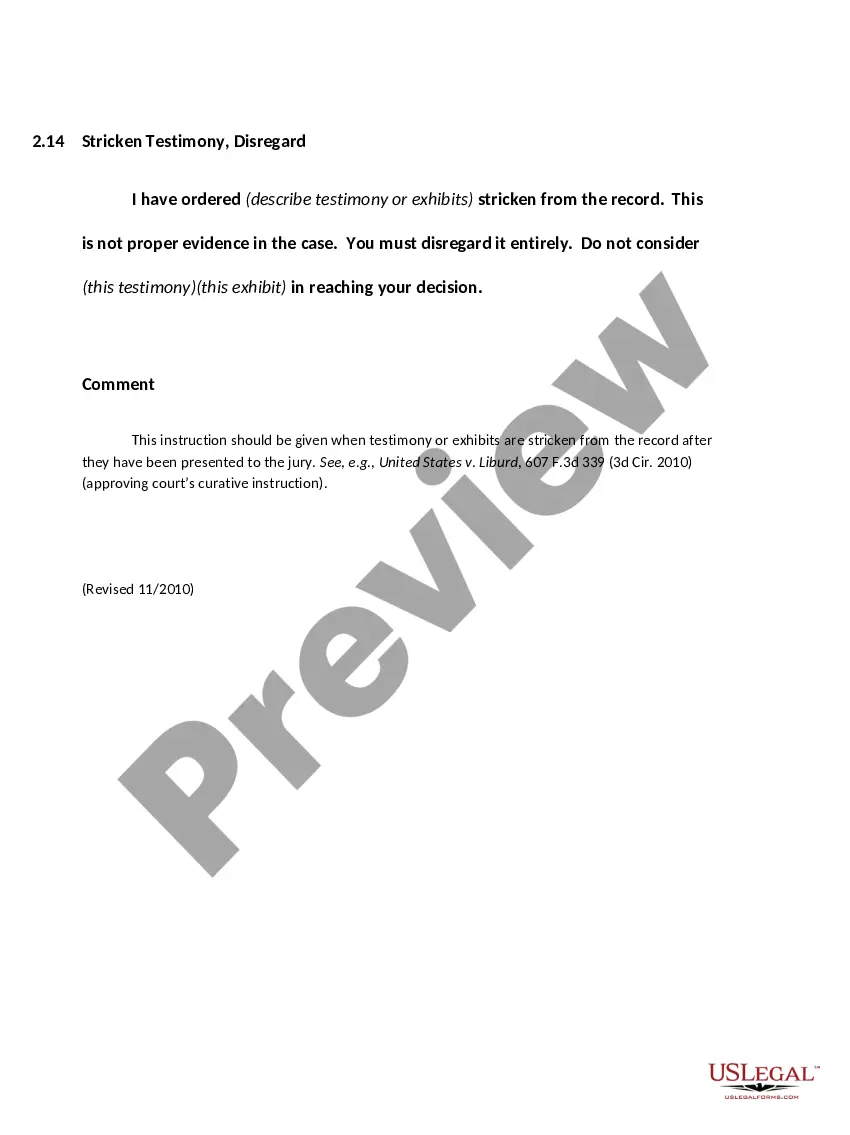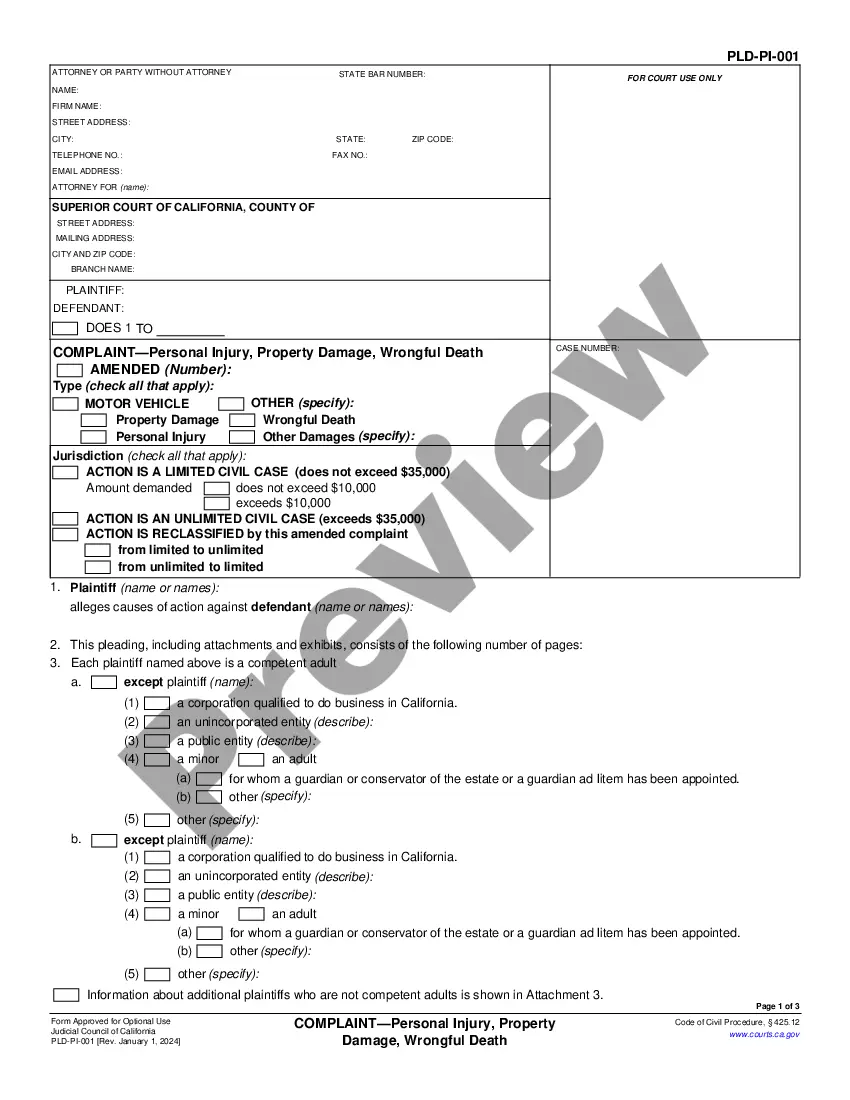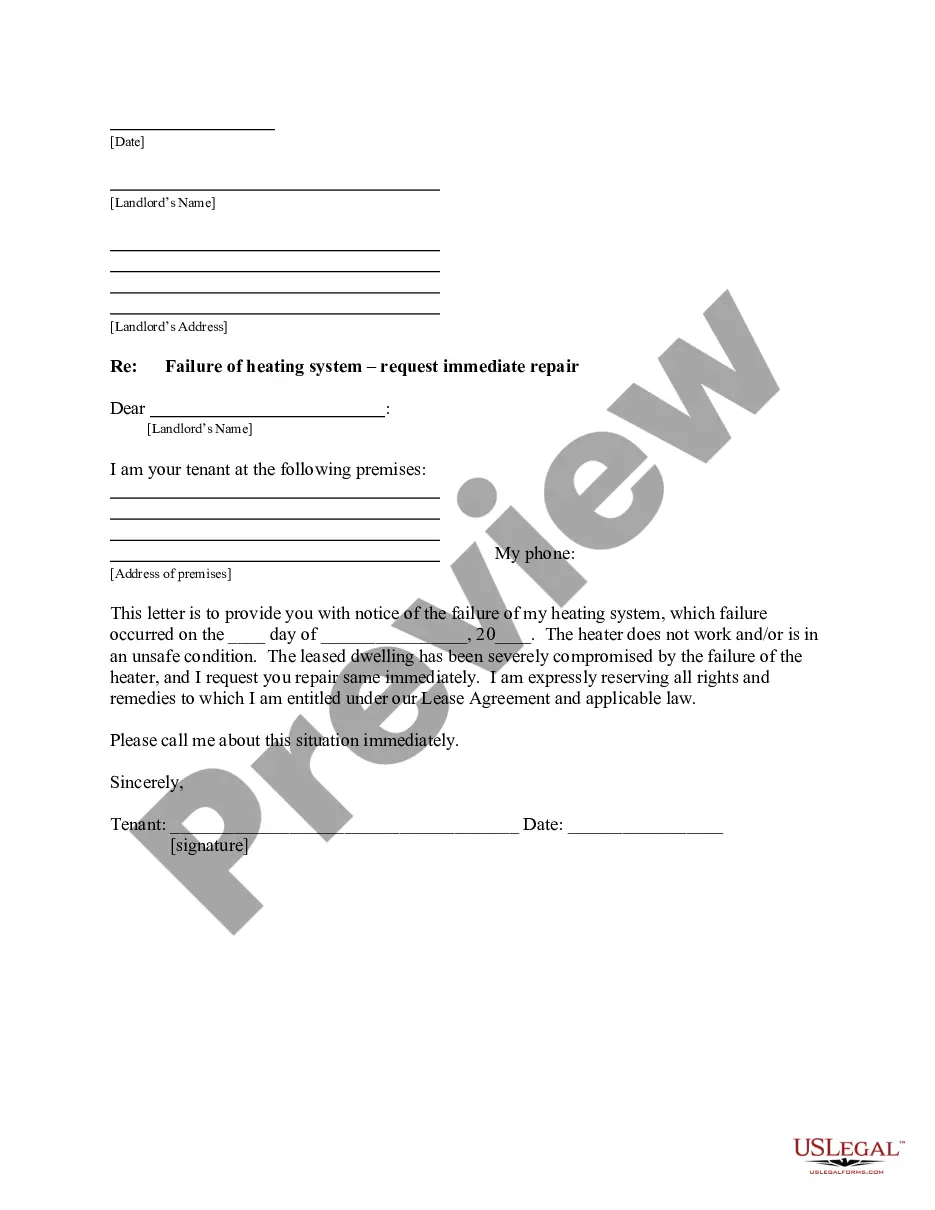Arizona Invoice Template for Secretary is a comprehensive and professional document used by secretaries in the state of Arizona to create invoices for their services. Whether you work as a freelance secretary, virtual assistant, or administrative assistant, this template is designed to assist you in creating accurate and visually appealing invoices that comply with the specific requirements in Arizona. The Arizona Invoice Template for Secretary provides a user-friendly format that enables secretaries to customize and personalize their invoices based on their unique business needs. It includes all the necessary fields and sections required by the Arizona Department of Revenue and other relevant authorities, ensuring adherence to legal and taxation guidelines in the state. Key components of this invoice template include: 1. Header: The top section of the invoice will typically consist of your business name, logo, address, and contact information. It is crucial to provide clear and accurate information for easy identification and communication. 2. Client Details: This section allows you to include the client's name, address, and contact information. Ensure to double-check this information for accuracy. 3. Invoice Number and Date: Each invoice should have a unique identification number and the date it was issued. This helps with record-keeping and facilitates easy tracking of payments. 4. Itemized Services: Here, you can list the services you provided for a client along with their corresponding prices and quantities. Using a clear and concise description will help your client understand the nature of each service rendered. 5. Subtotal, Taxes, and Total: Calculate the subtotal by adding up the amounts for each service provided. Include any applicable taxes based on Arizona's tax rates and regulations. Finally, calculate the total amount due, which is the sum of the subtotal and taxes. 6. Payment Terms: It is important to state your preferred payment terms, such as the due date, accepted payment methods, and any late payment penalties or discounts offered. 7. Additional Notes: This section allows you to include any special instructions or additional information relevant to the invoice. Types of Arizona Invoice Template for Secretary: 1. General Secretary Invoice Template: This template is suitable for secretaries providing a wide range of administrative services, such as scheduling appointments, managing emails, organizing documents, and handling correspondences. 2. Virtual Assistant Invoice Template: Designed specifically for virtual assistants, this template caters to individuals who provide remote administrative support services to clients located in Arizona. 3. Executive Secretary Invoice Template: Geared towards secretaries who work directly with high-level executives, this template emphasizes the professionalism and discretion required in executive support roles. 4. Legal Secretary Invoice Template: Tailored to secretaries working in legal settings, this template takes into account the unique billing requirements and terminology used in the legal field. By utilizing the Arizona Invoice Template for Secretary, secretaries can streamline their invoicing process while maintaining compliance with local regulations. This professional template not only enhances the credibility of your business but also ensures clarity and transparency in financial transactions with your clients.
Arizona Invoice Template for Secretary
Description
How to fill out Arizona Invoice Template For Secretary?
Choosing the best legal papers web template can be quite a struggle. Of course, there are plenty of templates available on the Internet, but how can you get the legal kind you require? Utilize the US Legal Forms website. The service delivers a large number of templates, for example the Arizona Invoice Template for Secretary, that you can use for company and personal needs. Each of the forms are checked out by professionals and meet federal and state demands.
When you are previously signed up, log in for your accounts and click the Download option to have the Arizona Invoice Template for Secretary. Utilize your accounts to search with the legal forms you might have purchased previously. Proceed to the My Forms tab of your accounts and obtain yet another backup of your papers you require.
When you are a new user of US Legal Forms, here are easy guidelines so that you can adhere to:
- Initially, make sure you have selected the correct kind for your town/region. You are able to check out the shape using the Review option and read the shape explanation to make certain it will be the best for you.
- In the event the kind will not meet your expectations, use the Seach area to discover the proper kind.
- Once you are certain that the shape is proper, select the Get now option to have the kind.
- Select the costs program you would like and type in the required information and facts. Make your accounts and purchase your order making use of your PayPal accounts or Visa or Mastercard.
- Opt for the file structure and download the legal papers web template for your product.
- Total, revise and produce and indicator the attained Arizona Invoice Template for Secretary.
US Legal Forms is definitely the most significant catalogue of legal forms in which you can see a variety of papers templates. Utilize the service to download professionally-made paperwork that adhere to state demands.