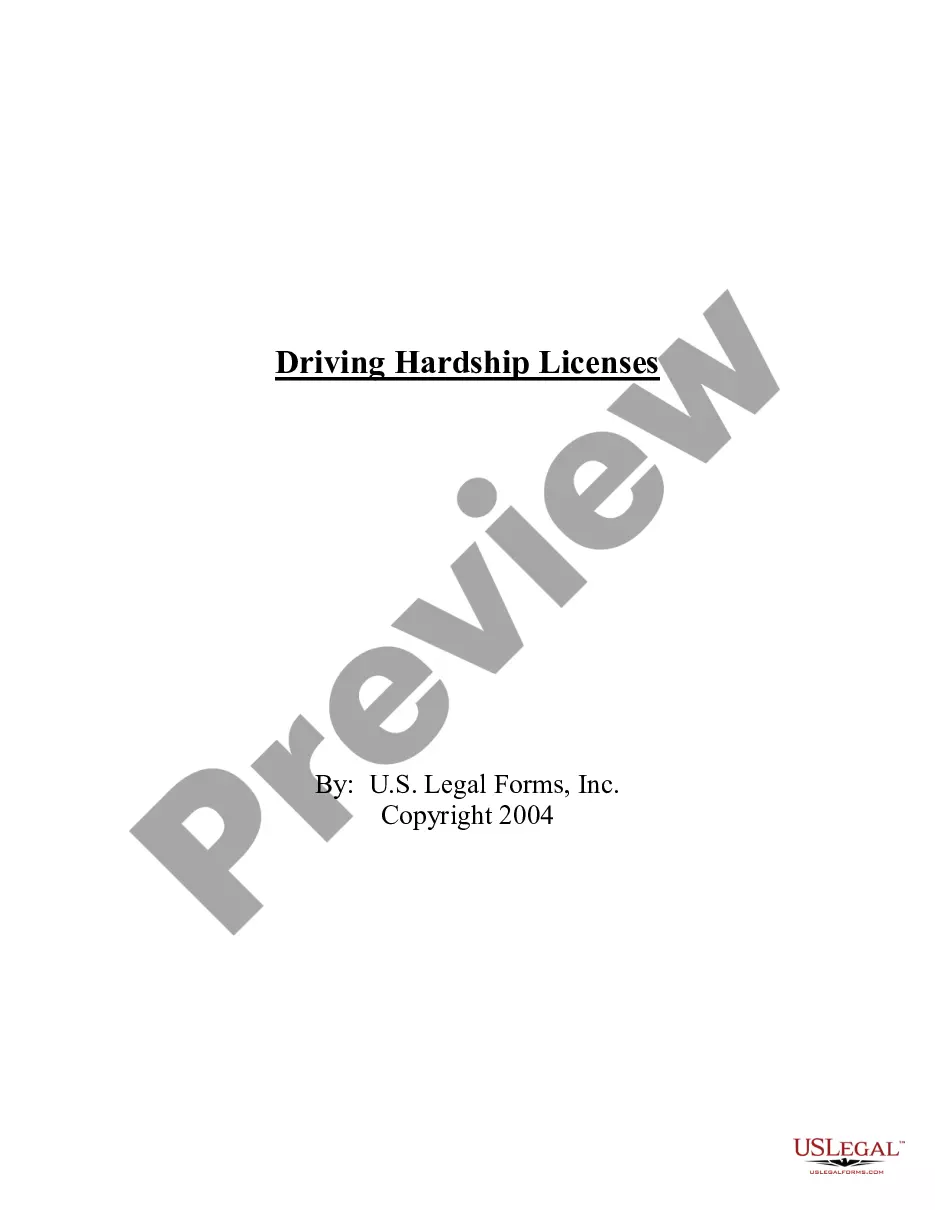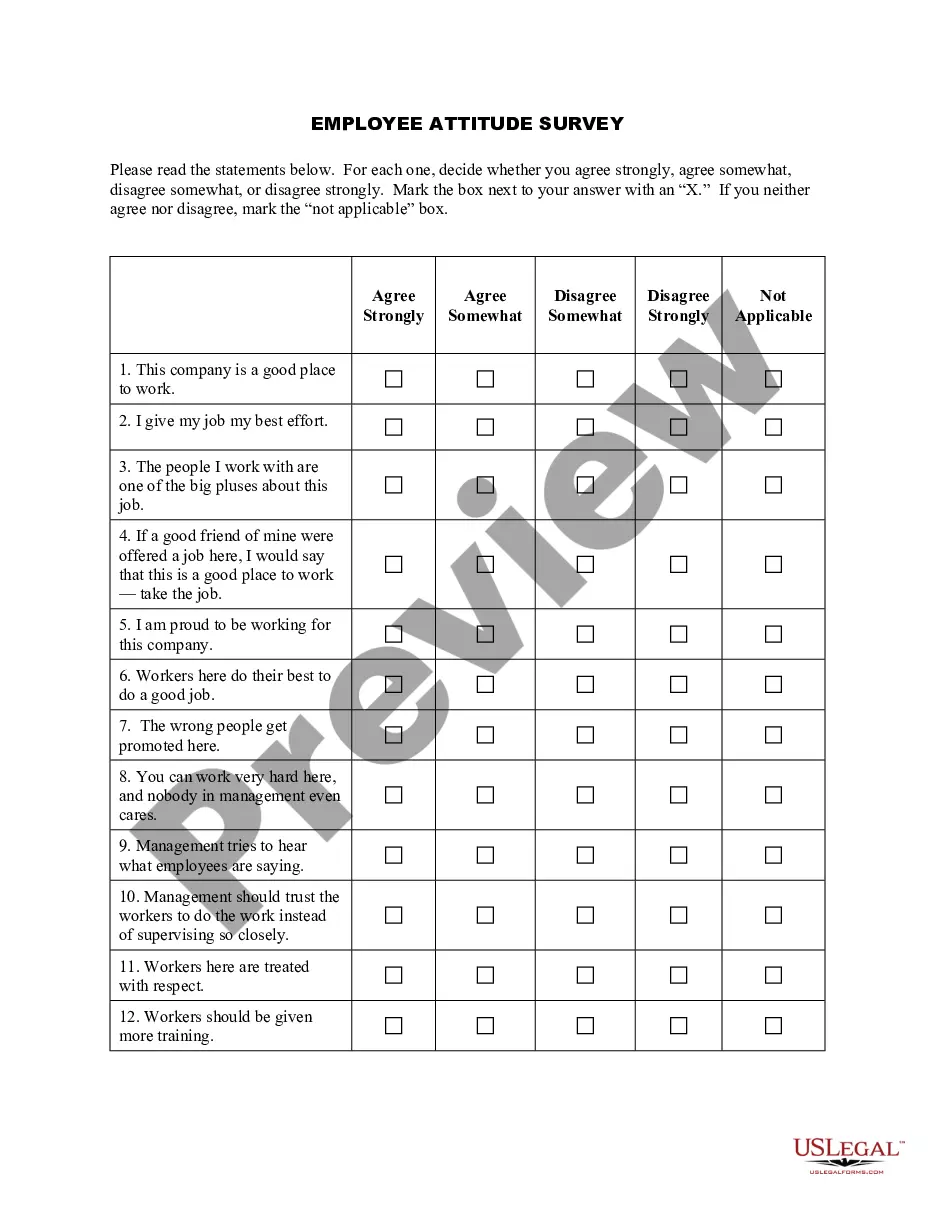Arizona Invoice Template for Sales Manager
Description
How to fill out Invoice Template For Sales Manager?
You can spend numerous hours online trying to locate the legal document template that meets the state and federal requirements you need.
US Legal Forms offers a vast array of legal documents that are vetted by experts.
You can easily obtain or print the Arizona Invoice Template for Sales Manager from my service.
If available, utilize the Review button to examine the document template as well.
- If you already have a US Legal Forms account, you may Log In and click on the Download button.
- Next, you may fill out, modify, print, or sign the Arizona Invoice Template for Sales Manager.
- Each legal document template you purchase is yours indefinitely.
- To obtain another copy of a purchased form, visit the My documents tab and click on the appropriate button.
- If you are using the US Legal Forms site for the first time, follow the simple instructions outlined below.
- First, ensure that you have selected the correct document template for the area/region of your choice.
- Review the form description to confirm you have selected the right form.
Form popularity
FAQ
To fill out a sales order invoice, begin by entering your company details, followed by the customer's name and contact. Document the products or services, providing item names, quantities, and prices. Make sure to calculate the total amount due and specify any terms of payment. The Arizona Invoice Template for Sales Manager can greatly assist in this process by ensuring clarity and completeness in your documentation.
In a sales invoice, you should include important details such as the date of the transaction, a unique invoice number, and your business information. Clearly outline the items or services provided, including descriptions, quantities, and prices. Additionally, mention payment terms and the total amount due. Utilizing the Arizona Invoice Template for Sales Manager streamlines this process, making it easier for you.
To fill out a sales invoice, start by entering your company's name and contact information at the top. Next, include the customer's name and details, along with the date of the sale. Use the Arizona Invoice Template for Sales Manager to list the products or services sold, their quantities, and prices. Finally, calculate the total amount due and ensure all necessary terms are clearly stated.
You can find invoice templates in Microsoft Word by clicking on the 'File' menu, selecting 'New,' and then typing 'invoice' into the search bar. This will pull up a variety of templates you can choose from. For specific needs, like those of a sales manager, consider using an Arizona Invoice Template for Sales Manager that aligns with your requirements.
Yes, Microsoft Word offers various invoice templates to help users create professional documents. You can find templates that suit your needs by searching for the term 'invoice' in the template gallery. While these templates are helpful, consider using an Arizona Invoice Template for Sales Manager for more tailored features and improved efficiency.
Creating a simple invoice can be easy with the right template. By using an Arizona Invoice Template for Sales Manager, you can quickly input basic information like your business name, contact details, and a clear list of products or services with their prices. This straightforward approach ensures that clients understand their charges while streamlining your invoicing process.
To create a sales invoice in Word, begin with an Arizona Invoice Template for Sales Manager. Open Word, select a template, and insert the relevant information such as your company name, client details, and invoice items. You can adjust the layout and design according to your preferences, ensuring clarity and professionalism in your invoicing process.
Setting up an invoice template requires a few key steps. First, choose an Arizona Invoice Template for Sales Manager that suits your needs. Then, fill in the necessary fields like your business and customer information, list of products or services, prices, and payment instructions. After this, save the template, and you’ll be ready to generate invoices efficiently for your sales.
Yes, you can definitely make your own sales invoice using an Arizona Invoice Template for Sales Manager. Customize the template to fit your business needs by adding your logo, adjusting text, and modifying sections as necessary. This flexibility allows you to create an invoice that aligns with your brand while meeting your invoicing requirements.
To create a sales invoice, you can start with an Arizona Invoice Template for Sales Manager. Incorporate essential details like your business information, customer details, itemized services or products sold, quantities, and prices. Ensure you include the total amount due and payment terms. This template simplifies the process and makes your invoice look professional.