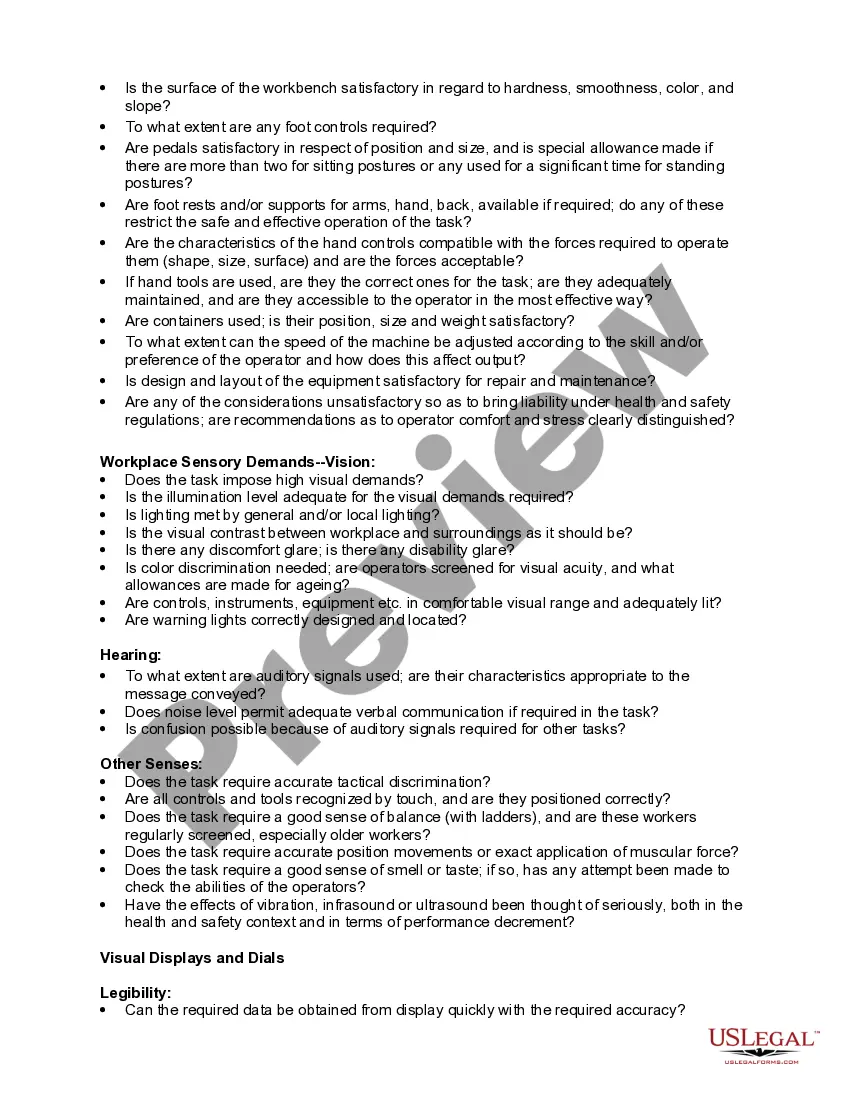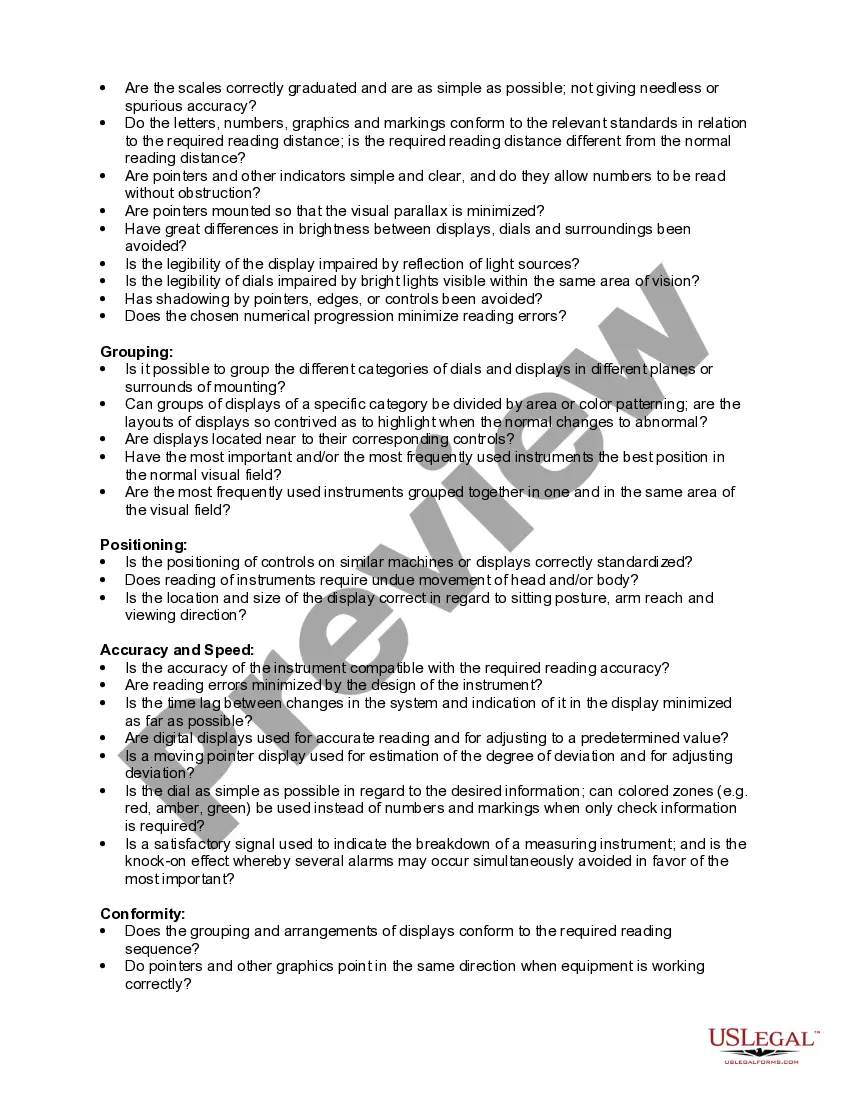Ergonomics is the science of fitting workplace conditions and job demands to the capabilities of the working population. A major component of ergonomics is the development of industry-specific and task-specific guidelines to reduce and prevent workplace musculoskeletal disorders (MSDs). These voluntary guidelines are tools to assist employers in recognizing and controlling ergonomics-related risk factors. Employers in other industries for which guidelines have not been developed may find useful information in these guidelines for implementing their own ergonomic programs.
Arizona Checklist — Ergonomics The ArizonChecklistis— - Ergonomics is a comprehensive guide designed to ensure optimal health and safety in the workplace by promoting ergonomic principles. This checklist aims to assist businesses and individuals in identifying potential risks, promoting better posture, reducing musculoskeletal disorders, and enhancing overall productivity. Keywords: Arizona, Checklist, Ergonomics, workplace, health and safety, ergonomic principles, risks, posture, musculoskeletal disorders, productivity. Types of Arizona Checklist — Ergonomics: 1. General Workplace Ergonomics Checklist: This checklist addresses ergonomic considerations applicable to various work environments, including offices, factories, warehouses, and retail spaces. It covers key factors such as proper workstation setup, desk arrangement, chair ergonomics, lighting, noise control, and the organization of equipment and supplies. Keywords: workplace ergonomics, workstation setup, desk arrangement, chair ergonomics, lighting, noise control, equipment organization, supplies. 2. Computer Workstation Ergonomics Checklist: This specialized checklist focuses on the specific ergonomics relating to computer workstations. It offers guidelines on proper positioning of the monitor, keyboard, mouse, and other peripheral devices. Additionally, it emphasizes the importance of adequate desk height, adjustable chairs, wrist support, and regular breaks to prevent repetitive strain injuries. Keywords: computer workstation ergonomics, monitor positioning, keyboard ergonomics, mouse ergonomics, peripheral devices, desk height, adjustable chairs, wrist support, repetitive strain injuries. 3. Manual Material Handling Ergonomics Checklist: Manual material handling, such as lifting, carrying, and pushing heavy objects, can lead to various workplace injuries if not done correctly. This checklist provides guidance on proper body mechanics, lifting techniques, equipment selection (e.g., carts, dollies), and work organization to minimize the risk of strains and sprains. Keywords: manual material handling, lifting, carrying, pushing, workplace injuries, body mechanics, lifting techniques, equipment selection, carts, dollies, work organization, strains, sprains. 4. Office Ergonomics Checklist: This checklist aims to optimize the ergonomic design of office spaces. It includes recommendations on desk and chair height, keyboard and mouse usage, monitor placement, lighting adjustments, document holder availability, footrest usage, and the importance of incorporating movement and stretching exercises into the work routine. Keywords: office ergonomics, desk height, chair ergonomics, keyboard usage, mouse usage, monitor placement, lighting adjustments, document holder, footrest usage, movement exercises, stretching exercises. 5. Industrial Ergonomics Checklist: Specifically tailored for industrial workplaces, this checklist addresses ergonomic concerns related to heavy machinery, production lines, warehouses, and construction sites. It covers areas such as equipment design, workstation layout, tools, personal protective equipment, and training programs to reduce the risk of work-related injuries and promote the overall well-being of workers. Keywords: industrial ergonomics, heavy machinery, production lines, warehouses, construction sites, equipment design, workstation layout, tools, personal protective equipment, training programs, work-related injuries, worker well-being. By utilizing these various Arizona Checklist — Ergonomics options, businesses and individuals can proactively identify and mitigate ergonomic risks, fostering a safe and healthy work environment while improving productivity and employee satisfaction.Arizona Checklist — Ergonomics The ArizonChecklistis— - Ergonomics is a comprehensive guide designed to ensure optimal health and safety in the workplace by promoting ergonomic principles. This checklist aims to assist businesses and individuals in identifying potential risks, promoting better posture, reducing musculoskeletal disorders, and enhancing overall productivity. Keywords: Arizona, Checklist, Ergonomics, workplace, health and safety, ergonomic principles, risks, posture, musculoskeletal disorders, productivity. Types of Arizona Checklist — Ergonomics: 1. General Workplace Ergonomics Checklist: This checklist addresses ergonomic considerations applicable to various work environments, including offices, factories, warehouses, and retail spaces. It covers key factors such as proper workstation setup, desk arrangement, chair ergonomics, lighting, noise control, and the organization of equipment and supplies. Keywords: workplace ergonomics, workstation setup, desk arrangement, chair ergonomics, lighting, noise control, equipment organization, supplies. 2. Computer Workstation Ergonomics Checklist: This specialized checklist focuses on the specific ergonomics relating to computer workstations. It offers guidelines on proper positioning of the monitor, keyboard, mouse, and other peripheral devices. Additionally, it emphasizes the importance of adequate desk height, adjustable chairs, wrist support, and regular breaks to prevent repetitive strain injuries. Keywords: computer workstation ergonomics, monitor positioning, keyboard ergonomics, mouse ergonomics, peripheral devices, desk height, adjustable chairs, wrist support, repetitive strain injuries. 3. Manual Material Handling Ergonomics Checklist: Manual material handling, such as lifting, carrying, and pushing heavy objects, can lead to various workplace injuries if not done correctly. This checklist provides guidance on proper body mechanics, lifting techniques, equipment selection (e.g., carts, dollies), and work organization to minimize the risk of strains and sprains. Keywords: manual material handling, lifting, carrying, pushing, workplace injuries, body mechanics, lifting techniques, equipment selection, carts, dollies, work organization, strains, sprains. 4. Office Ergonomics Checklist: This checklist aims to optimize the ergonomic design of office spaces. It includes recommendations on desk and chair height, keyboard and mouse usage, monitor placement, lighting adjustments, document holder availability, footrest usage, and the importance of incorporating movement and stretching exercises into the work routine. Keywords: office ergonomics, desk height, chair ergonomics, keyboard usage, mouse usage, monitor placement, lighting adjustments, document holder, footrest usage, movement exercises, stretching exercises. 5. Industrial Ergonomics Checklist: Specifically tailored for industrial workplaces, this checklist addresses ergonomic concerns related to heavy machinery, production lines, warehouses, and construction sites. It covers areas such as equipment design, workstation layout, tools, personal protective equipment, and training programs to reduce the risk of work-related injuries and promote the overall well-being of workers. Keywords: industrial ergonomics, heavy machinery, production lines, warehouses, construction sites, equipment design, workstation layout, tools, personal protective equipment, training programs, work-related injuries, worker well-being. By utilizing these various Arizona Checklist — Ergonomics options, businesses and individuals can proactively identify and mitigate ergonomic risks, fostering a safe and healthy work environment while improving productivity and employee satisfaction.