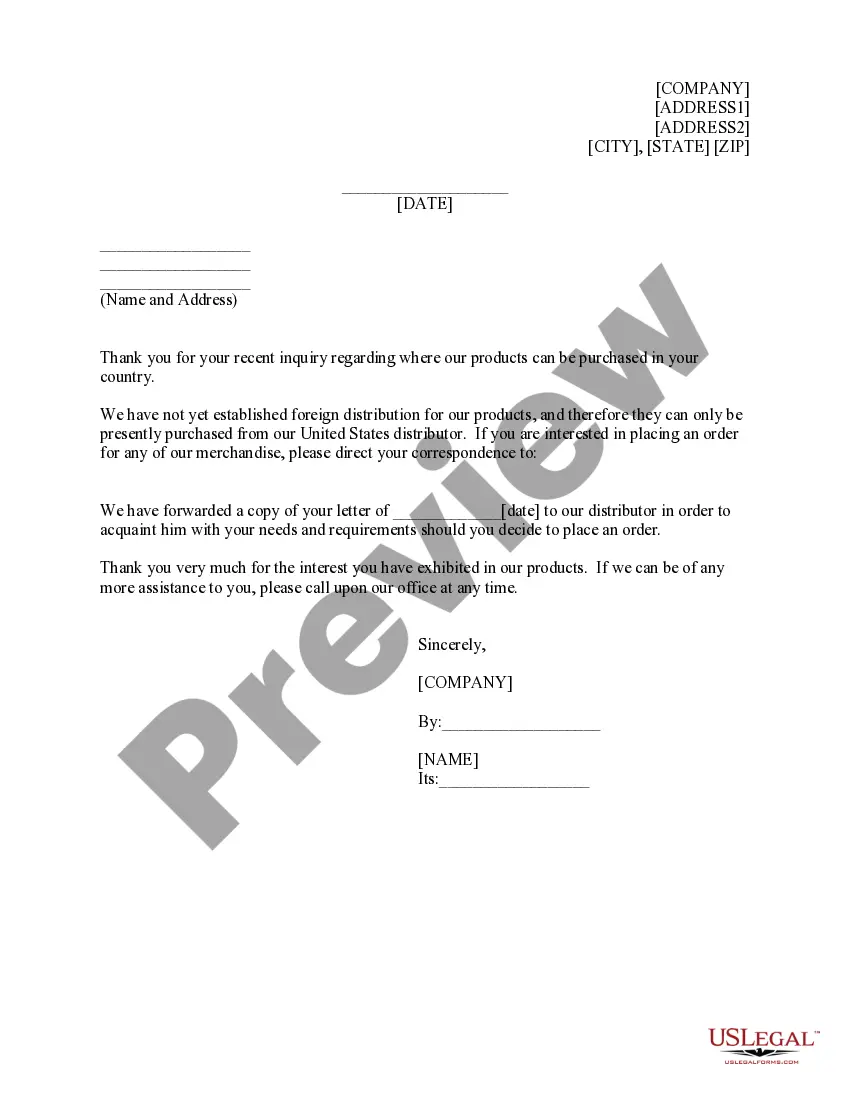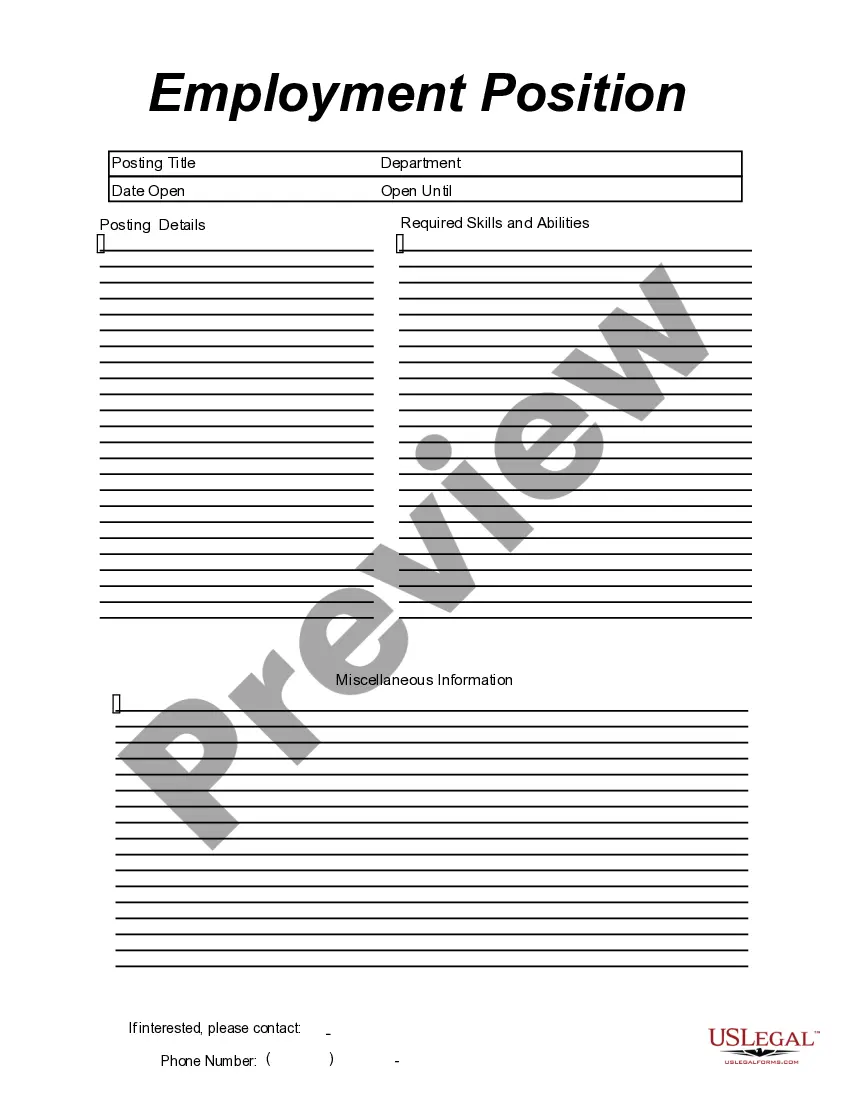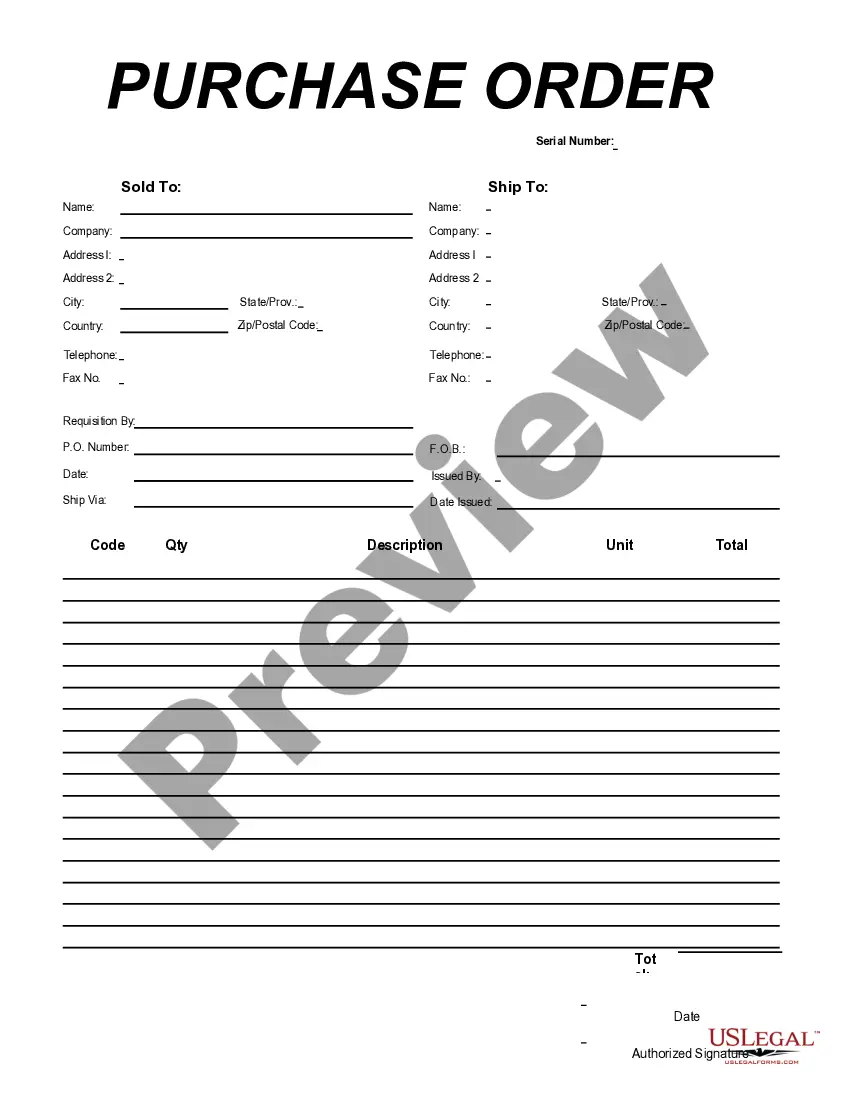Arizona Message - Reply
Description
How to fill out Message - Reply?
US Legal Forms - one of the largest collections of legal documents in the United States - offers a vast selection of legal document templates that you can download or print.
By using the website, you can discover thousands of forms for business and personal needs, organized by categories, claims, or keywords.
You can access the most recent versions of forms such as the Arizona Message - Reply in mere seconds.
Review the form description to ensure that you have chosen the right form.
If the form does not meet your criteria, use the Search box at the top of the page to find the one that does.
- If you already have an account, Log In and download the Arizona Message - Reply from the US Legal Forms library.
- The Download button will appear on each form you view.
- You have access to all previously downloaded forms within the My documents section of your account.
- If you are new to US Legal Forms, here are simple steps to get started.
- Make sure to have selected the correct form for your area/county.
- Use the Preview button to review the content of the form.
Form popularity
FAQ
Try it!Select File > Automatic Replies.Select Send automatic replies.If you don't want the messages to go out right away, select Only send during this time range.Choose the dates and times you'd like to set your automatic reply for.Type in a message.Select OK.
Thank you for your email. I will be out of the office from mm/dd to mm/dd and will have limited access to email / will not have access to email. If this is urgent, please contact NAME at EMAIL or PHONE. I will do my best to respond promptly to your email when I return on mm/dd.
Your personal greeting, Thank you for your email. I am currently out of the office until return date for reason. I will be happy to reply to your message when I return. If you need assistance in the meantime, please contact name of colleague + their job title at email, phone, etc..
An automatic reply is the message a person sets up to go out automatically in response to any emails that arrive, often though not necessarily while he or she is out of the office.
Use automatic replies whenever you want to let people who send you email know that you won't be responding to their messages right away. After automatic replies are turned on, they'll be sent once to each sender.
Outlook for Windows:Open Outlook.Click on the File tab in the upper left-hand corner, then select Automatic Replies (Out of Office) on the next screen.Select Send automatic repliesEnter in your desired automatic reply message.More items...
How to auto reply to a specific address in outlook. liveSign in to Outlook.com.On the navigation bar, choose Settings > Automatic replies.Choose the Send automatic replies option.More items...?
Try it!Select File > Automatic Replies.Select Send automatic replies.If you don't want the messages to go out right away, select Only send during this time range.Choose the dates and times you'd like to set your automatic reply for.Type in a message.Select OK.
With all that in mind, here are some templates for effective automatic responses to those inside and outside your company:Thanks for your email. I'll be out of the office Sept."Thank you for your message. I am out of the office today, with no email access."I will be away from July 2-15."Thank you for your email.
Here are common examples of automated messages received by customers. We will get in touch with you very soon. Thank you for reaching out to us. Our representative we contact you ASAP.