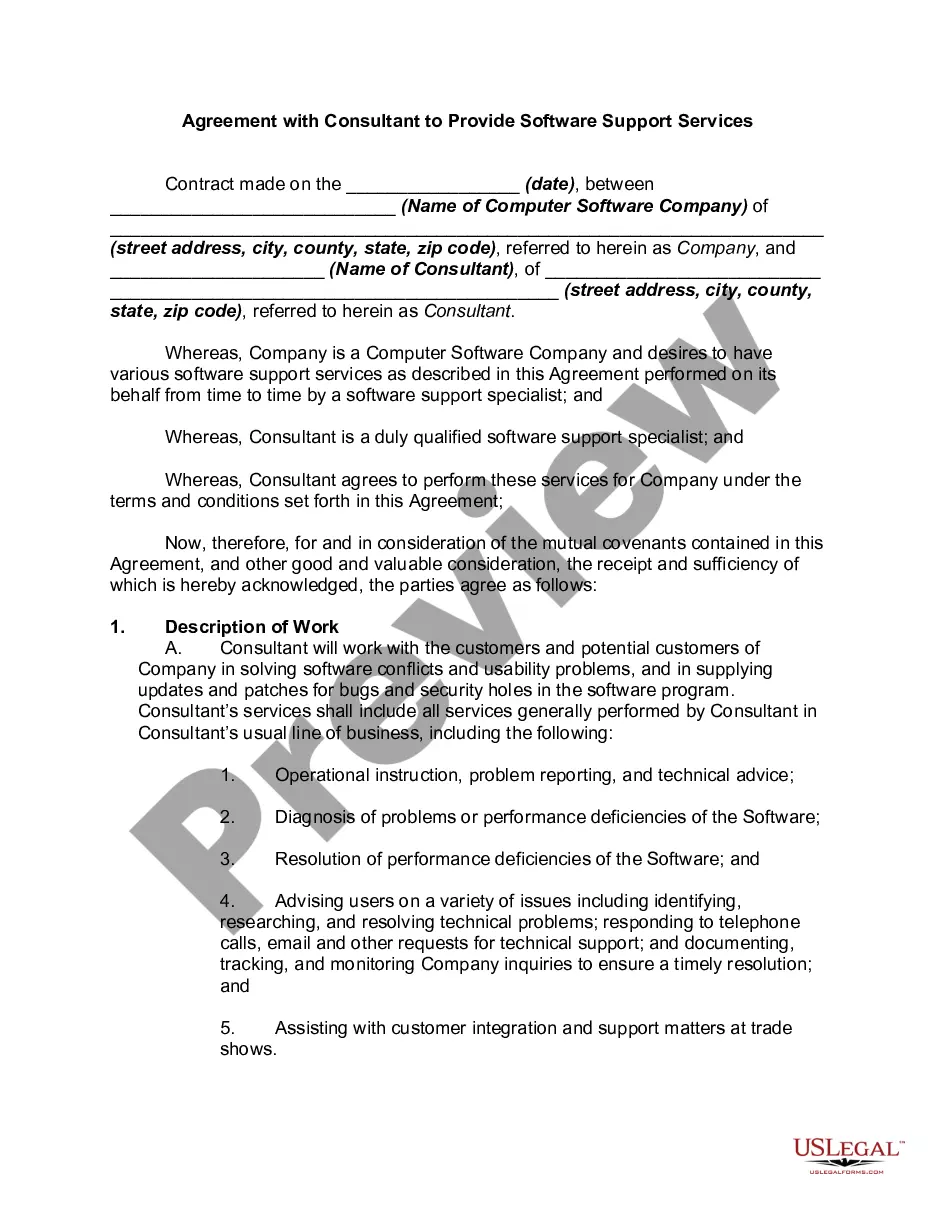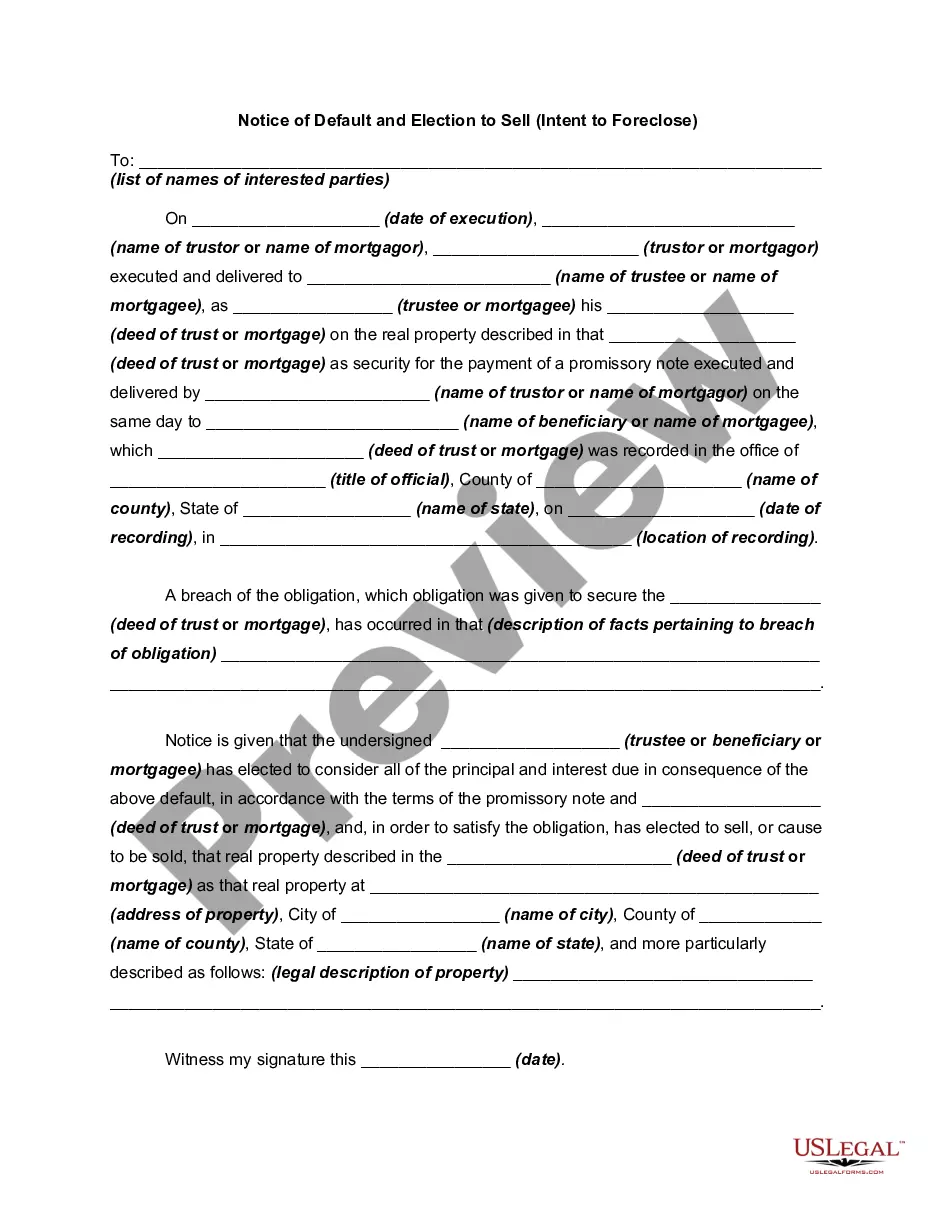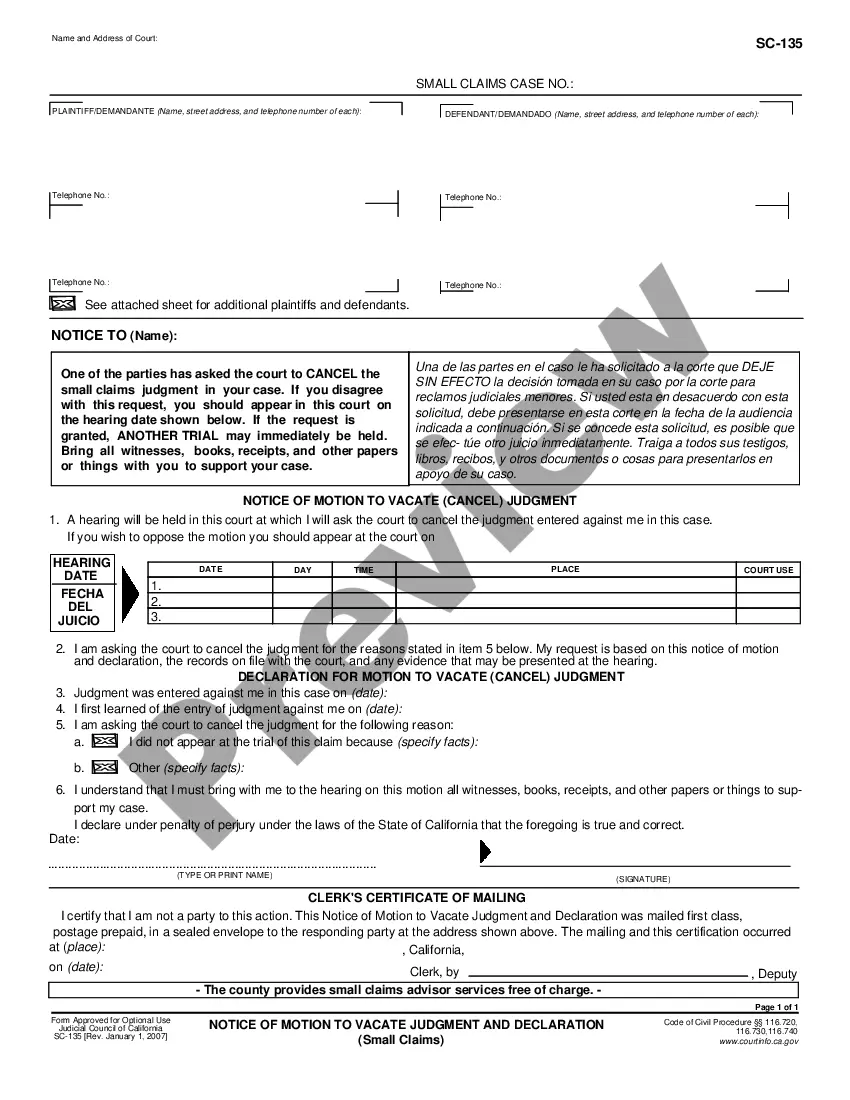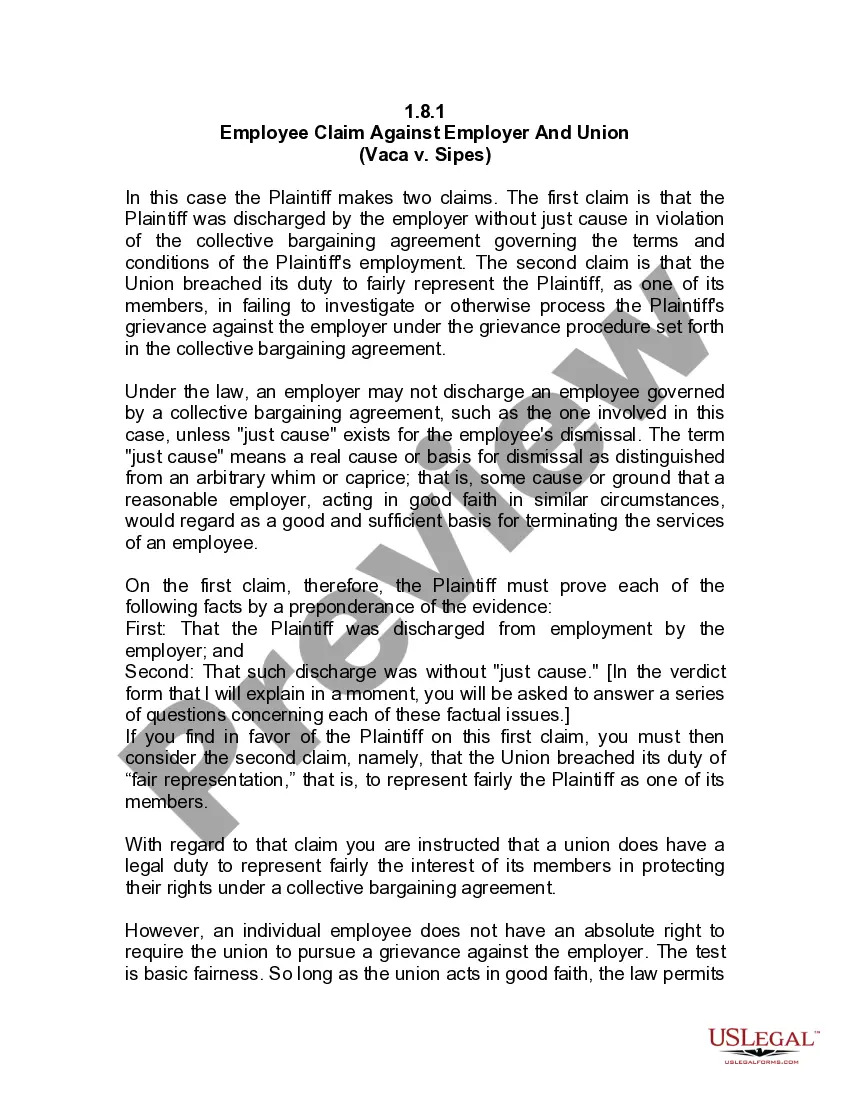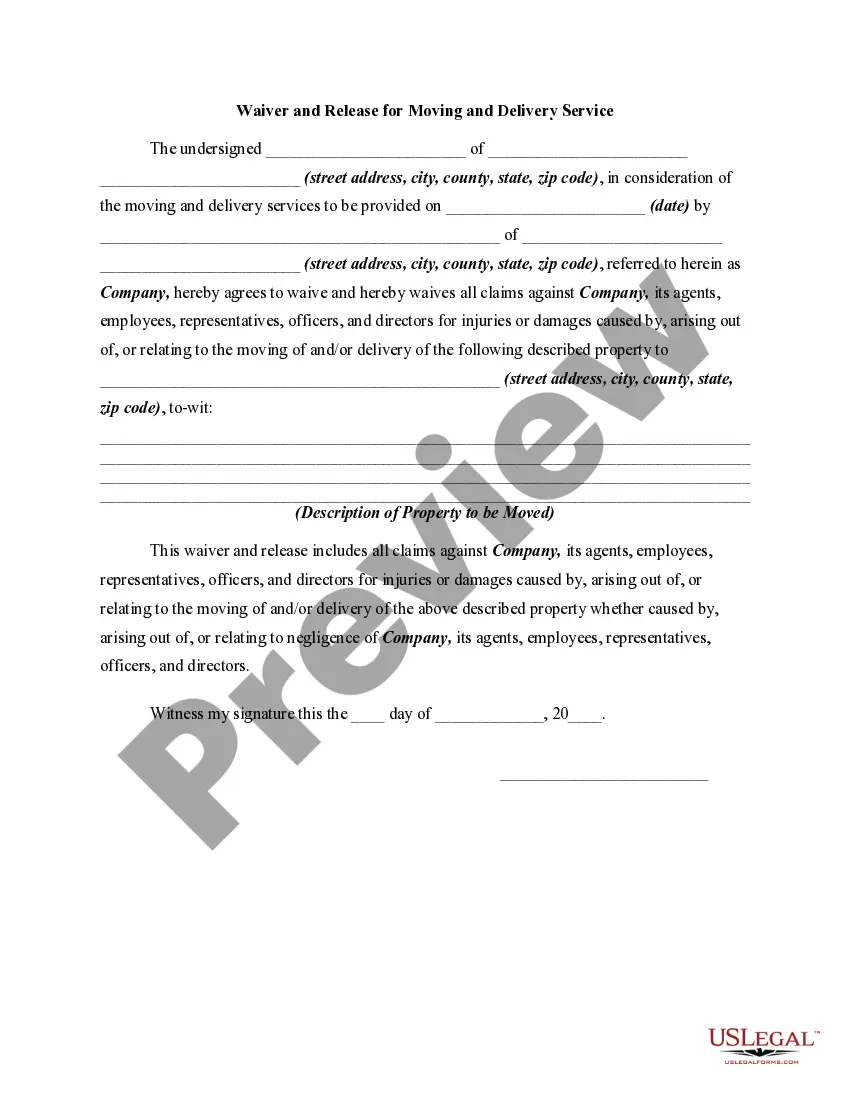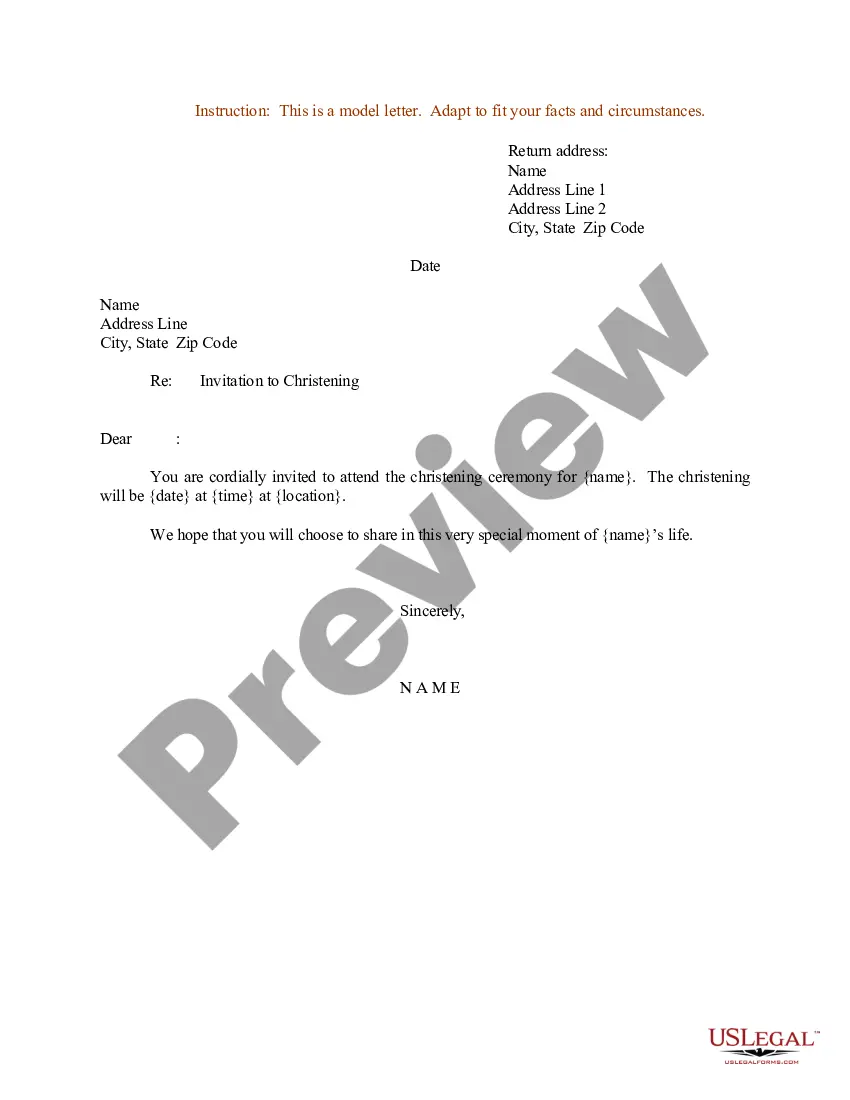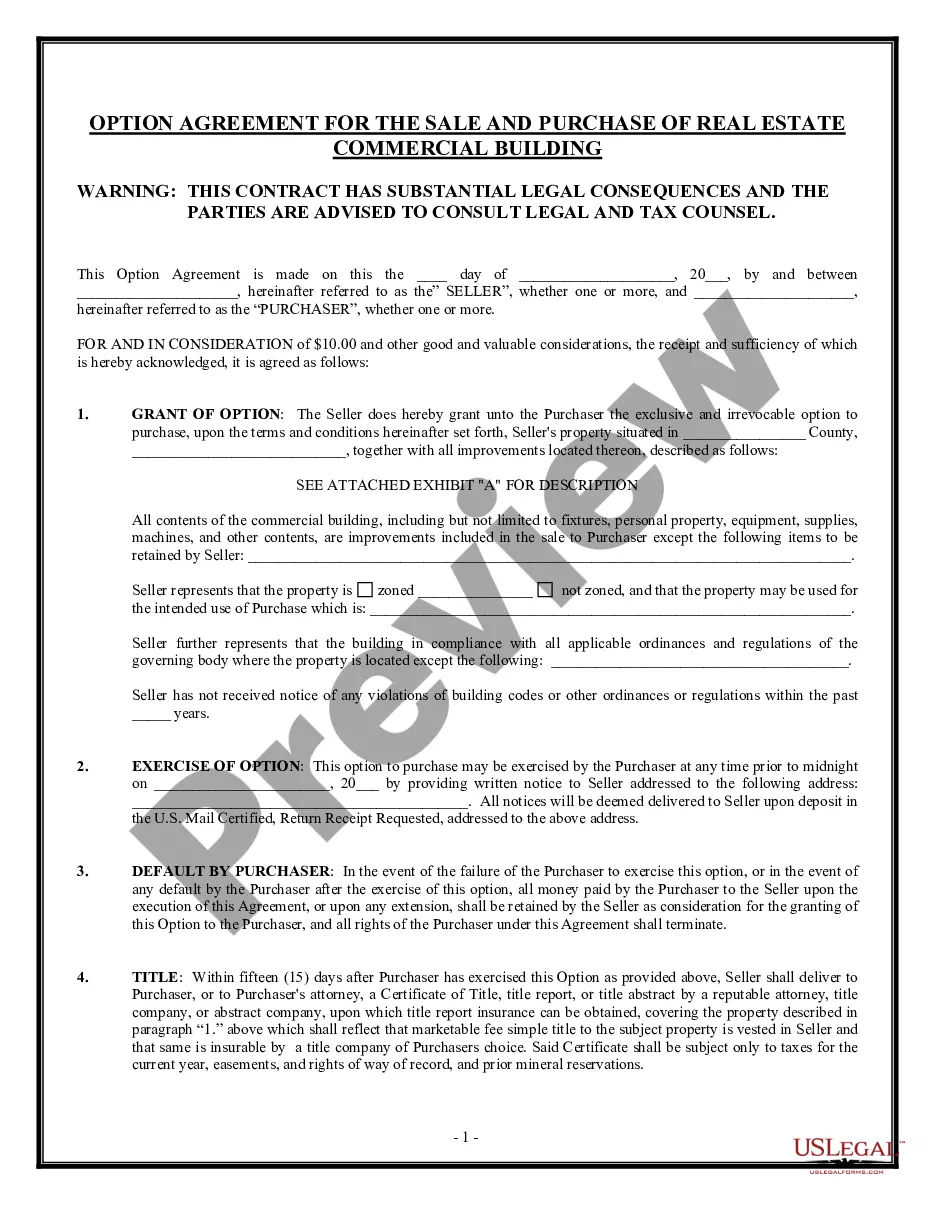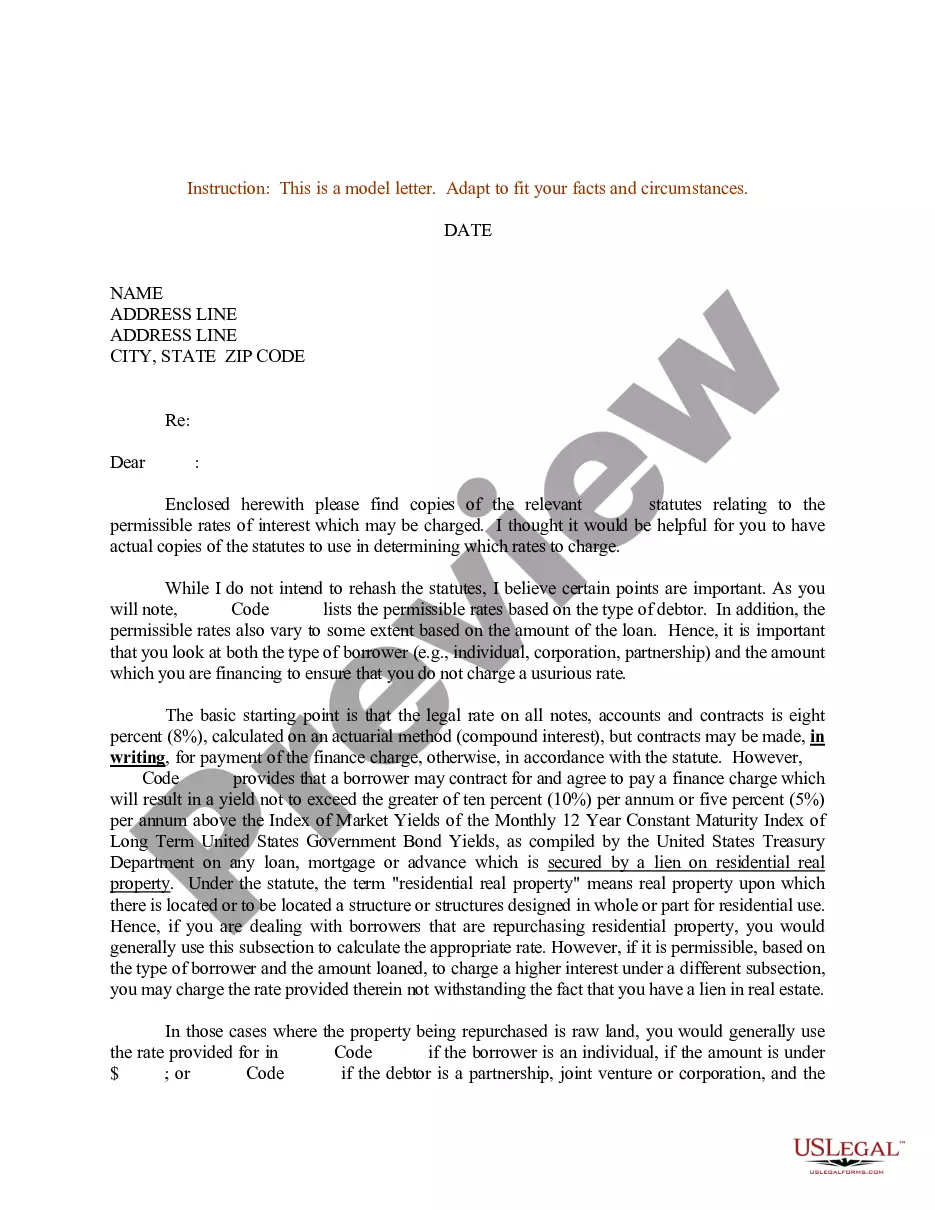California Attachment to Order Transferring Wireless Phone Account is a document used to transfer ownership of a wireless phone account from one party to another. There are two types of California Attachment to Order Transferring Wireless Phone Account: 1) Transfer of Ownership, which is used to transfer the ownership of a wireless phone account to an individual or organization; and 2) Transfer of Responsibility, which is used to transfer the responsibility of a wireless phone account from one party to another. The document must include the name of the current owner, the name of the new owner, the account number, and the date of transfer. The document must also be signed by both parties to be legally binding.
California Attachment to Order Transferring Wireless Phone Account
Description
How to fill out California Attachment To Order Transferring Wireless Phone Account?
US Legal Forms is the simplest and most cost-effective way to find suitable legal templates.
It boasts the largest online collection of business and personal legal documents created and validated by legal experts.
Here, you can discover printable and fillable forms that adhere to federal and local laws - just like your California Attachment to Order Transferring Wireless Phone Account.
Review the form description or preview the document to ensure you’ve found the one that meets your needs, or search for another using the search tab above.
Click Buy now when you’re certain of its suitability with all the requirements, and select the subscription plan that suits you best.
- Obtaining your template requires just a few straightforward steps.
- Users with an existing account and a valid subscription only need to Log In to the service and download the form to their device.
- Later, they can access it in their profile under the My documents section.
- If you are using US Legal Forms for the first time, here’s how to get a correctly drafted California Attachment to Order Transferring Wireless Phone Account.
Form popularity
FAQ
A transfer phone typically refers to the process of moving an existing phone number from one service plan to another, or to a new owner. This encompasses transferring billing responsibility and service, which is crucial for maintaining service continuity. When considering a transfer under the California Attachment to Order Transferring Wireless Phone Account, ensure that all necessary legal documents are prepared to complete the transaction correctly.
To transfer a phone line to another person on T-Mobile, start by ensuring that both parties have T-Mobile accounts. You can then follow the necessary steps online or reach out to T-Mobile customer service for assistance. Remember, using the California Attachment to Order Transferring Wireless Phone Account can provide legal backing to the transfer, streamlining the process for a smoother experience.
Cell phone transfer of responsibility means that the original account holder hands over the financial and service obligations of the phone account to another individual. This process can be particularly important in cases of divorce or separation. Utilizing the California Attachment to Order Transferring Wireless Phone Account can provide the necessary documentation to formalize this transfer legally.
A transfer of a wireless phone account involves moving an existing phone line from one person to another while keeping the same number and service plan. This process is essential for individuals dealing with shared accounts or during life changes. The California Attachment to Order Transferring Wireless Phone Account helps facilitate this transition smoothly within the legal framework, ensuring everything is documented properly.
The transfer of billing responsibility refers to the process where the financial obligation for a wireless phone account shifts from one person to another. In the context of the California Attachment to Order Transferring Wireless Phone Account, this transfer often happens during legal proceedings. By officially changing the billing name, the new account holder assumes responsibility for the bills and services associated with the account.
A case may be transferred for several reasons, including convenience, fairness, or the presence of critical evidence elsewhere. Sometimes, it is necessary to move a case to ensure that it aligns with legal guidelines and serves the best interests of those involved. If you are considering this, the California Attachment to Order Transferring Wireless Phone Account plays a key role in facilitating the process and ensuring compliance with all relevant procedures.
A motion to transfer venue in California is a formal request to change the location where a case is being heard. This motion can be vital for various reasons, including convenience for the parties involved or the presence of relevant evidence in another location. Incorporating a California Attachment to Order Transferring Wireless Phone Account can enhance your motion, helping clarify the need for the venue change.
Transferring a court case to another county in California involves several steps. First, you need to file a motion to transfer venue with the court along with a supporting declaration outlining your reasons. By utilizing resources like the California Attachment to Order Transferring Wireless Phone Account, you can streamline this process and ensure that you meet all necessary legal criteria.
To move a case to another jurisdiction, you typically file a motion to transfer venue. This legal motion supports your request to change the location of the case based on strategic or practical reasons. The California Attachment to Order Transferring Wireless Phone Account can be pivotal during this motion, ensuring the transfer aligns with legal standards and requirements.
Yes, you can request a change of court location. This process is essential when the existing venue does not serve your case's best interests. Seeking a California Attachment to Order Transferring Wireless Phone Account involves filing the proper forms and supporting your request with appropriate reasons. Always ensure that you follow the necessary legal procedures for a smooth transition.