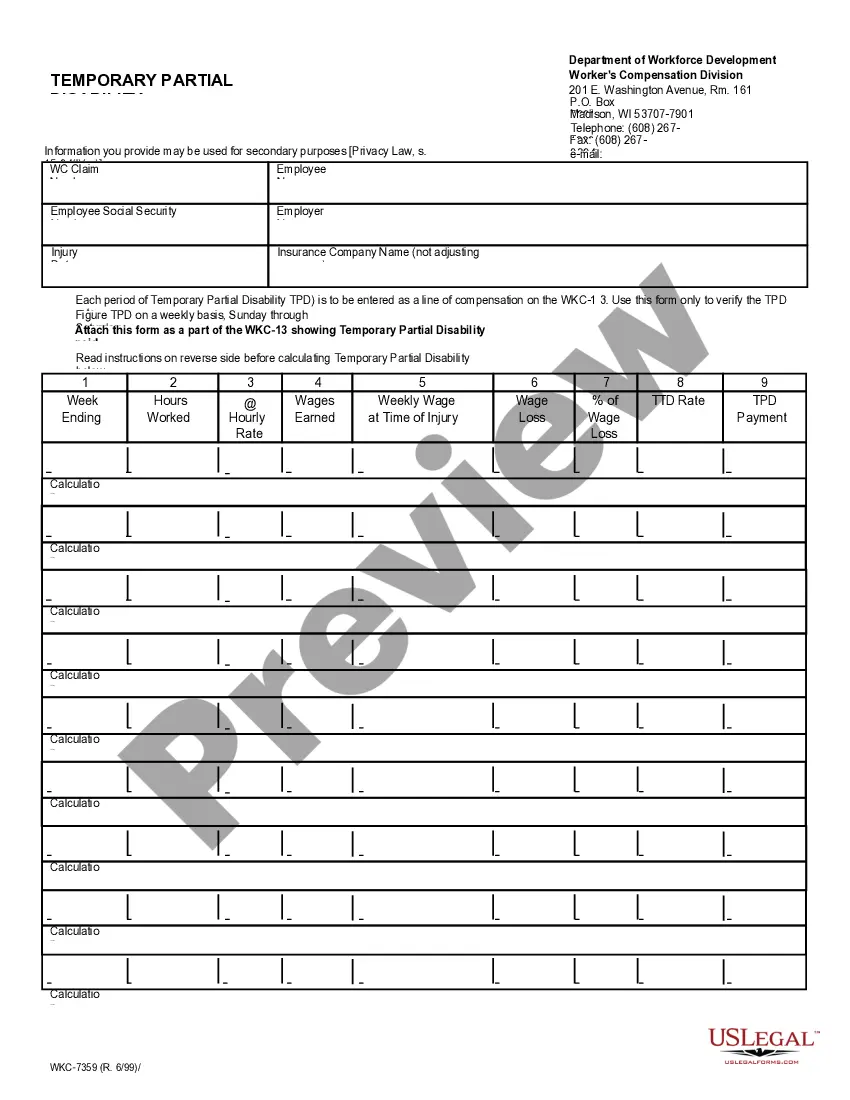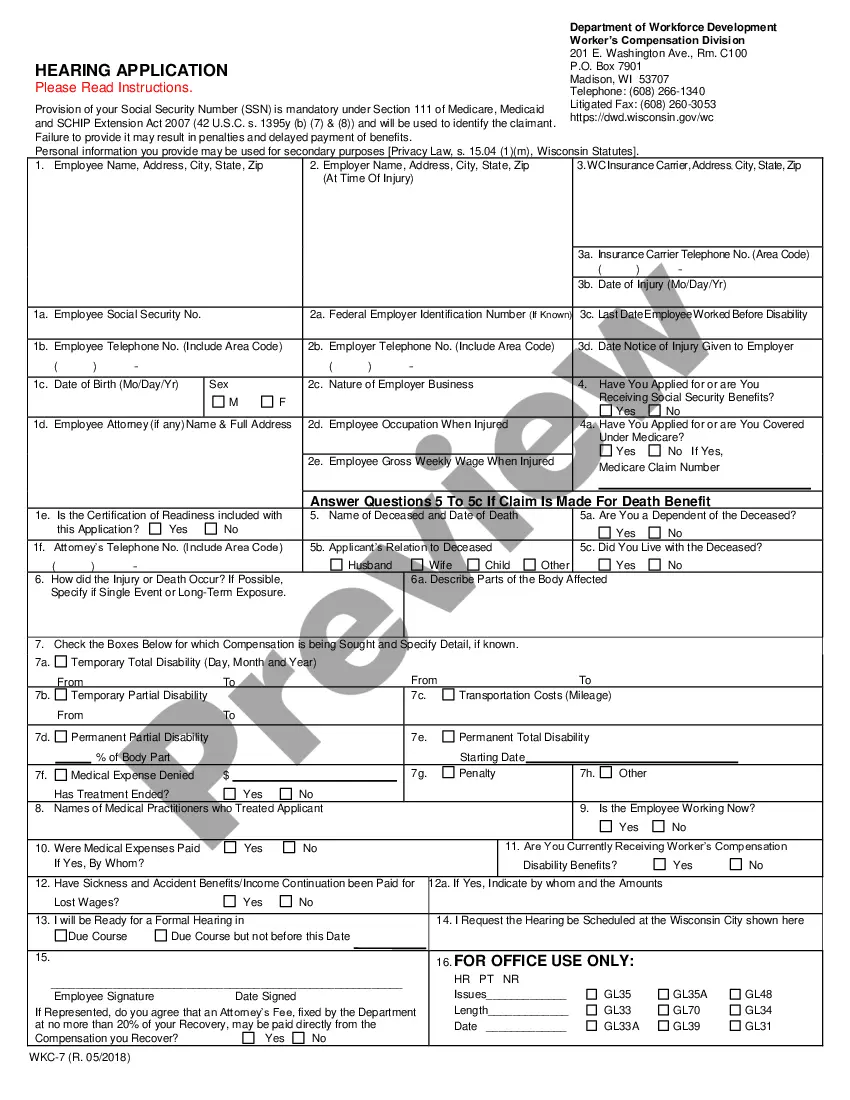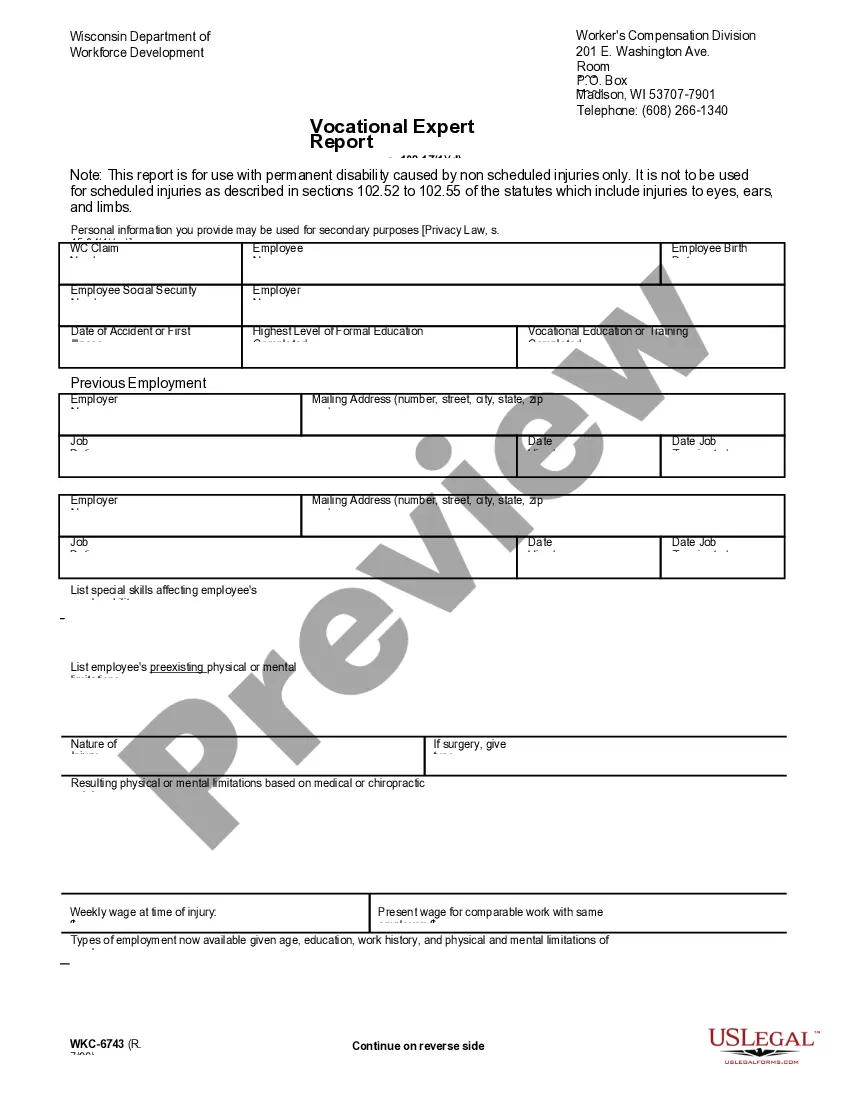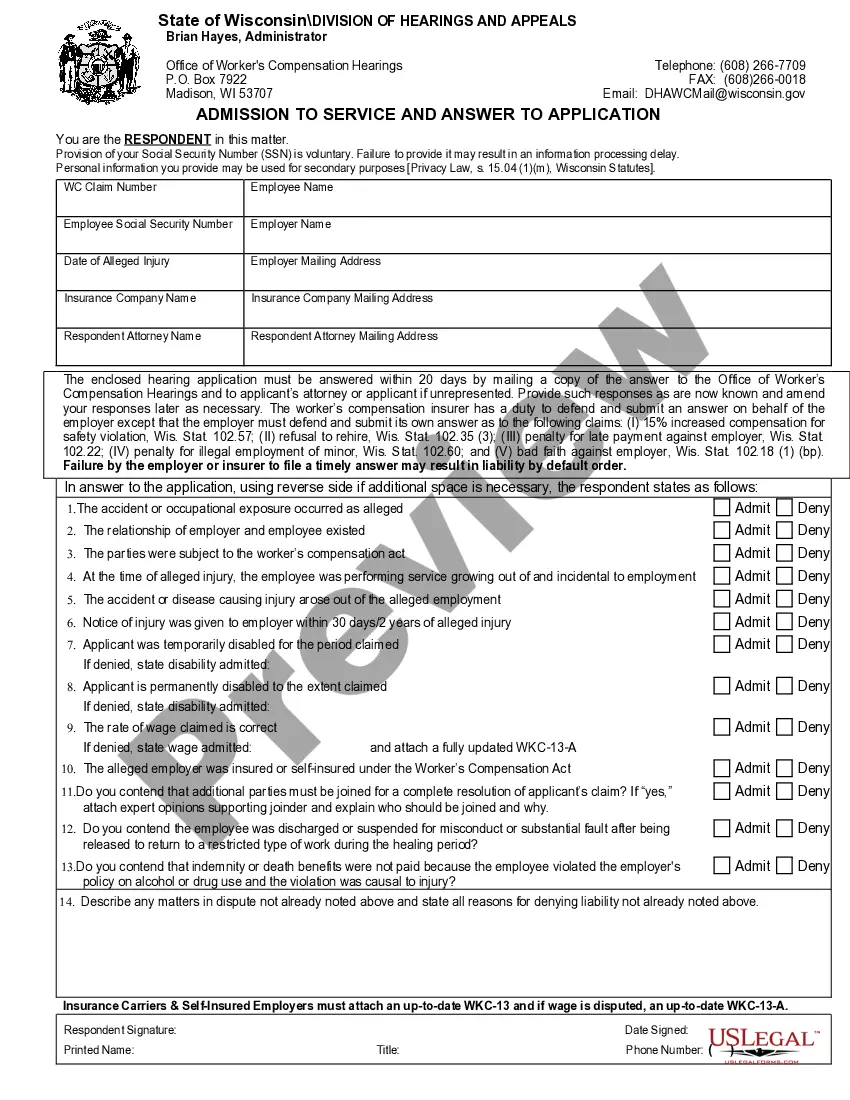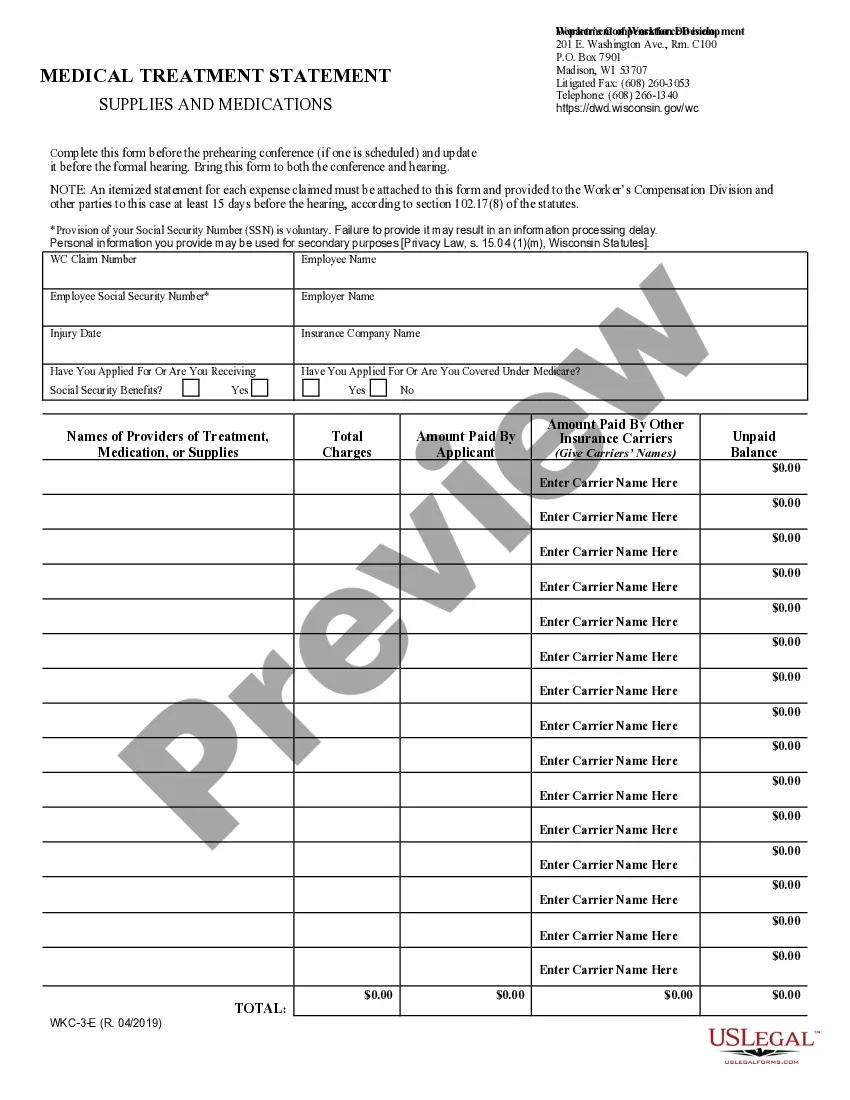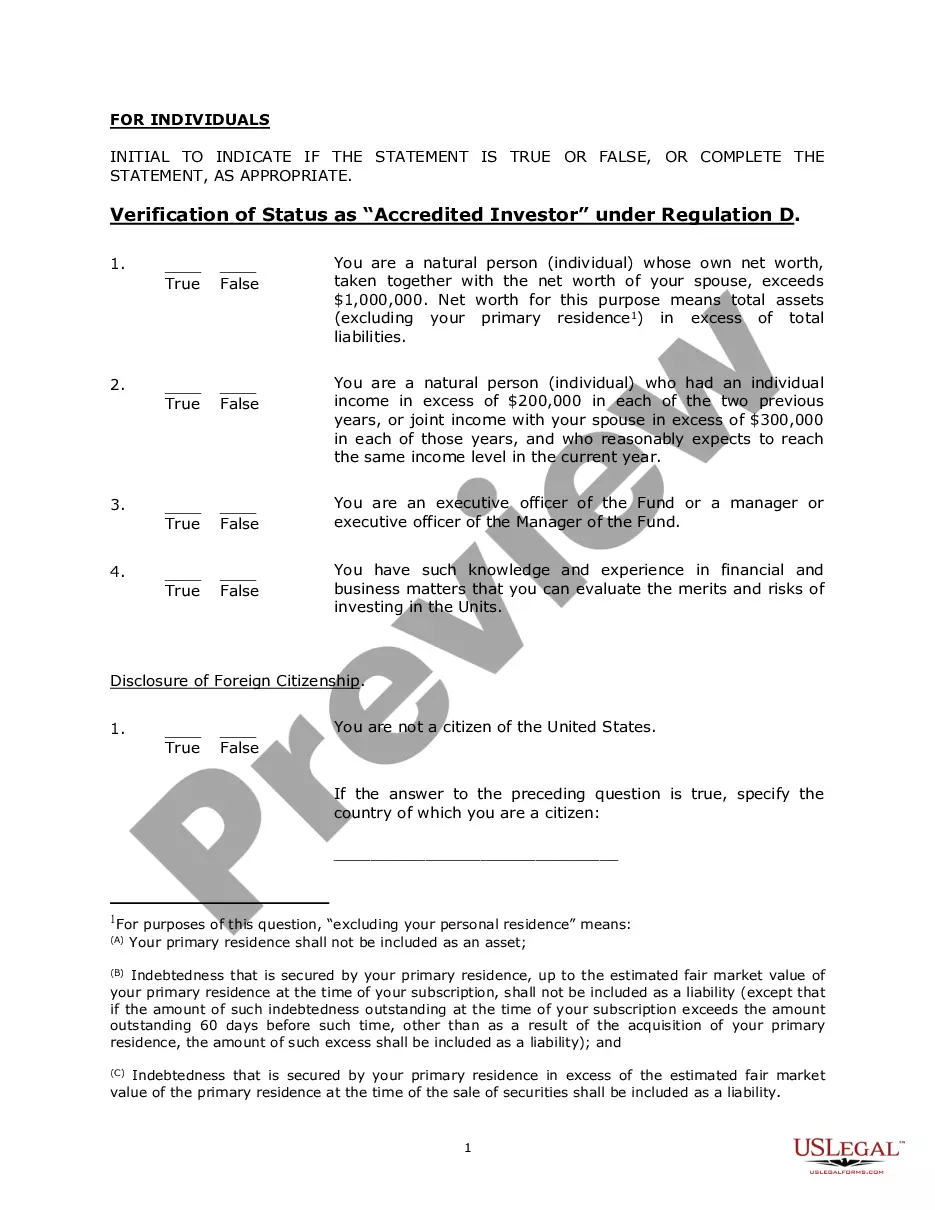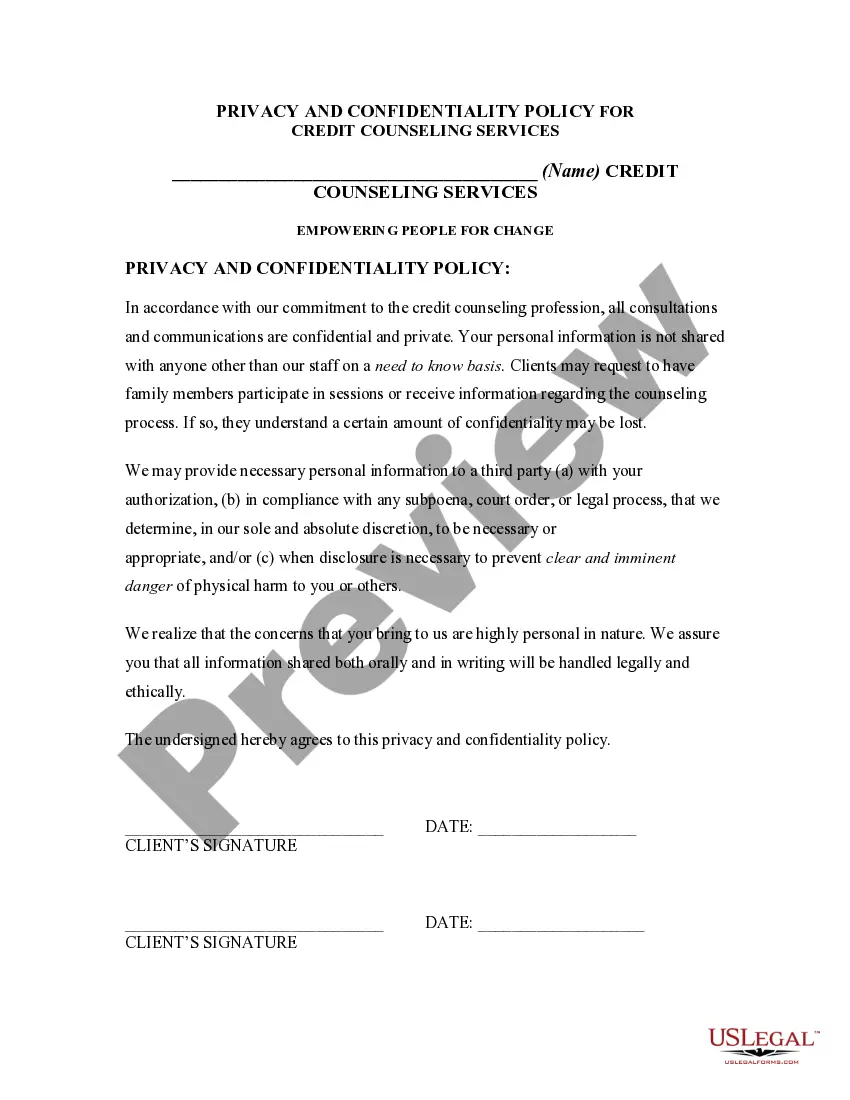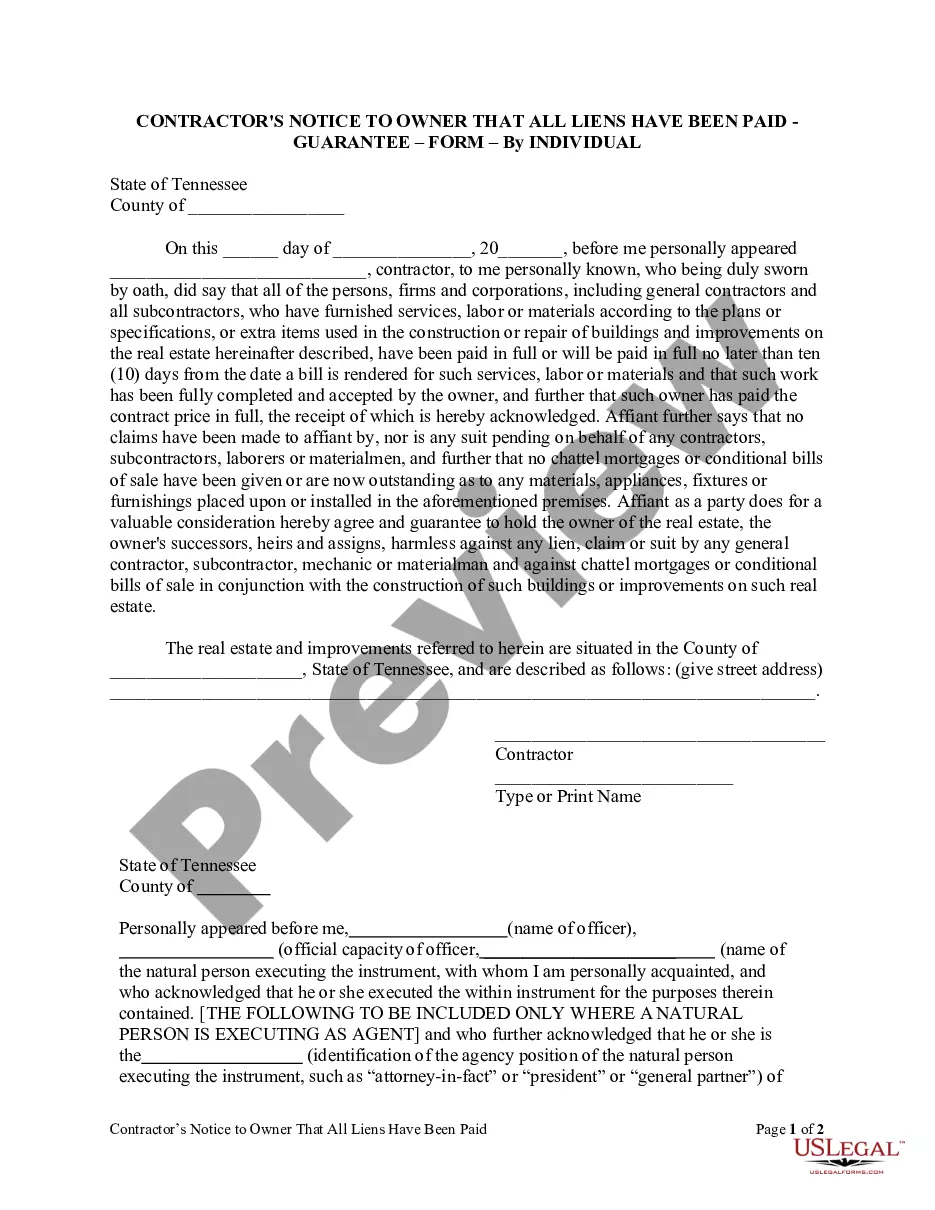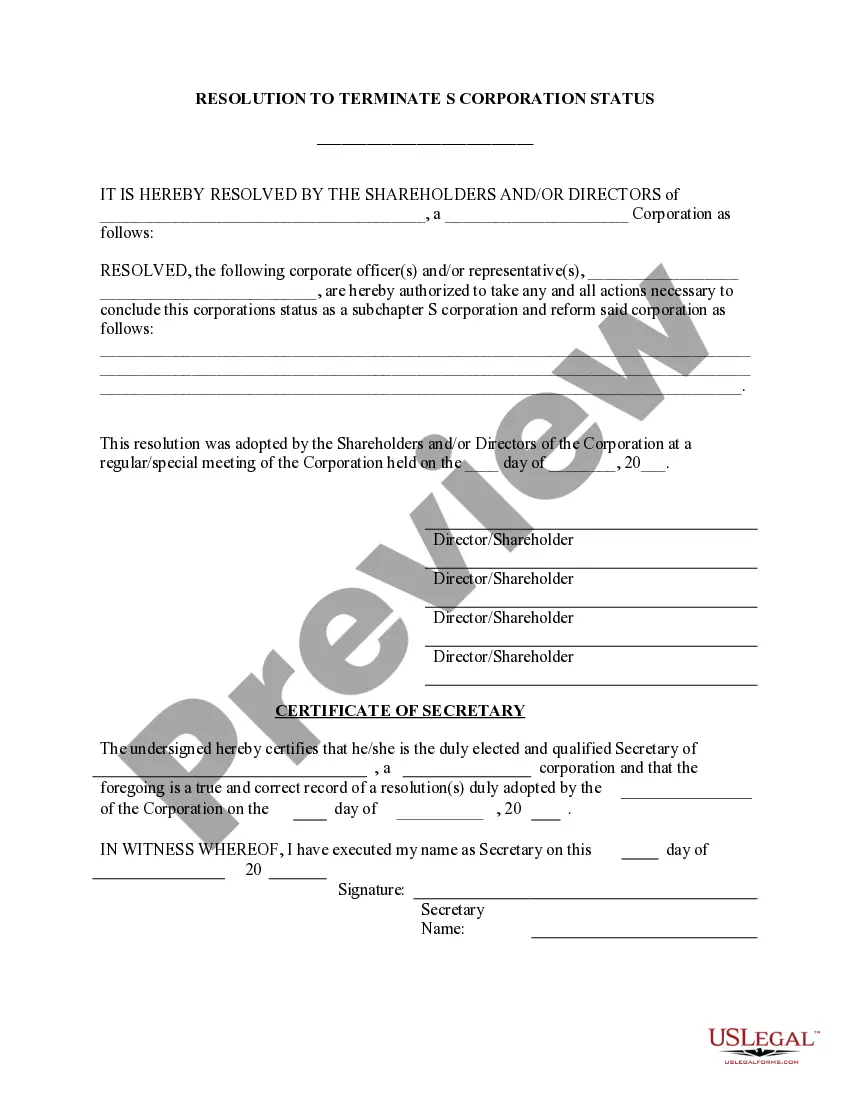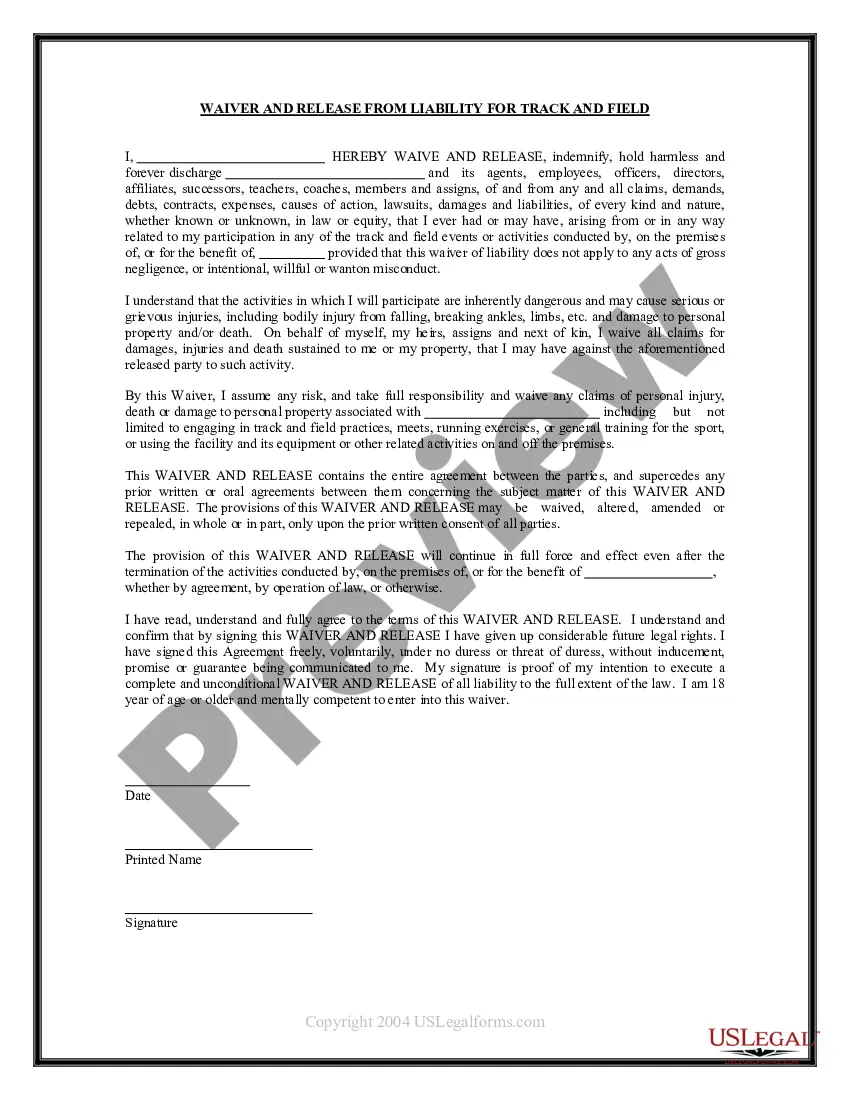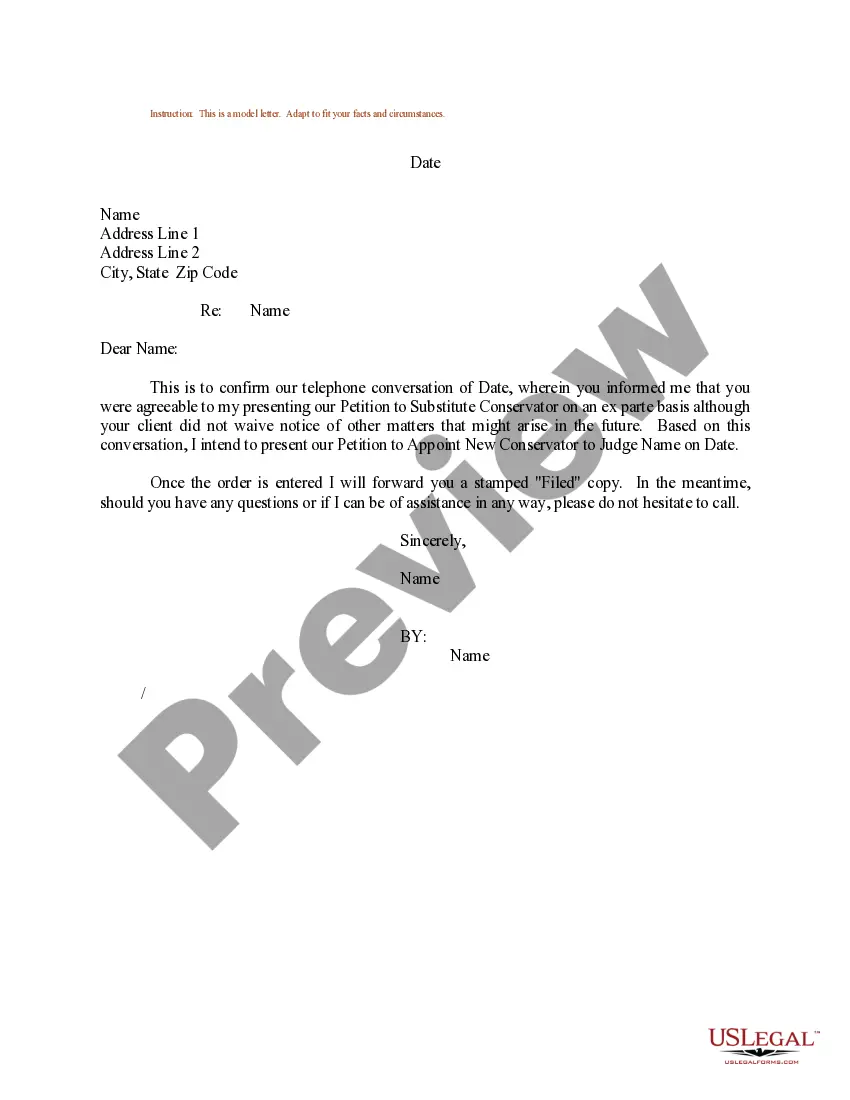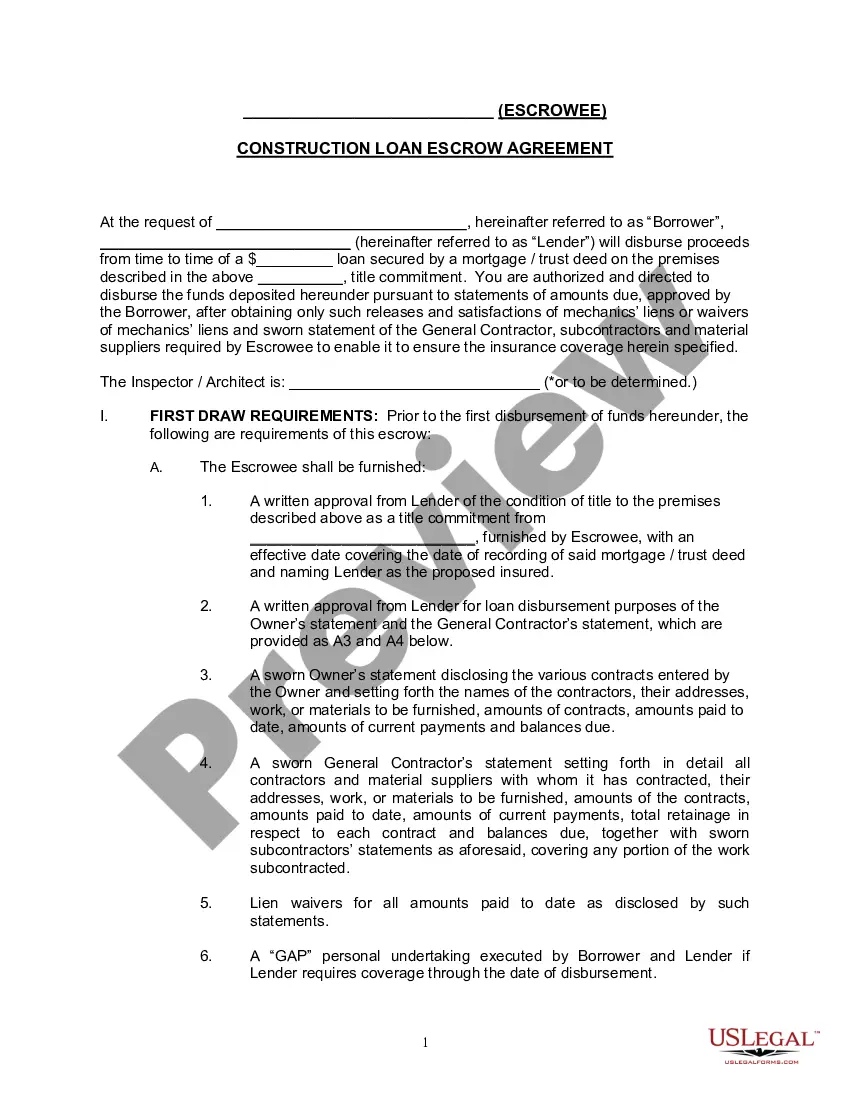Employers use this form to track the hours worked by employees who work on both production bonus jobs and regular hourly rate jobs in same workday or workweek.
California Weekly Time Sheet for Production Pay Employee
Description
Key Concepts & Definitions
Weekly Time Sheet for Production Pay Employee: A document or digital form used to record the number of hours worked by an employee, usually in a production setting, on a weekly basis. It is critical for calculating pay based on hours worked.
Excel Spreadsheet Templates: Pre-formatted sheets in Microsoft Excel designed for easy entry and calculation of time-related data.
Google Sheets Timesheet: A popular online alternative to Excel, which allows users to create, update, and share timesheets in real-time.
Step-by-Step Guide
- Select the right template: Choose an Excel spreadsheet template, Google Sheets timesheet, or a downloadable timesheet template that fits the nature of the work and the preferences of your payroll department.
- Customize your timesheet: Modify the template to include relevant categories such as date, total hours, overtime, and regular hours.
- Implement tracking: Utilize tools like simple timesheet software or hourly billing software to automate the tracking process.
- Regular Updates: Encourage employees to update their timesheets daily to minimize errors.
- Review and Approve: Have supervisors review and approve the timesheet at the end of each week.
- Integrate with Payroll: Use payroll management tools to ensure seamless integration of timesheet data into the payroll system.
Risk Analysis
- Data Accuracy: Errors in timesheets can lead to incorrect payroll, impacting employee satisfaction and compliance with labor laws.
- Security Risks: Sensitive employee information needs to be securely handled to protect against data breaches.
- Compliance Issues: Non-compliance with labor laws, such as improper tracking of overtime, could result in legal consequences.
Best Practices
- Regular Training: Train employees and managers on how to correctly fill out and manage timesheets.
- Audit and Feedback: Regularly audit the timesheet process and seek feedback to improve accuracy and efficiency.
- Technology Use: Leverage technology like online project management and freelance time tracking tools to streamline timekeeping and payroll processes.
Common Mistakes & How to Avoid Them
- Not Updating Regularly: Encourage daily timesheet updates to avoid end-of-week rush and possible inaccuracies.
- Overlooking Breaks: Ensure employees accurately report breaks to comply with labor laws.
- Poor Training: Invest in comprehensive training programs for all employees on the importance and use of timesheets.
FAQ
- What is the best timesheet software for small businesses? Simple timesheet software that integrates well with existing payroll systems is generally recommended for small businesses.
- Can I customize Google Sheets for time tracking? Yes, Google Sheets offers extensive customization options to tailor your timesheet to specific business needs.
- How often should timesheets be updated? Ideally, employees should update their timesheet daily to ensure accuracy and ease in management.
How to fill out California Weekly Time Sheet For Production Pay Employee?
If you're looking for correct California Weekly Time Sheet for Production Pay Employee samples, US Legal Forms is what exactly you need; reach files developed and examined by state-certified legal professionals. Making use of US Legal Forms not only saves you from bothers relating to rightful documentation; you also save time and energy, and cash! Downloading, printing, and filling in a proficient web template is really more economical than requesting legal counsel to get it done for you.
To get started, finish your registration process by giving your electronic mail and creating a security password. Adhere to the guidance below to make an account and find the California Weekly Time Sheet for Production Pay Employee sample to deal with your issues:
- Use the Preview option or browse the file description (if offered) to be certain that the template is the one you need.
- Examine its validness in the state you live.
- Click Buy Now to make your order.
- Go with a recommended pricing plan.
- Create your account and pay out with the bank card or PayPal.
- Choose a convenient format and store the file.
And while, that’s it. With a couple of easy clicks you own an editable California Weekly Time Sheet for Production Pay Employee. After you make an account, all prospective requests will be processed even simpler. Once you have a US Legal Forms subscription, just log in profile and then click the Download key you see on the for’s webpage. Then, when you need to use this template again, you'll constantly be able to find it in the My Forms menu. Don't spend your time comparing numerous forms on several websites. Buy precise copies from one trusted service!
Form popularity
FAQ
Employee's name. Pay period. Date worked. Day worked. Hours worked. Total workweek hours.
To complete a timesheet: Simply write in the dates of the end of the 1. weeks (always the Saturday date) and then fill in the number of hours you worked per day If you worked zero hours on Monday, 2022 leave the space for Monday blank. Add the total hours you have worked and 2.
Are You Required to Keep Timesheets for Salaried Employees? The simple answer is no. Federal law does not require you to track the hours of those employees you pay on a salary basis. However, this does not mean that you cannot require your employees to do so.
You can fill out your weekly time card in a few simple steps. Write your name in the designated location at the top of the time card. Fill in the week's beginning and ending dates on the appropriate lines. Write in your employee identification number or Social Security number on the appropriate line.
All nonexempt employees are required to accurately record hours worked. Unless otherwise notified, employees are required to accurately record their work time through the use of a time card, an electronic time-keeping system or a handwritten record.
California pay stubs and wage statements must include the employee's full name and the last four digits of the employee's social security number or an employee identification number.
Employee information name, social security number, address. Dates for the pay period. Employee's pay rate. Gross earnings before deductions. Taxes withheld, e.g. federal income tax. Employee contributions, e.g. pensions contributions. Deductions, e.g. for insurance.
Write the date, time you started, time you finished, and the number of minutes you took for lunch in the appropriate boxes. Calculate the total number of hours you worked, round to the nearest quarter-hour, and write this number in the Hours box.
Although federal labor law does not require employers to provide pay stubs to employees, California paystub law requires employers give an itemized wage statement or paystub for each pay period (a standard pay period is 2 weeks).