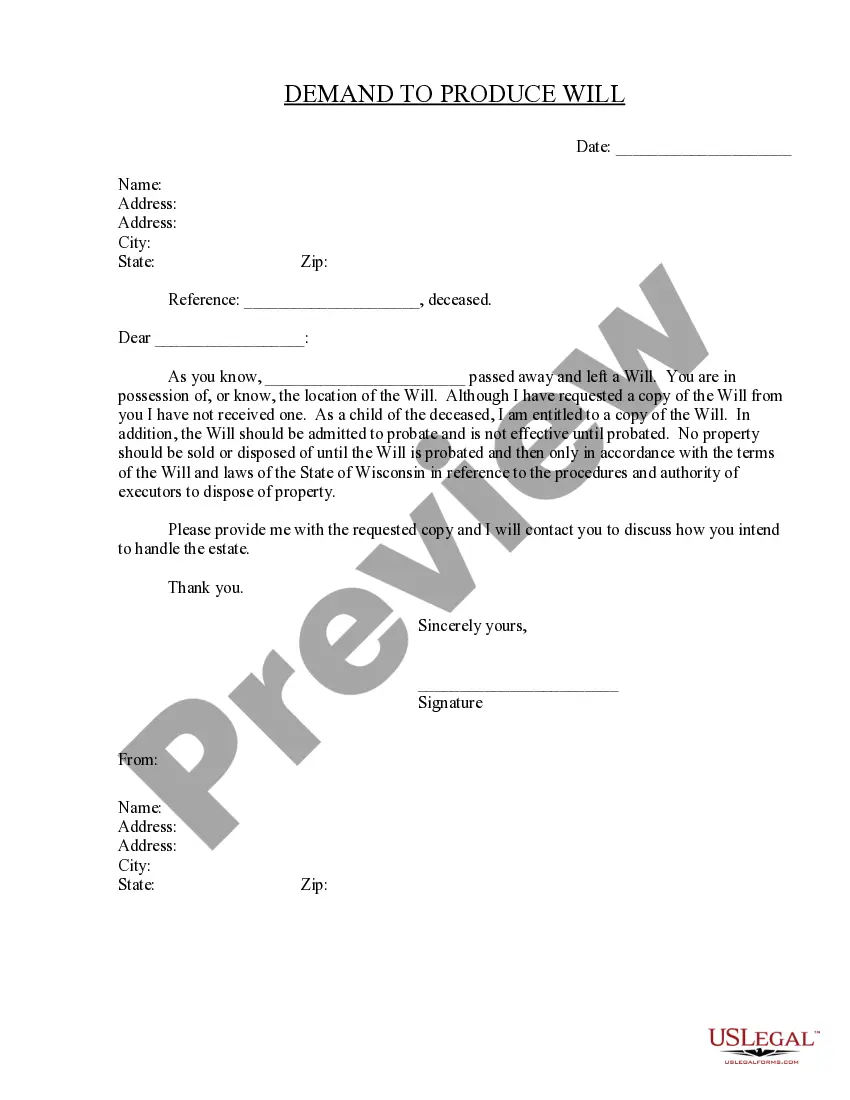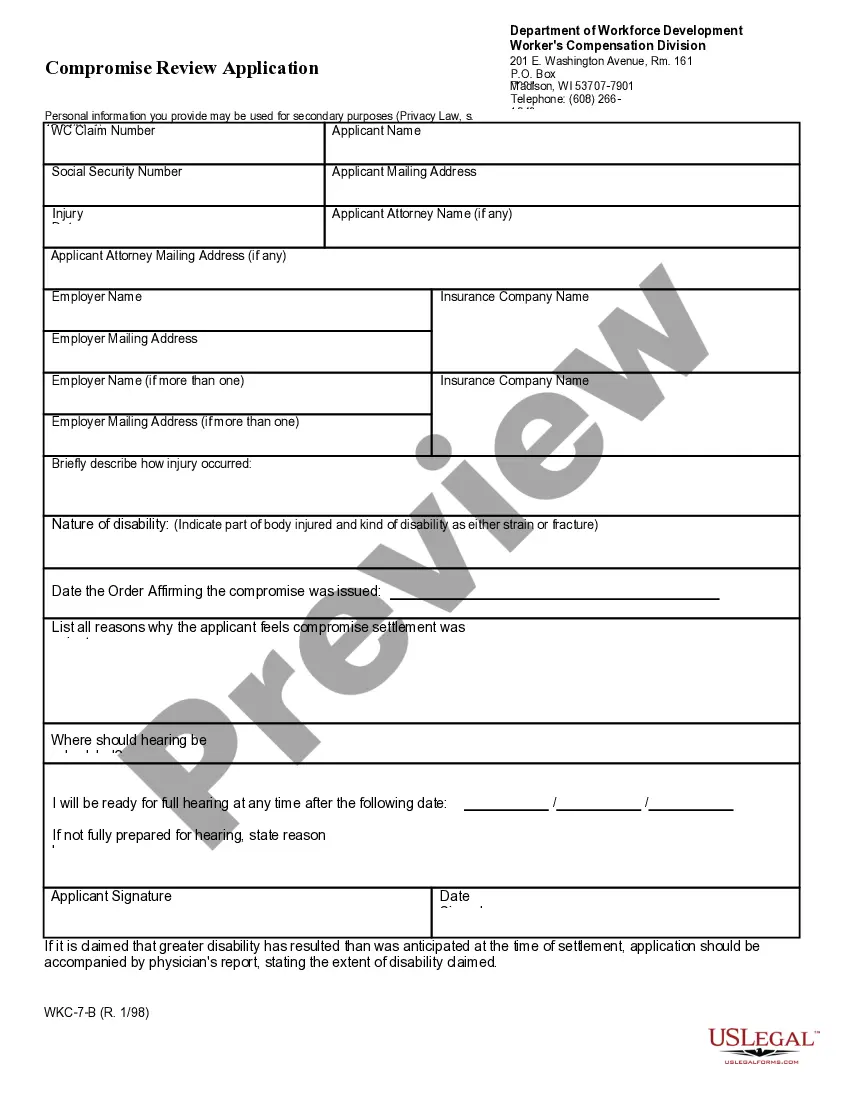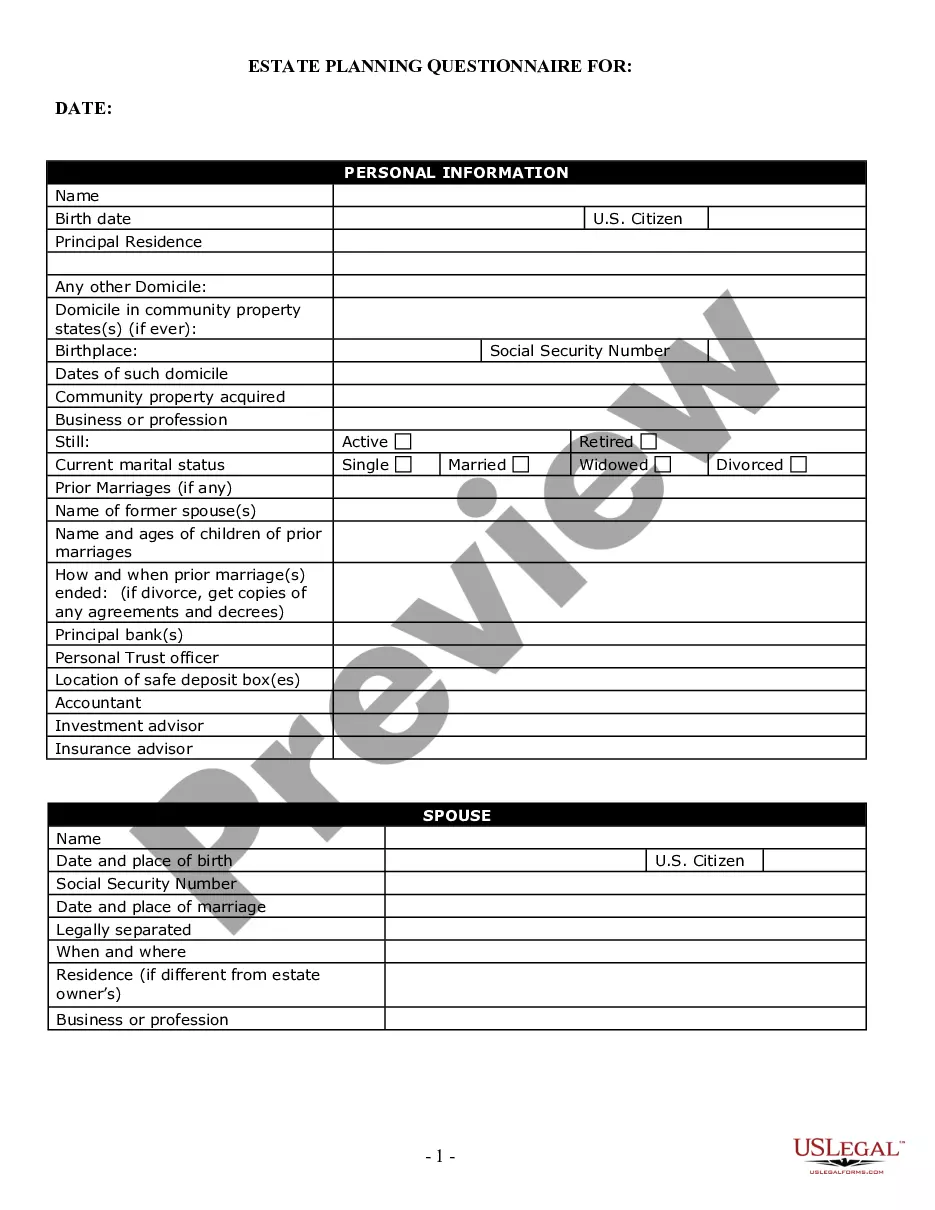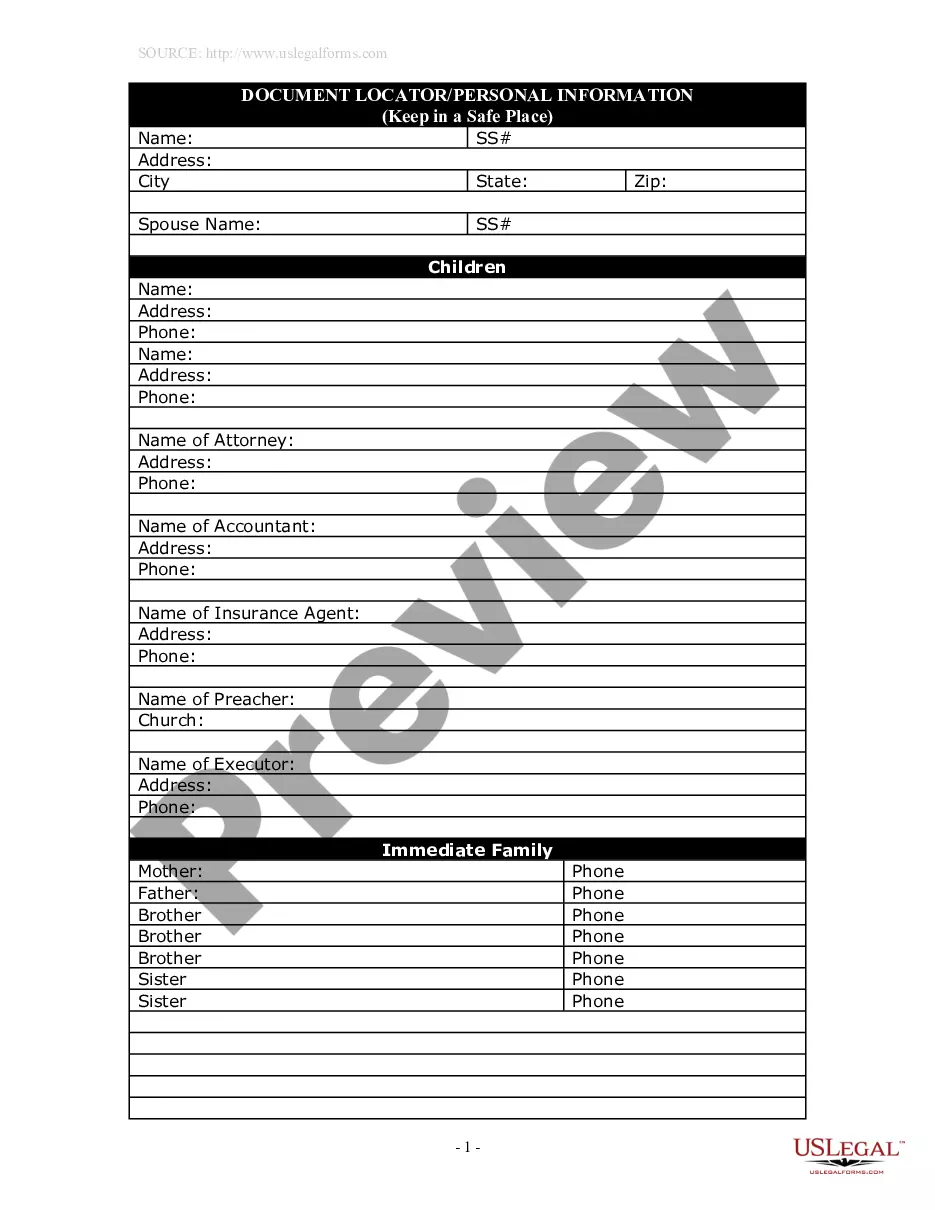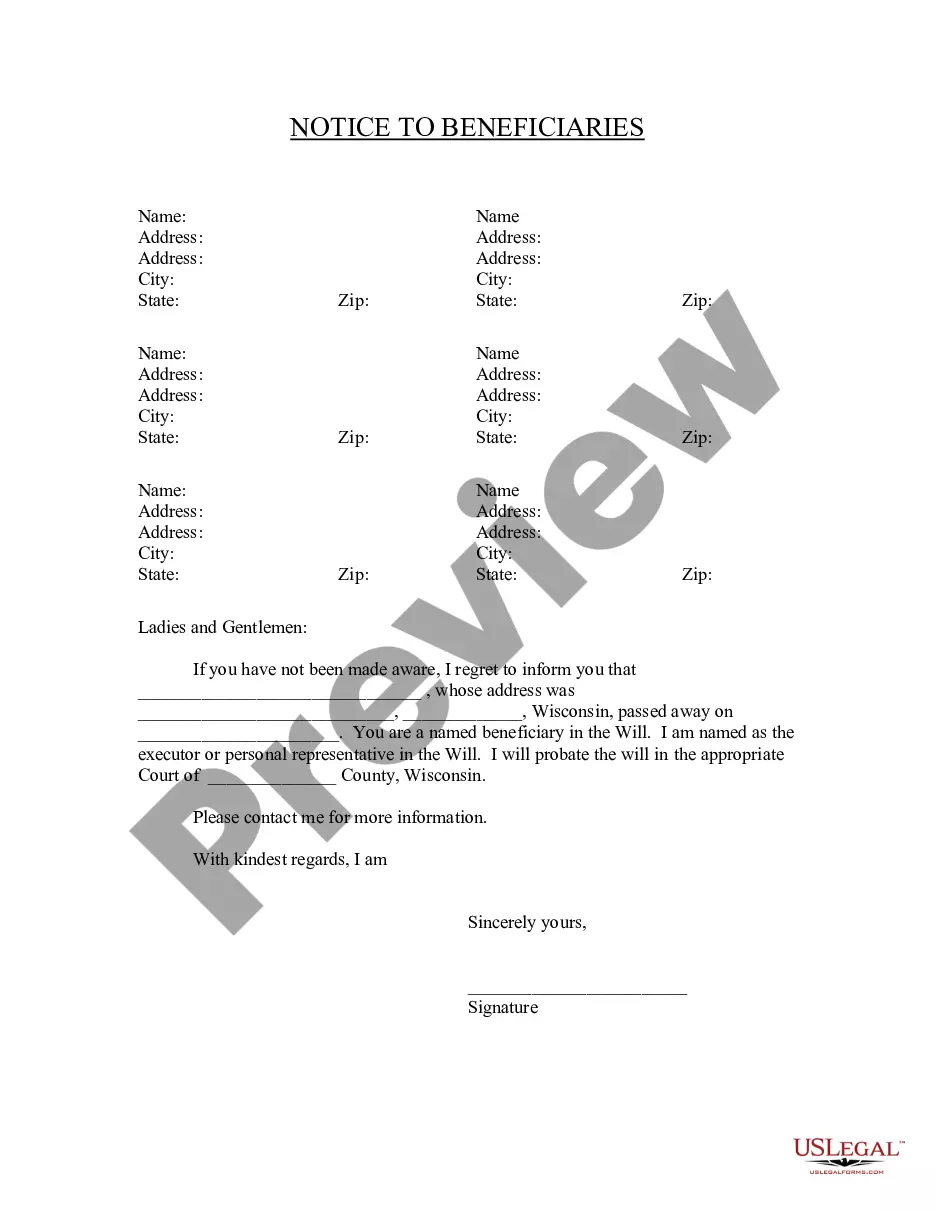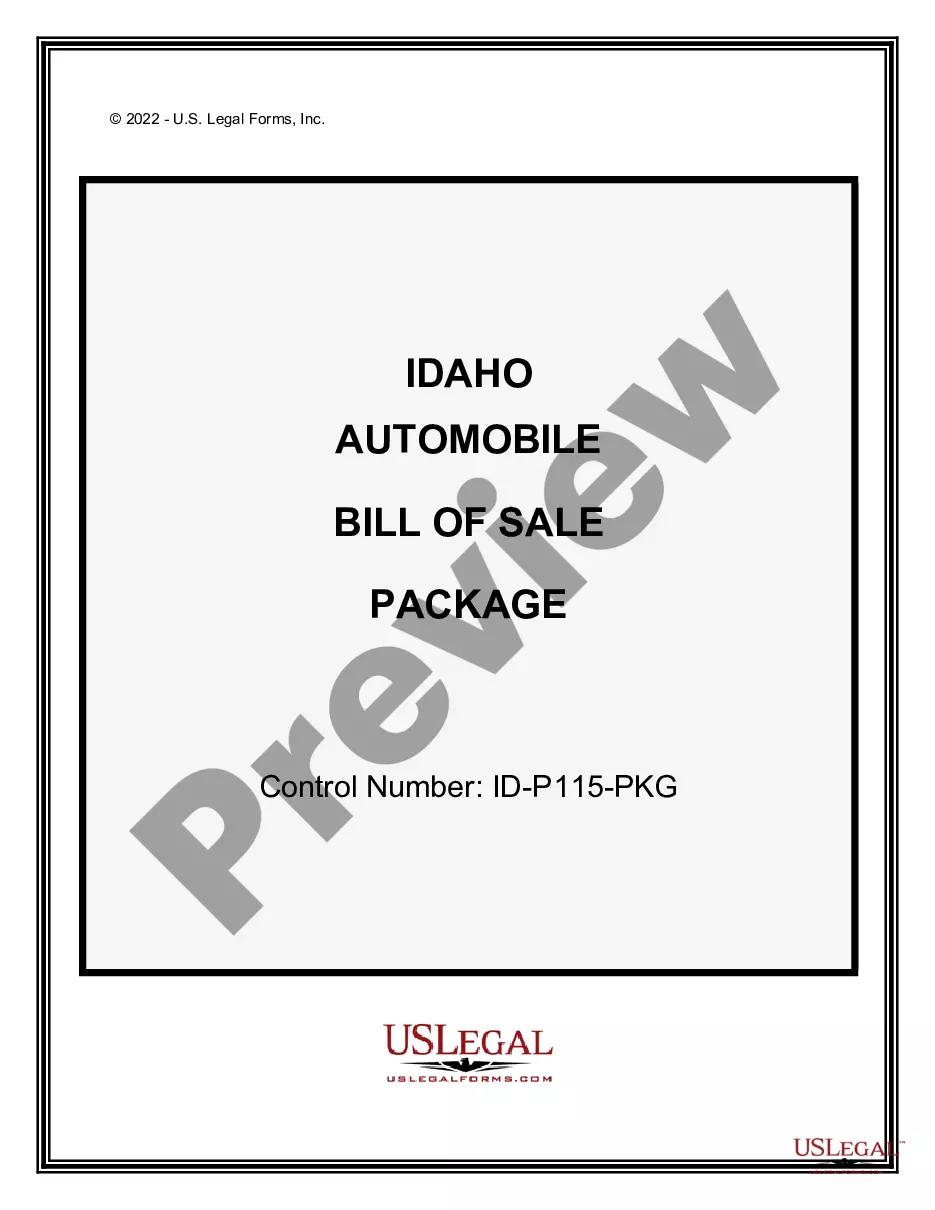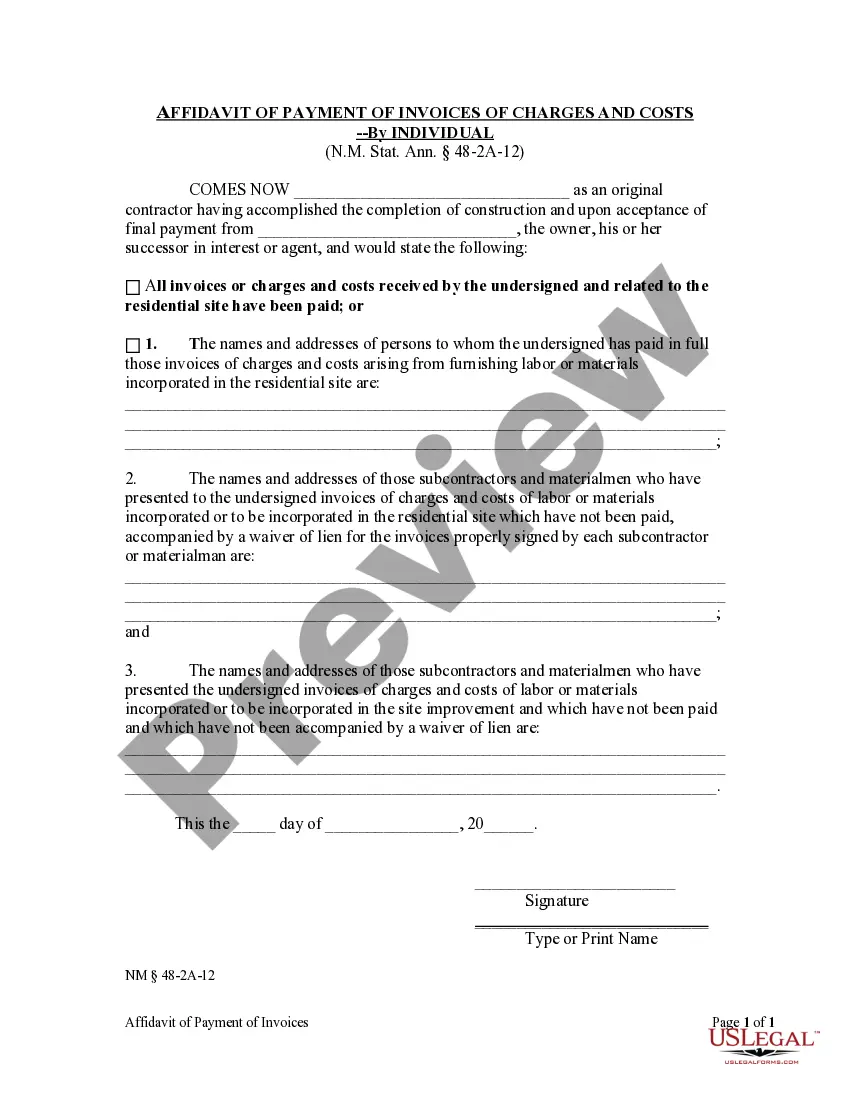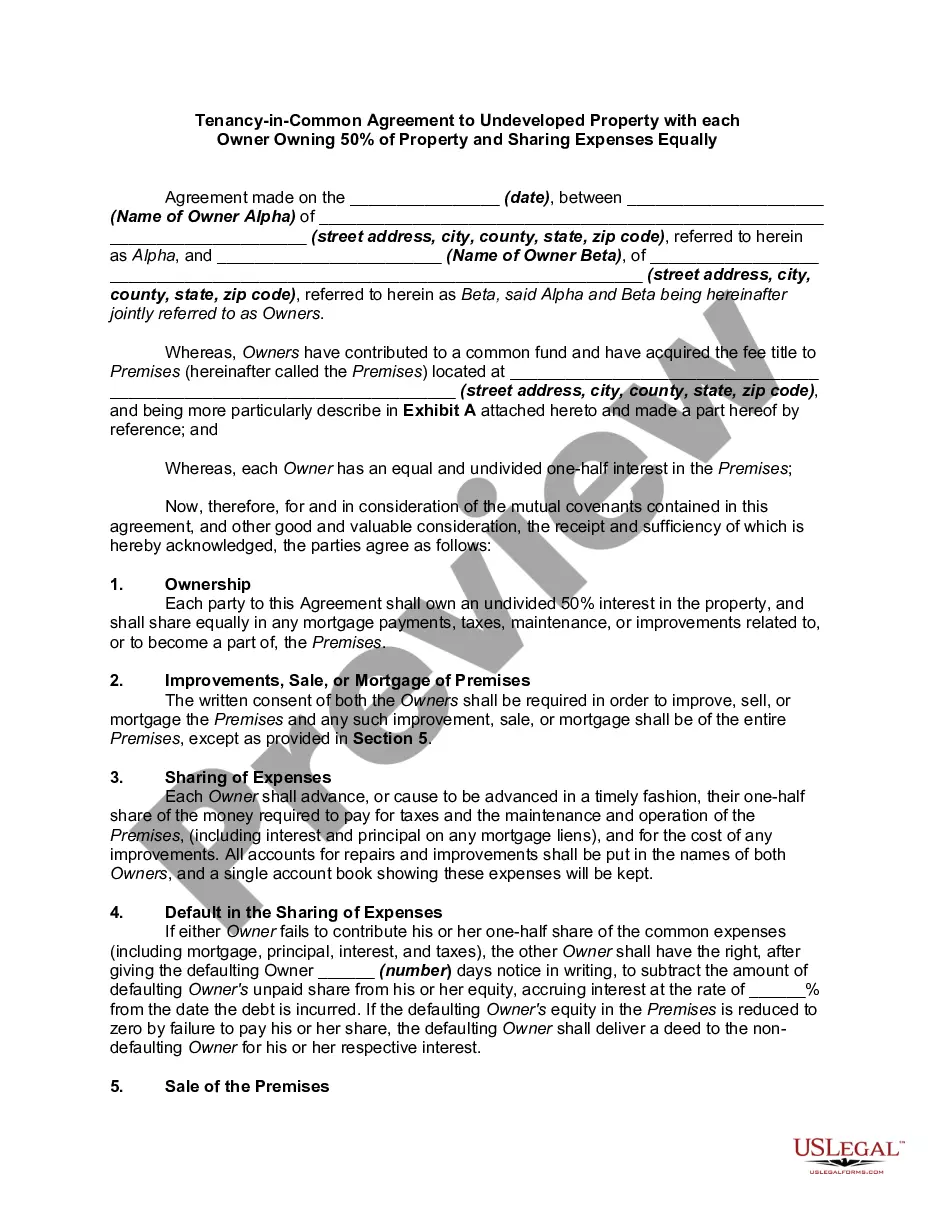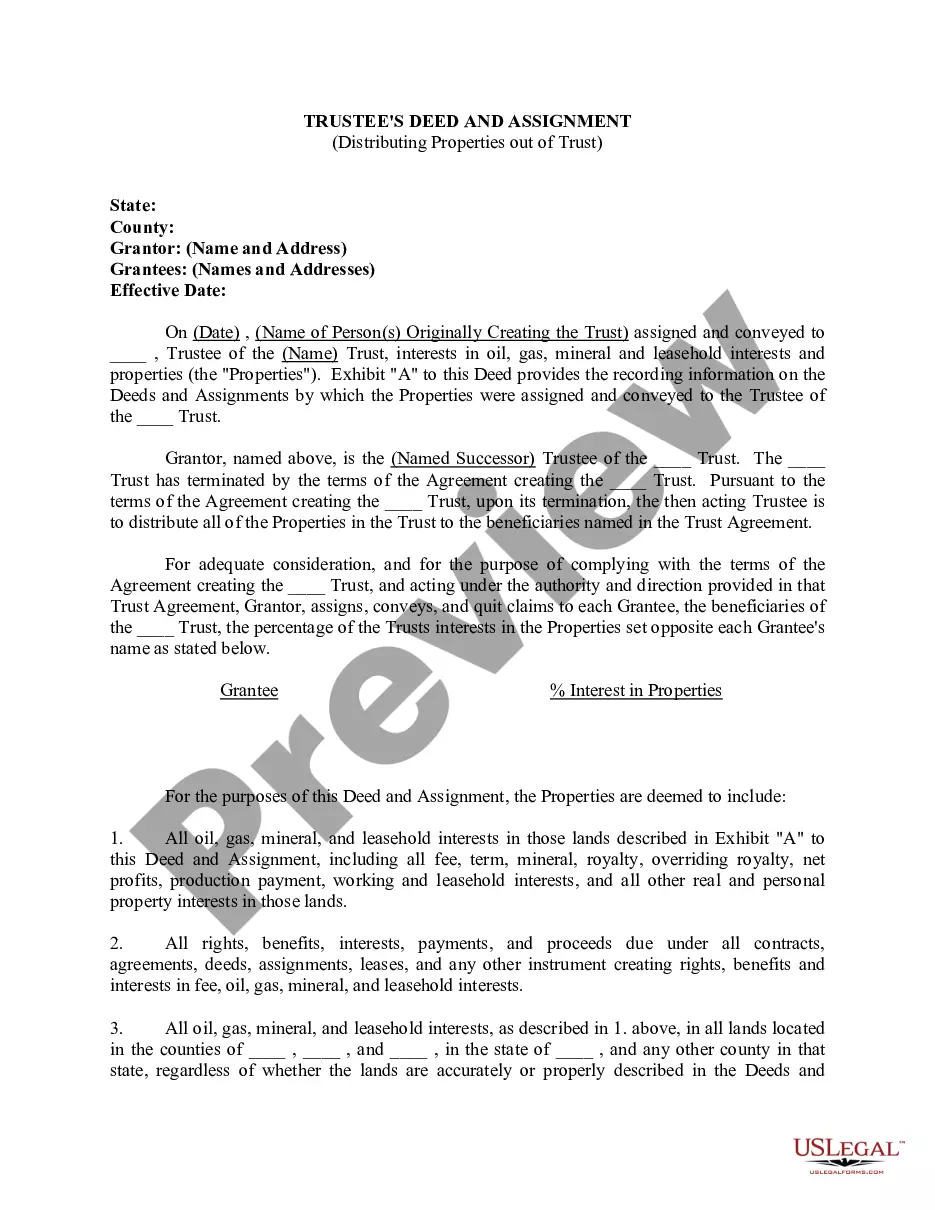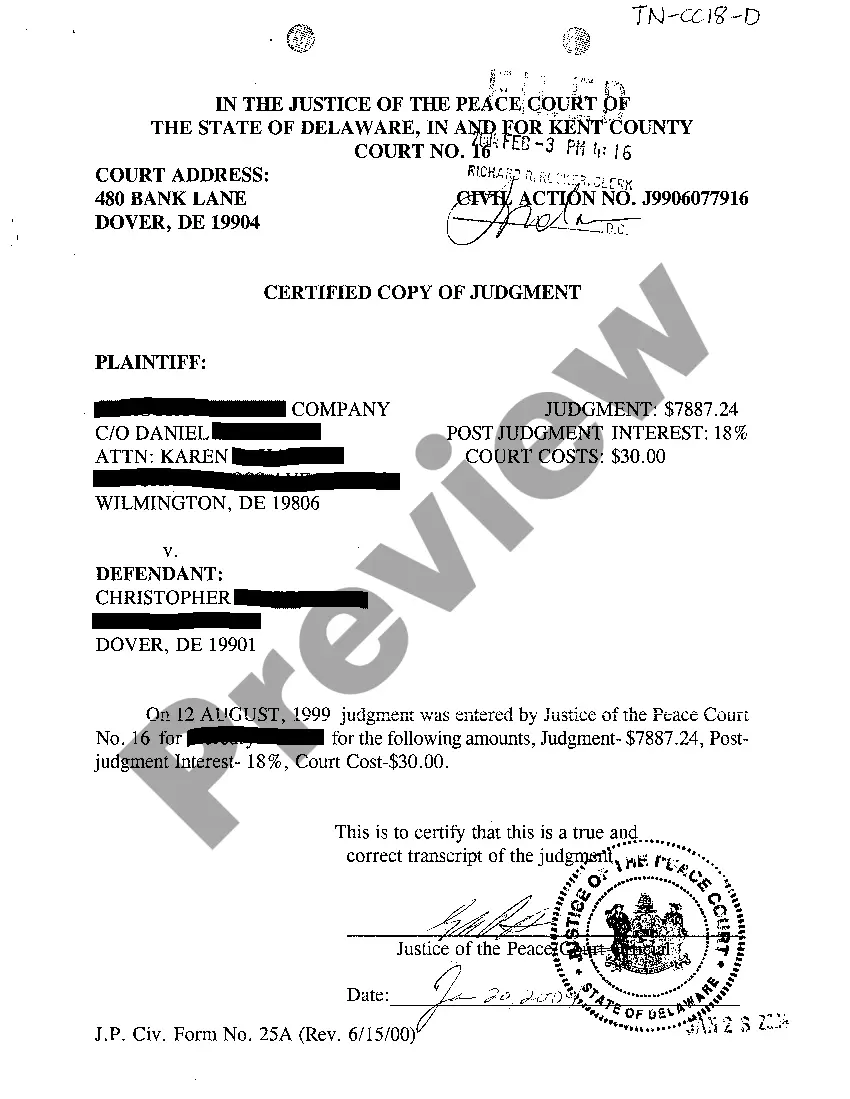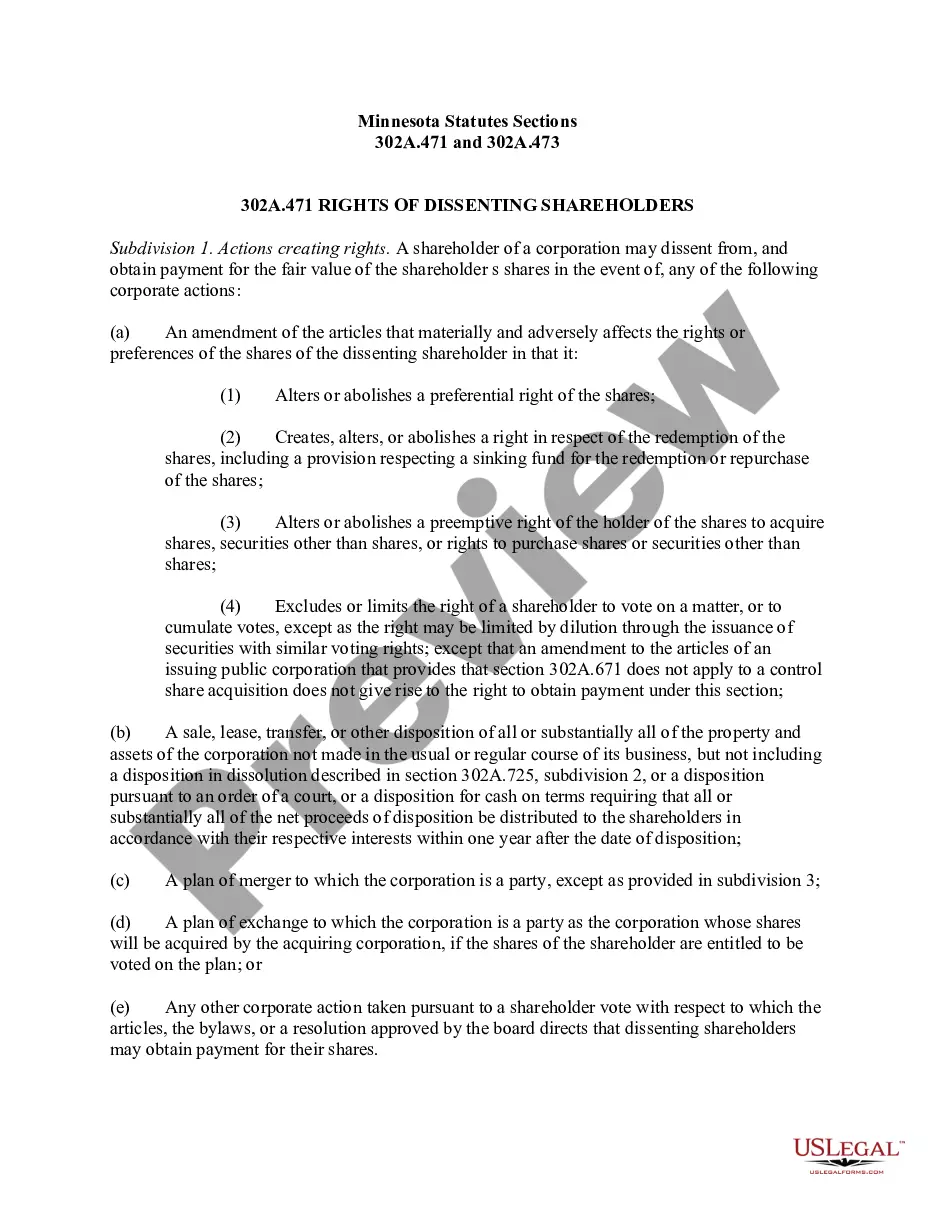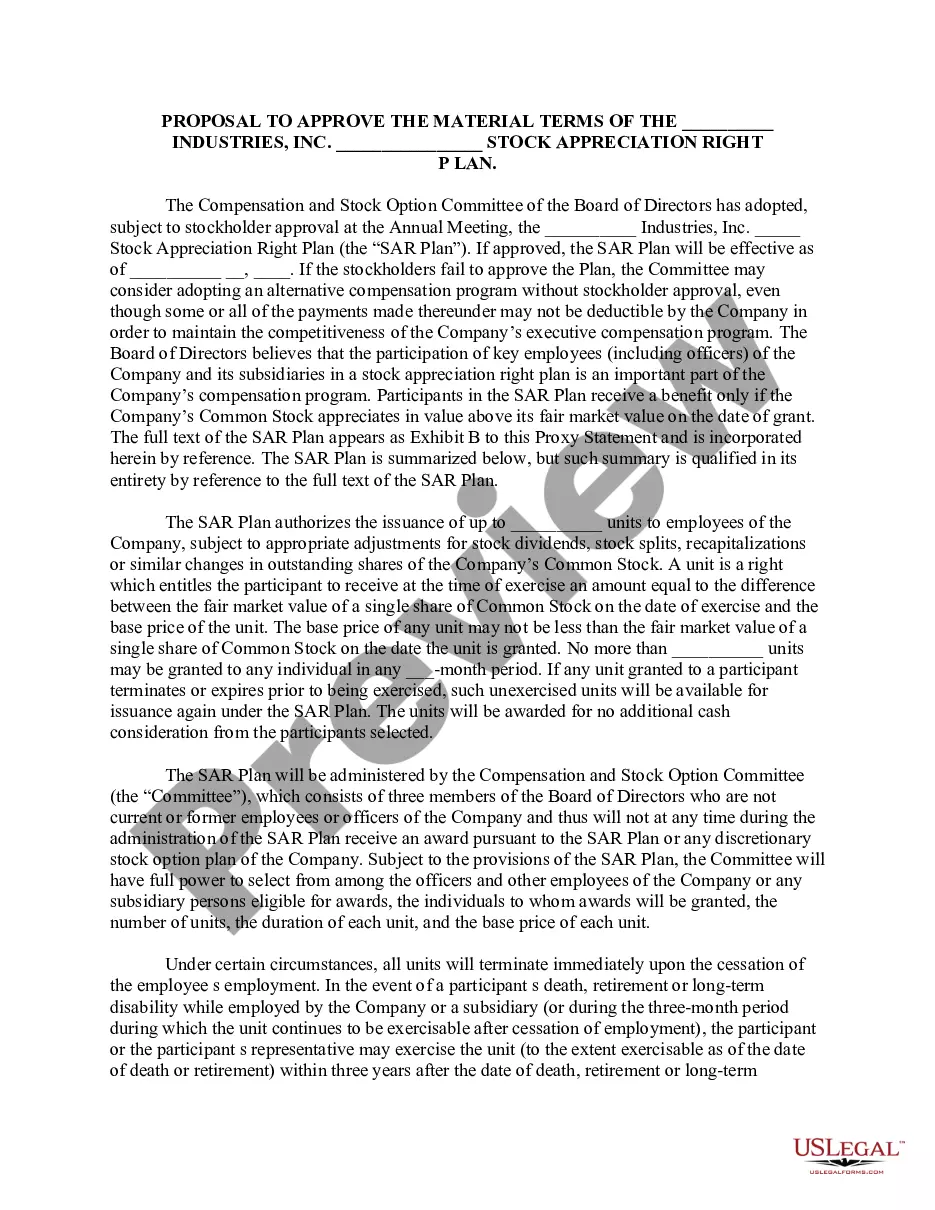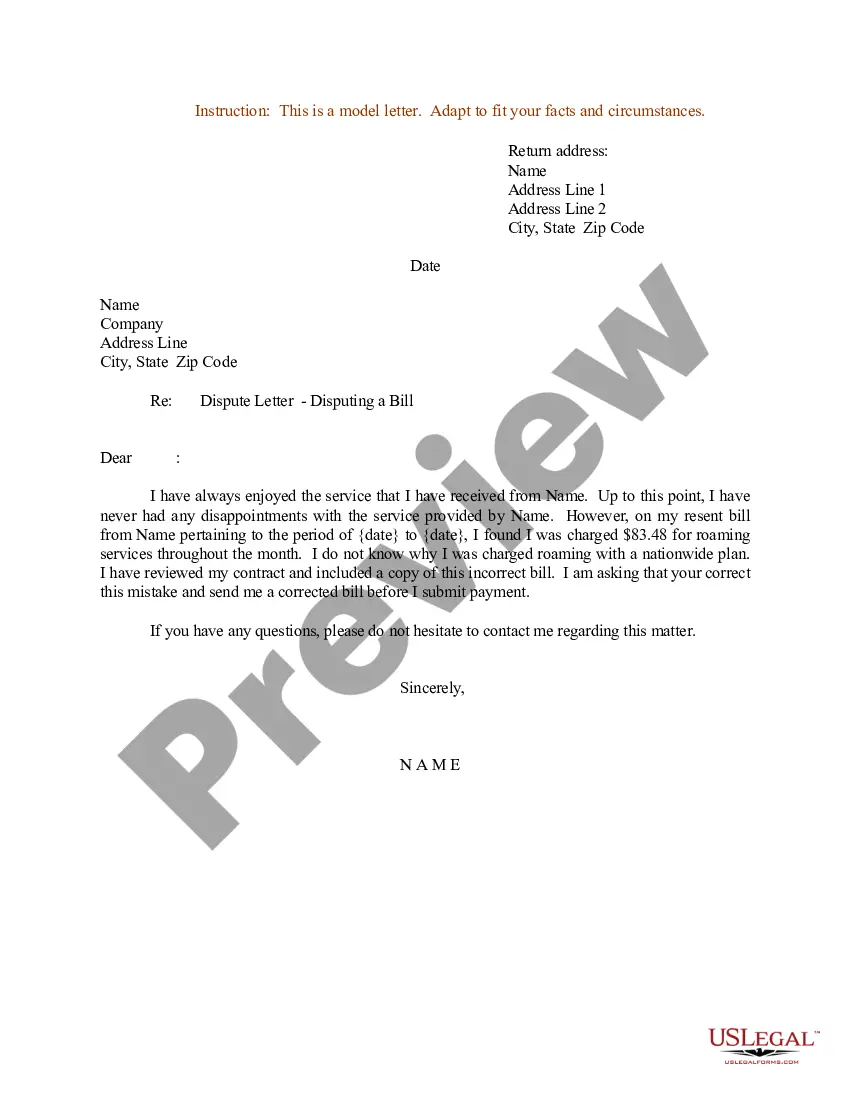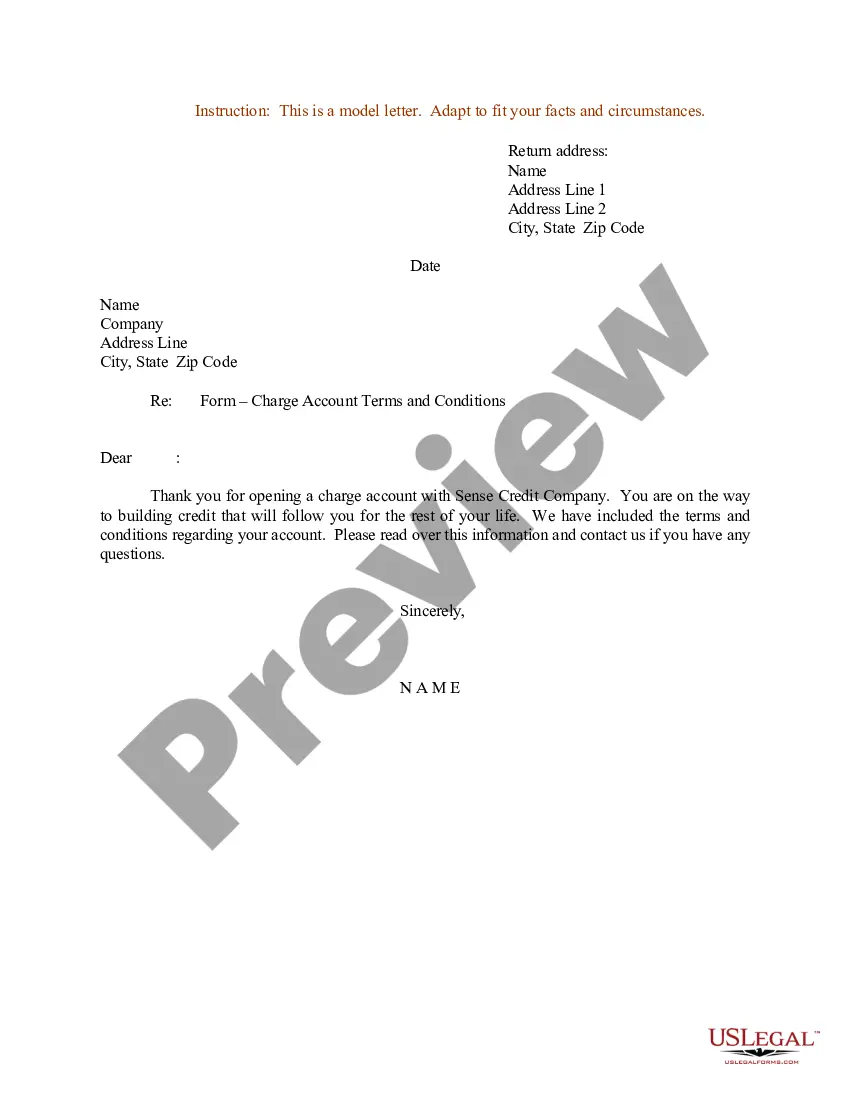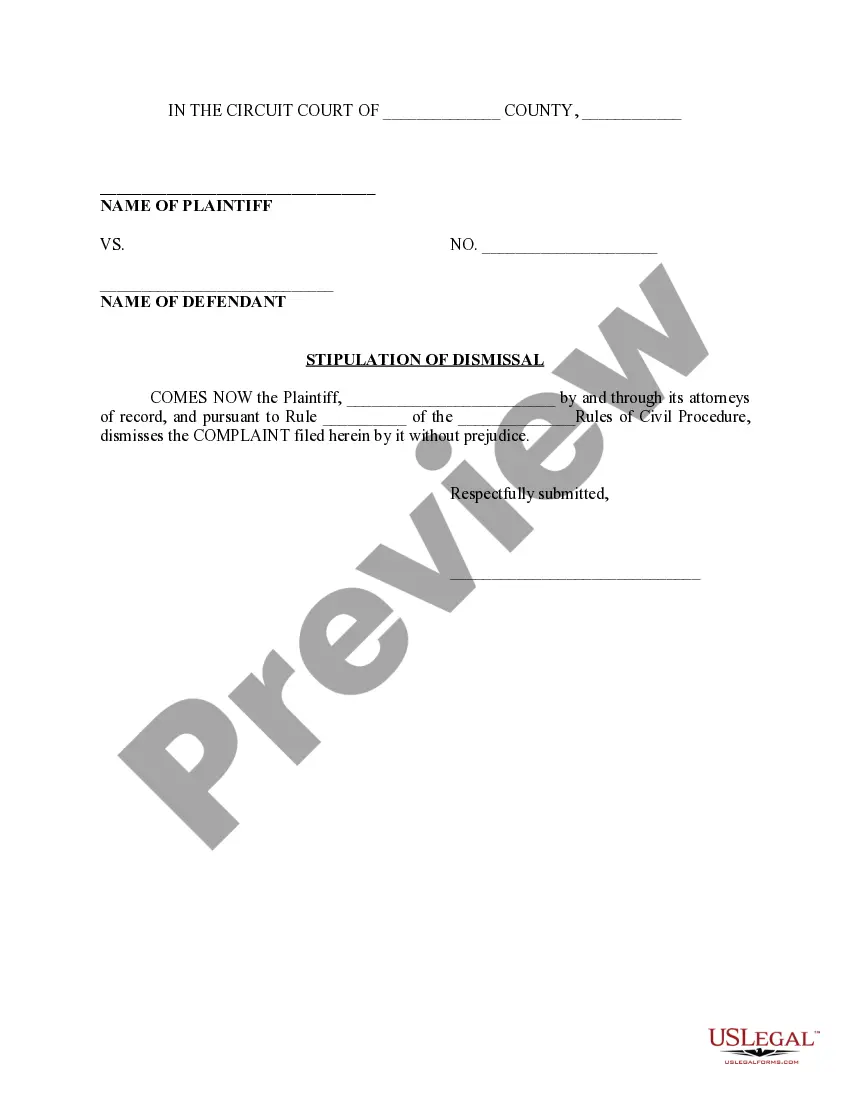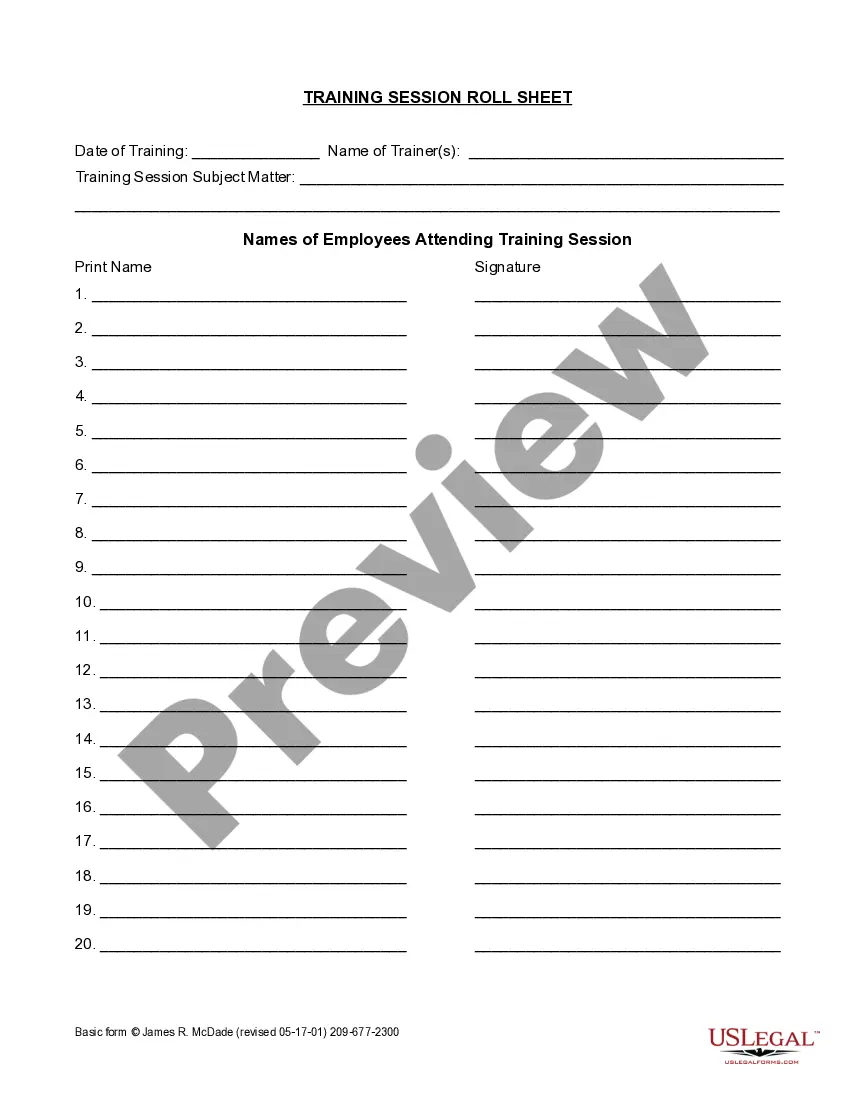This is a form to record the attendance of personnel at a training session.
California Training Session Roll Sheet
Description Training Sheet Template
How to fill out Training Sheet Complete?
If you're seeking accurate California Training Session Roll Sheet exemplars, US Legal Forms is what you need; reach files produced and examined by state-licensed legal representatives. Employing US Legal Forms not merely saves you from problems relating to rightful documentation; you also help save effort and time, and funds! Downloading, printing, and filling in an expert web template is significantly cheaper than requesting a legal professional to do it for you personally.
To get going, complete your enrollment procedure by giving your electronic mail and creating a password. Stick to the steps below to make your account and get the California Training Session Roll Sheet sample to deal with your circumstances:
- Utilize the Preview solution or see the document description (if offered) to ensure that the sample is the one you want.
- Check its validity where you live.
- Just click Buy Now to make an order.
- Pick a preferred rates program.
- Make your account and pay with the credit card or PayPal.
- Choose a convenient formatting and save the document.
And while, that is it. With a couple of easy clicks you get an editable California Training Session Roll Sheet. When you make your account, all future purchases will be worked up even simpler. When you have a US Legal Forms subscription, just log in profile and click the Download key you can find on the for’s web page. Then, when you should employ this template again, you'll always be able to find it in the My Forms menu. Don't waste your time checking countless forms on various platforms. Order professional templates from one safe platform!
Training Sheet Fill Form popularity
California Employment Form Other Form Names
Ca Employment Personnel FAQ
Step 1: Assess Training needs. Step 2: Identify the employees. Step 3: Implement the training program. Training Topic/Task: Mode of Training: Training Hours: Expected Completion Date: Status:
Learning Management System (LMS) the Easiest Way to Track Employee Training. An LMS is a digital learning hub. Training Management System (TMS) Advanced Administrative Functionality. Excel and Google Spreadsheets Low-Cost Workarounds.
Step 1: Select a File Format. To create any schedule, you have to firstly open a new document in any of the selected file formats such as Goggle Docs, MS Word, Pages, etc. Step 2: Place the Heading. Step 3: Enter Basic Details. Step 4: Insert a Table. Step 5: Enter Contents.
Know your audience (the trainees/learners) Write for your training audience. Write to your training audience. Use conversational language for training. Tell stories to improve training. Put people in scenarios. Use short words instead of big words. Use short and simple sentences.
STEP 1: Write the date and your bodyweight (if you wish) at the top of the page. STEP 2: Write your planned workout routine for the day in the following format: STEP 3: Record tally marks as you complete your work sets. STEP 4: Vary this basic structure as needed for the training session.
Click the "File" drop-down menu then "New" and select "Blank Workbook" to create an empty workbook. Across row "1", starting in cell "A", enter headings for the information you need to track. Enter training informationone new row for each training event and each person to track. Things You'll Need.
Set specific goals to meet each training need you've identified. List everyone who needs to be trained in each topic area. Set up a training schedule. Choose the appropriate method(s) for each group of trainees in each topic area.
Identify Your Specific Goals in a Clear, Direct Fashion. Plan the Training Materials and Schedule. Develop the Training Materials. Implement Your Training Program. Revise, Rework, and Repeat. Utilize the Training Immediately. Submerge Your Employees.
Set a smart goal to training and make sure it is understood. Define topics to be included in a training program. Determine time needed for each topic and consider difficulty of a topic in relation to understanding it. Organize and arrange the order of the topics.