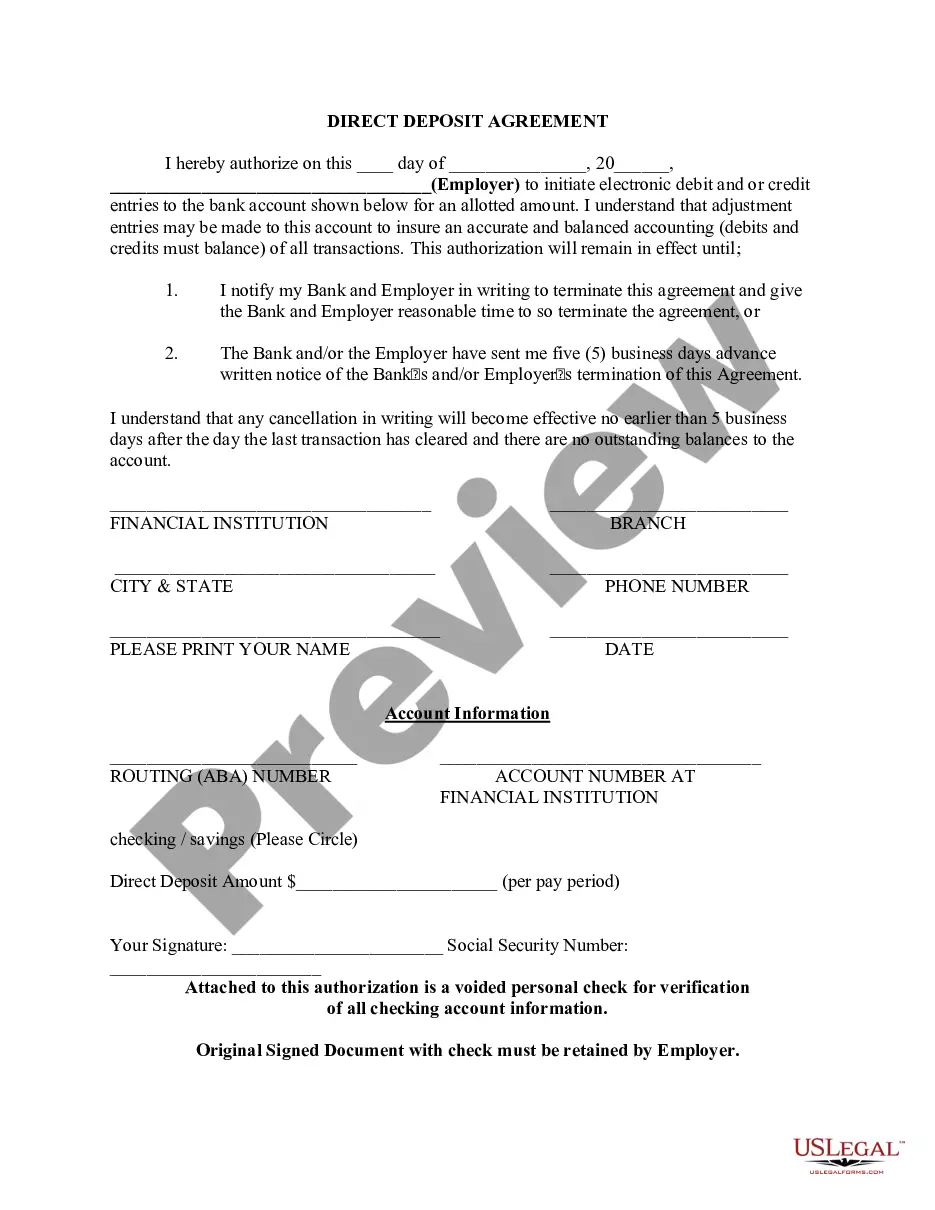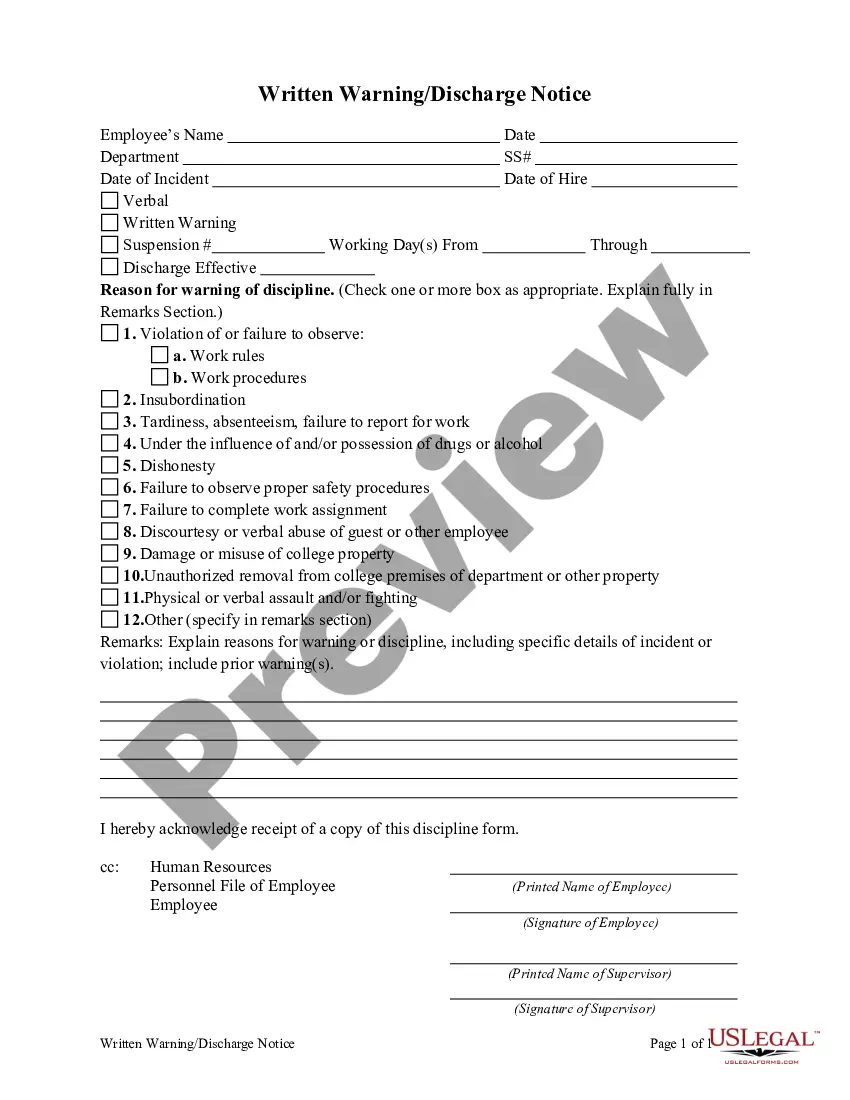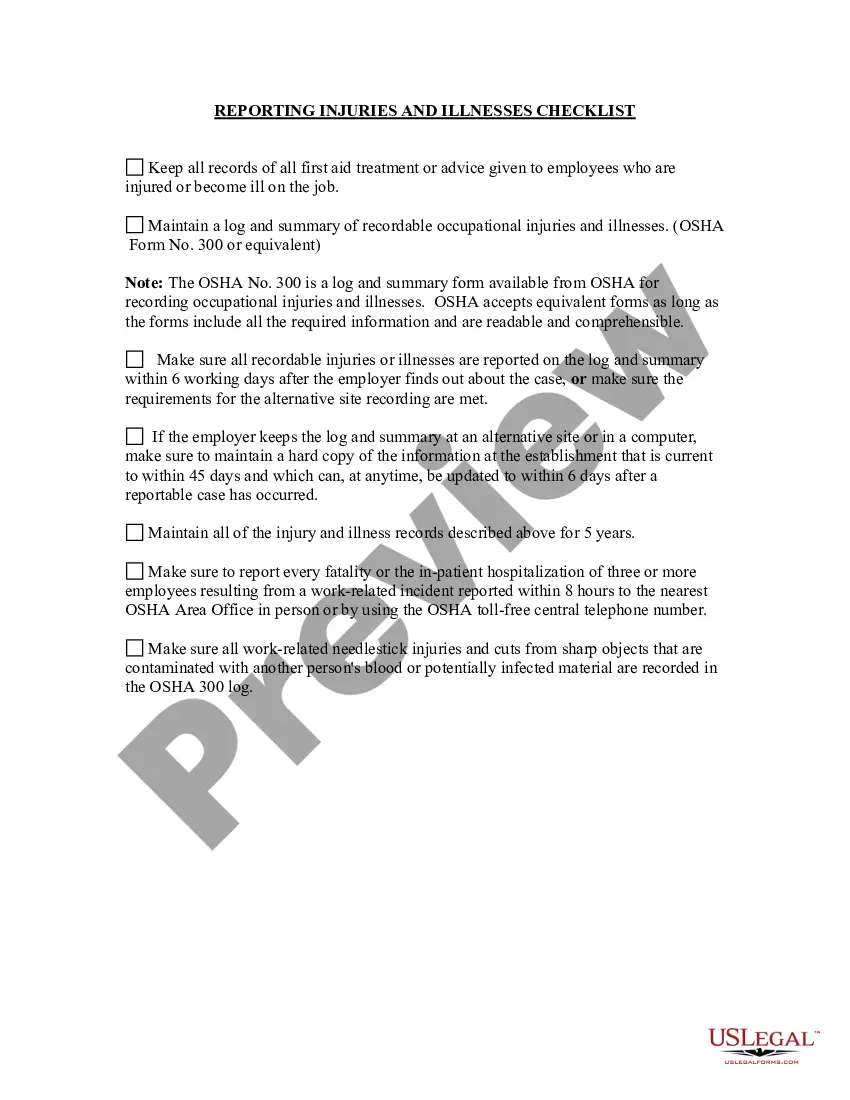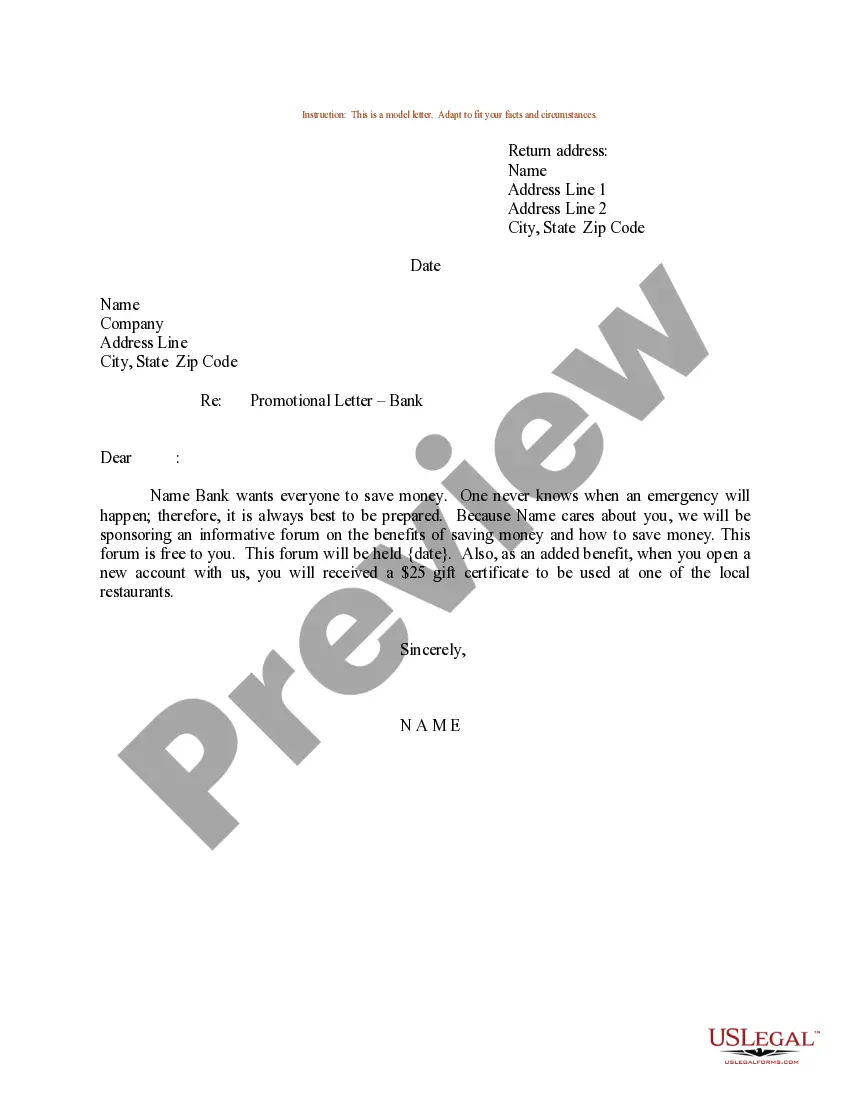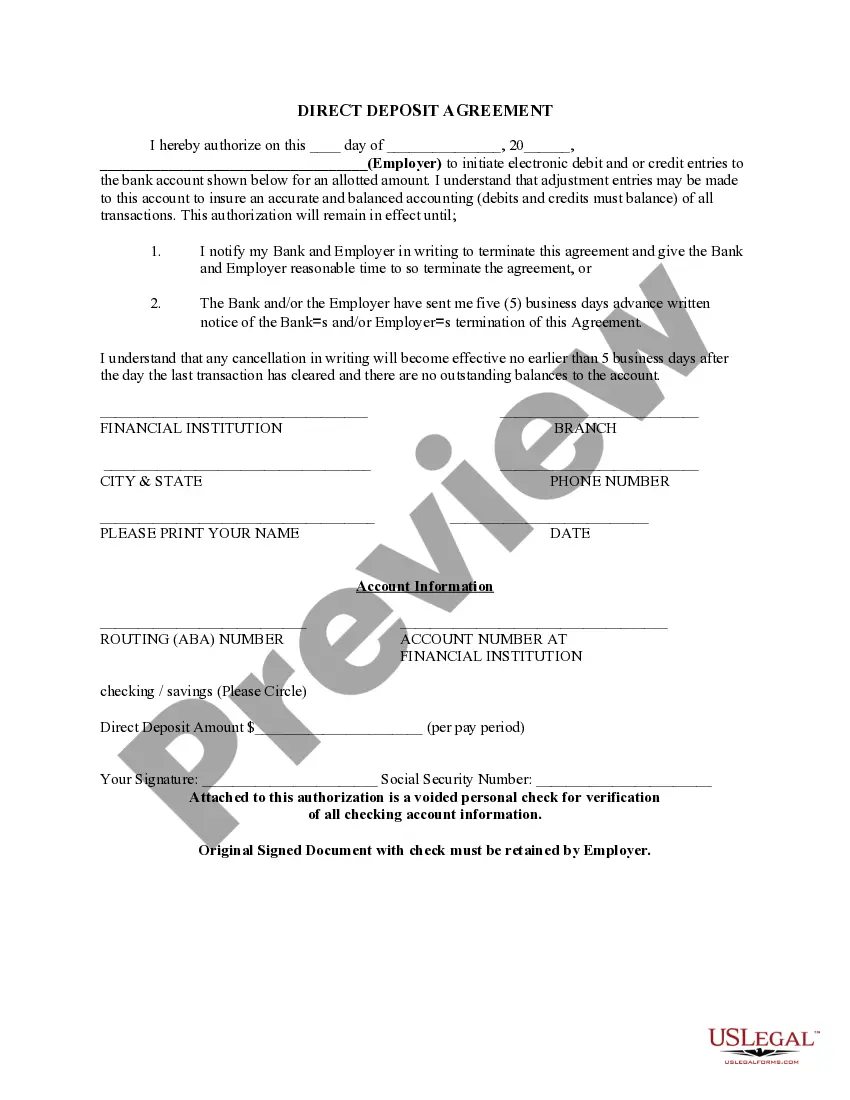California Direct Deposit Form for Chase
Description
How to fill out Direct Deposit Form For Chase?
Are you currently in the location where you require documentation for either business or personal reasons most of the time.
There are numerous legal document templates accessible online, but finding forms you can rely on isn't simple.
US Legal Forms provides a vast selection of form templates, like the California Direct Deposit Form for Chase, that are designed to comply with state and federal regulations.
Choose a convenient file format and download your copy.
Access all the document templates you have purchased in the My documents menu. You can obtain another copy of the California Direct Deposit Form for Chase whenever needed. Simply click on the desired form to download or print the document template. Utilize US Legal Forms, the most extensive collection of legal forms, to save time and avoid errors. The service offers properly crafted legal document templates that can be used for various purposes. Create your account on US Legal Forms and start making your life easier.
- If you are already familiar with the US Legal Forms website and possess your account, simply Log In.
- Then, you can download the California Direct Deposit Form for Chase template.
- If you do not have an account and wish to start using US Legal Forms, follow these steps.
- Locate the form you need and verify that it is for the correct city/state.
- Utilize the Preview button to review the document.
- Read the description to ensure you have chosen the correct form.
- If the form isn't what you are looking for, use the Search field to find the form that meets your needs.
- Once you find the appropriate form, click Acquire now.
- Select the payment plan you prefer, complete the necessary information to create your account, and finalize the purchase using your PayPal or credit card.
Form popularity
FAQ
Here is how:Go to the My Wallet section within your Chase Bank app.Now select the Payments option and a list of pending transactions will be displayed.Tap on any of the transactions you can see more details including the transaction date and amount of deposit as well as the expected deposit date.
Here's how:After signing in, tap the account where you want to receive your direct deposit.Swipe up and tap "Set up direct deposit form"Check that the info is correct or make updates, then tap "Create form"Download, print or email the form.
Get your personalized pre-filled direct deposit formSign in to chase.com or the Chase Mobile® app.Choose the checking account you want to receive your direct deposit.Navigate to 'Account services' by scrolling up in the mobile app or in the drop down menu on chase.com.Click or tap on 'Set up direct deposit form'More items...
This nine-digit number is found on the bottom left of your checks. Your checking account number. This is the main number for your checking account that you use for all deposits and withdrawals. It is found on the bottom of the check directly to the right of the routing number.
California branch and ATM locations Chase Bank.
Chase Mobile® app is available for select mobile devices....Here's where to find your numbers:The 9-digit number on the bottom left is your routing number.After the routing number is your account number on the bottom center.Following the account number is the check number at the the bottom right.
Here's how:After signing in, tap the account where you want to receive your direct deposit.Swipe up and tap "Set up direct deposit form"Check that the info is correct or make updates, then tap "Create form"Download, print or email the form.
After signing in, tap the account where you want to receive your direct deposit. Swipe up and tap "Set up direct deposit form" Check that the info is correct or make updates, then tap "Create form" Download, print or email the form.
Find your routing and account number by signing in to chase.com and choosing the last four digits of the account number that appears above your account information. You can then choose, 'See full account number' next to your account name and a box will open to display your account and routing number.