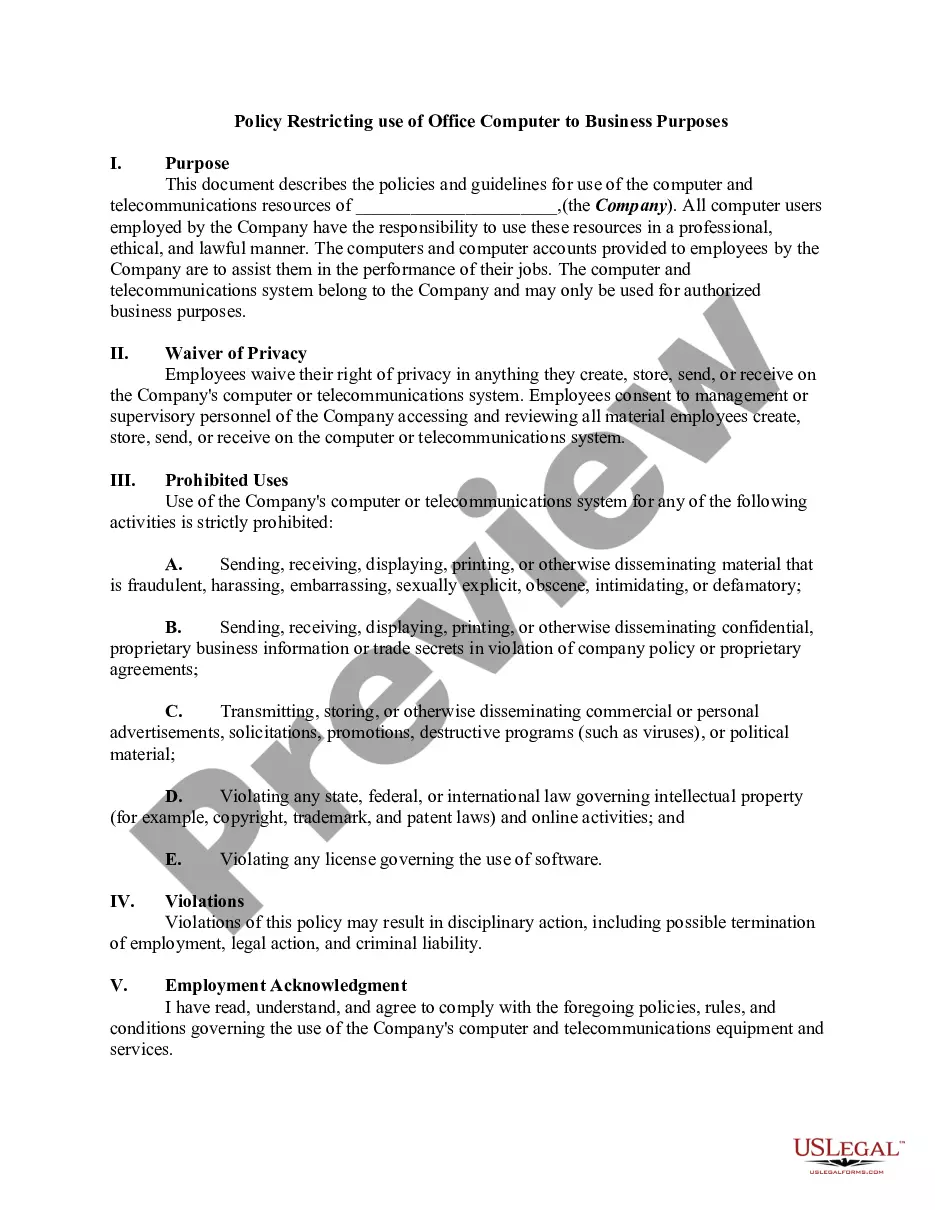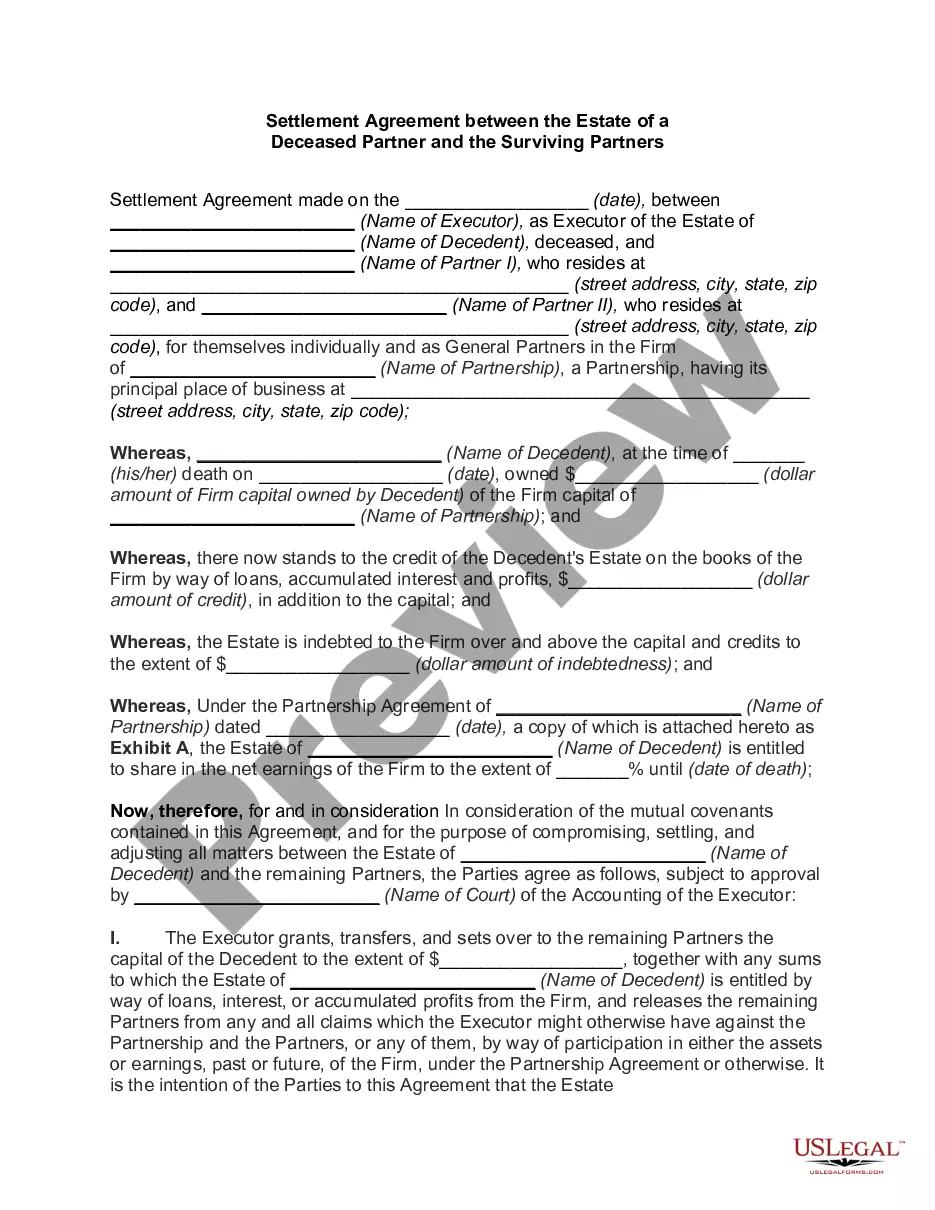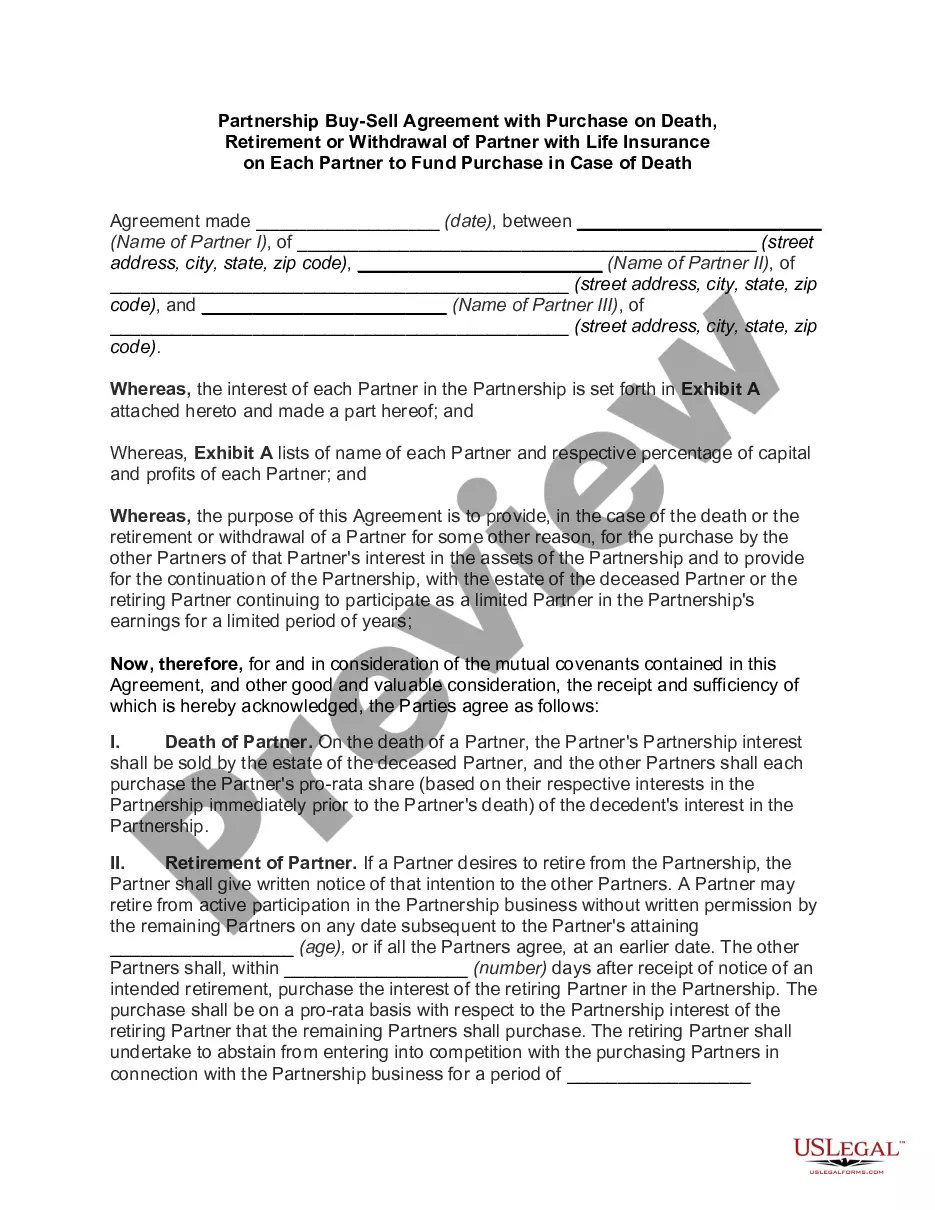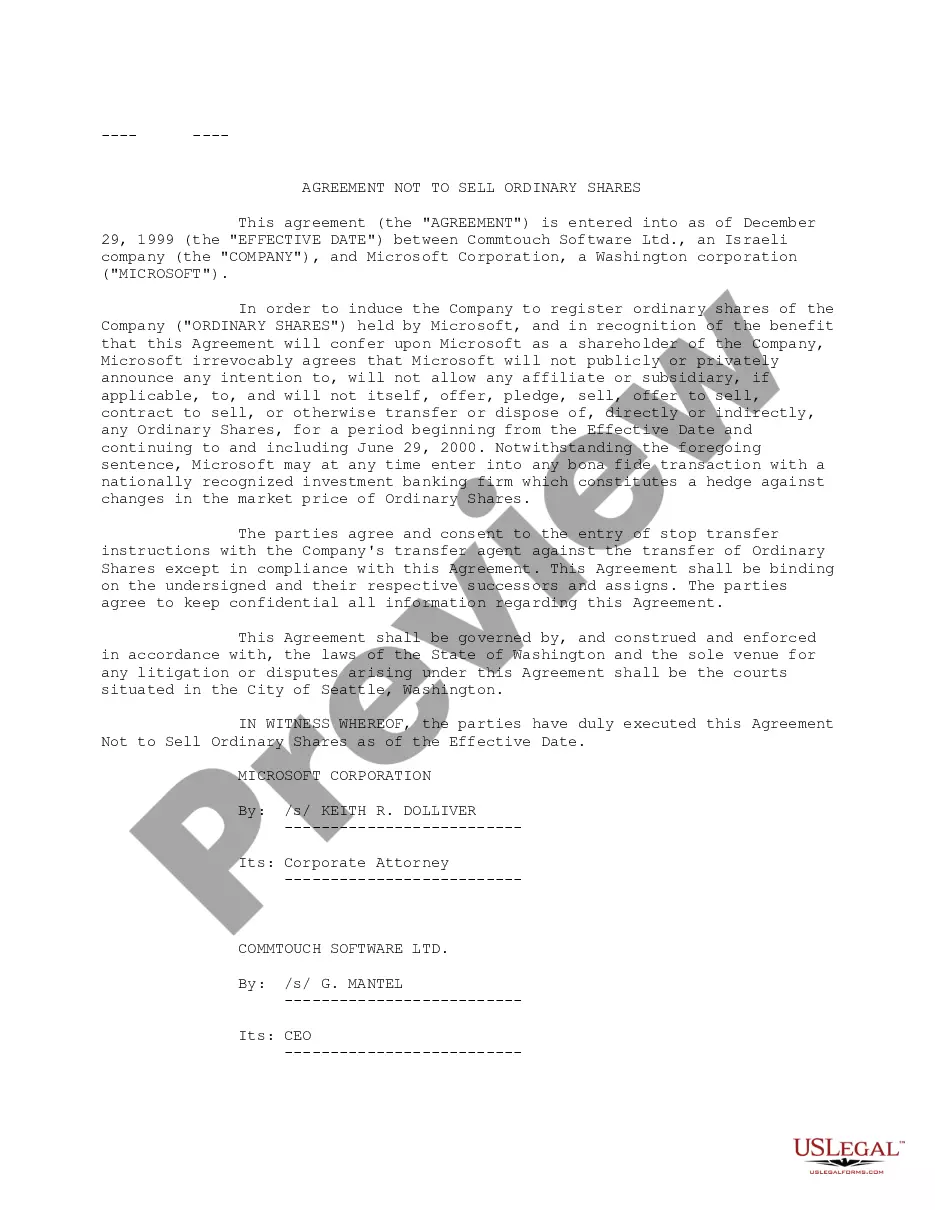California Policy Restricting Use of Office Computer to Business Purposes: An Overview In California, the policy that restricts the use of office computers strictly to business purposes aims to ensure efficient and secure workplace operations while safeguarding sensitive information and data. This policy plays a crucial role in maintaining productivity, protecting company assets, preventing potential legal ramifications, and mitigating cybersecurity risks. Below are the key points of this policy, with a focus on relevant keywords. 1. Purpose: The primary intention of the California policy restricting the use of office computers to business purposes is to maintain a focused work environment, minimize unauthorized access to sensitive information, and reduce potential liability associated with inappropriate computer usage. 2. Prohibition on Personal Use: Employees are explicitly prohibited from using office computers for personal activities, such as personal emails, social media browsing, online shopping, gaming, or other non-work-related purposes. This restriction applies to all forms of office technology, including desktop computers, laptops, tablets, and company-provided smartphones. 3. Security Measures: The California policy emphasizes the implementation of security measures to protect business-related data and minimize the risk of data breaches. This includes firewall systems, secure network configurations, regularly updated antivirus software, and encryption tools. 4. Internet Usage Restrictions: The policy may impose specific limitations on internet usage to ensure employees are utilizing online resources solely for work purposes. It may restrict access to certain websites or categories deemed distracting, inappropriate, or unrelated to business operations. 5. BYOD (Bring Your Own Device) Limitations: Should the company permit employees to use their personal devices in the workplace, the California policy may outline guidelines for acceptable use, security requirements, and data ownership to align with business objectives and protect organizational information. 6. Monitoring and Enforcement: The policy establishes the organization's right to monitor computer and internet usage to enforce compliance. Monitoring techniques may include system logs, network traffic analysis, keystroke logging, and software that tracks internet activity. Non-compliance with the policy may result in disciplinary actions, including termination. 7. Training and Awareness: The policy may include provisions for employee training programs, periodic reminders of the policy guidelines, and creating awareness about the potential risks of misusing office computers. This ensures employees have a clear understanding of their responsibilities and the implications of non-compliance. Types of California Policies Restricting Use of Office Computer to Business Purposes: 1. General Workplace Computer Usage Policy: This policy applies to all employees within the organization, regardless of their roles or departments. It broadly outlines the restrictions on computer and internet usage throughout the office premises. 2. Remote Work Computer Usage Policy: With the rise of remote work, this policy specifically addresses the usage of office computers in remote or off-site locations. It ensures that employees comply with the same restrictions and security measures while accessing company information outside the office environment. 3. Bring Your Own Device (BYOD) Policy: This policy caters to employees who use their personal devices for work-related tasks. It details the guidelines, restrictions, and security requirements for utilizing personal devices in the office, emphasizing the importance of separating personal and work-related activities. In conclusion, California's strict policies on restricting office computer usage to business purposes aim to foster a secure, productive, and focused work environment while protecting against potential data breaches and legal liabilities associated with unauthorized computer activities.
California Policy Restricting use of Office Computer to Business Purposes
Description
How to fill out California Policy Restricting Use Of Office Computer To Business Purposes?
If you wish to complete, obtain, or print out lawful record templates, use US Legal Forms, the largest selection of lawful types, that can be found on the Internet. Use the site`s easy and practical search to find the papers you will need. Different templates for enterprise and specific reasons are sorted by classes and states, or key phrases. Use US Legal Forms to find the California Policy Restricting use of Office Computer to Business Purposes in a number of click throughs.
Should you be currently a US Legal Forms buyer, log in for your accounts and then click the Down load option to find the California Policy Restricting use of Office Computer to Business Purposes. You can also accessibility types you in the past downloaded from the My Forms tab of your own accounts.
Should you use US Legal Forms initially, follow the instructions under:
- Step 1. Be sure you have selected the form for the correct metropolis/region.
- Step 2. Take advantage of the Review option to look over the form`s content. Do not neglect to read through the explanation.
- Step 3. Should you be unhappy with all the form, use the Research discipline near the top of the display to locate other versions in the lawful form format.
- Step 4. Upon having located the form you will need, click the Buy now option. Choose the rates program you like and put your credentials to sign up for the accounts.
- Step 5. Approach the purchase. You can use your bank card or PayPal accounts to complete the purchase.
- Step 6. Pick the structure in the lawful form and obtain it on your gadget.
- Step 7. Comprehensive, revise and print out or indicator the California Policy Restricting use of Office Computer to Business Purposes.
Each lawful record format you buy is your own eternally. You might have acces to each form you downloaded in your acccount. Click on the My Forms section and decide on a form to print out or obtain once more.
Be competitive and obtain, and print out the California Policy Restricting use of Office Computer to Business Purposes with US Legal Forms. There are millions of professional and condition-specific types you can utilize to your enterprise or specific demands.