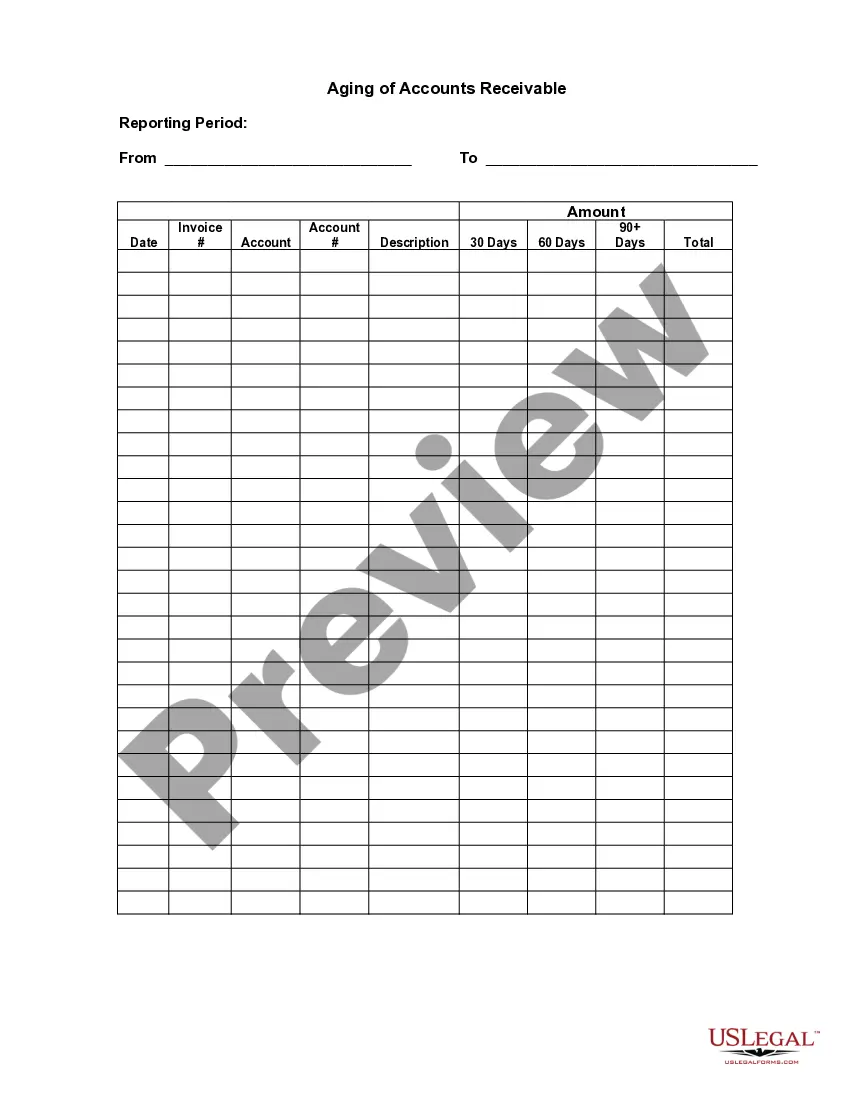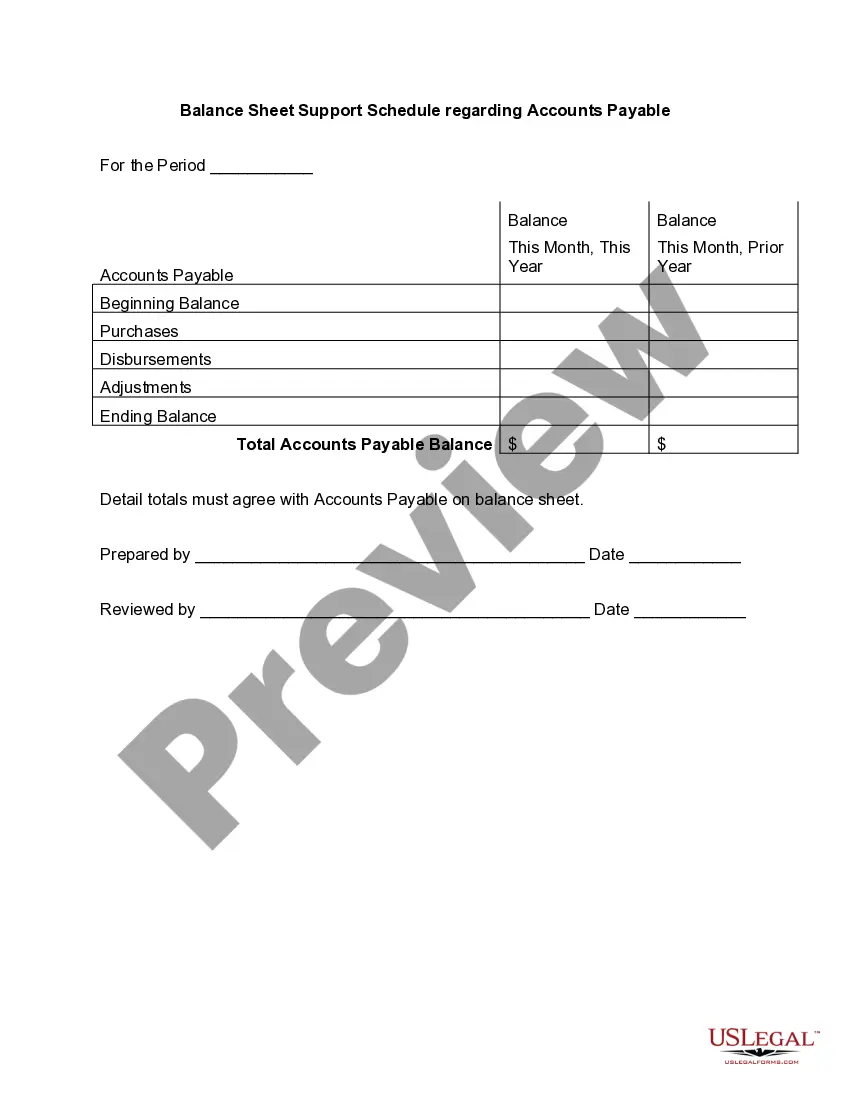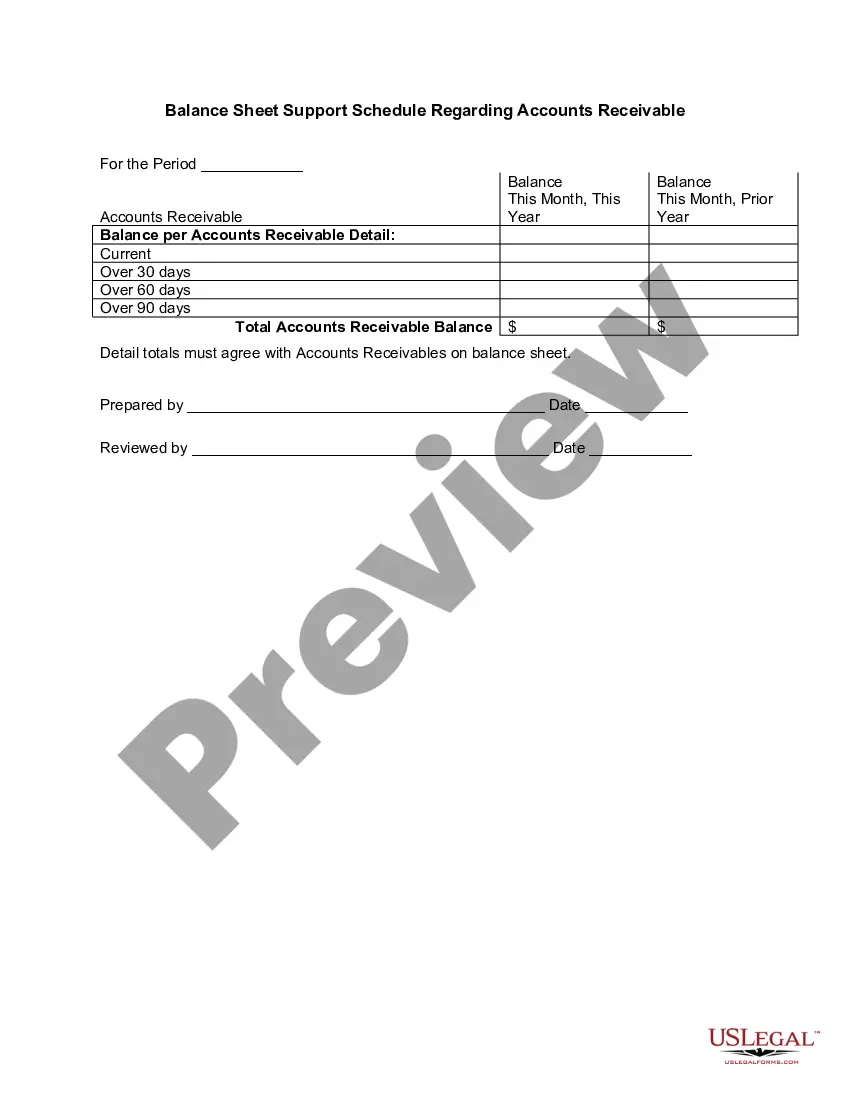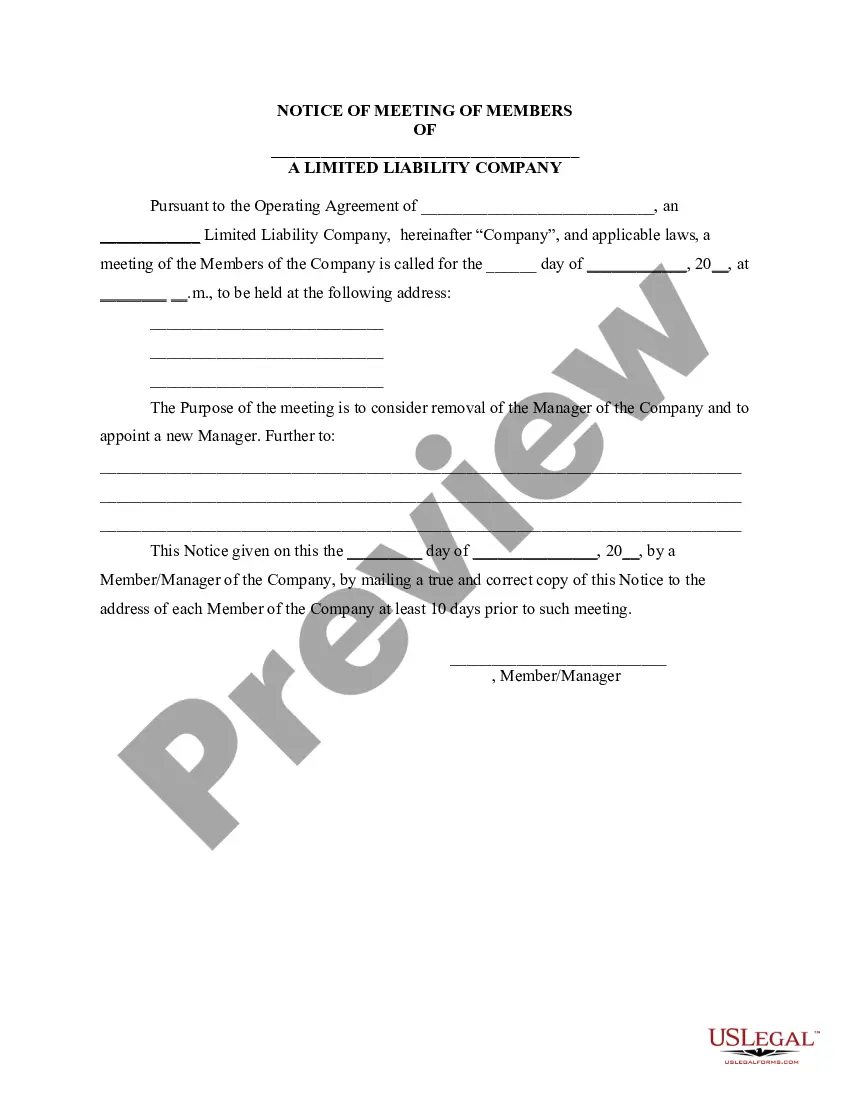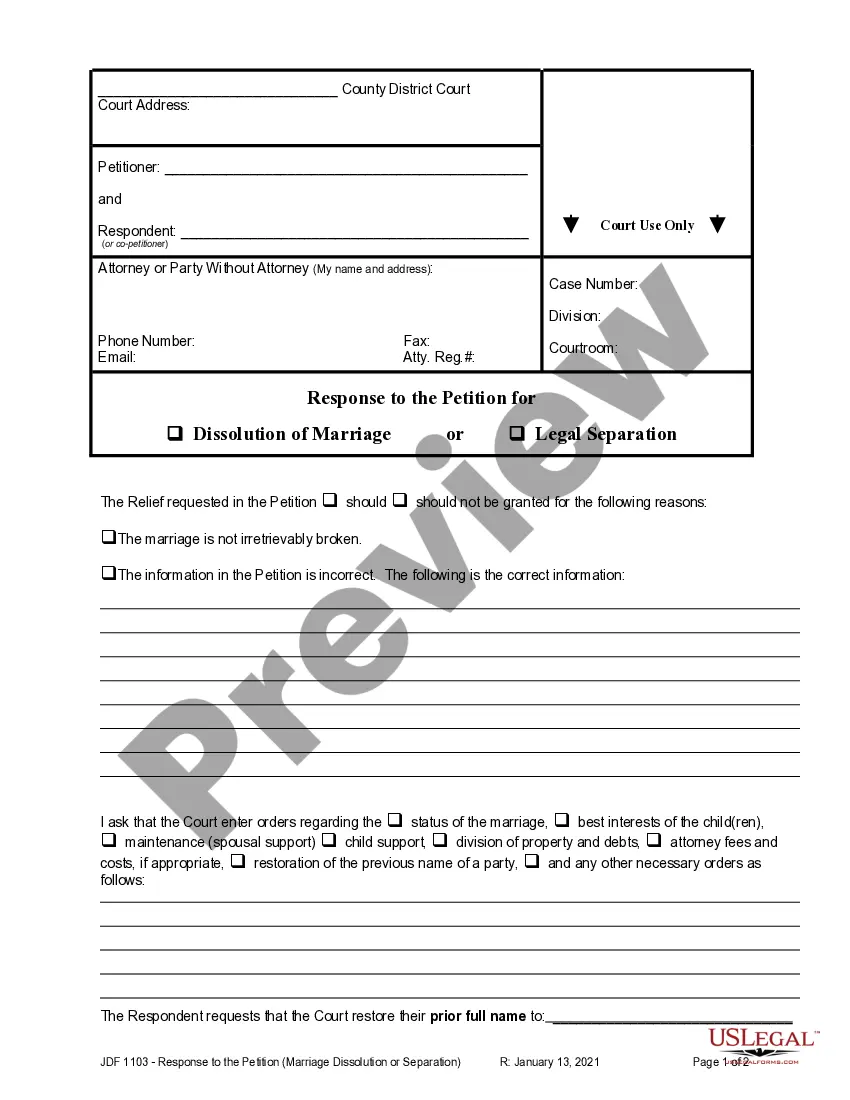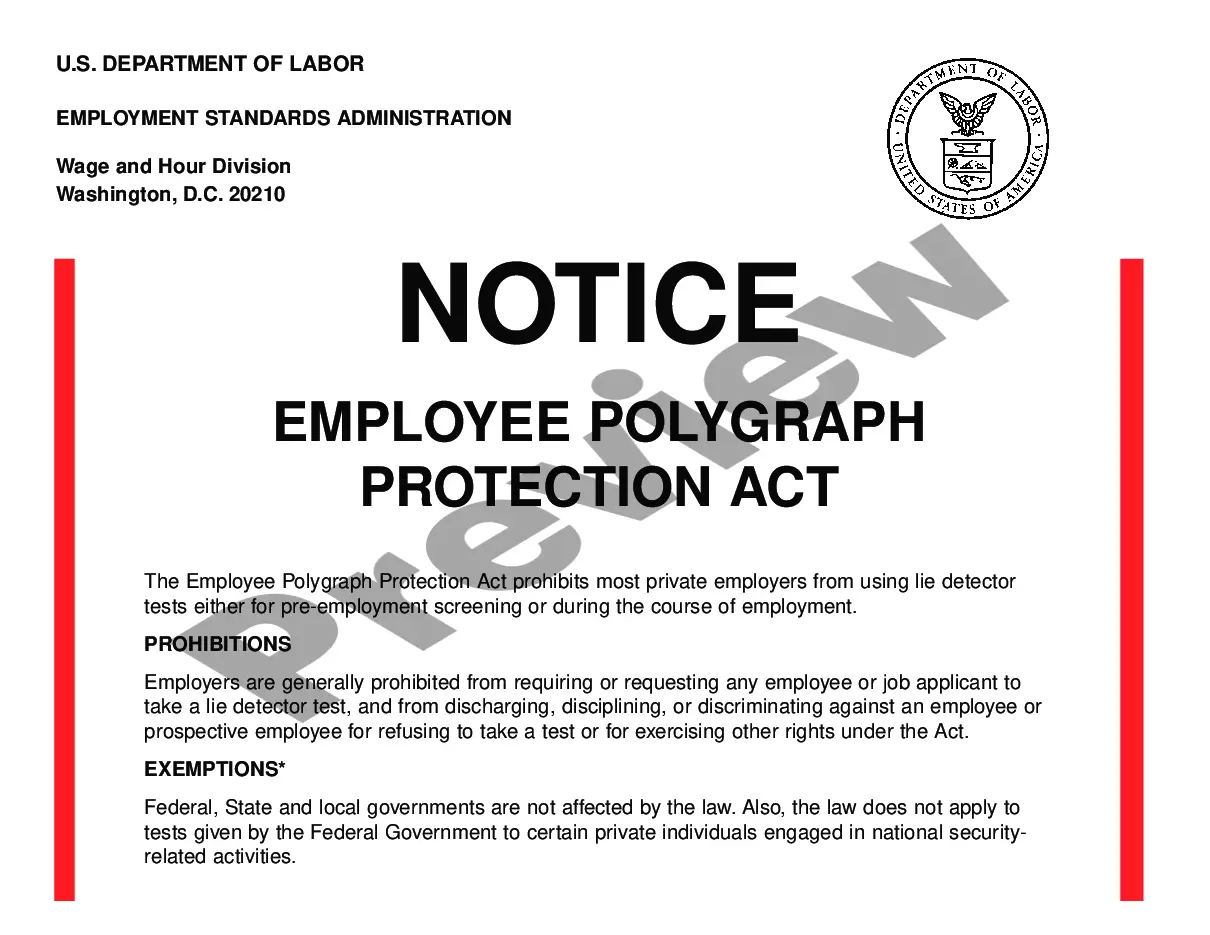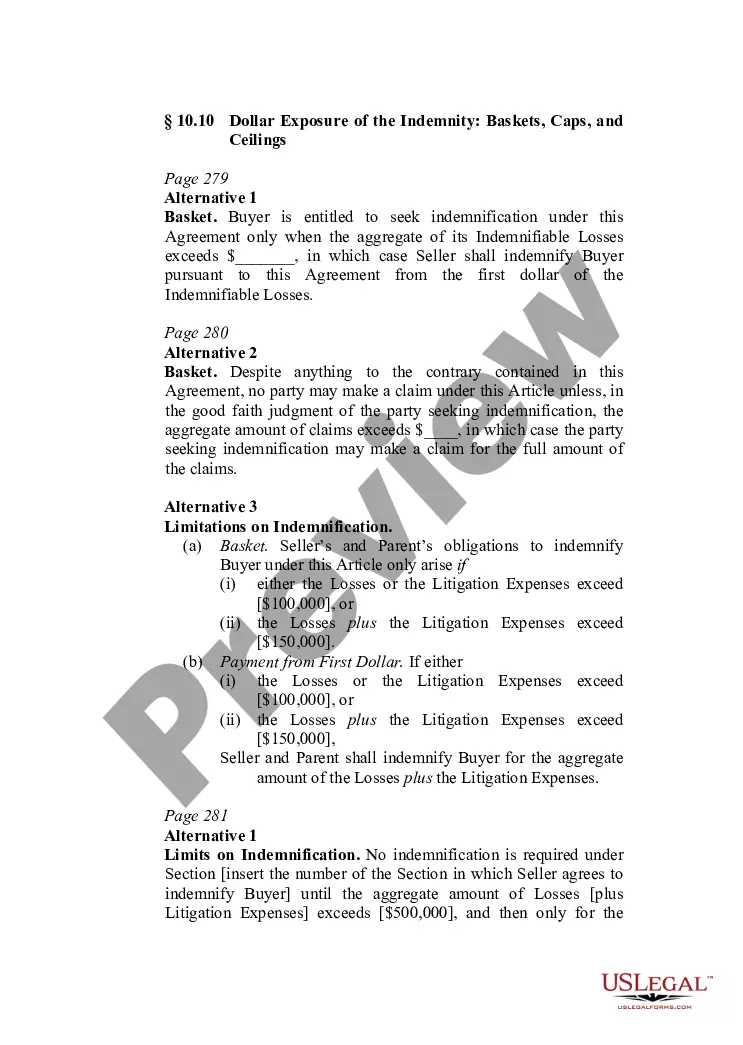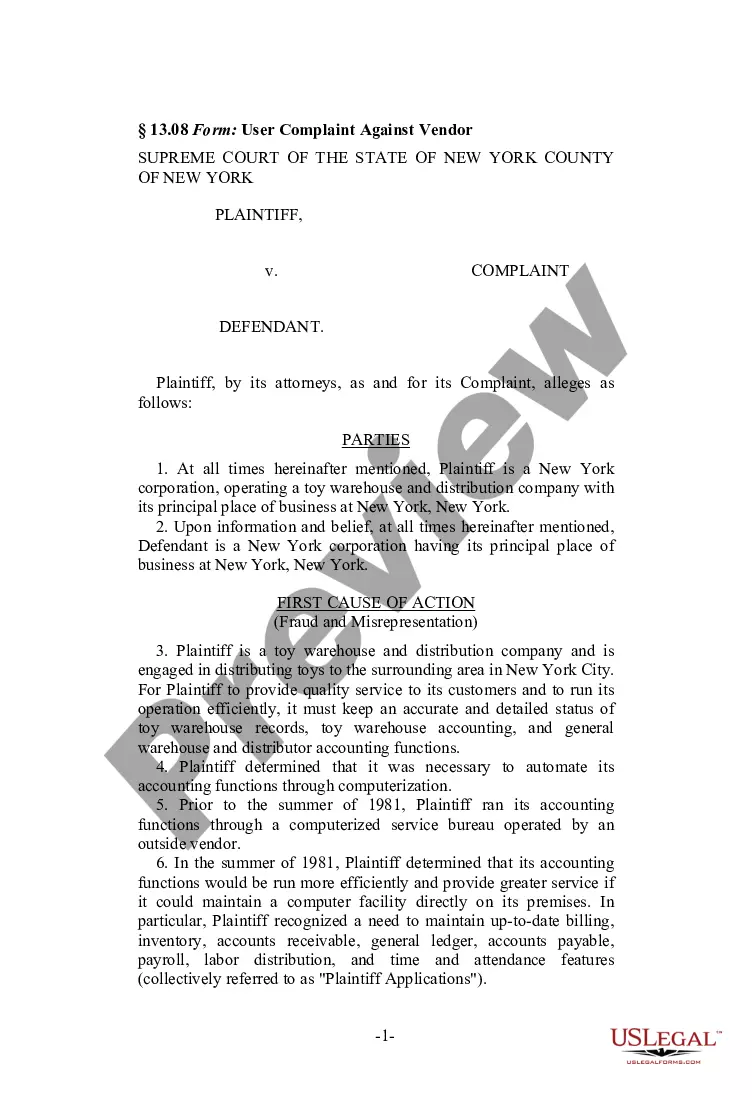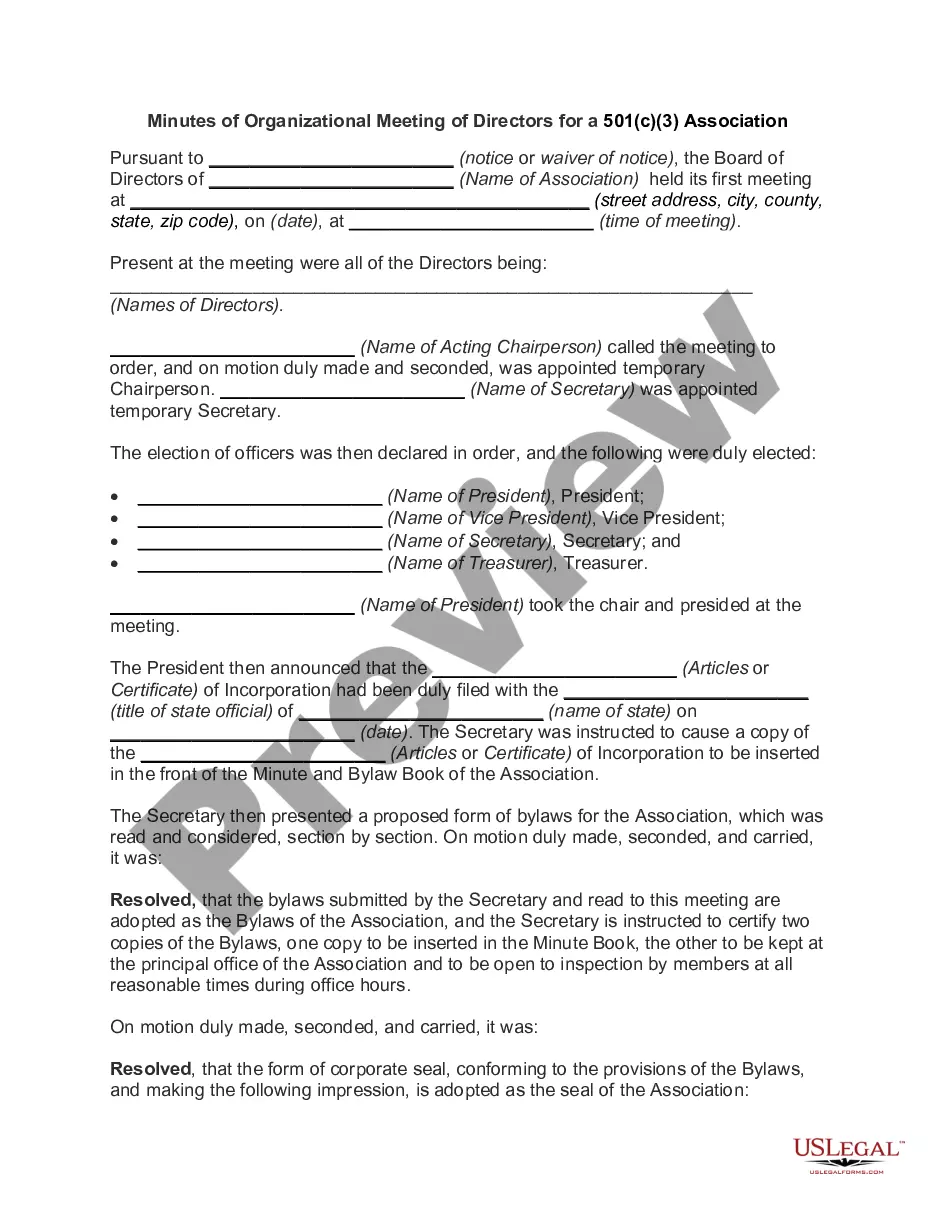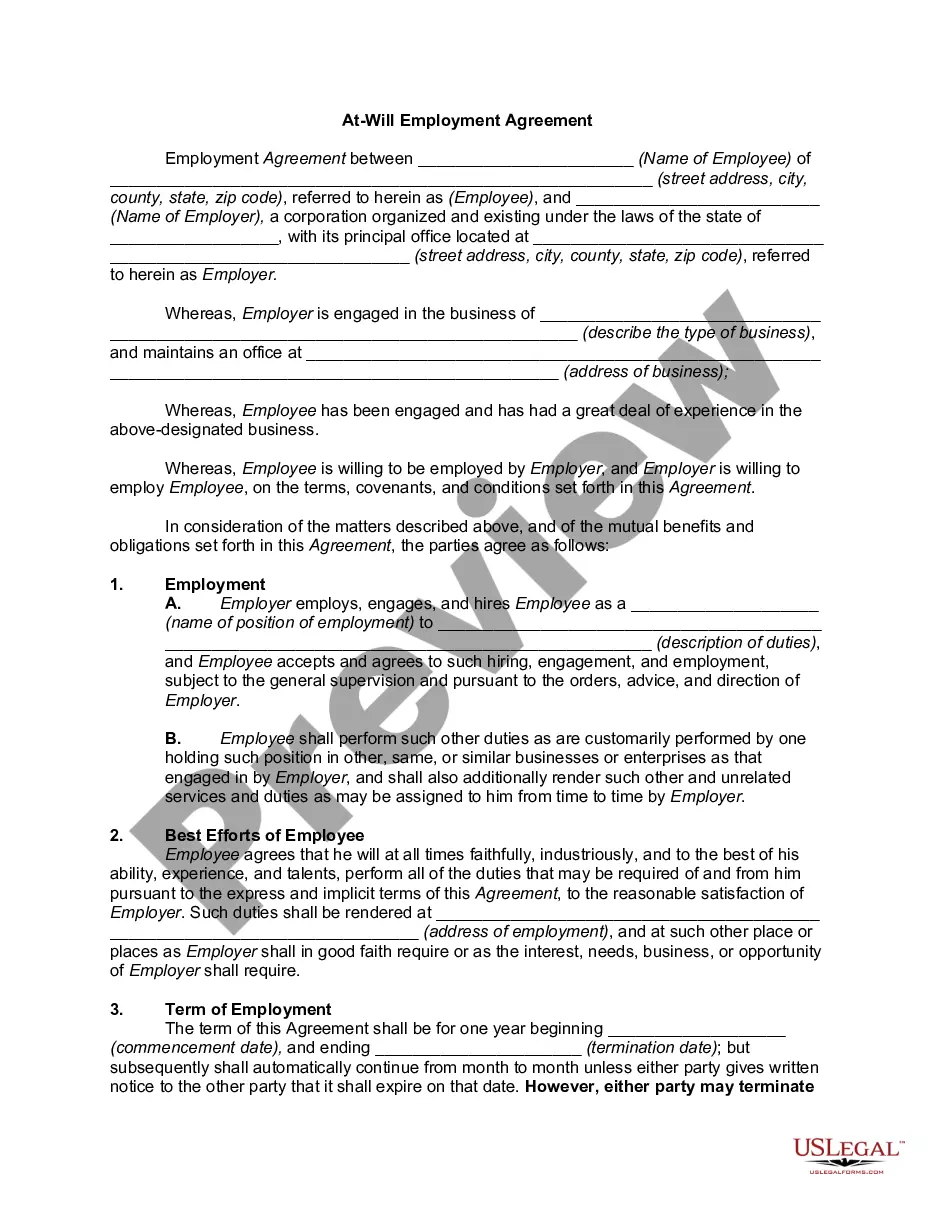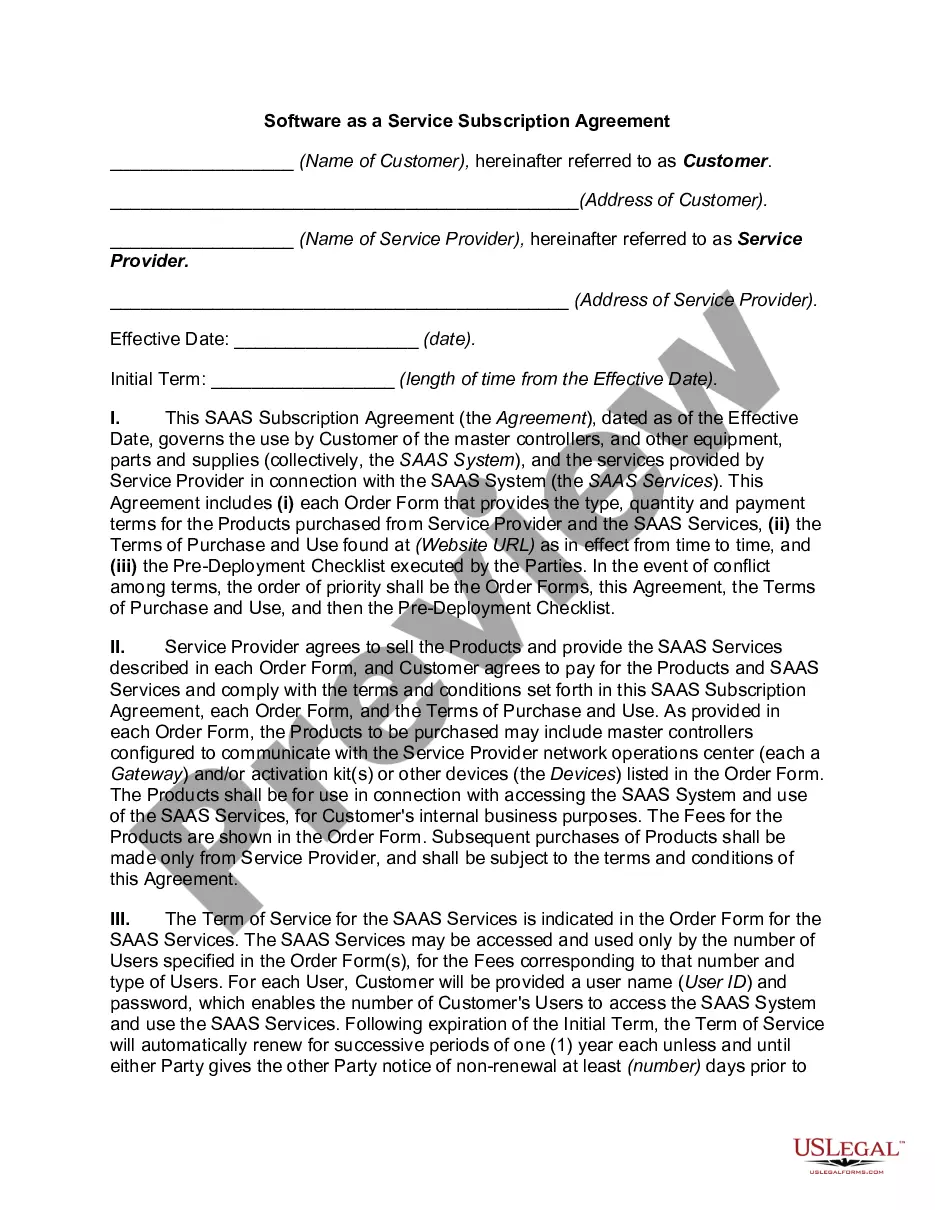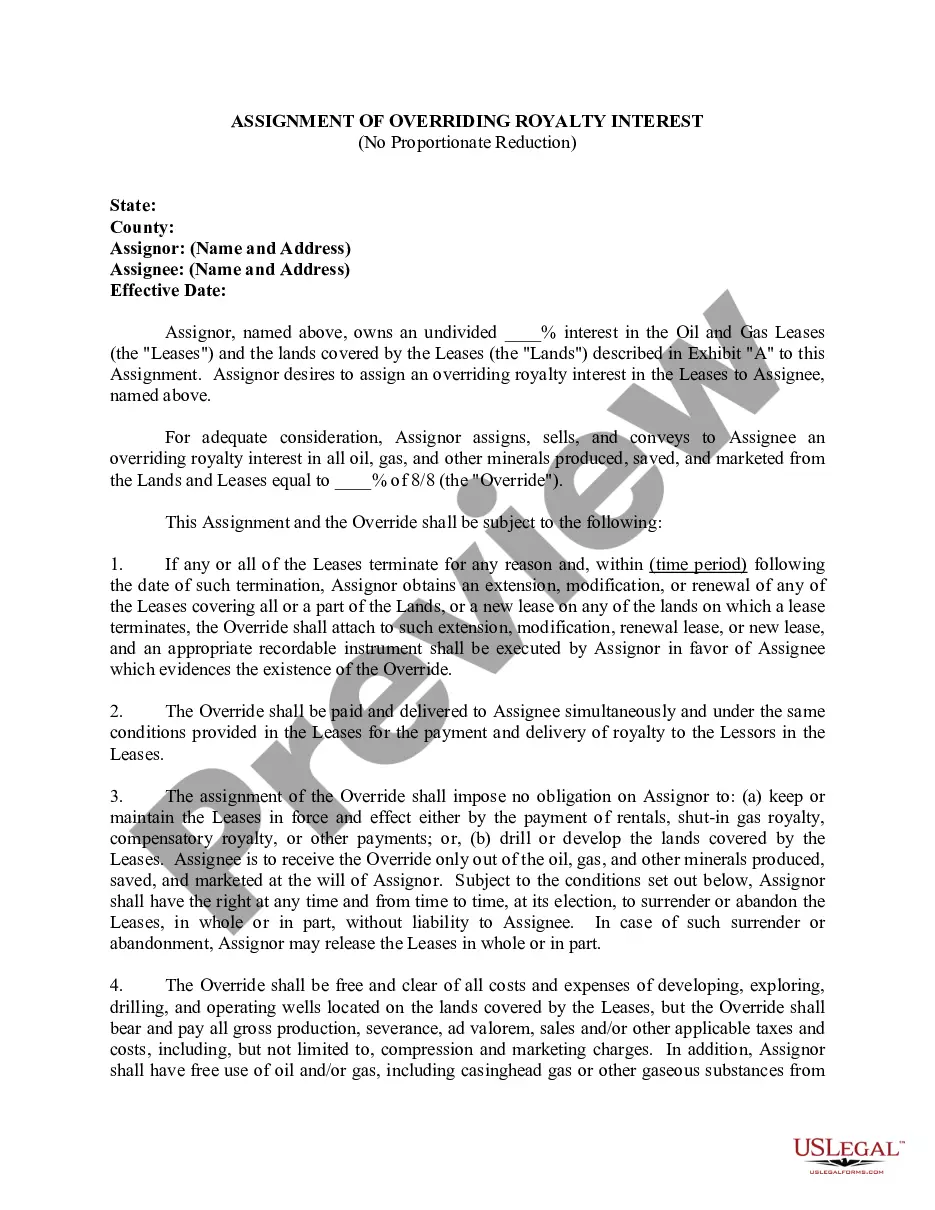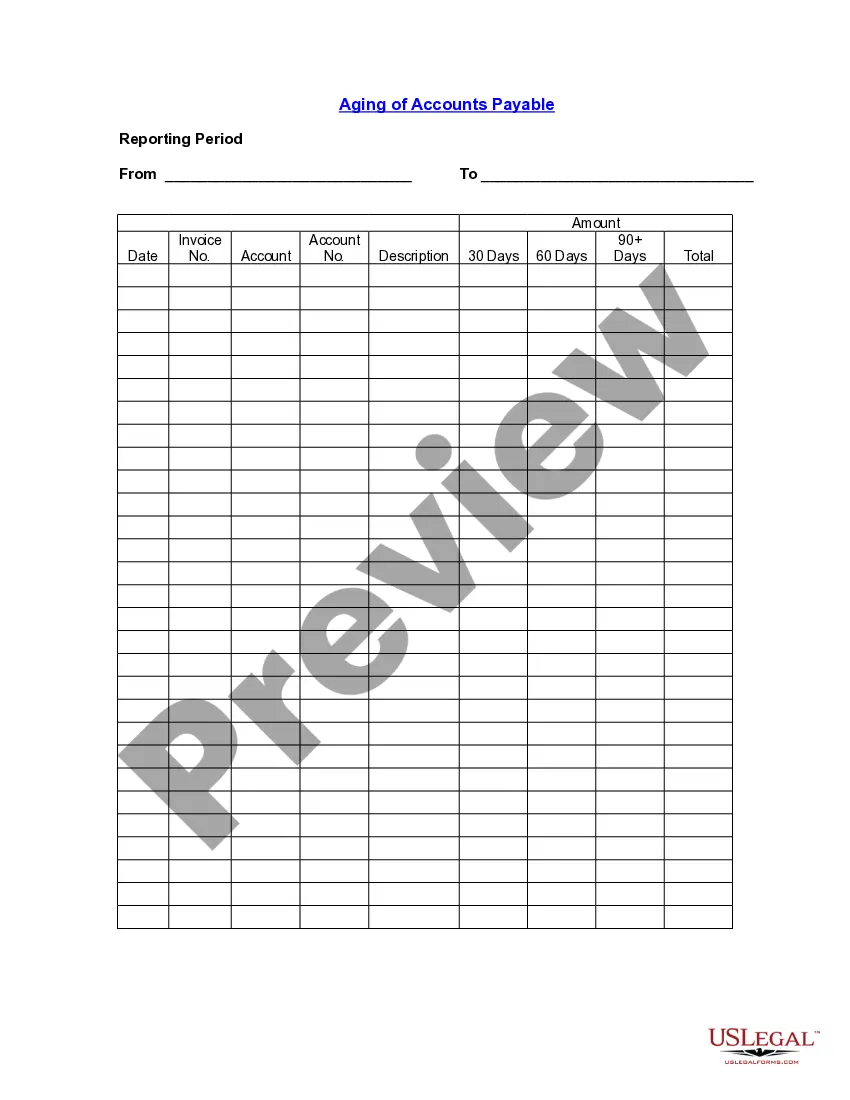California Aging of Accounts Payable
Description
How to fill out Aging Of Accounts Payable?
US Legal Forms - one of the foremost collections of legal documents in the United States - offers a diverse selection of legal templates that you can download or print.
By utilizing the platform, you can access thousands of forms for business and personal purposes, organized by categories, states, or keywords. You can find the latest versions of documents such as the California Aging of Accounts Payable in just minutes.
If you already have a subscription, Log In and download the California Aging of Accounts Payable from the US Legal Forms catalog. The Acquire button will appear on every document you view. You can access all previously downloaded forms in the My documents section of your account.
Proceed with the transaction. Use a Visa or Mastercard or a PayPal account to complete the transaction.
Select the format and download the form to your device. Make changes. Complete, edit, print, and sign the downloaded California Aging of Accounts Payable. Each template you've added to your account has no expiration date and belongs to you permanently, so if you wish to download or print another copy, simply go to the My documents section and click on the document you need. Access the California Aging of Accounts Payable with US Legal Forms, one of the largest collections of legal document templates. Utilize thousands of professional and state-specific templates that meet your business or personal needs and requirements.
- If you are using US Legal Forms for the first time, here are simple instructions to help you get started.
- Ensure you have selected the correct document for your city/county.
- Click on the Preview button to review the document's content.
- Check the description of the form to confirm that you have chosen the right one.
- If the form does not meet your needs, use the Search box at the top of the screen to find the one that does.
- When satisfied with the form, confirm your choice by clicking on the Purchase now button.
- Then, select your preferred payment plan and provide your information to register for an account.
Form popularity
FAQ
To record aging accounts receivable, start by listing all customer invoices that remain unpaid. Group these invoices by their aging periods, such as 0-30 days, 31-60 days, and so on. This structured approach aids in tracking what customers owe and how long those debts have been outstanding. The California Aging of Accounts Payable knowledge can be instrumental in mastering this recording.
The aging method of accounts payable involves dividing your outstanding invoices into various time-based categories, such as current, 30-60 days, and over 60 days overdue. This helps businesses assess their short-term and long-term liabilities more effectively. It supports better financial decision-making and provides insights into payment behaviors. Engaging with the California Aging of Accounts Payable can make this method easier for you.
To create an aging report in accounts payable, compile a list of all unpaid invoices along with their due dates and amounts. Next, categorize each invoice by age to provide a clear view of your liabilities. This report is essential for understanding payment timing and prioritizing financial obligations. Utilizing tools such as US Legal Forms can simplify your process for generating California Aging of Accounts Payable reports.
The aging schedule for accounts payable is a categorized list of all the outstanding bills sorted by their due dates. Typically, it segments debts into intervals like 0-30 days, 31-60 days, 61-90 days, and beyond. This organization allows businesses to track liabilities effectively. Understanding the California Aging of Accounts Payable through this schedule can enhance financial management.
To calculate accounts payable aging, you will first need to determine the outstanding invoices and their respective due dates. Group these invoices by the ages they fall into, such as 0-30 days, 31-60 days, and so on. Then, sum up the totals for each group. This method helps you understand the California Aging of Accounts Payable and improves your payment strategies.
The schedule of accounts payable is a comprehensive list that details all outstanding invoices along with their respective due dates. This schedule plays a vital role in the California Aging of Accounts Payable process, as it helps you track obligations and manage payments. Staying organized with this schedule allows you to maintain good relationships with vendors and avoid late fees. Leveraging tools from uslegalforms can simplify creating and managing your accounts payable schedule, making your financial operations more efficient.
The format for an aging schedule typically includes columns for invoice dates, invoice amounts, and categories based on time periods, such as current, 30 days, 60 days, and beyond. This structured format makes it easier to analyze the California Aging of Accounts Payable. You can create this schedule using Excel or accounting software. Utilizing platforms like uslegalforms can streamline the generation of customized aging schedules tailored to your business needs.
To calculate the aging of an account, list all outstanding invoices and categorize them according to age, typically in 30-day intervals. This process enables you to identify which bills require immediate attention. Focusing on California Aging of Accounts Payable streamlines your financial management and helps prevent overdue payments. Utilizing tools like USLegalForms can simplify this process, making it easier to track and manage your accounts payable.