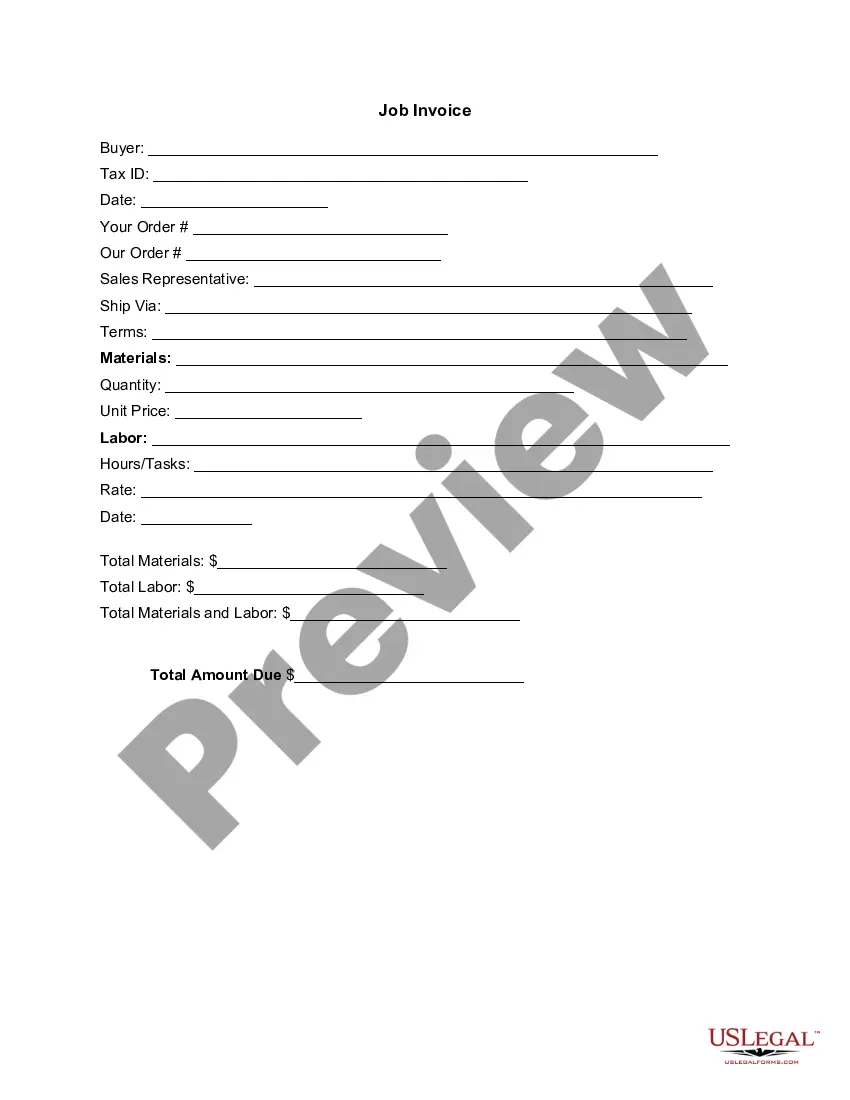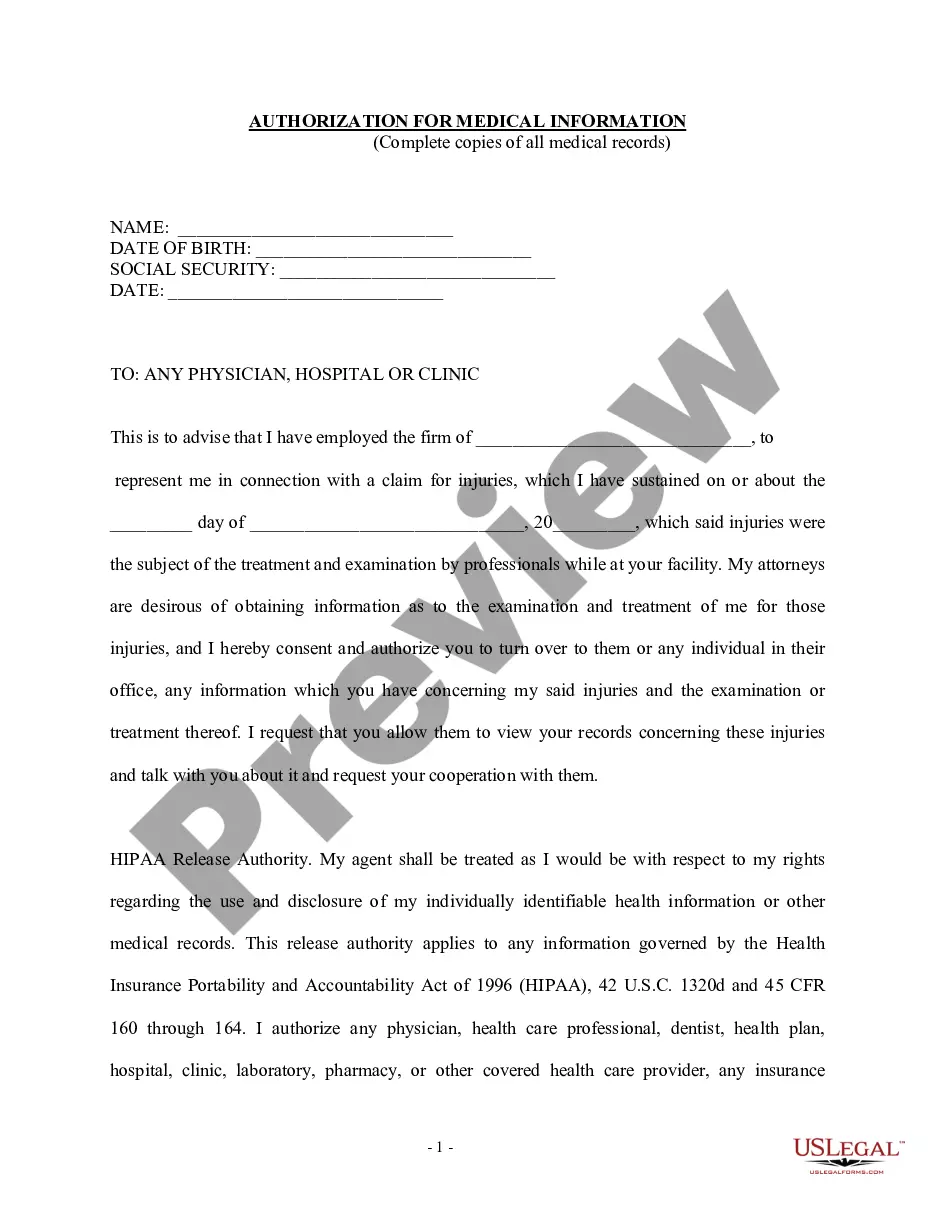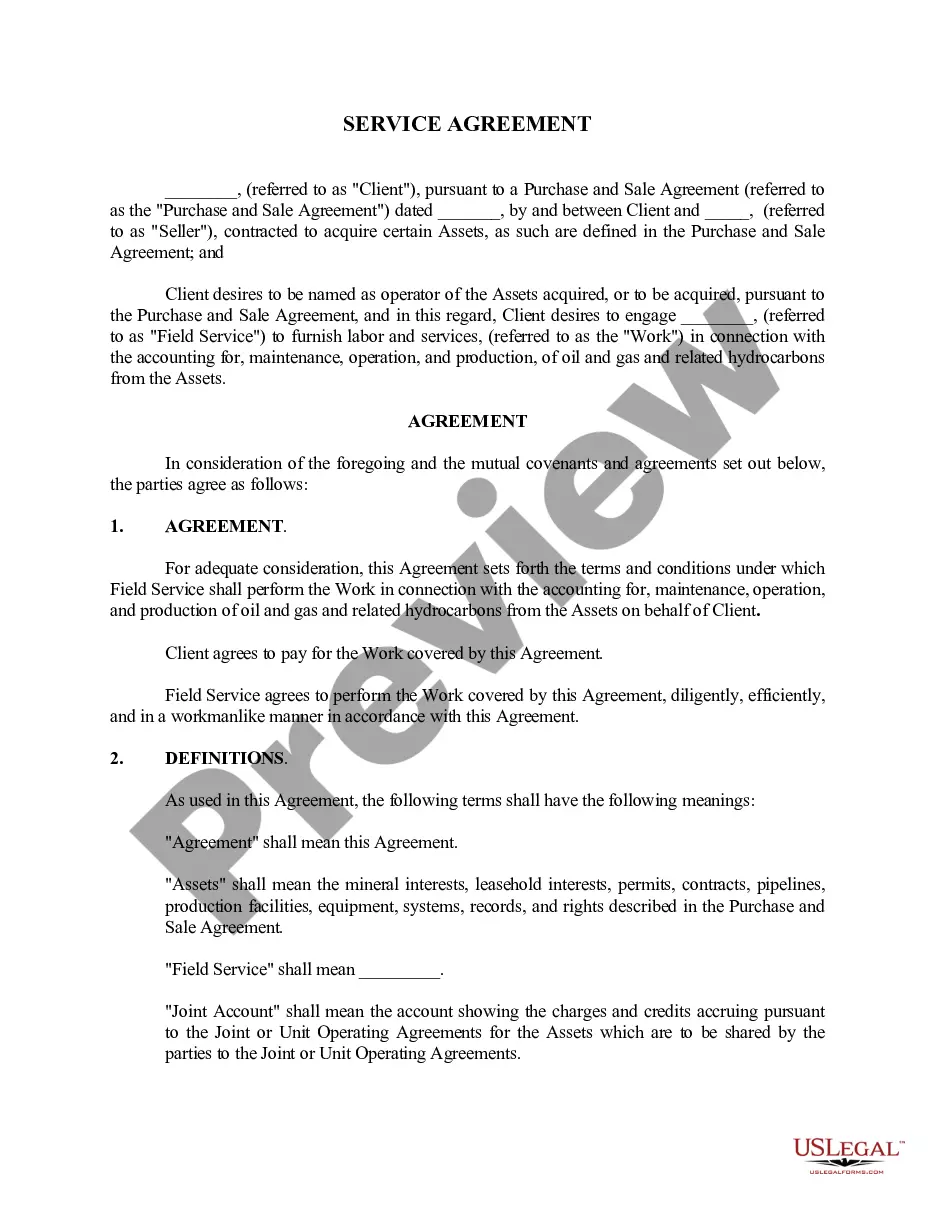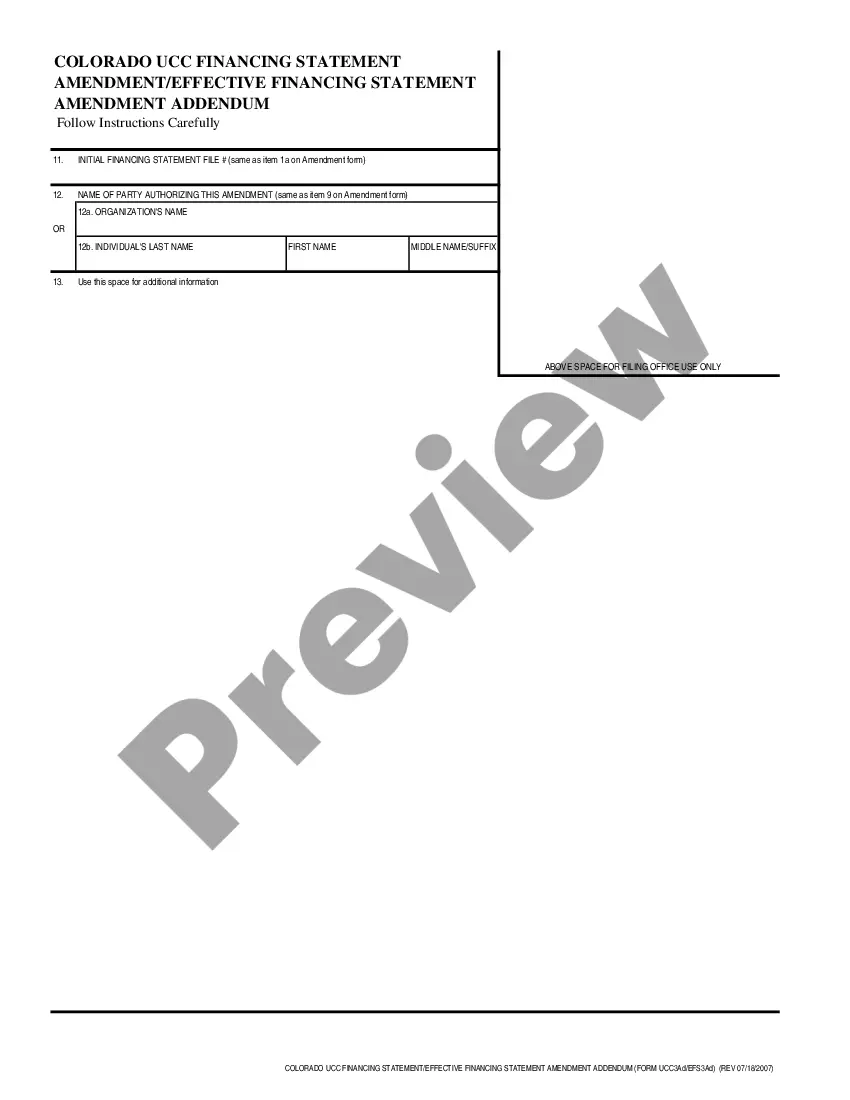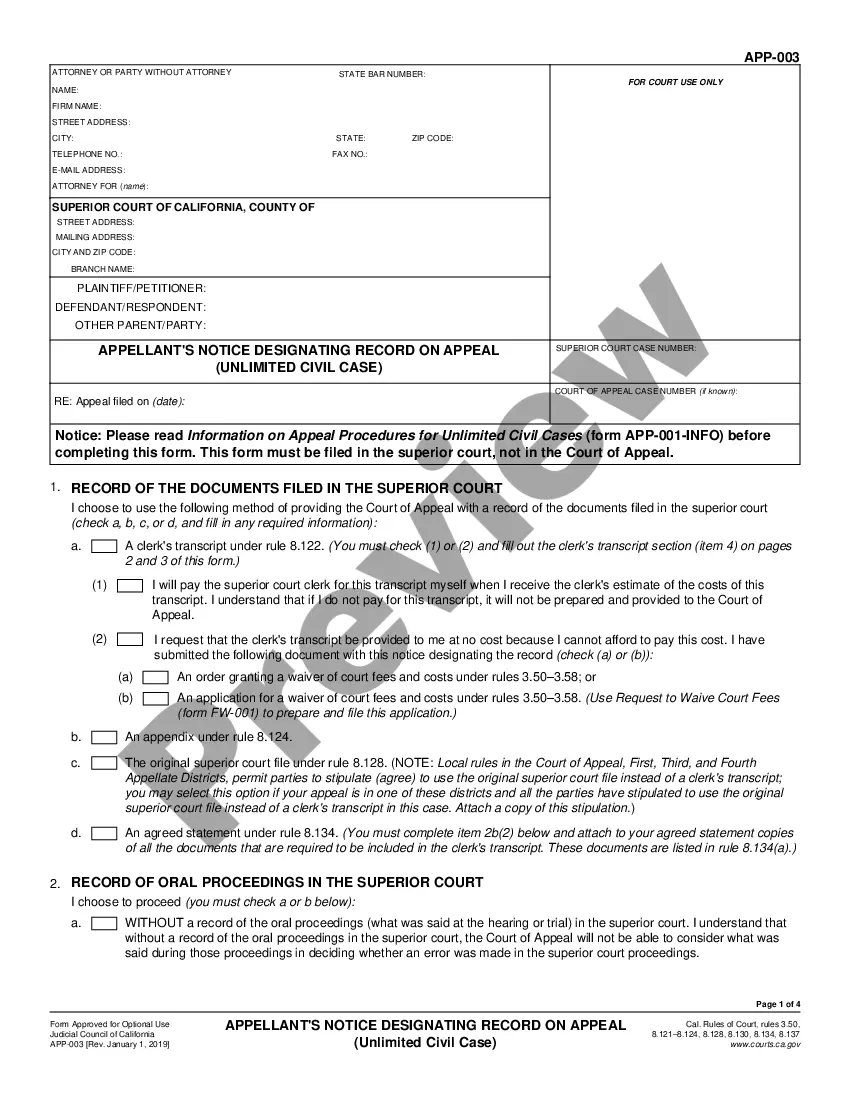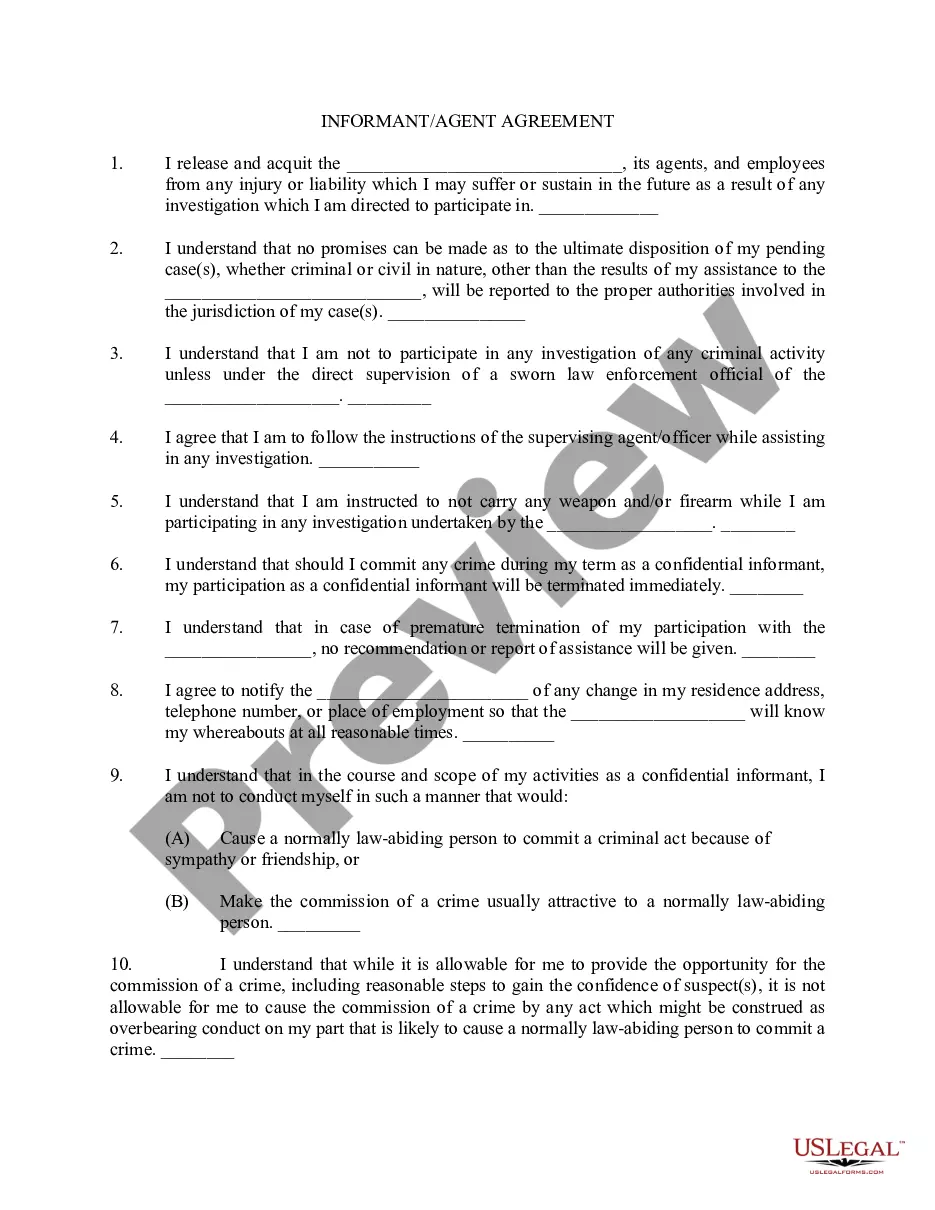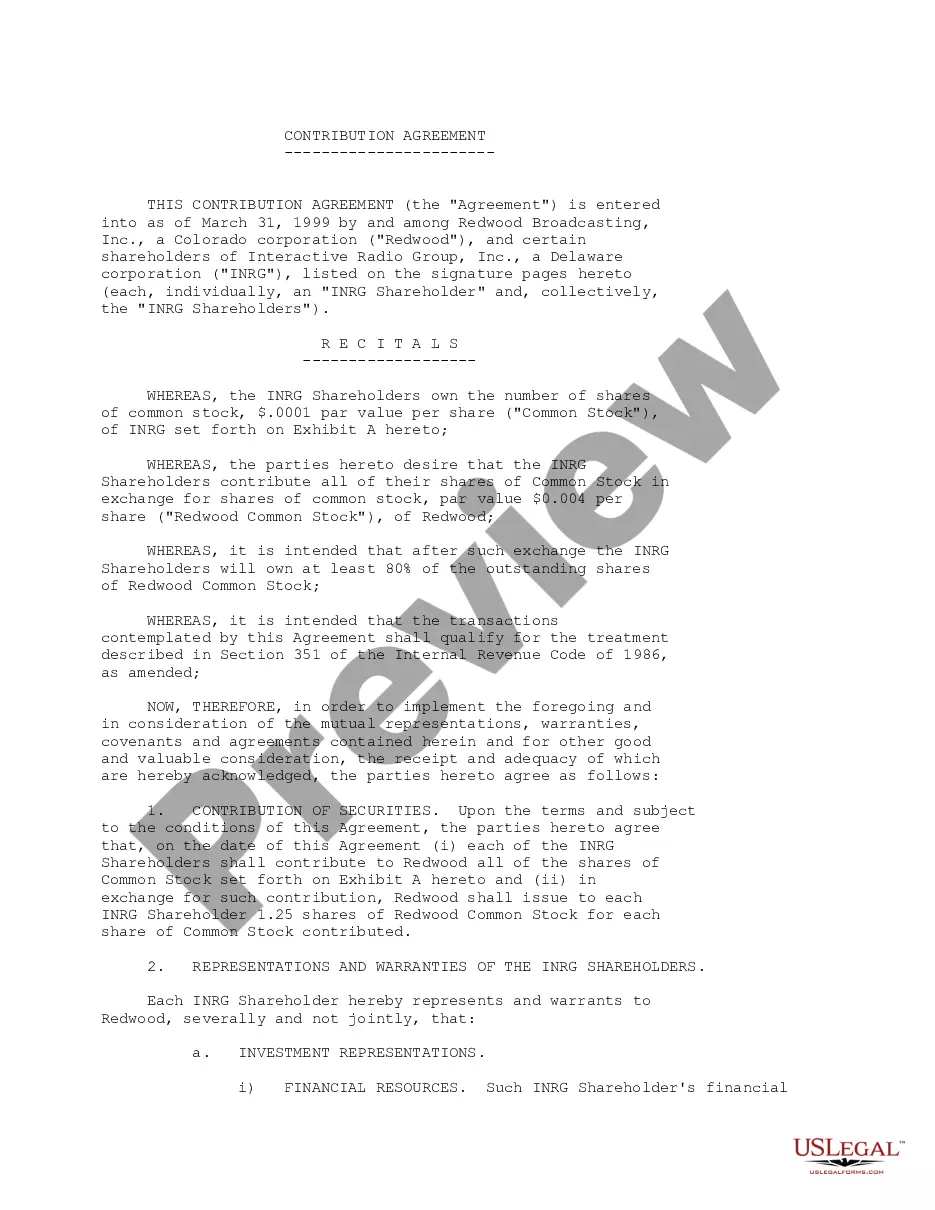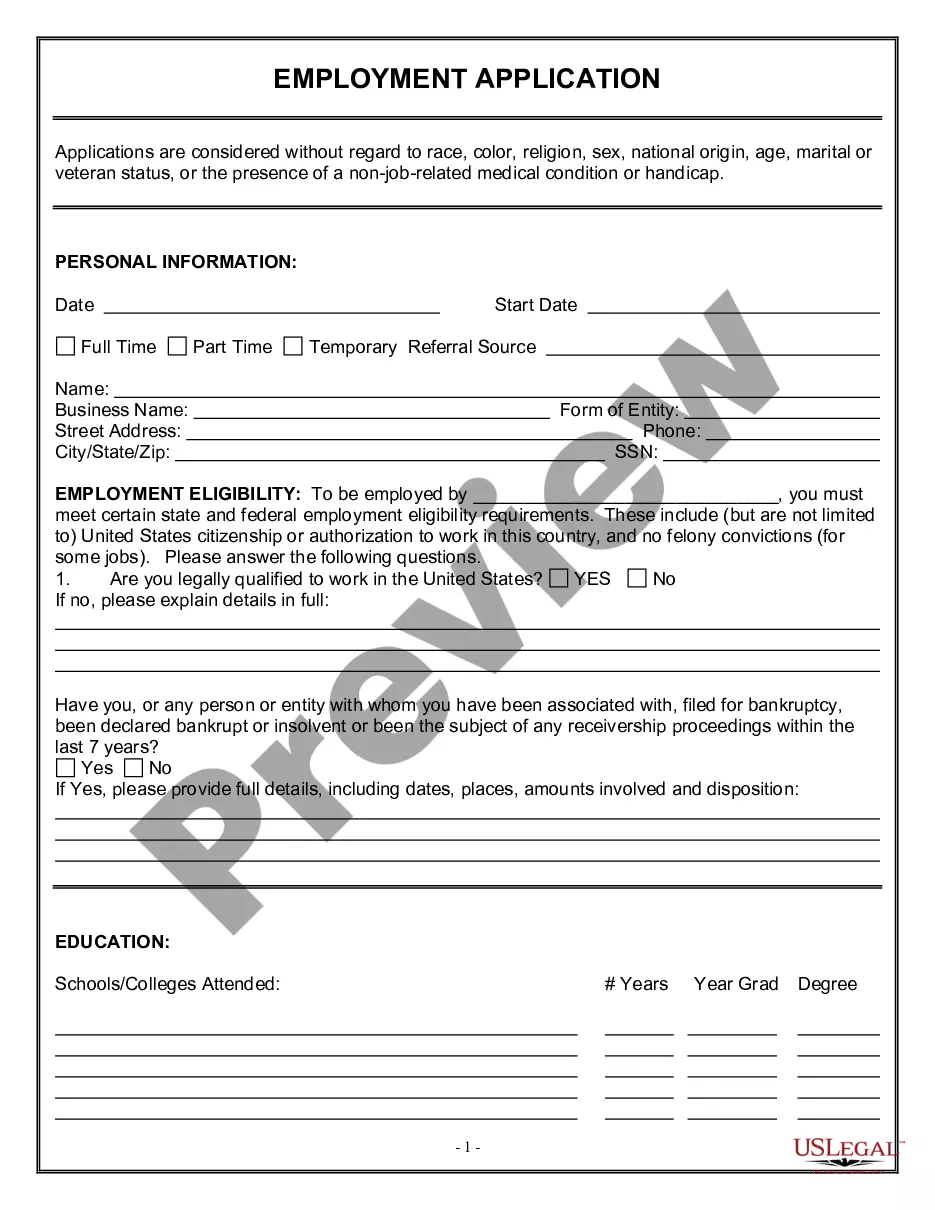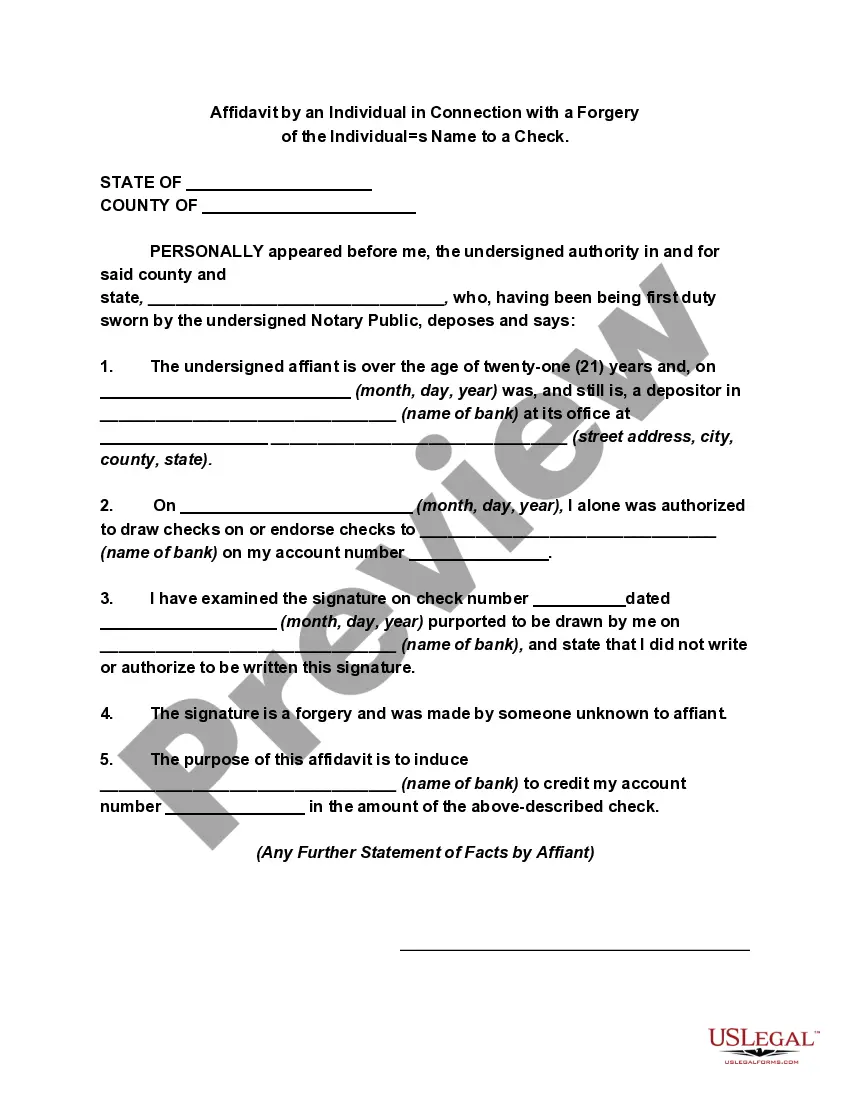California Invoice Template for Baker
Description
How to fill out Invoice Template For Baker?
Selecting the optimal authentic document template can be challenging.
Clearly, there are numerous templates accessible online, but how do you locate the genuine format you require.
Utilize the US Legal Forms platform. The service provides thousands of templates, such as the California Invoice Template for Baker, that can be employed for business and personal purposes.
First, ensure you have selected the correct template for your city/state. You can preview the document using the Preview button and review the document description to confirm this is the right one for you.
- All of the forms are vetted by experts and comply with federal and state regulations.
- If you are already registered, Log In to your account and click the Download button to retrieve the California Invoice Template for Baker.
- Use your account to browse the authentic forms you have obtained previously.
- Go to the My documents section of your account and get another copy of the document you need.
- If you are a new user of US Legal Forms, here are simple instructions that you should follow.
Form popularity
FAQ
You can generate your invoice easily by utilizing a California Invoice Template for Baker. Simply fill in the required fields with your business information, client details, and the list of products or services provided. After completion, you can save or print your invoice straight from the template, ensuring you have a well-organized record for your transactions.
Yes, you can create an invoice yourself using a California Invoice Template for Baker. This template simplifies the process, allowing you to input your business details and itemize your sales quickly. You can customize it according to your needs while ensuring it meets legal requirements. It is a straightforward way to maintain professionalism and accuracy in your billing.
To create a food invoice, you can use a California Invoice Template for Baker. Start by including your business details, such as your name and address, followed by the customer's information. List the items sold, including descriptions and prices. Finally, calculate the total amount and include payment instructions for clarity.
Yes, it is legal to make your own invoice as long as it includes the required elements, such as your name, the client’s information, services rendered, and payment terms. By using a California Invoice Template for Baker, you can ensure that your homemade invoice complies with legal standards while maintaining a professional appearance.
Creating your own invoice involves detailing the services provided, specifying your payment terms, and including your information. You can design it from scratch or use software for added professionalism. A California Invoice Template for Baker is an excellent starting point, offering a ready-made format tailored for your needs.
Yes, you can generate an invoice from yourself. This involves designing a document that outlines your services, payment details, and your contact information. Utilizing a California Invoice Template for Baker makes generating invoices easier and more professional, helping you maintain a clear record of your transactions.
To create an invoice for self-employed work, start with a clear layout that includes your name, address, and contact information. Next, list the services you provided, along with their costs. Finally, add payment terms and conditions. Using a California Invoice Template for Baker can streamline this process and ensure your invoice meets all legal requirements.
The correct format for an invoice using a California Invoice Template for Baker includes clear headers for your business and client information. Each line item should convey the service or product provided, unit prices, and the total owed. Keeping the format professional and organized facilitates understanding and expedites payment.
To fill out a construction invoice, utilize the California Invoice Template for Baker to ensure you include all necessary details. Start with your business and client information, then list specific labor and materials used, accompanied by respective costs. A breakdown enhances clarity for your clients and fosters trust in the billing process.
Filling an invoice, such as using the California Invoice Template for Baker, is straightforward. Input your business name and contact details, followed by the client's information. Align itemized services or products with their prices, and conclude with the total amount due to guide your client in making payment easily.