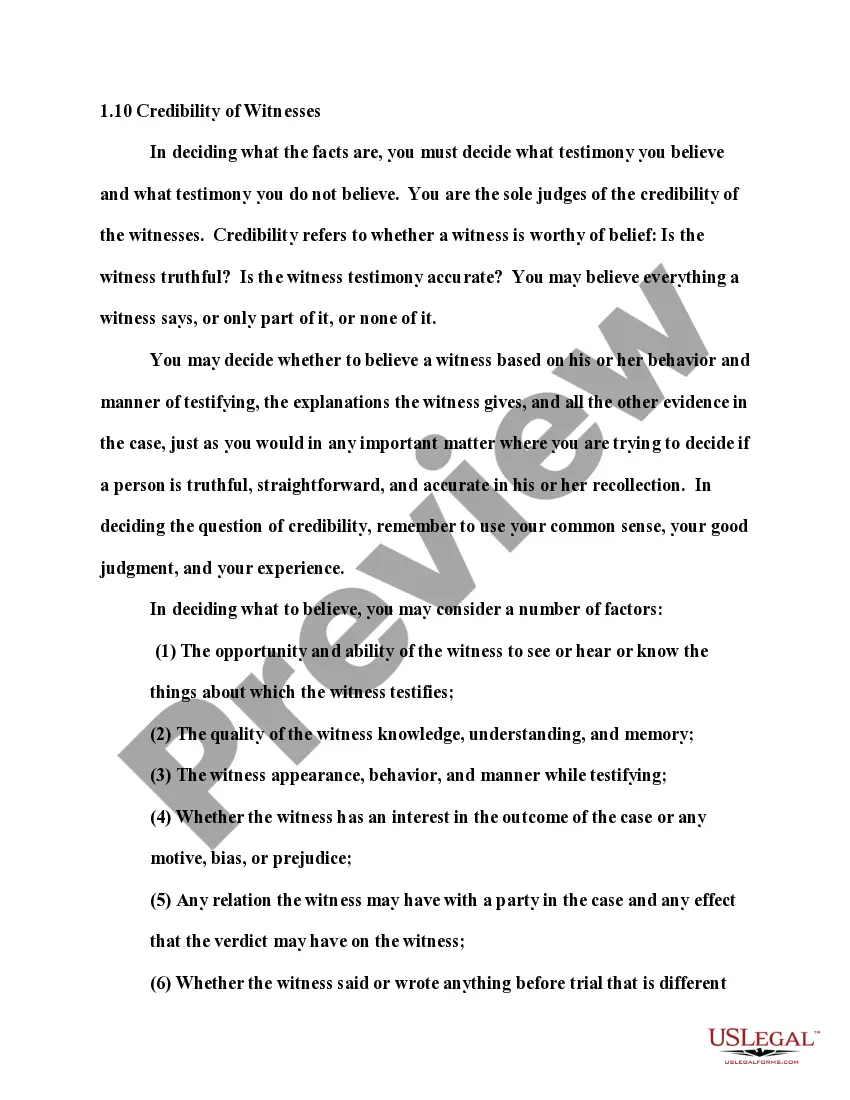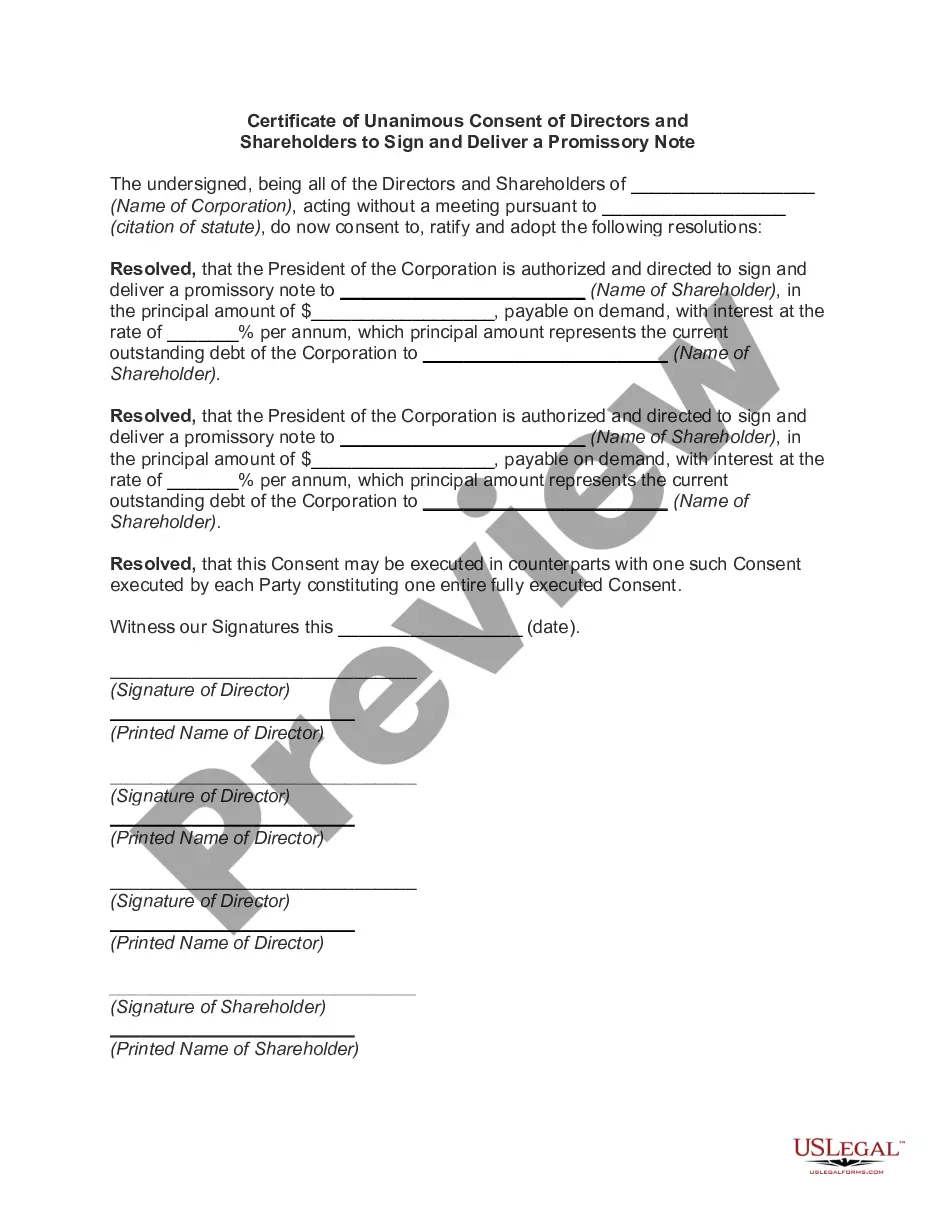The California Invoice Template for Designer is a professional and customizable document specifically designed for designers operating in the California market. This template offers a comprehensive and detailed structure to create invoices for clients and ensure a smooth and transparent billing process. This invoice template includes all the essential components to accurately and effectively bill clients for design services rendered. It provides sections to input client information, project details, billing rates, hours worked, and a breakdown of services provided. The template also includes space for designer's contact information, business logo, invoice number, and payment terms. Using this California Invoice Template for Designers ensures compliance with the specific requirements and regulations of the California market. It adheres to the legal guidelines and standards outlined by the state, making it a reliable and professional choice for designers operating in California. Different types of California Invoice Templates for Designers may include: 1. Standard California Invoice Template: This is a basic template suitable for designers who provide a variety of design services and bill clients on an hourly or project basis. 2. California Sales Tax Invoice Template: This specific template includes additional sections to help designers calculate and display sales tax amounts as required by California law. It ensures compliance with the state's sales tax regulations. 3. California Specific Industry Invoice Templates: Depending on the type of design services offered, there may be specific industry-focused invoice templates tailored to different design sectors such as graphic design, web design, interior design, or fashion design. These templates may include industry-specific terms, descriptions, or itemized sections to suit the unique needs of each design field. 4. California E-Commerce Invoice Template: For designers engaged in e-commerce projects, this template contains specific sections to include transaction details such as online purchase orders, shipping information, tracking numbers, and digital product descriptions. It helps designers efficiently manage invoicing for their online sales and track related delivery information. In conclusion, the California Invoice Template for Designer is a powerful tool that allows designers to create professional and compliant invoices for their clients. By utilizing this template, designers can streamline their billing processes, maintain accurate records, and ensure payment transparency, contributing to their overall business success in the California design industry.
California Invoice Template for Designer
Description
How to fill out California Invoice Template For Designer?
Finding the right legitimate record format might be a have a problem. Of course, there are a lot of web templates accessible on the Internet, but how can you discover the legitimate kind you require? Use the US Legal Forms website. The support gives a huge number of web templates, such as the California Invoice Template for Designer, that you can use for business and private requirements. Each of the kinds are checked out by professionals and meet state and federal needs.
Should you be currently listed, log in in your accounts and then click the Obtain key to find the California Invoice Template for Designer. Use your accounts to appear from the legitimate kinds you have ordered earlier. Check out the My Forms tab of your accounts and have another backup of the record you require.
Should you be a new user of US Legal Forms, listed below are simple directions for you to follow:
- Very first, make sure you have selected the appropriate kind to your metropolis/state. It is possible to look through the form using the Preview key and study the form information to make sure this is basically the best for you.
- If the kind does not meet your requirements, take advantage of the Seach discipline to obtain the proper kind.
- Once you are positive that the form would work, select the Acquire now key to find the kind.
- Select the pricing program you need and enter the required information and facts. Create your accounts and pay for the transaction with your PayPal accounts or bank card.
- Choose the document file format and obtain the legitimate record format in your system.
- Full, edit and produce and sign the received California Invoice Template for Designer.
US Legal Forms is the biggest local library of legitimate kinds in which you can find different record web templates. Use the service to obtain skillfully-produced files that follow condition needs.
Form popularity
FAQ
There are a variety of free, premade invoice templates for Microsoft Word you can find online and download to your computer. FreshBooks offers a range of invoice templates available in Word, Excel and PDF format that are customized to different industries.
How to Customize an Invoice Form in QuickBooksOn the Home page, in the Customers section, click Create Invoices .In the Create Invoice toolbar, click Customize .Click Customize Data Layout .Click Make a Copy .Select among the Header , Columns , Footer , and Print tabs to access the form settings you want to change.More items...
How to Design an InvoiceDesign the Invoice Structure. Take time before diving into invoice design to plan out the structure of your invoice template.Include Your Brand and Style.Make the Information Readable.Leave Room for Descriptions.Make Deadlines and Payment Totals Stand Out.Clearly State Payment Terms.
How to Create a Small Business InvoiceDownload the free Small Business Invoice Template from FreshBooks.Add your business branding, logo and colors.Include your name, your business name and contact information.Outline the services rendered, plus a description and price for each.More items...
Invoicing for freelancers doesn't need to be complicated. That said, freelance designers do need to put in place a system to make sure invoices are complete, tracked and properly followed up....Choose an Invoice Template.Consider a Deposit.Double Check Details with the Client.Add Important Details.Follow Up.
How to Create an Artist InvoiceDownload the free illustration work invoice template.Insert your name, your business name and contact information.Add your business logo and media.Fill out the client or business and contact information.Create and include a unique invoice number.Include an issue date and payment due date.More items...
With Canva's free invoice maker, you can easily upload your own logo and images. Our templates are completely flexible, which means you can customize colors, shapes, and fonts within the template. With thousands of colors and fonts, and millions of high-quality images and illustrations, you'll never run out of options.
Here are the steps to remember while creating a professional graphic design invoice example for your clients.Your Details and Client's Details.Unique Numbers for Your Records.Breakdown of Services.Terms and Conditions.Payment Methods.Thank Your Clients.Beautifully Frame Your Brand.
To create an invoice for free, build your own invoice using Microsoft Word, Microsoft Excel or Google Docs. You can use a premade invoice template offered by the program you choose, or you can create your own invoice from scratch.
What to include in your influencer invoiceInvoice number and date: Include the date your invoice is sent along with a unique invoice number at the top of your invoice.Your full name and contact information: Include your full legal name or your business name.More items...?