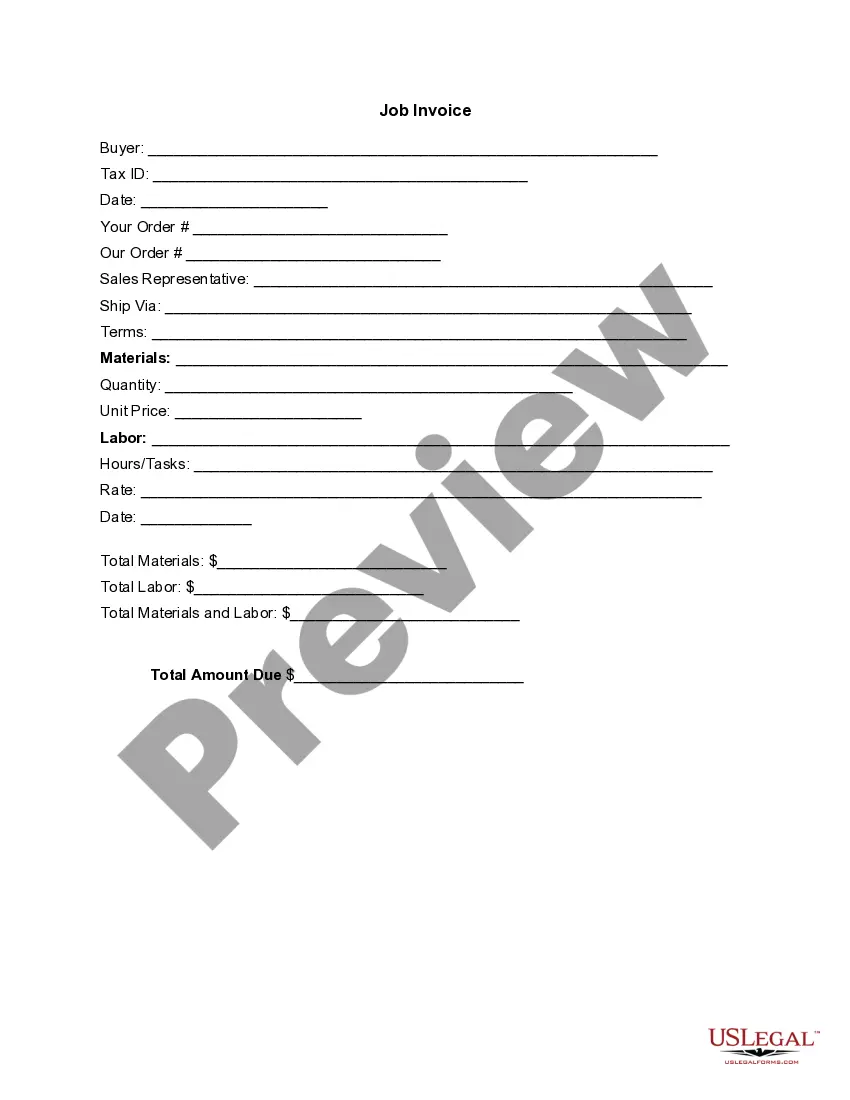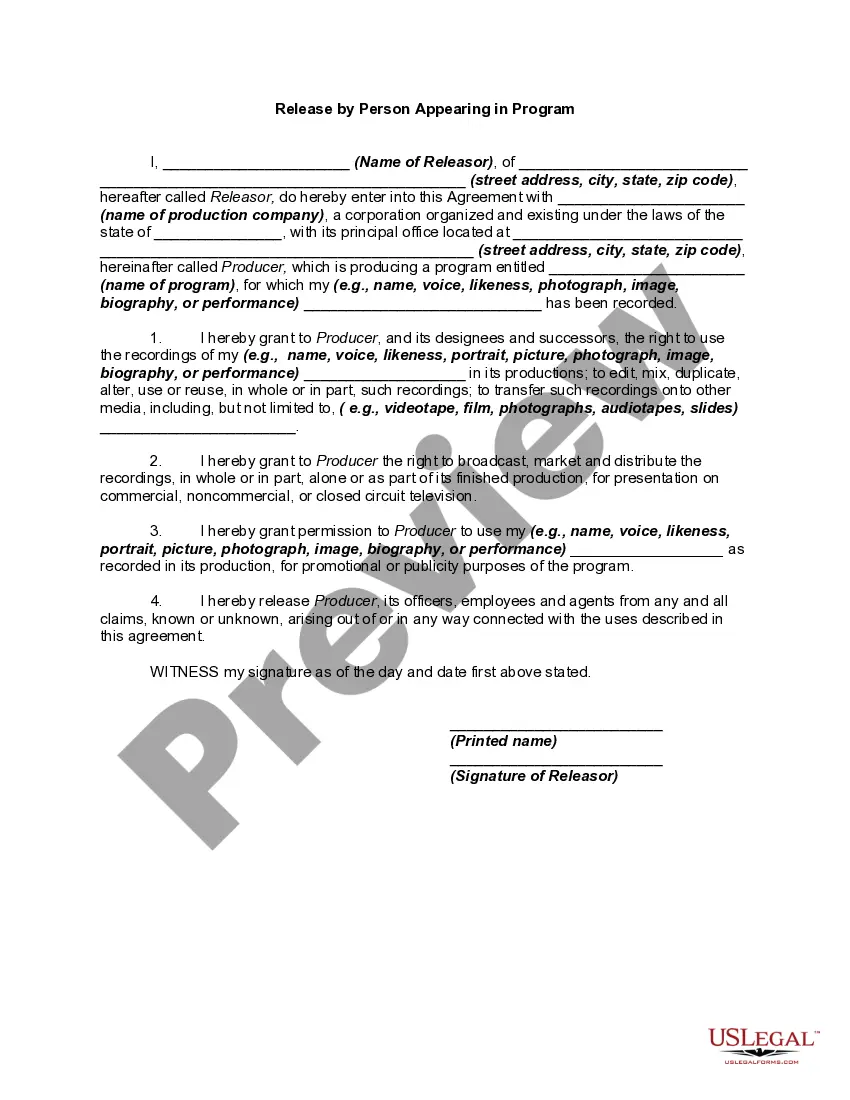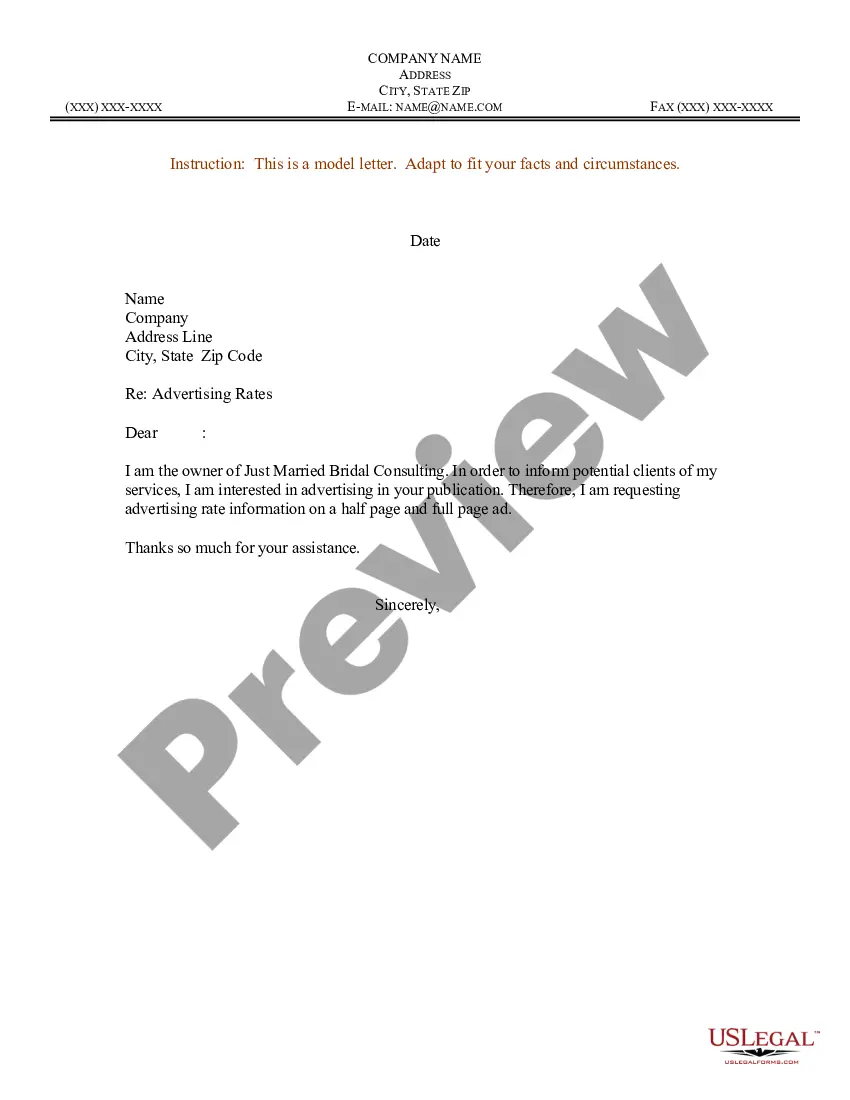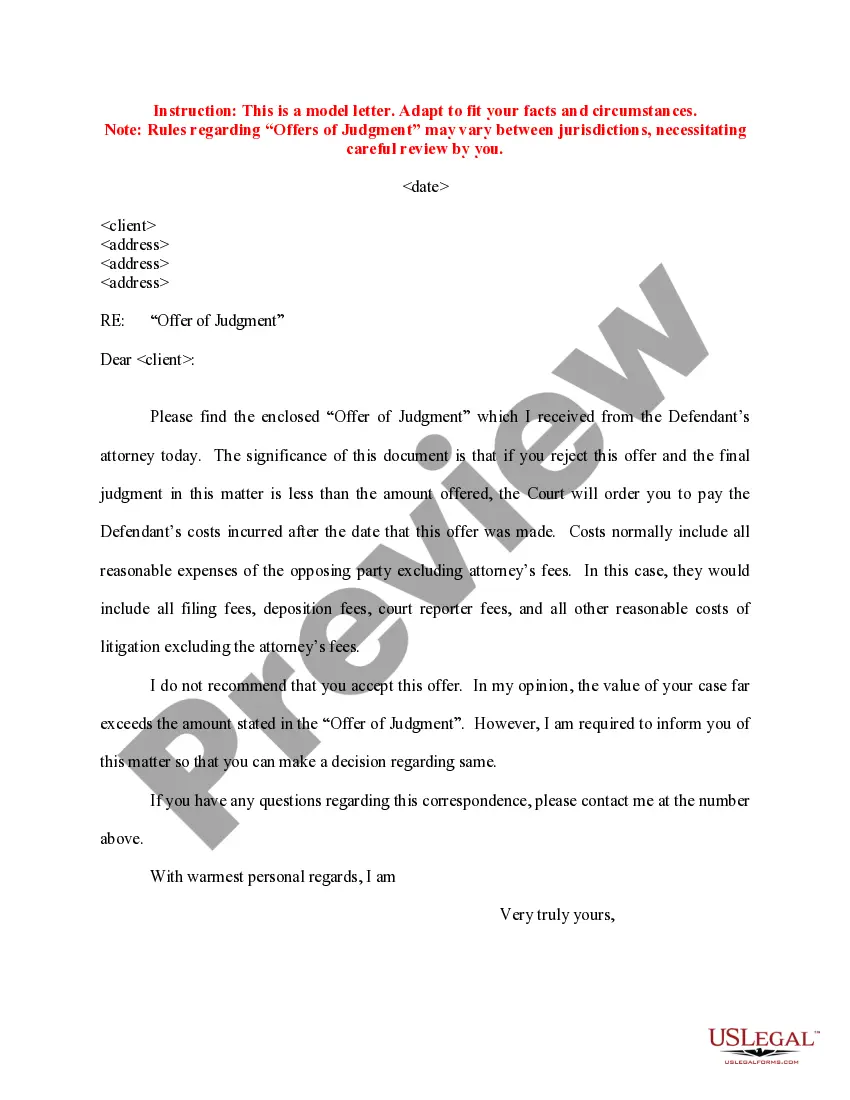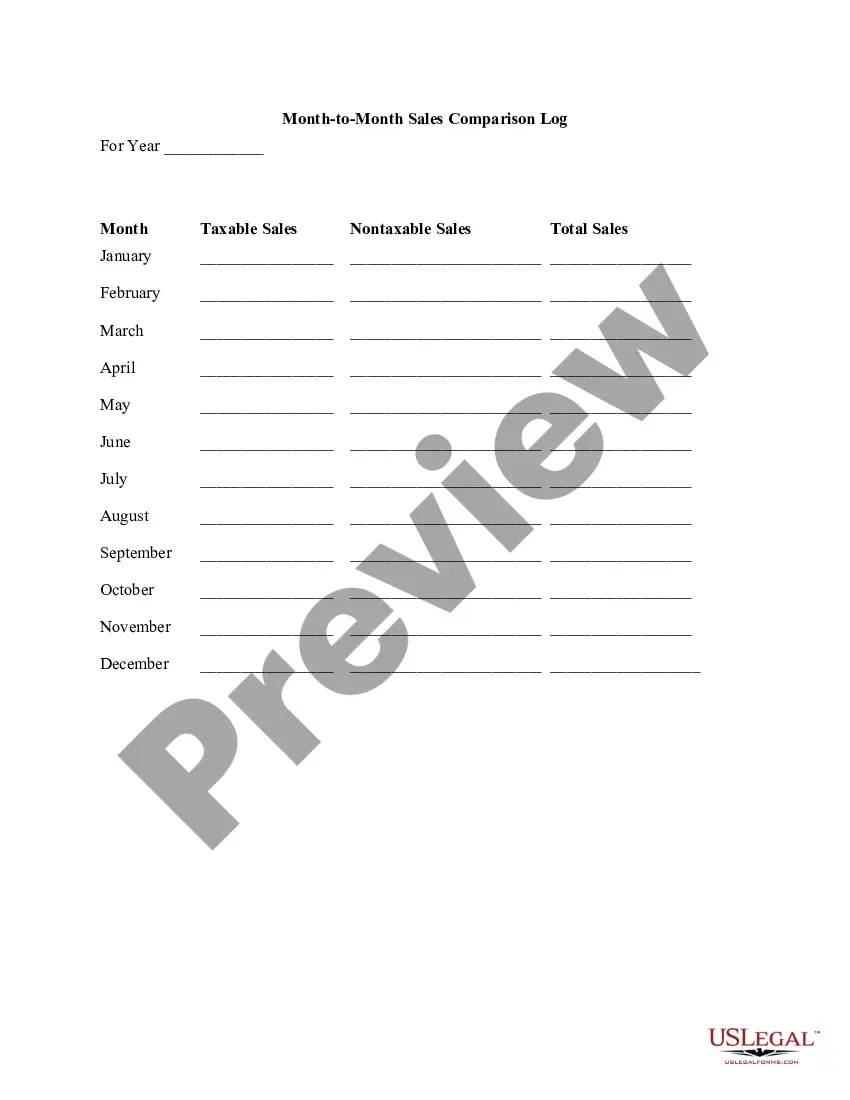California Invoice Template for Lecturer
Description
How to fill out Invoice Template For Lecturer?
You can spend numerous hours online seeking the official document template that meets the federal and state standards you desire.
US Legal Forms offers thousands of legal forms that are reviewed by specialists.
It is easy to obtain or print the California Invoice Template for Lecturer from my service.
If available, utilize the Review option to view the document template as well. If you wish to find another version of the form, use the Lookup section to discover the template that suits your needs and specifications.
- If you possess a US Legal Forms account, you can Log In and select the Download option.
- Subsequently, you can complete, modify, print, or sign the California Invoice Template for Lecturer.
- Every legal document template you acquire is yours indefinitely.
- To obtain another copy of any purchased form, visit the My documents tab and select the appropriate option.
- If you are using the US Legal Forms site for the first time, follow the straightforward instructions outlined below.
- First, ensure that you have chosen the correct document template for your area/town of selection.
- Consult the form outline to confirm you have selected the correct form.
Form popularity
FAQ
To get an invoice for tuition, you can easily utilize the California Invoice Template for Lecturer available on our platform. Simply download the template, customize it with your details, and provide information such as the course title and tuition amount. This not only streamlines the billing process but also ensures that you have a professional document to submit. For added convenience, our platform allows you to save and print the invoice directly after filling it out.
Filling out an invoice template, such as the California Invoice Template for Lecturer, is simple. Begin with your personal or business information at the top, followed by the client's information. Then, list the services provided along with their corresponding costs and the total amount due. Ensure you include payment terms and any necessary tax or fees to streamline the process for your clients.
Creating an invoice for tutoring is straightforward with a California Invoice Template for Lecturer. Start by outlining the tutoring sessions, including dates, hours worked, and rates charged. Include your contact information and the total amount due to provide clarity. Using a structured template will save you time and keep your invoices organized and professional.
To submit an invoice for a service, begin by creating a professional California Invoice Template for Lecturer. Ensure it includes all necessary details, such as your contact information, services provided, and payment terms. Once completed, you can email it directly to your client or upload it to any relevant platform they prefer. Following up with your client can help ensure timely payment.
Yes, using a PDF for your California Invoice Template for Lecturer is a smart choice. PDFs provide a reliable format that preserves your layout and design, ensuring clarity for your clients. They are universally accessible and prevent any unauthorized edits, which adds another layer of professionalism to your billing process. Always aim to send your invoices as PDFs for the best results.
Typically, an invoice is provided as a PDF, ensuring that it retains its formatting regardless of device type. However, invoices can also be created in formats such as Word and Excel, depending on your needs. The California Invoice Template for Lecturer can be adapted to any of these formats, but PDFs remain the most professional and widely accepted choice. Always check client preferences for the best submission experience.
The best format for an invoice, especially a California Invoice Template for Lecturer, is a well-structured and clear layout. Standard formats include itemized lists of services rendered, payment methods, and due dates. A clear format helps clients understand what they are paying for and avoids confusion. A professional appearance also enhances your credibility.
When creating a California Invoice Template for Lecturer, both Word and Excel have their advantages. Word is great for designing visually appealing invoices, while Excel excels in calculations and data management. Ultimately, the best choice depends on your needs; however, Excel often simplifies the billing processes for detailed tutoring invoices. You may find that a combination of both offers the best results.
For the California Invoice Template for Lecturer, a PDF format is highly recommended. PDFs maintain formatting and ensure that your invoice looks professional across various devices. This file type is widely accepted by clients and provides an easy way to share your invoice while protecting its content. Always consider providing a PDF version to meet client preferences.
A standard invoicing format contains vital elements such as the seller's and buyer's information, an invoice number, date of the invoice, itemized services with prices, and payment terms. This structured approach ensures clarity and professionalism. Utilize a California Invoice Template for Lecturer to adhere to this standard, making your invoicing efficient and effective.