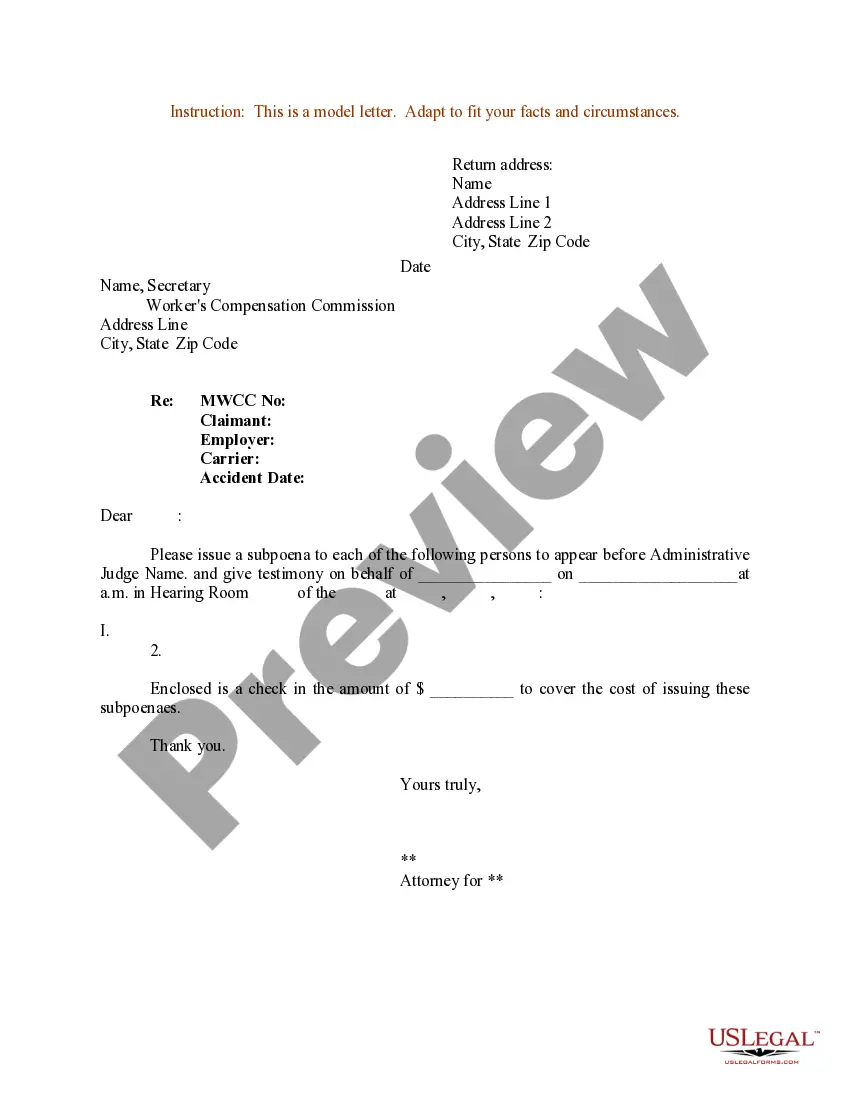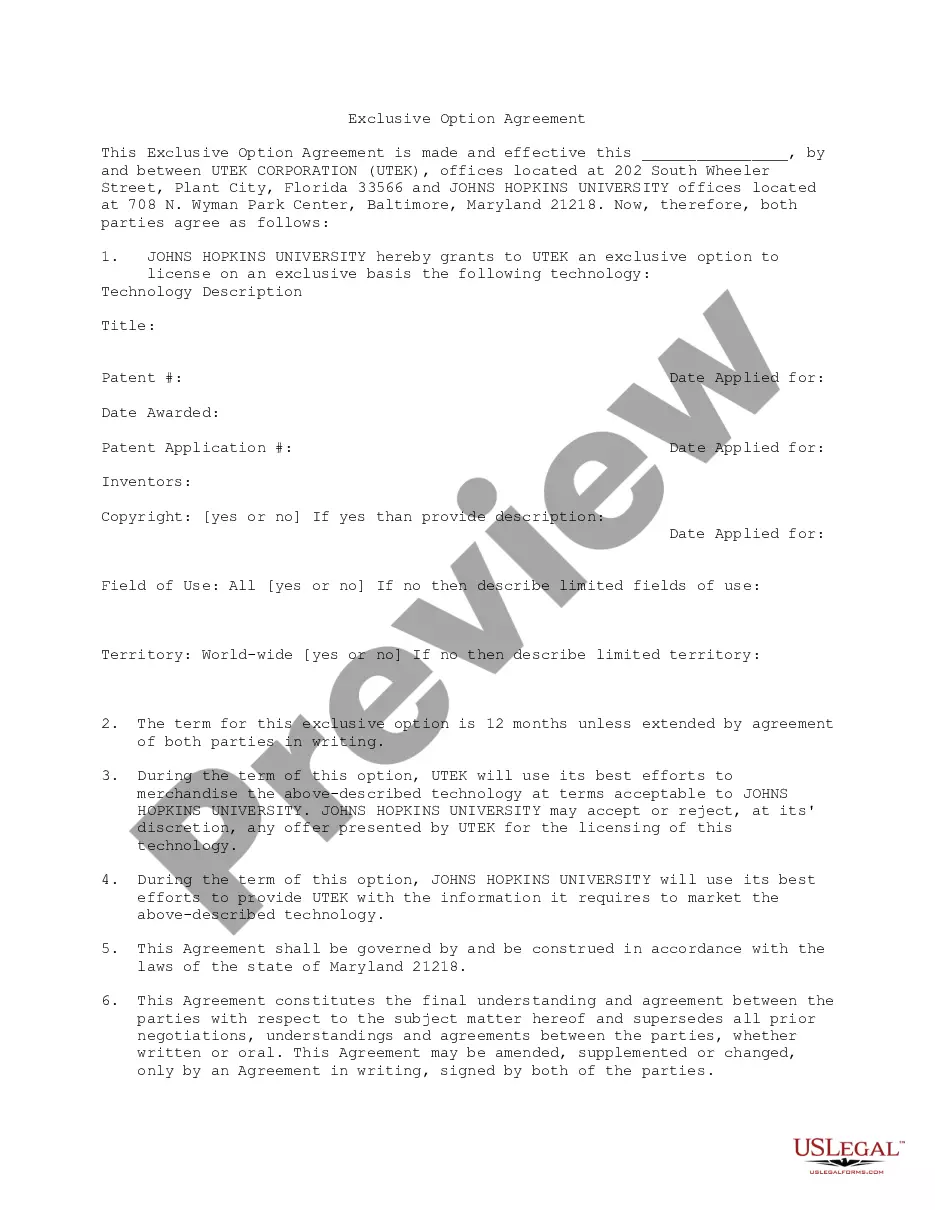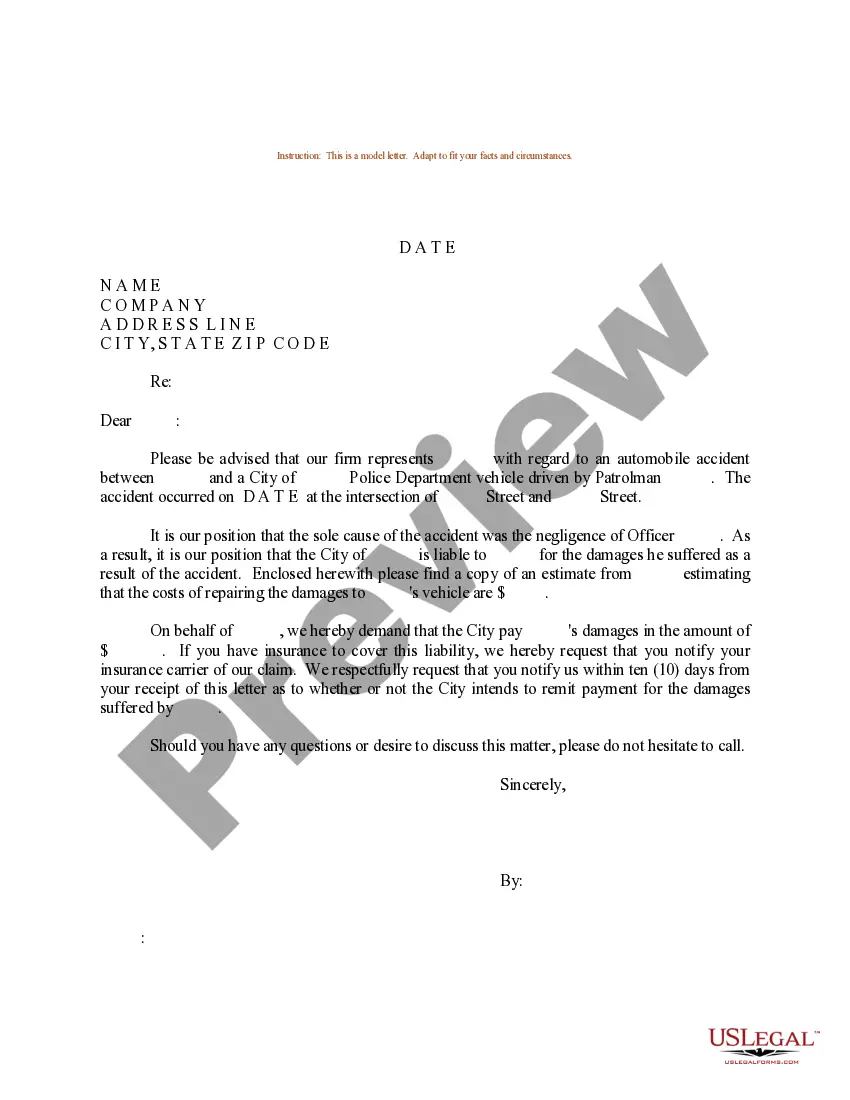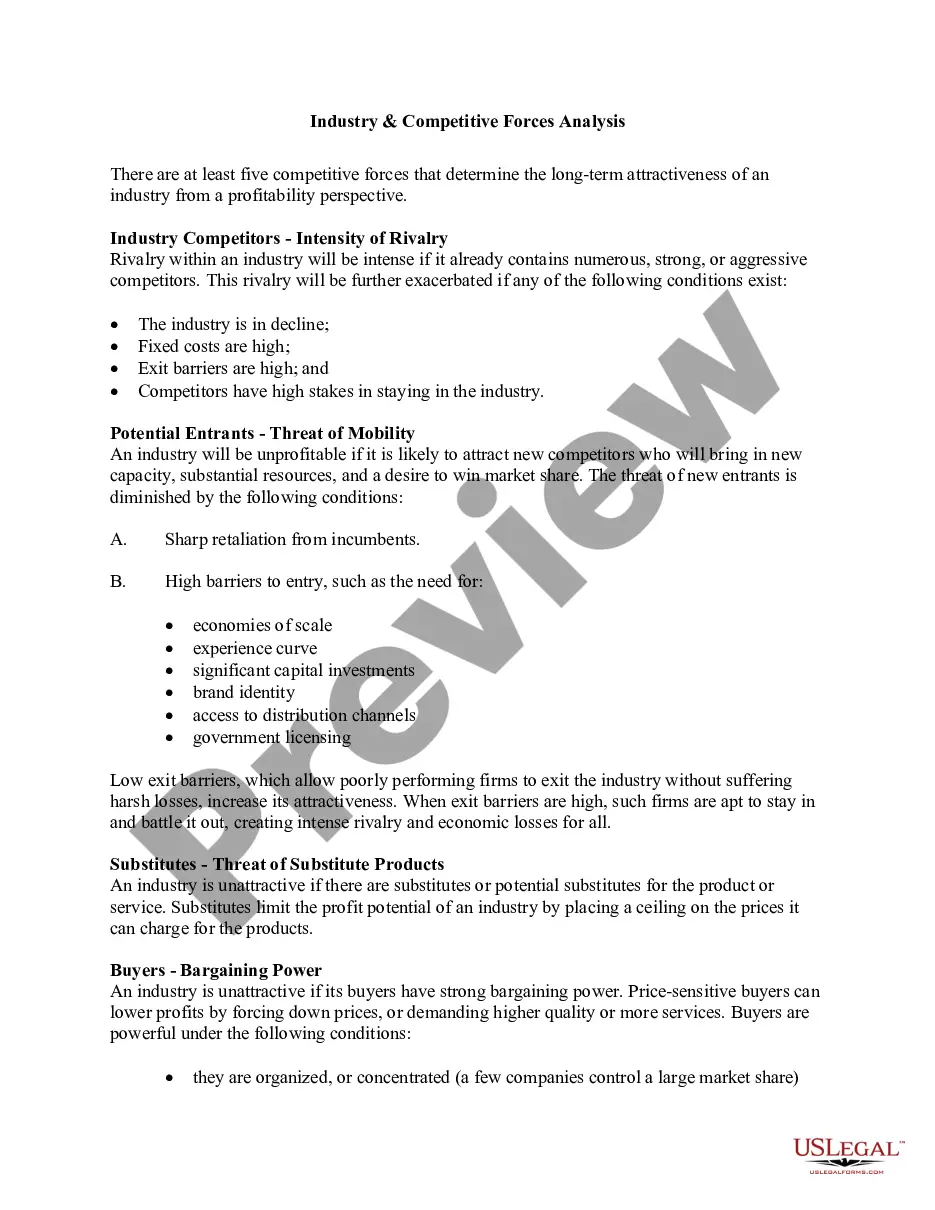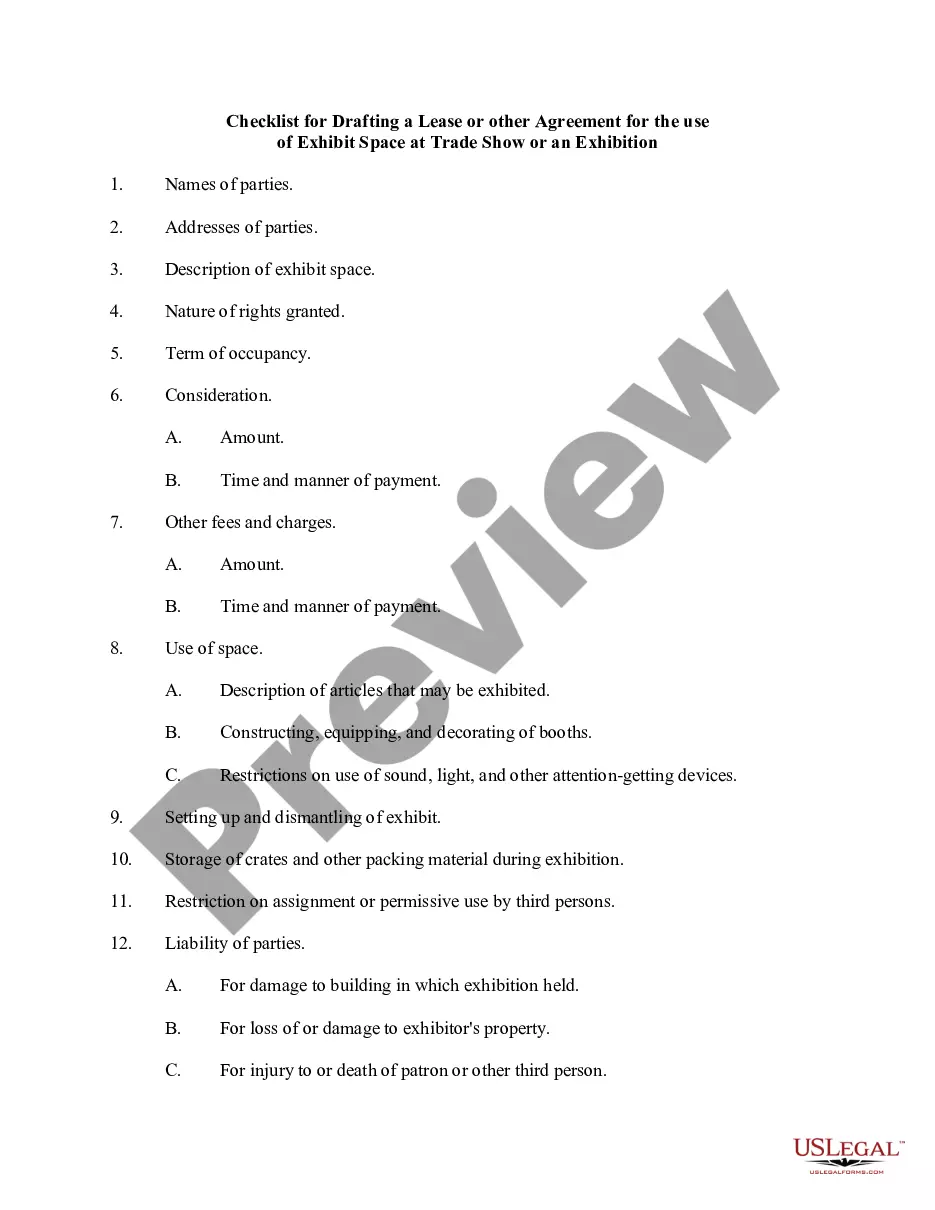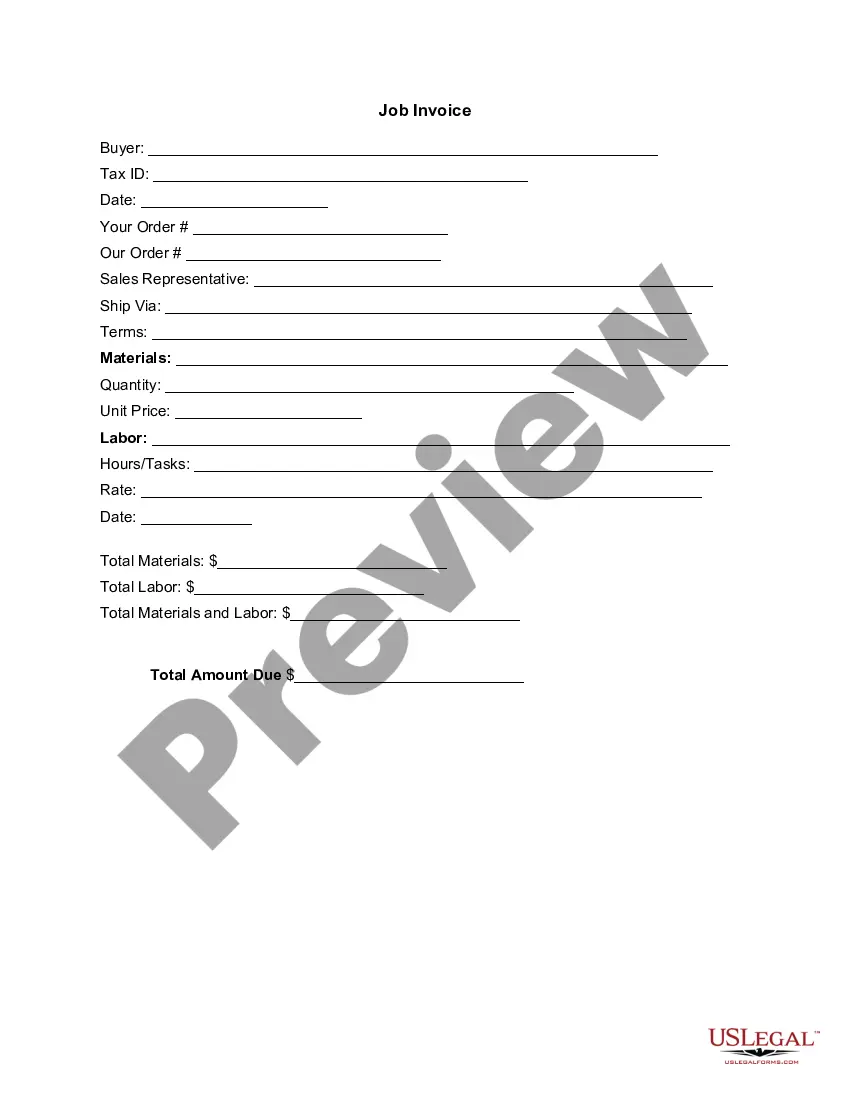California Invoice Template for Lifeguard
Description
How to fill out Invoice Template For Lifeguard?
You might spend numerous hours online searching for the approved document template that fulfills the federal and state criteria you need.
US Legal Forms offers a vast array of legal forms that are vetted by experts.
You can obtain or create the California Invoice Template for Lifeguard through the service.
If available, utilize the Preview option to view the document template as well.
- If you already have a US Legal Forms account, you can Log In and click on the Acquire button.
- After that, you can complete, modify, print, or sign the California Invoice Template for Lifeguard.
- Every legal document template you purchase is yours permanently.
- To get another copy of any purchased form, visit the My documents tab and click on the appropriate option.
- If you are using the US Legal Forms website for the first time, follow the simple steps below.
- First, make sure that you have selected the correct document template for the state/city of your choice.
- Read the form description to ensure you have chosen the right template.
Form popularity
FAQ
To create a physical invoice, start by using the California Invoice Template for Lifeguard to fill in your details, services provided, and payment information. Print the completed invoice on quality paper for a professional touch. Finally, deliver it to your client by mail or face-to-face to ensure it reaches them securely.
While both Word and Excel are useful for creating invoices, using the California Invoice Template for Lifeguard in Excel might be more beneficial. Excel allows for easy calculations, automatically summing totals as you enter data. However, if you prefer a more document-like appearance, Word can be suitable as well, depending on your needs.
To create a security invoice, utilize the California Invoice Template for Lifeguard to include details relevant to the security service you provided. This should feature the dates of service, hours worked, separate charges for any equipment, and total fees. A clear and explicit invoice can reduce misunderstandings and expedite the payment process.
To make an invoice that prompts payment, use the California Invoice Template for Lifeguard to clearly outline the services rendered, payment terms, and due date. Be specific about the costs, and consider adding payment instructions to make it easy for your client. By doing this, you enhance the chances of receiving timely payments.
Filling out an invoice template, like the California Invoice Template for Lifeguard, involves entering your personal information, client details, and a description of the services provided. Include the dates, quantities, rates, and totals. Follow the format provided in the template to ensure all necessary information is captured correctly and professionally.
Yes, you can generate an invoice from yourself using the California Invoice Template for Lifeguard. Start by filling out the necessary details, such as your name, address, and the services provided. After customizing the template, save it, and you will have a professional invoice ready to send to your clients.
You can create an invoice file by using the California Invoice Template for Lifeguard available on various platforms, including US Legal Forms. Simply download the template, input your details—such as services rendered and payment terms—and save the file in your desired format. This process helps ensure your invoice is professional and clearly organized.
To send a physical invoice, print the completed California Invoice Template for Lifeguard on high-quality paper. Include your contact details, the client’s information, and a clear breakdown of charges. Once printed, you can mail it using a standard envelope or deliver it in person, ensuring your client receives it promptly.
The format of an invoice generally includes your business logo at the top, followed by the invoice number, date, and client details. Below that, you should list the services or products delivered along with their costs. A California Invoice Template for Lifeguard can help you format your invoice correctly, ensuring a professional appearance.
To make an invoice step by step, start with gathering your business and client information. Then, create a unique invoice number and issue date. Next, use a California Invoice Template for Lifeguard to input the services provided and the corresponding prices, ensuring you calculate the total at the end.