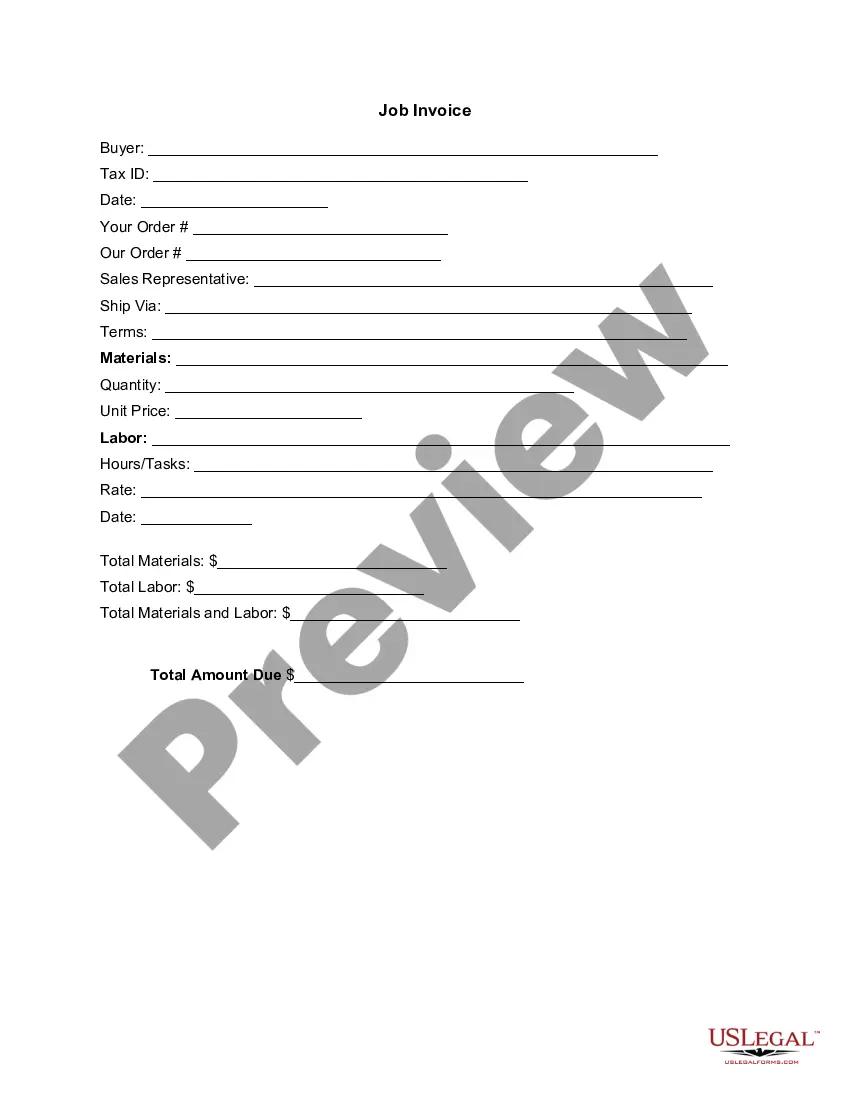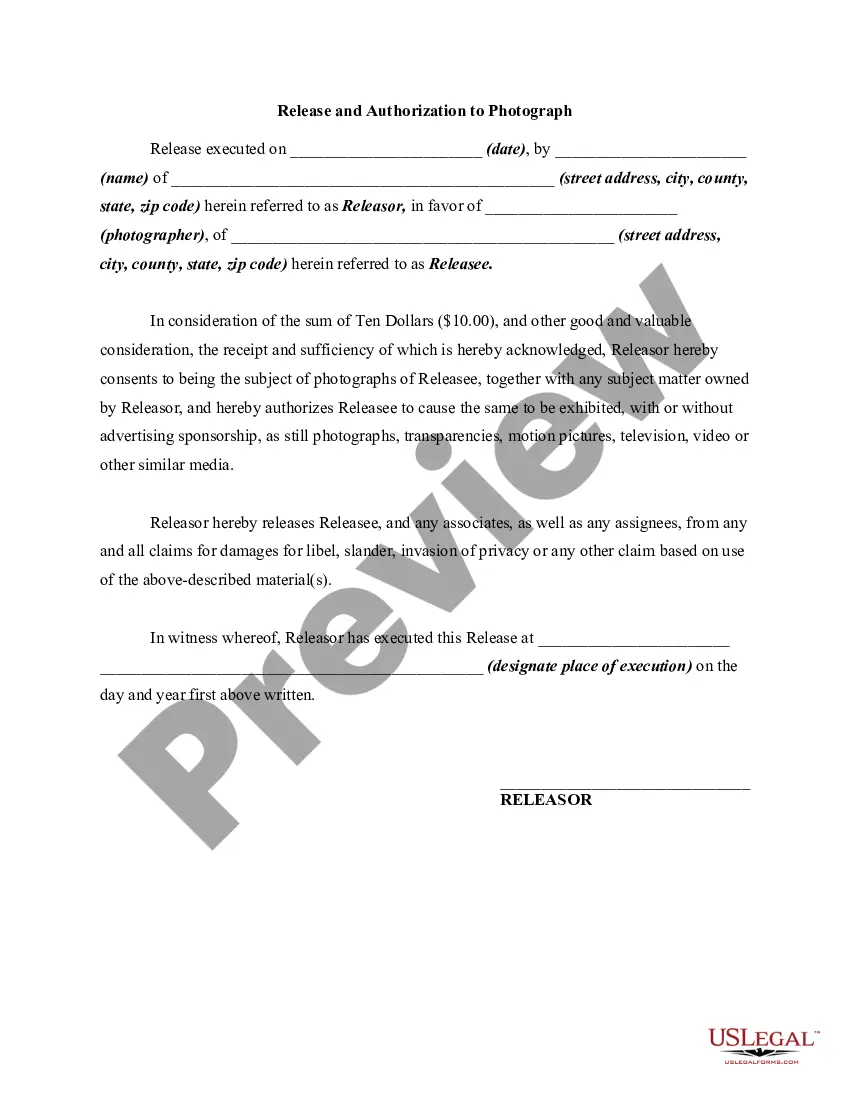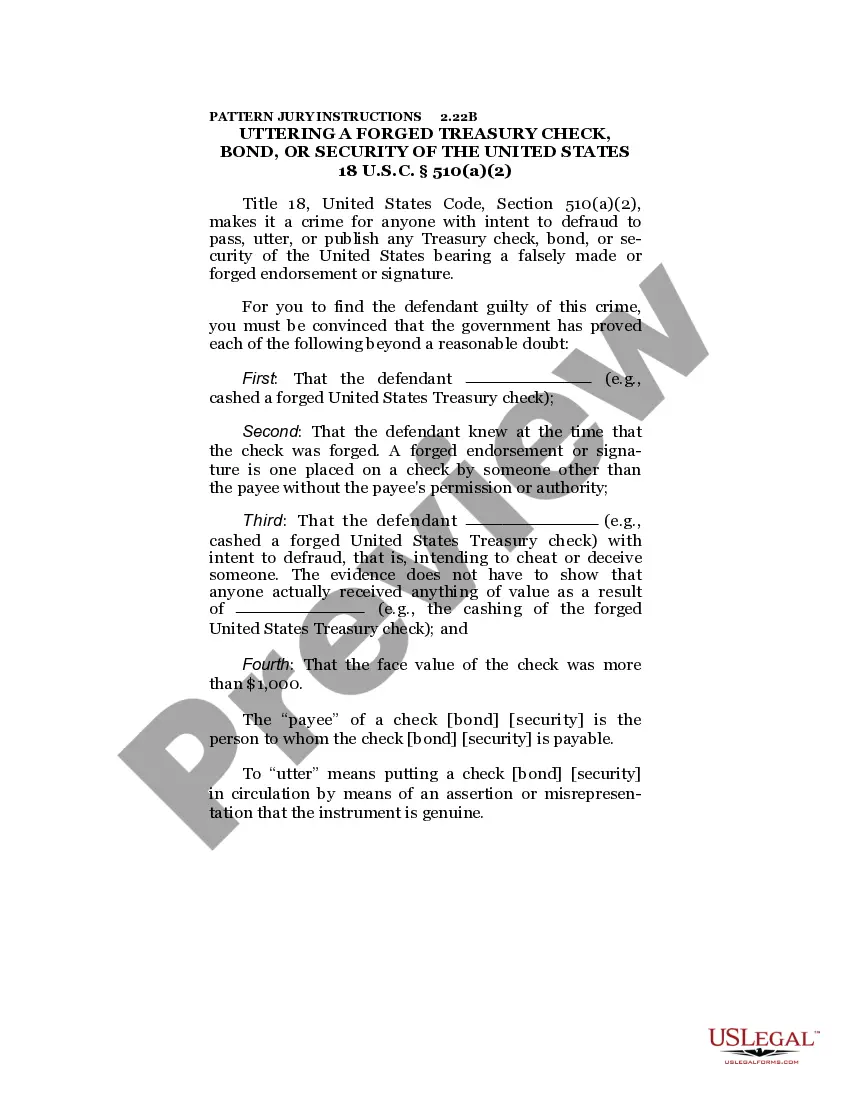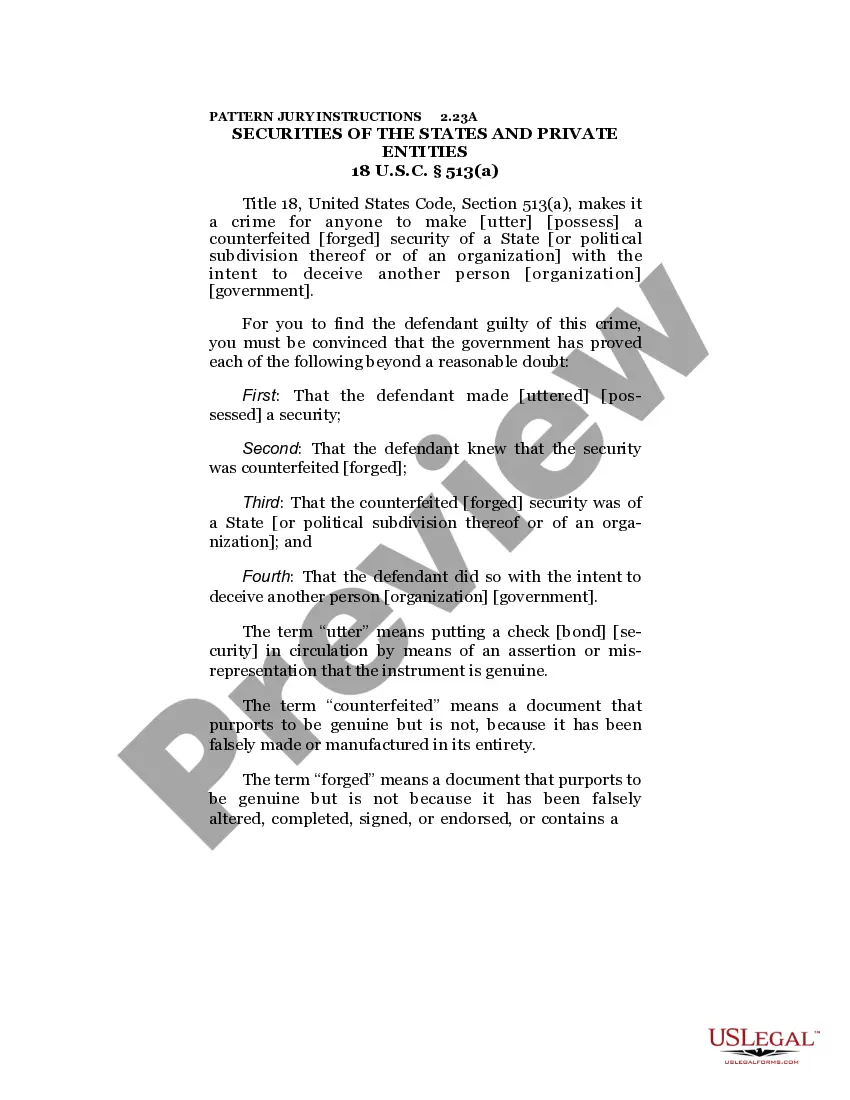California Invoice Template for Nurse
Description
How to fill out Invoice Template For Nurse?
You can spend time online trying to find the authentic document template that satisfies the state and federal requirements you need.
US Legal Forms offers thousands of authentic templates that are assessed by experts.
You can actually download or print the California Invoice Template for Nurse from the service.
If available, utilize the Preview button to view the document template as well.
- If you possess a US Legal Forms account, you can Log In and click on the Obtain button.
- Afterward, you can complete, modify, print, or sign the California Invoice Template for Nurse.
- Every authentic document template you acquire is yours for years.
- To obtain another copy of any purchased form, navigate to the My documents tab and click on the relevant button.
- If you are using the US Legal Forms website for the first time, follow the simple instructions below.
- First, make sure you have selected the appropriate document template for your region/city of choice.
- Check the form summary to ensure you have chosen the correct form.
Form popularity
FAQ
To draft an invoice in PDF, first, create your invoice in an editor like Word or Google Docs. Include vital elements such as service descriptions, payment terms, and due dates. Once you are satisfied with the content and layout, save or export the document as a PDF. For a quick solution, explore a California Invoice Template for Nurse on US Legal Forms that is both easy to use and compliant with industry standards.
Creating an invoice bill in PDF format involves drafting your bill in a word processor or spreadsheet software and then exporting it to PDF. Ensure that you include all necessary details, such as the recipient's information, an itemized list of services, and total amounts due. This process allows you to maintain the integrity of your layout. Alternatively, using a California Invoice Template for Nurse from US Legal Forms simplifies the process and saves you time.
Yes, both Microsoft Word and Excel offer built-in invoice templates that you can customize. You can find them by searching within the template gallery of each program. These templates allow you to input your specific information and adjust the layout. However, for a specialized look, consider a California Invoice Template for Nurse available on US Legal Forms, which offers a simple and efficient solution.
Making an invoice template involves defining the structure and components you want to include. First, choose a program that suits your skills, like Microsoft Word or Google Docs. Set up sections for billing details, items or services rendered, and payment terms, and then save the document for future use. A California Invoice Template for Nurse is an excellent starting point, providing a professional format tailored to your needs.
To create a PDF invoice template, start by designing your invoice layout using a word processor or a spreadsheet program. Focus on including essential elements like your logo, contact information, and itemized charges. Once your design is ready, you can save the document as a PDF, ensuring it retains its formatting. If you want a ready-made option, check out a California Invoice Template for Nurse available on platforms like US Legal Forms.
Yes, Word offers various templates for creating invoices, which can be customized according to your business needs. You can easily find these templates by searching within the program or online. For a specific nursing context, using a California Invoice Template for Nurse helps ensure all necessary details are included in a well-organized manner.
The choice between Word and Excel often depends on personal preference and the complexity of your invoice. Word is great for text-heavy invoices, while Excel is ideal for calculations and itemized lists. Consider using a California Invoice Template for Nurse in either platform to maximize your clarity and professionalism.
To create a PDF invoice template, use invoicing software that provides PDF export options. After designing your invoice with all necessary details, simply select the option to save or export as a PDF. By starting with a California Invoice Template for Nurse, you will have a professional layout that requires minimal adjustments.
You can create an invoice file by selecting a software program like Microsoft Word or Excel. Start with a blank document or choose a designated invoice template that simplifies the process. Using a California Invoice Template for Nurse can enhance your efficiency, allowing you to focus on your services.
Filling out an invoice template requires entering your business information, client details, and specifics about the services rendered. Be sure to include dates, itemized services, and payment terms. Using a California Invoice Template for Nurse ensures you cover all essential fields, making the process smoother and more organized.