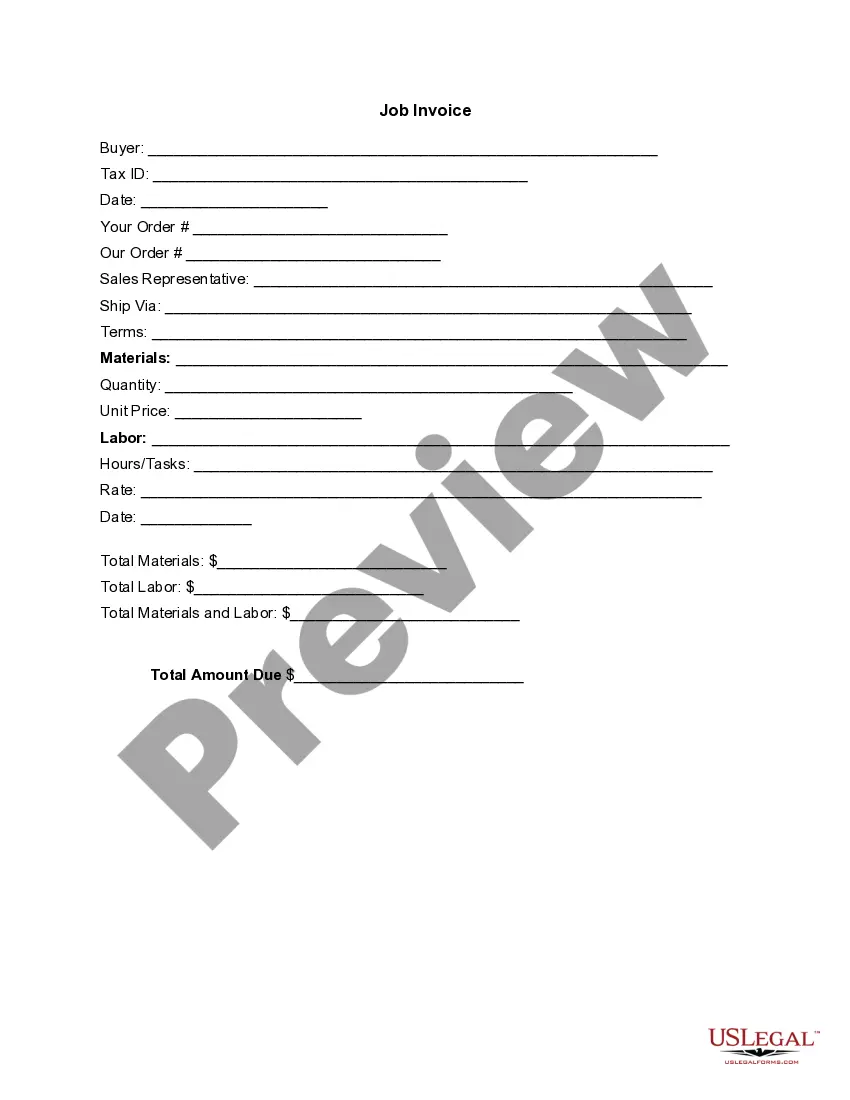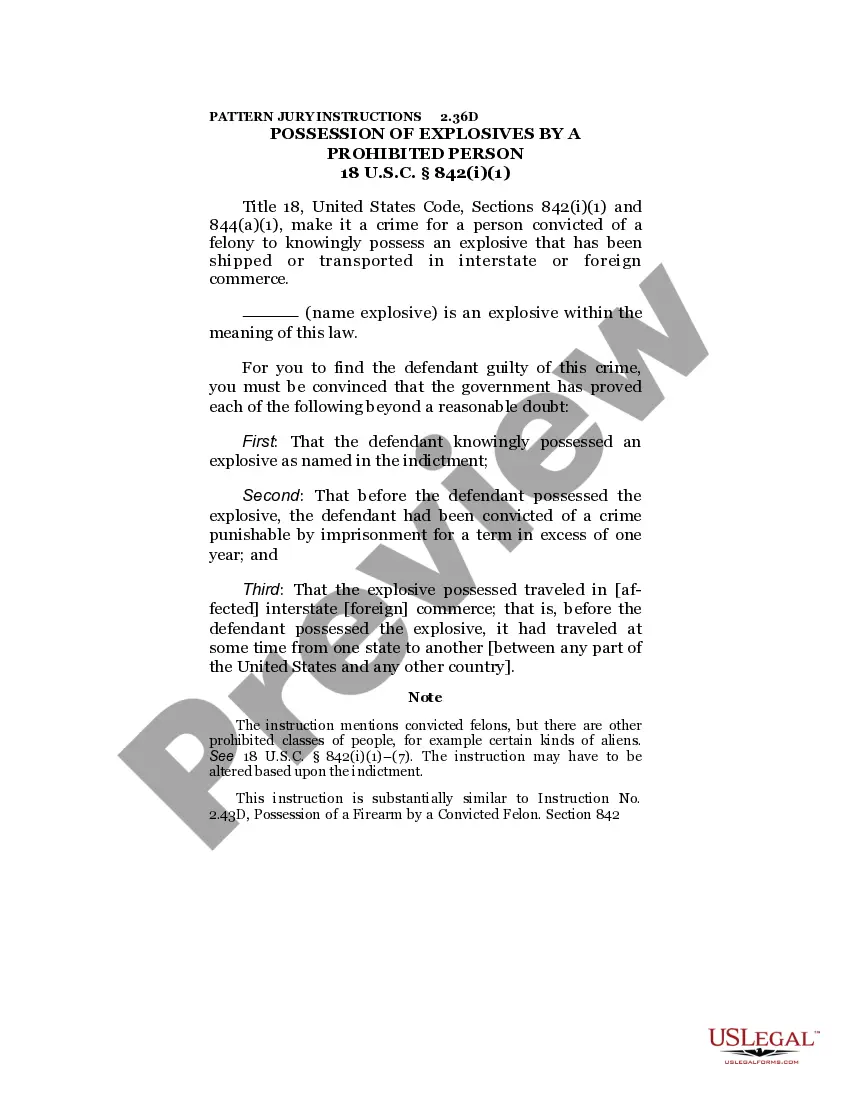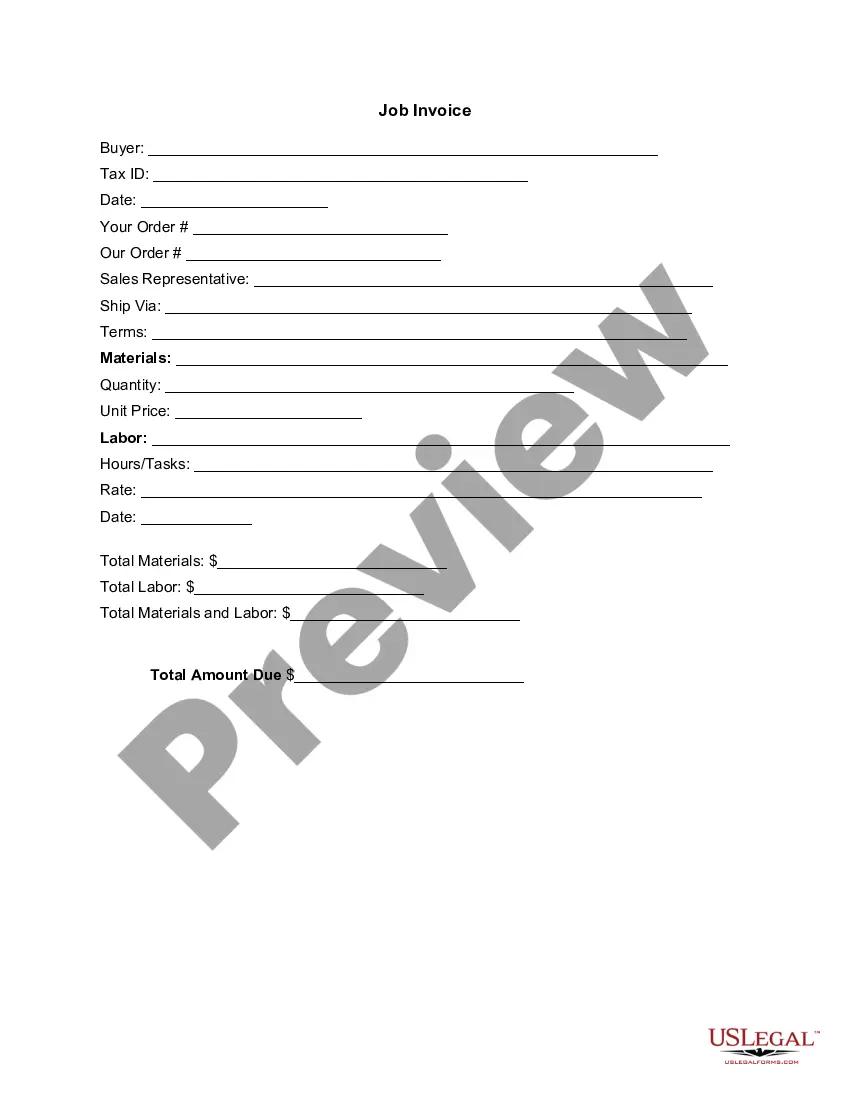California Invoice Template for Physician
Description
How to fill out Invoice Template For Physician?
If you intend to finish, obtain, or create legal document templates, utilize US Legal Forms, the most significant collection of legal forms, which can be accessed online.
Employ the site's straightforward and convenient search feature to locate the documents you require.
A variety of templates for business and personal purposes are categorized by type and jurisdiction, or by keywords.
Step 4. After you have found the form you want, click the Buy now button. Choose the pricing plan you prefer and enter your credentials to register for an account.
Step 5. Complete the payment process. You can use your credit card or PayPal account to finalize the transaction.
- Utilize US Legal Forms to locate the California Invoice Template for Physician with just a few clicks.
- If you are already a US Legal Forms member, Log In to your account and click the Buy button to get the California Invoice Template for Physician.
- You can also access forms you previously downloaded from the My documents section of your account.
- If this is your first time using US Legal Forms, follow the instructions listed below.
- Step 1. Ensure you have selected the correct form for your city/state.
- Step 2. Utilize the Preview option to review the form's details. Do not forget to read the description.
- Step 3. If you are not satisfied with the template, use the Search box at the top of the page to find other versions in the legal form format.
Form popularity
FAQ
To create an invoice in Google Docs, first open a new document and access the template gallery. Look for an invoice template, such as a California Invoice Template for Physician. After selecting a template, simply input your details, such as services rendered and payment information. This straightforward process ensures you produce polished, professional invoices quickly.
Google Docs includes several templates, including options for invoices. You can find a suitable California Invoice Template for Physician within the template gallery. By customizing these templates, you can create professional invoices that meet your specific requirements. Using Google Docs also makes it easy to share and collaborate on invoices with team members.
Yes, you can create and manage invoices on a tablet with various applications, including those from uslegalforms. This flexibility allows you to generate a California Invoice Template for Physician while on the go, ensuring you maintain your billing workflows efficiently. With the right tools, you can streamline your invoicing process from anywhere, making it easy to stay organized.
Yes, Google Sheets offers various templates, including options for creating a California Invoice Template for Physician. You can easily customize these templates to suit your specific needs. Using Google Sheets allows for efficient tracking and management of your invoices, enhancing your overall billing process. Explore the templates available to find one that fits your practice.
Filling up a new service invoice involves using a comprehensive template like the California Invoice Template for Physician. Enter your business and patient information, followed by a detailed description of services provided. Finally, add up the amounts and double-check all details before sending the invoice to ensure clarity.
Writing an invoice for a payment template begins with selecting a professional format like the California Invoice Template for Physician. Include all necessary information such as your business details, the client’s information, services rendered, and payment method. Clearly state the total amount due and any payment terms to avoid confusion.
To fill out a contractor's invoice, utilize the California Invoice Template for Physician as a guide. Enter your information, including your business name and details of the project completed. Next, list all services provided with their associated costs, ensuring your invoice is clear and itemized for the client.
The best wording for an invoice is clear and concise, using straightforward language. The California Invoice Template for Physician provides a structure that helps you articulate the services rendered and their costs. Be polite yet direct, such as stating, 'Thank you for your business,' before providing the total amount due.
To fill out a service invoice sample, start with the California Invoice Template for Physician for a professional look. Include your and the patient’s details, followed by a description of the services rendered. List the amounts charged for each service, and sum them for the total. Make sure to include your contact information for any follow-ups.
When filling out an invoice for services, you should clearly list each service provided, along with the corresponding fees. Use the California Invoice Template for Physician to ensure you include essential details like service dates, descriptions, and total amount due. Don't forget to specify payment methods and due dates for clarity.