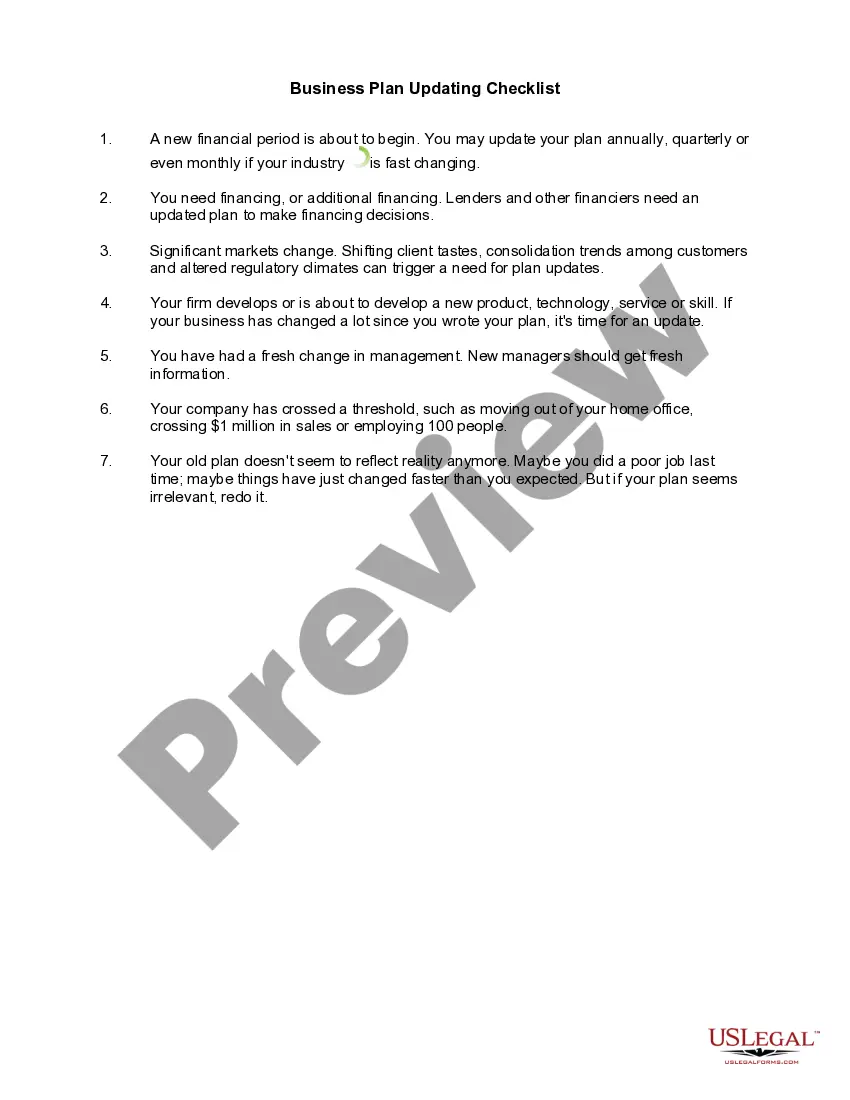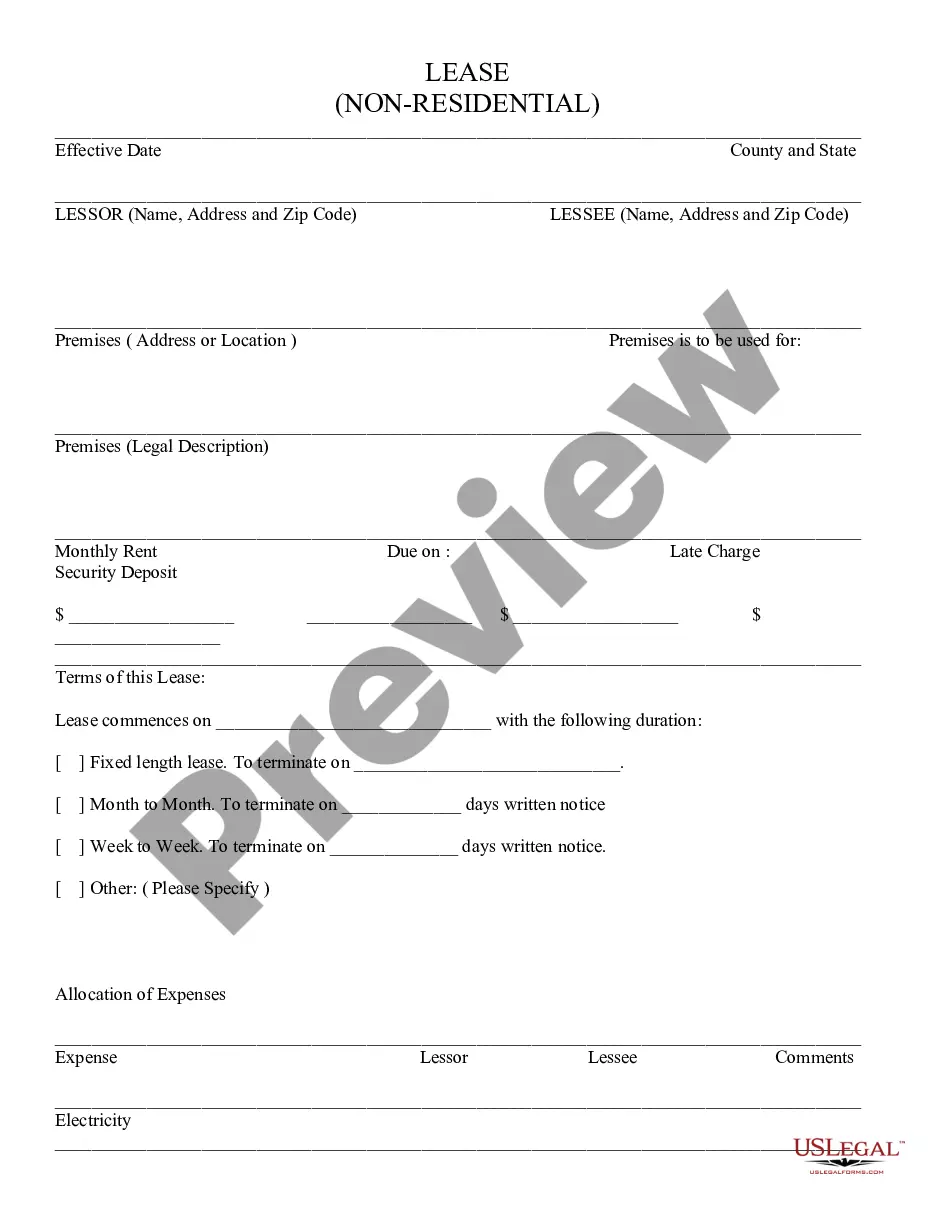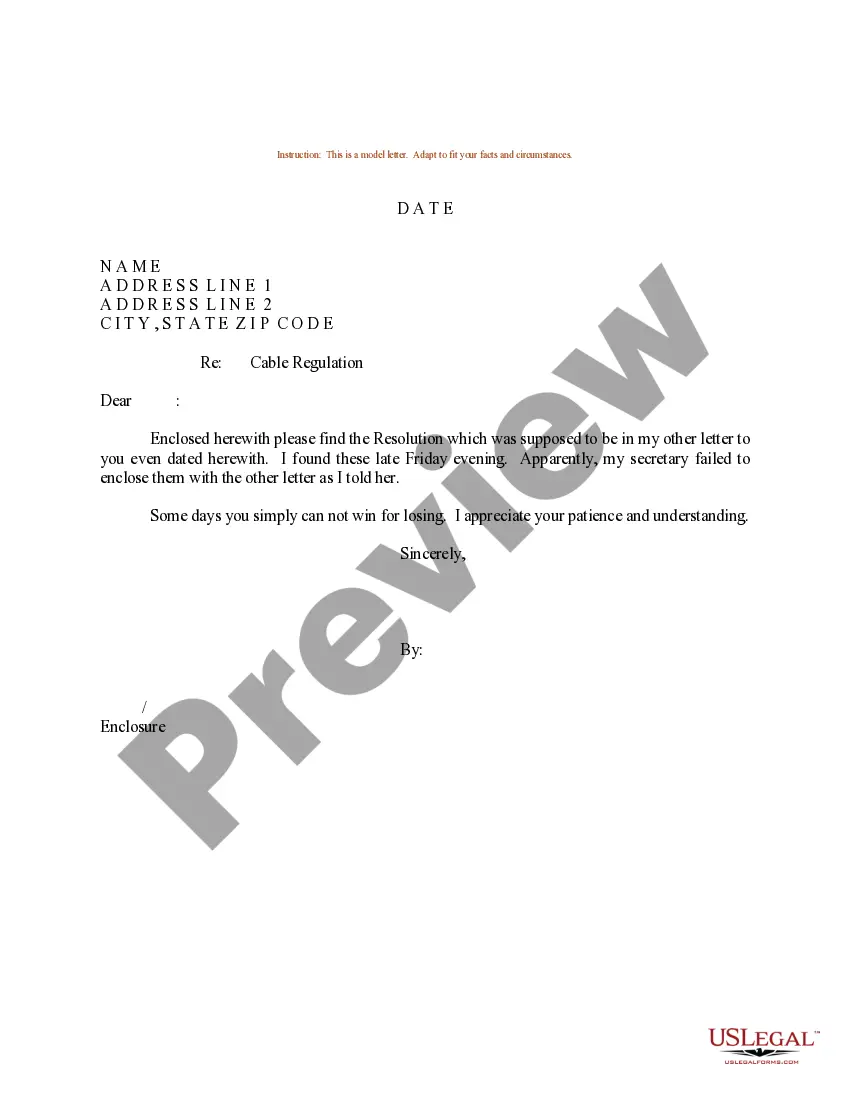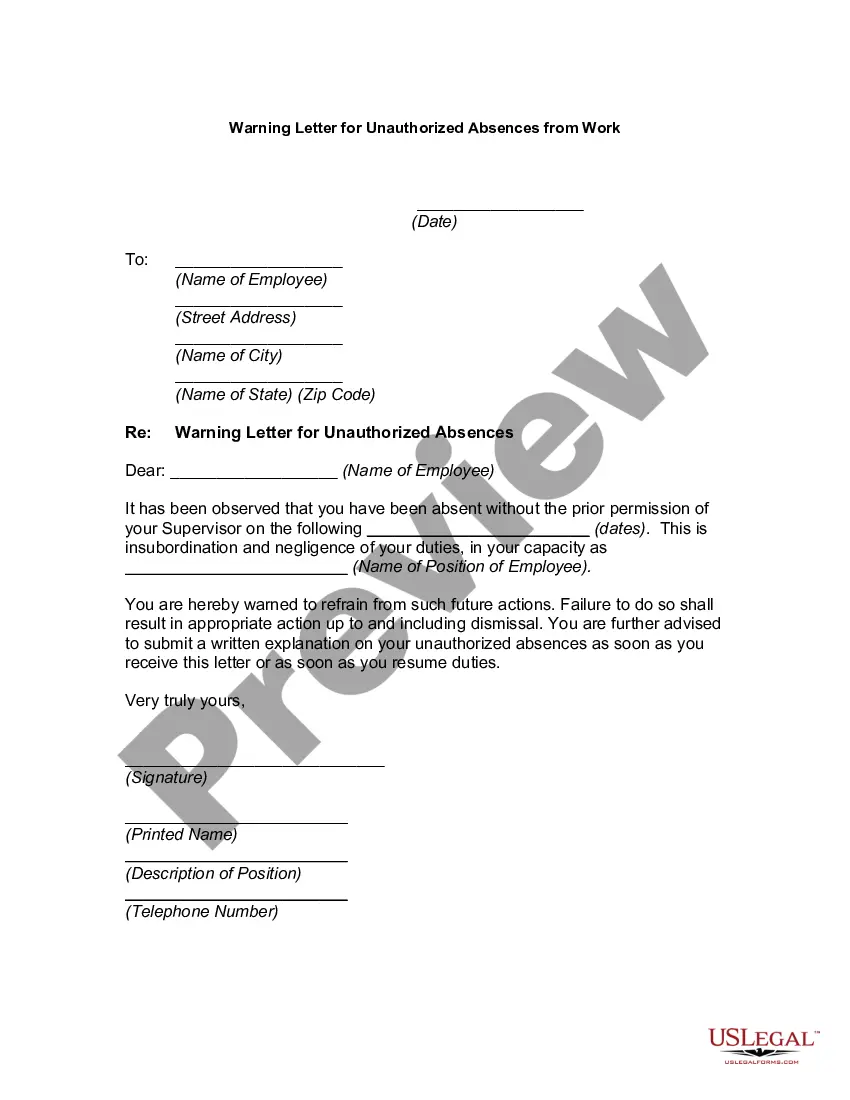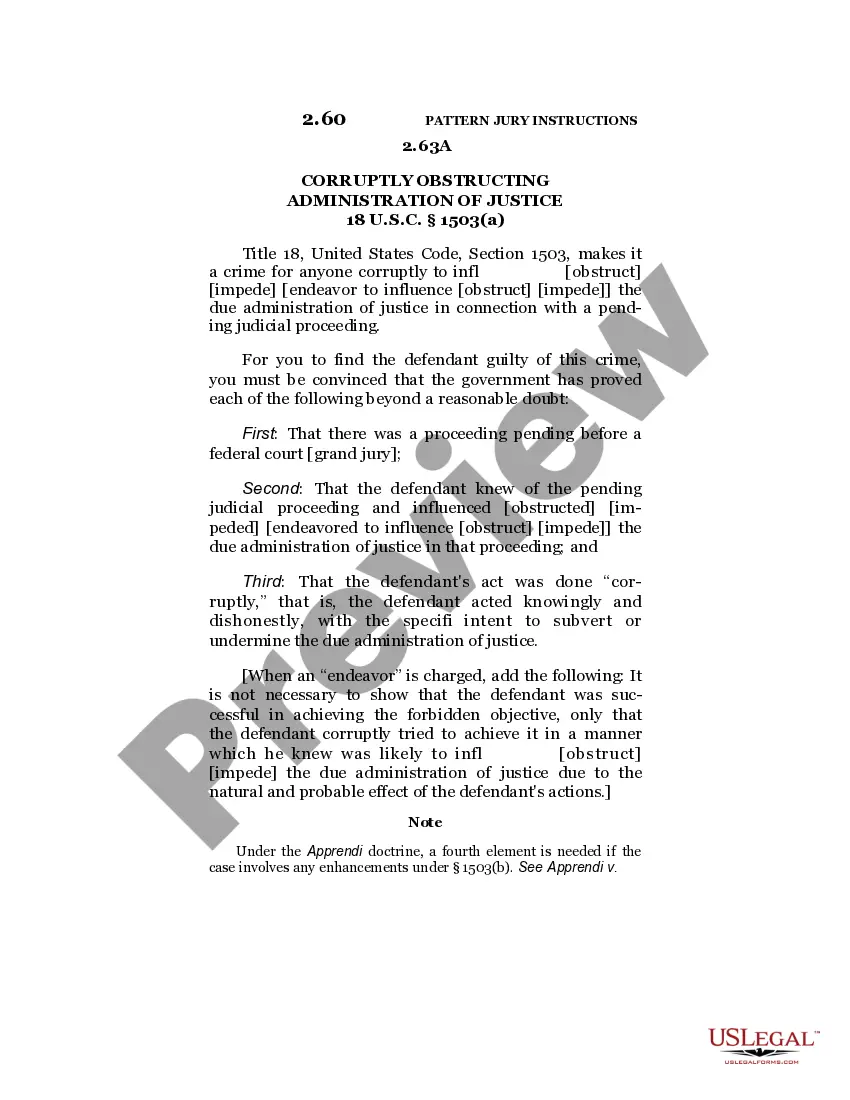California Invoice Template for Receptionist
Description
How to fill out Invoice Template For Receptionist?
US Legal Forms - one of the largest collections of legal documents in the United States - offers a variety of legal paper templates that you can download or print.
Through the website, you can locate thousands of forms for both business and personal purposes, categorized by type, state, or keywords.
You can access the latest forms such as the California Invoice Template for Receptionist in just a few moments.
Review the form description to ensure you have selected the appropriate document.
If the form does not meet your requirements, utilize the Search bar at the top of the screen to find one that does.
- If you already have a subscription, Log In and download the California Invoice Template for Receptionist from the US Legal Forms library.
- The Download button will appear on each form you view.
- You can find all previously downloaded forms in the My documents section of your account.
- If you are using US Legal Forms for the first time, here are easy steps to get started.
- Make sure you have chosen the correct form for your city/region.
- Click the Preview button to review the form's content.
Form popularity
FAQ
Filing an invoice from the California Invoice Template for Receptionist is simple. After creating your invoice, save it in your chosen file format, such as PDF or Word. Store it in your organized filing system, whether digital or physical, and label it appropriately for easy retrieval. Regularly update your records to ensure they reflect your ongoing transactions accurately.
The best way to file invoices created with the California Invoice Template for Receptionist is to use a systematic approach. Digital filing systems are effective for organization, allowing you to categorize invoices by client or date. Consider using accounting software that integrates with invoice templates for better tracking and management. Regularly backing up your files is also crucial to prevent loss.
structured invoice layout using the California Invoice Template for Receptionist should have a clear hierarchy. Start with your company details at the top, followed by client information, then list the services provided, including item descriptions and rates. Ensure that totals are highlighted and that payment terms are stated clearly. Clarity in layout enhances professionalism and promotes prompt payment.
Invoices created using the California Invoice Template for Receptionist should be filed methodically for easy access and reference. A digital filing system can help you organize invoices by date, client name, or project. If you prefer physical storage, maintain a dedicated binder or folder for all invoices. Regularly review and update your filing method to ensure everything remains organized.
When using the California Invoice Template for Receptionist, the best file formats for invoices are PDF and Word. PDF maintains the formatting across devices, ensuring your invoice appears professional. If your client prefers editable documents, consider using the Word format. Always check with your client about their preferred format before sending.
Submitting an invoice using the California Invoice Template for Receptionist is straightforward. First, ensure your invoice is accurate and complete, then send it to your client via email or a preferred digital means. You may also choose to print it out and deliver it in person if required. Always confirm the submission method that your client prefers for timely processing.
To fill out a California Invoice Template for Receptionist, start by entering your business name, address, and contact information at the top. Next, include the client's information and detail the services provided, along with the corresponding prices. Make sure to include the invoice number and date for tracking purposes. Finally, calculate the total amount due, and provide clear payment instructions.
An invoice must include essential elements such as the seller's information, the buyer's information, a unique invoice number, the date of issue, and a detailed list of goods or services provided. Additionally, tax information, payment terms, and due dates should be clearly stated. By using a California Invoice Template for Receptionist, you can ensure that all necessary details are included, protecting your business and maintaining professionalism. Always adhere to local regulations for compliance.
To create a PDF invoice template, you can start with a basic design in a word processor or spreadsheet application. Once you finalize your layout, simply save or export the document as a PDF. Alternatively, you can explore ready-made options, like the California Invoice Template for Receptionist, available on various platforms such as uslegalforms. These templates can be customized and converted to PDF easily, making the process straightforward.
Yes, there is generally a time limit for paying an invoice, which can vary based on the agreement between the parties involved. Often, the terms are clearly stated on the invoice itself. Using a California Invoice Template for Receptionist can help specify these payment terms, ensuring both you and your clients are on the same page. Always check local laws for any specific regulations regarding invoice payments.