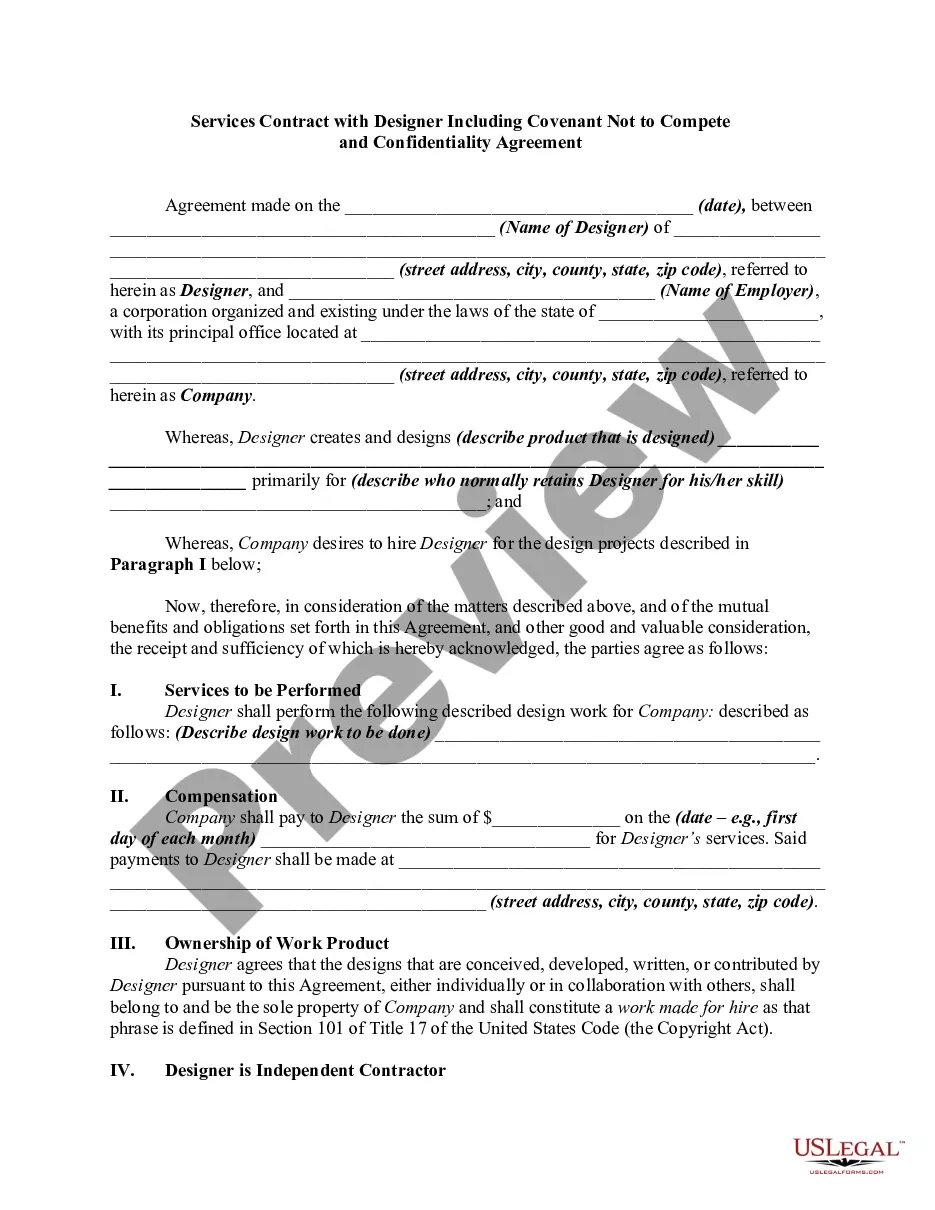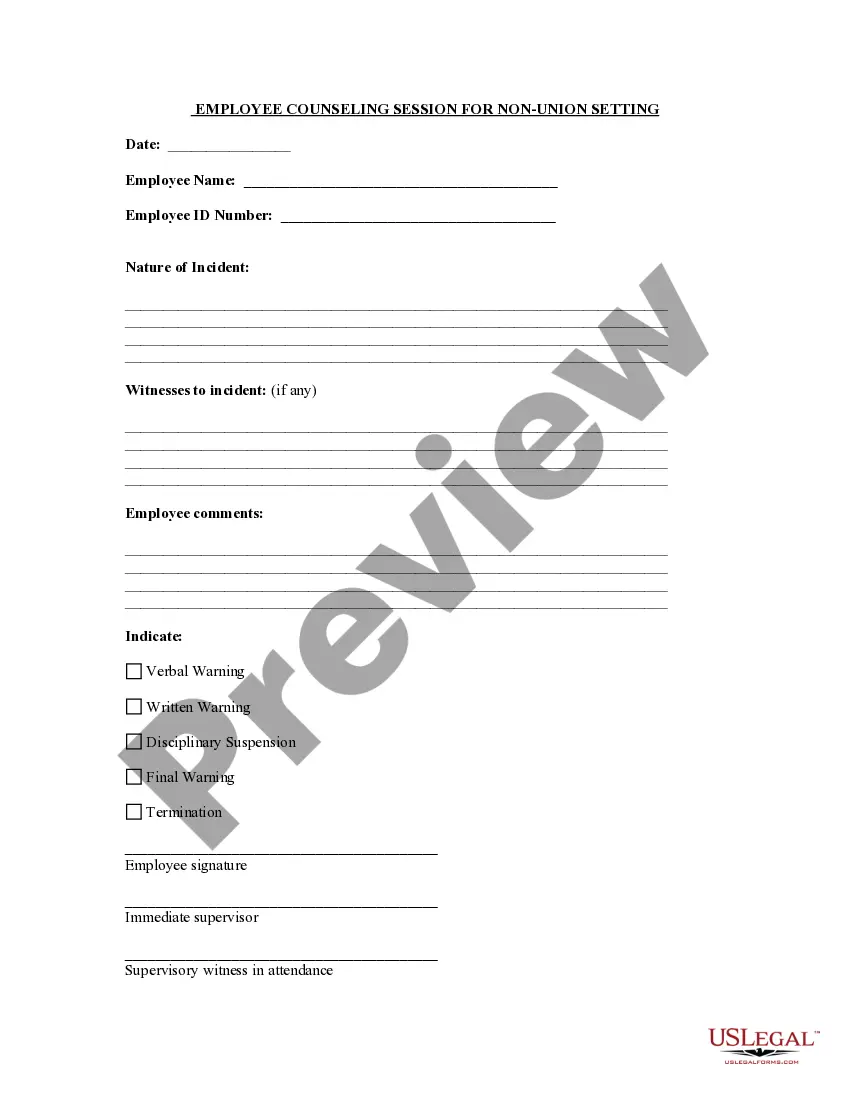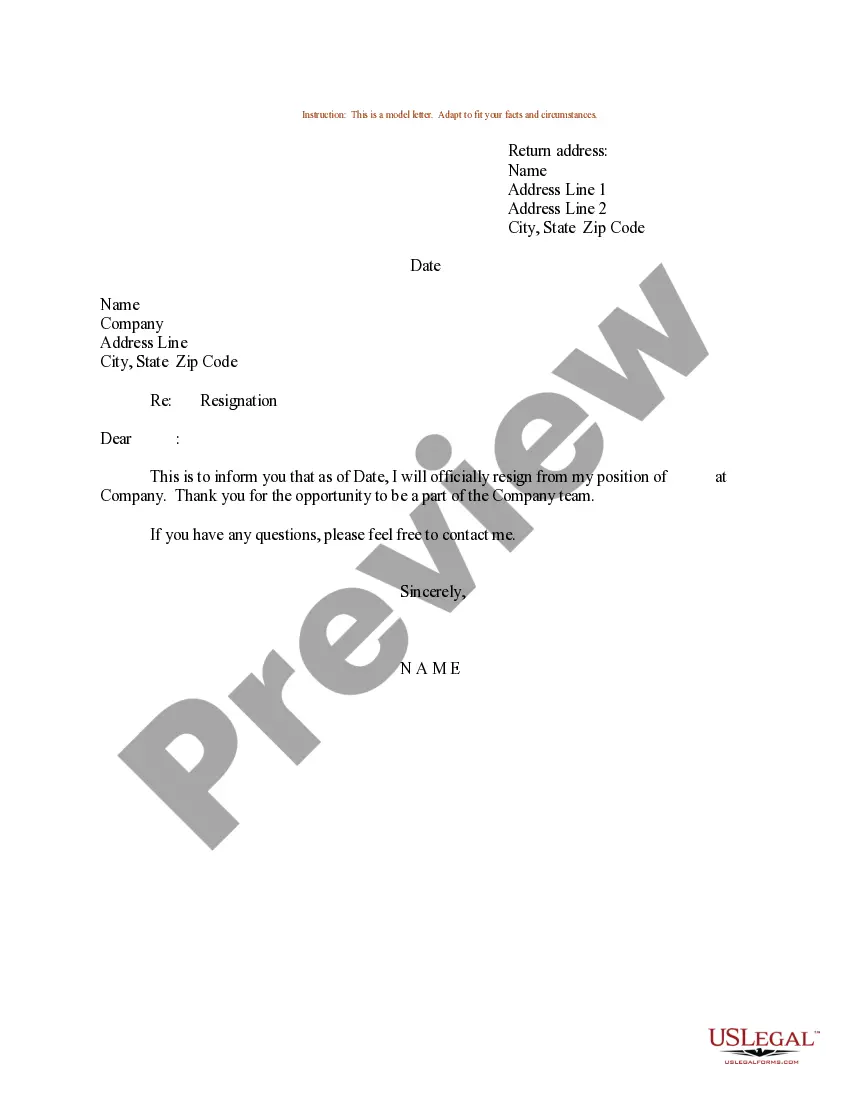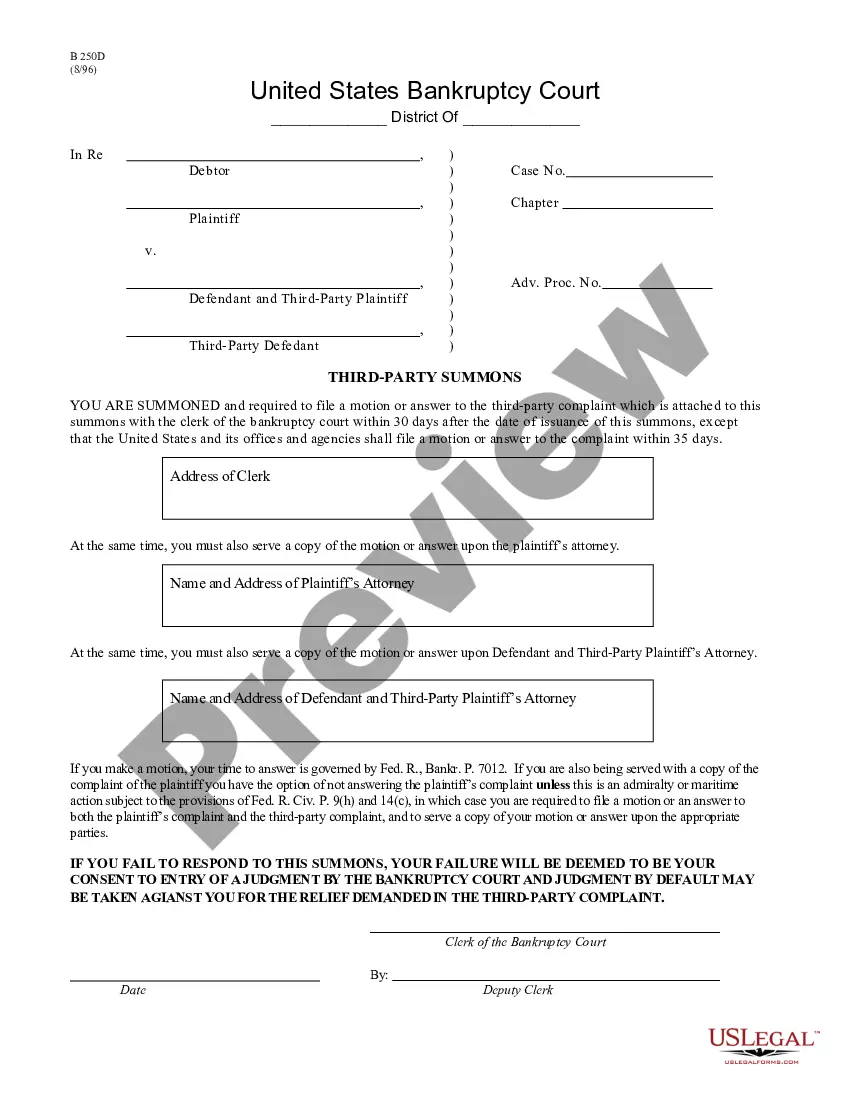California Invoice Template for Branch Manager
Description
How to fill out Invoice Template For Branch Manager?
US Legal Forms - an exceptional repository of legal documents in the USA - offers a broad selection of legal document templates that you can download or create.
By using the website, you can access thousands of forms for business and personal purposes, classified by categories, states, or keywords. You can obtain the most recent editions of documents such as the California Invoice Template for Branch Manager in just a few minutes.
If you already have a subscription, Log In and download the California Invoice Template for Branch Manager from the US Legal Forms library. The Download button will appear on each form you view. You can access all previously saved forms in the My documents tab of your account.
Process the transaction. Use a credit card or PayPal account to complete the transaction.
Retrieve the format and download the document onto your device. Edit, complete, print, and sign the saved California Invoice Template for Branch Manager. Every template you add to your account has no expiration date and is yours permanently. Therefore, if you want to download or print another copy, simply go to the My documents section and click on the form you need. Access the California Invoice Template for Branch Manager with US Legal Forms, one of the most extensive libraries of legal document templates. Utilize a vast array of professional and state-specific templates that cater to your business or personal needs and requirements.
- Ensure you have selected the correct form for your city/region.
- Click on the Review button to review the form’s content.
- Check the form summary to verify you have chosen the right document.
- If the document doesn't meet your needs, use the Search section at the top of the screen to find one that does.
- If you are content with the form, confirm your selection by pressing the Purchase now button.
- Next, select the pricing plan you desire and provide your credentials to sign up for an account.
Form popularity
FAQ
To send someone an invoice, you can use email, direct mail, or invoicing software. Email is often the most efficient method; simply attach your completed invoice created using the California Invoice Template for Branch Manager and include a brief message outlining the payment terms. Always confirm the recipient's preferred method of receiving invoices. Clear communication and prompt sending contribute to faster payment processing.
Legally, an invoice should include the service provider's name, address, and contact information, along with a unique invoice number, date of issue, and payment terms. Additionally, the California Invoice Template for Branch Manager ensures compliance by enabling you to incorporate necessary tax information and a detailed breakdown of services or products delivered. Adhering to these standards not only fulfills legal requirements but also facilitates a smoother payment process.
No, you do not need an LLC to send an invoice. Individuals and sole proprietors can also issue invoices legally. However, using a professional template, such as the California Invoice Template for Branch Manager, can enhance your credibility. Even without an LLC, providing clear and detailed invoices helps establish trust with your clients.
Invoicing professionally involves using a structured format and clear language. Utilize the California Invoice Template for Branch Manager to create a clean and organized invoice that includes all essential elements like services rendered, payment terms, and contact information. This approach not only enhances your professionalism but also minimizes misunderstandings. A well-crafted invoice reflects positively on your business and encourages timely payments.
To include banking details on an invoice, start by clearly labeling a section for payment information. Use the California Invoice Template for Branch Manager to ensure all necessary details, such as your bank name, account number, and routing number, are present. Providing this information allows clients to process payments smoothly. Always double-check for accuracy to prevent any payment delays.
To download invoices from Business Manager, simply log in and navigate to the billing area. You will find a list of all invoices, including the California Invoice Template for Branch Manager. Choose the invoice you want to download, and click the appropriate button to save it for your accounting needs.
Downloading an invoice from your Facebook ad account is straightforward. Log into your ad account, access the billing section, and look for the invoice you need, ideally labeled with California Invoice Template for Branch Manager. Click the download link to save the invoice, which can help you maintain organized financial records.
To download an invoice from Business Manager, start by logging into your account and navigating to the billing tab. Here, you can locate the appropriate invoice, often titled California Invoice Template for Branch Manager. Once you find it, select the download option to save it directly to your device.
In Meta Business Suite, you can retrieve your invoice by accessing the billing section. Look for the California Invoice Template for Branch Manager within your invoices list. From there, you can view, download, or even print your invoice as needed, ensuring smooth financial documentation.
To download an e-invoice copy, first, visit the platform where your invoices are stored. If you are using our California Invoice Template for Branch Manager, simply navigate to the invoice section, select the specific invoice, and click the download option. This process ensures you have a physical copy for your records, which is easy to store and reference.