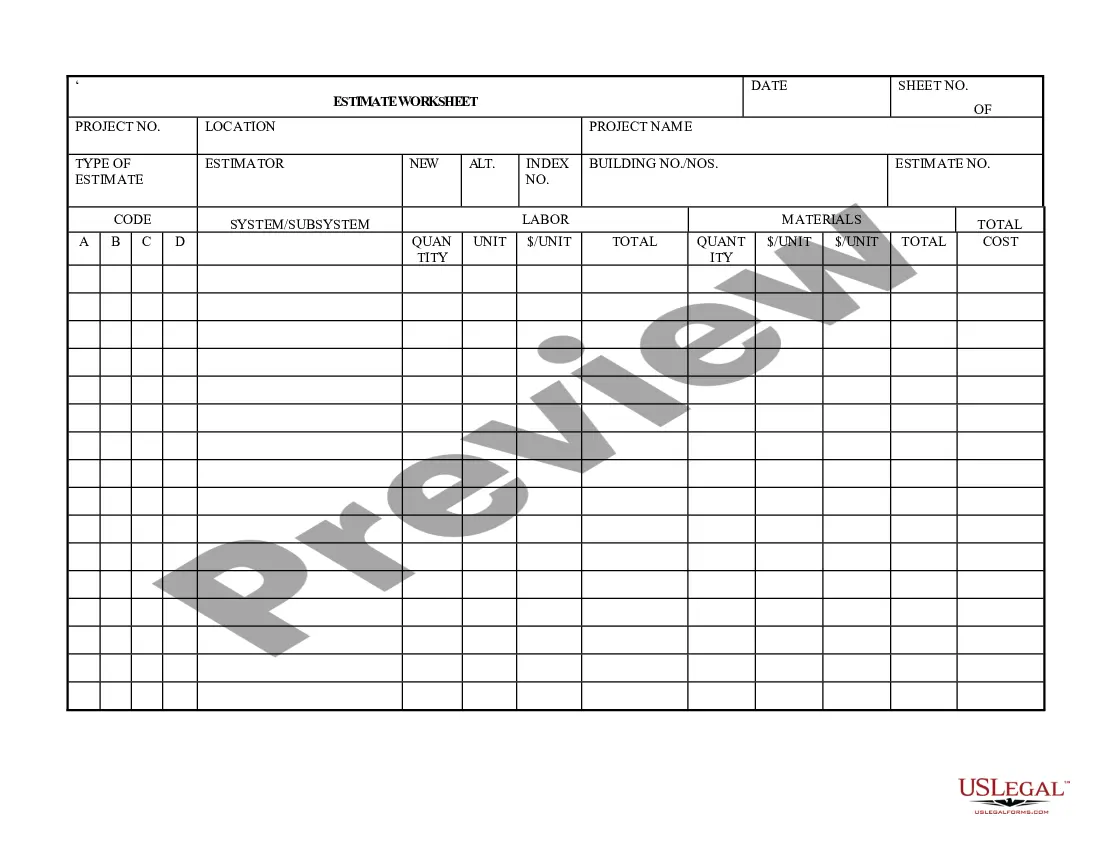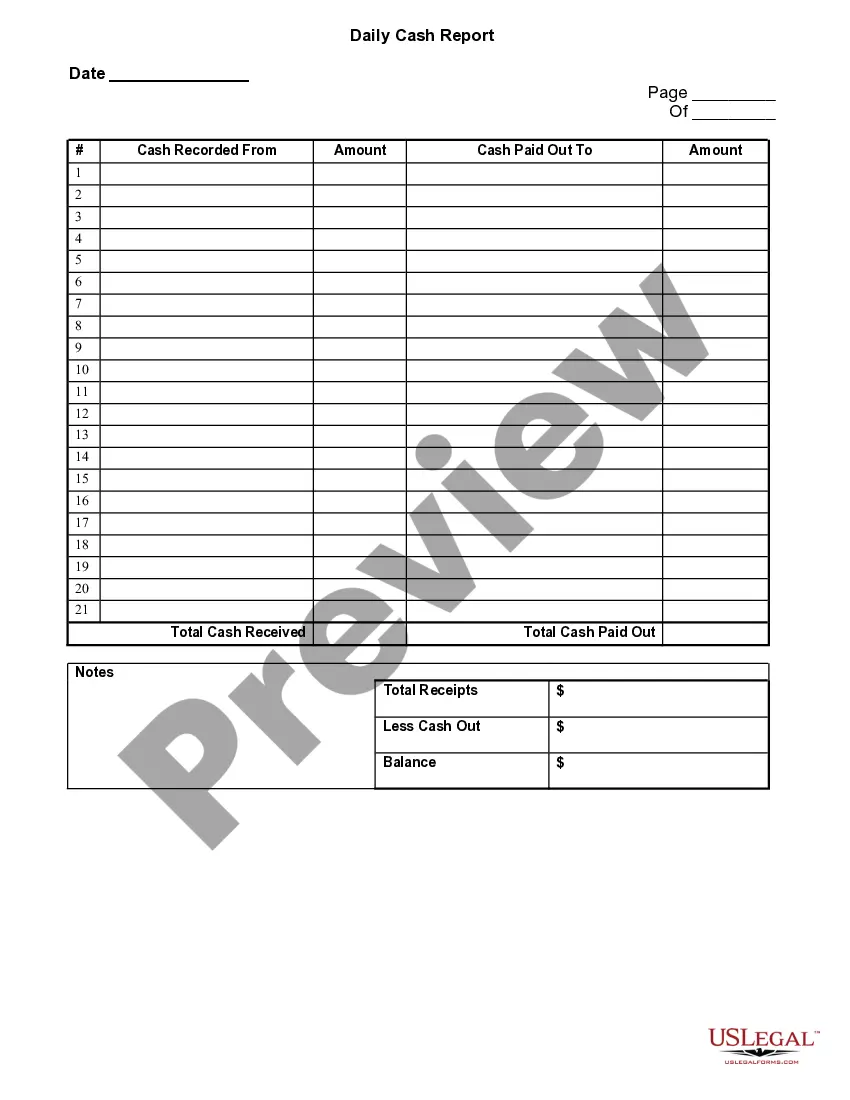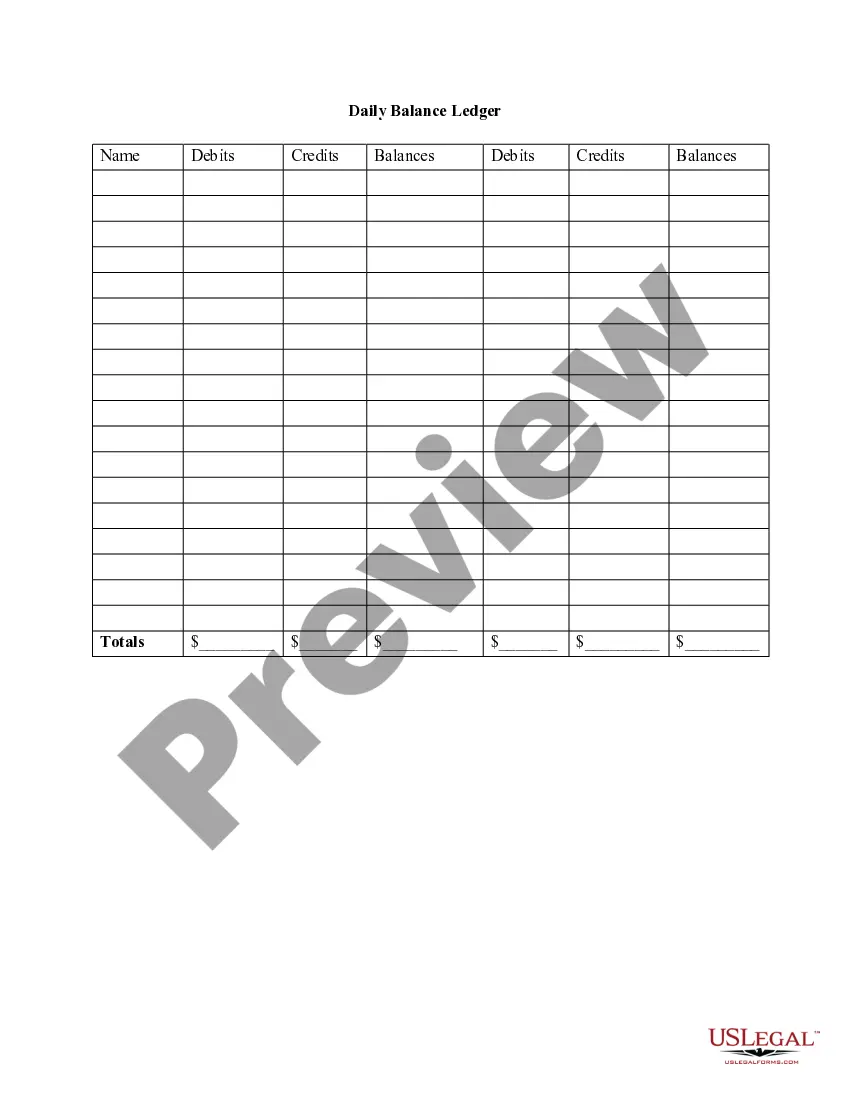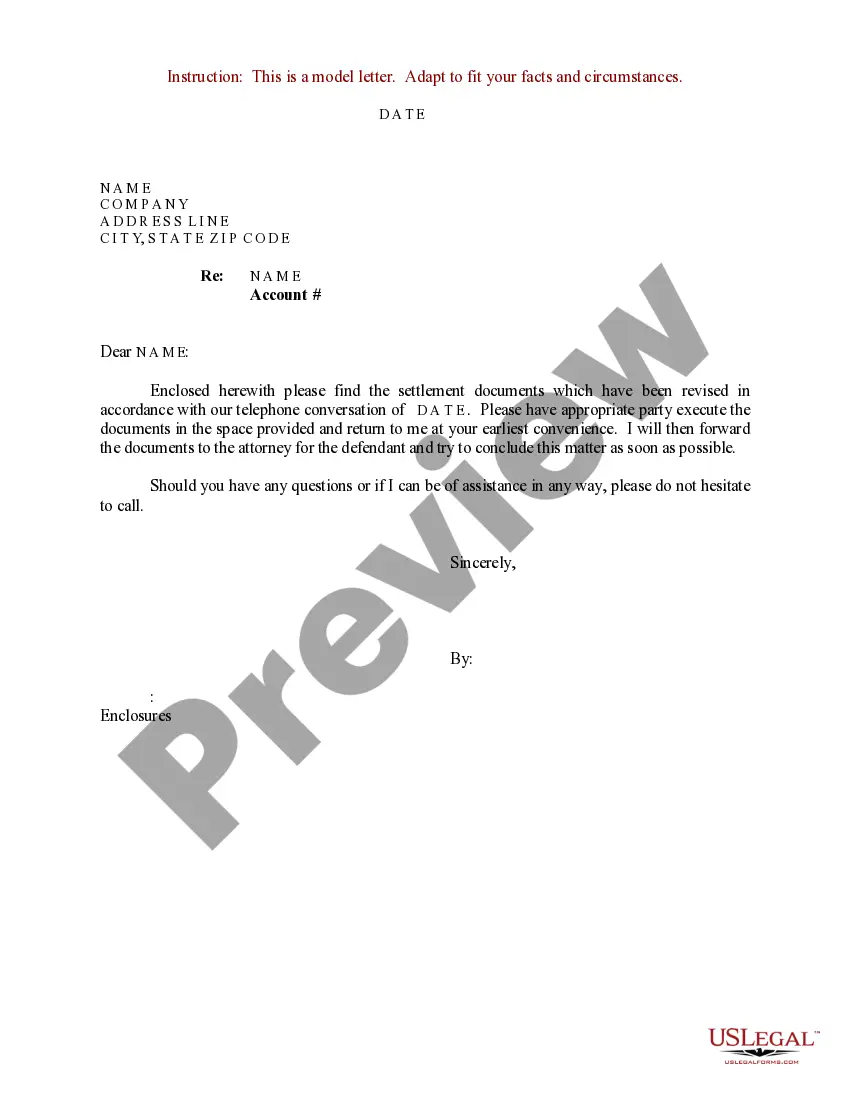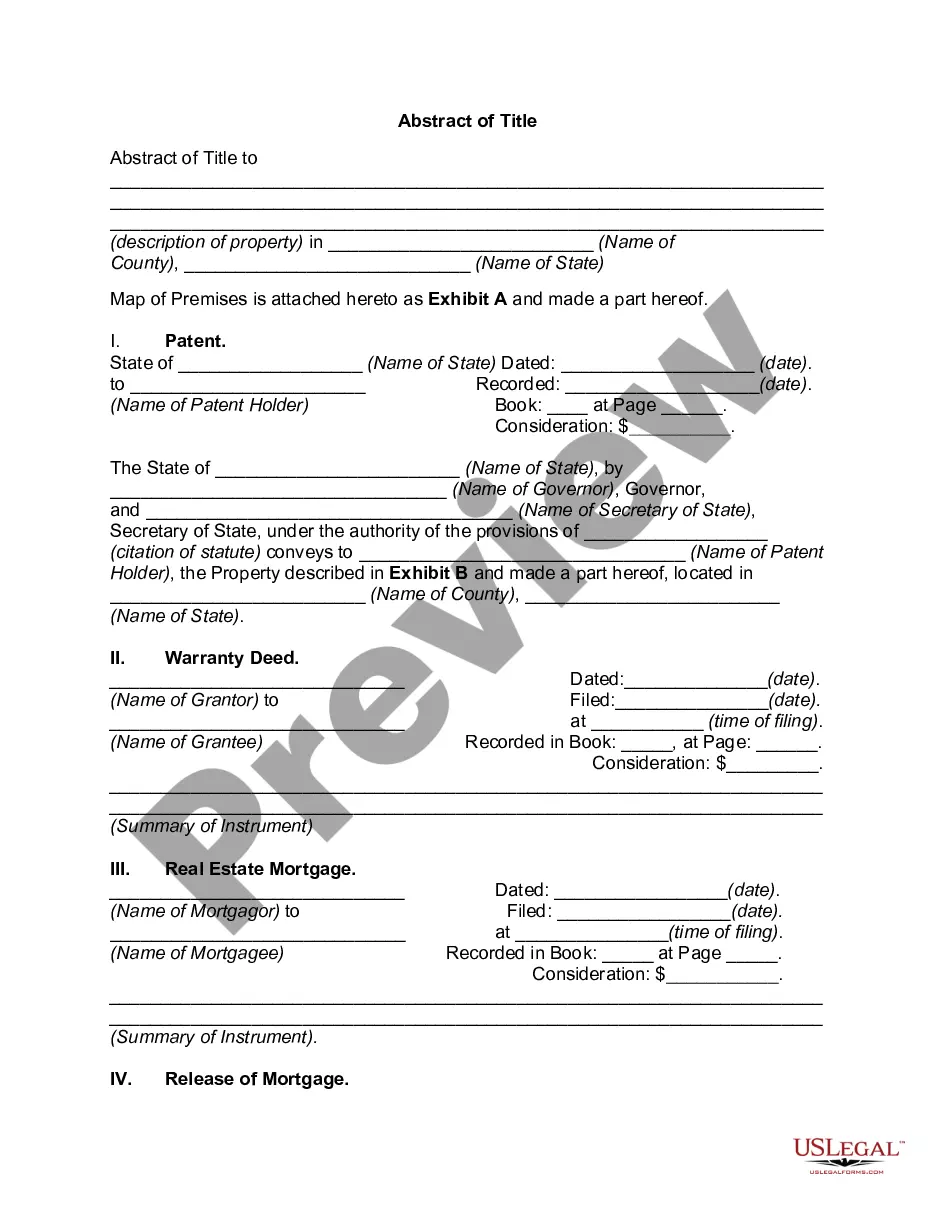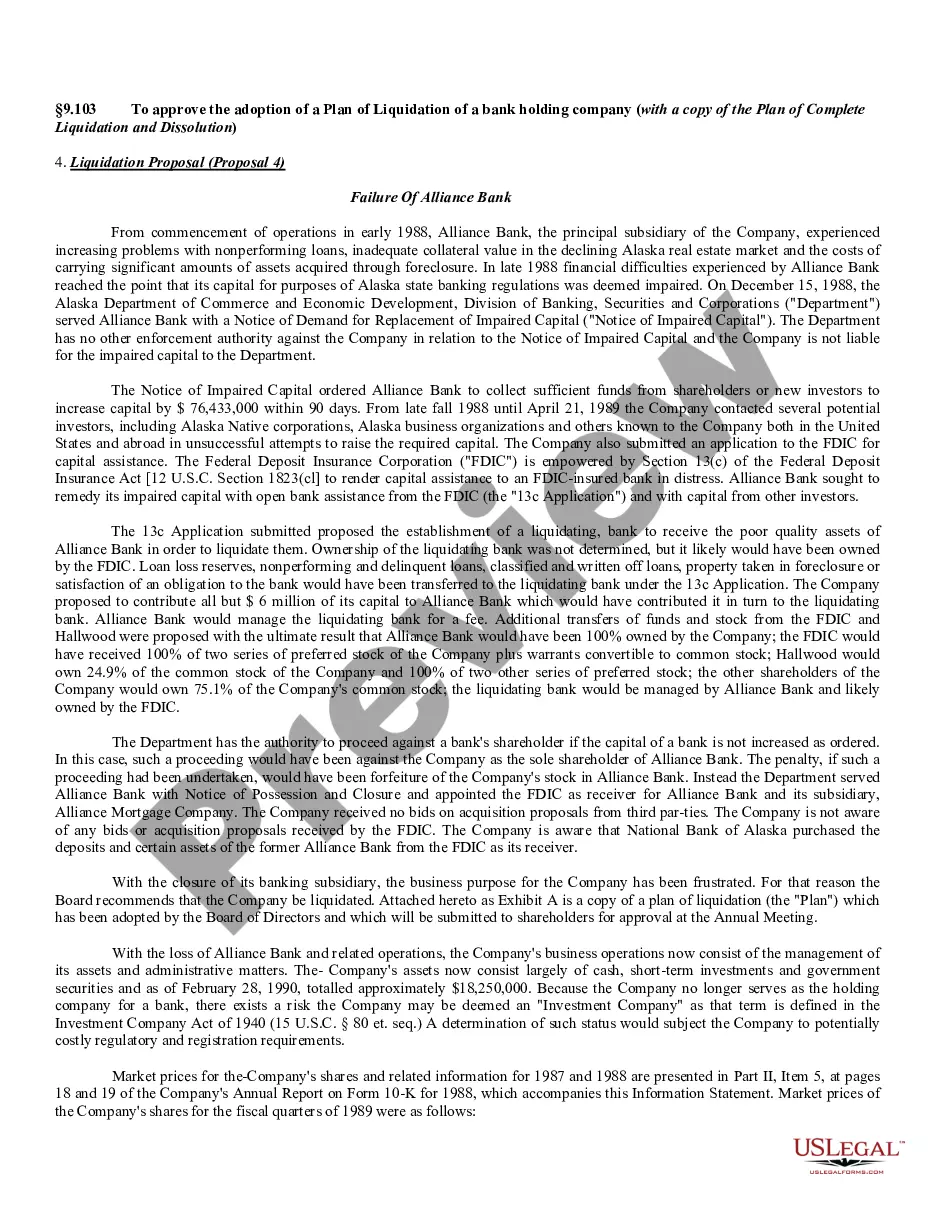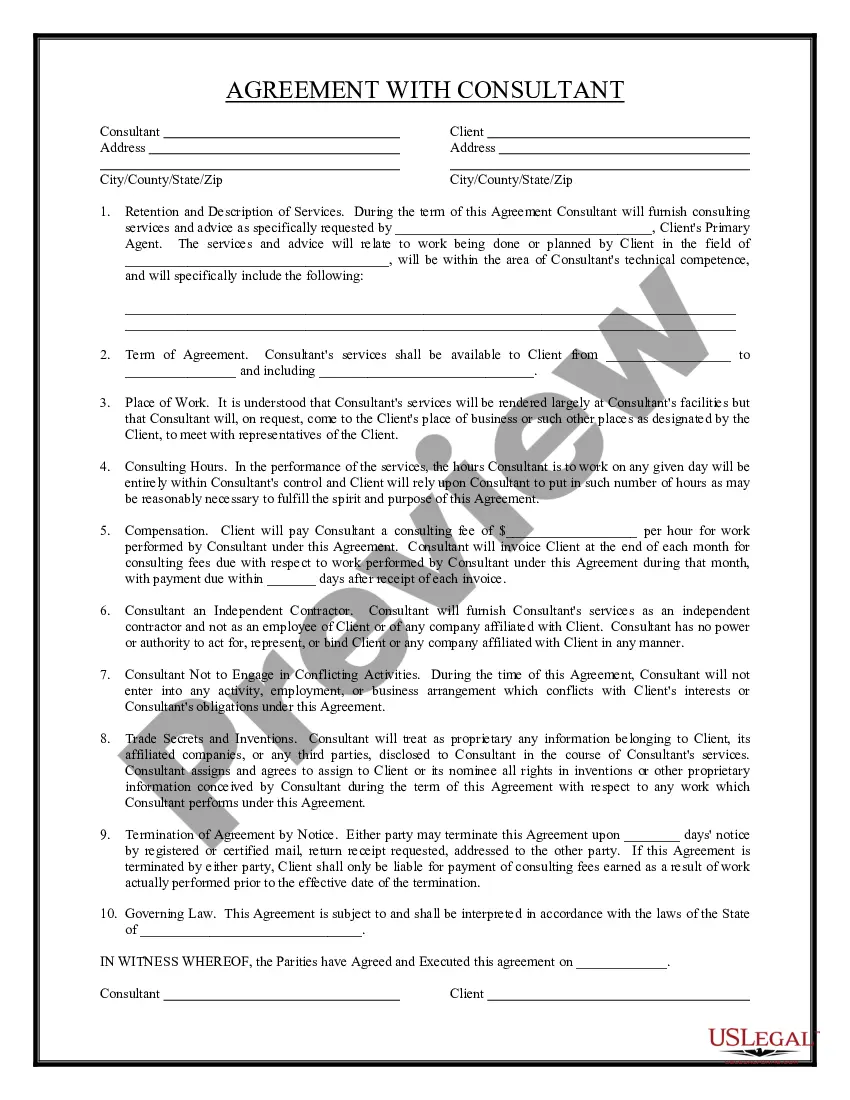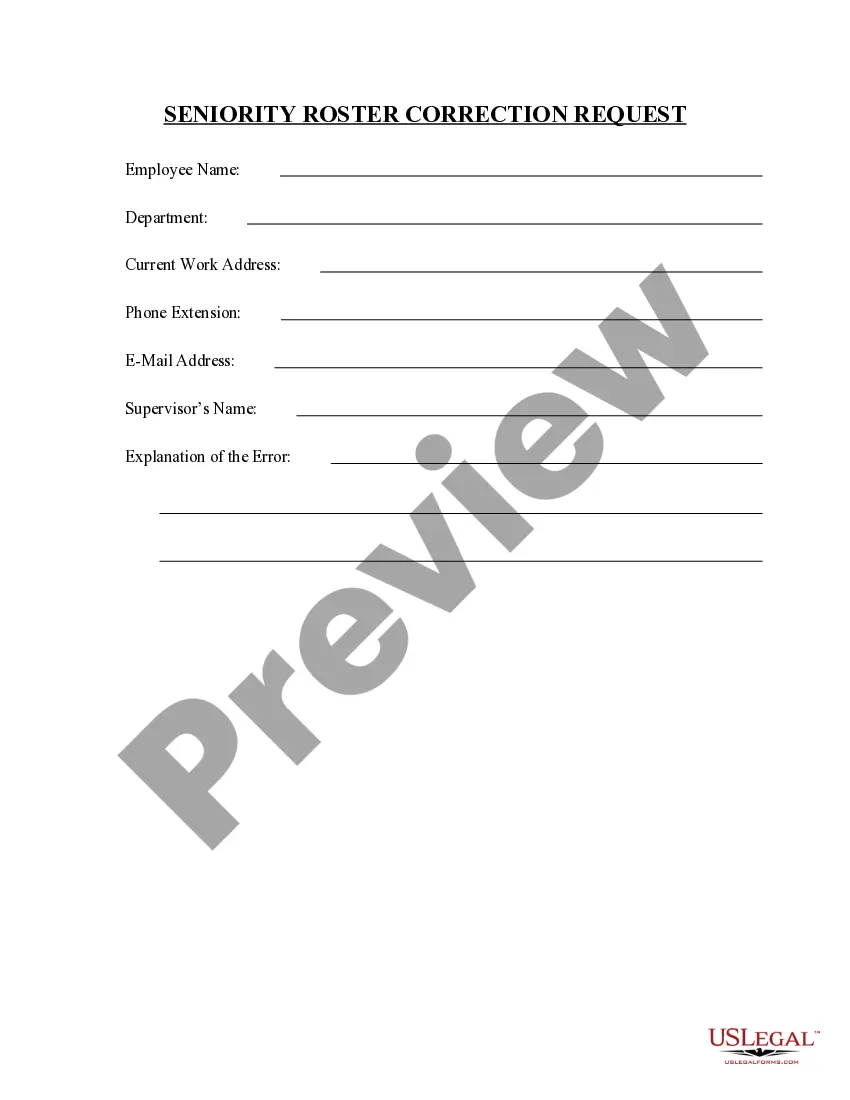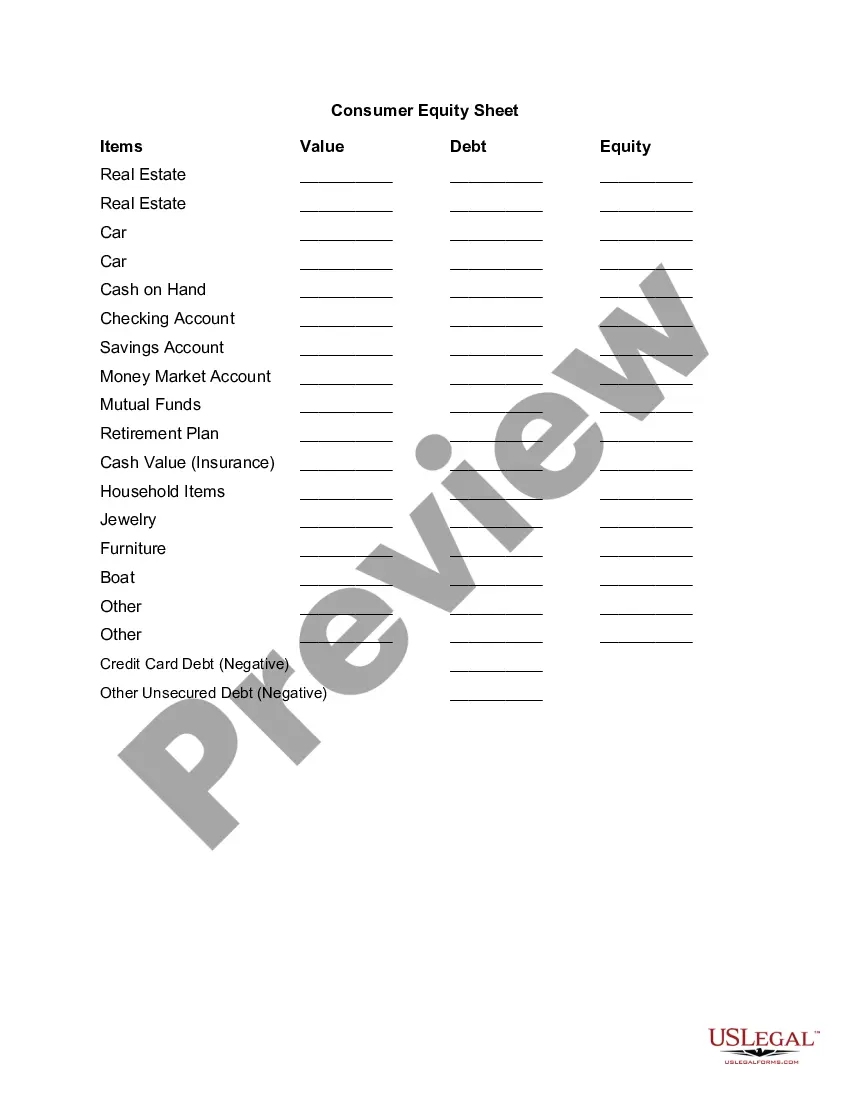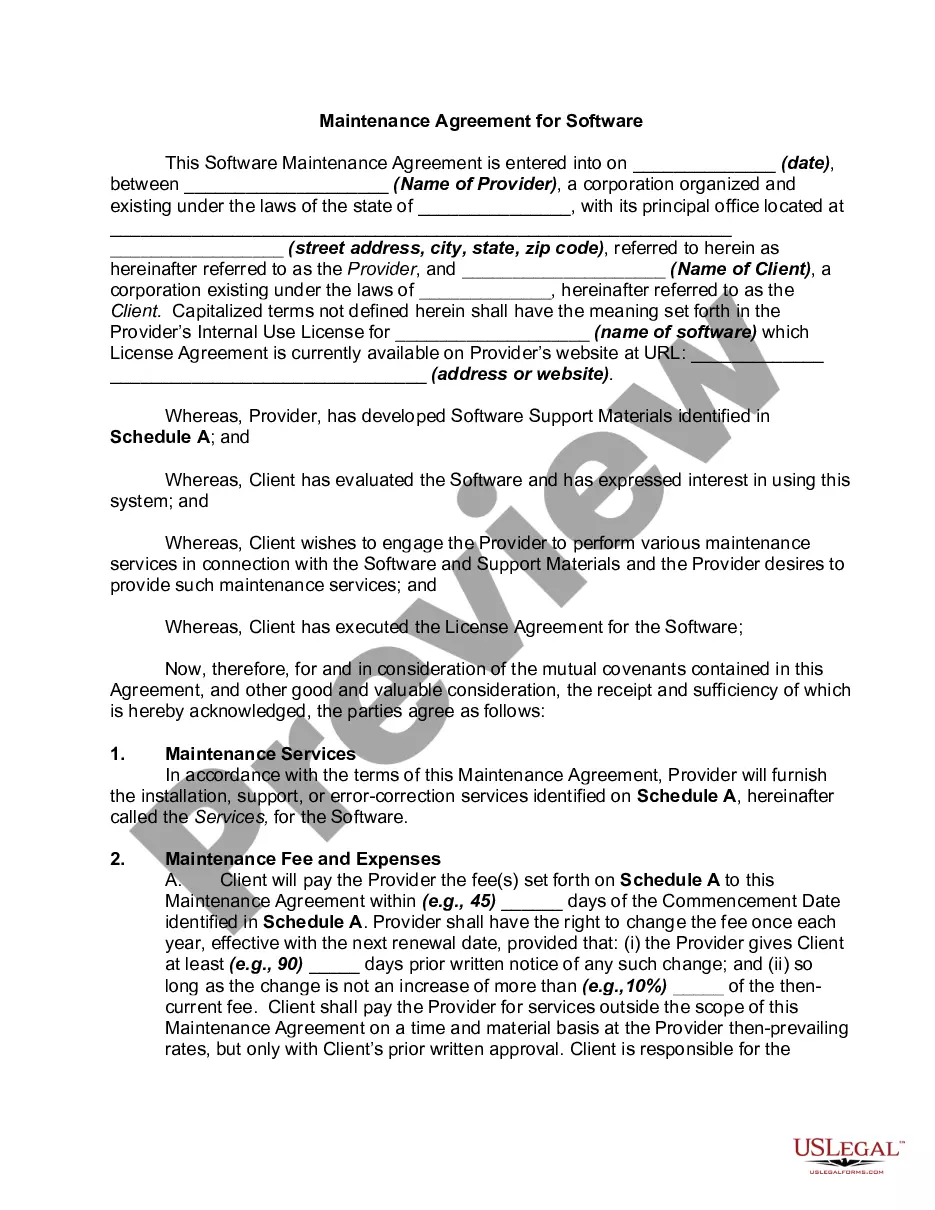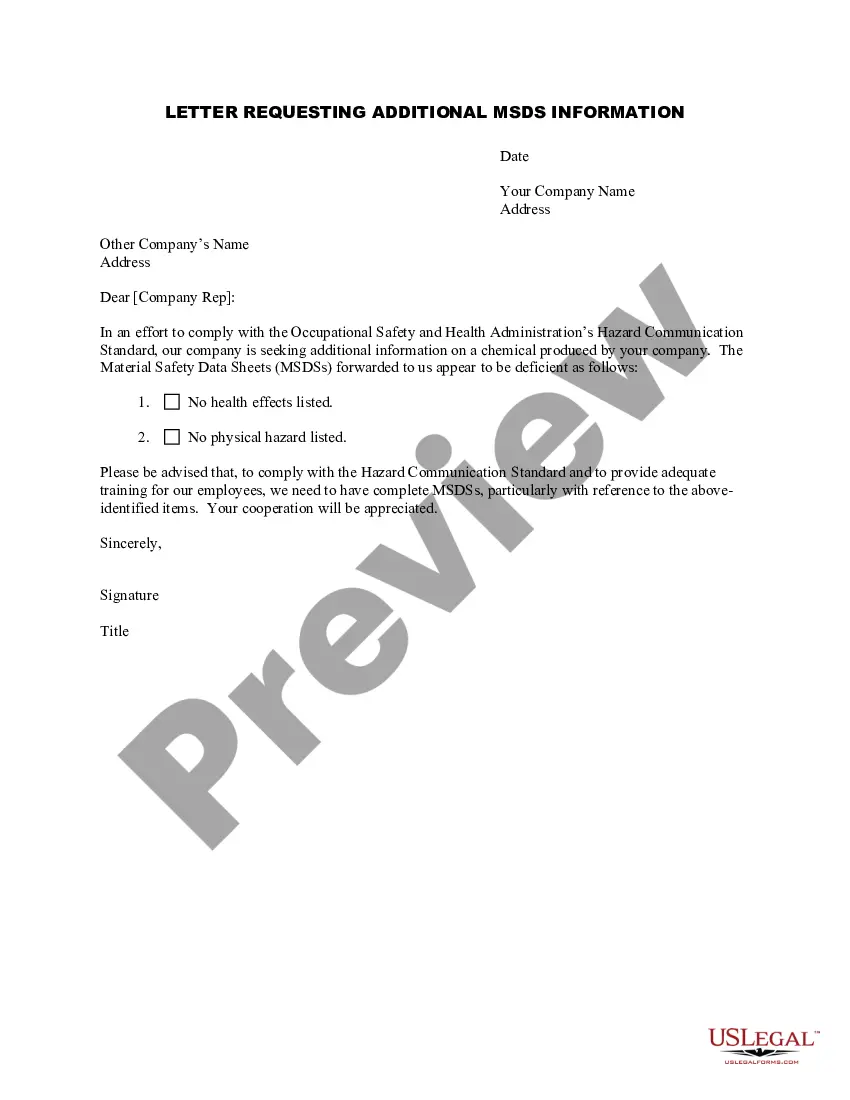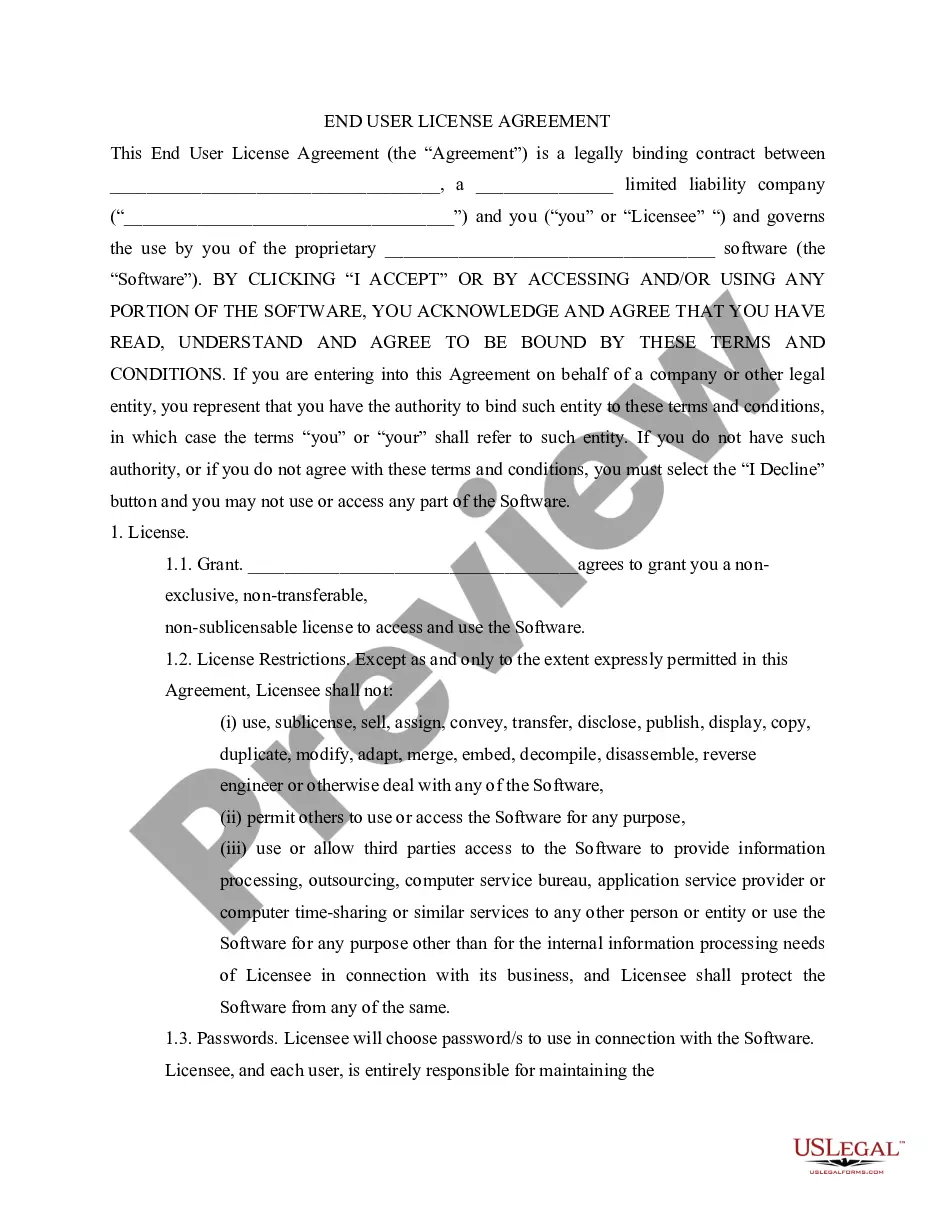California Daily Time Sheet
Description
Some companies provide web-based timesheet software or services that provide a means to track time for payroll, billing and project management.
How to fill out Daily Time Sheet?
It is feasible to spend numerous hours online searching for the legal document template that meets the state and federal requirements you will require.
US Legal Forms provides a vast array of legal forms which can be reviewed by professionals.
You can easily download or print the California Daily Time Sheet from my service.
If available, use the Review button to browse through the document template as well.
- If you already possess a US Legal Forms account, you may Log In and click the Download button.
- Subsequently, you can complete, modify, print, or sign the California Daily Time Sheet.
- Every legal document template you acquire is yours forever.
- To acquire an additional copy of any purchased form, visit the My documents tab and click the corresponding button.
- If you are using the US Legal Forms website for the first time, follow the basic instructions below.
- First, ensure that you have chosen the correct document template for your region/city that you select.
- Review the form details to verify you have chosen the correct document.
Form popularity
FAQ
Yes, California law requires employers to maintain accurate records of hours worked by employees, which typically involves using timesheets. A California Daily Time Sheet helps to ensure that all hours are documented properly, which can protect both the employer and the employee during audits or disputes. When you use a well-structured template, it becomes easier to meet these legal requirements while maintaining transparency.
The 4/10 rule in California allows employers to operate on a schedule where employees work ten hours per day for four days, totaling 40 hours. This rule can provide increased flexibility for both employers and employees looking for a better work-life balance. It is important to record hours accurately on a California Daily Time Sheet to ensure compliance with labor laws. Using reliable time-tracking tools can simplify this process.
When writing hours on a timesheet, always use a clear format. For example, indicate hours in decimal form or hours and minutes, like '3.5' for three hours and thirty minutes, or ''. Utilizing a California Daily Time Sheet can help you standardize your entries and maintain a professional appearance.
To fill your timesheet hours accurately, record the start and end times of each work session on a California Daily Time Sheet. Ensure that you total the hours worked each day and reflect any overtime accurately. This organized approach helps streamline your submission process and reduces discrepancies.
Filling in a work time sheet is straightforward. Start by entering the date, followed by the total hours worked, including any breaks. A California Daily Time Sheet will guide you on how to properly log your hours, ensuring you capture all necessary data for accurate reporting.
To fill out a time log sheet, gather all necessary information, including dates, working hours, and any breaks taken. Use a California Daily Time Sheet format for clarity, recording each day's hours systematically. It is important to double-check your entries for any errors to ensure the submission is accurate.
When documenting 7 hours and 45 minutes on a California Daily Time Sheet, you should write it as 7.75 hours or express it in hours and minutes format as ''. Consistency in your time reporting helps maintain clear records. This method ensures anyone reviewing your timesheet understands your working hours.
Filling out working hours involves recording the exact times you start and end your shifts. For a California Daily Time Sheet, write down the time in hours and minutes, ensuring you maintain a clear record. Be consistent with the format you use to avoid confusion and make your timesheet easy to read.
To complete an IHSS timesheet online in California, visit the official website that provides California Daily Time Sheet templates. You will need to log in or create an account, enter your working hours, and fill in relevant fields. Ensure that you review all entries for accuracy before submitting your timesheet for approval.
For the In-Home Supportive Services (IHSS) program, completing your California Daily Time Sheet accurately is crucial. You should record the hours worked, ensuring that all entries match your actual work schedule. It's important to follow the guidelines provided by IHSS for submitting these timesheets to ensure timely payment. You can also utilize platforms like uslegalforms to simplify the process and stay compliant.