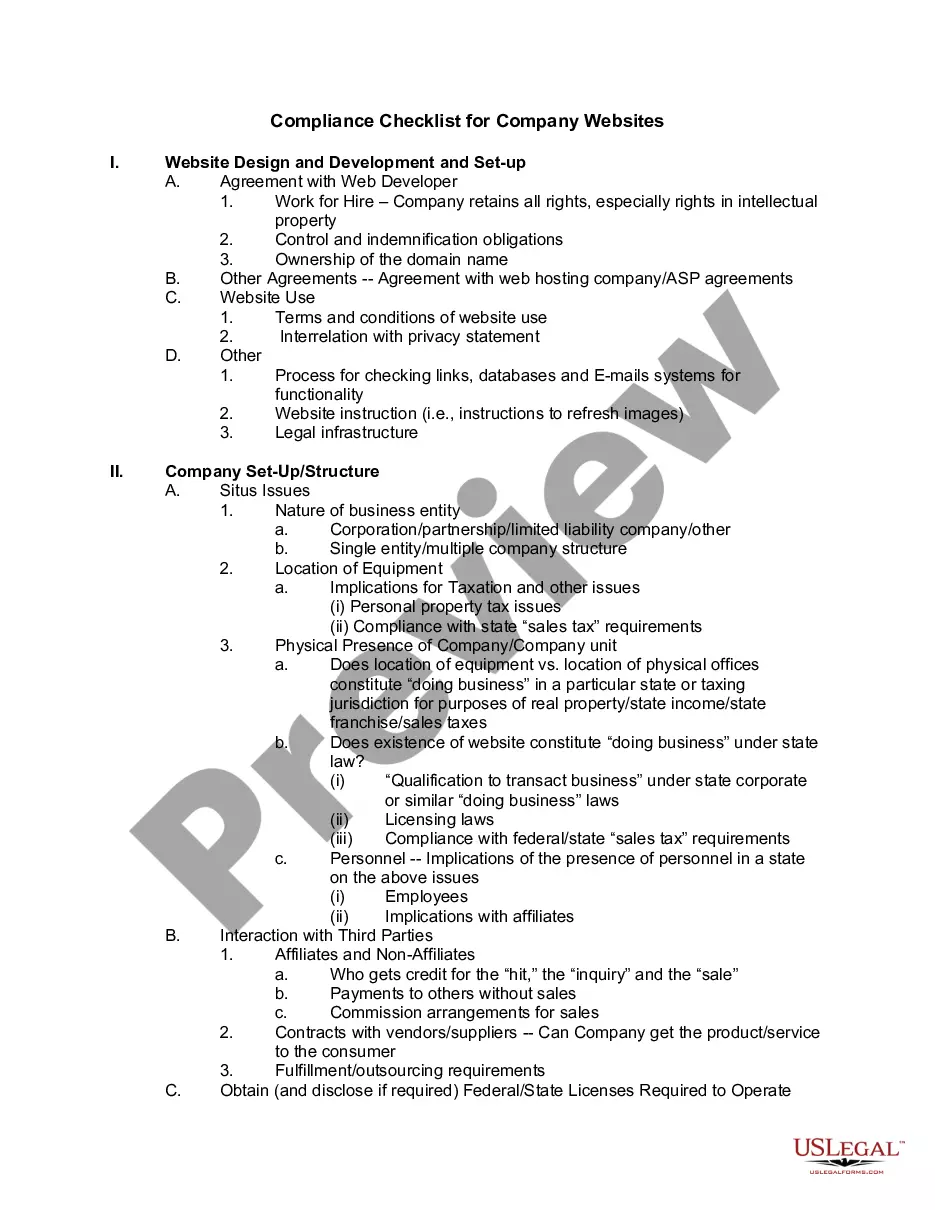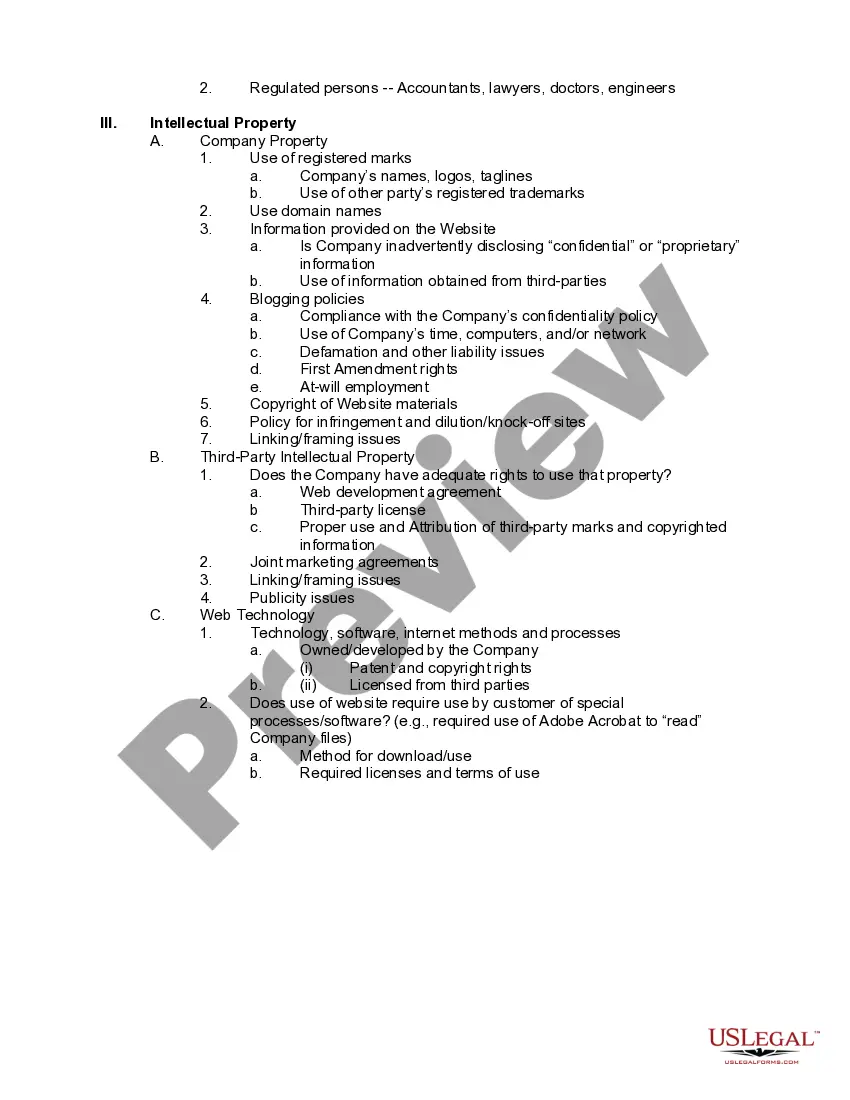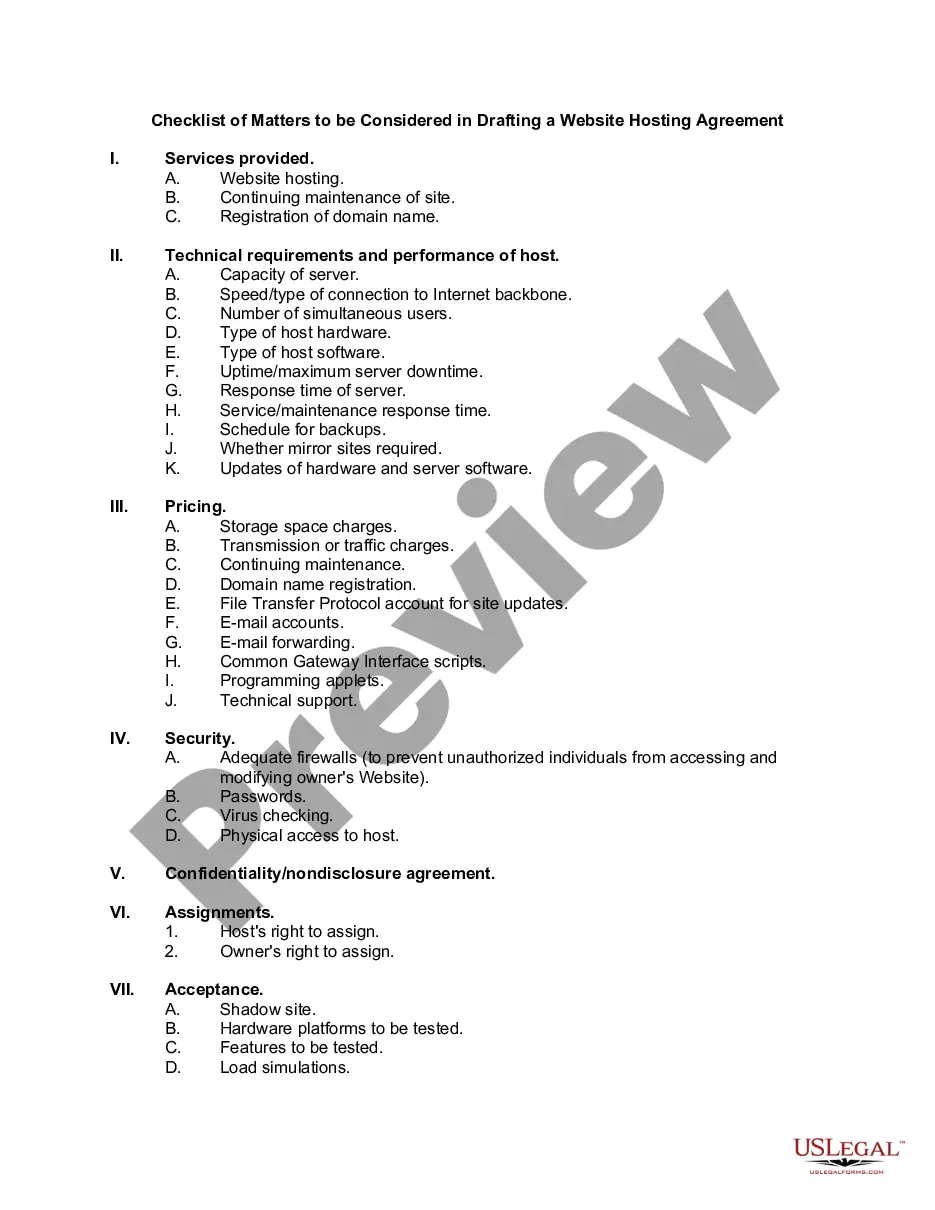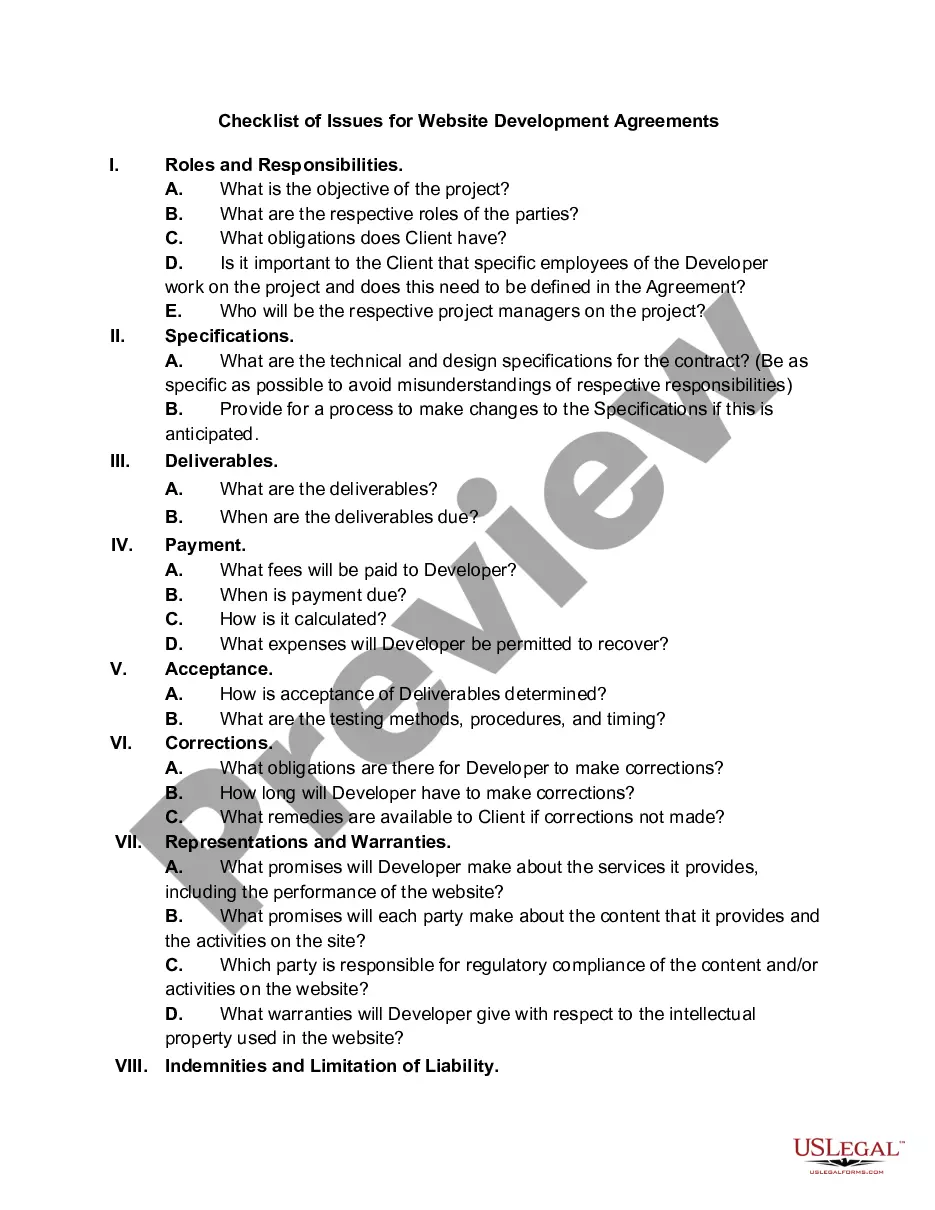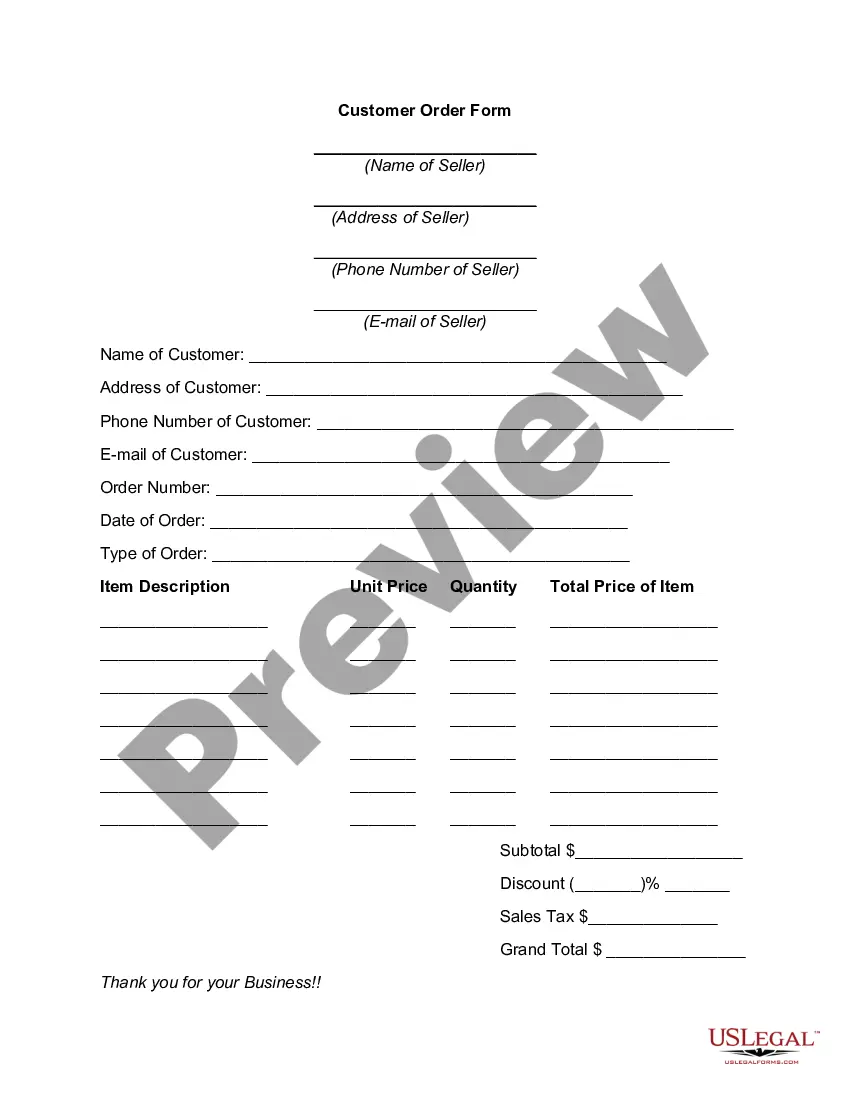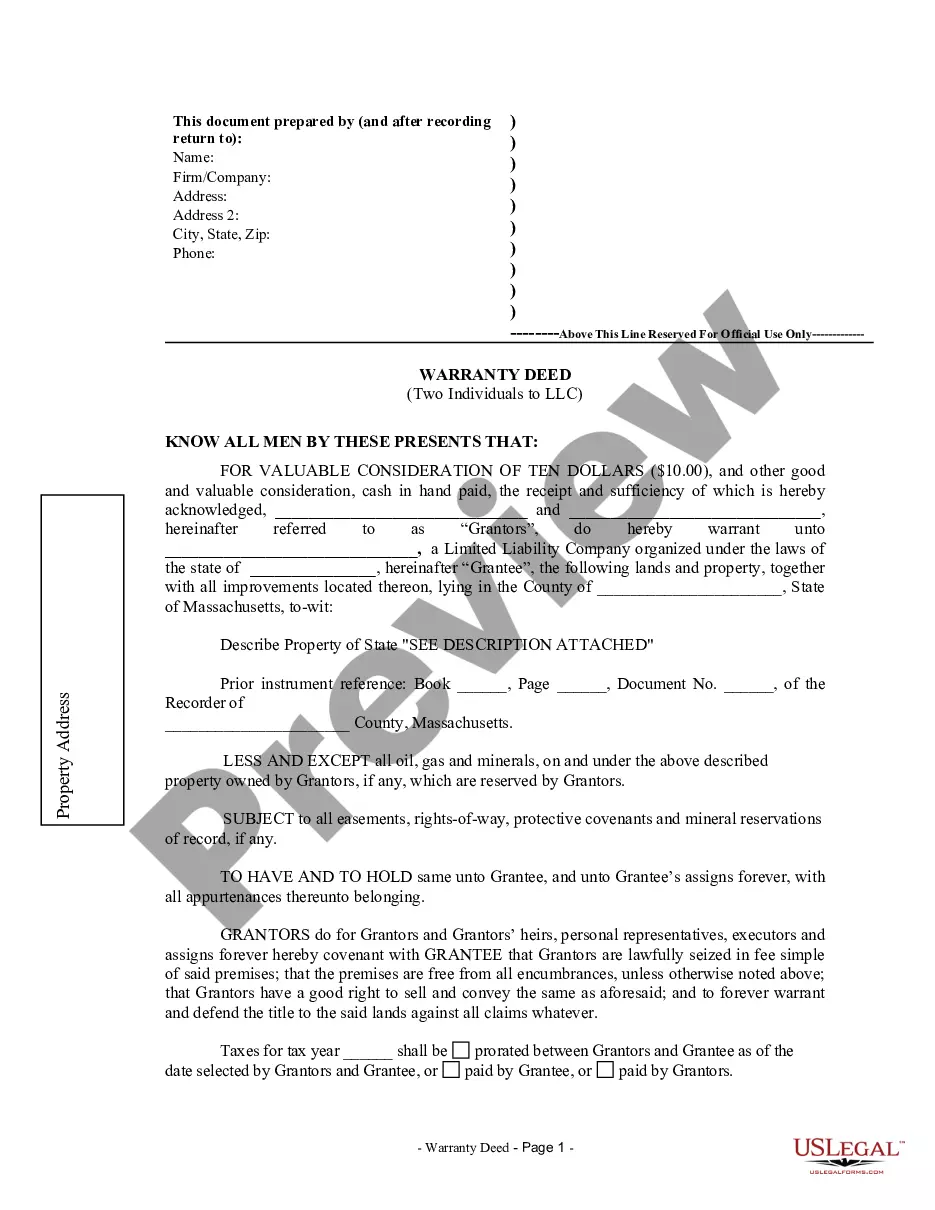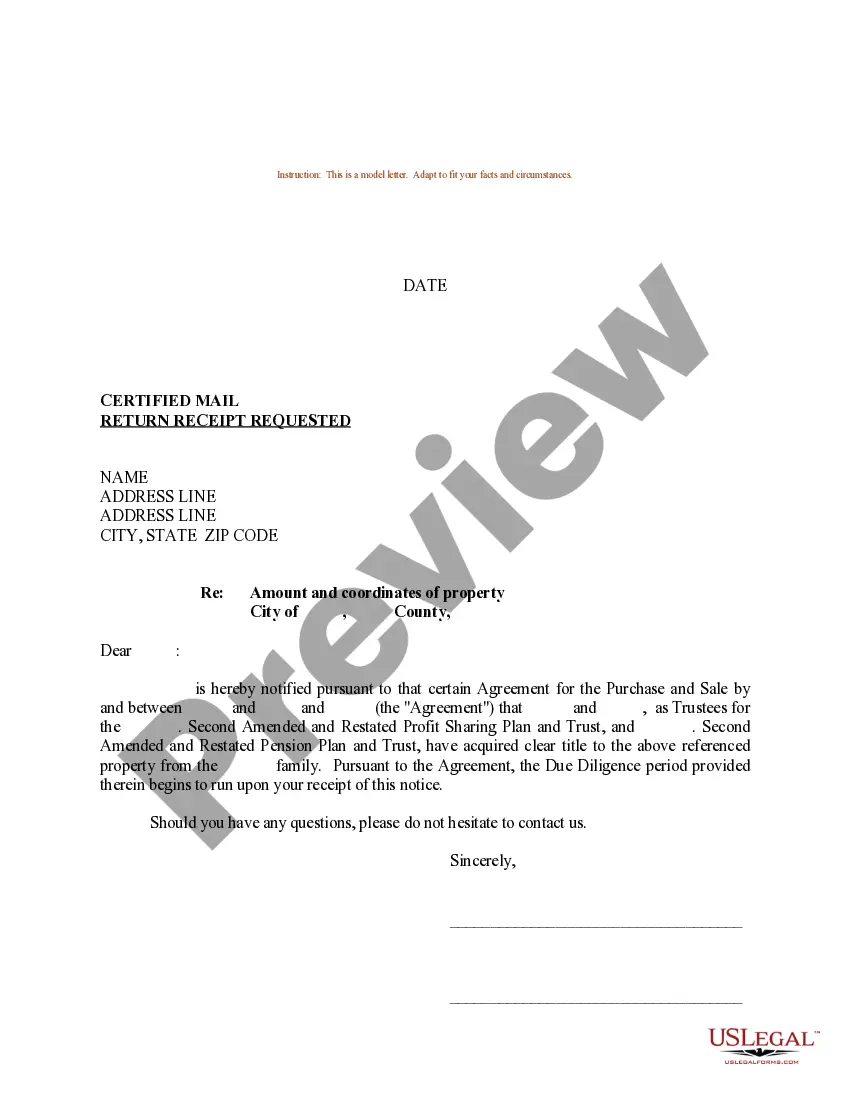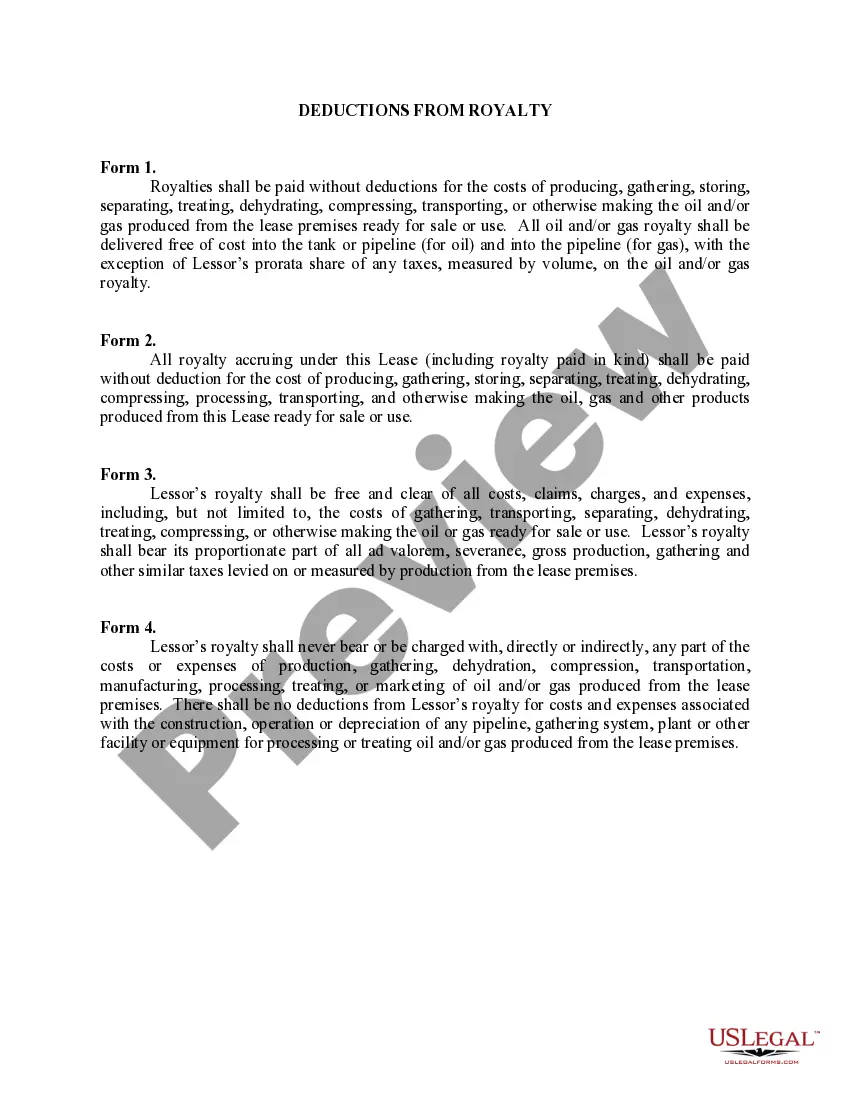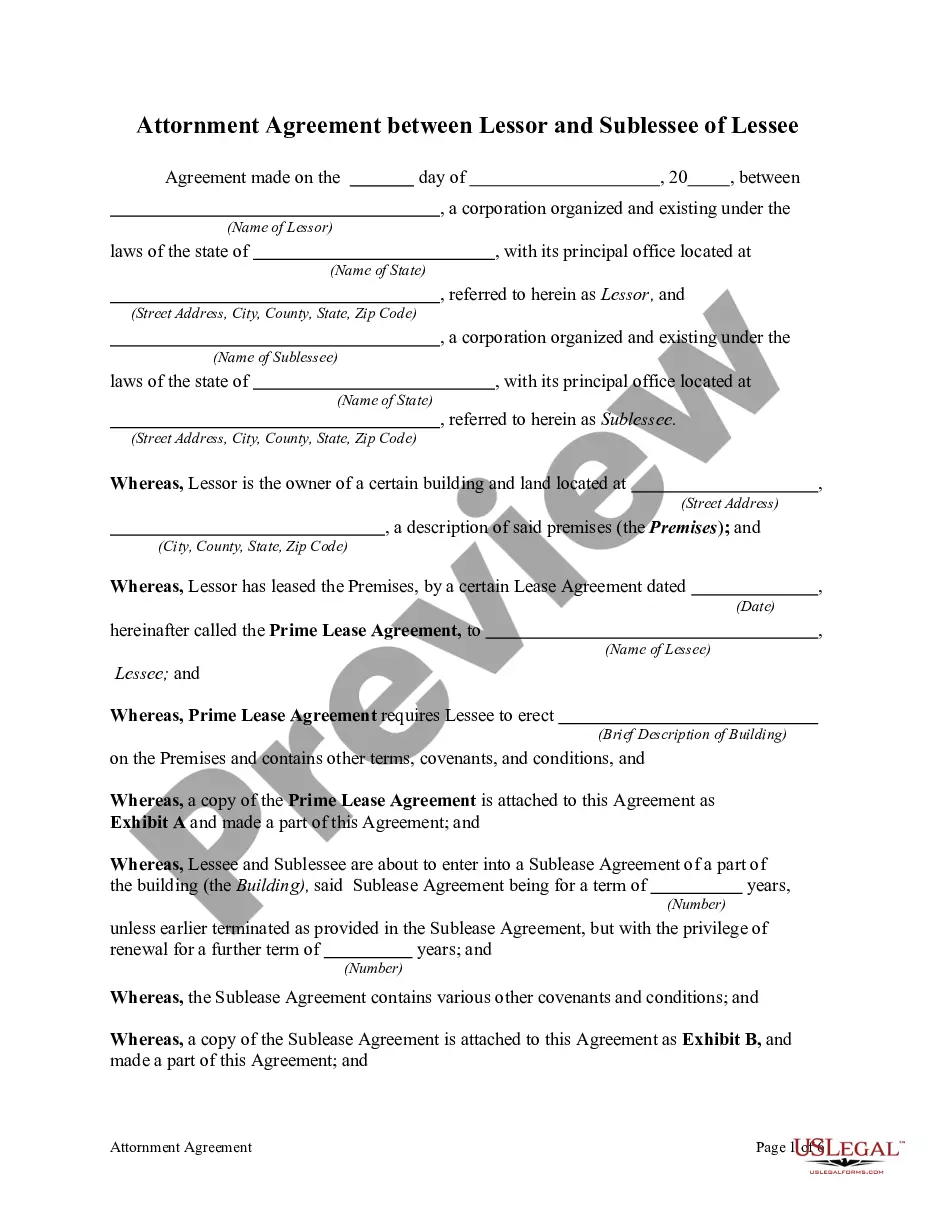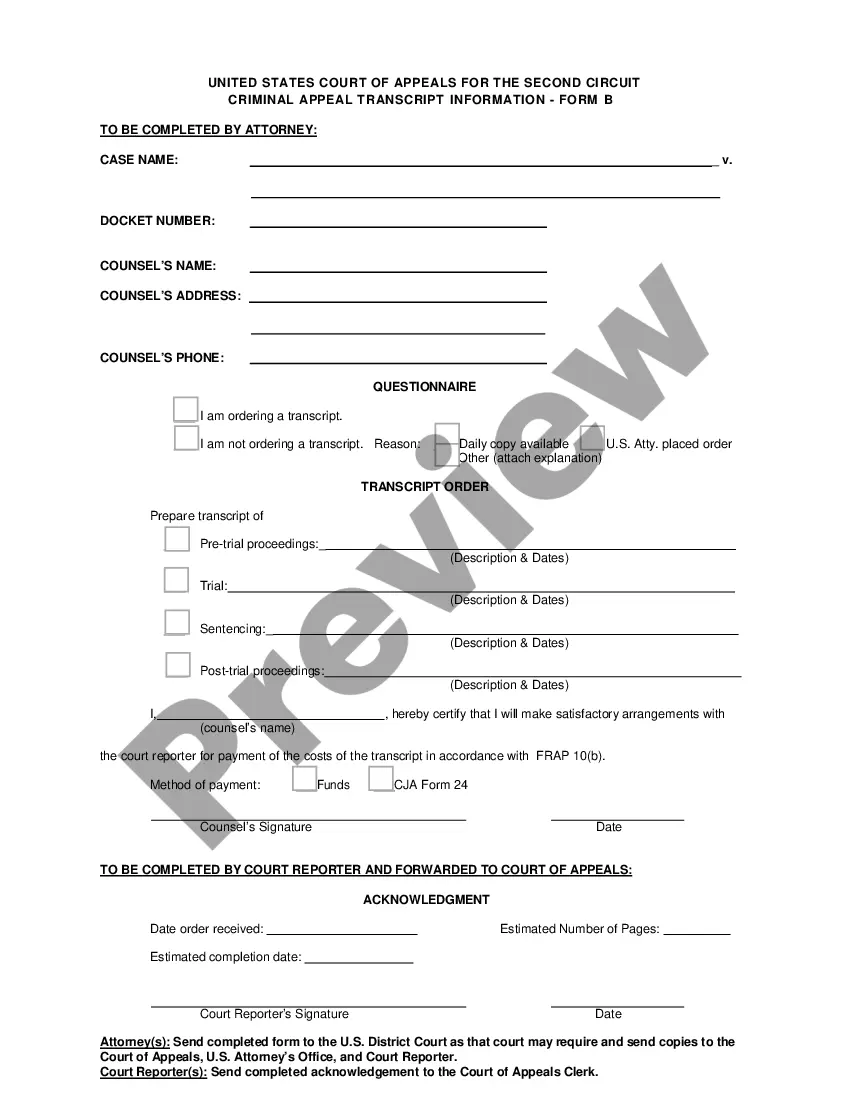California Compliance Checklist For Company Websites
Description
How to fill out Compliance Checklist For Company Websites?
If you want to finalize, obtain, or print sanctioned document templates, utilize US Legal Forms, the largest selection of legal forms that are available online.
Employ the site’s user-friendly and efficient search to find the documents you need.
A range of templates for business and individual purposes are categorized by types and states, or keywords.
Step 4. After you’ve found the form you need, click the Buy now button. Choose the pricing plan you prefer and enter your details to register for an account.
Step 5. Process the purchase. You can use your credit card or PayPal account to complete the transaction.
- Utilize US Legal Forms to acquire the California Compliance Checklist For Company Websites within a few clicks.
- If you are already a US Legal Forms user, Log In to your account and click the Obtain button to secure the California Compliance Checklist For Company Websites.
- You can also access forms you have previously downloaded in the My documents section of your account.
- If you are using US Legal Forms for the first time, consult the instructions below.
- Step 1. Ensure you have selected the form for the correct city/state.
- Step 2. Utilize the Preview option to review the form’s content. Remember to read the description.
- Step 3. If you are not satisfied with the form, use the Search field at the top of the screen to find other versions of the legal form template.
Form popularity
FAQ
Becoming CCPA compliant requires a clear understanding of the law and its various components. Start by reviewing your data collection practices and ensuring you inform users about their rights regarding personal data. Additionally, implement the necessary systems to allow users to opt-out of data sales and request data access. For a streamlined approach, refer to the California Compliance Checklist For Company Websites available on USLegalForms, which can help you navigate this complex process effectively.
Creating a compliance checklist involves several essential steps. First, identify the specific compliance requirements relevant to your business under California law. Next, outline these requirements in a structured format, ensuring you encompass each area necessary for your company websites. For a comprehensive and efficient California Compliance Checklist For Company Websites, consider utilizing tools available on platforms like USLegalForms, which provide templates and guidance for your compliance needs.
You can file your California statement of information online through the California Secretary of State's website. The online process is straightforward, requiring basic information about your business and the authorized filer. After completing the necessary steps, you will receive confirmation of your filing. Referencing the California Compliance Checklist For Company Websites can assist you in gathering the required information beforehand, making the submission easier.
Typically, an officer of the corporation, a managing member of an LLC, or an authorized agent can file the statement of information. It is crucial that the person filing has legal authorization to represent the entity. If you are unsure about who is authorized, refer to the California Compliance Checklist For Company Websites for guidance. This checklist simplifies the process and clarifies who can take action on your behalf.
In California, you must file your statement of information within 90 days of registering your business entity. After the initial filing, you are required to submit updates on a biennial basis. Failing to comply with this timeline can lead to penalties or even suspension of your business status. Using the California Compliance Checklist For Company Websites can help ensure you stay on track with your filing deadlines.
Certain entities are exempt from CCPA compliance, which you should understand while following the California Compliance Checklist For Company Websites. For example, non-profits and businesses that only collect consumer data for a one-time transaction may be exempt. Additionally, certain types of government agencies are also exempt. It's important to review these exemptions to fully understand your obligations.
Any business that meets certain criteria must comply with CCPA as part of the California Compliance Checklist For Company Websites. Specifically, if your business has annual gross revenues over $25 million, collects data from 50,000 or more consumers, or earns more than half its revenue from selling personal data, you fall under CCPA's requirements. Evaluating your business against these thresholds is crucial to determine your compliance status.
Yes, if your business collects personal data from California residents, you need to implement the California Compliance Checklist For Company Websites. The California Consumer Privacy Act (CCPA) requires businesses to inform users about their data collection practices. This means you should provide clear disclosures and allow users to opt-out of data selling. Following this checklist can help you ensure compliance and build trust with your customers.
A compliance list is similar to a compliance checklist, as it outlines the legal obligations and requirements your website must fulfill. This list serves as a reference point to help businesses understand their responsibilities under the law. By tracking compliance items on this list, you can maintain a clear overview of your legal obligations. A California Compliance Checklist For Company Websites is an excellent resource for creating a comprehensive compliance list.
A compliance checklist is a tool that lists all the regulations and standards your business must follow to remain compliant with the law. This checklist helps ensure that you have addressed all necessary legal requirements on your website. By systematically going through each item, you can verify your compliance status and make necessary adjustments. Using a California Compliance Checklist For Company Websites offers a tailored solution to meet specific state legal requirements.