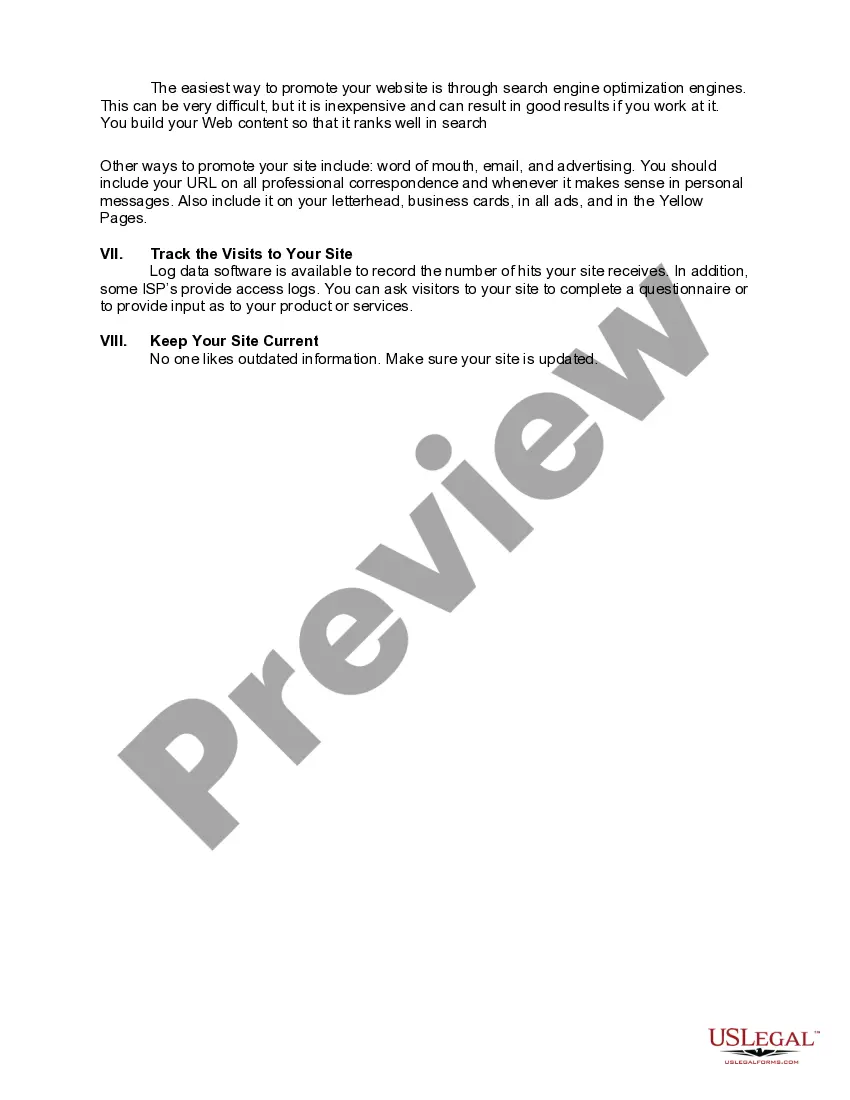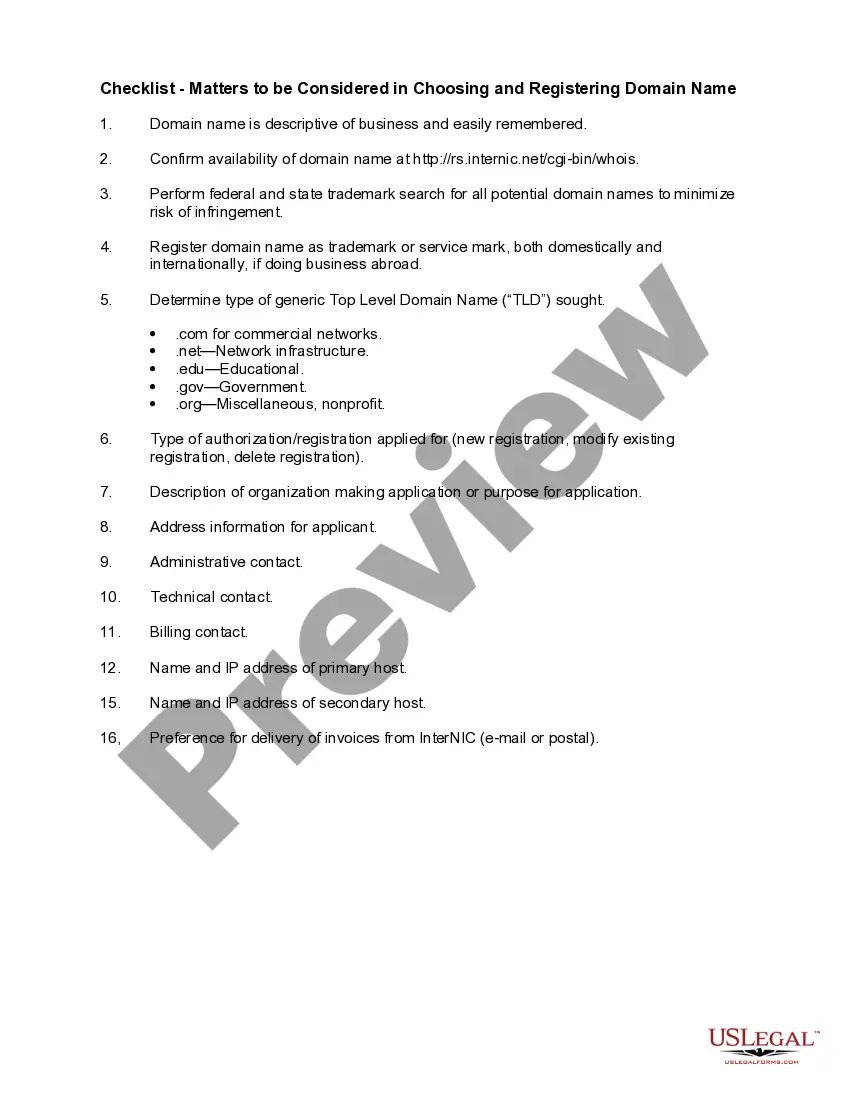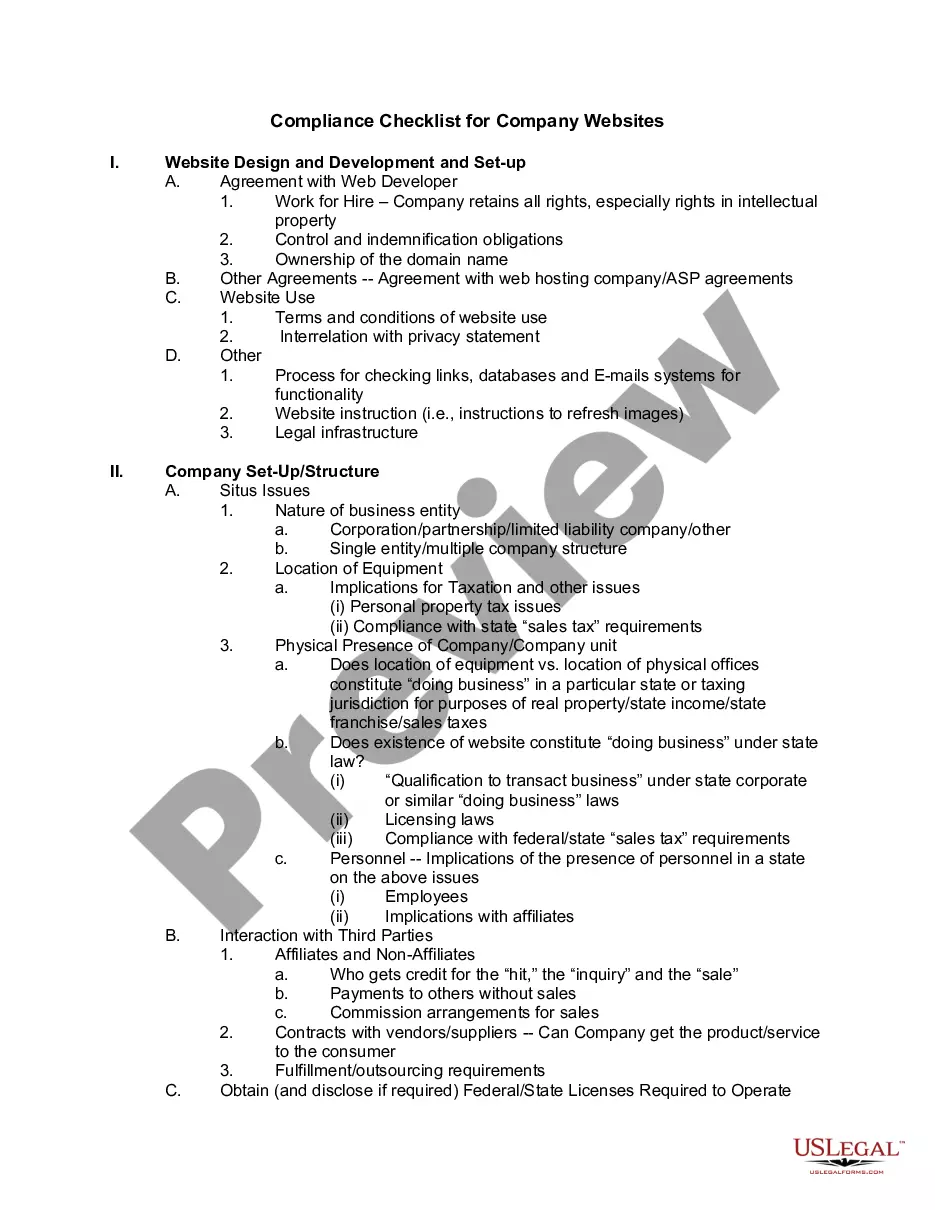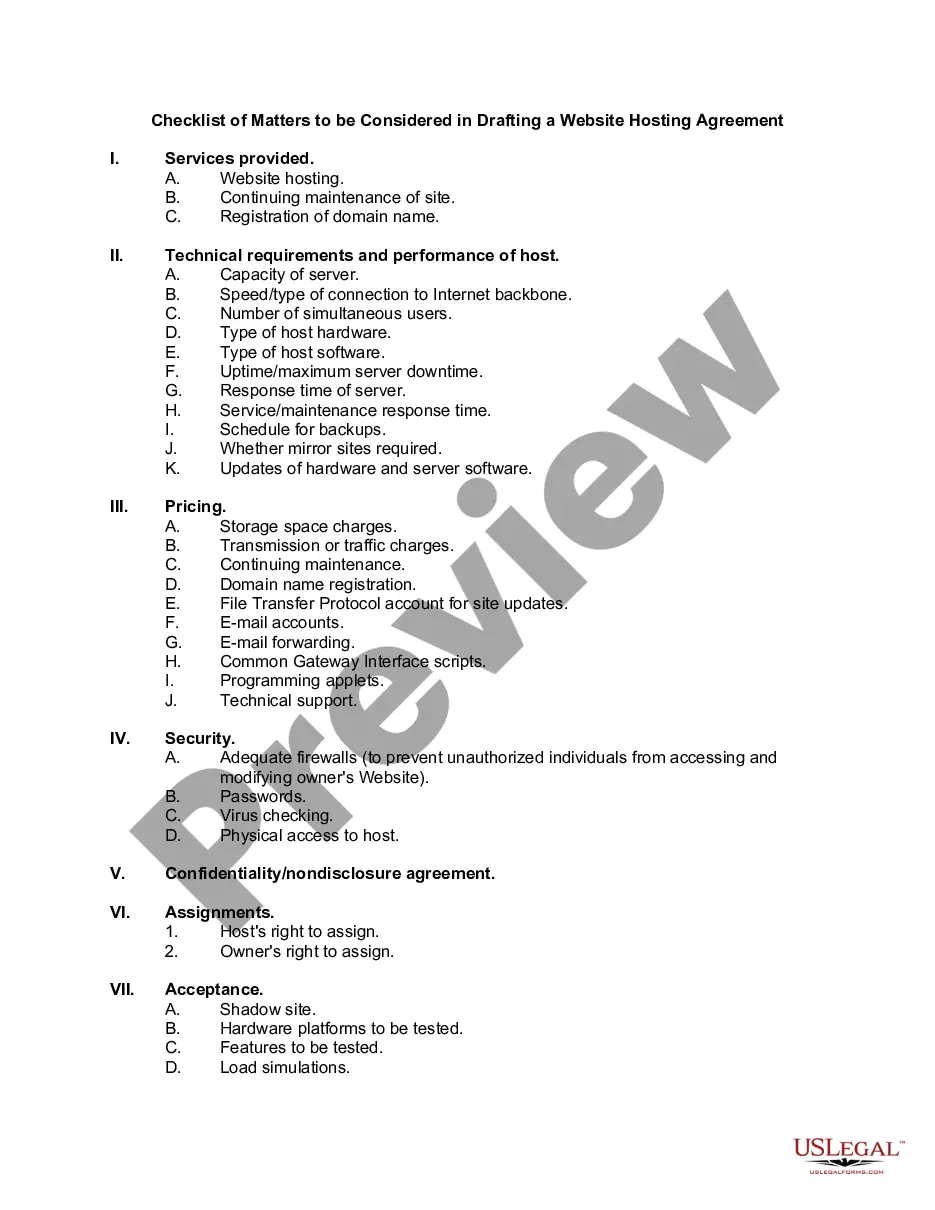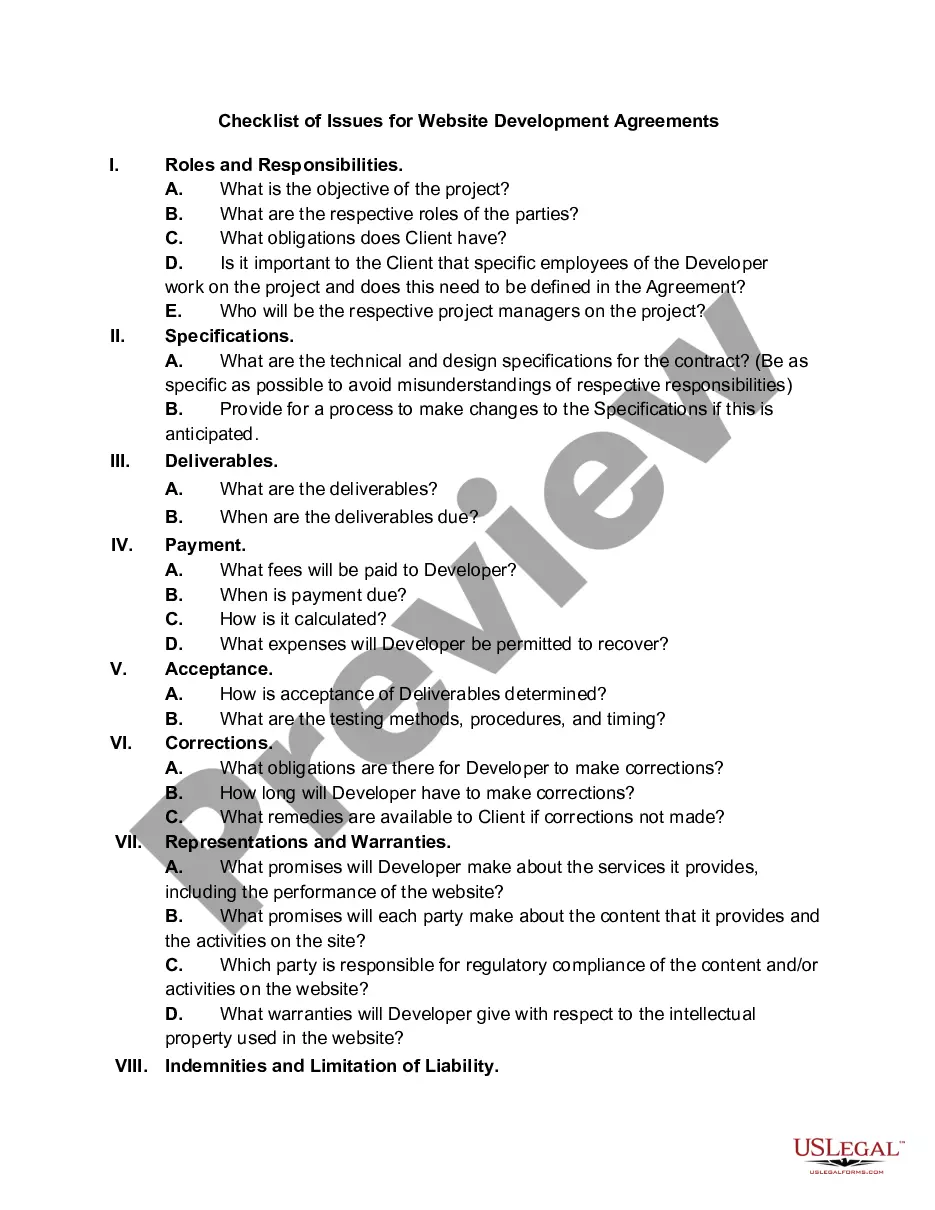California Checklist - For Establishing a Website
Description
How to fill out Checklist - For Establishing A Website?
You can invest time online searching for the legal template that meets the state and federal requirements you need.
US Legal Forms offers thousands of legal documents that can be reviewed by professionals.
You may download or print the California Checklist - For Setting Up a Website from our service.
First, ensure that you have selected the correct template for the area/city of your choice.
- If you possess a US Legal Forms account, you can Log In and click the Download button.
- Subsequently, you can complete, modify, print, or sign the California Checklist - For Setting Up a Website.
- Every legal template you obtain is yours permanently.
- To retrieve an additional copy of the acquired document, visit the My documents tab and click the corresponding button.
- If you are using the US Legal Forms website for the first time, follow the simple instructions listed below.
Form popularity
FAQ
You can file form 100S in California with the Franchise Tax Board. Be sure to complete the form correctly and gather all necessary documentation to support your filing. Submitting the form can be done online, by mail, or in person, depending on your preference. For guidance through this process, a California Checklist - For Establishing a Website provides valuable direction to ensure you comply with all legal requirements.
To file form SI 100 in California, you need to download the form from the California Secretary of State’s website. Fill it out with the required information about your business, and make sure to verify your entries for accuracy. You can file the completed form either electronically or by postal mail to the appropriate address. Following a California Checklist - For Establishing a Website helps you avoid common pitfalls in this filing.
Filing the CA SI 100 requires you to gather essential business information, including your business name and structure. First, complete the form accurately and include all necessary details. You can file the CA SI 100 online through the California Secretary of State’s website or submit it by mail. Utilizing the California Checklist - For Establishing a Website can streamline this process and ensure you meet all legal requirements.
To start a business in California, you should first define your business structure, such as a sole proprietorship, partnership, or corporation. Next, you'll need a California Checklist - For Establishing a Website, which outlines necessary registrations, permits, and licensing for your specific industry. Additionally, securing a suitable location and setting up a professional website are essential steps. Using platforms like USLegalForms can simplify the process by providing the necessary legal forms and guidance to ensure compliance and smooth operation.
Starting a small business in California requires a clear idea, a business plan, and proper registration. You will also need to obtain all necessary licenses and permits, which can vary based on your industry. By referring to the California Checklist - For Establishing a Website, you can ensure you have all legal requirements in order, making the process more manageable and successful.
To start a small business in California, first, conduct thorough market research to understand your audience. Next, create a solid business plan to outline your goals and strategies. It is also essential to register your business with the state and comply with local regulations, which the California Checklist - For Establishing a Website can help simplify. Finally, secure necessary licenses and set up your online platform to attract customers effectively.
Starting an LLC in California offers you personal asset protection and flexibility in taxation. It allows you to separate your personal and business finances, reducing your liability. Additionally, by following the California Checklist - For Establishing a Website, you can smoothly navigate the legal requirements, ensuring peace of mind as you establish your online presence.