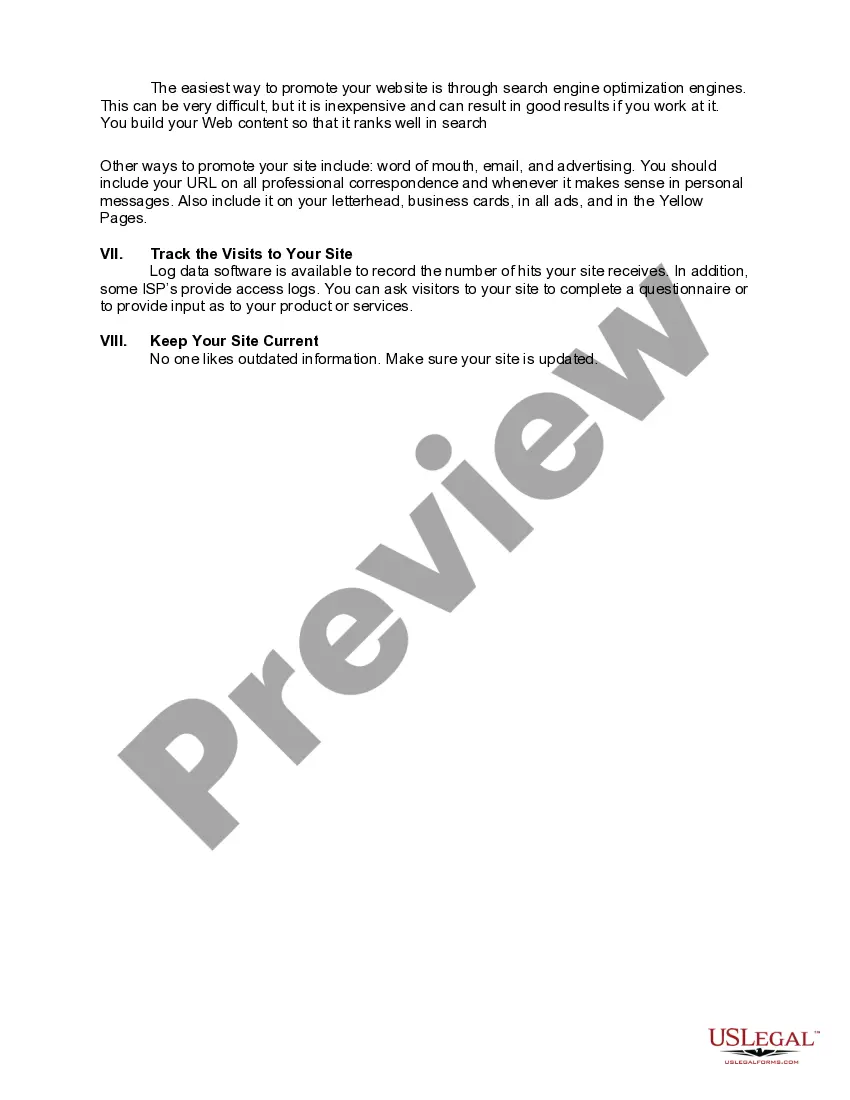California Checklist — For Establishing a Website: Essential Steps for Online Success If you are planning to establish a website in California, there are several crucial steps you need to follow in order to ensure a smooth and successful online presence. The California Checklist for Establishing a Website provides a comprehensive guide that covers all the important aspects of starting and maintaining a website. Whether you are an individual, a small business, or a large corporation, this checklist will help you navigate through the necessary legal, technical, and marketing requirements. By following these steps, you can set up and optimize your website for increased visibility, compliance, and user experience. Below are the key steps included in the California Checklist for Establishing a Website: 1. Choose a domain name: Selecting a unique and memorable domain name reflecting your brand or business is crucial for establishing your online identity. It should be relevant, easy to remember, and represent your California-based business if applicable. 2. Register your domain: Once you have chosen your domain name, register it with a reputable domain registrar, ensuring that it aligns with recognized copyright and trademark legislation. 3. Obtain necessary licenses and permits: Depending on your website's purpose and nature of business, you may need to obtain specific licenses or permits complying with California regulations. Examples include health and safety permits for online stores or professional licenses for offering certain services. 4. Choose a web hosting provider: Select a reliable web hosting provider that offers secure and fast hosting options suitable for your website's needs. Consider factors such as uptime guarantees, customer support, and server location. 5. Create engaging and relevant content: Develop high-quality and valuable content that is optimized for search engines to attract organic traffic. Incorporate relevant keywords related to your business and location (e.g., "best California restaurants" or "top tourist destinations in California"). 6. Design an attractive and user-friendly website: Invest in professional web design, ensuring that your website is visually appealing, easy to navigate, and optimized for different devices (desktop, mobile, tablet). 7. Implement search engine optimization (SEO) techniques: Enhance the visibility of your website by incorporating on-page and off-page SEO tactics. This includes optimizing meta tags, using alt tags for images, improving site speed, and building backlinks from reputable sources. 8. Ensure website security: Protect your website and its visitors by implementing security measures such as SSL certificates, encryption, and regular backups. Comply with California laws regarding data privacy, particularly if you collect personal information. 9. Establish an online marketing strategy: Develop a comprehensive marketing plan to promote your website and attract targeted traffic. Consider utilizing social media marketing, content marketing, email marketing campaigns, and paid advertising to reach your desired audience. 10. Monitor and analyze website performance: Implement tracking tools such as Google Analytics to monitor website traffic, user behavior, and conversion rates. Analyze the data regularly to optimize your website's performance and identify areas for improvement. Different types of California Checklist for Establishing a Website may include specific guidelines tailored to different industries or sectors. Examples include: 1. E-commerce Website Checklist: Focusing on legal requirements, payment gateways, shopping cart integration, and secure payment systems for online stores. 2. Professional Services Website Checklist: Highlighting the necessity of professional licenses, certifications, and compliance with industry regulations for service-based websites. 3. Tourism or Hospitality Website Checklist: Emphasizing recommendations for showcasing California's tourist attractions, booking systems, local regulations, and certificates required for the hospitality industry. Remember, this checklist serves as a starting point for establishing a website in California. Be sure to consult legal advisors, web developers, and relevant authorities to ensure compliance with all applicable laws and regulations.
California Checklist - For Establishing a Website
Description
How to fill out California Checklist - For Establishing A Website?
You are able to invest time on-line attempting to find the authorized file format that fits the state and federal specifications you want. US Legal Forms gives 1000s of authorized forms which can be examined by pros. You can actually download or printing the California Checklist - For Establishing a Website from our assistance.
If you already have a US Legal Forms account, you can log in and click the Down load button. Next, you can total, edit, printing, or signal the California Checklist - For Establishing a Website. Each and every authorized file format you acquire is your own property forever. To get an additional copy of the acquired form, visit the My Forms tab and click the related button.
If you work with the US Legal Forms website the very first time, adhere to the basic recommendations listed below:
- Initially, be sure that you have chosen the right file format for the area/metropolis of your choice. See the form description to make sure you have selected the appropriate form. If offered, utilize the Preview button to check with the file format also.
- If you would like get an additional version of the form, utilize the Lookup field to find the format that fits your needs and specifications.
- Once you have found the format you would like, click on Acquire now to carry on.
- Choose the costs plan you would like, enter your credentials, and sign up for a merchant account on US Legal Forms.
- Comprehensive the financial transaction. You should use your charge card or PayPal account to purchase the authorized form.
- Choose the file format of the file and download it for your device.
- Make adjustments for your file if possible. You are able to total, edit and signal and printing California Checklist - For Establishing a Website.
Down load and printing 1000s of file themes utilizing the US Legal Forms website, which offers the most important variety of authorized forms. Use professional and state-particular themes to handle your business or individual needs.