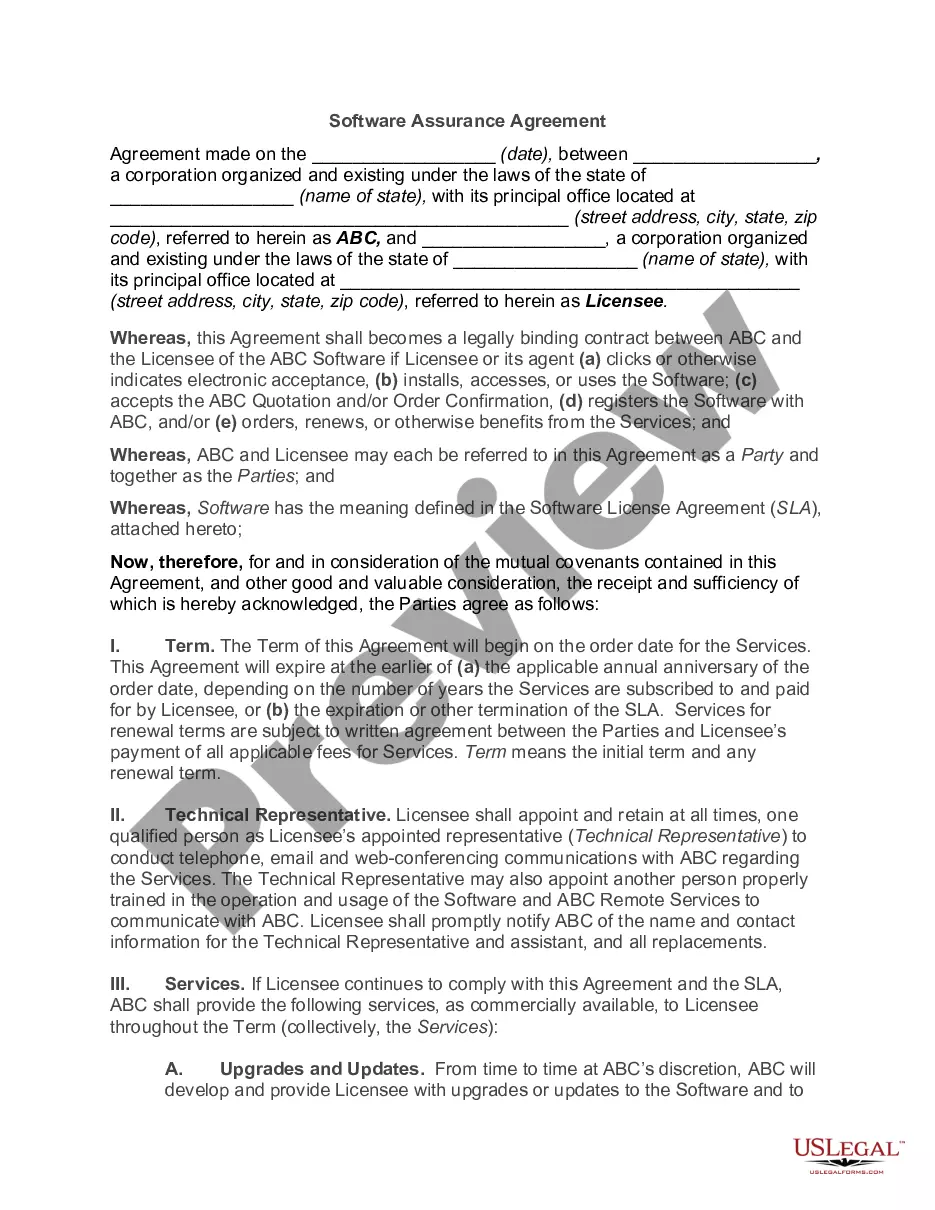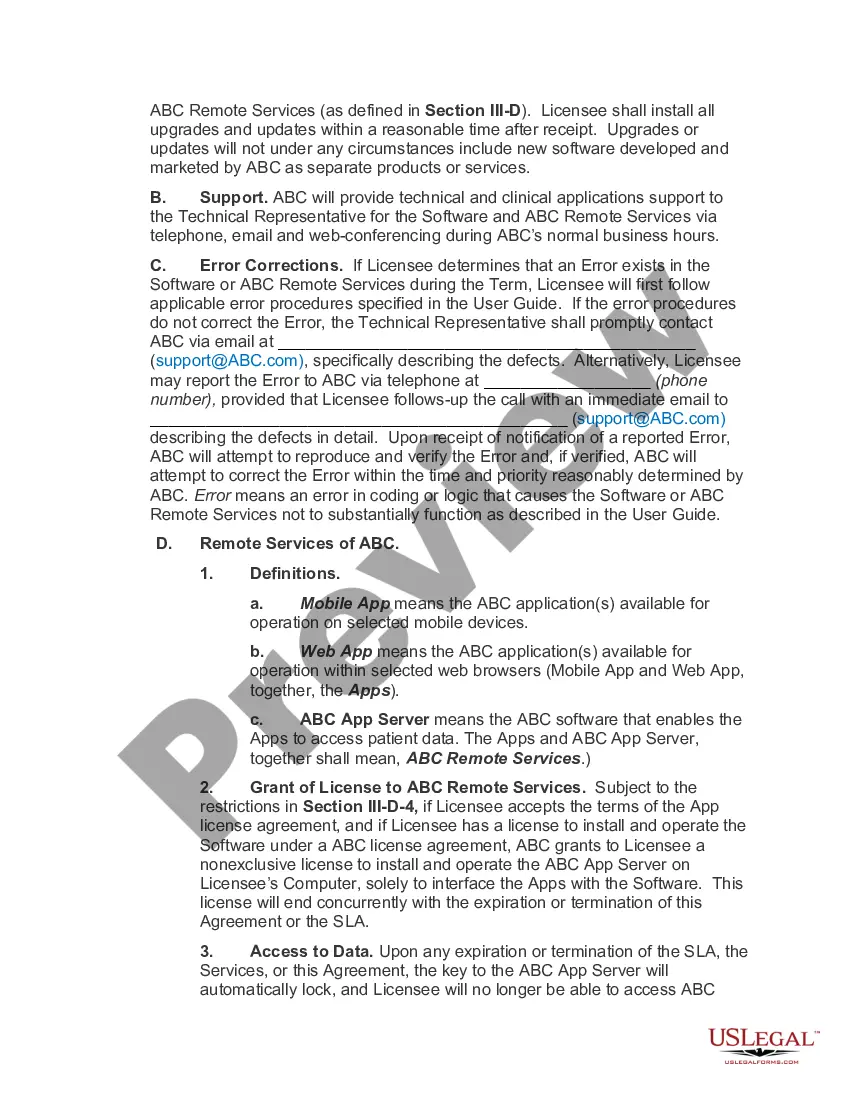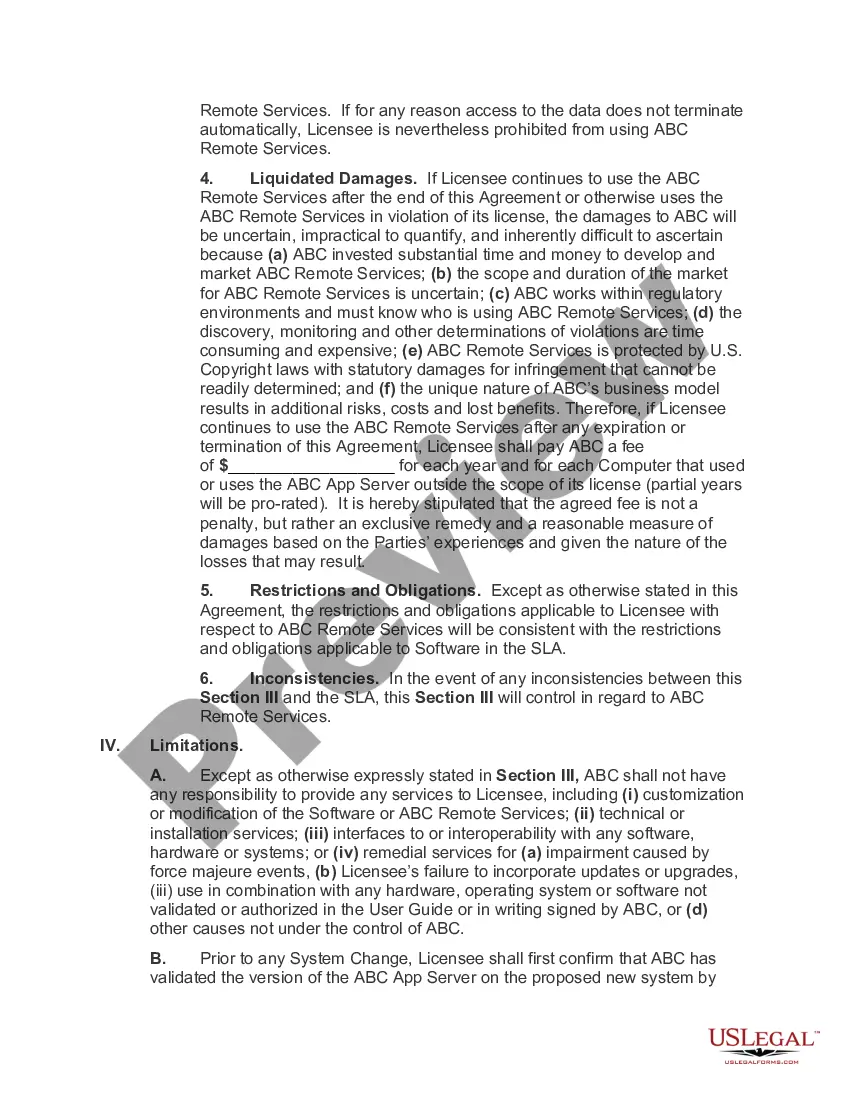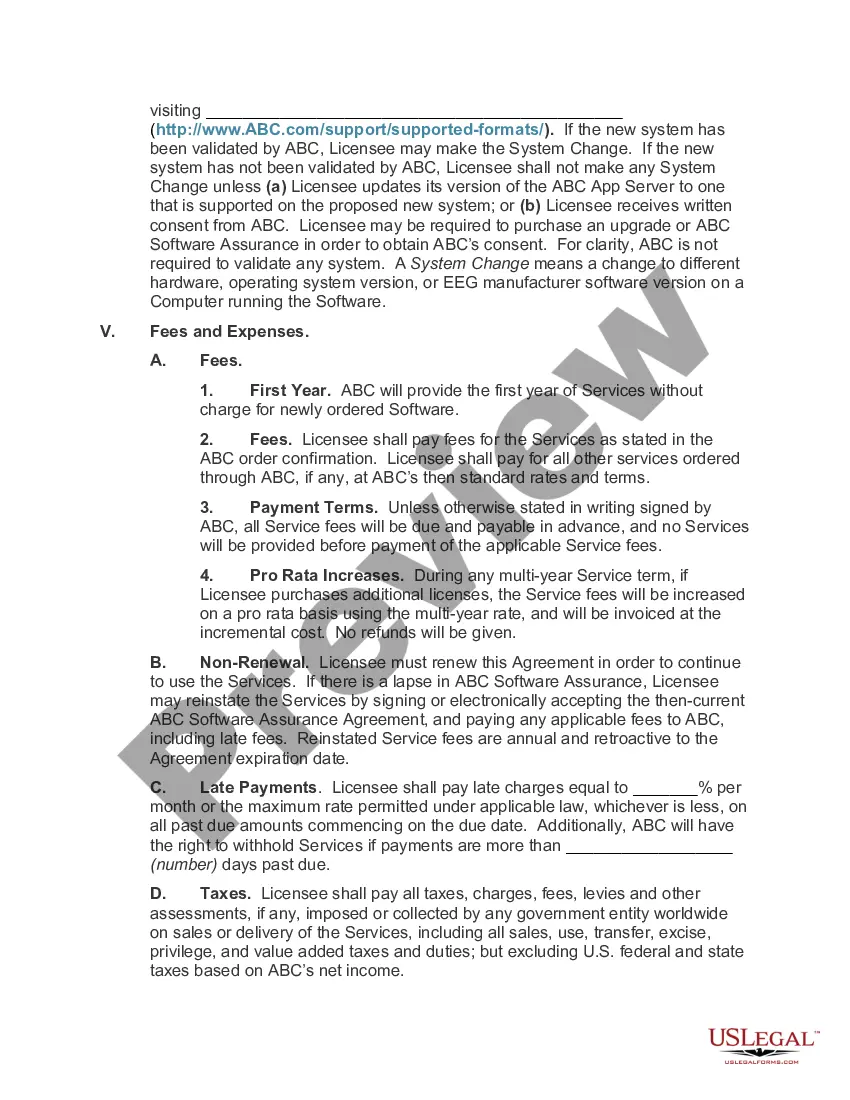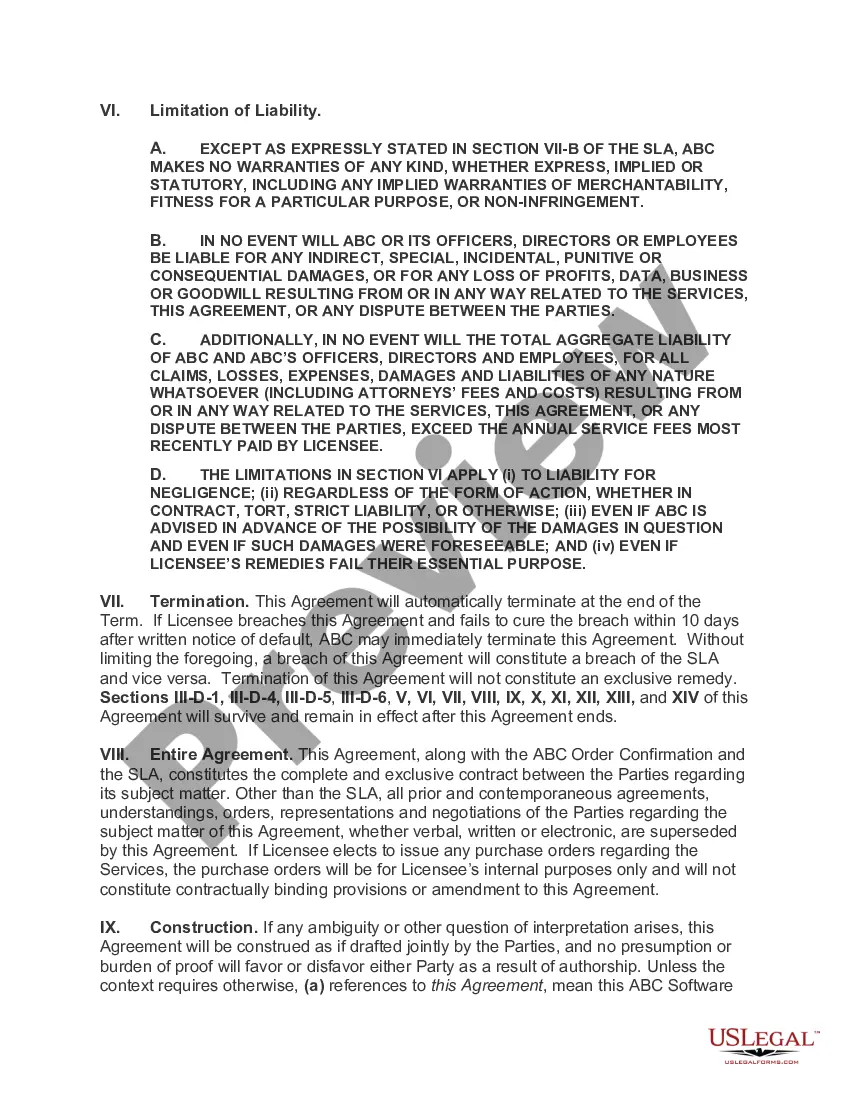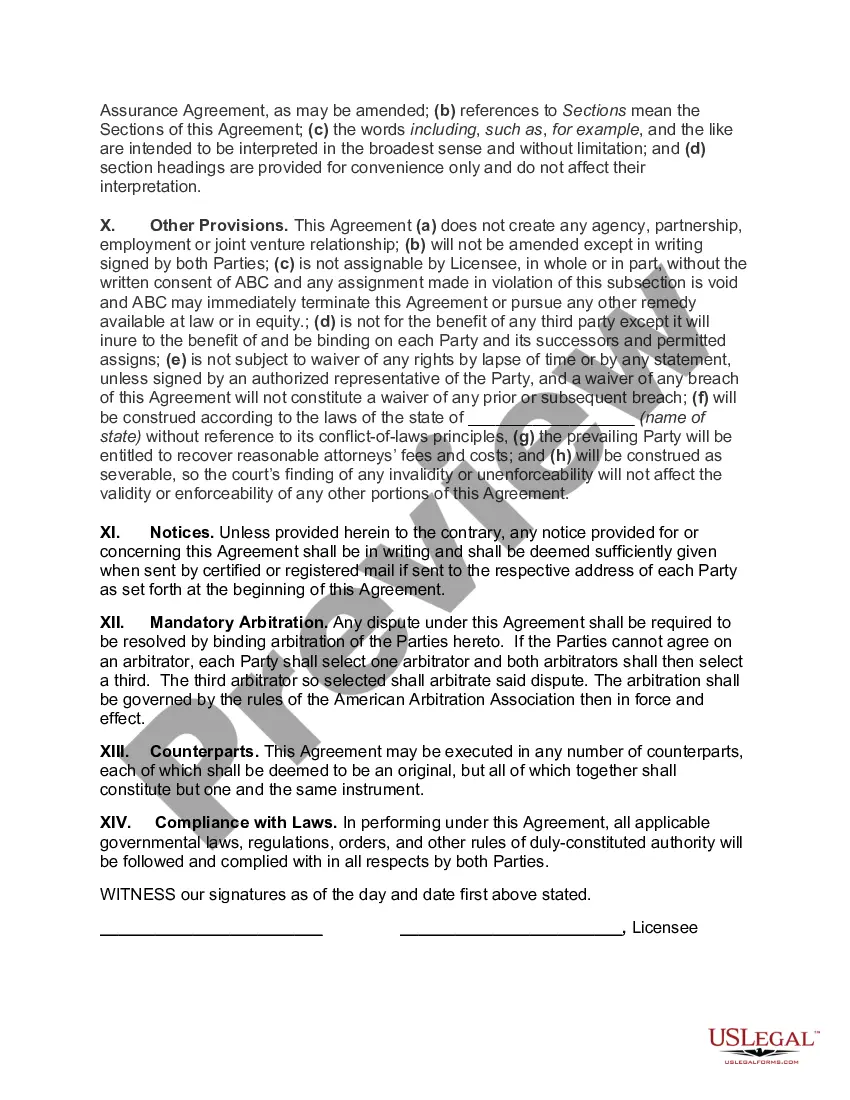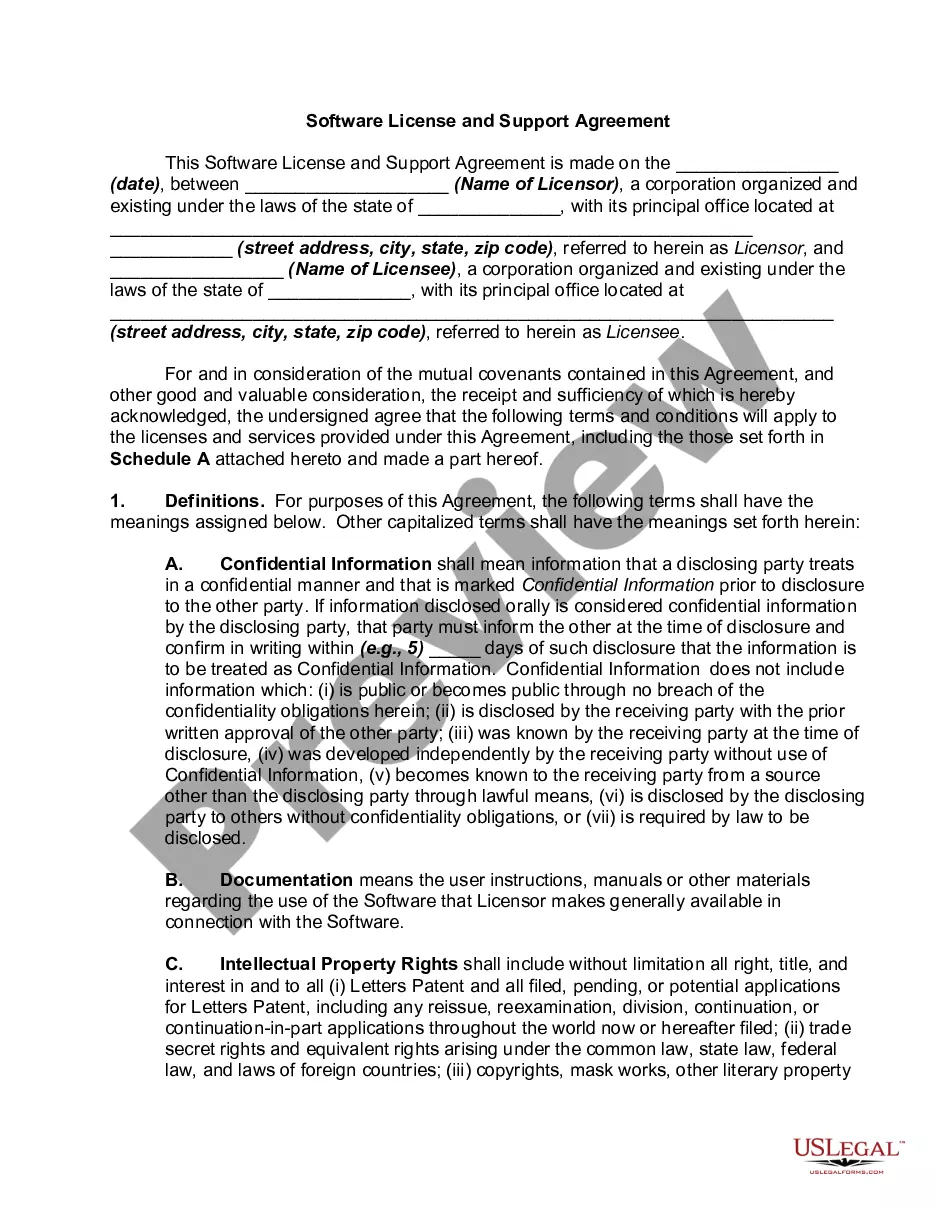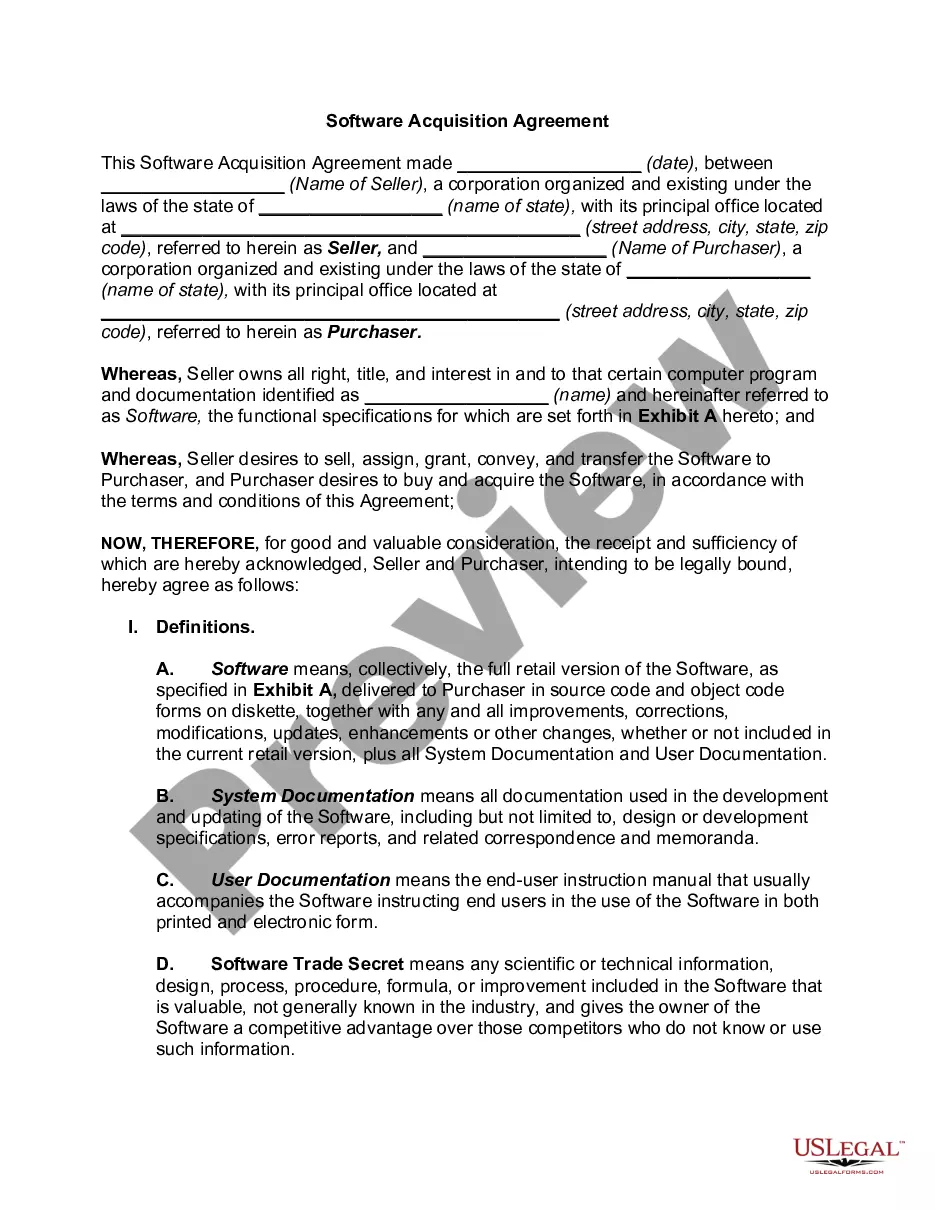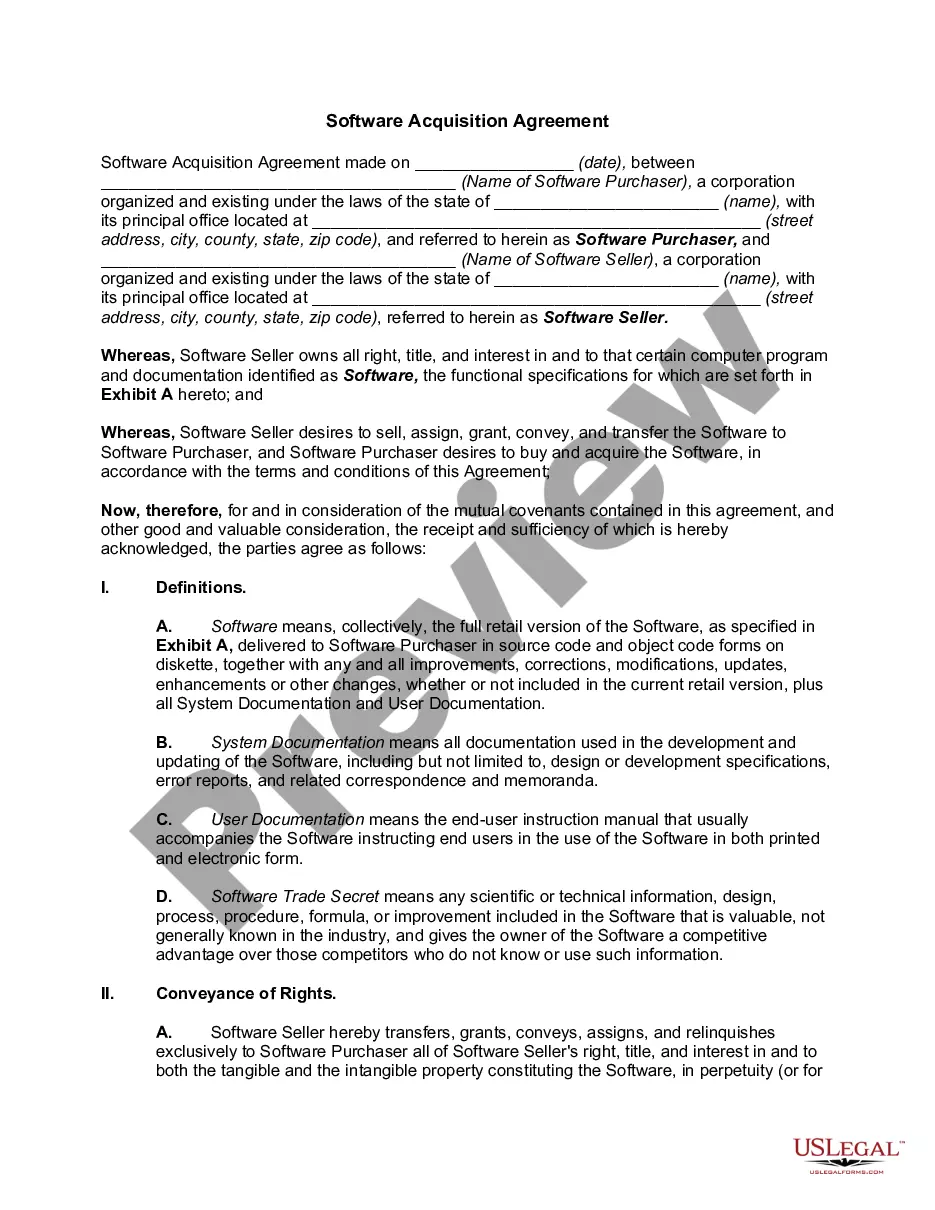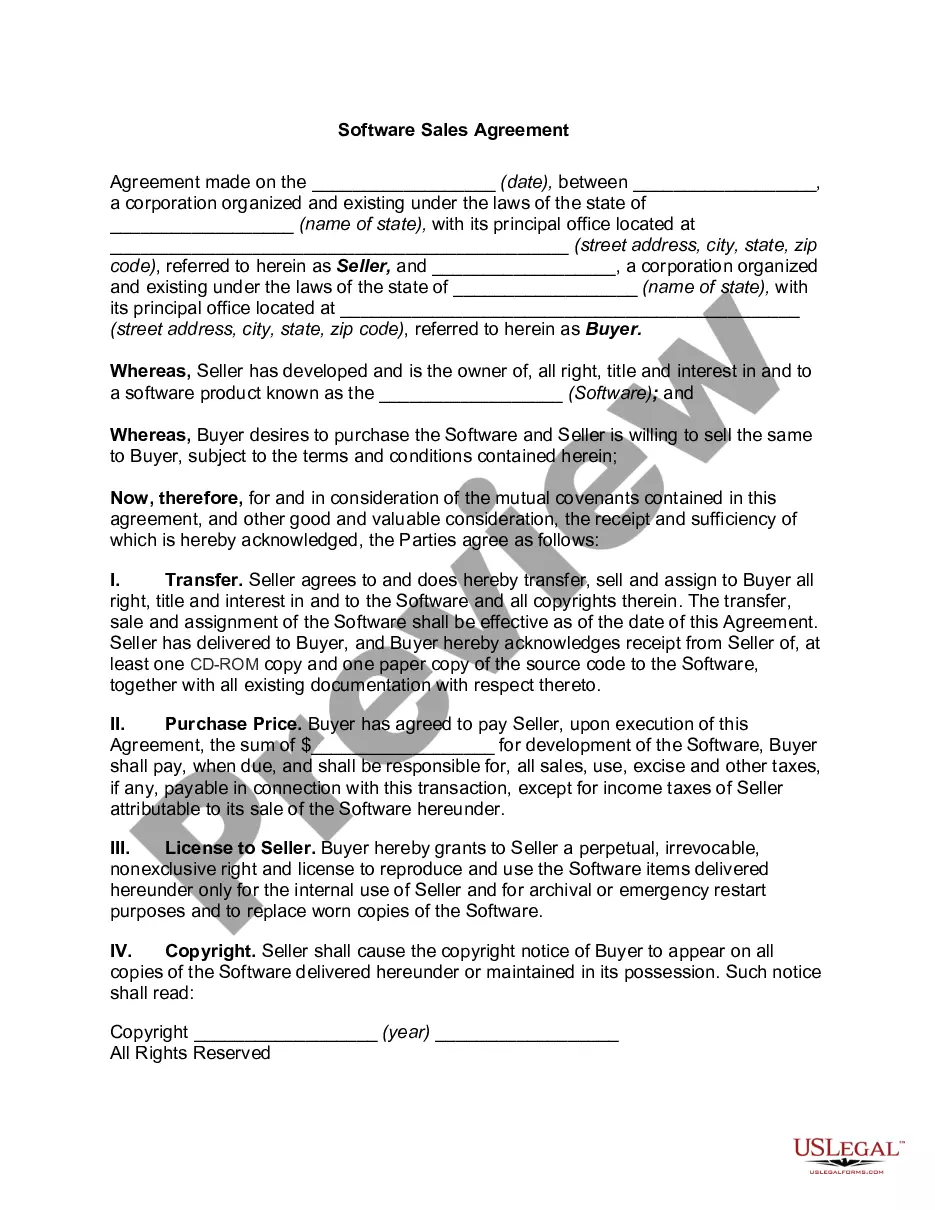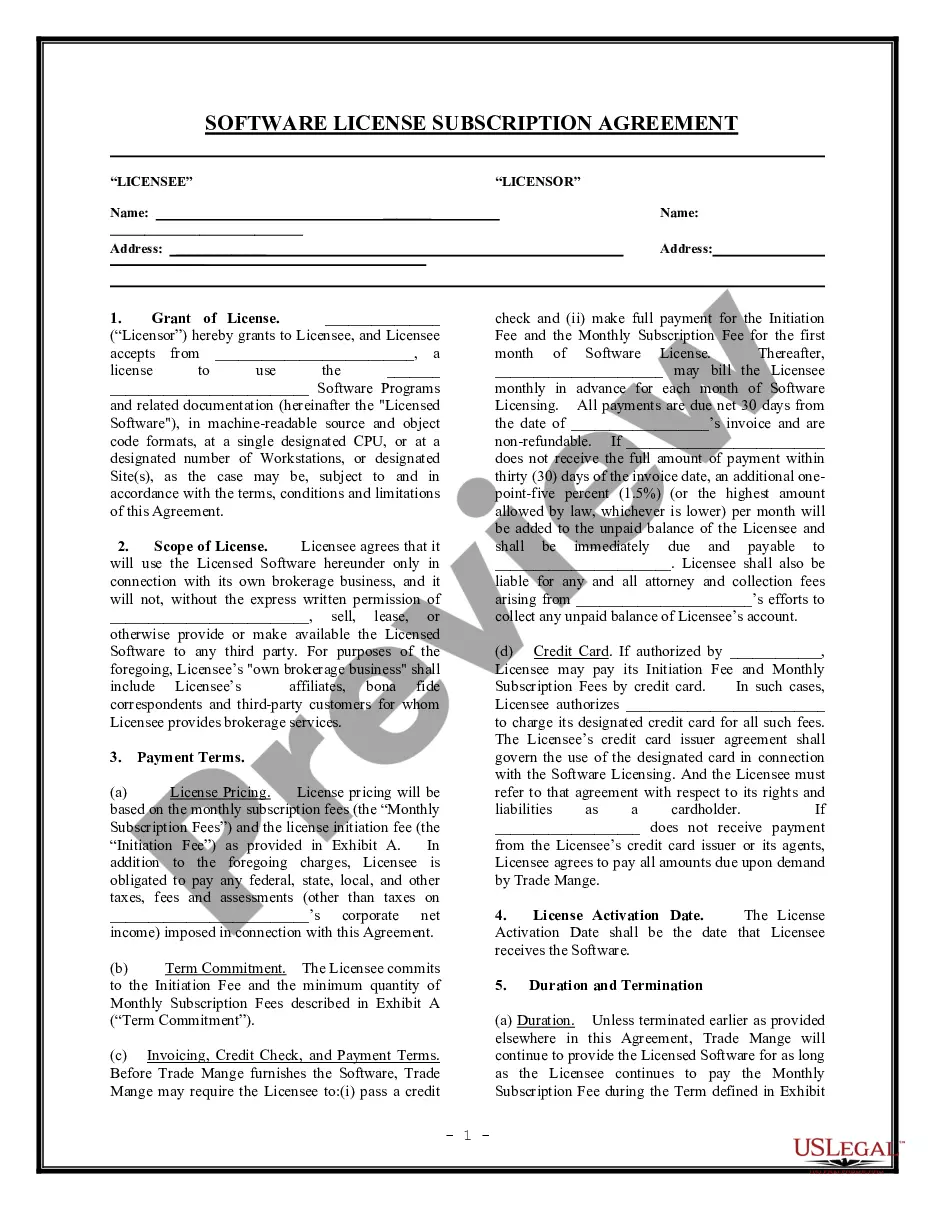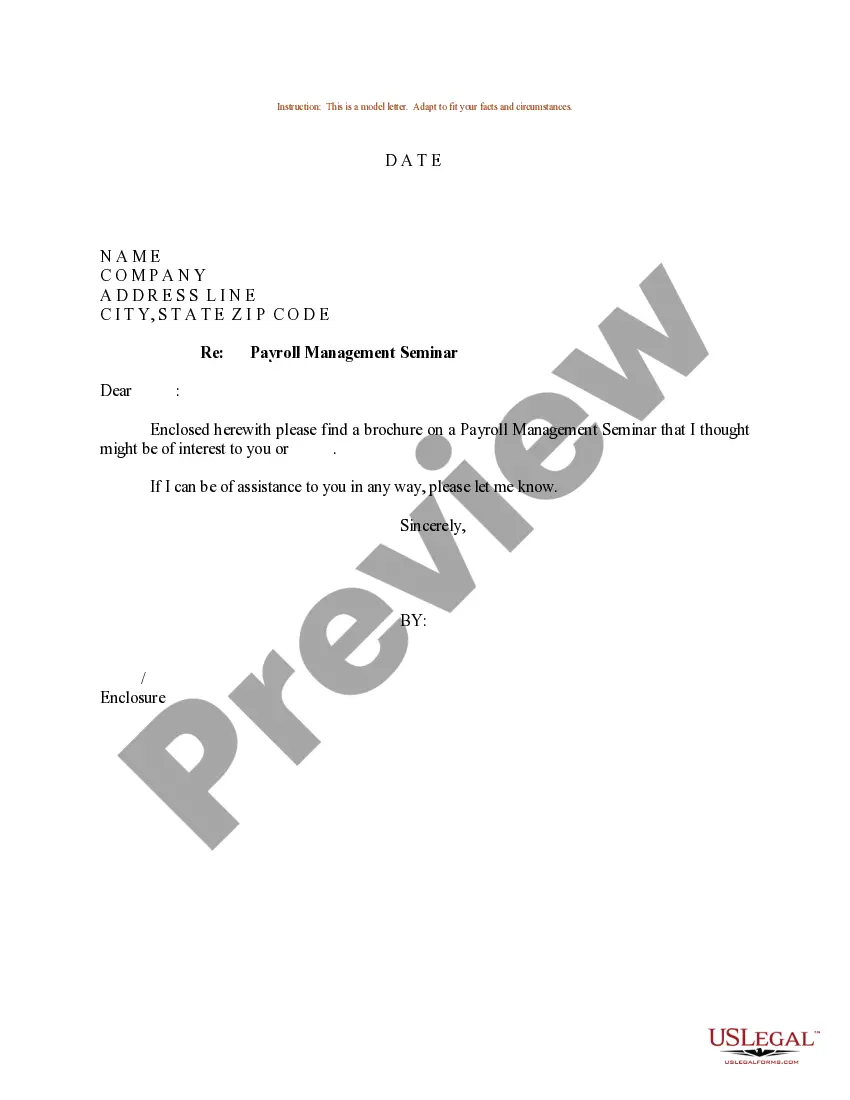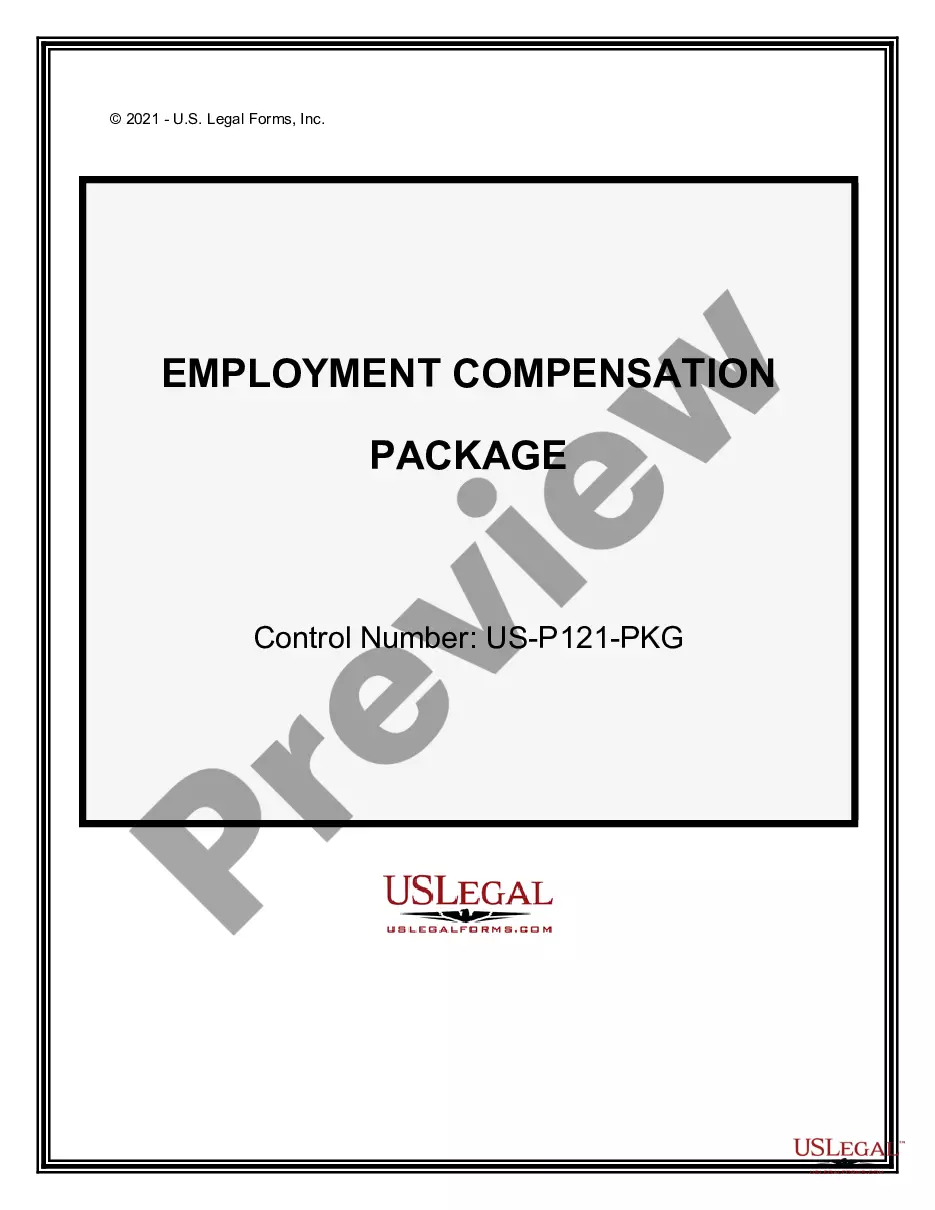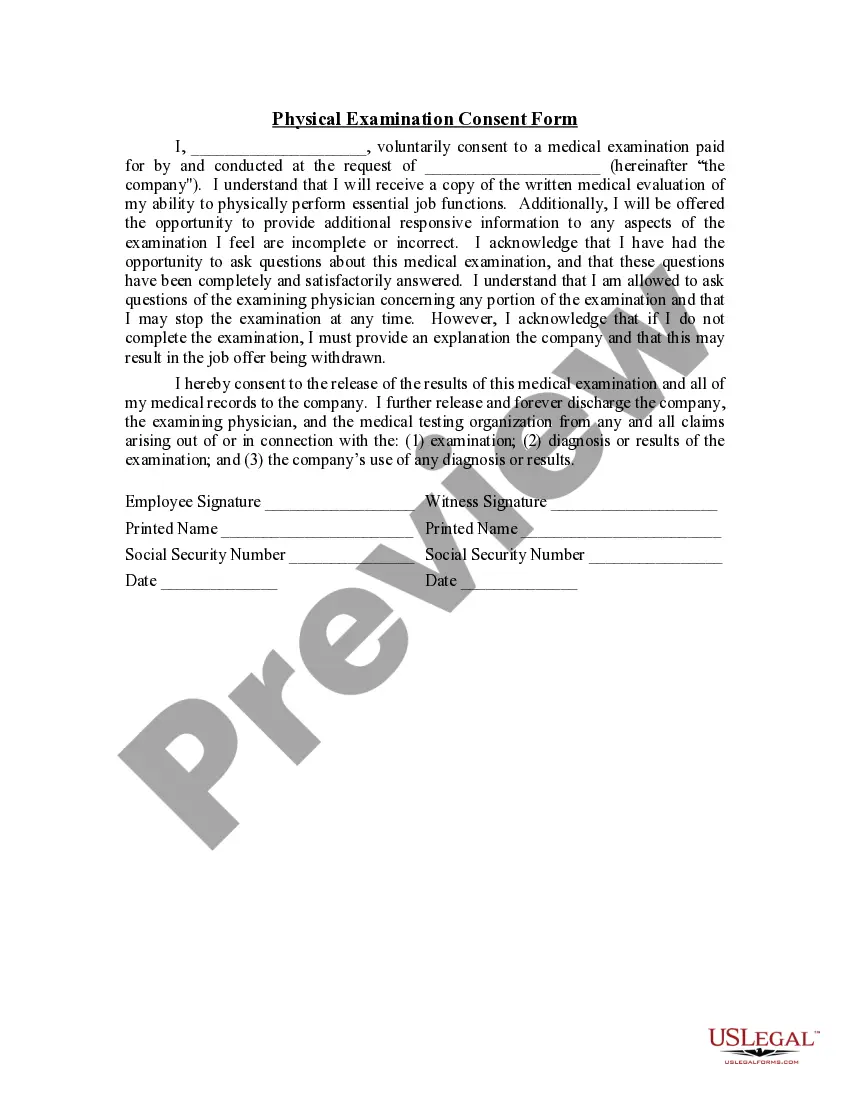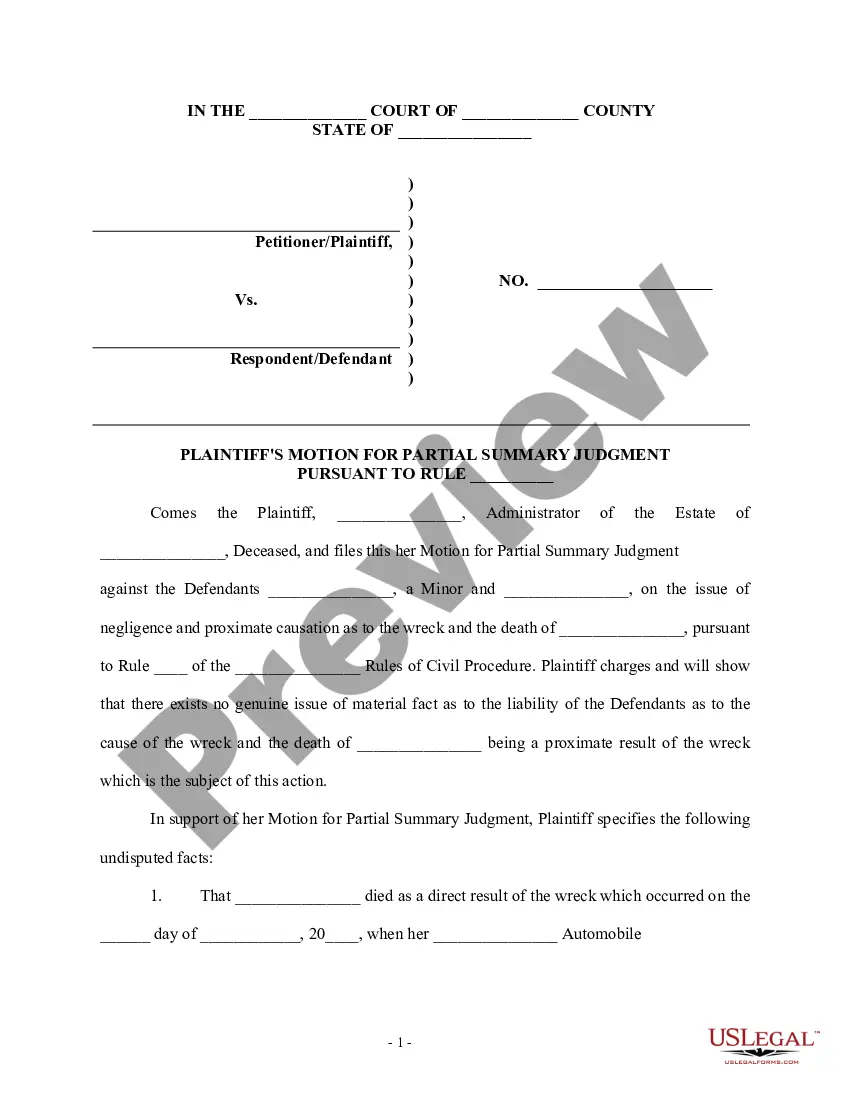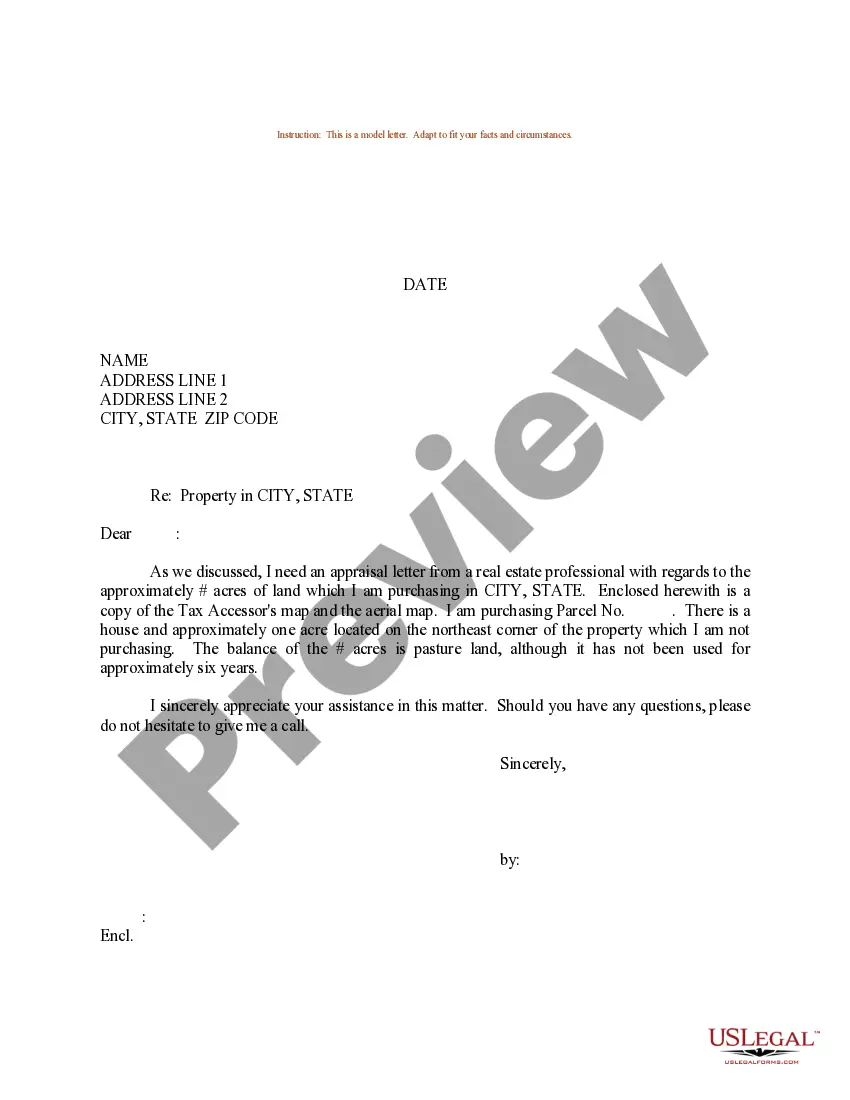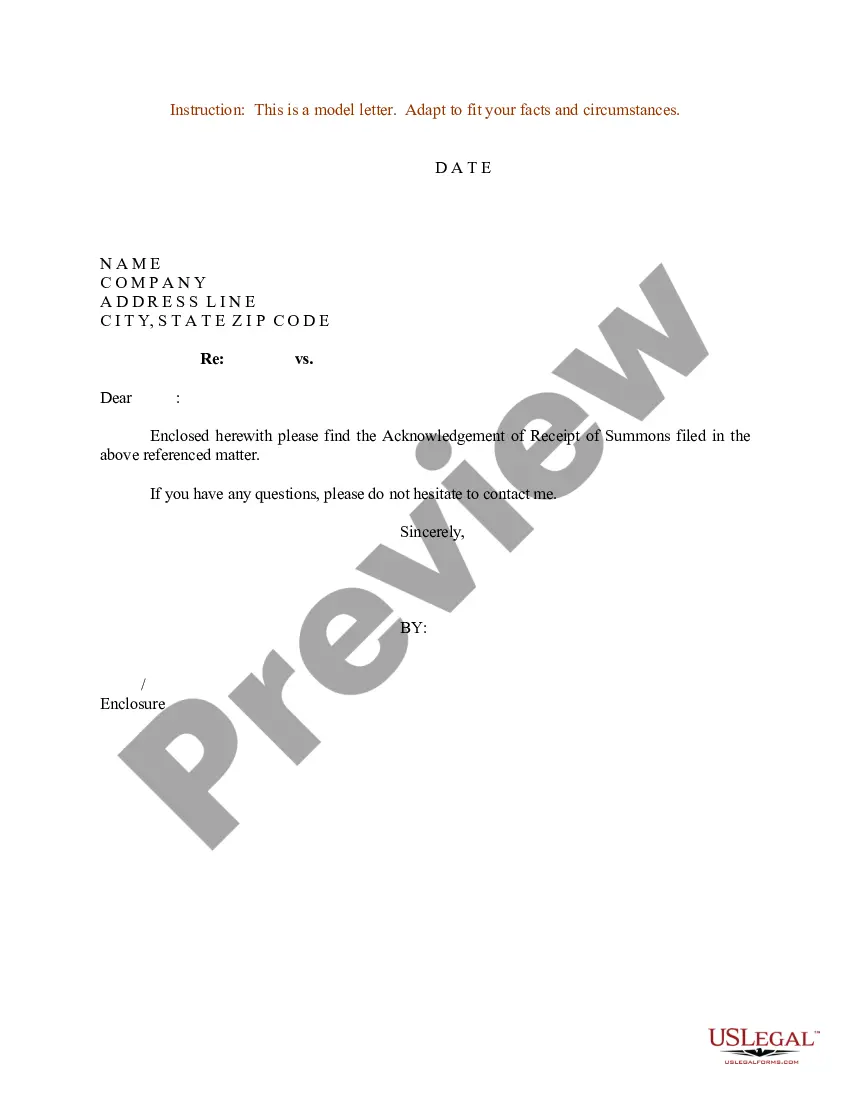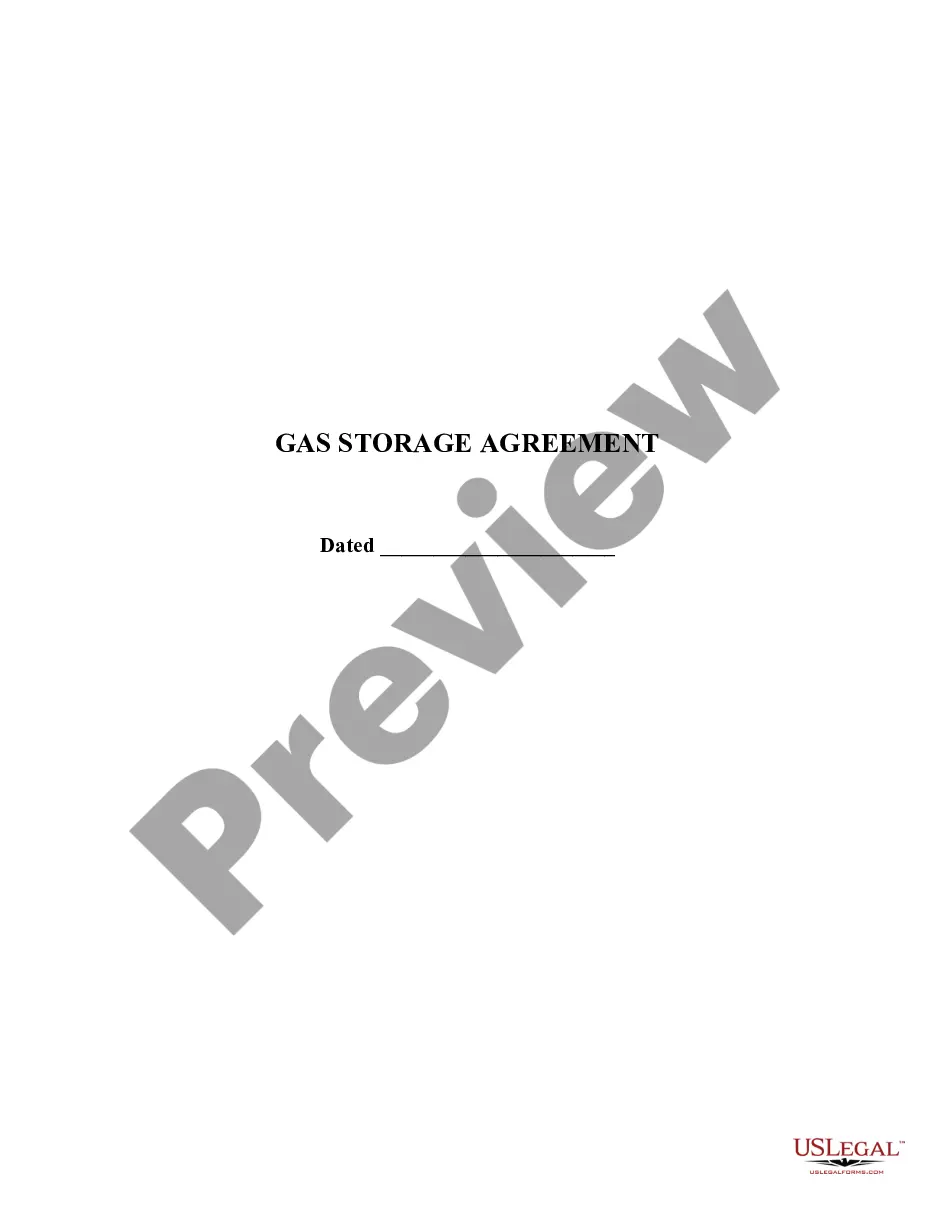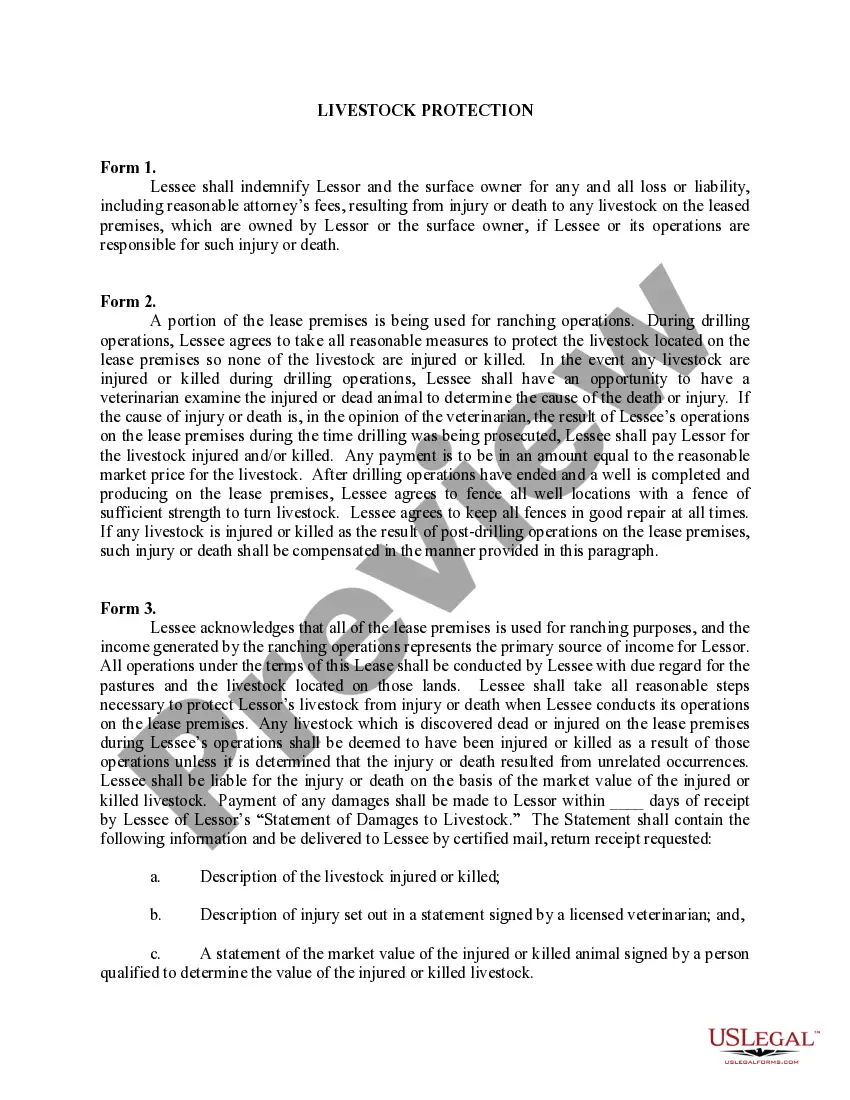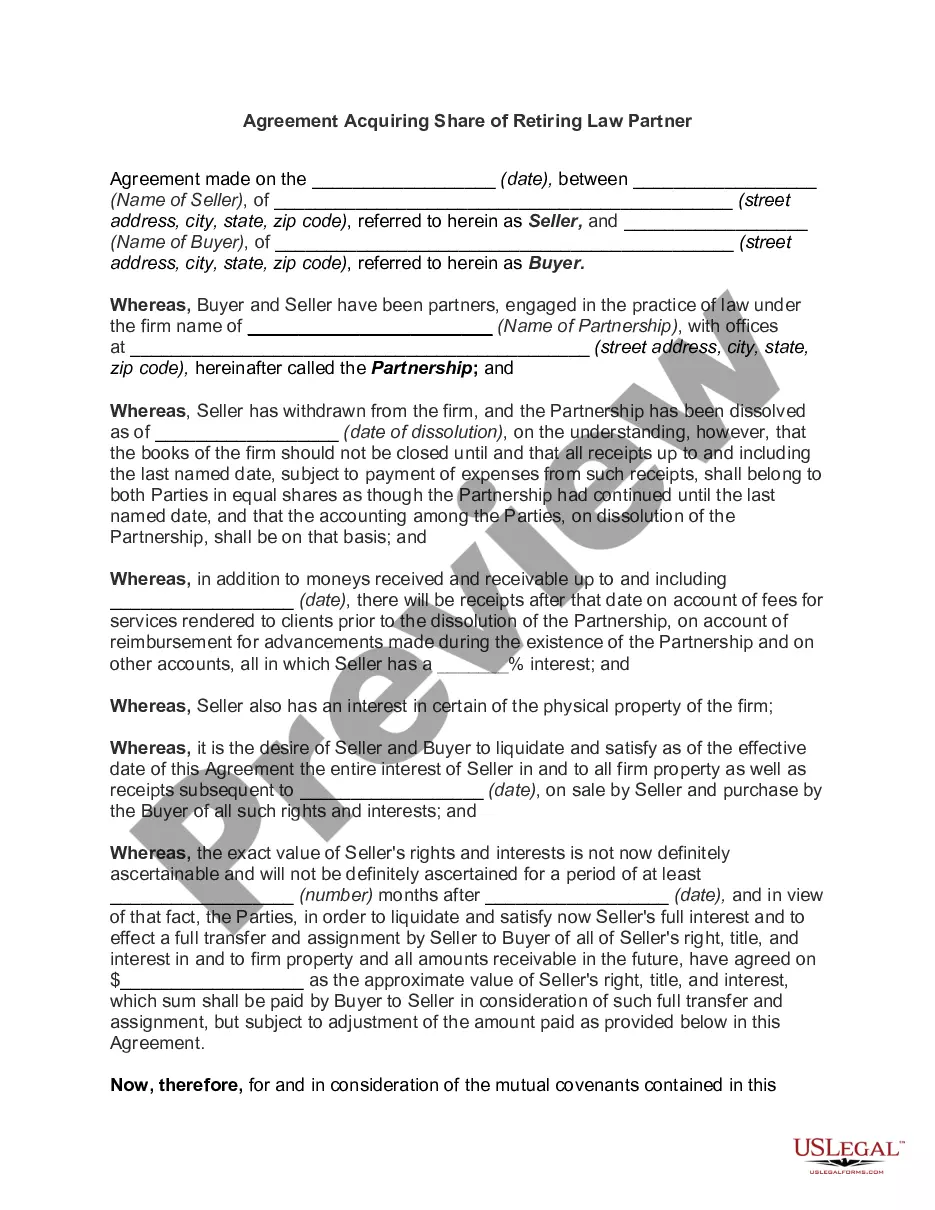California Software Assurance Agreement
Description
How to fill out Software Assurance Agreement?
US Legal Forms - one of the best resources for legal documents in the United States - offers a diverse selection of legal form templates that you can download or print.
Through the website, you can access numerous forms for both commercial and personal purposes, categorized by type, state, or keywords. You can obtain the most recent versions of forms like the California Software Assurance Agreement in just moments.
If you hold a subscription, Log In to download the California Software Assurance Agreement from the US Legal Forms library. The Download button will appear for every form you view. You can access all forms you've previously saved under the My documents tab in your account.
Edit. Complete, amend, and print and sign the downloaded California Software Assurance Agreement.
Every template you add to your account does not have an expiration date; it is yours indefinitely. So, if you want to download or print another copy, simply visit the My documents section and click on the form you need. Access the California Software Assurance Agreement with US Legal Forms, the most extensive library of legal document templates. Utilize thousands of professional and state-specific templates that fulfill your business or personal requirements.
- To use US Legal Forms for the first time, follow these simple steps.
- Ensure you have selected the correct form for your city/county. Click the Review button to check the content of the form. Read the description to confirm you have chosen the right one.
- If the form does not meet your needs, use the Search field at the top of the screen to locate one that does.
- If you are satisfied with the form, confirm your choice by clicking the Purchase now button. Then, choose your preferred pricing plan and provide your information to create an account.
- Process the payment. Use a Visa or Mastercard or PayPal account to finalize the payment.
- Select the format and download the form to your device.
Form popularity
FAQ
Can I add Software Assurance to an OEM/Retail product license? Yes, you can attach standalone Software Assurance coverage to an OEM/Retail product license, but you must do so within 90 days of purchasing the OEM/Retail (full packaged product) product license.
Software Assurance provides you with the tools you need to do more with your Microsoft IT investments. Software Assurance is only available through Volume Licensing and is purchased when you buy or renew a Volume Licensing agreement. It is included with some agreements and is an optional purchase with others.
What does Software Assurance do? Microsoft Software Assurance provides licenses for version upgrades. Software Assurance customers automatically receive licensing rights that will allow them to deploy new software versions whenever they are released.
Microsoft Software Assurance benefits are not the same as product licenses. Product licenses do not expire. They are valid for as long as you own the product. Software Assurance benefits expire after three years.
Software Assurance can be purchased at the time of the license purchase, but the benefits terminate with the expiration of agreement Authorization Number.
If your SA expires, and you still have a license for Configuration Manager, you can no longer use the current branch.
For products that come with Microsoft Software Assurance, your organisation will receive benefits for three years from the time of your original product request. Microsoft offers Software Assurance only with its volume licensing programs.
Software Assurance provides you with the tools you need to do more with your Microsoft IT investments. Software Assurance is only available through Volume Licensing and is purchased when you buy or renew a Volume Licensing agreement. It is included with some agreements and is an optional purchase with others.
A comprehensive program that includes a unique set of technologies, services, and rights for using Microsoft products efficiently, Software Assurance helps keep your business up to date and ready to respond quickly to change and opportunity.
SA is a Subscription When you buy a license with SA, it is important to remember that the license (usually) is perpetual but the SA will expire after two or three years. So you can keep using the license forever, but your SA benefits will end at a certain point.