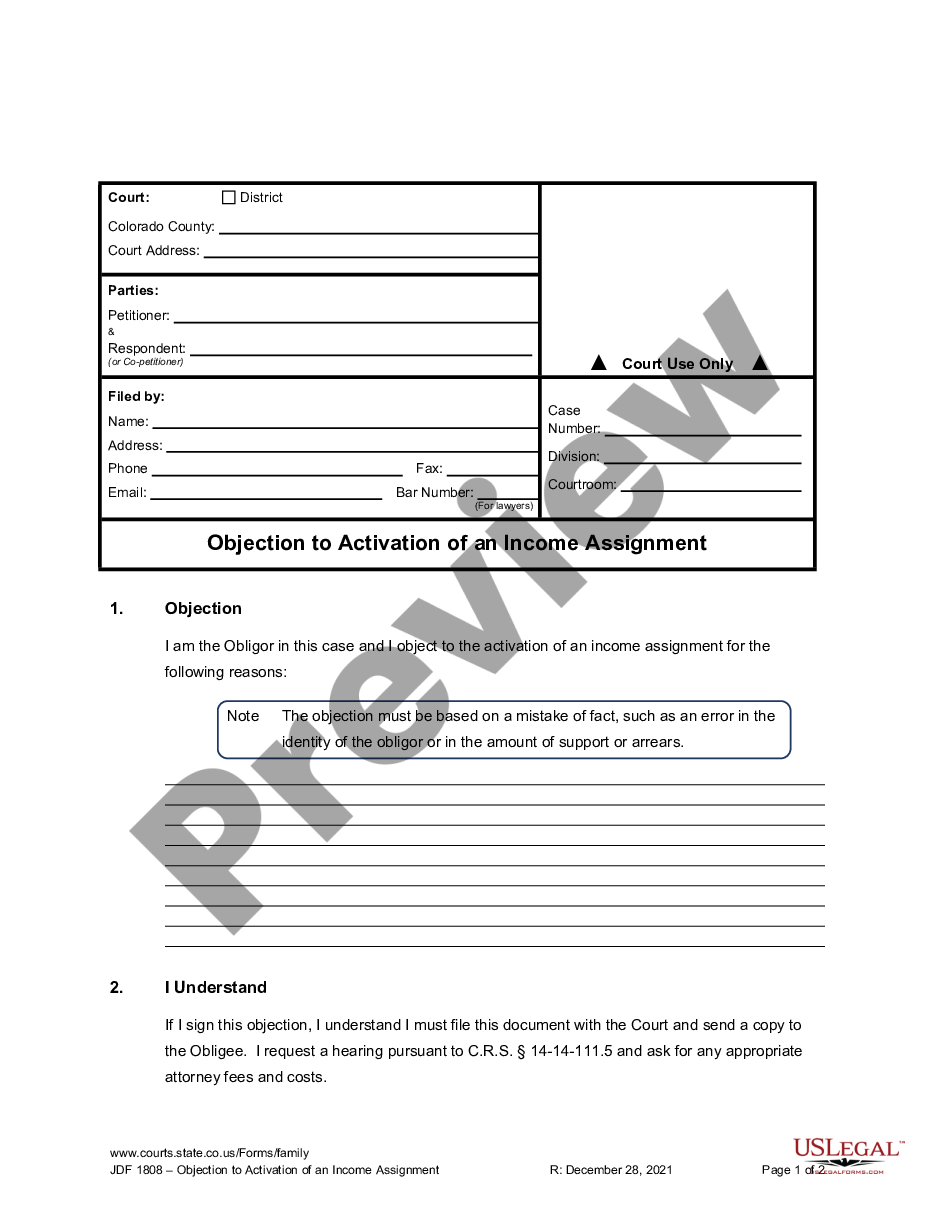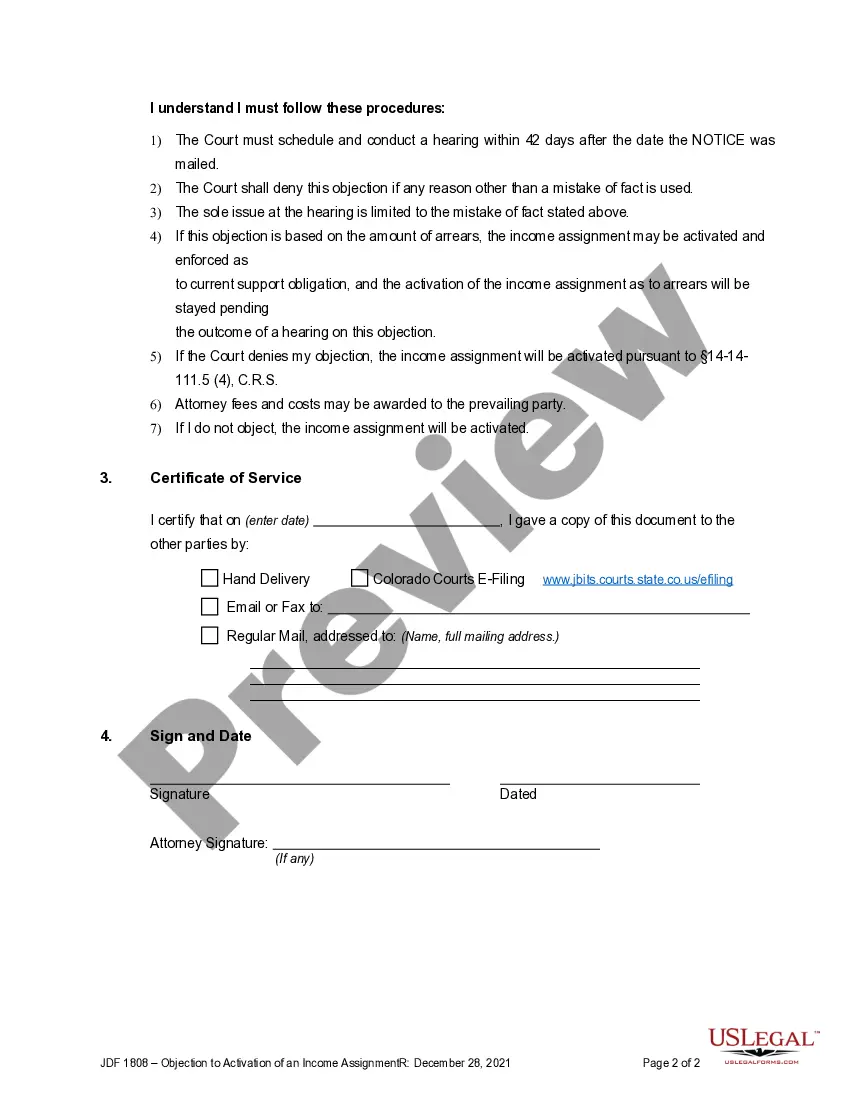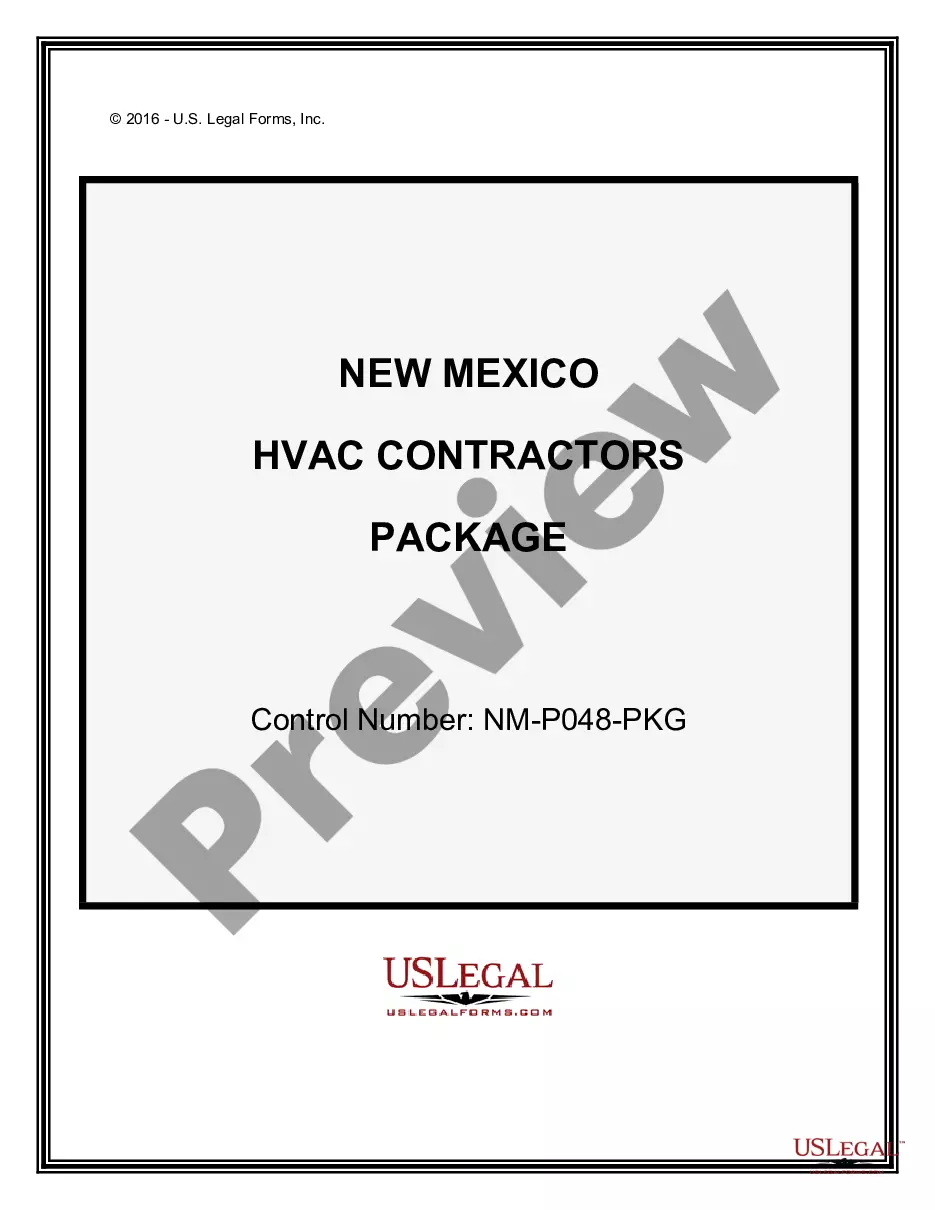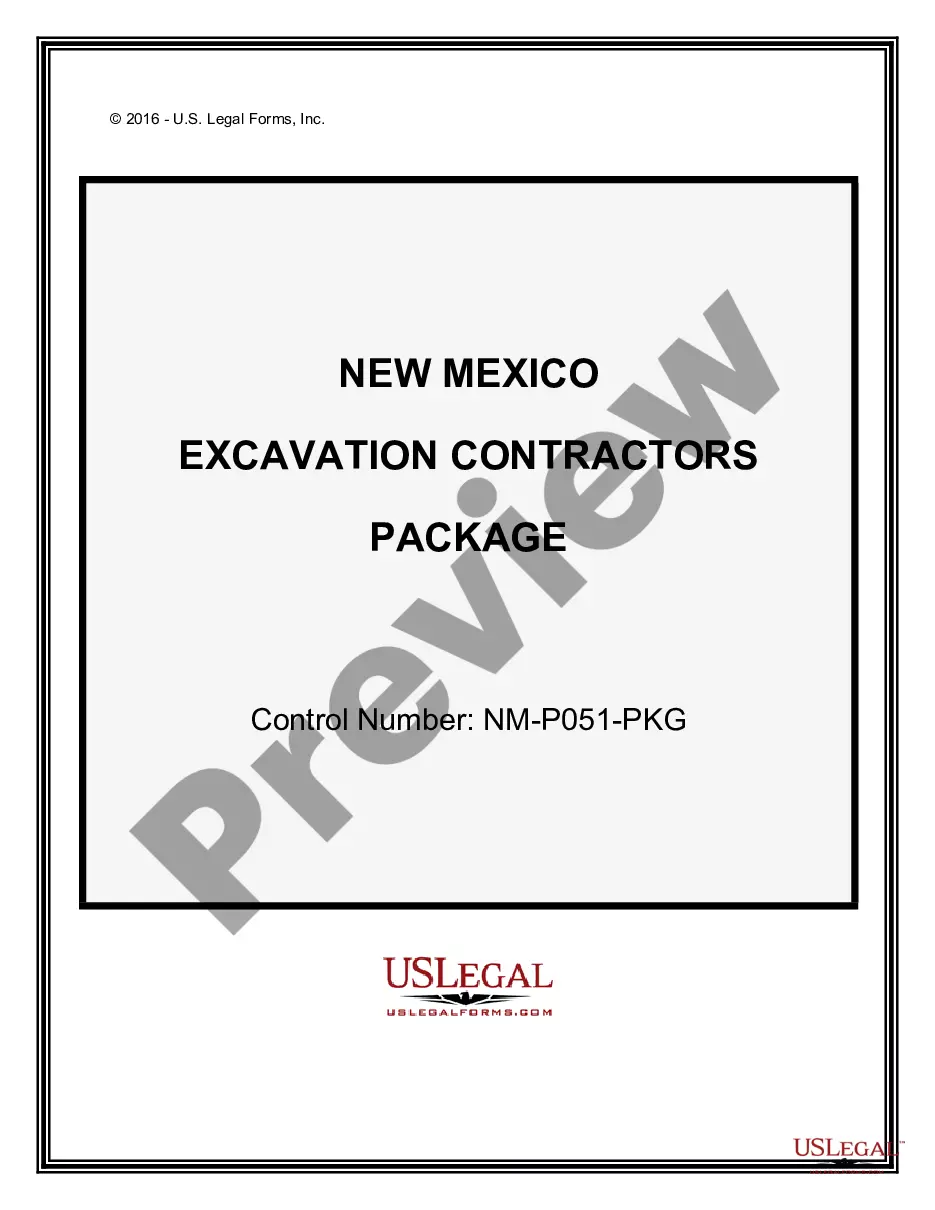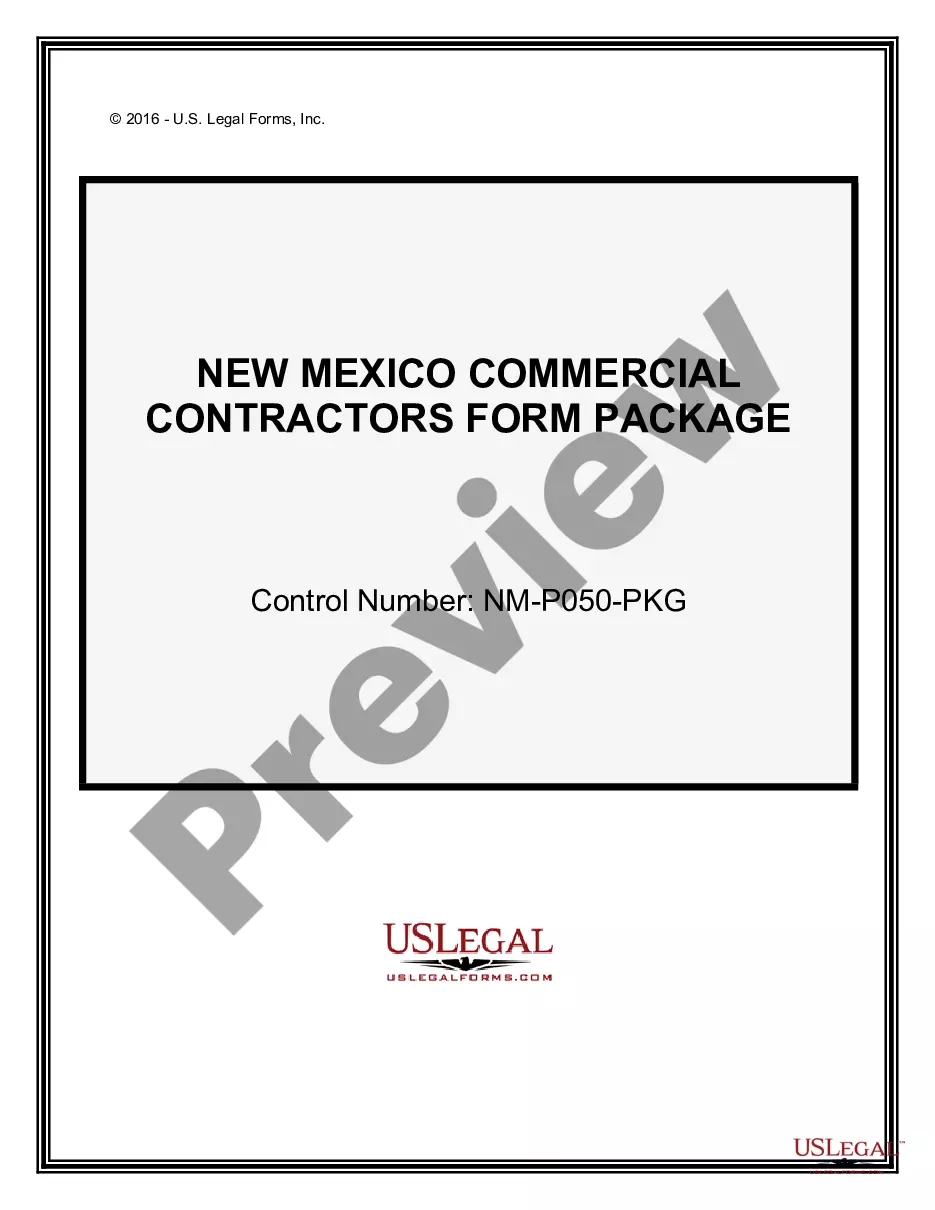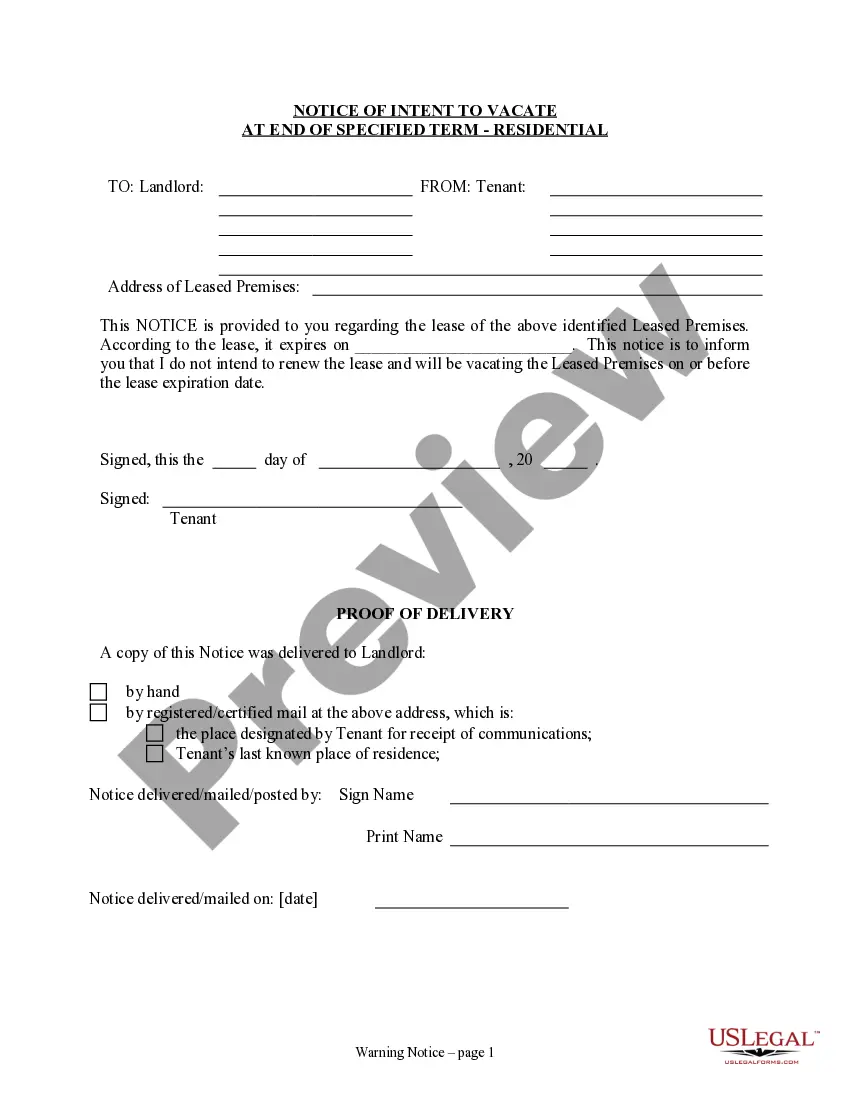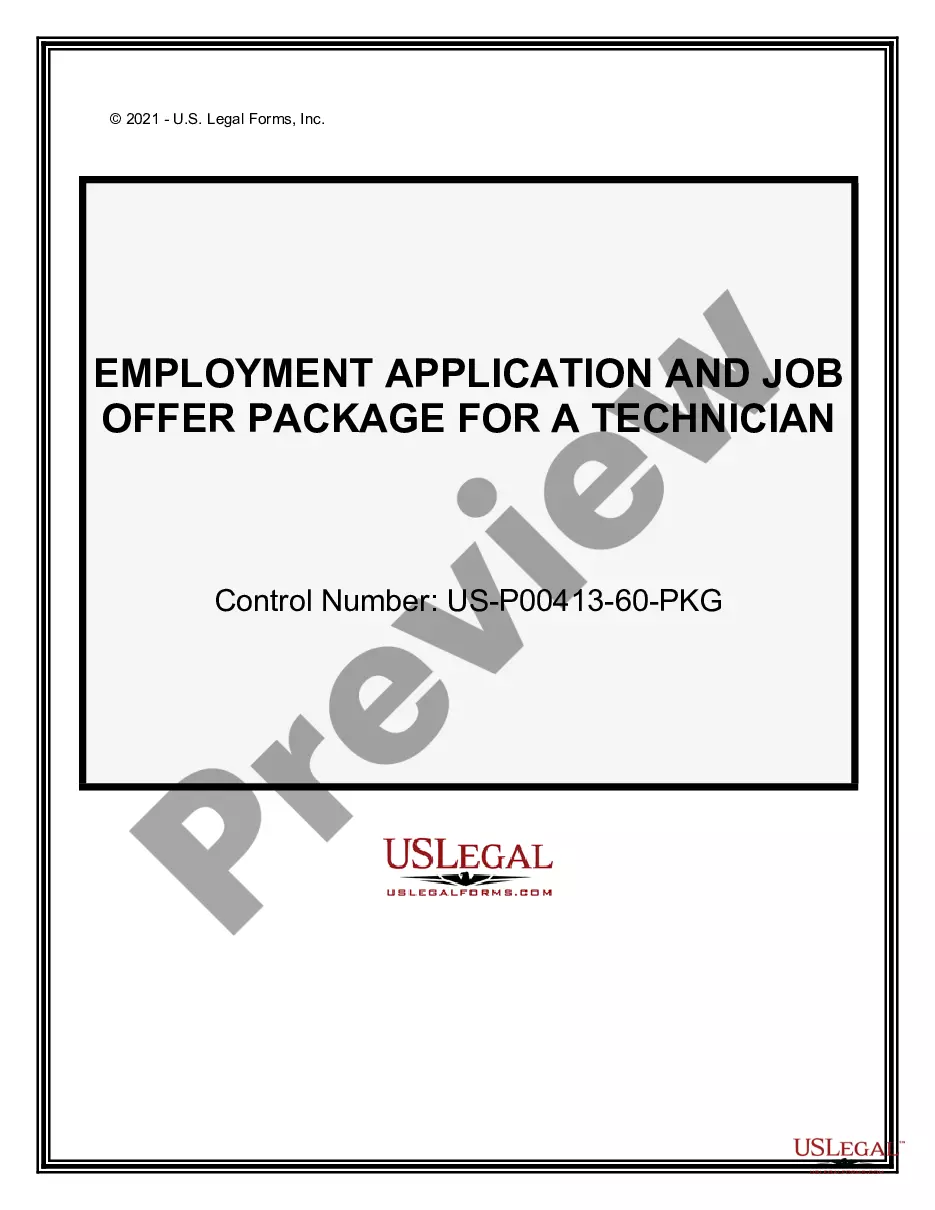Colorado Objection to the Activation of an Income Assignment
Description
How to fill out Colorado Objection To The Activation Of An Income Assignment?
The greater number of paperwork you need to prepare - the more stressed you feel. You can get thousands of Colorado Objection to the Activation of an Income Assignment blanks online, still, you don't know those to rely on. Remove the hassle and make detecting samples easier using US Legal Forms. Get skillfully drafted forms that are written to go with the state specifications.
If you currently have a US Legal Forms subscription, log in to your profile, and you'll see the Download button on the Colorado Objection to the Activation of an Income Assignment’s webpage.
If you’ve never tried our service before, finish the signing up procedure using these steps:
- Make sure the Colorado Objection to the Activation of an Income Assignment is valid in the state you live.
- Double-check your option by studying the description or by using the Preview functionality if they’re available for the chosen file.
- Click on Buy Now to begin the signing up procedure and choose a pricing program that fits your needs.
- Insert the asked for info to create your account and pay for the order with the PayPal or bank card.
- Choose a hassle-free document structure and obtain your copy.
Find each document you download in the My Forms menu. Simply go there to fill in fresh copy of the Colorado Objection to the Activation of an Income Assignment. Even when having properly drafted web templates, it is still crucial that you think about asking your local lawyer to twice-check filled out sample to make sure that your document is correctly filled in. Do much more for less with US Legal Forms!
Form popularity
FAQ
In Colorado, income for child support calculations encompasses a variety of earnings. This can include salary, wages, bonuses, rental income, and self-employment earnings. Knowing what qualifies as income can help you prepare for discussions around support obligations, especially if you are contemplating a Colorado Objection to the Activation of an Income Assignment.
Yes, child support in Colorado is primarily based on the income of both parents. The amount can vary depending on the incomes reported, so accurate reporting is essential. If your financial situation changes or you believe the current amount isn't fair, you might need to consider a Colorado Objection to the Activation of an Income Assignment to address this matter.
For child support purposes in Colorado, various types of payments can count as income. This includes wages, bonuses, commissions, and certain government benefits. Understanding what counts as income is key, especially when preparing for situations like a Colorado Objection to the Activation of an Income Assignment. You want to ensure your financial situation is accurately represented.
Colorado law stipulates a maximum withholding limit for child support that is crucial for custodial parents. Generally, this amount cannot exceed 50% of an individual’s disposable income if they are supporting another spouse or child. This limit protects the non-custodial parent's ability to maintain a basic living standard. If you find yourself needing to challenge this, a Colorado Objection to the Activation of an Income Assignment may be an option.
In Colorado, child support calculations consider several key factors. These include the income of both parents, the number of overnight stays each parent has with the child, and any special needs the child may have. Additionally, adjustments may occur based on health insurance costs and childcare expenses. Understanding these elements is crucial, especially if you're considering a Colorado Objection to the Activation of an Income Assignment.
Cost elements are defined in the controlling module of SAP and are assigned to various objects such as cost centers, internal orders, etc. Basically, their function is to classify and analyze the cost for internal reporting purposes.
CO object is the cost element(GL account defined as a cost element). U need to assign cost element with cost centre in tcode OKP9. Check in the config whether cost centre is assigned to cost element or not.
Use transaction code: KA02: enter G/L account(Cost element) and in default acct assinmt TAB,assign the Cost Center and save.
Multiple account assignment allows you to apportion the cost of a material covered by a PO among your own cost center and several others, for example.The nature of the account assignment (cost center, sales order, and so on) Which accounts are to be charged when the incoming invoice or goods receipt is posted.
CO object is the cost element(GL account defined as a cost element). U need to assign cost element with cost centre in tcode OKP9. Check in the config whether cost centre is assigned to cost element or not.