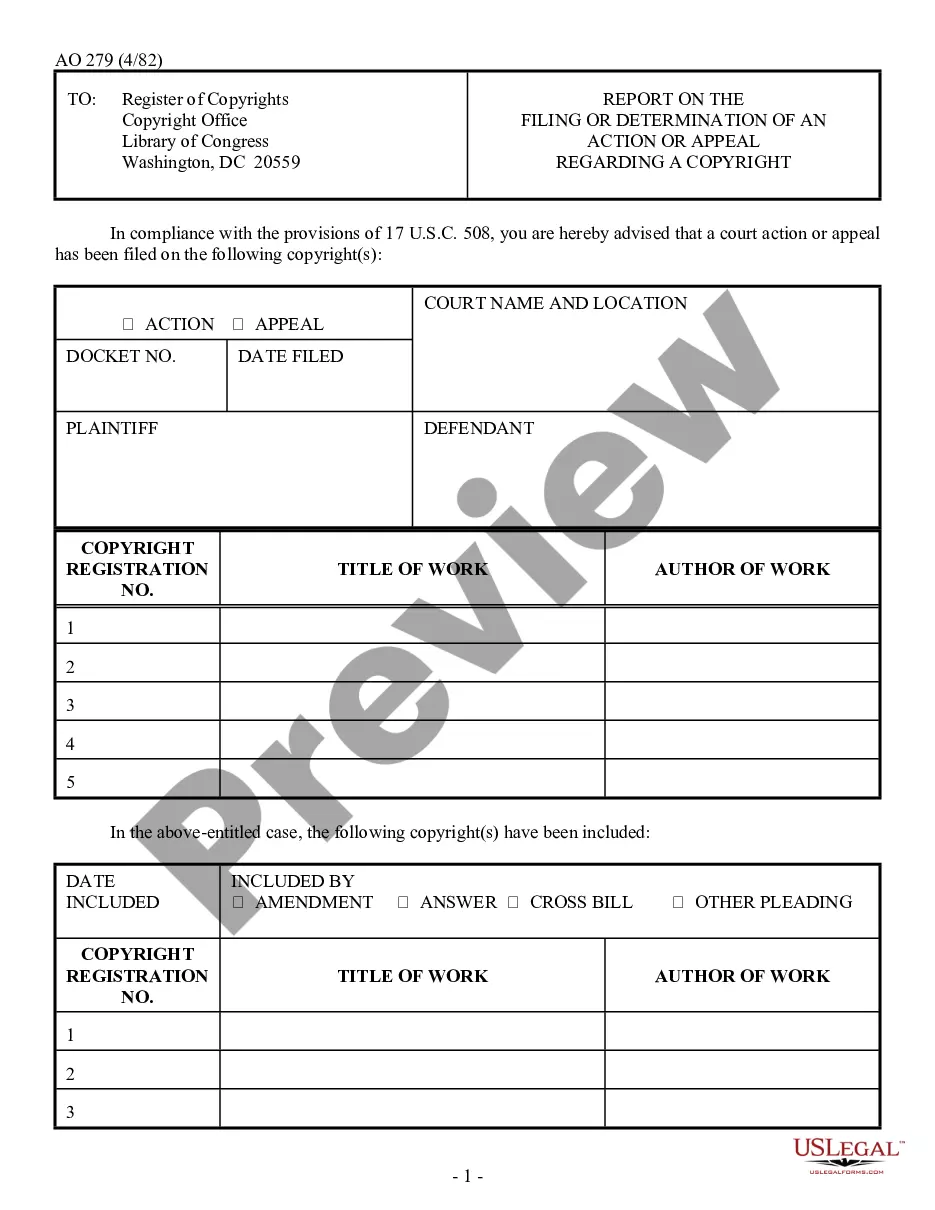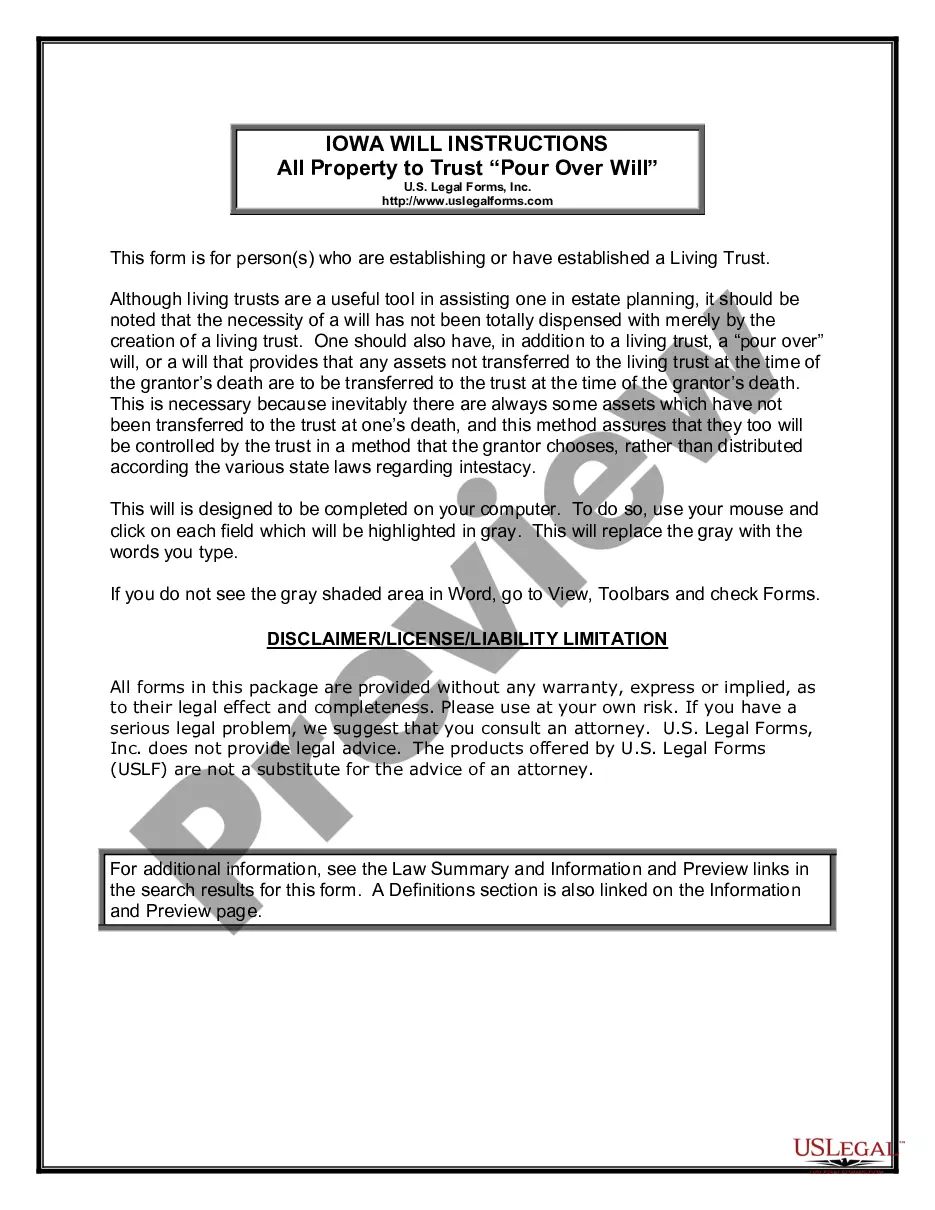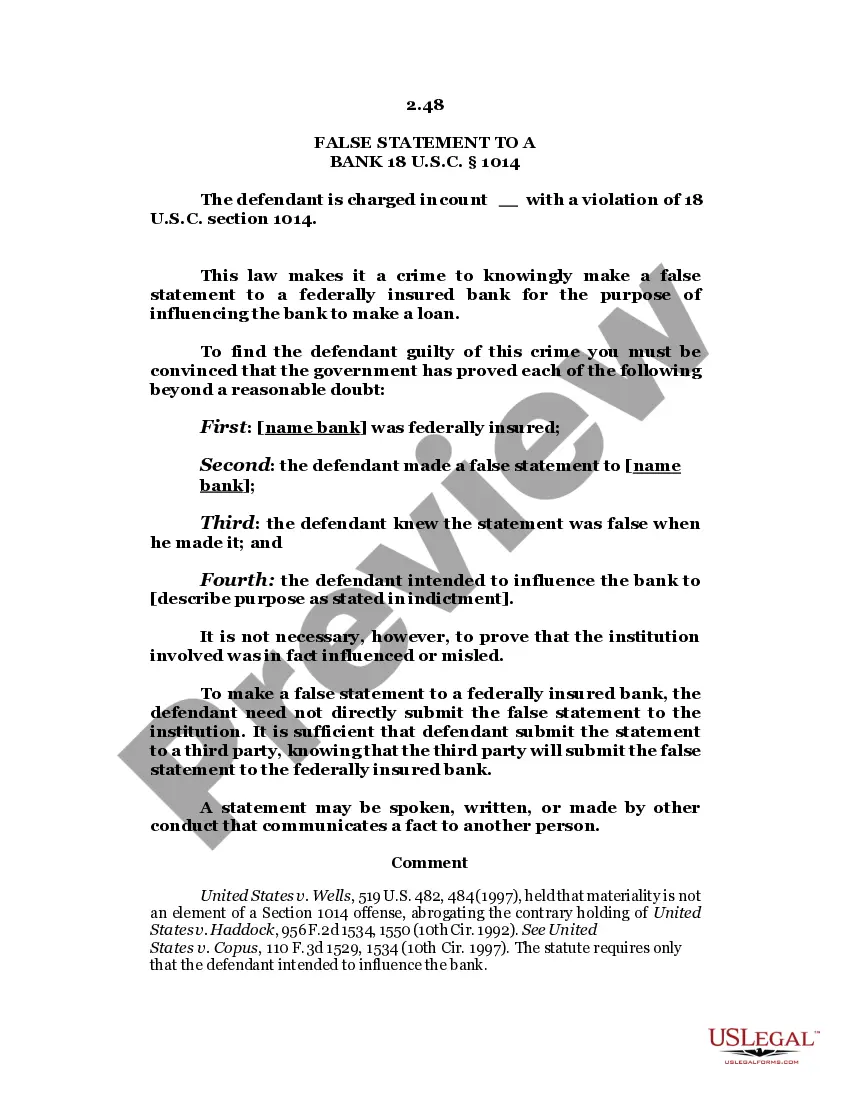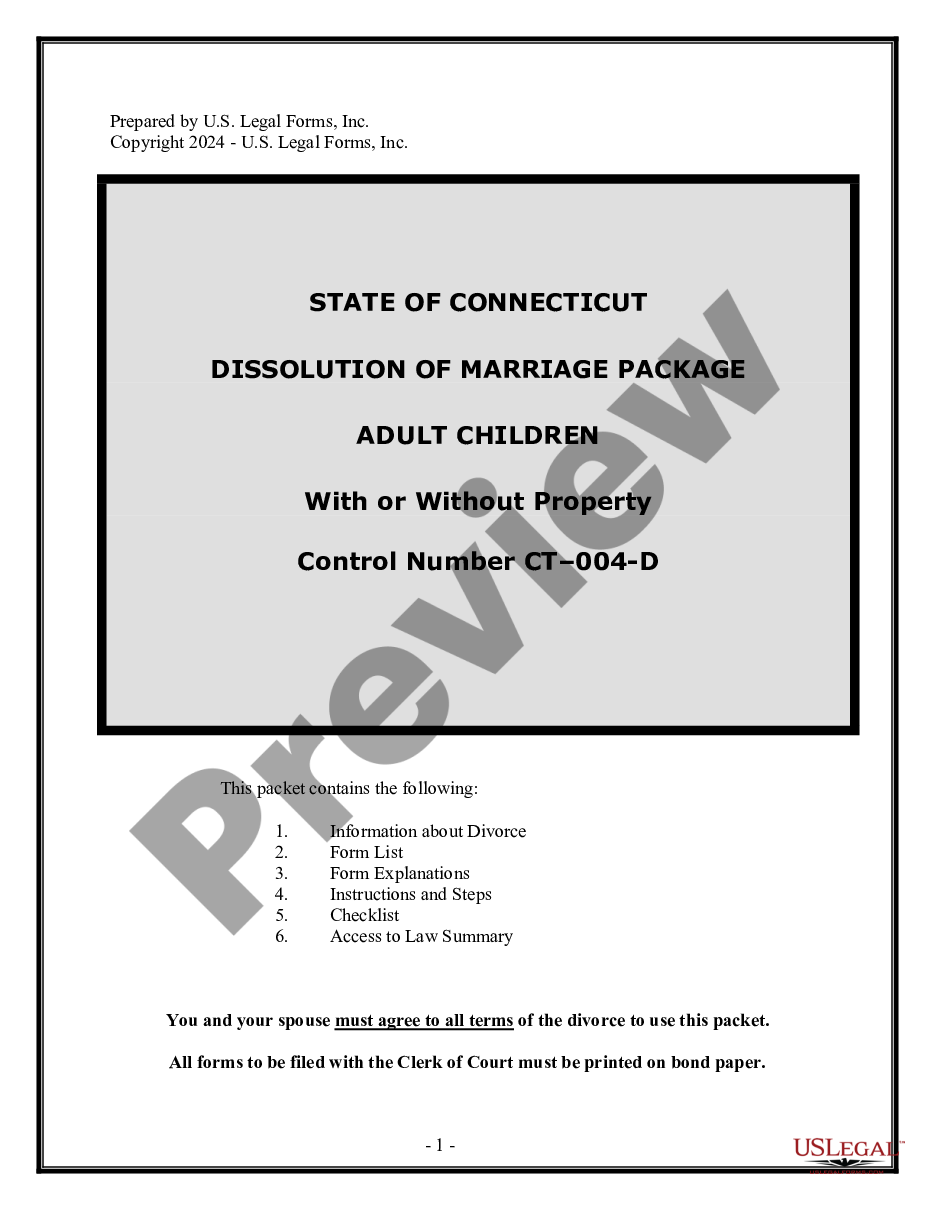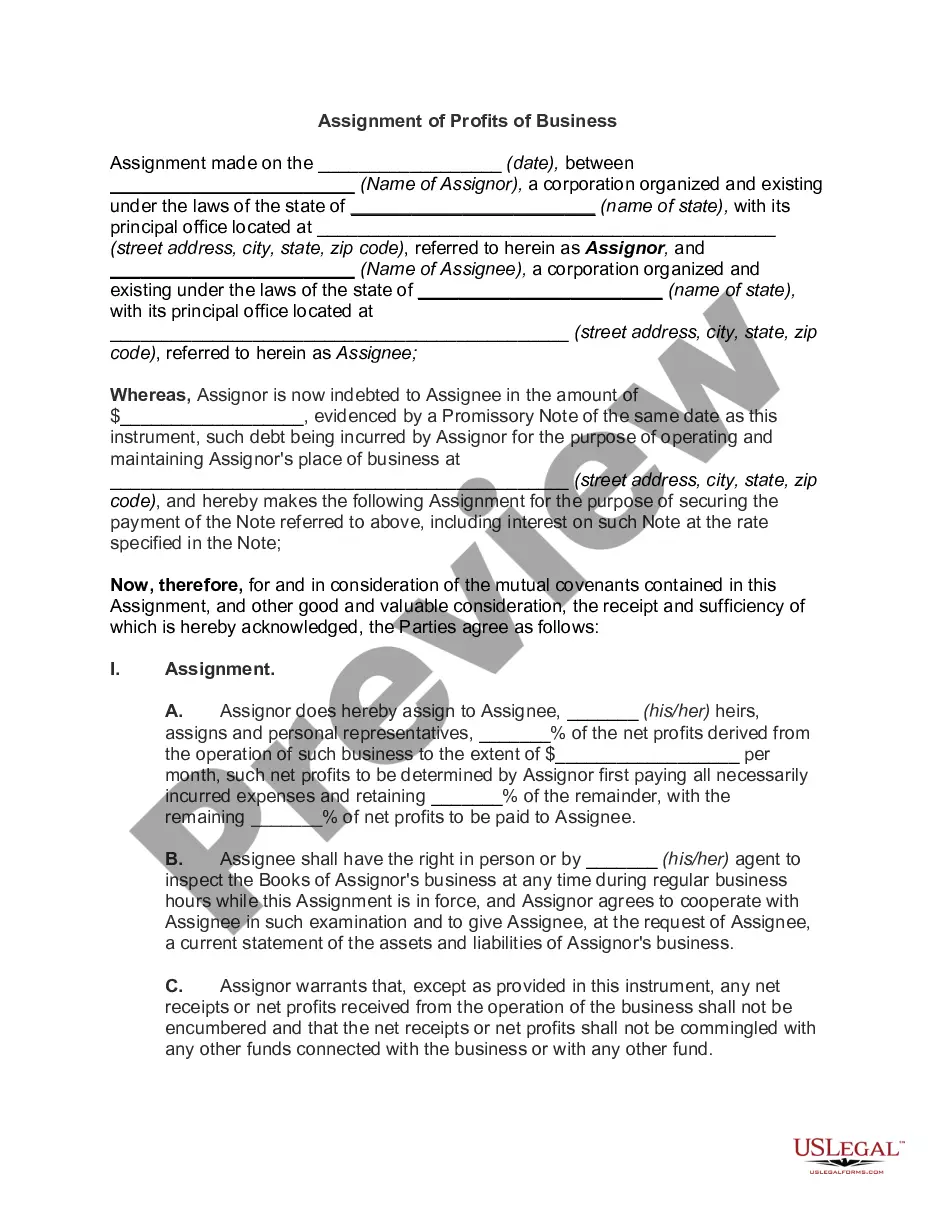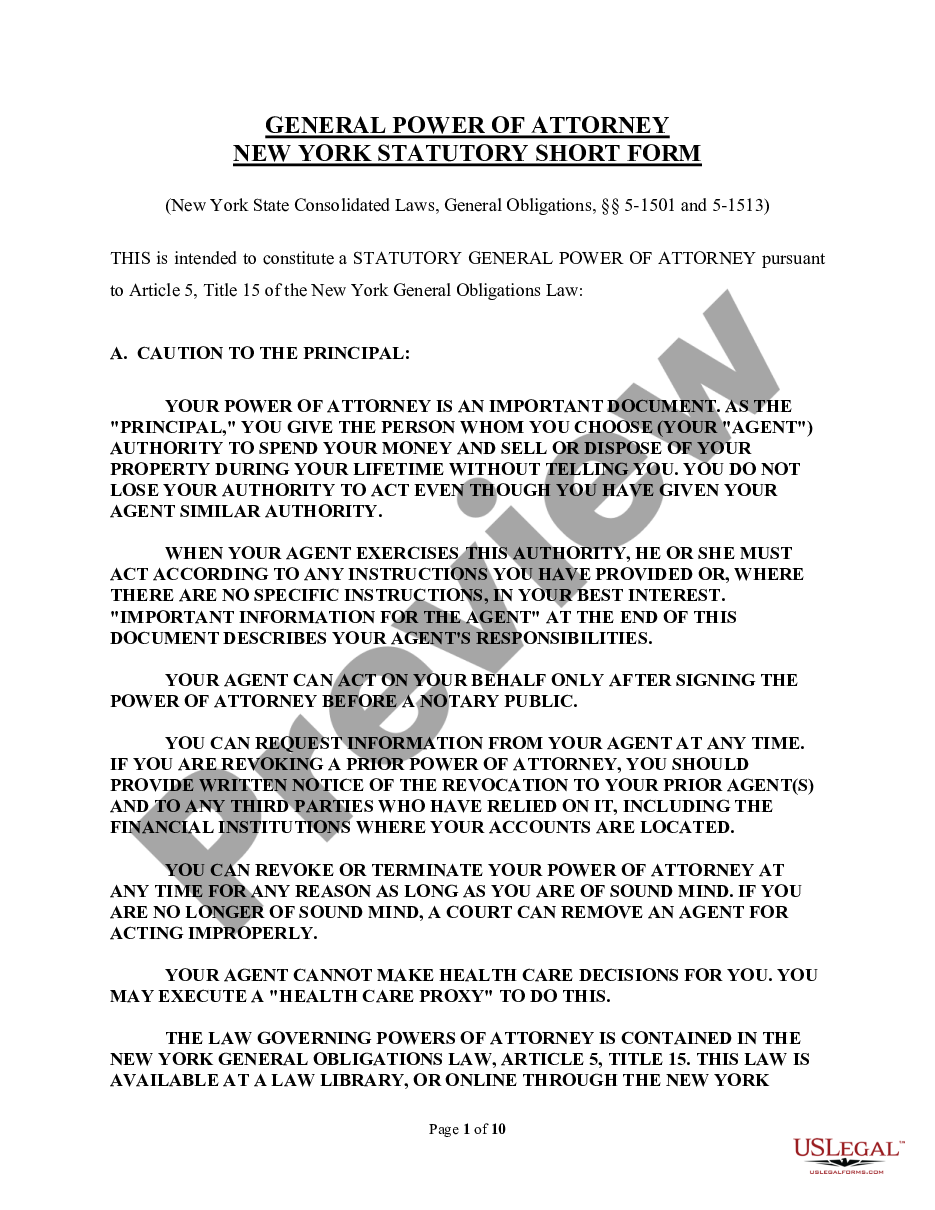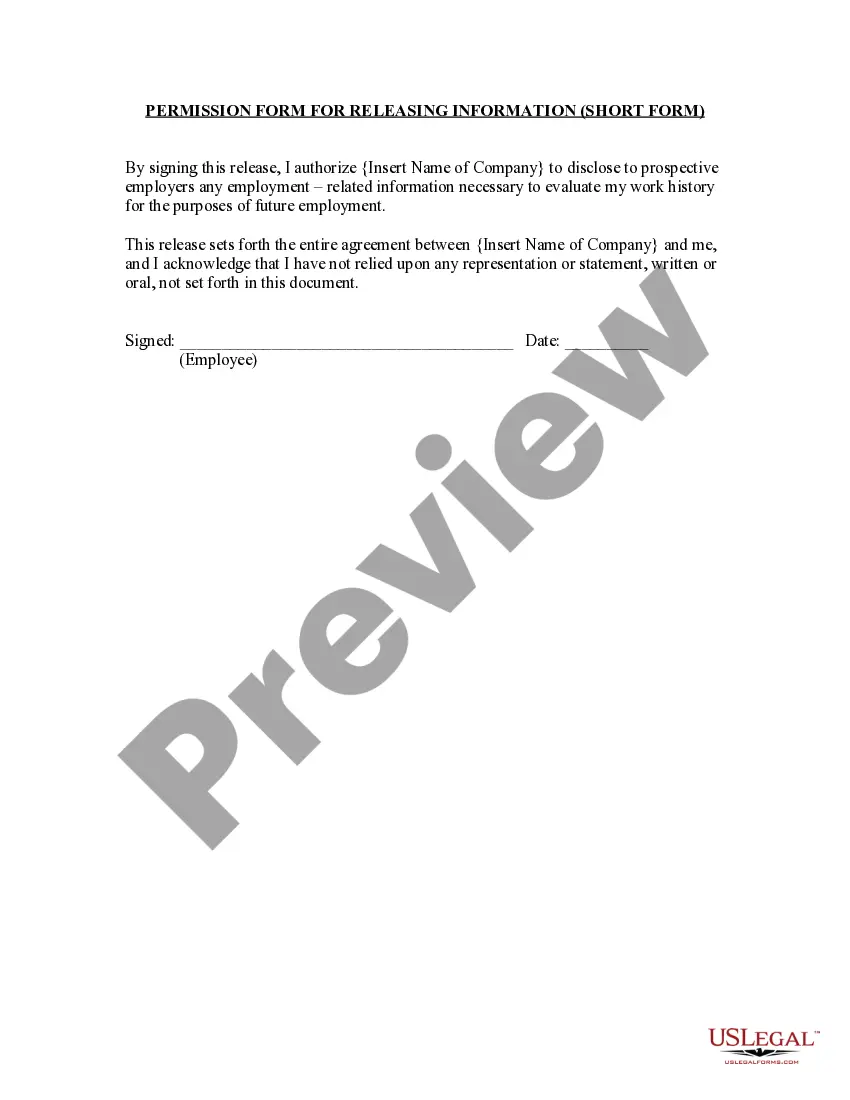The Colorado Direct Deposit Form for Social Security is a document that allows individuals to request their Social Security benefits to be directly deposited into their bank account. This form is specific to residents of the state of Colorado who receive Social Security payments. By completing this form, individuals can avoid the hassle of receiving paper checks and instead have their funds automatically deposited into their chosen bank account. This provides a convenient and secure way to access their Social Security benefits. The Colorado Direct Deposit Form for Social Security requires essential information such as the recipient's name, Social Security number, mailing address, and telephone number. Additionally, individuals need to provide their bank account details, including the bank's name, routing number, and account number. These details are necessary to ensure accurate and timely electronic transfers. It is crucial to ensure that all the information provided on the form is accurate and up-to-date to avoid any potential issues or delays with the direct deposit process. Once completed, the form can be submitted to the Social Security Administration office either in person, by mail, or through their online portal. It is important to note that there may be variations of the Colorado Direct Deposit Form for Social Security based on specific circumstances. For instance, there could be a form designed for individuals with joint bank accounts or for those receiving Social Security benefits for dependents. These different types of forms exist to cater to the varying needs and situations of Social Security recipients in Colorado. In summary, the Colorado Direct Deposit Form for Social Security is a document unique to residents of Colorado that enables them to request the direct deposit of their Social Security benefits into their bank accounts. It simplifies the process of receiving funds by eliminating the need for physical checks, ensuring greater convenience and security for beneficiaries. Individuals should accurately provide all required information on the form and submit it via the appropriate channels to ensure a smooth transition to direct deposit.
Directpayrolling
Description
How to fill out Colorado Direct Deposit Form For Social Security?
Selecting the appropriate legal document format can pose a challenge. Clearly, there are numerous templates accessible online, but how can you uncover the legal form you need? Utilize the US Legal Forms website. The service offers an extensive array of templates, such as the Colorado Direct Deposit Form for Social Security, suitable for business and personal purposes. All the forms are reviewed by experts and comply with state and federal regulations.
If you are already registered, Log In to your account and click on the Download button to access the Colorado Direct Deposit Form for Social Security. Use your account to browse the legal forms you have previously purchased. Navigate to the My documents section of your account and obtain another copy of the document you require.
If you are a new user of US Legal Forms, here are easy instructions you should follow.
Select the file format and download the legal document format to your device. Complete, modify, and print and sign the obtained Colorado Direct Deposit Form for Social Security. US Legal Forms is the largest repository of legal forms where you can locate various document templates. Utilize the service to acquire professionally crafted documents that adhere to state regulations.
- First, ensure you have selected the correct form for your specific area/region.
- You can preview the form using the Preview button and review the form description to confirm it is the right choice for you.
- If the form does not meet your requirements, utilize the Search field to find the appropriate form.
- Once you are confident that the form is suitable, click on the Get now button to obtain the form.
- Choose the pricing plan you desire and input the necessary information.
- Create your account and complete the payment using your PayPal account or credit card.
Form popularity
FAQ
In all other instances, use the Inquiry Response Benefit Verification screen or the paper Form SSA-2458 (Report of Confidential Social Security Benefit Information) to manually generate a BEVE letter or respond to benefit and payment questions.
Log in to your account.Sign in and Select the blue Benefits & Payment Details link on the right side of the screen.Scroll down and select the Update Direct Deposit button, and choose if you are the owner or co-owner of the bank account.Enter your bank account information and select Next.More items...
If we recently denied your disability claim for medical reasons, you can request an appeal online. A reconsideration is a complete review of your claim by someone who did not take part in the first determination. We will look at all the evidence submitted used in the original determination, plus any new evidence.
How can I change or sign up for direct deposit for my Social Security or Supplemental Security Income (SSI) payments?Contacting your bank, credit union, or savings and loan association.Calling us at 1-800-772-1213 (TTY 1-800-325-0778).
Apply for Survivors Benefits In most cases, the funeral home will report the person's death to us. You should give the funeral home the deceased person's Social Security number if you want them to make the report. If you need to report a death or apply for benefits, call 1-800-772-1213 (TTY 1-800-325-0778).
Another way to change your direct deposit is by calling Social Security at 1-800-772-1213 (TTY 1-800-325-0778) to make the change over the phone. If you prefer to speak to someone in-person, you can visit your local Social Security office with the necessary information.
Definition: It's Quick... It's easy to receive your benefit by Direct Deposit. You can sign up at your bank, savings and loan or credit union, or you can call Social Security.
Log in to your account.Sign in and Select the blue Benefits & Payment Details link on the right side of the screen.Scroll down and select the Update Direct Deposit button, and choose if you are the owner or co-owner of the bank account.Enter your bank account information and select Next.More items...
How Long Does It Take to Change to Direct Deposit with Social Security? Once you sign up (regardless of the method), it takes 30 to 60 days for any direct deposit changes or new accounts to take effect. Make sure you don't close or switch your bank account before you see that first successful deposit.
SSA-623: Representative Payee Report (Adult Beneficiaries)
Interesting Questions
More info
Solving Problems Direct Express Direct Bank Account Solutions, the best way to resolve problems and questions regarding the Direct Express Direct Bank Account. If you experience a problem or are uncertain as to information you may need, don't hesitate to Contact Us or call. We're here to help. Questions and Complaints Direct Express Call Resolution Direct Express Complaints and Questions or call us at to discuss your problem or ask for a solution. Free and Secure Online Direct Express Direct Bank Account Free, secure online direct deposit of your funds direct from your checking accounts through the Internet. Benefits and Limitation The following features are available only for those individuals and organizations registered with the Social Security Administration. In addition, it is required that individuals have a minimum of 10,000 in assets in a non-federally owned IRA for direct deposit to be made using the Internet.