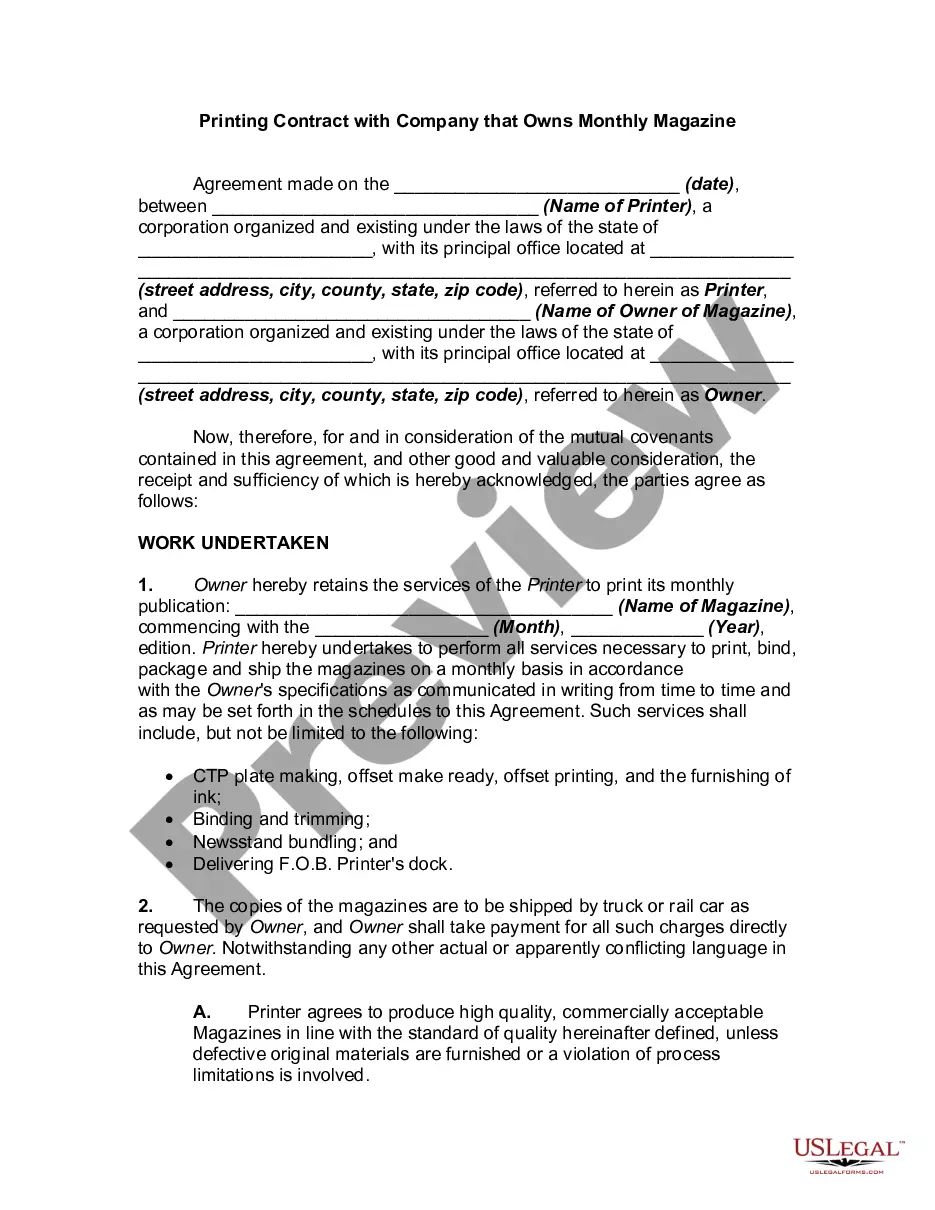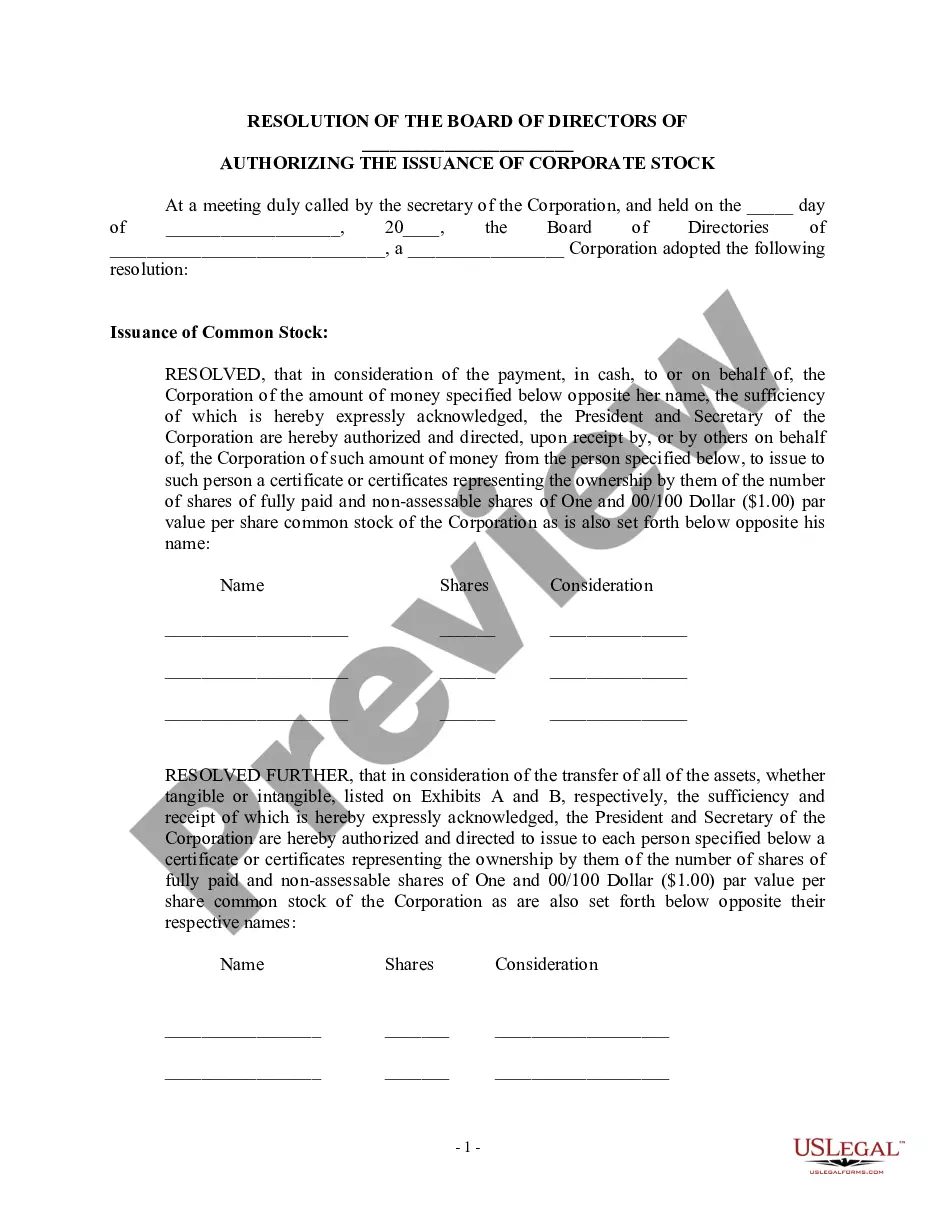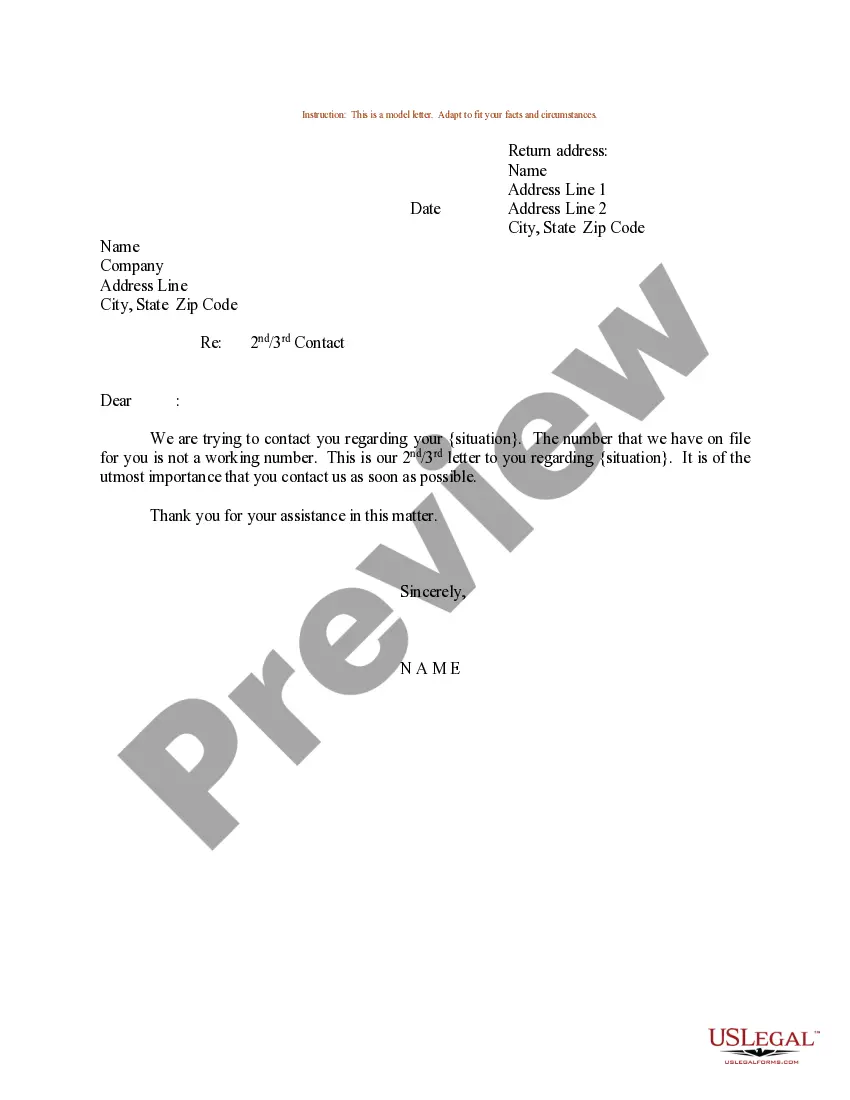Colorado Email Subscription and Option to Unsubscribe
Description
How to fill out Email Subscription And Option To Unsubscribe?
If you want to thorough, acquire, or print legal document templates, utilize US Legal Forms, the largest collection of legal forms, accessible online.
Employ the site's simple and user-friendly search to find the documents you require.
Different templates for business and personal purposes are organized by categories and states, or keywords.
Step 4. Once you have located the form you need, click the Get now button. Select your preferred pricing plan and enter your credentials to register for an account.
Step 5. Process the transaction. You can use your credit card or PayPal account to complete the purchase.
- Use US Legal Forms to obtain the Colorado Email Subscription and Option to Unsubscribe in just a few clicks.
- If you are already a US Legal Forms user, Log In to your account and click on the Download button to get the Colorado Email Subscription and Option to Unsubscribe.
- You can also access forms you previously downloaded from the My documents tab in your account.
- If this is your first time using US Legal Forms, follow these steps.
- Step 1. Ensure you have chosen the form for the correct region/state.
- Step 2. Use the Preview option to review the form's content. Remember to read the details.
- Step 3. If you are not satisfied with the template, use the Search field at the top of the screen to find other versions of the legal form template.
Form popularity
FAQ
To group unsubscribe in Gmail, look for the promotions or social tabs where many subscription emails reside. You can select multiple emails at once and then utilize the 'Unsubscribe' option available for these emails. This is an effective way to manage your Colorado Email Subscription and Option to Unsubscribe while keeping your inbox organized.
Yes, you can mass unsubscribe from emails by using email management services that specialize in bulk actions. These services provide an easy interface for reviewing all your subscriptions before deciding which emails to keep. Take advantage of the Colorado Email Subscription and Option to Unsubscribe feature to gain control of your inbox efficiently.
To automatically unsubscribe from all emails, you might want to use tools that manage subscriptions for you. These tools can scan your inbox and help you unroll from unwanted emails in just a few clicks. This feature is especially useful for managing your Colorado Email Subscription and Option to Unsubscribe without hassle.
To cancel emails in bulk, you can use your email provider's settings to identify and block multiple subscriptions at once. Many platforms allow you to select several emails and unsubscribe from them simultaneously. Implementing the Colorado Email Subscription and Option to Unsubscribe feature can make this process much faster and easier for you.
To cancel your email subscriptions, find the 'Unsubscribe' link at the bottom of any email you receive. Click on the link, and it will guide you through the process. If you want to manage your Colorado Email Subscription and Option to Unsubscribe effectively, consider using a management tool that simplifies this process.
Ending email subscriptions involves locating the unsubscribe link in the emails you receive. This link typically directs you to a page where you can finalize your Colorado Email Subscription and Option to Unsubscribe process. Ensure you confirm your choice to stop receiving further communications, and enjoy a cleaner inbox as a result.
Getting rid of email subscriptions can be simple. Begin by reviewing your current subscriptions in your email client; many platforms offer the option to unsubscribe from bulk emails. For a more thorough approach, our platform offers features related to Colorado Email Subscription and Option to Unsubscribe, enabling you to manage your subscriptions effortlessly and maintain only what you find useful.
To automatically unsubscribe from emails, use the settings within your email client. Some email providers offer features that recognize newsletters and allow you to unsubscribe with one click. Alternatively, you can manage your Colorado Email Subscription at the source by visiting our website, where we provide an easy option for you to unsubscribe automatically.
If you want to delete all emails from your subscription, start by accessing your email account settings. You can create a filter or search for emails related to your Colorado Email Subscription, and then select and delete them. Remember, if you're interested in continuing your access, consider the unsubscribe process instead of deleting; it provides you control without losing valuable information.
To collectively unsubscribe from emails, locate the ‘unsubscribe’ link at the bottom of any email you received from us. Clicking this link will allow you to manage your Colorado Email Subscription and Option to Unsubscribe preferences. You can opt out of multiple subscriptions easily, so be sure to follow the prompts. This helps streamline your inbox and enhances your email experience.