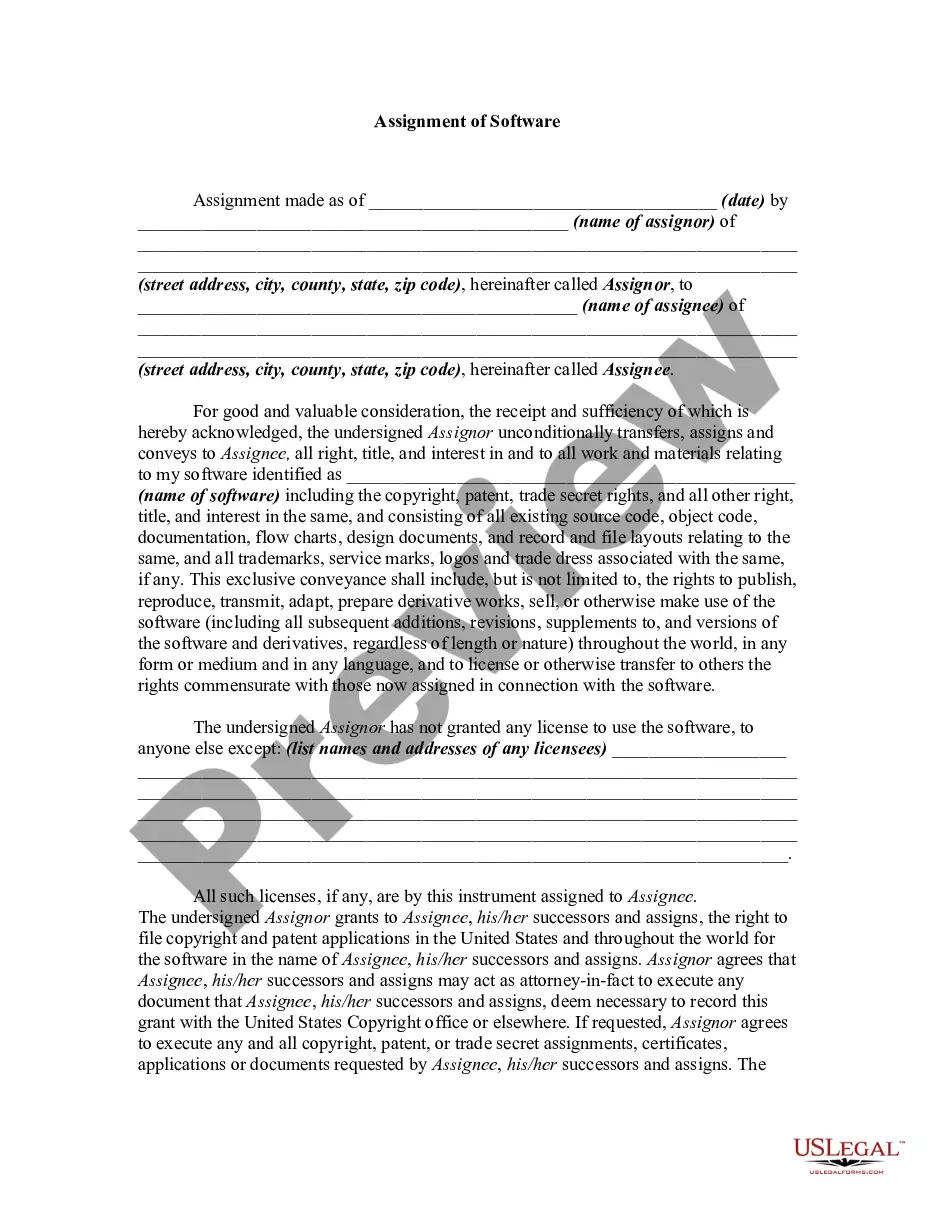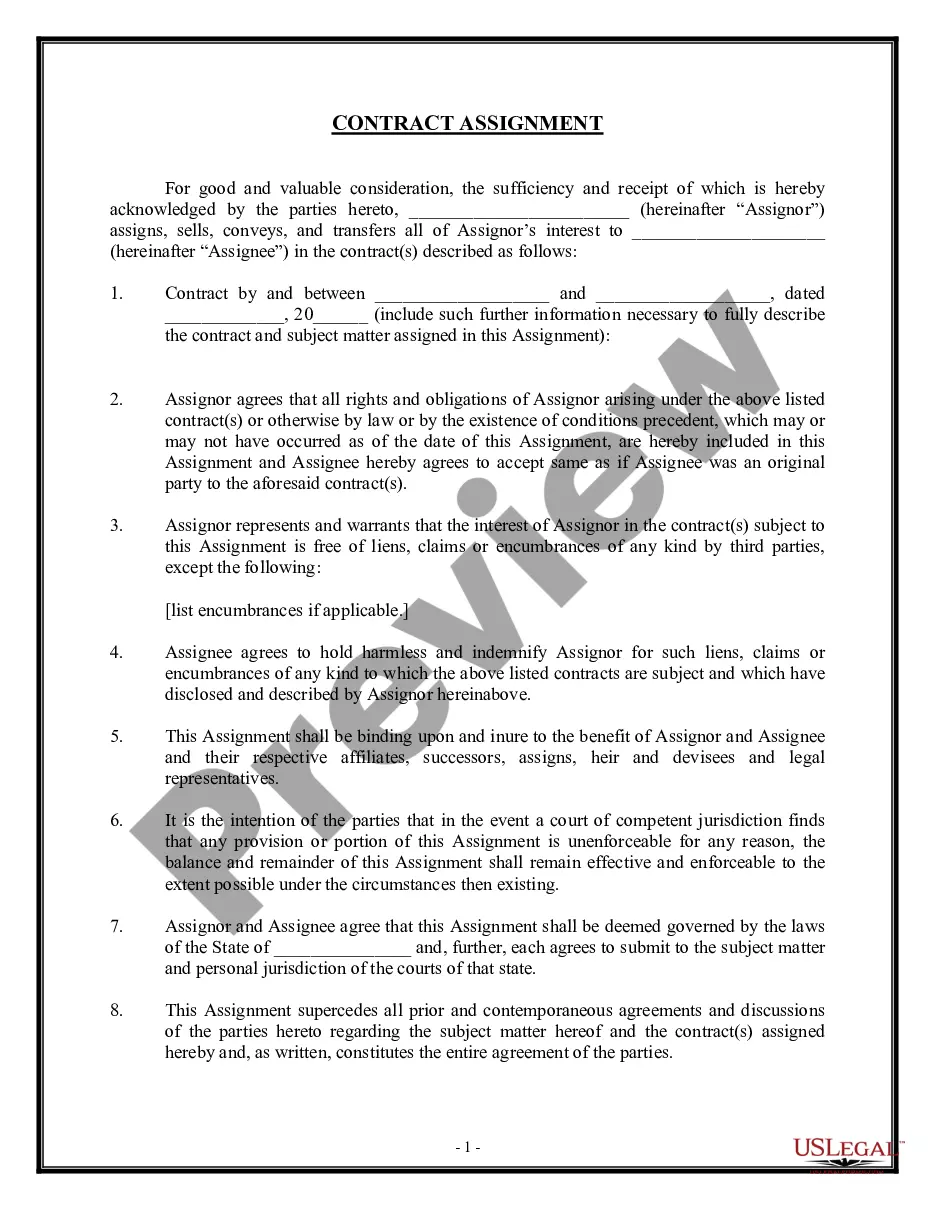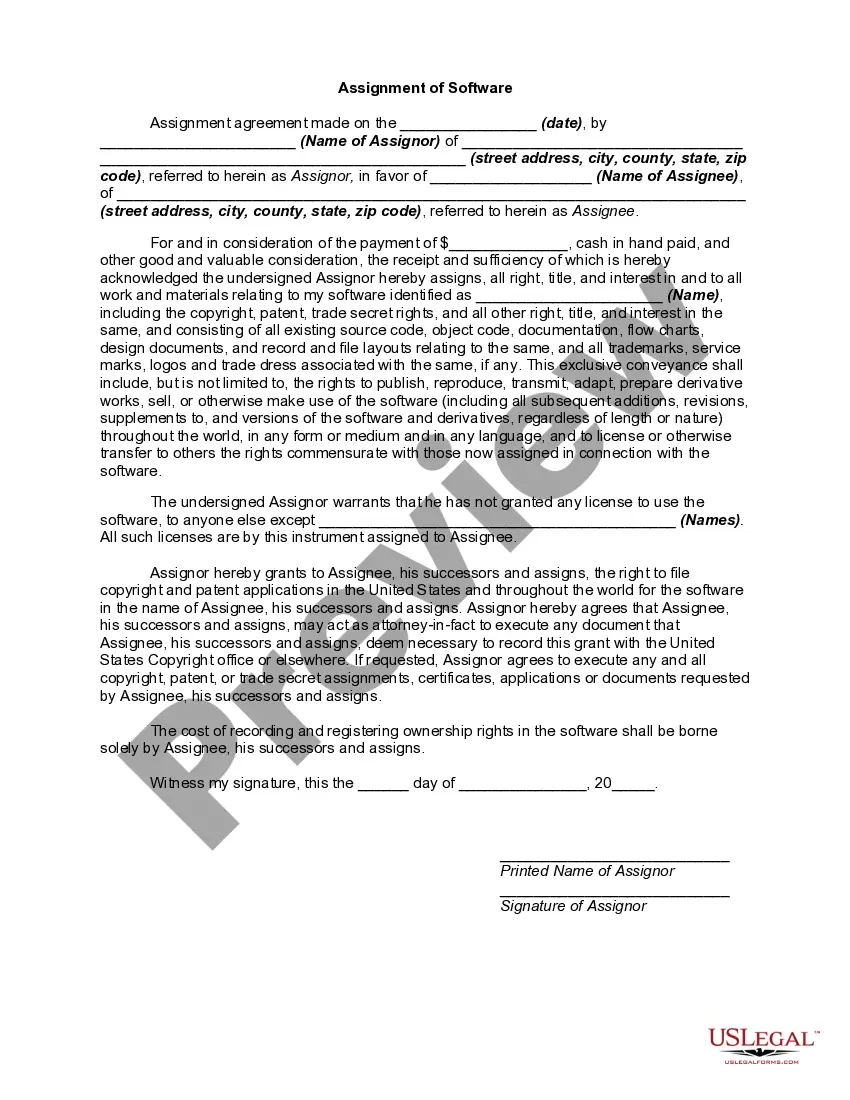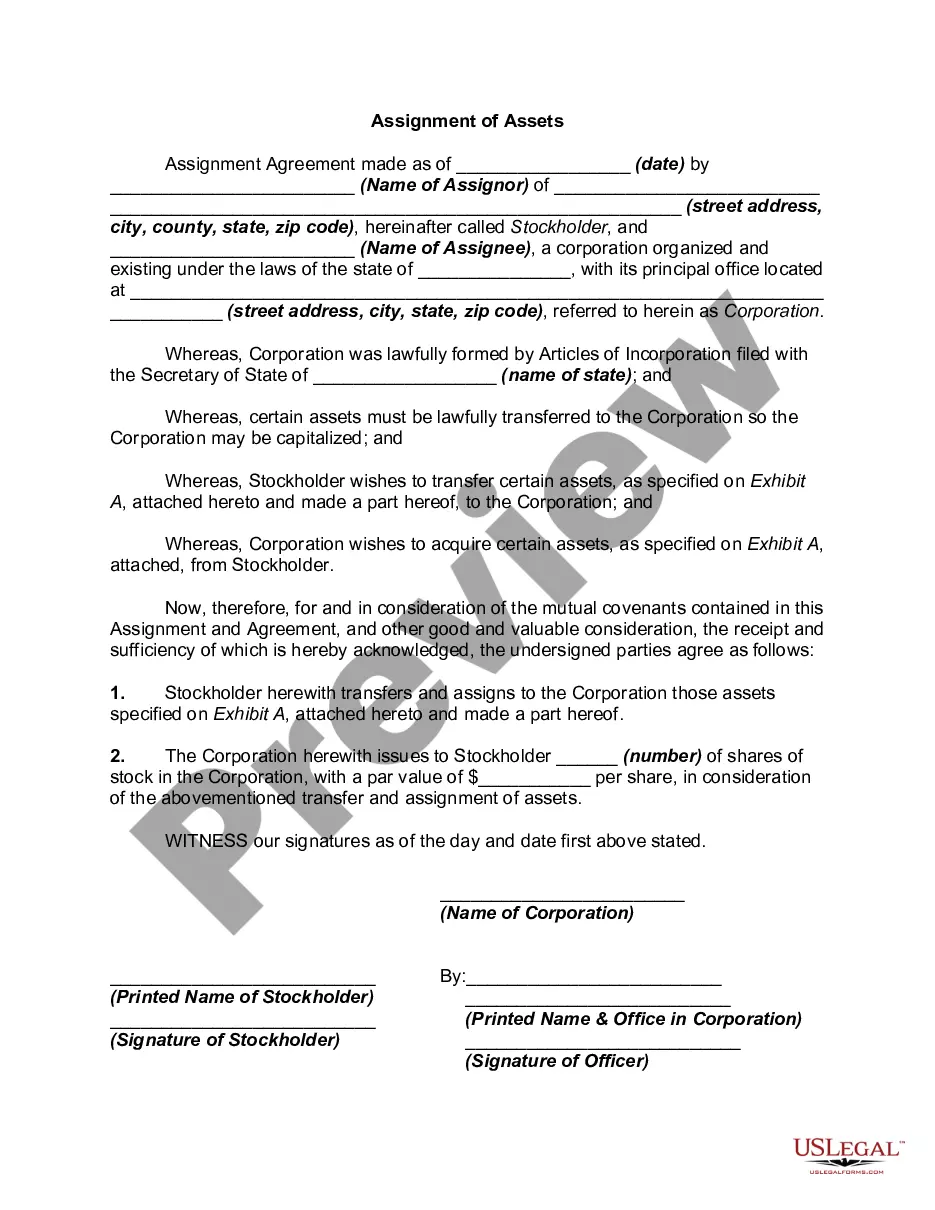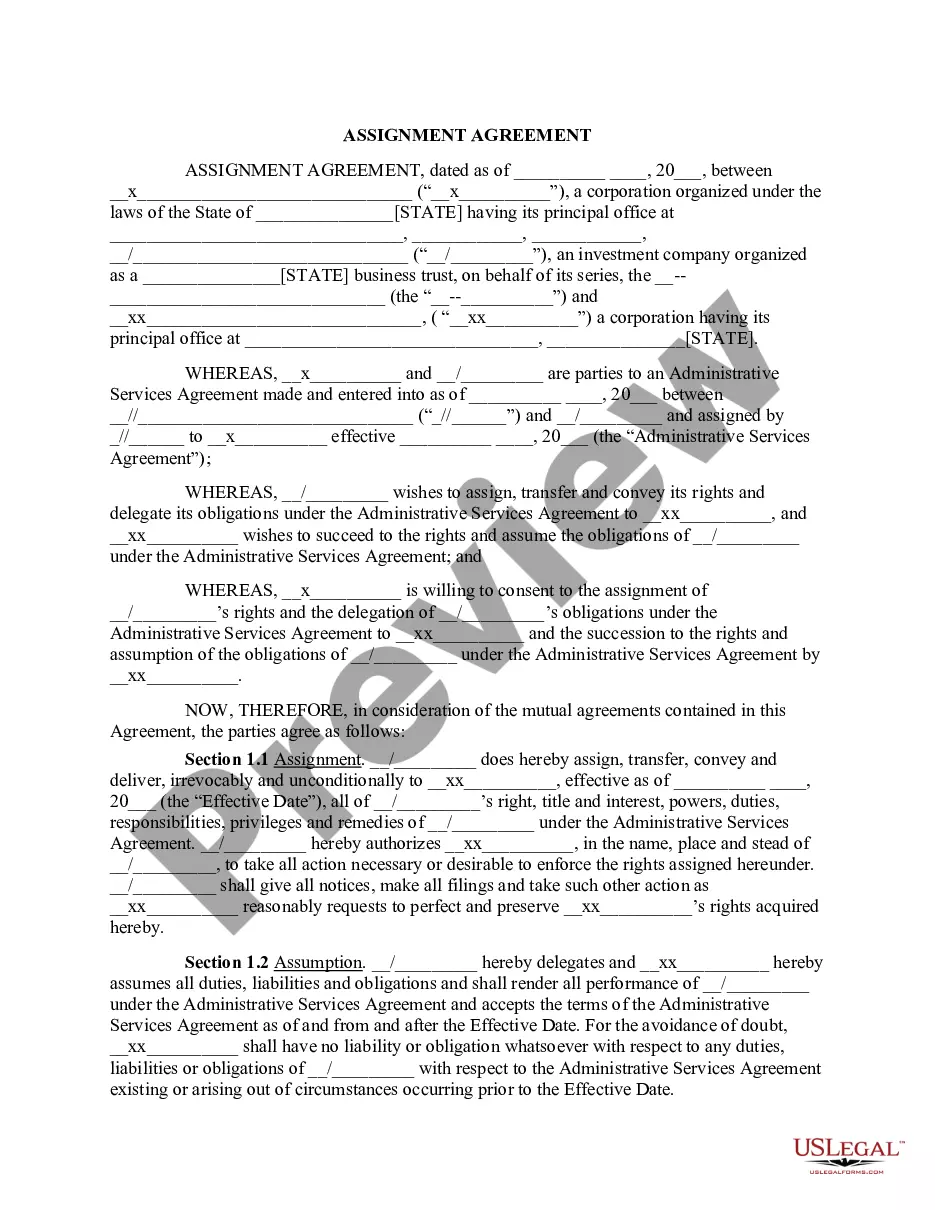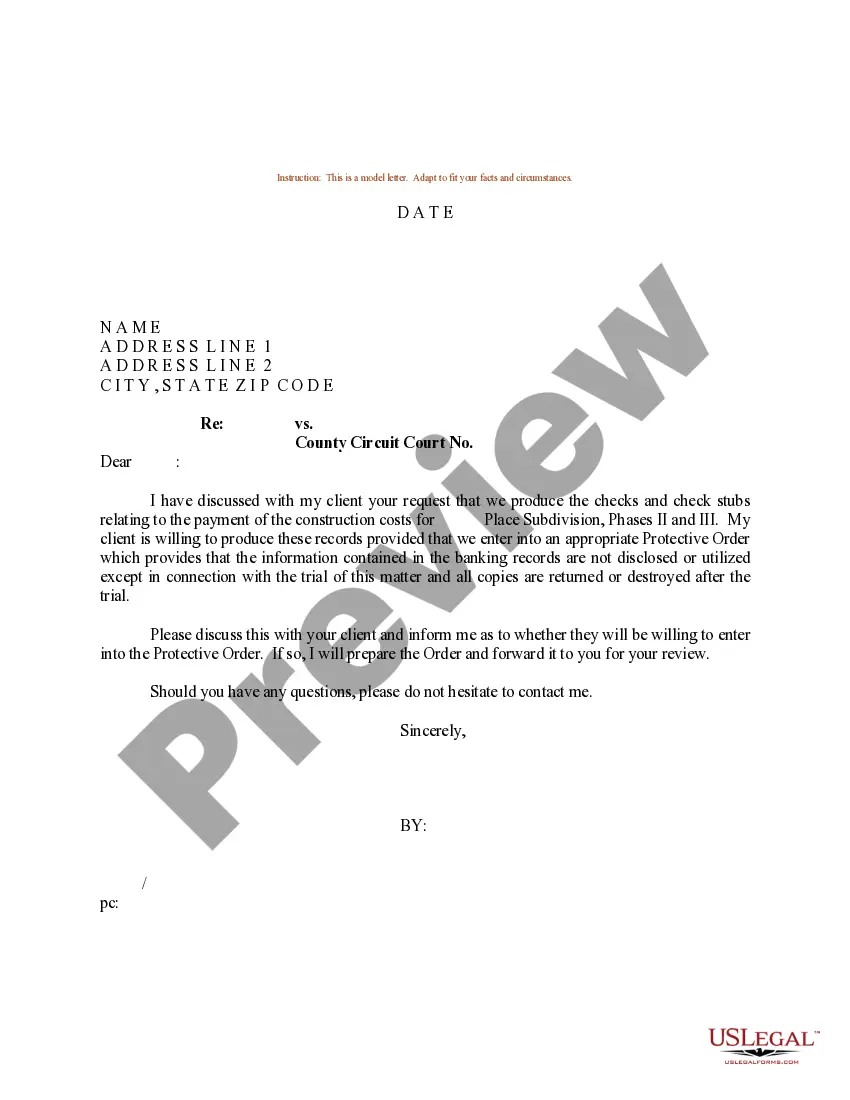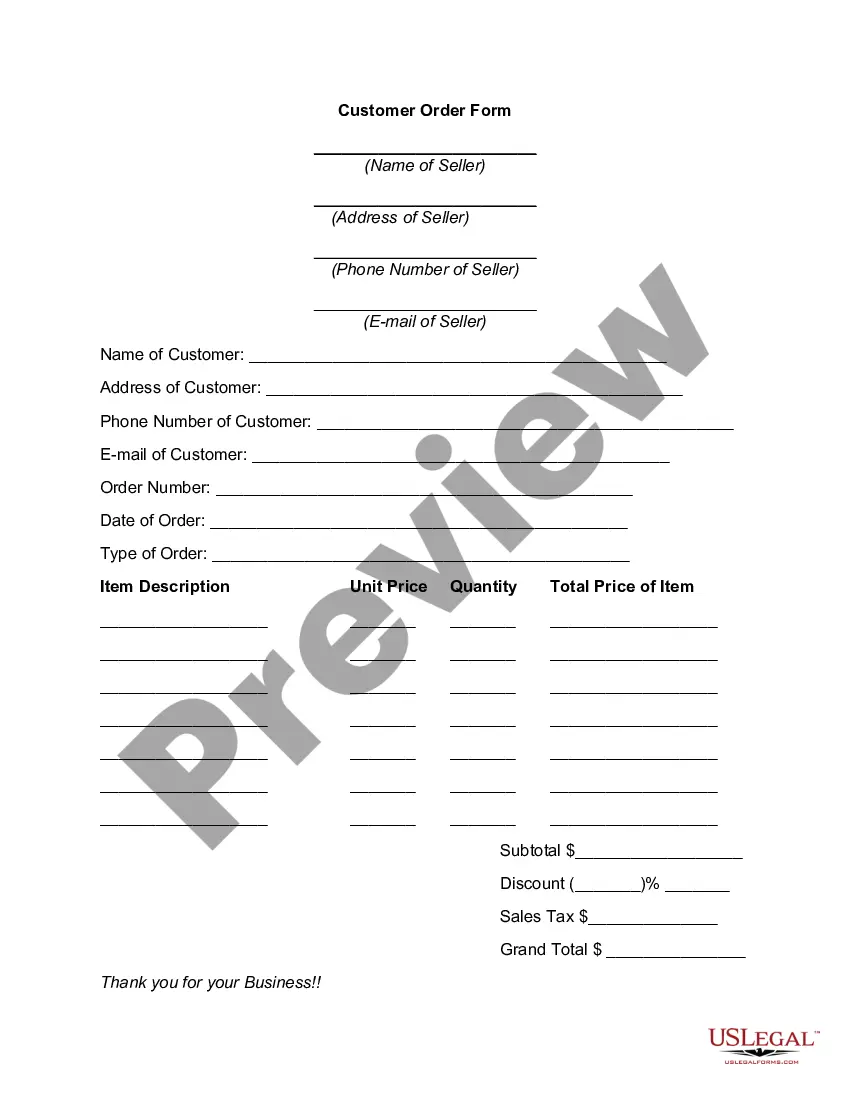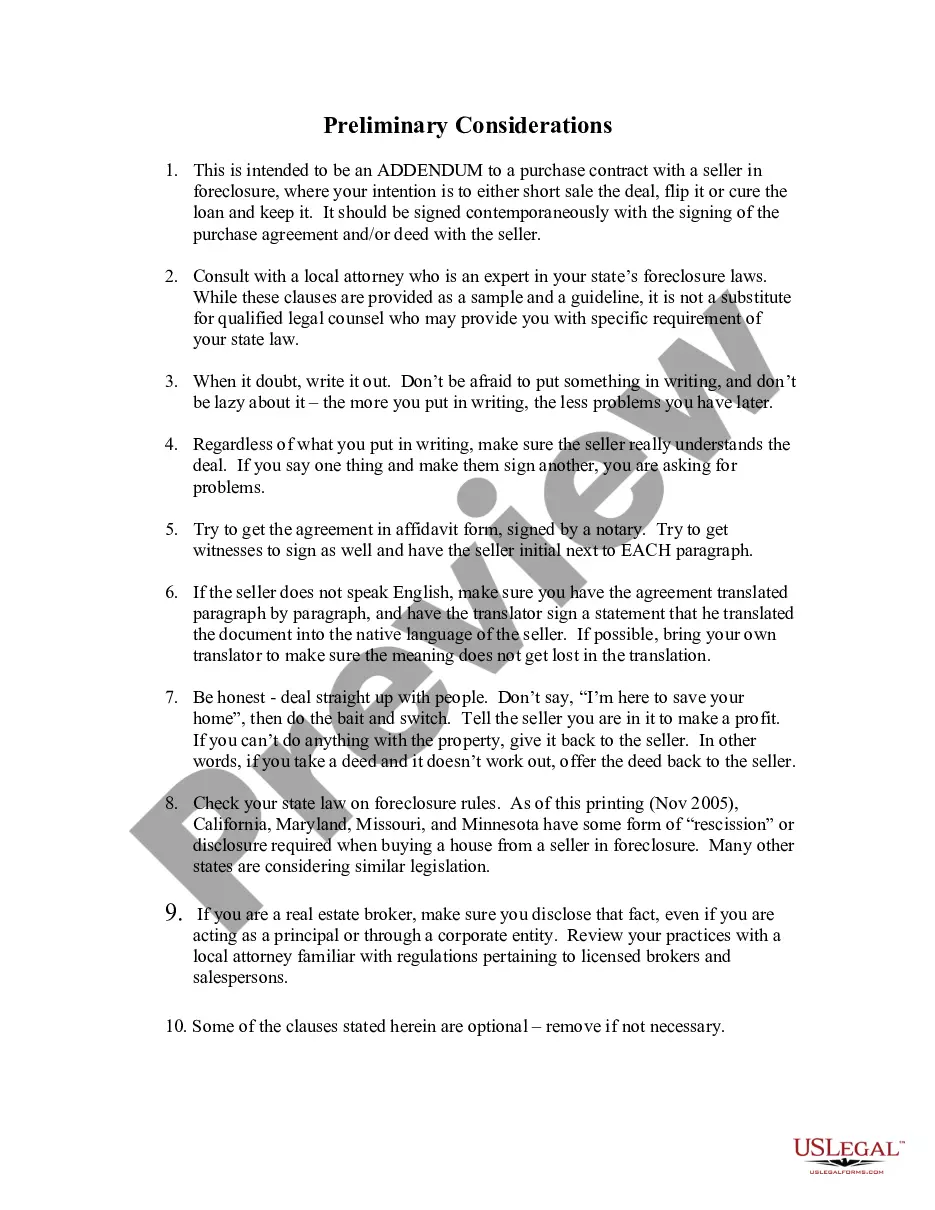Computer software is a general term used to describe a collection of computer programs, procedures and documentation that perform some tasks on a computer system. Software is considered personal property and may be assigned.
Colorado Assignment of Software
Description
How to fill out Assignment Of Software?
If you wish to acquire, obtain, or print authorized document templates, utilize US Legal Forms, the largest repository of legal forms available online.
Employ the site’s straightforward and effective search to find the documents you need.
Various templates for business and personal purposes are organized by categories and states, or keywords. Use US Legal Forms to access the Colorado Assignment of Software in just a few clicks.
Step 5. Process the transaction. You can use your credit card or PayPal account to complete the purchase.
Step 6. Choose the format of your legal form and download it to your device. Step 7. Fill out, edit, and print or sign the Colorado Assignment of Software. Every legal document template you purchase is yours permanently. You will have access to every form you saved in your account. Select the My documents section and choose a form to print or download again. Compete and obtain, and print the Colorado Assignment of Software with US Legal Forms. There are numerous professional and state-specific forms you can utilize for your business or personal needs.
- If you are already a US Legal Forms user, Log In to your account and click the Download button to retrieve the Colorado Assignment of Software.
- You can also access forms you have previously saved in the My documents section of your account.
- If you are using US Legal Forms for the first time, follow the steps below.
- Step 1. Ensure you have chosen the form for the correct city/state.
- Step 2. Utilize the Preview feature to review the form’s content. Don’t forget to read the details.
- Step 3. If you are not satisfied with the form, use the Search box at the top of the screen to find other types of your legal form design.
- Step 4. Once you have found the form you need, select the Purchase now option. Choose the pricing plan you prefer and enter your details to register for an account.
Form popularity
FAQ
In general, SaaS is considered a non-tangible service; therefore, it is not subject to sales tax at the state level in Colorado. But Colorado has home-rule jurisdictions, which means that local cities can establish their sales tax regulations, which could result in independent taxation rules concerning SaaS.
California generally does not require sales tax on Software-as-a-Service.
Prewritten computer software delivered on storage media such as a diskette is generally subject to states' sales taxes. However, some states do not impose sales tax on prewritten computer software if it is downloaded electronically.
Colorado sales tax applies to a sale of computer software if all of the following conditions are met: (1) it is prepackaged for repeated sale or license; (2) its use is governed by a tear-open nonnegotiable license agreement; and (3) it is delivered in a physical medium such as a tape, disk, compact disc, or card.
Generally, sales of computer hardware and canned or prewritten computer software are subject to Colorado sales and use tax while sales of custom software and computer services are exempt.
The retail sale of computer software is subject to the City of Boulder sales/use tax unless the cost of modification of the software is greater than 25 percent of the price of the unmodified software. Therefore, custom made software is exempt from sales/use tax.
The Denver Revised Municipal Code (DRMC) imposes sales or use tax on the purchase price for software programs, software as a service, software license fees, and software maintenance agreements (collectively referred to in this tax guide as ?software?).
Taxation Exceptions Farm equipment. Food for home consumption. Food sold through vending machines. Gas, electricity or other similar resources for residential use. Low-emitting vehicles. Machinery and machine tools (as defined on form DR 1191) Occasional sales by charitable organizations. Pesticides.