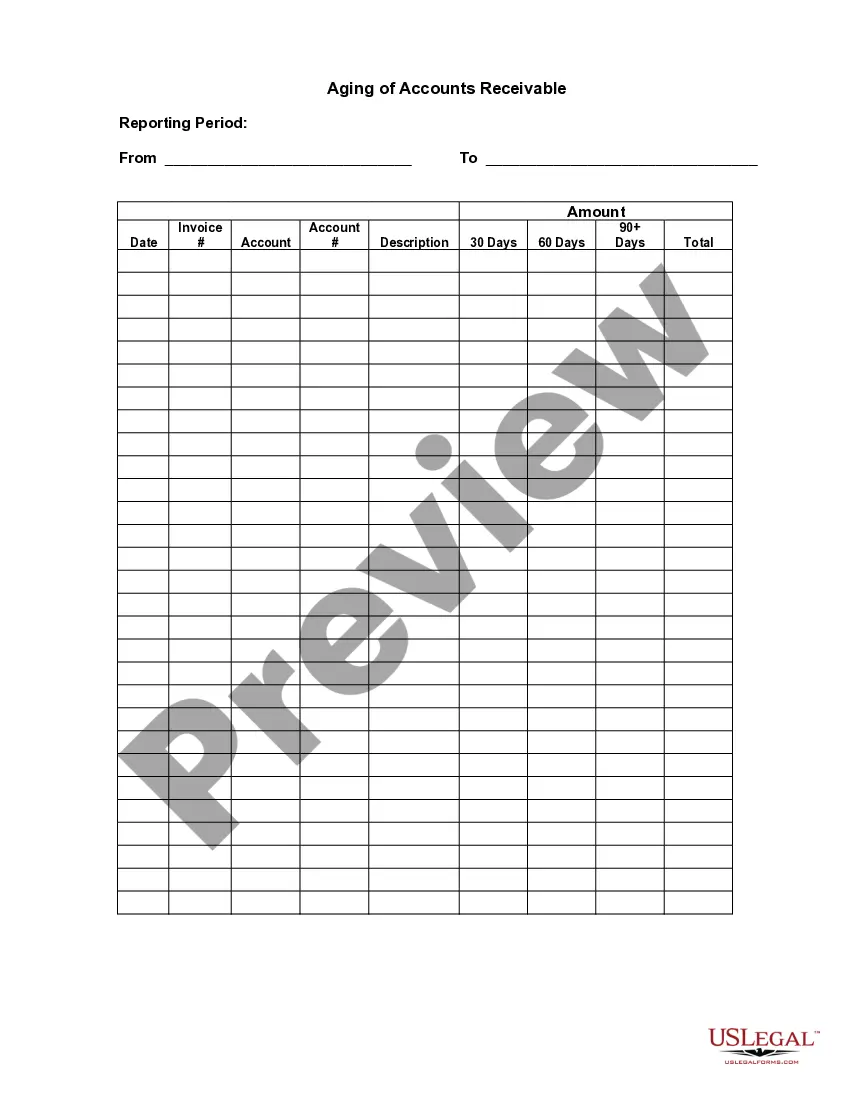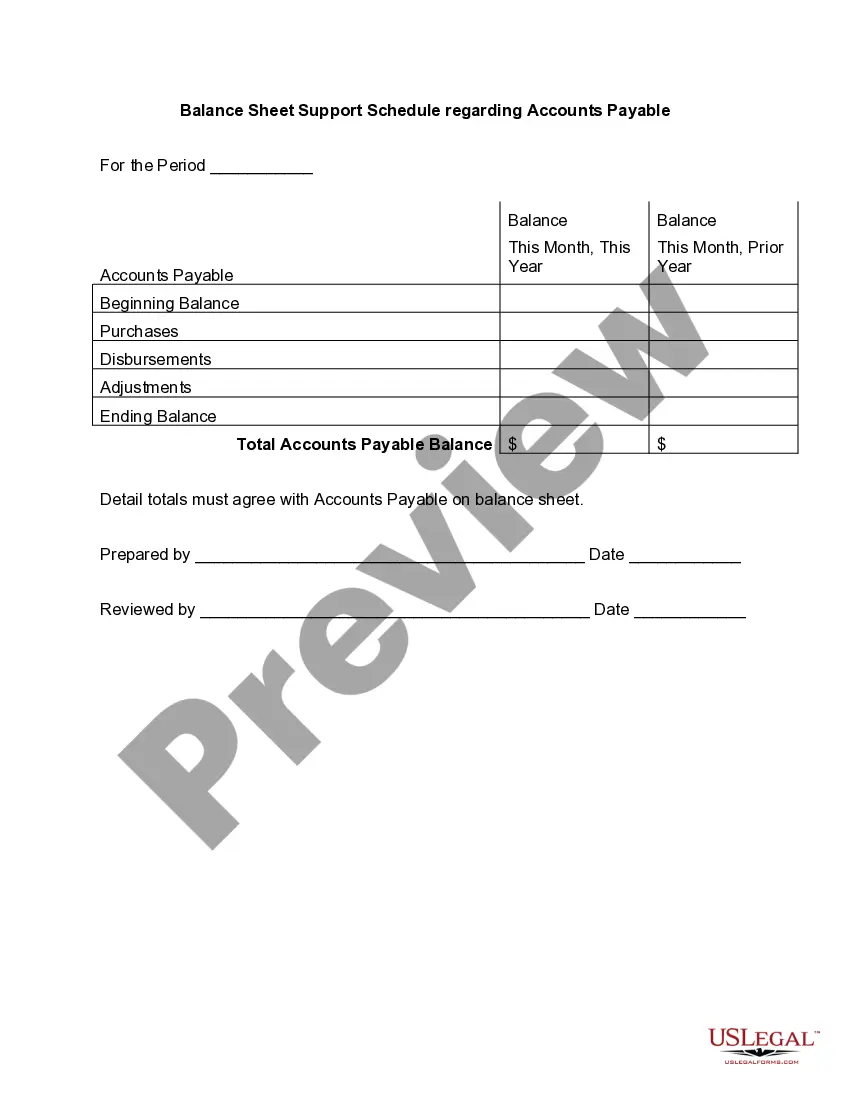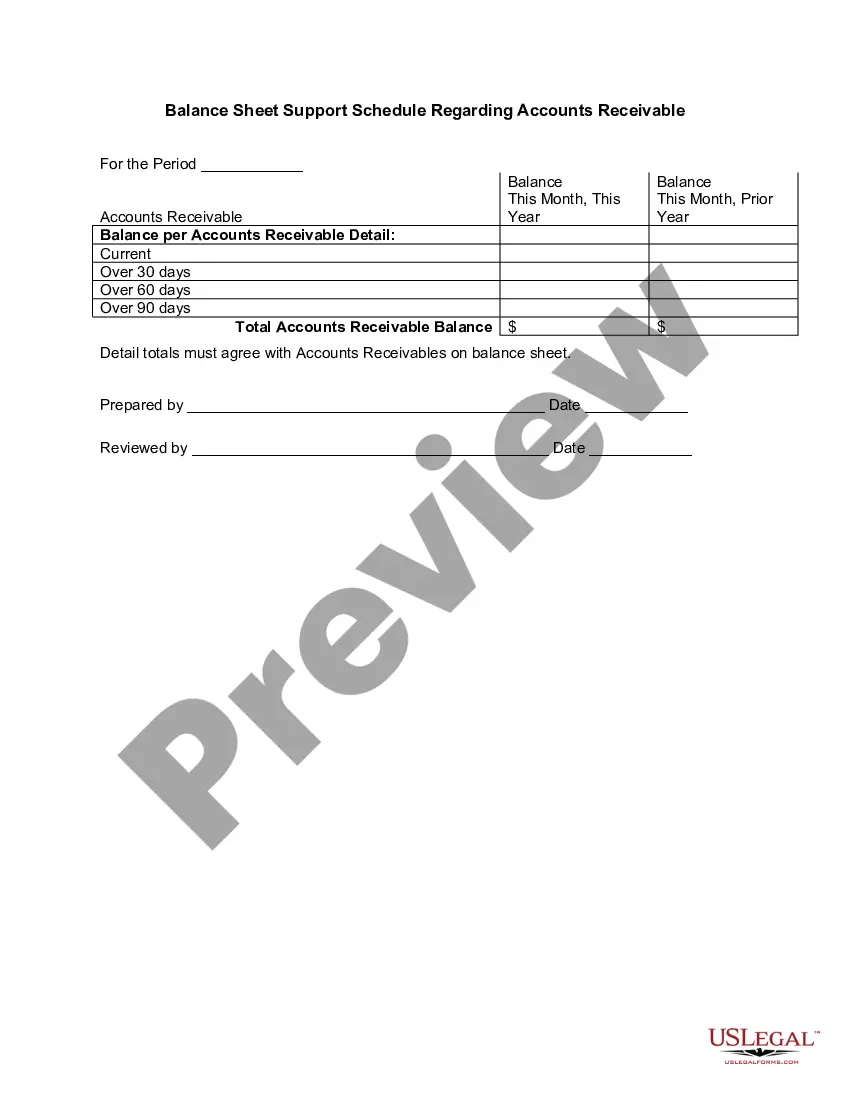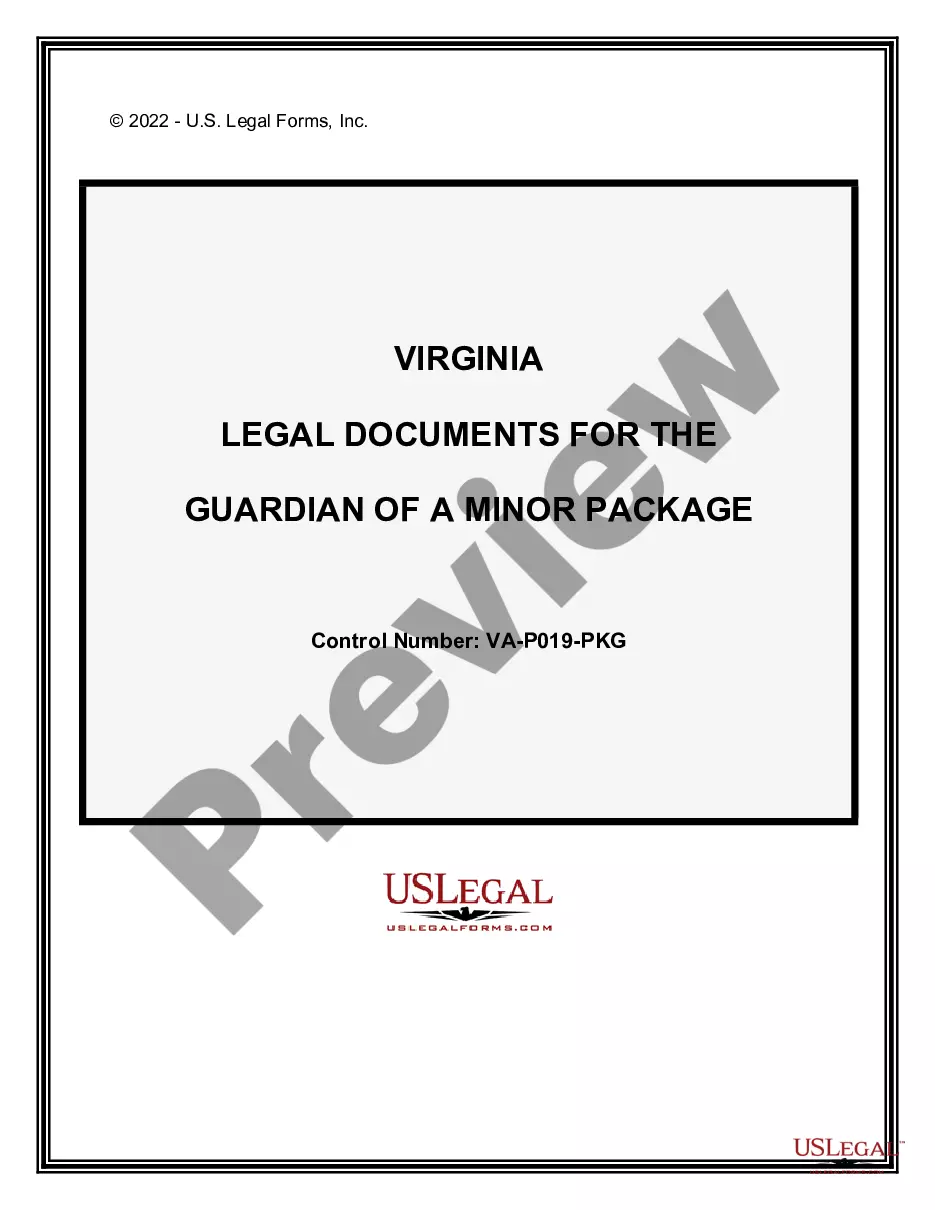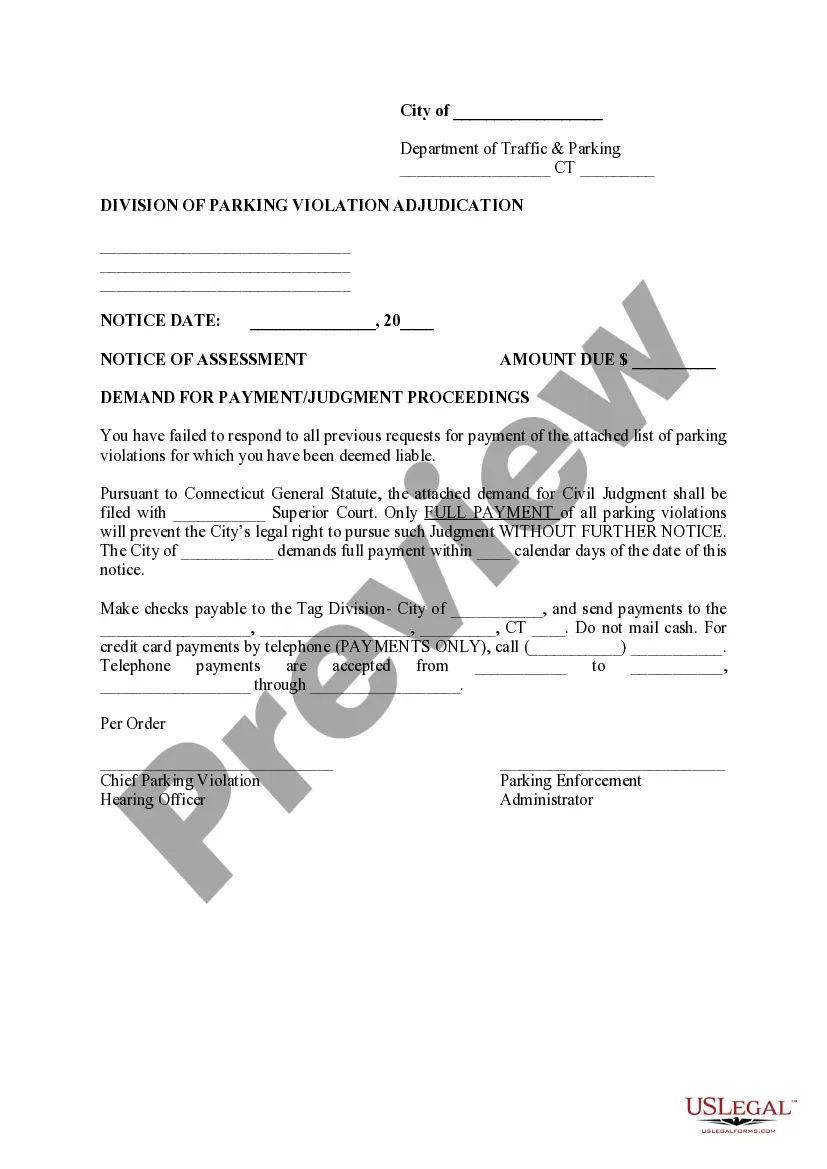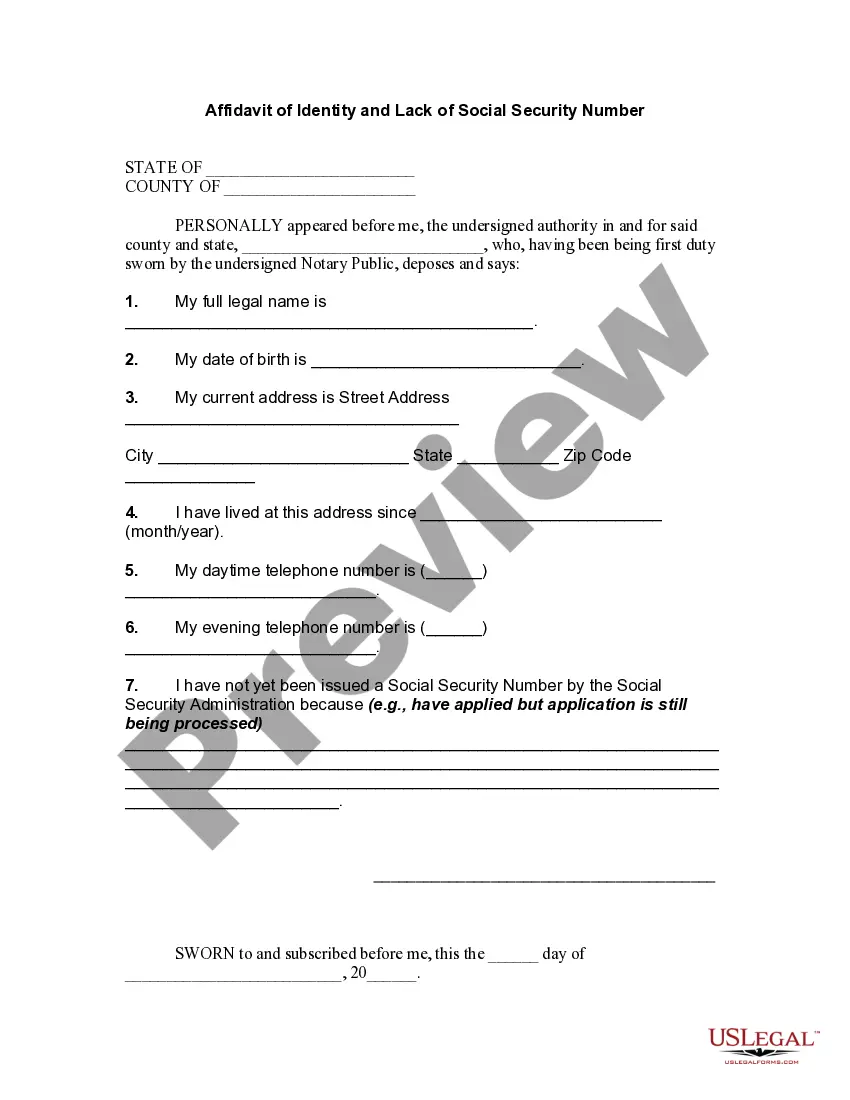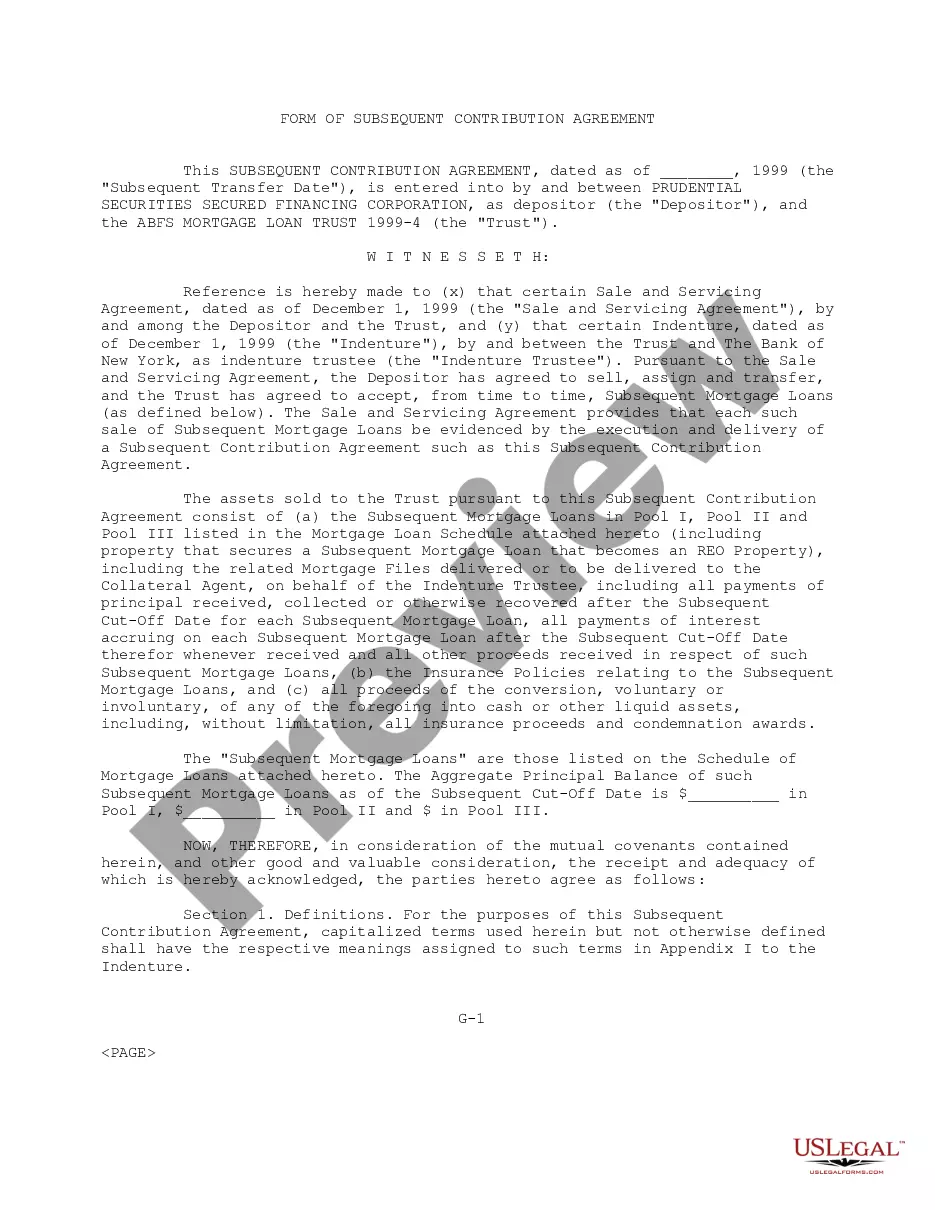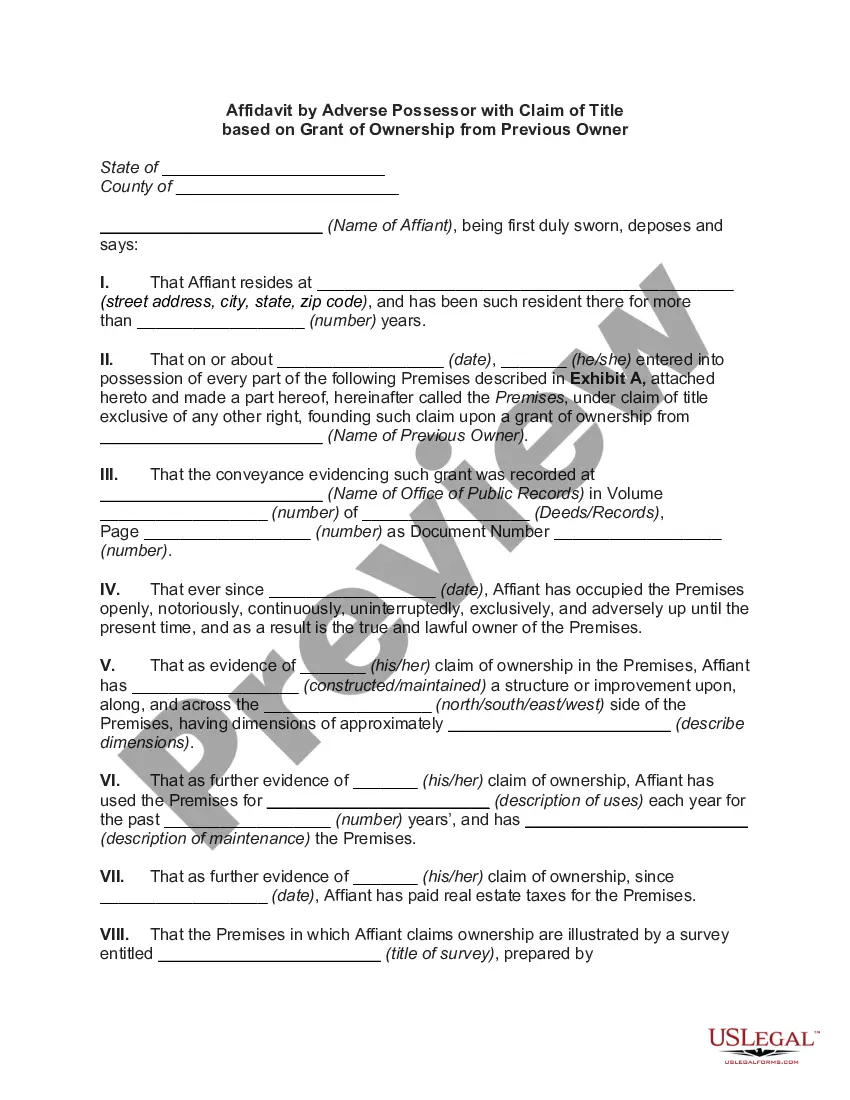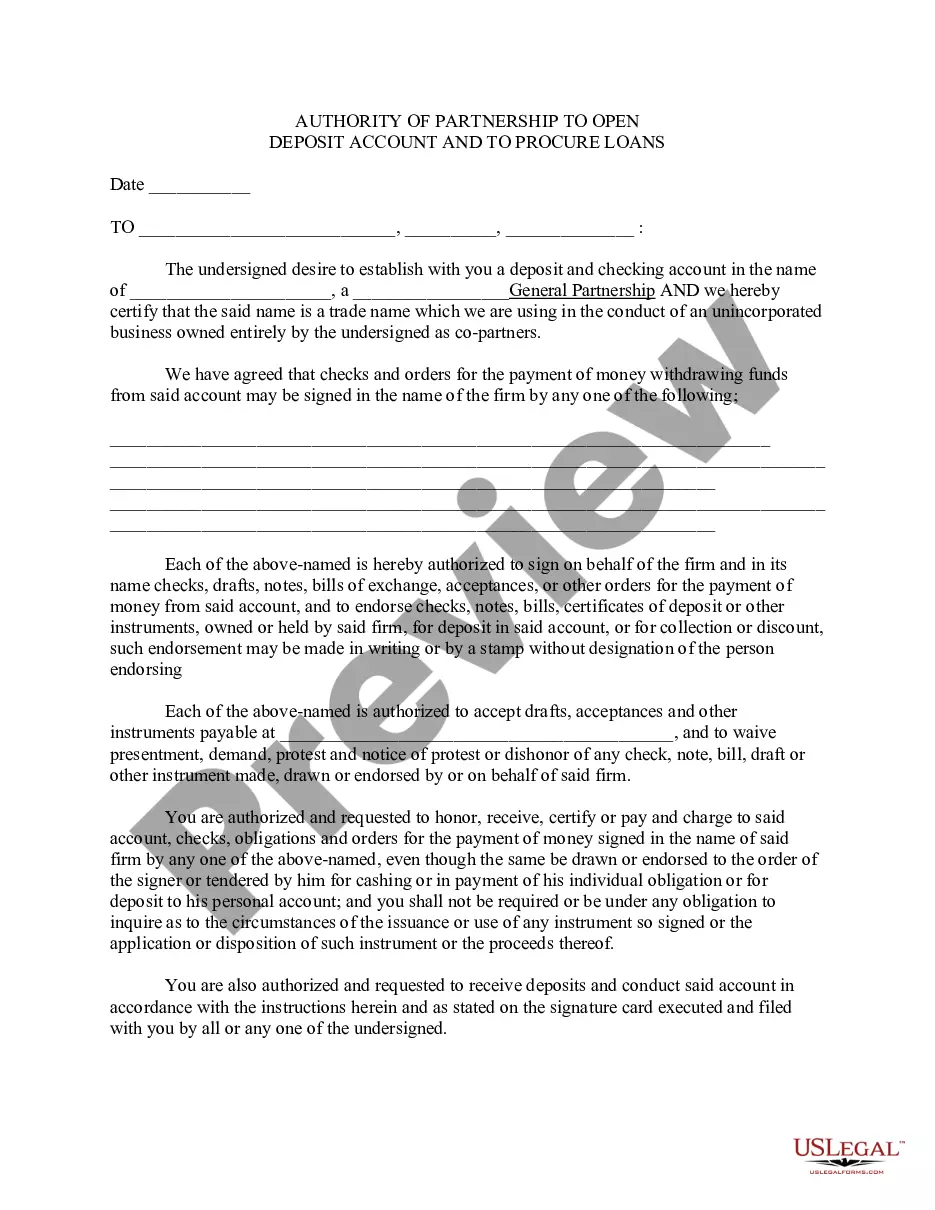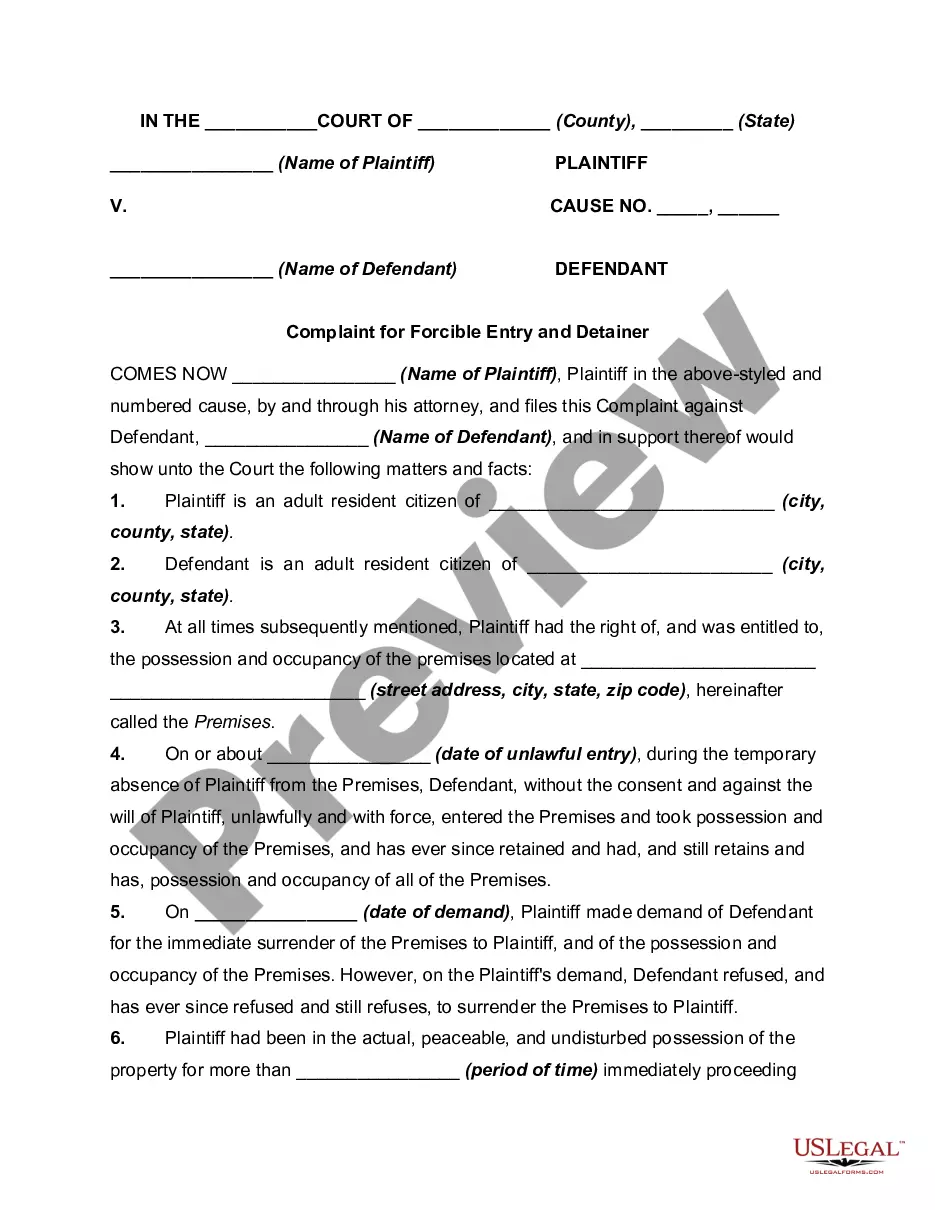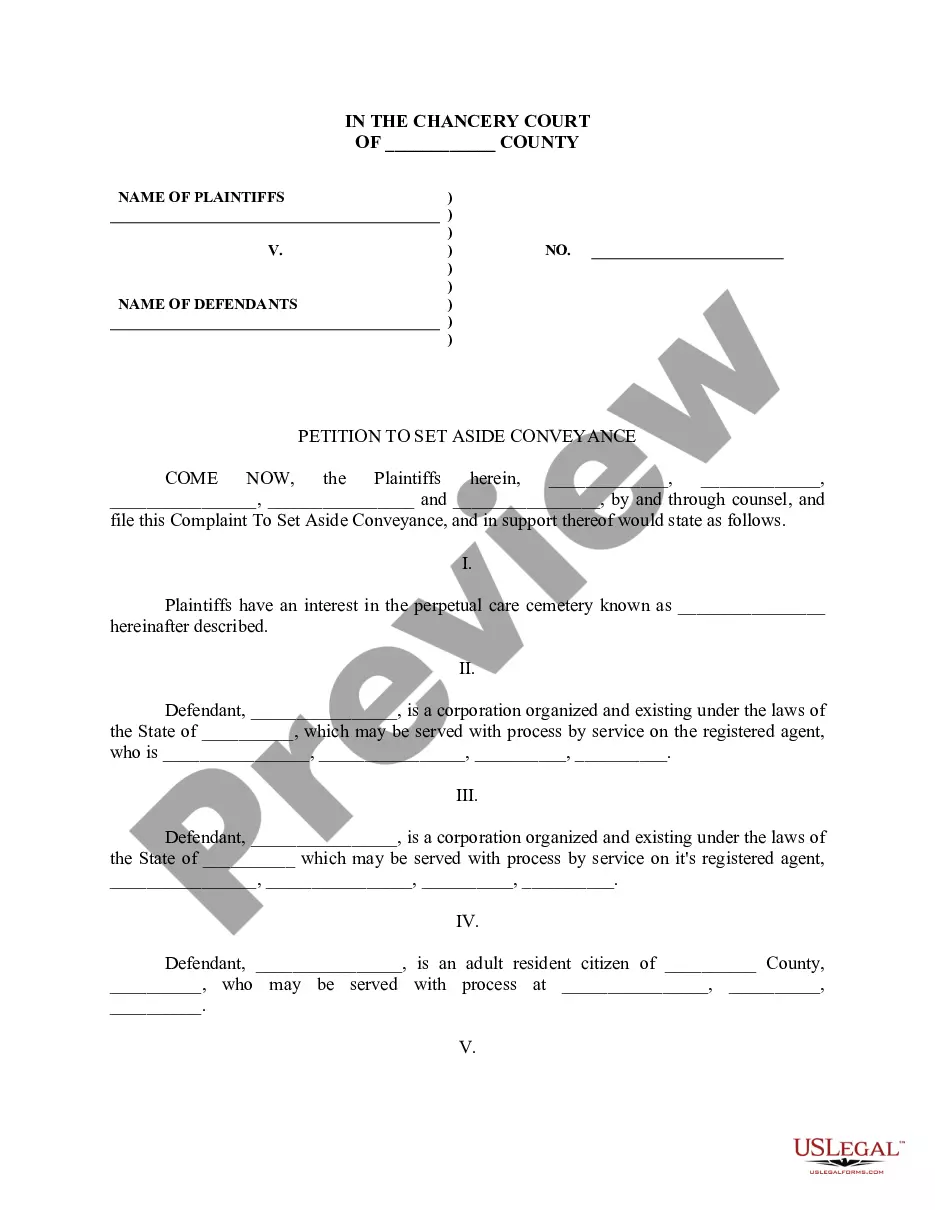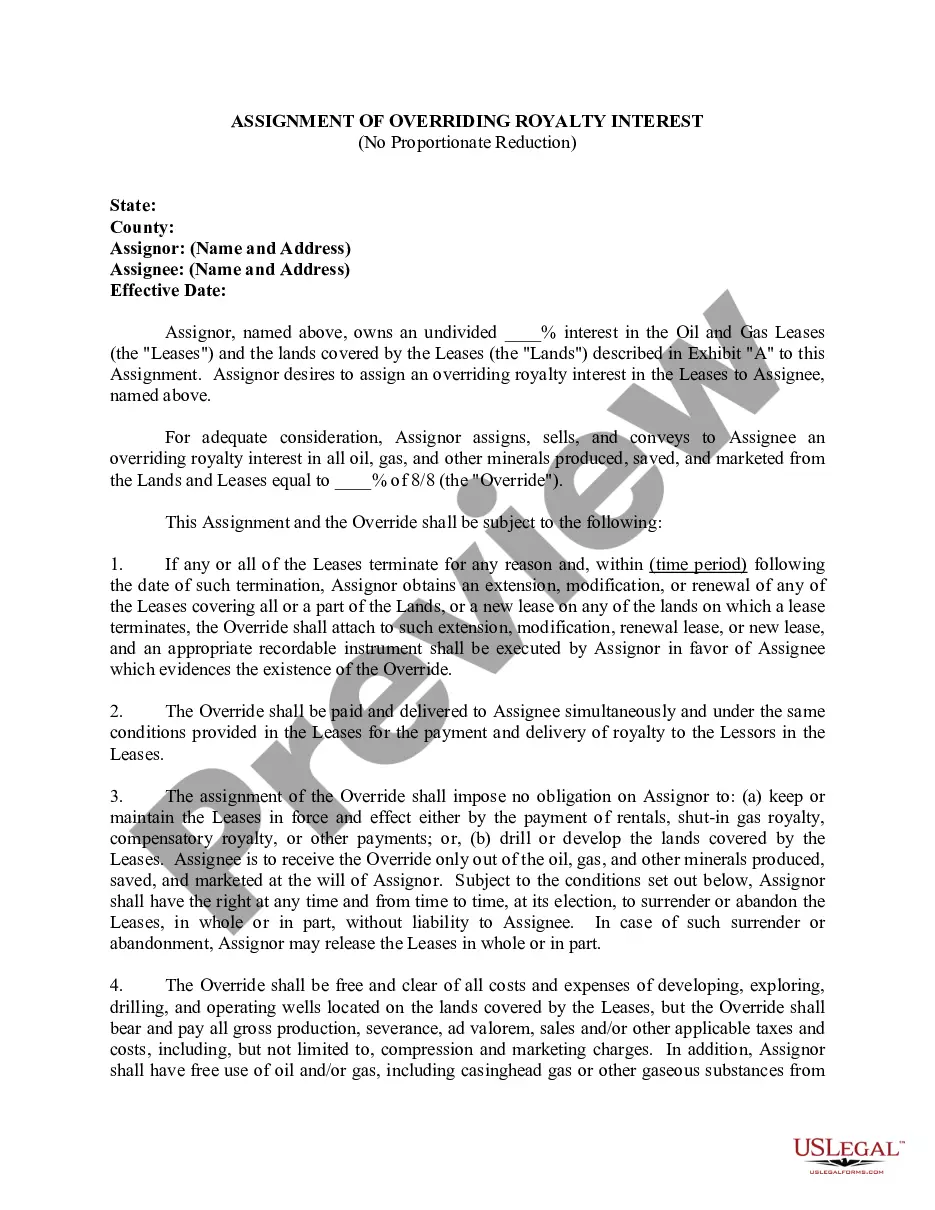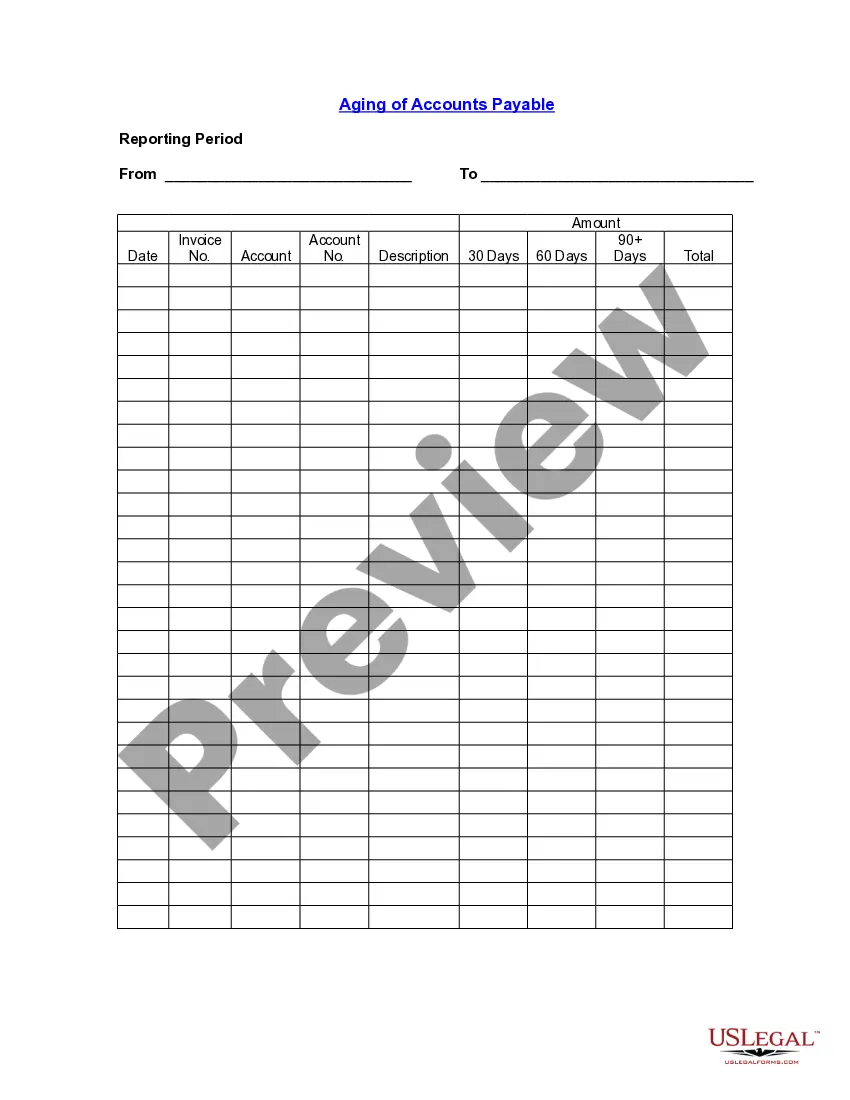Colorado Aging of Accounts Payable
Description
How to fill out Aging Of Accounts Payable?
If you wish to be thorough, obtain, or download official document templates, utilize US Legal Forms, the most extensive selection of legal forms available online.
Employ the site's straightforward and user-friendly search to find the documents you require.
Various templates for business and personal purposes are organized by categories and states, or keywords.
Step 4. After locating the form you need, click the Get now button. Choose your preferred payment method and enter your details to register for an account.
Step 5. Complete the payment process. You can use a credit card or PayPal account to finalize the transaction.
- Use US Legal Forms to retrieve the Colorado Aging of Accounts Payable in just a few clicks.
- If you are already a US Legal Forms user, Log In to your account and then click the Download option to acquire the Colorado Aging of Accounts Payable.
- You can also access forms you previously saved in the My documents section of your account.
- If using US Legal Forms for the first time, follow the instructions below.
- Step 1. Ensure you have selected the form for the correct city/state.
- Step 2. Use the Review feature to examine the content of the form. Be sure to read the details.
- Step 3. If you are not satisfied with the form, use the Search field at the top of the screen to find other templates from the legal form library.
Form popularity
FAQ
The accounts payable aging list is a detailed documentation of all unpaid supplier bills, arranged by the length of time each bill has remained unpaid. This list helps companies assess their financial obligations and aids in planning payment strategies. For those in Colorado, an accurate accounts payable aging list is vital for sound financial management and vendor relations.
To prepare an accounts payable aging report, collect data on your unpaid bills and arrange them by vendor and due date. Next, categorize the invoices into aging brackets, such as current or overdue periods. U.S. Legal Forms offers templates and guidance to assist Colorado companies in creating detailed and accurate aging reports, streamlining their accounts payable processes.
The accounts payable aging summary provides a snapshot of your company's unpaid invoices, broken down by how long they have been outstanding. This summary typically includes categories such as current, 30 days past due, and over 60 days past due. For Colorado businesses, understanding this summary is crucial in managing expenses and maintaining healthy vendor relationships.
To record aging accounts receivable, begin by listing all outstanding invoices and their respective due dates. Utilize accounting software or spreadsheets to track these invoices, categorizing them based on the aging periods, such as 0-30 days, 31-60 days, and so on. Implementing a system like U.S. Legal Forms can help streamline this process, making it easier for Colorado businesses to maintain accurate records.
AP aging is calculated by first identifying all unpaid invoices and their due dates. Next, group these invoices based on how long they have been outstanding, from the date of issuance to the present. With the Colorado Aging of Accounts Payable, you can easily categorize these invoices to see where your obligations lie. This calculation helps you strategically manage payments and ensure that your business maintains a solid financial foundation.
To create an accounts payable aging report, start by listing all outstanding invoices and their respective due dates. Next, group these invoices into categories based on how long they have been unpaid, such as 0-30 days, 31-60 days, and so forth. Utilizing a robust platform like US Legal Forms can simplify the process of managing the Colorado Aging of Accounts Payable. This allows you to stay organized and maintain control over your financial commitments.
Aging in accounts payable (AP) refers to the process of categorizing unpaid invoices based on their due dates. This method provides a clear view of outstanding obligations and helps you identify delays in payments. Understanding the Colorado Aging of Accounts Payable offers insights into your company’s financial health. Regular review of AP aging ensures timely vendor payments and avoids potential disruptions.
The aging schedule of accounts payable is a crucial tool that allows businesses to monitor and manage overdue invoices. It displays a list of unpaid bills organized by due dates, which helps in decision-making regarding payment strategies. With the Colorado Aging of Accounts Payable in mind, businesses can enhance their financial health and strengthen supplier partnerships through timely payments.
The schedule of accounts payable refers to a systematic arrangement of invoices and their due dates. This schedule helps in tracking payments while preventing late fees and penalties. Utilizing a well-organized schedule is essential for effectively managing the Colorado Aging of Accounts Payable, thus ensuring financial stability.
An aging schedule is a report that categorizes accounts payable based on the length of time an invoice has been outstanding. Typically, it divides liabilities into time frames, such as current, 30 days, 60 days, and beyond. This schedule is vital for businesses looking to manage their Colorado Aging of Accounts Payable more effectively and ensure they meet payment deadlines.