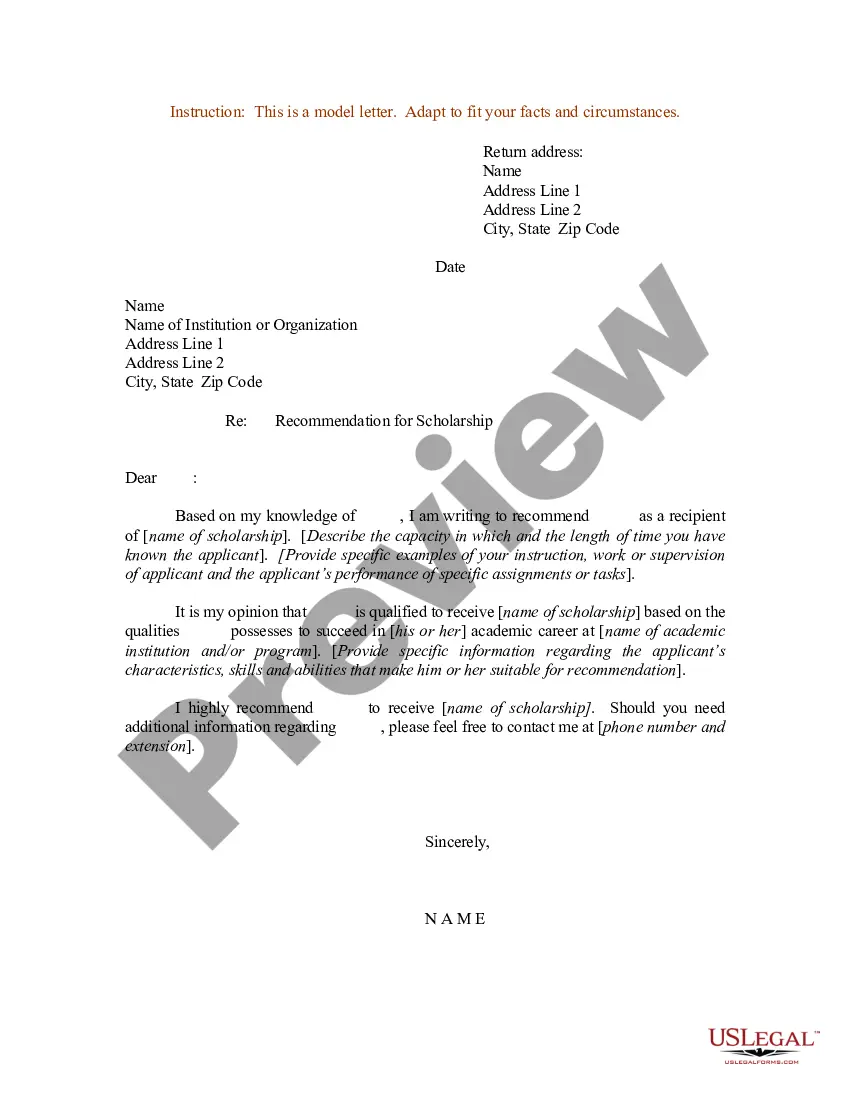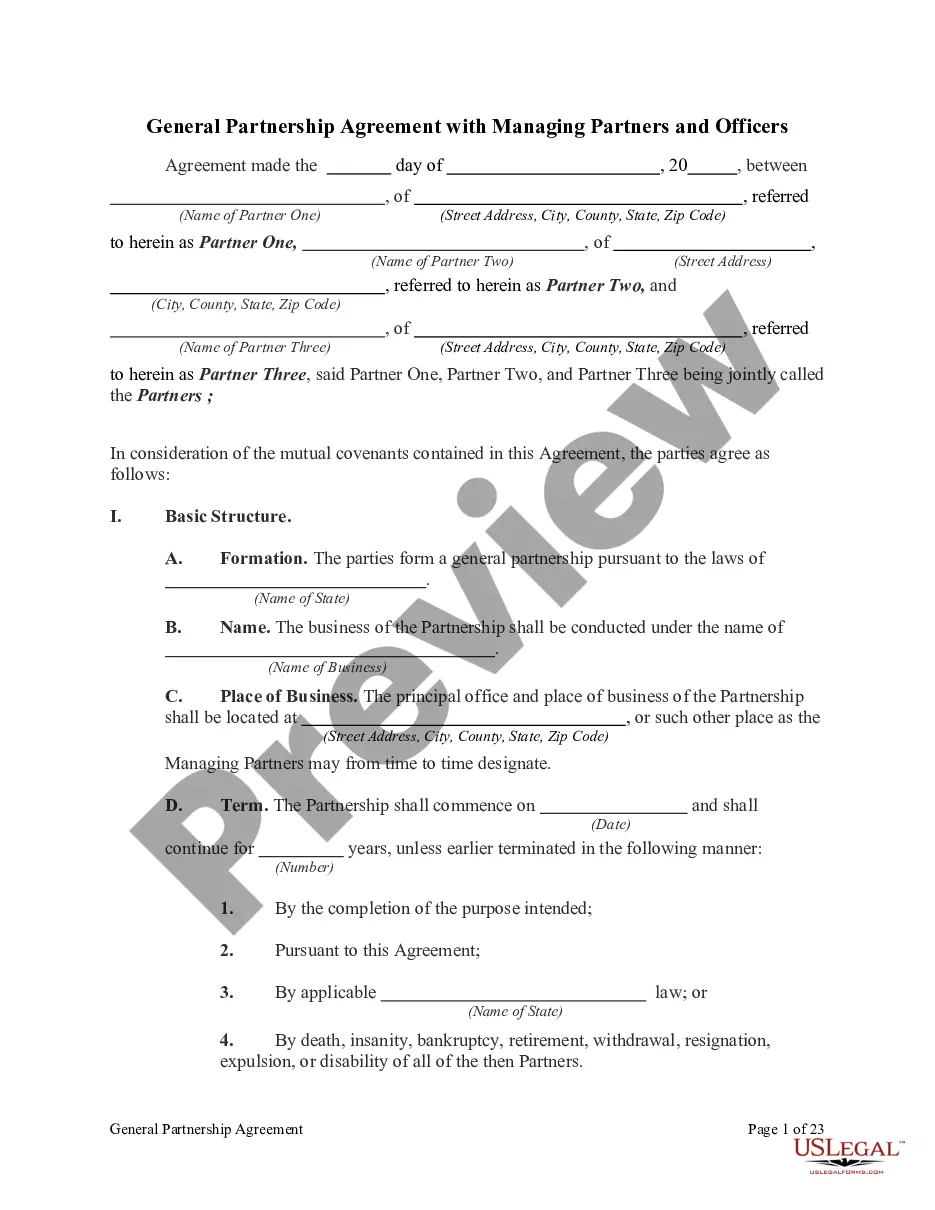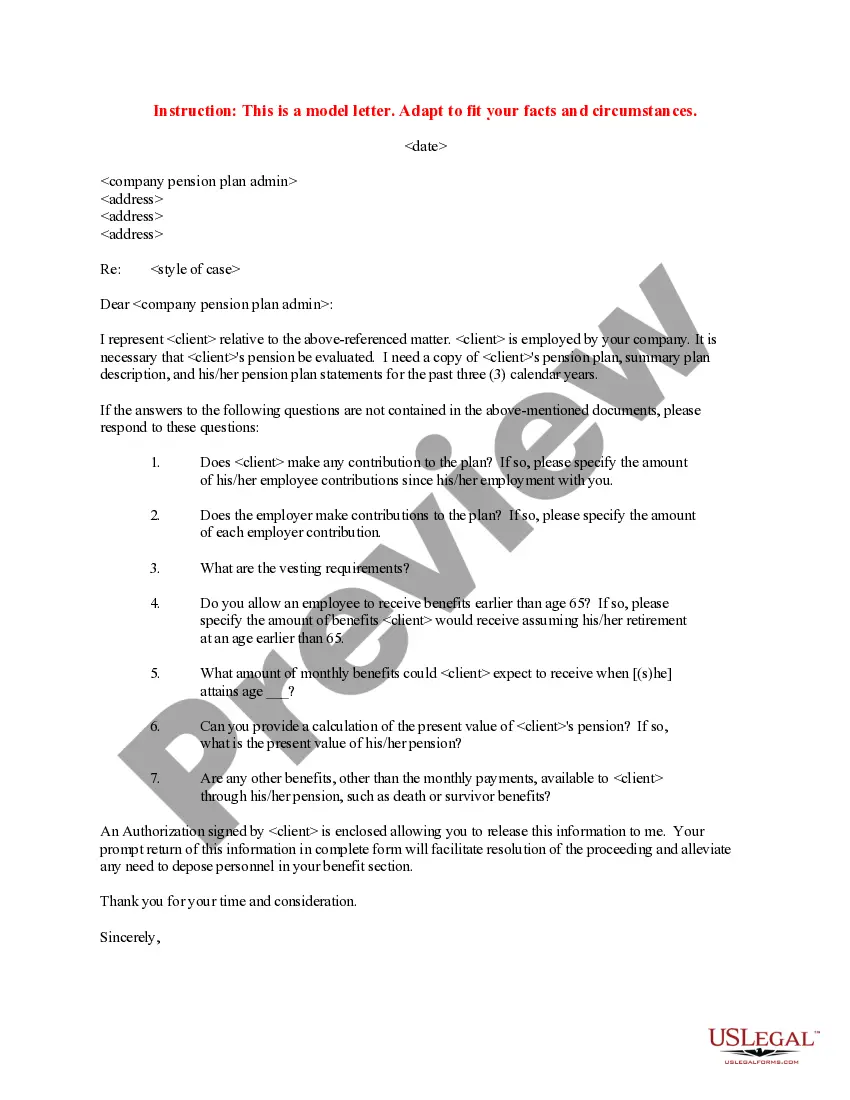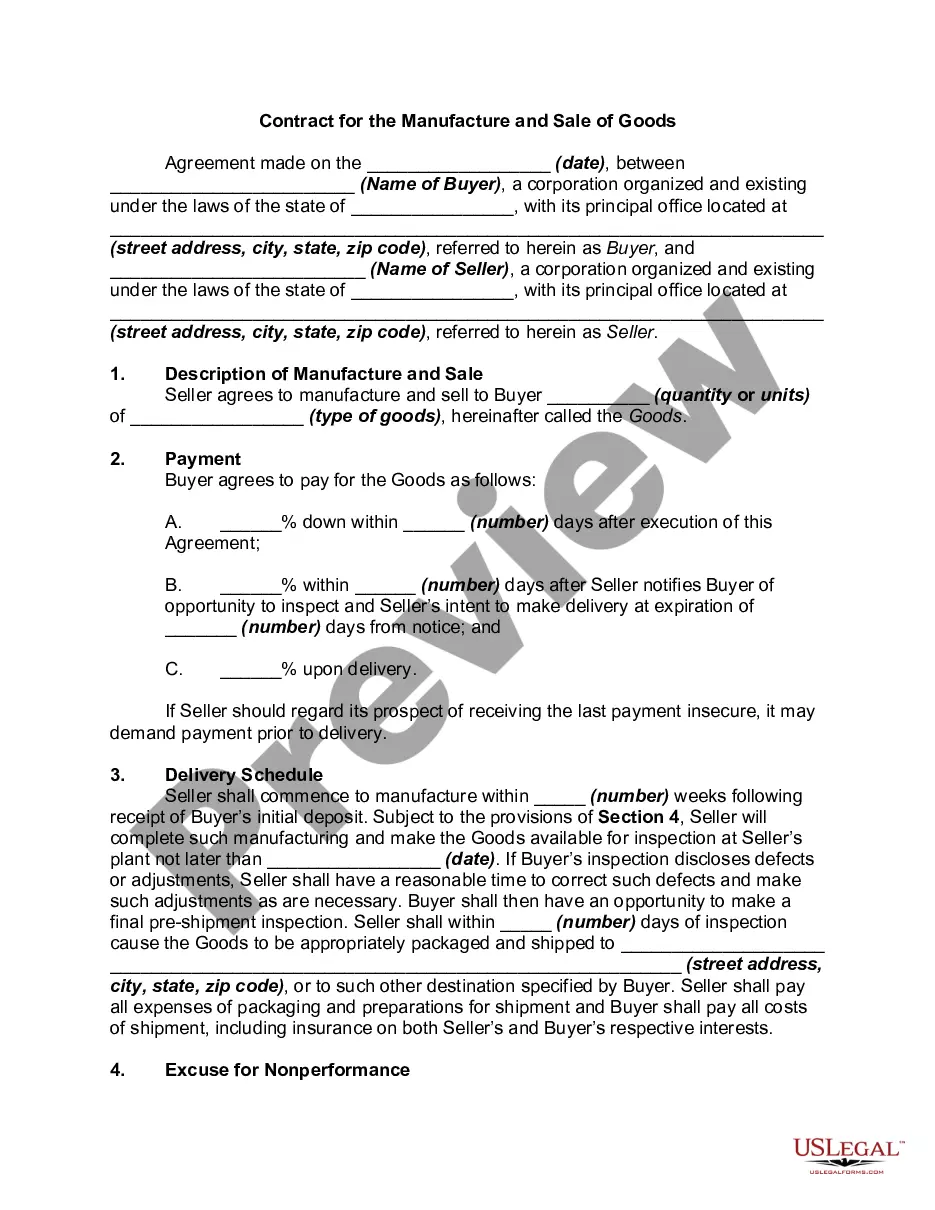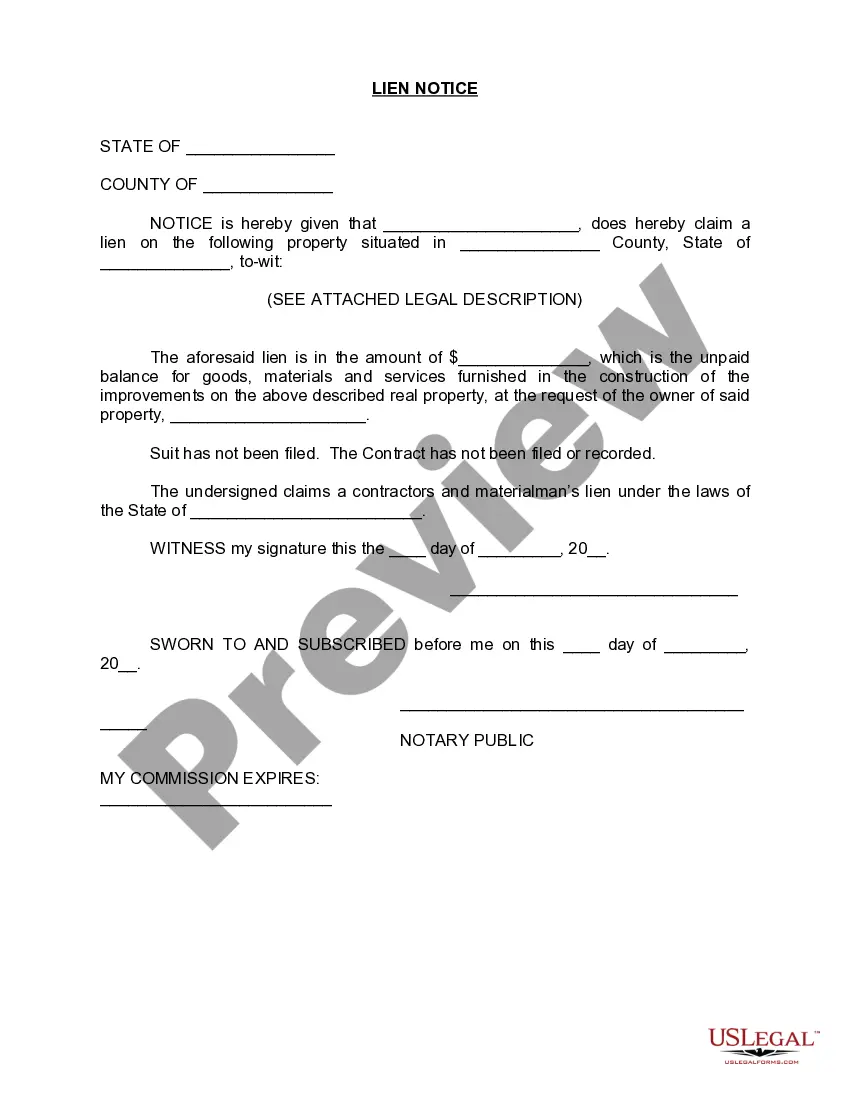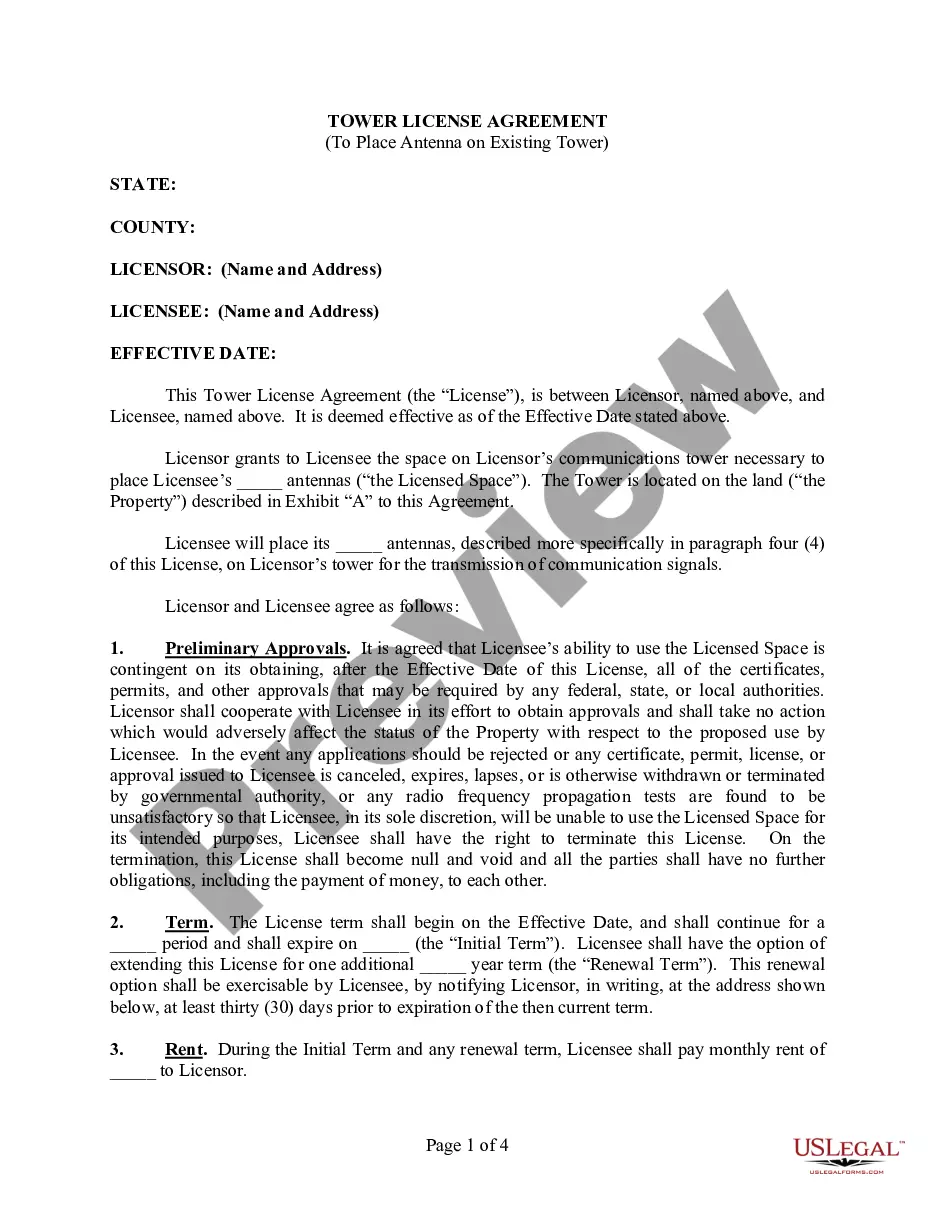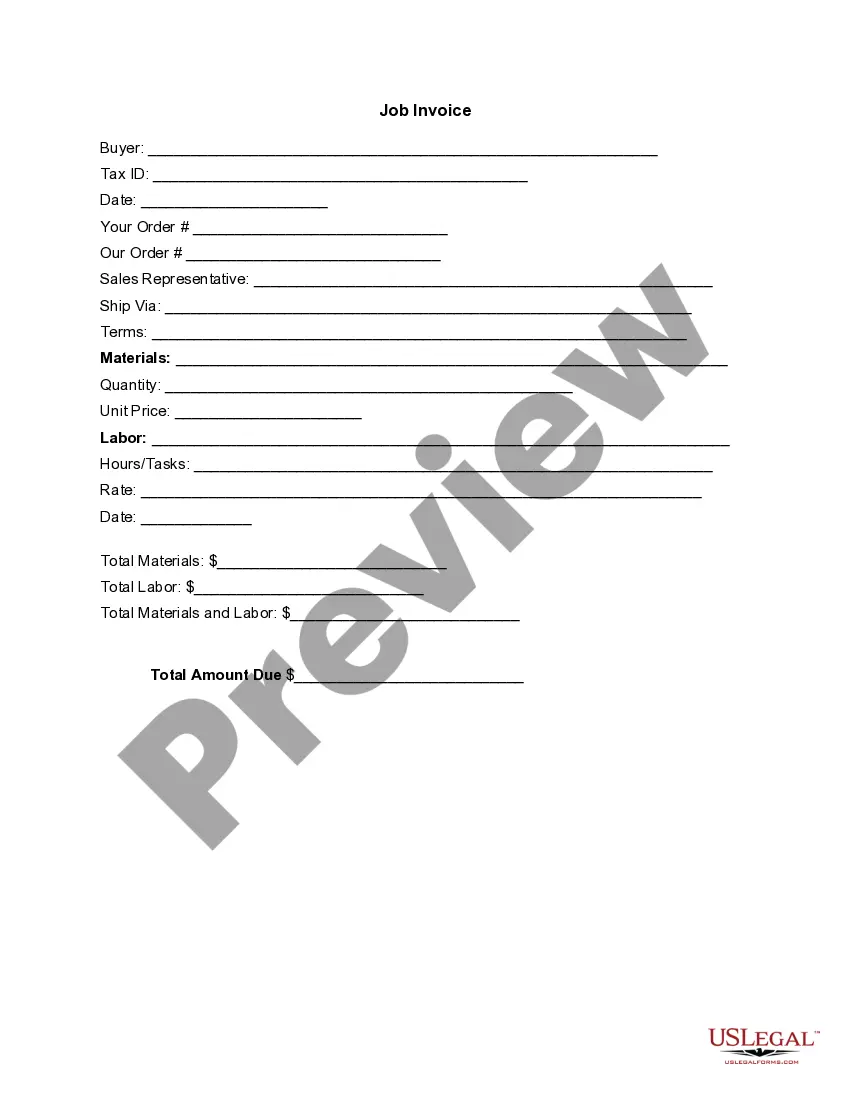Colorado Invoice Template for Architect
Description
How to fill out Invoice Template For Architect?
US Legal Forms - one of the largest collections of legal documents in the United States - offers a variety of legal template options that you can download or print.
By using the website, you can access thousands of forms for business and personal purposes, organized by category, state, or keywords. You will find the latest versions of forms such as the Colorado Invoice Template for Architect within moments.
If you possess a subscription, Log In and download the Colorado Invoice Template for Architect from your US Legal Forms account. The Download button will be visible on each form you view. You can access all previously saved forms from the My documents section of your profile.
Complete the transaction. Use your credit card or PayPal account to finalize the transaction.
Select the format and download the form to your device. Edit. Fill out, modify, print, and sign the downloaded Colorado Invoice Template for Architect. Every template you added to your account does not expire and is yours forever. Therefore, if you wish to download or print another copy, simply revisit the My documents section and click on the form you need. Access the Colorado Invoice Template for Architect with US Legal Forms, the most extensive collection of legal document templates. Utilize thousands of professional and state-specific templates that meet your personal or business needs and requirements.
- If you are using US Legal Forms for the first time, here are some straightforward instructions to help you begin.
- Ensure you have selected the correct form for your city/state.
- Click the Review button to examine the form's content.
- Read the form description to ensure you have selected the right form.
- If the form doesn't suit your needs, utilize the Search box at the top of the screen to find the one that fits.
- Once you are content with the form, confirm your selection by clicking the Purchase now button.
- Next, choose the pricing plan you wish and provide your details to create your account.
Form popularity
FAQ
The correct format for an invoice includes several key elements, starting with your business name and logo, client information, and a unique invoice number. Include a detailed list of services rendered, including dates and descriptions. Utilizing the Colorado Invoice Template for Architect offers a streamlined approach to formatting, making it easy to understand for clients. Always remember to display the total due prominently to facilitate prompt payments.
To layout a simple invoice, start with a header that includes your company’s name and logo, along with contact information. Follow this with the client’s details, the invoice number, and date. Use the Colorado Invoice Template for Architect to structure services descriptively, listing each service with corresponding costs clearly. Ensure the total amount due is easy to find, allowing for straightforward processing.
A typical architecture invoice outlines specific project information, including the project name and description, along with detailed services rendered. It usually includes hourly rates or fixed fees, listed in a clear manner. Using the Colorado Invoice Template for Architect helps standardize these elements, ensuring clarity and professionalism in your billing. Clients appreciate knowing exactly what they are paying for.
To write an invoice correctly, start by including your business details and the client’s information. Clearly list the services provided along with the date and any relevant project details. Incorporate the Colorado Invoice Template for Architect, as it provides a professional format that ensures all necessary components are included. Finally, specify the total amount due and payment instructions.
Filling out an invoice format begins with including your business information, such as your name and address, followed by the client's details. Next, list the services rendered, detailing the type of work performed, and include the corresponding charges. Be sure to apply a unique invoice number for tracking purposes, and don’t forget to incorporate payment terms. For a convenient approach, consider using a Colorado Invoice Template for Architect, which streamlines this process.
To make a contractor invoice, start by including your company's name and contact details at the top. Next, list the services performed with specific charges along with any taxes or additional fees. Be sure to include information about payment methods and terms. Using a Colorado Invoice Template for Architect can assist you in crafting a professional contractor invoice effortlessly, ensuring you convey all necessary information clearly.
Yes, you can create an invoice yourself. It is essential to include your details, the client's information, and a breakdown of the services provided. However, using a Colorado Invoice Template for Architect can make this task much more efficient. Templates offer a structured layout that helps ensure you do not overlook important elements like payment terms and due dates.
Creating an invoice for your services involves detailing the work completed and the amount due. Start by noting your name and address, followed by the client's information. List the services rendered with their respective prices, and ensure to add a total amount due. Utilizing a Colorado Invoice Template for Architect can streamline this process, making it easy to generate customized invoices for your architectural services.
To write an architectural invoice, begin with your business name and contact information at the top. Clearly list the services provided along with corresponding costs and any applicable taxes. Do not forget to include payment terms and due dates to ensure timely payment. You can simplify this process by using a Colorado Invoice Template for Architect, which provides a professional format for your invoicing needs.
The best format for an invoice is one that is clear, organized, and contains all necessary information, like services provided, costs, and payment instructions. A Colorado Invoice Template for Architect offers a structured layout that highlights these elements effectively. This can help enhance the professionalism of your invoicing process.