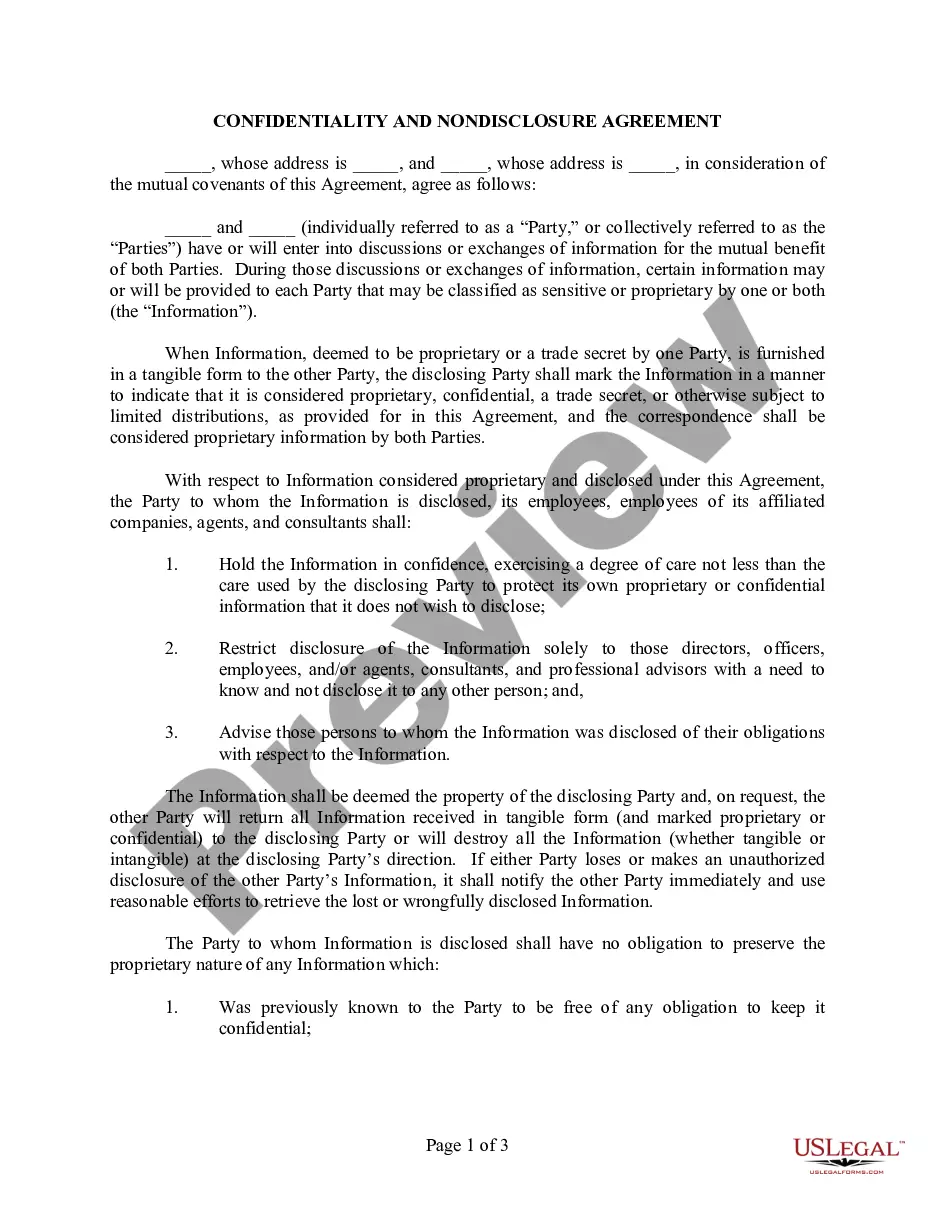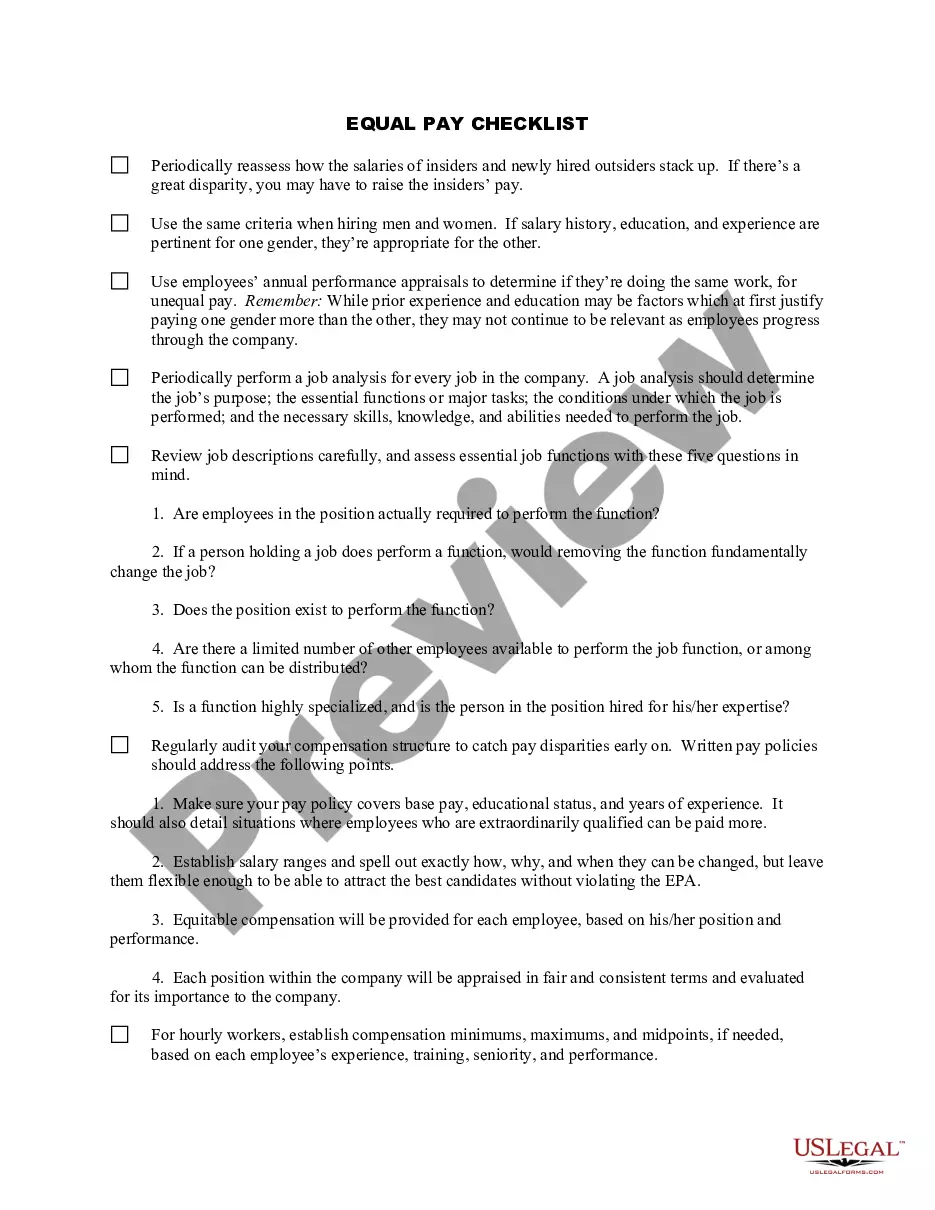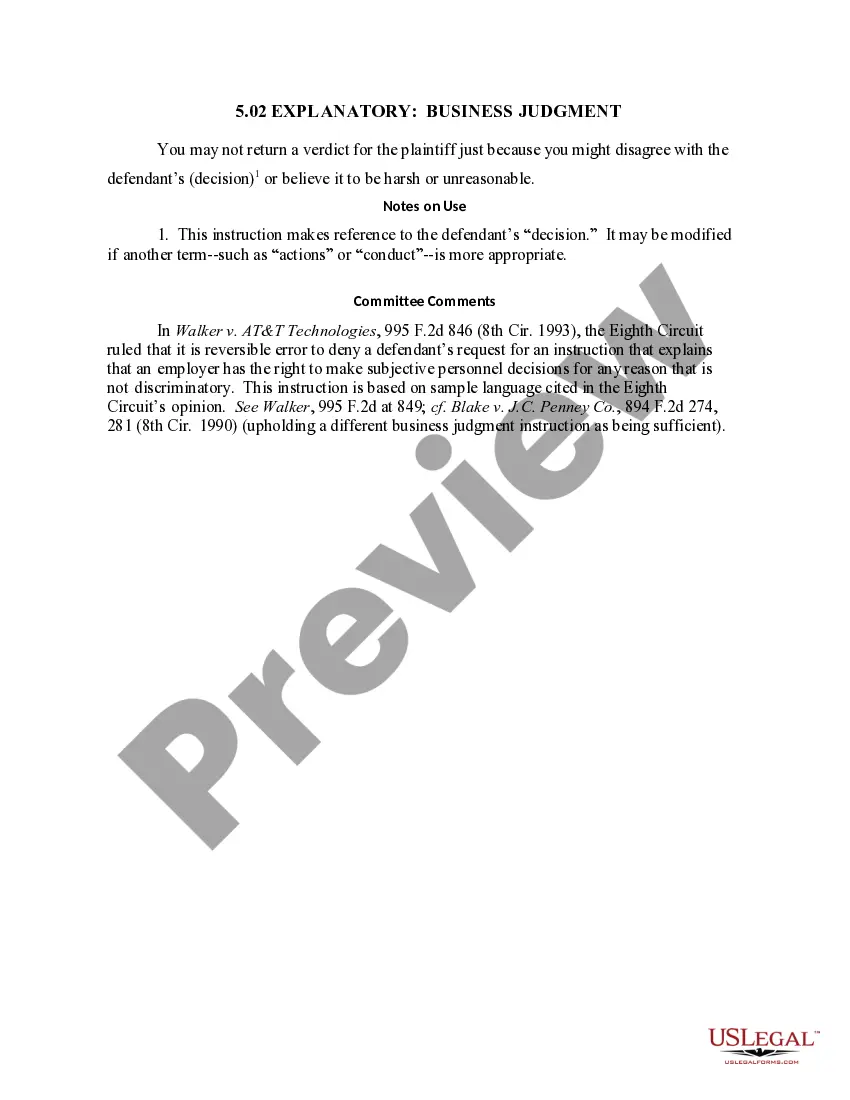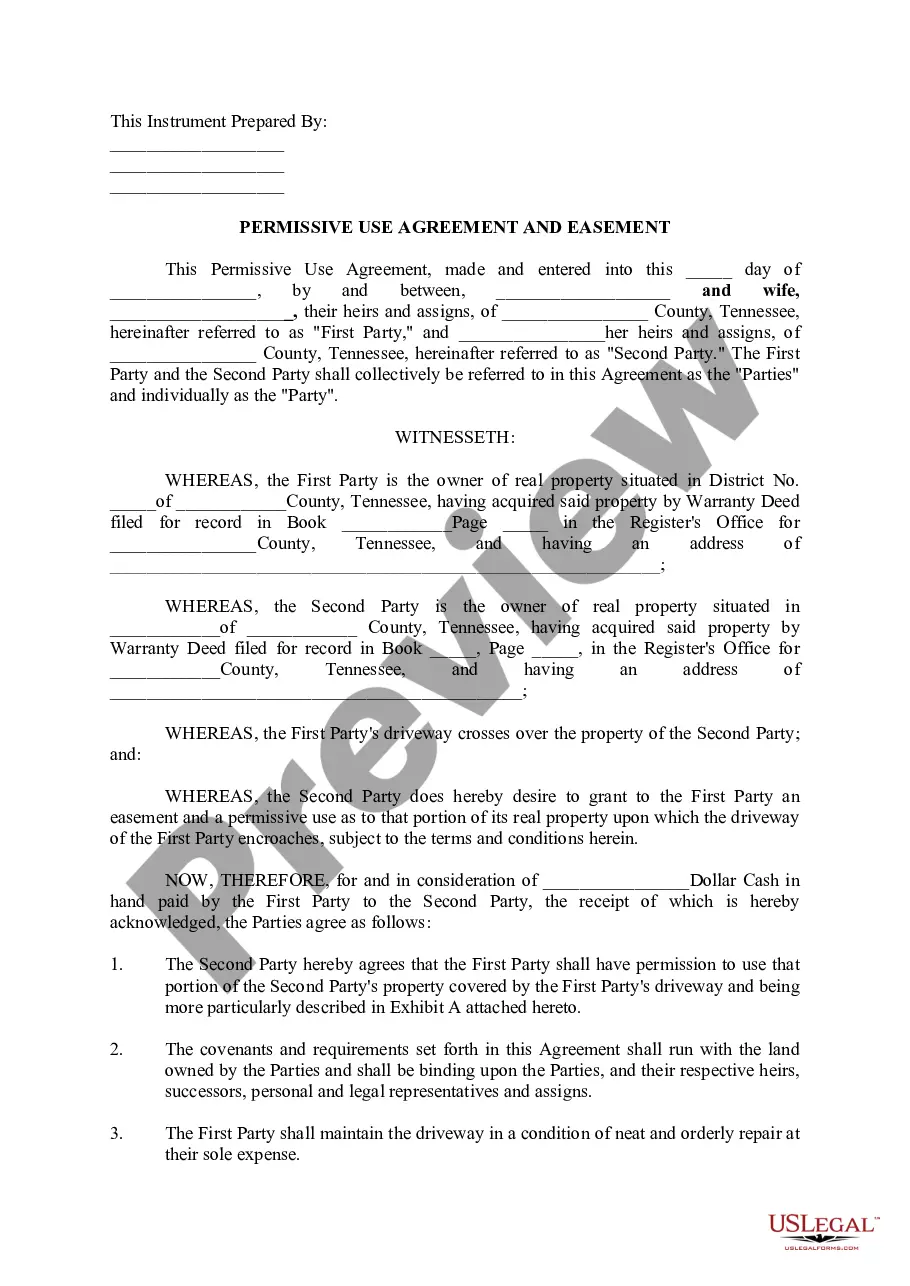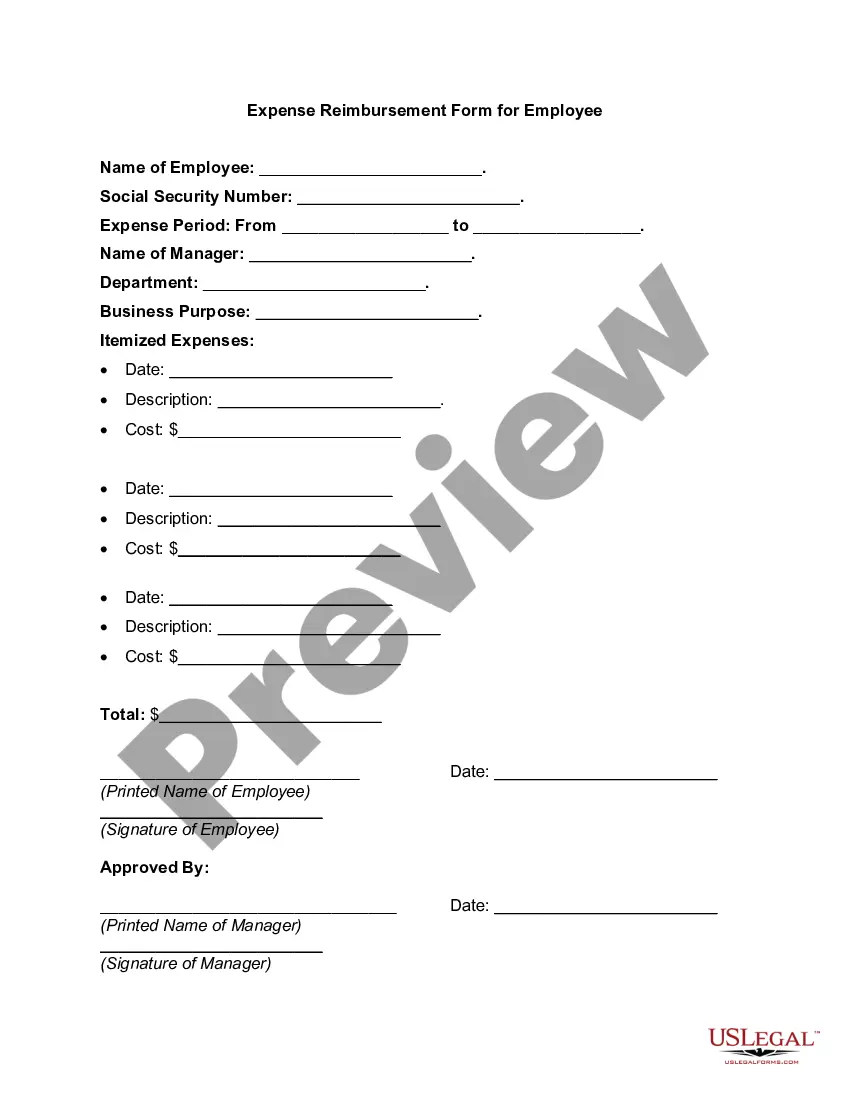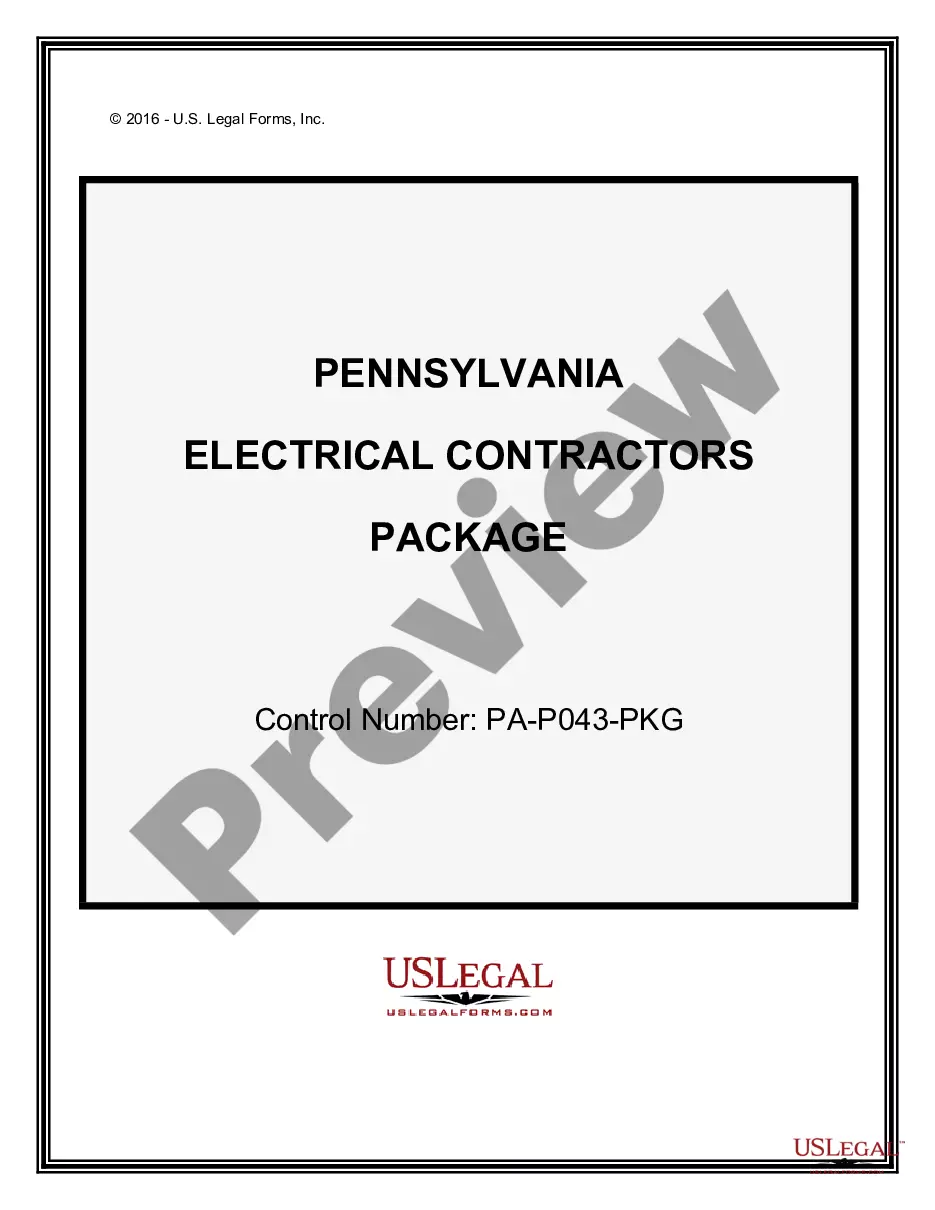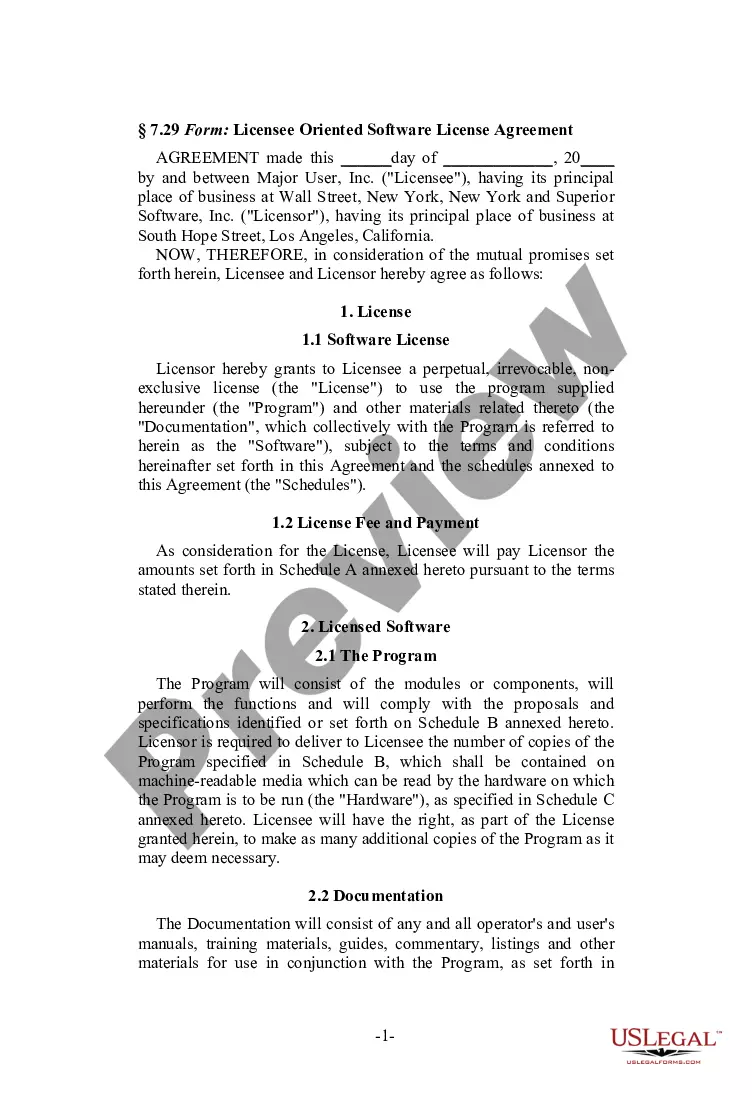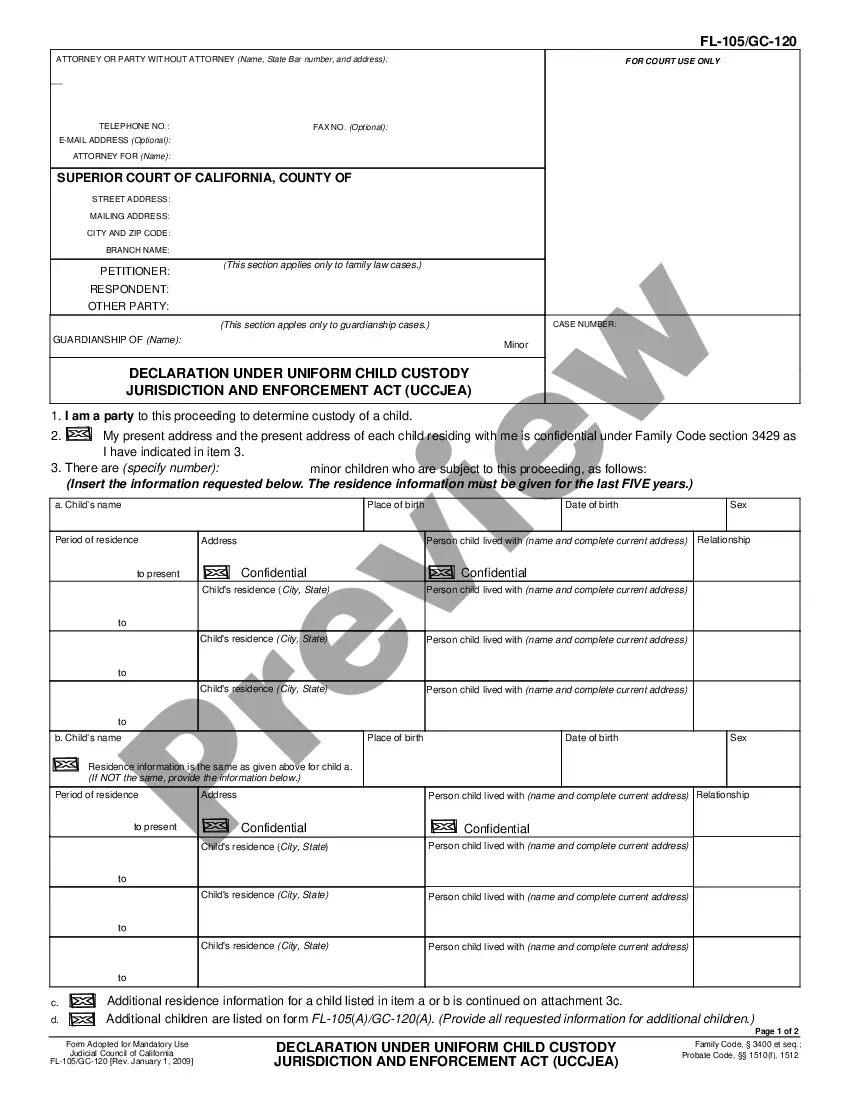Colorado Invoice Template for Chef is a professionally designed document that helps chefs in Colorado to easily generate itemized invoices for their culinary services. This template efficiently captures all the essential information required for invoicing, enabling chefs to streamline their billing process, maintain accurate records, and ensure timely payments. The Colorado Invoice Template for Chef is highly customizable and includes fields for all necessary details, such as the chef's name, business information, client details, and invoice number. Additionally, it allows chefs to input the service description, quantity, rate, and total amount for each item, ensuring transparency and clarity in their billing. The template also incorporates relevant keywords such as "Colorado," "invoice," "template," and "chef," ensuring it is easily discoverable by chefs based in Colorado searching for a suitable invoice template. Furthermore, the Colorado Invoice Template for Chef comes in various formats, accommodating the preferences and convenience of different chefs. Some common types of Colorado Invoice Templates for Chefs include: 1. Basic Colorado Invoice Template for Chef: This template offers a simple and clean layout, making it ideal for chefs who prefer a minimalist design. It includes all the necessary fields while maintaining a professional look. 2. Colorado Invoice Template with Logo for Chef: This type of template allows chefs to personalize their invoices by incorporating their logo or branding elements. It helps create a strong brand identity and enhances the professional appearance of the invoice. 3. Colorado Invoice Template with Tax Calculation for Chef: For chefs who are required to include tax calculations as per Colorado's tax regulations, this template provides an automated tax calculation feature. It ensures accuracy and saves time by automatically computing the applicable taxes based on the entered rate. 4. Colorado Invoice Template for Chef with Payment Terms: This template includes a section for specifying payment terms, such as due date and accepted payment methods. It helps chefs communicate their expectations and ensures clear understanding between them and their clients. In summary, the Colorado Invoice Template for Chef offers a comprehensive and customizable solution for chefs to create professional and well-organized invoices effectively. With different variations available, chefs can choose the template that best suits their needs and preferences.
Colorado Invoice Template for Chef is a professionally designed document that helps chefs in Colorado to easily generate itemized invoices for their culinary services. This template efficiently captures all the essential information required for invoicing, enabling chefs to streamline their billing process, maintain accurate records, and ensure timely payments. The Colorado Invoice Template for Chef is highly customizable and includes fields for all necessary details, such as the chef's name, business information, client details, and invoice number. Additionally, it allows chefs to input the service description, quantity, rate, and total amount for each item, ensuring transparency and clarity in their billing. The template also incorporates relevant keywords such as "Colorado," "invoice," "template," and "chef," ensuring it is easily discoverable by chefs based in Colorado searching for a suitable invoice template. Furthermore, the Colorado Invoice Template for Chef comes in various formats, accommodating the preferences and convenience of different chefs. Some common types of Colorado Invoice Templates for Chefs include: 1. Basic Colorado Invoice Template for Chef: This template offers a simple and clean layout, making it ideal for chefs who prefer a minimalist design. It includes all the necessary fields while maintaining a professional look. 2. Colorado Invoice Template with Logo for Chef: This type of template allows chefs to personalize their invoices by incorporating their logo or branding elements. It helps create a strong brand identity and enhances the professional appearance of the invoice. 3. Colorado Invoice Template with Tax Calculation for Chef: For chefs who are required to include tax calculations as per Colorado's tax regulations, this template provides an automated tax calculation feature. It ensures accuracy and saves time by automatically computing the applicable taxes based on the entered rate. 4. Colorado Invoice Template for Chef with Payment Terms: This template includes a section for specifying payment terms, such as due date and accepted payment methods. It helps chefs communicate their expectations and ensures clear understanding between them and their clients. In summary, the Colorado Invoice Template for Chef offers a comprehensive and customizable solution for chefs to create professional and well-organized invoices effectively. With different variations available, chefs can choose the template that best suits their needs and preferences.