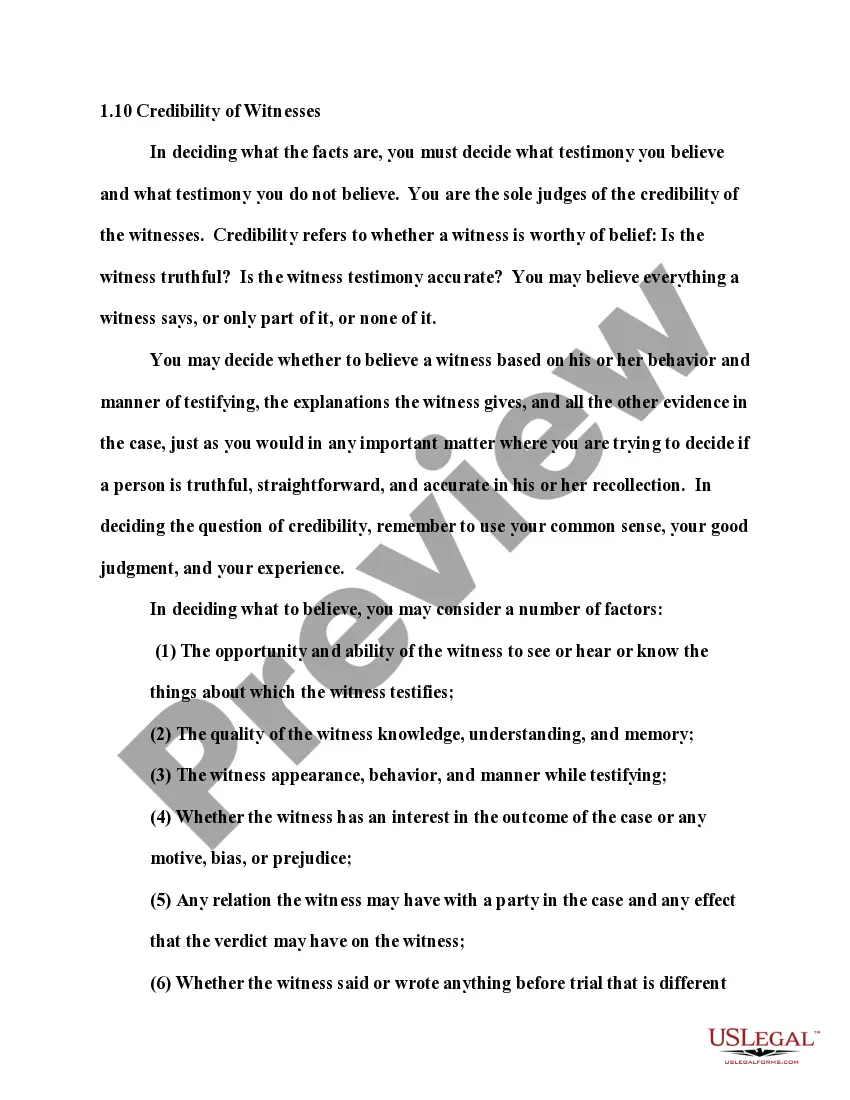Colorado Invoice Template for Designer
Description
How to fill out Invoice Template For Designer?
It's feasible to devote time online looking for the legal document template that matches the state and federal requirements you need.
US Legal Forms offers a vast array of legal forms that are vetted by experts.
You can conveniently obtain or create the Colorado Invoice Template for Designer through their service.
If available, utilize the Review button to preview the document template as well. In order to locate another version of the form, use the Search field to find the template that meets your requirements and needs.
- If you already have a US Legal Forms account, you can sign in and then click the Download button.
- After that, you can complete, modify, print, or sign the Colorado Invoice Template for Designer.
- Each legal document template you purchase is yours indefinitely.
- To retrieve another copy of any purchased form, navigate to the My documents tab and click the corresponding button.
- If you're using the US Legal Forms website for the first time, follow the straightforward instructions below.
- Firstly, ensure you have selected the correct document template for the state/area of your preference.
- Review the form description to make sure you have chosen the right one.
Form popularity
FAQ
Creating a homemade invoice is straightforward. Start with a blank document and add your business name, the client’s details, a detailed list of services, costs, and your payment terms. For added convenience, consider using a Colorado Invoice Template for Designer; it provides an easily customizable format that looks professional and meets all necessary requirements.
Making a design invoice requires you to list all design services rendered, along with their corresponding costs. Include essential elements such as your logo, contact information, and payment terms to make it clear and professional. A Colorado Invoice Template for Designer can provide you with a structured framework, saving you time and ensuring all vital information is included.
To create an invoice for design work, start by drafting a clear layout that includes your business details, the client's information, and a concise description of the services provided. Incorporate the amount charged for each service, along with any applicable taxes or fees. Utilizing a Colorado Invoice Template for Designer can simplify this process, ensuring you have a professional format that meets legal requirements and enhances your brand image.
To do a modeling invoice, outline the services or modeling tasks completed, including dates and any additional expenses incurred. Be sure to include your contact details, the client's information, and the agreed-upon payment terms. Using a Colorado Invoice Template for Designer can streamline this process, helping you deliver a clear and professional request for payment that reflects your work accurately.
When invoicing as a designer, begin by creating a detailed list of the projects or services you provided, along with their rates. Make sure to include your branding elements to give it a polished look, and use clear language. A Colorado Invoice Template for Designer can simplify the process, ensuring you capture necessary details while maintaining a professional appearance, which can enhance your client relationships.
To write an invoice correctly, start with your business name and address at the top. Include the client’s name and address next, followed by the invoice number and date. Clearly specify the services you provided, their costs, and any payment terms. A well-structured Colorado Invoice Template for Designer can help you create a professional-looking invoice efficiently.
An invoice's format generally features a title at the top, followed by your details, client information, a unique invoice number, date of issue, and payment terms. Then, it lists the services with descriptions, quantities, unit prices, and totals. Using a Colorado Invoice Template for Designer guarantees that you follow this established format adequately, making it professional and easy to read.
The standard invoicing format typically includes your business name and contact details, the client's details, the invoice number, date, list of services or products, their respective costs, and the total due. It's essential to present this information clearly and logically to ensure prompt payment. A Colorado Invoice Template for Designer can make adherence to this format simpler and more efficient, saving you time and hassle.
To fill out an invoice template, start by entering your business information, including your name, address, and contact details. Next, add the client's information, followed by a unique invoice number and the date. Include a clear description of the services provided, the rates, and the total amount due. Using a Colorado Invoice Template for Designer helps streamline this process, ensuring that you include all necessary details.
Making an artist invoice can be effortless with a Colorado Invoice Template for Designer. Input your artwork details, such as titles and sale prices, along with your contact information and any relevant terms. This ensures clients have all necessary information, paving the way for smooth transactions.