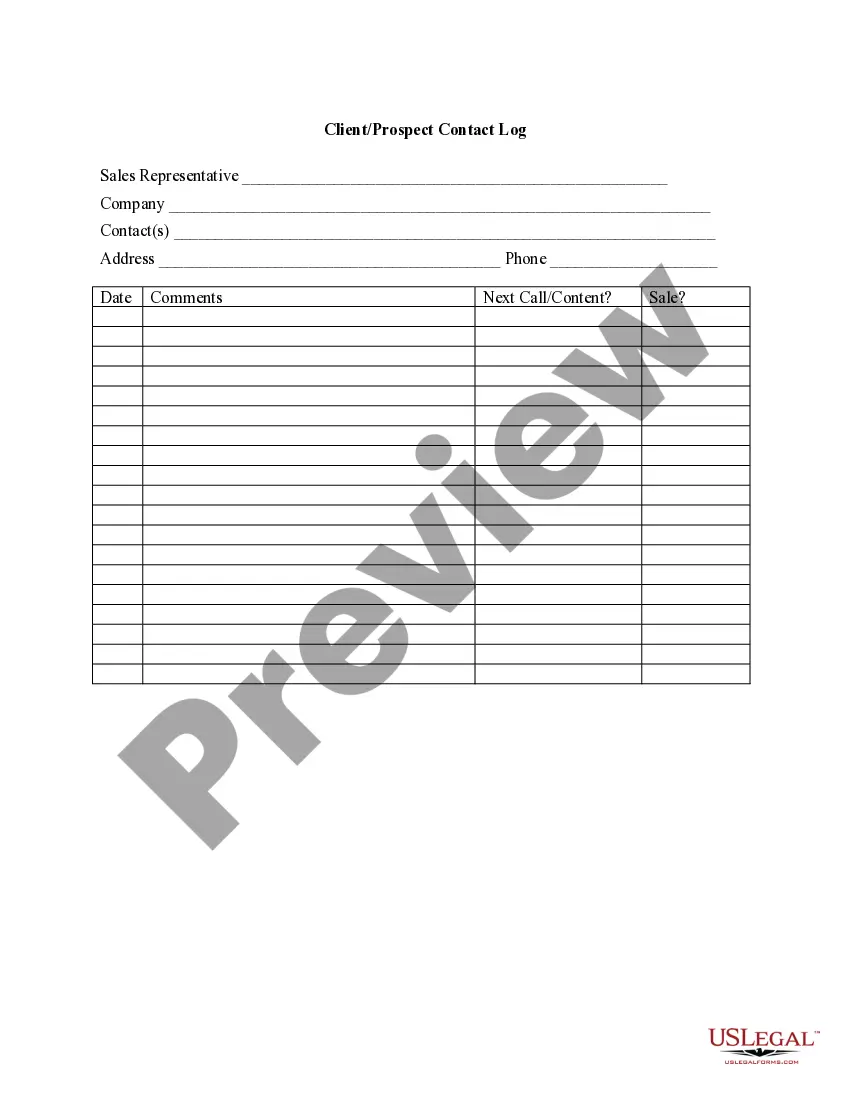Colorado Invoice Template for Lawyer
Description
How to fill out Invoice Template For Lawyer?
Selecting the appropriate authorized document template can be quite a challenge.
Certainly, there are numerous templates accessible online, but how do you find the authorized form you require.
Utilize the US Legal Forms website. The service offers thousands of templates, including the Colorado Invoice Template for Attorney, which can be utilized for both business and personal purposes.
- All of the forms are reviewed by experts and meet federal and state requirements.
- If you are already registered, Log In to your account and click on the Download button to acquire the Colorado Invoice Template for Attorney.
- Use your account to explore the legal forms you have purchased previously.
- Visit the My documents tab in your account and download another copy of the document you need.
- If you are a new user of US Legal Forms, here are simple steps you can follow.
- First, make sure you have selected the correct form for your city/region. You can review the form using the Preview button and read the form description to ensure it is the correct one for you.
Form popularity
FAQ
Creating an invoice file with a Colorado Invoice Template for Lawyer is easy and efficient. Start by selecting an invoice template that suits your needs, which you can typically find on legal service platforms like USLegalForms. After customizing the template with your details and client information, save it in a preferred format, such as PDF or Word, for easy sharing.
To send someone an invoice using a Colorado Invoice Template for Lawyer, complete the invoice with your and the client's details. Next, save the invoice as a PDF to ensure it maintains its format. Finally, use email to send the invoice, or consider using billing software that allows you to send invoices directly to your clients with ease.
Creating a Colorado Invoice Template for Lawyer is straightforward. Begin by using an online tool or software that offers customizable invoice templates. Input vital information, such as your law firm's name, contact details, and services provided, ensuring all necessary fields are included for efficient billing.
To send a Colorado Invoice Template for Lawyer, first download the template from a reliable source. After opening the template, fill in the necessary details such as your information and the client’s information. Once completed, you can either email the template directly as an attachment or use a document sharing platform to ensure your client receives it promptly.
To make an invoice that facilitates payment, use a Colorado Invoice Template for Lawyer, ensuring it contains all vital details like your payment methods and due date. Be specific about what services were rendered, and state the total amount clearly. This enhances transparency and encourages timely payments.
To create an invoice template in Bill, first log in to your account and navigate to the invoicing section. Look for the template options and select ‘Create New Template’. You can then customize it, incorporating a Colorado Invoice Template for Lawyer to ensure compliance with legal billing standards.
Yes, you can create an invoice yourself using a Colorado Invoice Template for Lawyer. This template simplifies the process by providing a structured format that you can fill in with your details. Utilizing this template allows you to maintain professionalism while managing your billing.
To create a professional invoice, you should use a Colorado Invoice Template for Lawyer that includes your firm’s branding. Be sure to organize the invoice clearly, with service descriptions aligned next to corresponding costs. Always include an invoice number and date for easy tracking and reference.
A lawyer's invoice is often referred to as a billing statement or invoice. It details the services provided by the attorney, the time spent on each task, and the total amount due. Using a Colorado Invoice Template for Lawyer can streamline the process and ensure all essential information is included.
Creating a lawyer invoice is straightforward with a Colorado Invoice Template for Lawyer. Start by detailing your firm’s information, the client's information, and the services rendered. Next, clearly itemize charges and include any applicable taxes. Don't forget to add payment terms to ensure clarity.