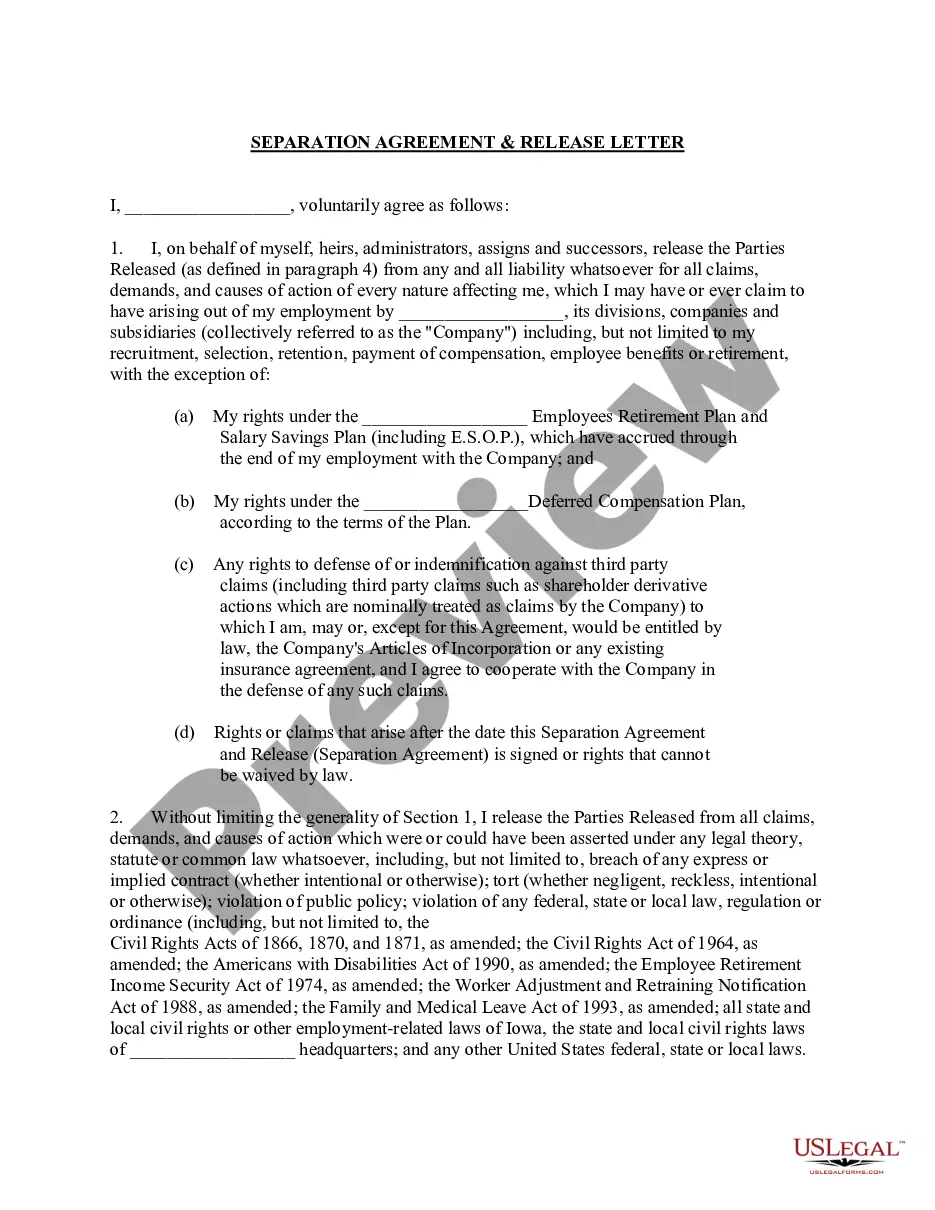Colorado Invoice Template for Mechanic
Description
How to fill out Invoice Template For Mechanic?
Finding the correct legitimate document template can be a challenge. Of course, there are numerous templates accessible online, but how do you identify the exact one you need? Utilize the US Legal Forms website.
The service offers a vast array of templates, including the Colorado Invoice Template for Mechanics, suitable for both business and personal use. All formats are reviewed by professionals and comply with federal and state regulations.
If you are already registered, Log In to your account and select the Download button to obtain the Colorado Invoice Template for Mechanics. Use your account to search for the legal forms you may have acquired previously. Navigate to the My documents section of your account to retrieve another copy of the document you need.
Choose the file format and download the legal document template to your device. Complete, modify, print, and sign the received Colorado Invoice Template for Mechanics. US Legal Forms is the largest repository of legal templates where you can find numerous document models. Utilize the service to download professionally crafted documents that comply with state requirements.
- First, ensure you have chosen the correct template for your region/state.
- You can review the form using the Review option and examine the form outline to confirm it is suitable for you.
- If the template does not fulfill your requirements, use the Search field to locate the appropriate template.
- Once you are confident that the form is suitable, click the Buy now button to acquire the template.
- Select your desired pricing plan and enter the required details.
- Create your account and pay for the order using your PayPal account or credit card.
Form popularity
FAQ
To create a service invoice, begin by identifying all services you delivered, along with their prices. Input these details into a clear format, ensuring to include your business name and customer details. Using a Colorado Invoice Template for Mechanic can greatly assist in organizing this information. The template makes it easy to present a professional invoice that enhances your reputation and ensures timely payments.
Creating a service invoice involves detailing the services provided and their associated costs. Start by listing your business details and the customer's information, followed by a breakdown of services rendered. Using a Colorado Invoice Template for Mechanic helps you maintain consistency in your invoicing. This template includes predefined sections to further enhance clarity and professionalism in your billing.
Yes, you can create an invoice yourself using simple tools like word processors or spreadsheets. However, for efficiency and professionalism, consider a Colorado Invoice Template for Mechanic. This template simplifies the process, providing a structured format that captures all essential elements. As a result, you can ensure your invoices look polished and meet business standards.
To create a mechanic invoice, start by gathering necessary details such as your business name, customer information, and a list of services rendered. Then, use a Colorado Invoice Template for Mechanic to streamline the process. This template allows you to customize fields for labor, parts, and taxes, making it easier to keep track of your billing. You can create these invoices quickly, ensuring prompt payments from your clients.
Filling in an invoice template requires you to enter your business name, client information, service details, and payment amount. Start with the basic contact information, then specify services and costs in the respective fields. Using the Colorado Invoice Template for Mechanic can simplify this process by providing a user-friendly format that clearly delineates each section, making it easier for you.
To write a simple invoice template, include sections for your business information, client details, service descriptions, and payment terms. The Colorado Invoice Template for Mechanic serves as an excellent example of simplicity while maintaining professionalism. Follow the template’s layout to create a clean and efficient invoice that clients can easily review.
Invoicing for mechanic work requires detailing the services provided, parts used, and labor costs. Use the Colorado Invoice Template for Mechanic to create an organized and easy-to-read invoice. This template allows you to break down costs, making it clear and straightforward for clients to understand their expenses.
Filling out an invoice template involves entering your business name, client information, a list of services rendered, and the corresponding fees. The Colorado Invoice Template for Mechanic makes this process seamless by providing a structured format for all necessary fields. Just follow the template prompts, and you’ll create a professional-looking invoice ready for your customer.
To write a mechanic receipt, include your business information, client details, a description of the service performed, and the total amount charged. Ensure to use a structured format, such as the Colorado Invoice Template for Mechanic, which simplifies the process. This template helps you ensure that all critical information is clearly communicated to your customer.
To invoice as a beginner, start by gathering all necessary details, including your business name and contact information, client details, and a breakdown of services provided. Use a clear format, like the Colorado Invoice Template for Mechanic, to ensure clarity. This template will guide you in organizing your invoice effectively, making it easier for clients to understand what they are paying for.