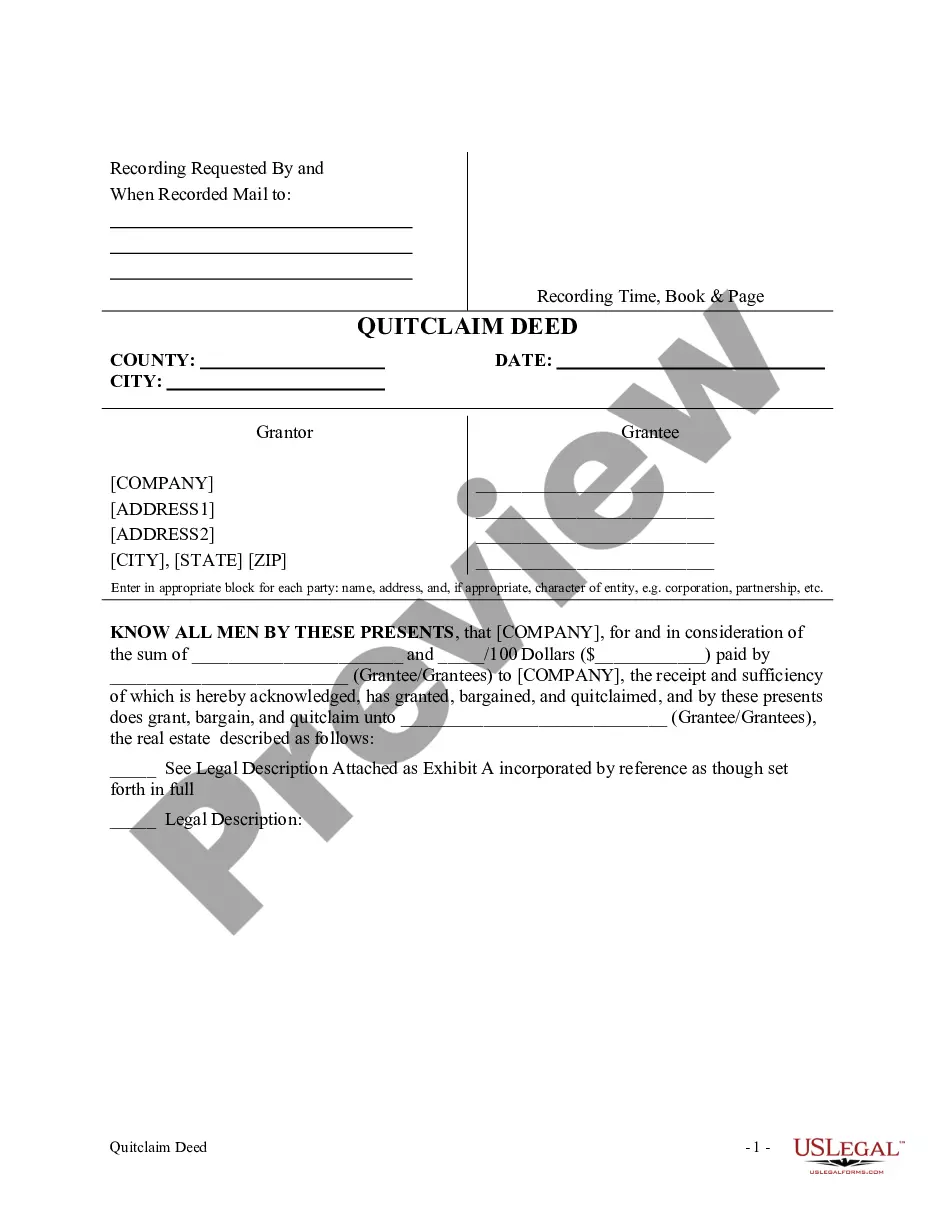Colorado Invoice Template for Newsreader is a professionally designed document that aids newsreaders in generating accurate and comprehensive invoices for their services. This template is specifically tailored to cater to the unique invoicing needs of newsreaders based in Colorado. It comes equipped with all the necessary sections and fields required to ensure a detailed and organized invoice. The Colorado Invoice Template for Newsreader includes the following key elements: 1. Header: The template features a header section where the newsreader can include their business name, logo, contact information, and invoice number. This helps in personalization and easy identification of the invoice. 2. Billing Details: This section allows the newsreader to accurately input the client's information, including their name, address, and contact details. It ensures that the invoice is addressed to the correct recipient. 3. Invoice Date and Due Date: The template provides designated spaces to specify the invoice date, stating when it was issued, and the due date for payment. This helps in maintaining transparency and facilitates timely payment. 4. Itemized Services: The template offers a table format to list the services provided by the newsreader. It allows for a detailed breakdown of each service, including the date of service, a description of the task performed, the number of hours spent, or any other agreed-upon unit of measurement. 5. Cost per Service: Conveniently, the template includes separate columns to specify the cost per service rendered. By entering the agreed-upon rates, the newsreader can easily calculate the total cost for each service. 6. Subtotal and Tax: This section incorporates an automated subtotal feature, which instantly calculates the sum of all the services provided. Additionally, there is a designated space to include applicable taxes, ensuring accurate and comprehensive invoicing. 7. Additional Charges or Discounts: The template includes a section where the newsreader can add any additional charges, such as travel expenses, or apply discounts if applicable. This allows for transparency and clear communication of any adjustments made to the total invoice amount. 8. Total Amount Due: The template provides a section to display the final payable amount. By summing up the subtotal, taxes, and any additional charges or discounts, the newsreader can present the total amount due to the client. 9. Payment Instructions: This segment offers a space to provide details regarding accepted payment methods, preferred mode of payment, and any other instructions related to payment. Other variations or types of Colorado Invoice Templates for Newsreader may include: 1. Colorado Invoice Template for Radio Newsreaders: Specific to newsreaders working in radio broadcasting, this template would incorporate details relevant to their industry (e.g., show timings, airtime rates). 2. Colorado Invoice Template for Newsreaders with Advertising Services: If a newsreader also offers advertising services, a specialized template would include sections for listing ad placements, sizes, rates, and any associated costs. In conclusion, the Colorado Invoice Template for Newsreader is a comprehensive and customizable document that streamlines the invoicing process for newsreaders operating in Colorado. Its user-friendly format provides all the essential elements required to create detailed invoices, ensuring professionalism, accuracy, and efficiency in financial transactions within the news reading industry.
Colorado Invoice Template for Newsreader
Description
How to fill out Colorado Invoice Template For Newsreader?
Discovering the right authorized document template can be quite a have difficulties. Naturally, there are plenty of themes accessible on the Internet, but how can you find the authorized kind you want? Make use of the US Legal Forms web site. The service offers a huge number of themes, including the Colorado Invoice Template for Newsreader, that can be used for enterprise and personal requirements. Each of the kinds are checked out by experts and satisfy federal and state demands.
When you are already listed, log in for your profile and click the Obtain button to find the Colorado Invoice Template for Newsreader. Utilize your profile to look with the authorized kinds you have acquired in the past. Check out the My Forms tab of your profile and acquire yet another backup from the document you want.
When you are a fresh end user of US Legal Forms, allow me to share easy recommendations that you should stick to:
- Initially, make sure you have chosen the right kind for your personal metropolis/area. You are able to look over the shape using the Review button and browse the shape description to guarantee it is the right one for you.
- In case the kind will not satisfy your expectations, take advantage of the Seach area to discover the right kind.
- When you are certain that the shape is proper, go through the Purchase now button to find the kind.
- Select the costs strategy you would like and enter in the essential information and facts. Design your profile and purchase the transaction with your PayPal profile or Visa or Mastercard.
- Select the file format and obtain the authorized document template for your product.
- Full, modify and print and indication the acquired Colorado Invoice Template for Newsreader.
US Legal Forms may be the most significant local library of authorized kinds that you can discover different document themes. Make use of the service to obtain skillfully-produced papers that stick to state demands.