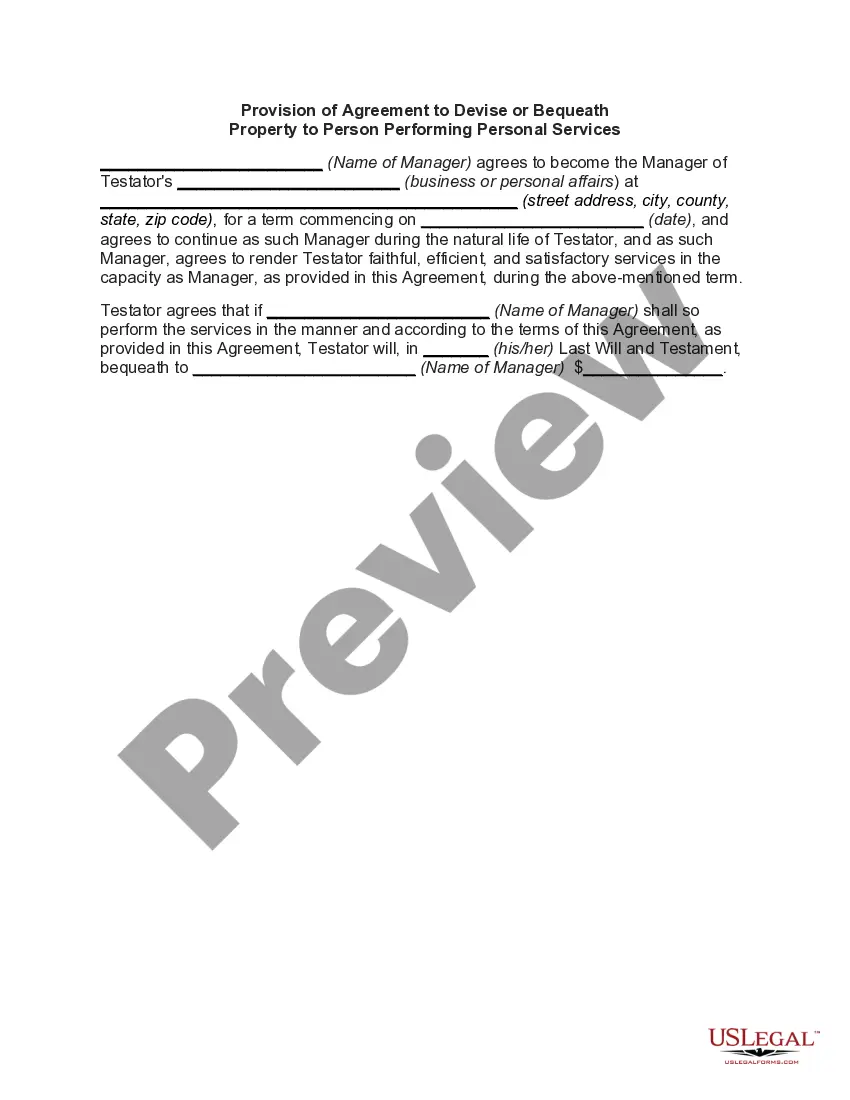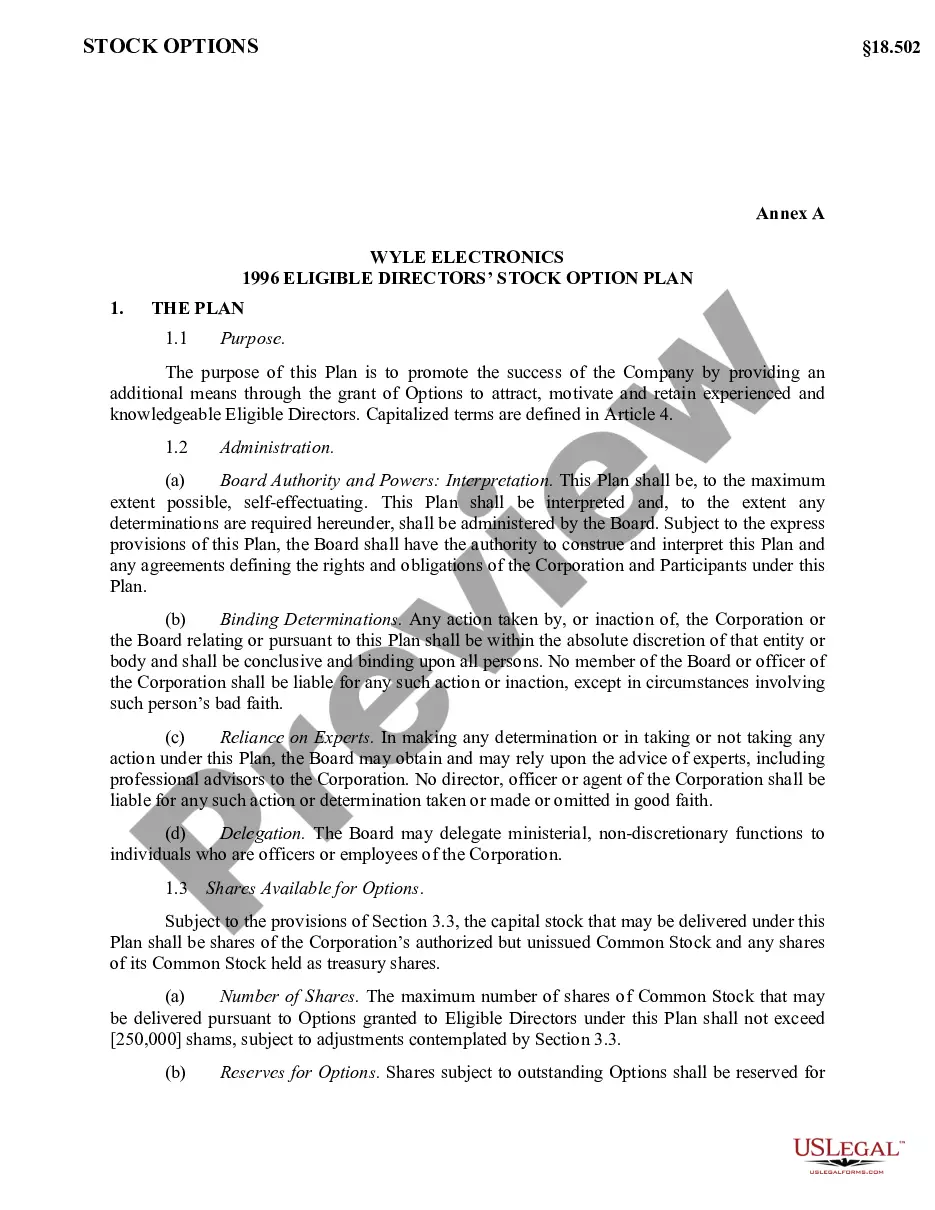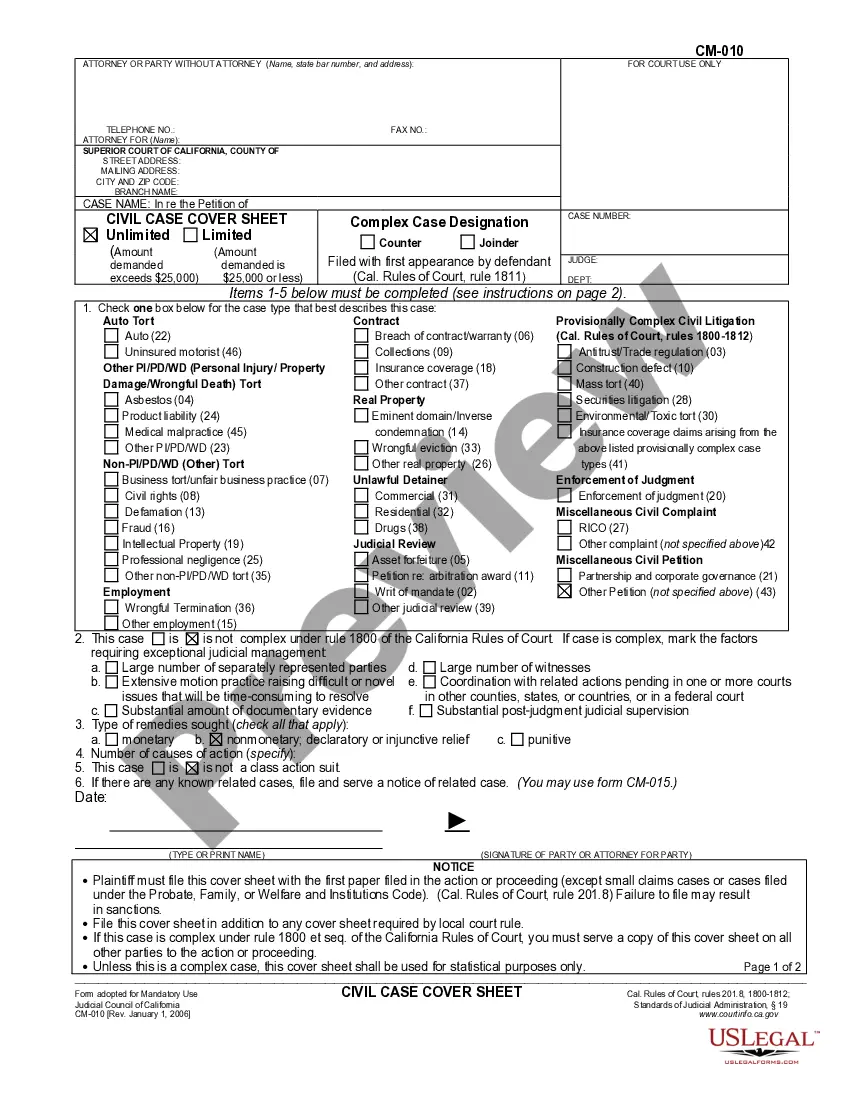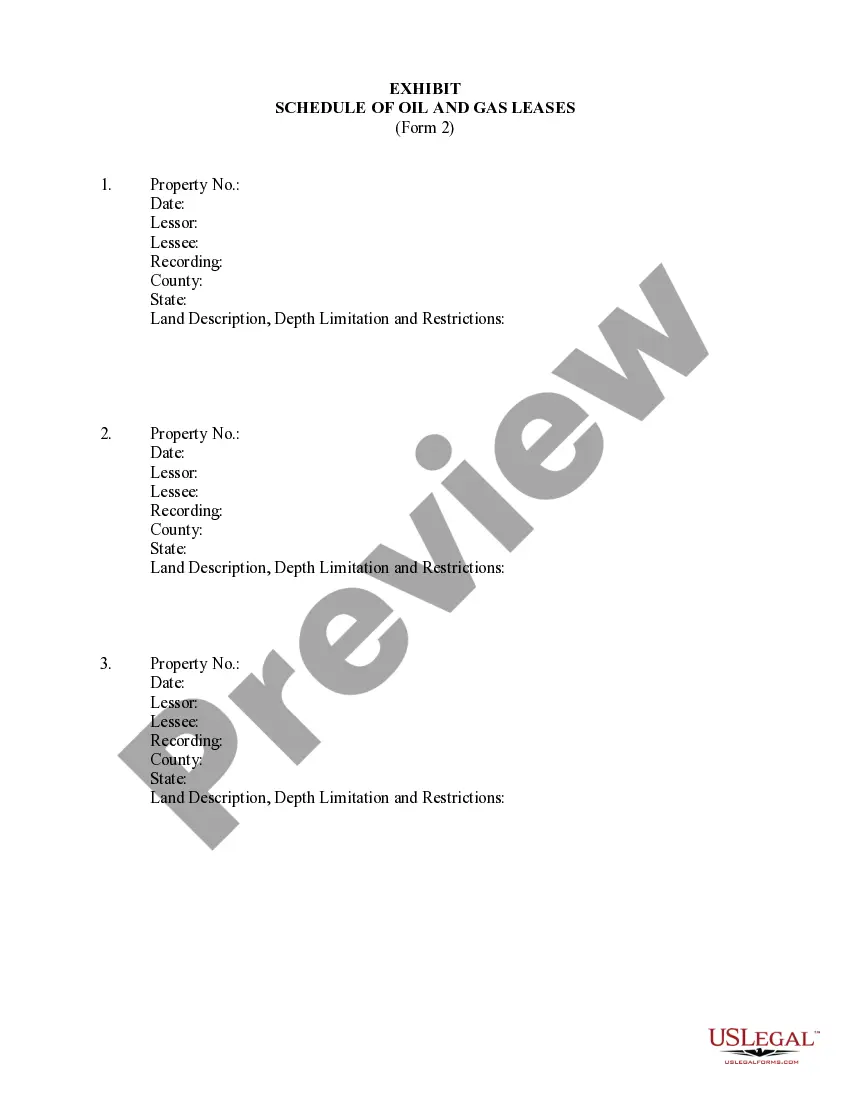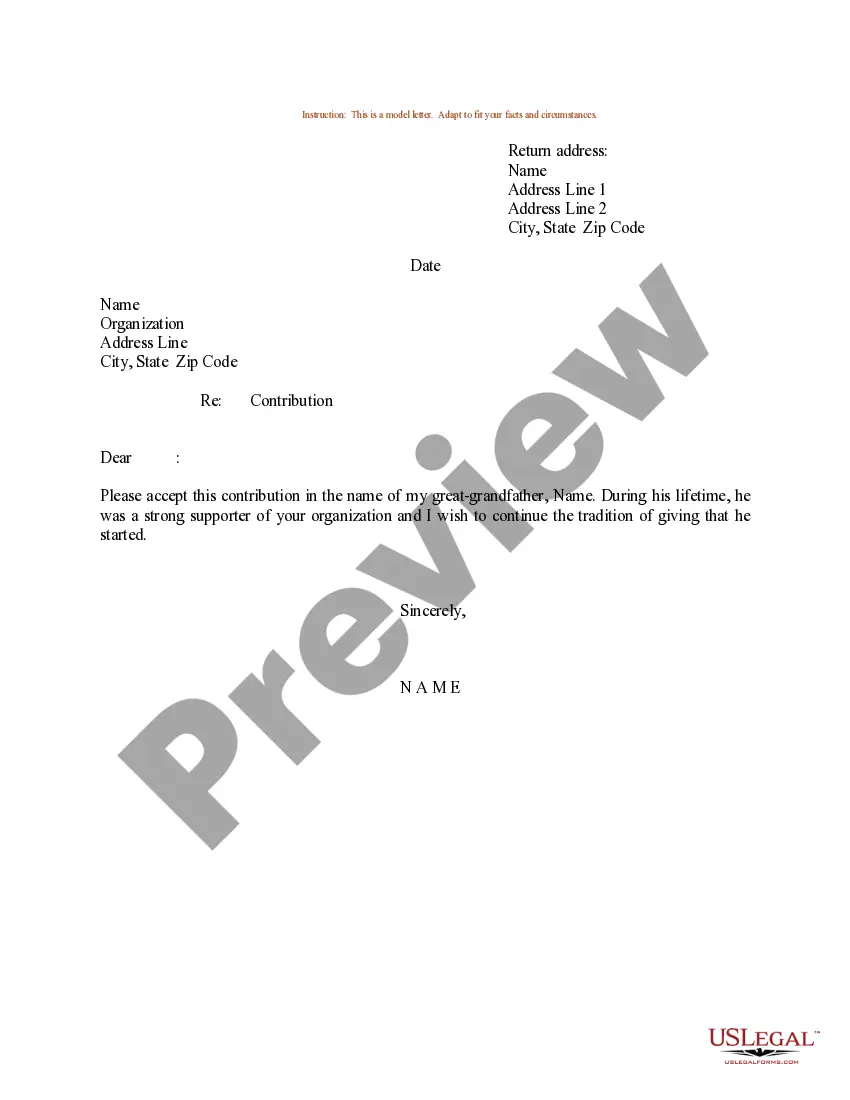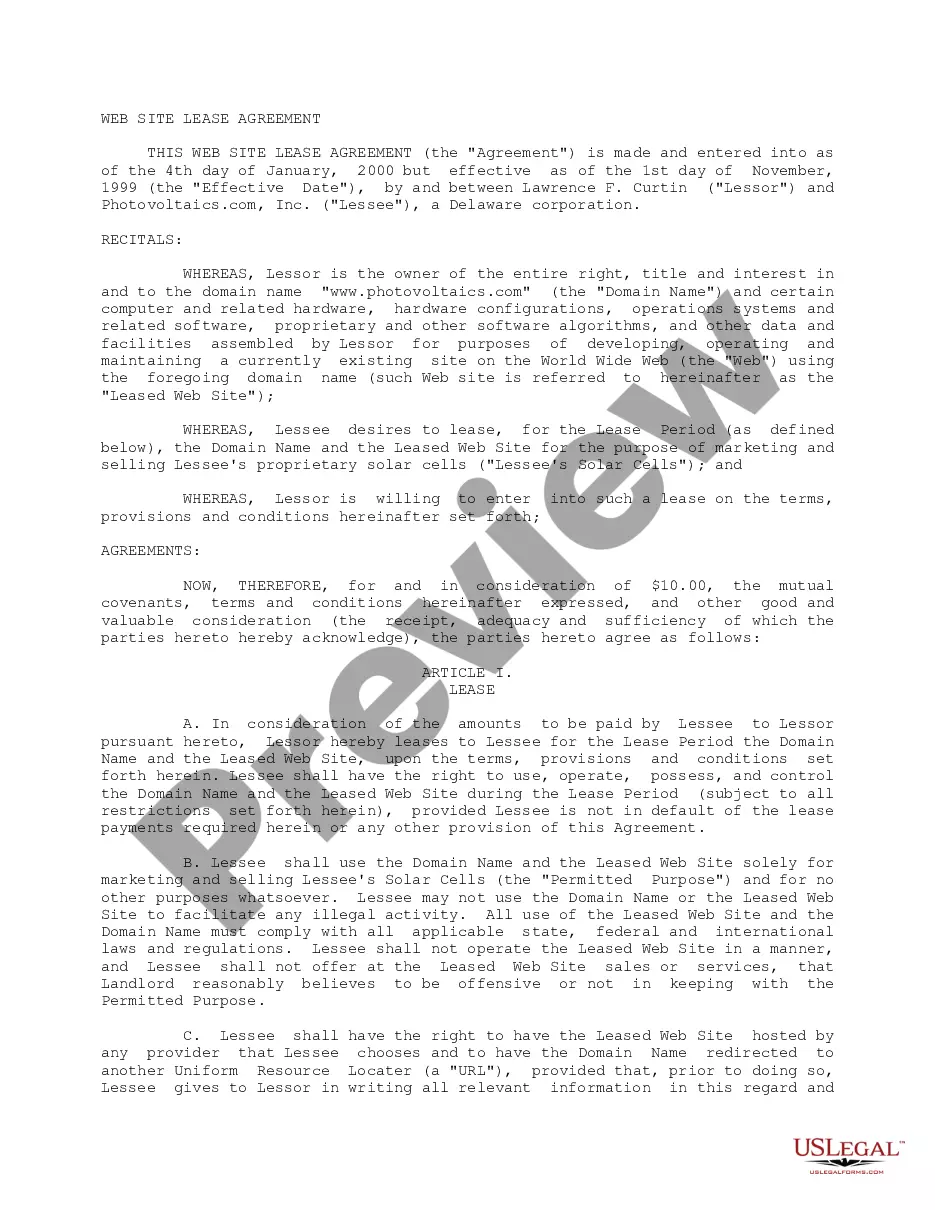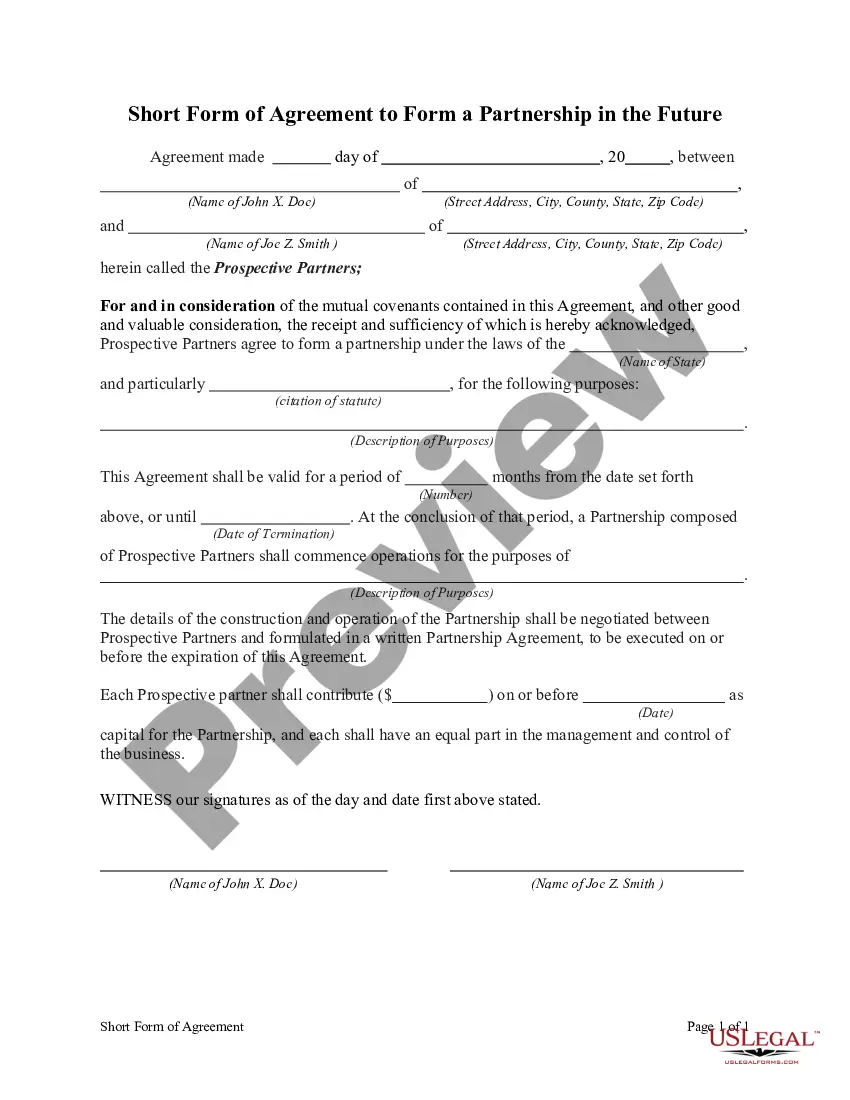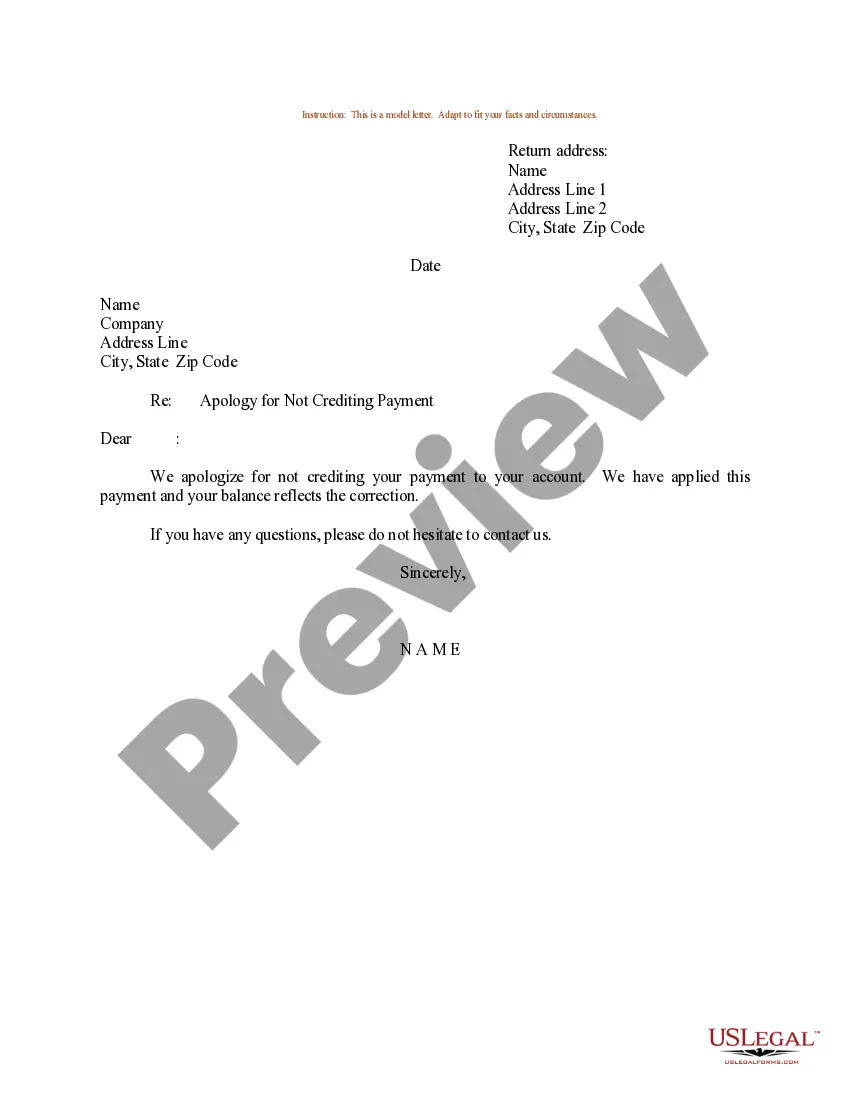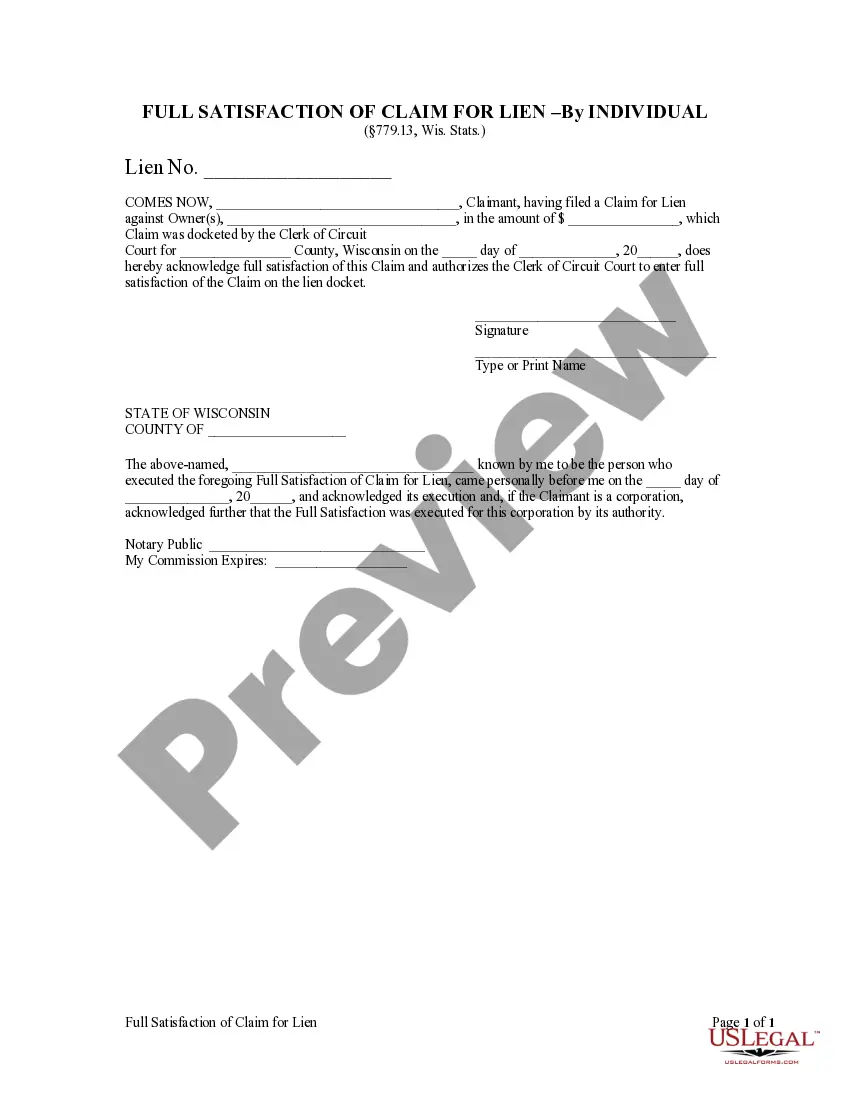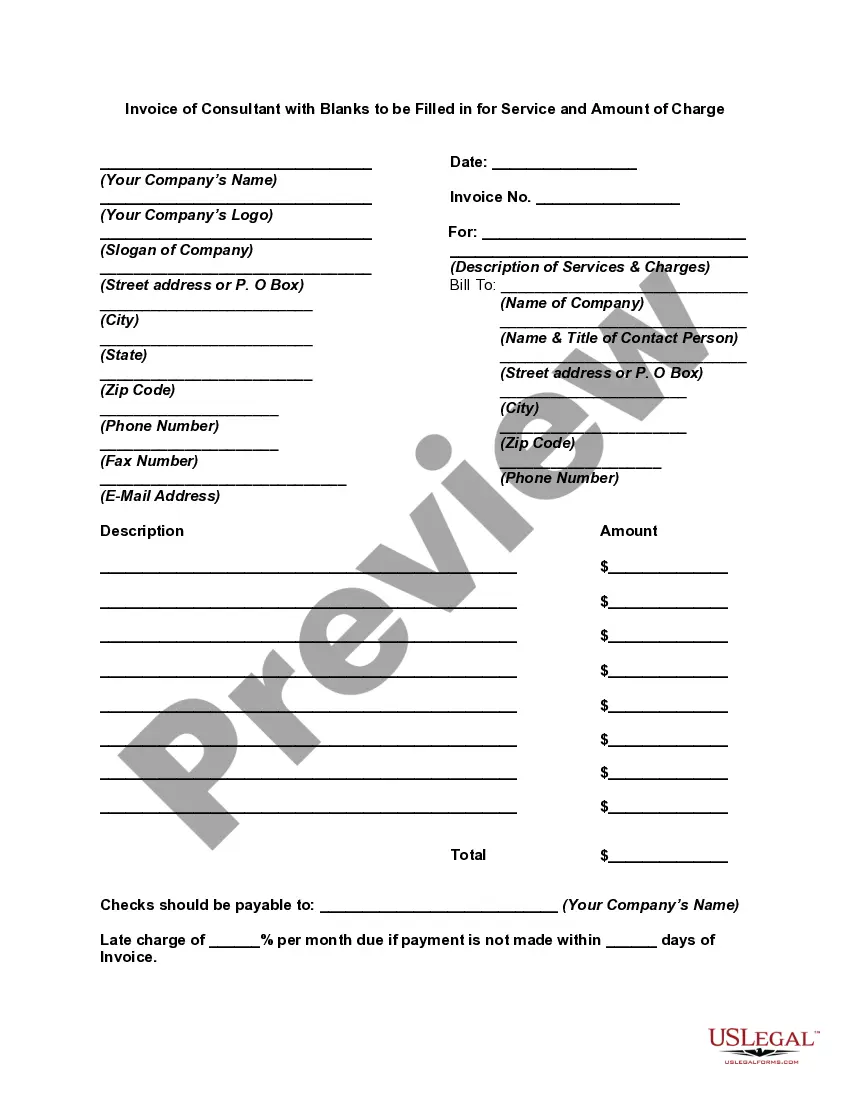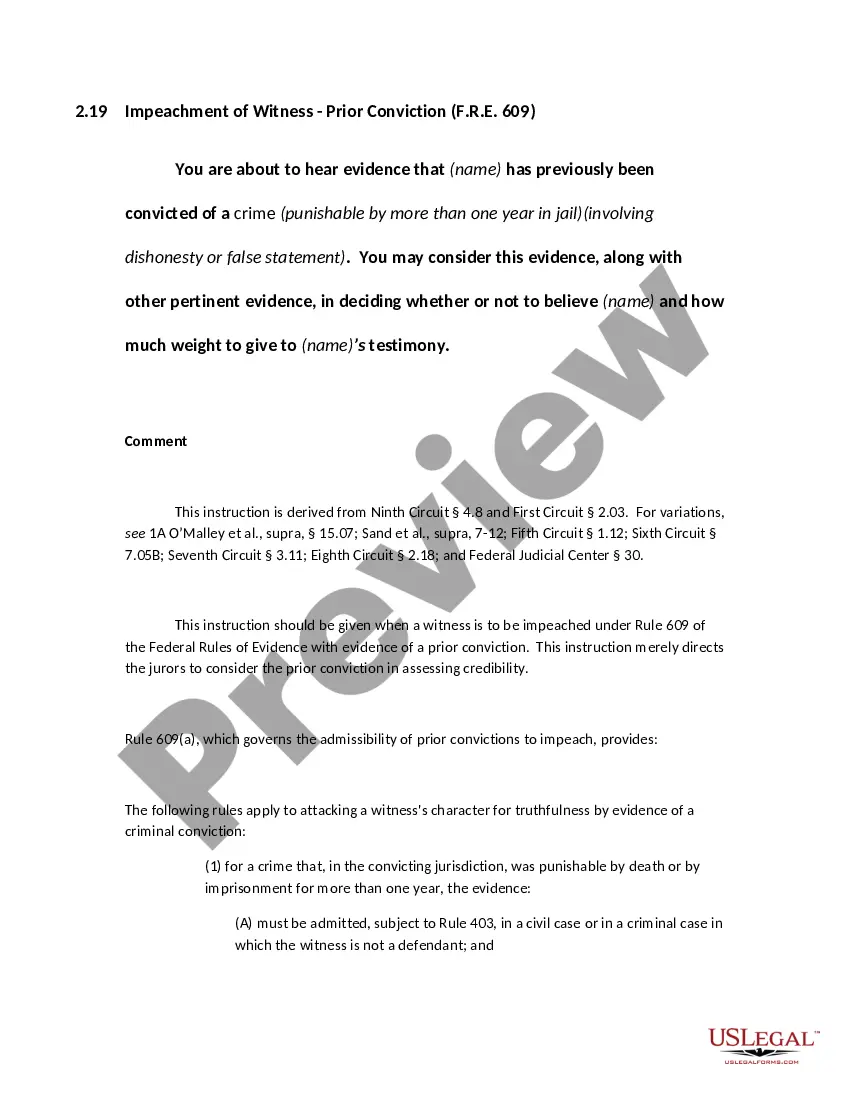Colorado Invoice Template for Shop Assistant
Description
How to fill out Invoice Template For Shop Assistant?
Selecting the most suitable official document template can be challenging.
Clearly, there are numerous templates available online, but how can you locate the official form you require.
Utilize the US Legal Forms website. The service offers a vast selection of templates, including the Colorado Invoice Template for Shop Assistant, which can be utilized for business and personal purposes.
You can preview the form using the Review button and read the form description to ensure it is suitable for you.
- All forms are verified by experts and comply with federal and state regulations.
- If you are already registered, Log In to your account and then click the Download button to retrieve the Colorado Invoice Template for Shop Assistant.
- Use your account to check the official forms you have obtained previously.
- Navigate to the My documents section of your account to obtain another copy of the document you need.
- If you are a new user of US Legal Forms, here are simple steps to follow.
- First, ensure you have selected the correct form for your city/region.
Form popularity
FAQ
Yes, it is legal to create your own invoice as long as it includes all necessary information and complies with relevant regulations. Custom invoices can help streamline your billing process and maintain professionalism. By utilizing a Colorado Invoice Template for Shop Assistant, you can ensure that your self-created invoices meet legal standards while being functional. This approach helps you avoid potential issues and stay organized.
To make a shop invoice, start by including your business information and customer details. Be sure to list the products or services provided, along with their respective prices. It's beneficial to adopt a Colorado Invoice Template for Shop Assistant for its clear layout and organization. This helps ensure your invoice looks professional and can facilitate easier processing for your customers.
To make a self-invoice, start by determining the details you need to include, such as your business name, contact information, and itemization of services provided. Then, structure your document in a clear and professional layout. Utilizing a Colorado Invoice Template for Shop Assistant can provide a framework to ensure you cover all essential points. This way, you can create an effective invoice that meets your specific needs.
Yes, creating an invoice yourself is entirely possible and can empower you to manage your billing efficiently. Personalizing your invoice with specific details relevant to your shop can enhance professionalism. For this purpose, consider using a Colorado Invoice Template for Shop Assistant as a guide. It can help ensure you include all necessary elements while saving you effort.
Absolutely, you can create your own invoice. This allows you to tailor the details specifically to your business needs. Using the Colorado Invoice Template for Shop Assistant can streamline this process, providing a solid structure that saves you time. You can customize elements like your business name, services, and payment terms.
Yes, Microsoft Word includes various invoice templates, including options that can suit a shop assistant's needs. You can easily access these templates through Word's template gallery. Simply search for 'invoice' to find a design that fits your requirements. This can serve as a starting point for your Colorado Invoice Template for Shop Assistant.
To submit an invoice for a service, first ensure your Colorado Invoice Template for Shop Assistant is fully completed and accurate. Once satisfied, send the invoice directly to your client, either as an email attachment or through a secure invoicing platform. Consider following up with your client to confirm receipt and answer any questions they might have. This proactive communication can enhance your professionalism and foster better client relationships.
Setting up a Colorado Invoice Template for Shop Assistant is straightforward. Begin by selecting a template that fits your business needs. You can customize fields to include your logo, contact info, and payment terms. Using a platform like uslegalforms, you can easily adjust the template to reflect your brand while ensuring all necessary information is included.
To fill out a Colorado Invoice Template for Shop Assistant, start by entering your business name and contact information at the top. Next, include the client's details and a unique invoice number. Be sure to list the services provided, along with corresponding rates and any applicable taxes. Finally, state the total amount due and the payment terms to ensure clarity.
When filling out a contractor's invoice, ensure your business name, contact info, and the client's details are included at the top. Clearly itemize the work completed, including dates, project descriptions, and corresponding costs. For a structured approach, consider using a Colorado Invoice Template for Shop Assistant, which can enhance clarity and professionalism.