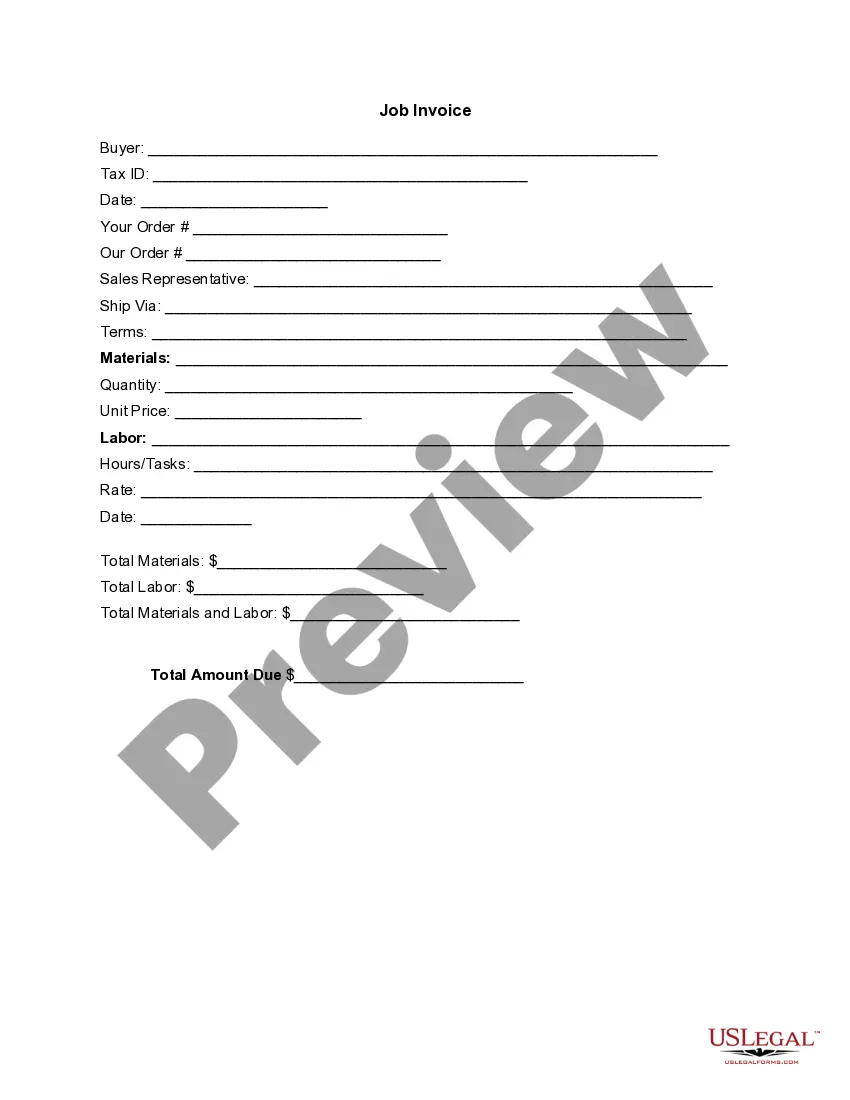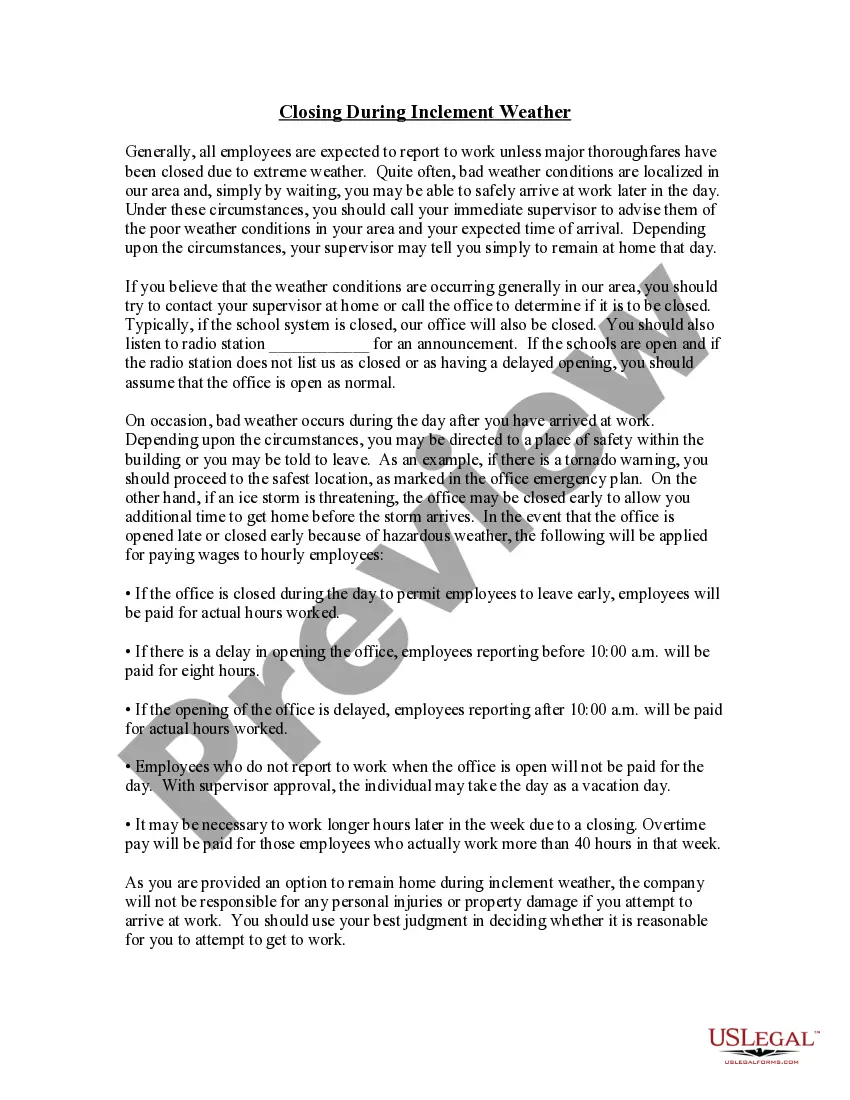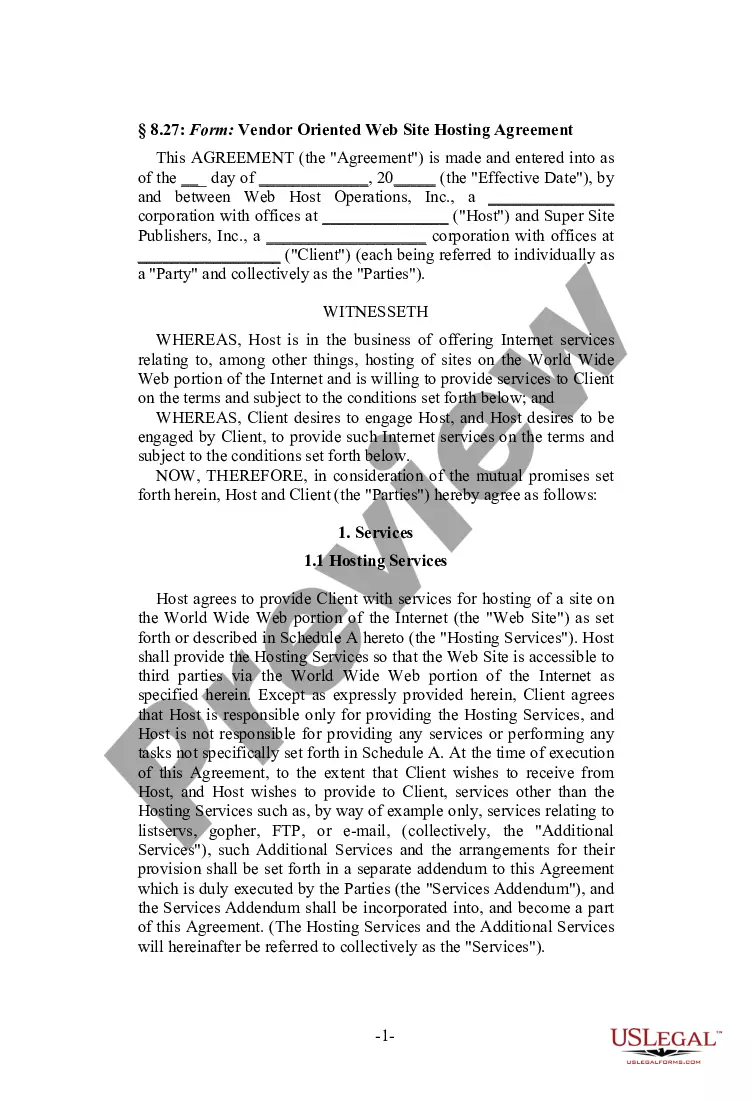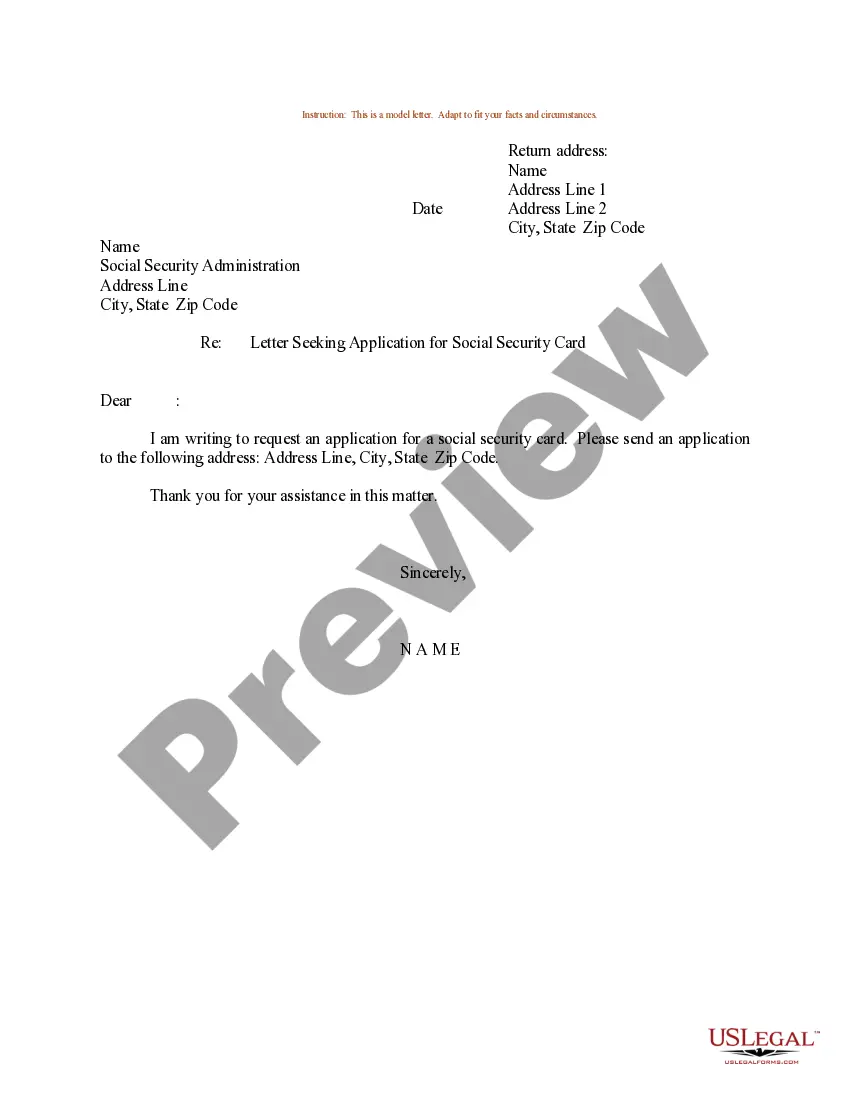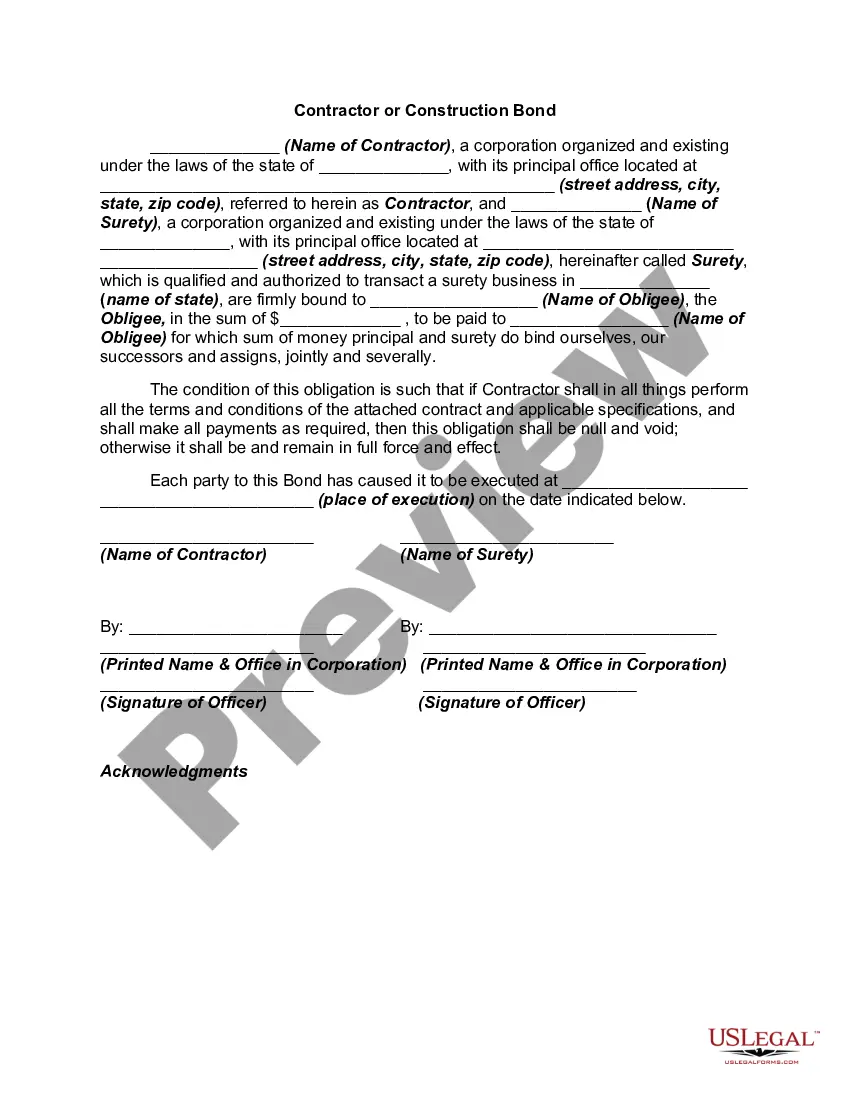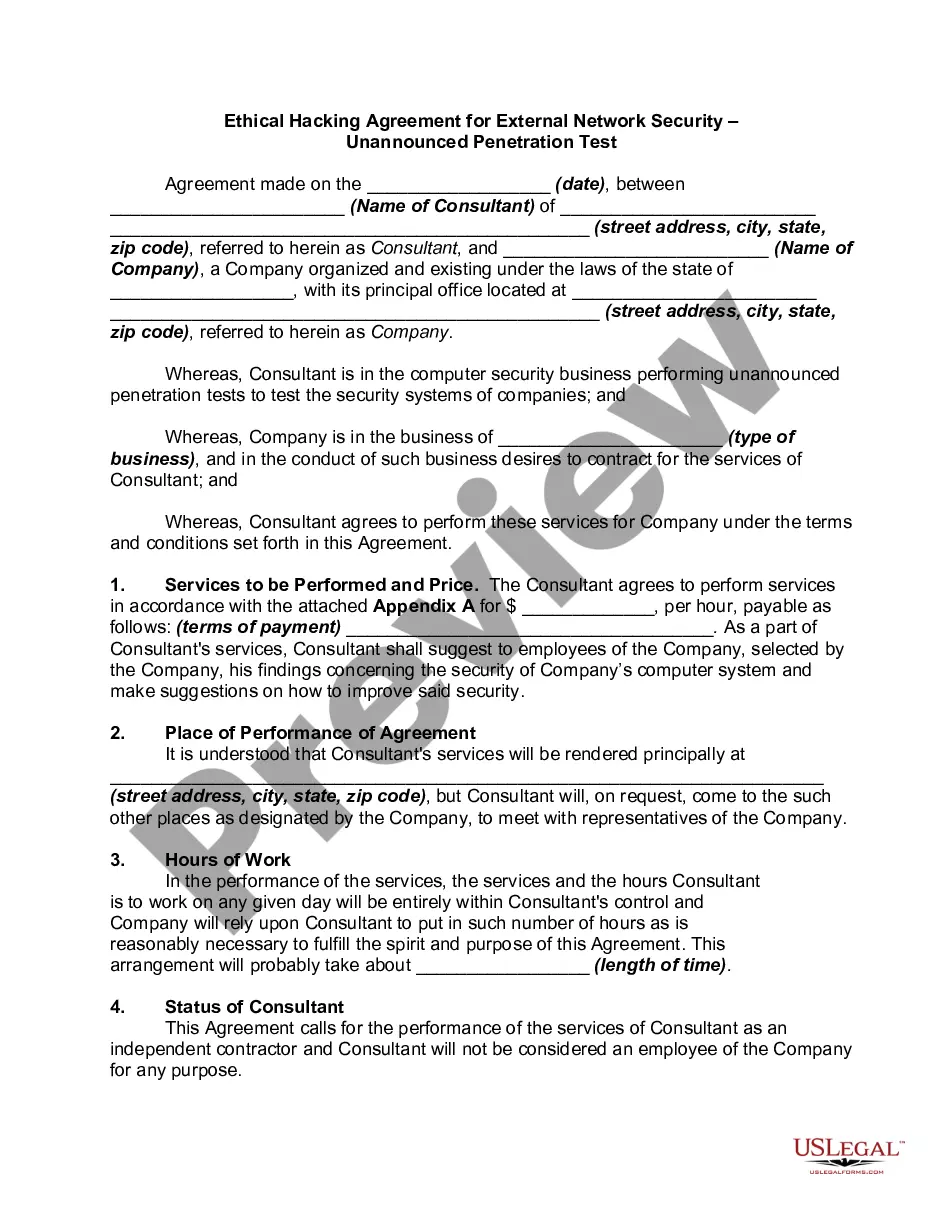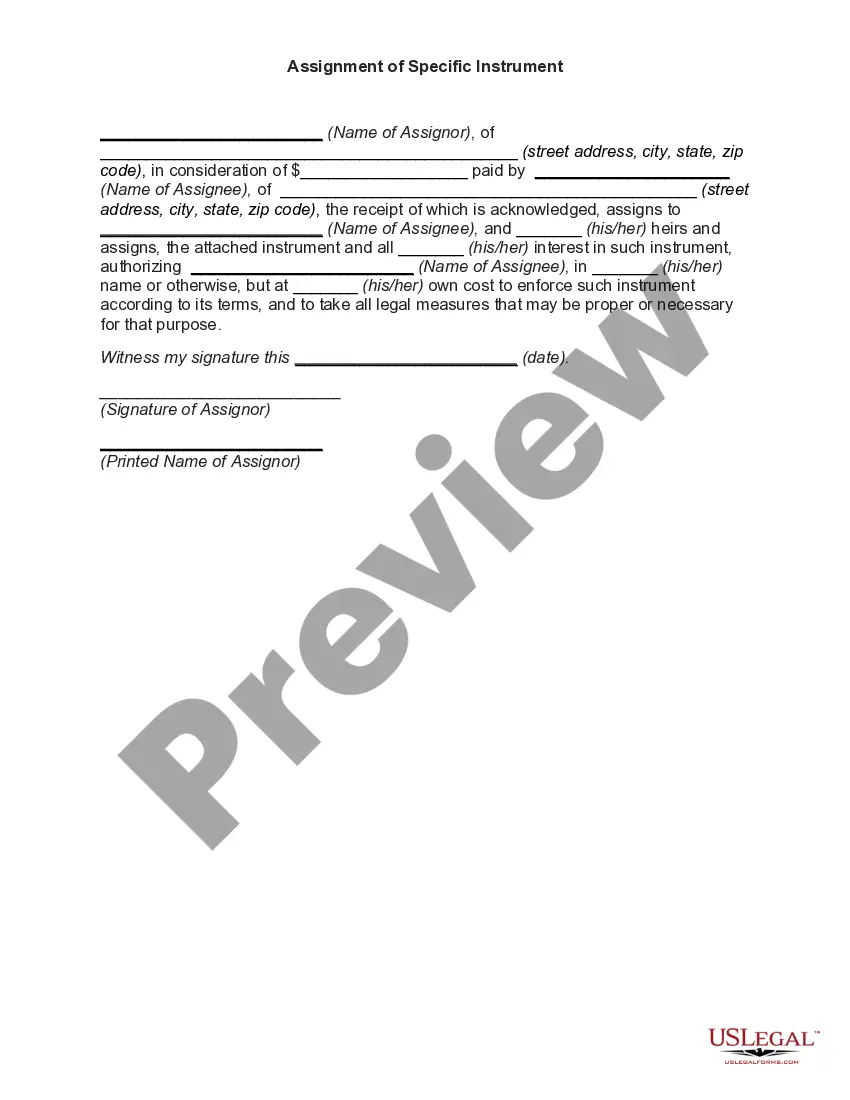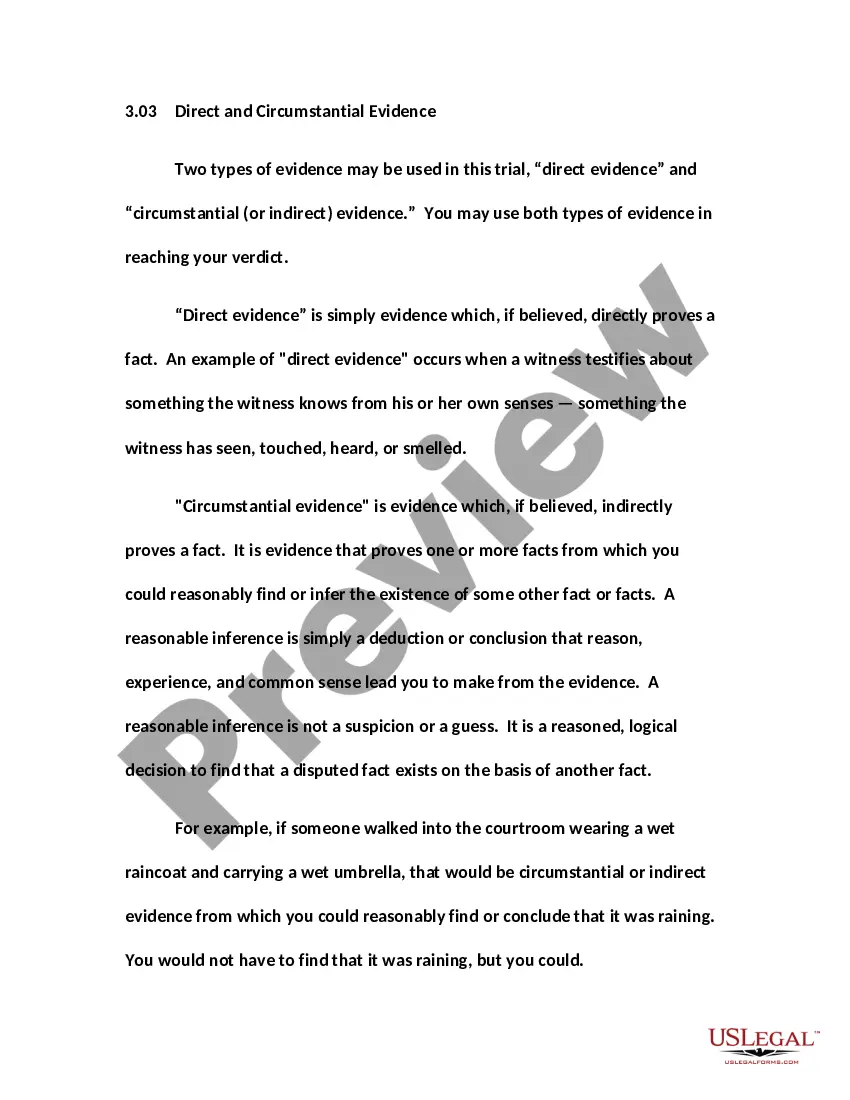Colorado Invoice Template for Tailor
Description
How to fill out Invoice Template For Tailor?
Finding the appropriate legal document layout can be challenging.
Clearly, there are numerous templates accessible online, but how will you locate the legal form you need.
Utilize the US Legal Forms website. The service provides a vast array of templates, such as the Colorado Invoice Template for Tailor, which you can utilize for business and personal purposes.
You can review the form with the Review button and examine the form summary to confirm that this is the right one for you.
- All of the forms are verified by experts and comply with state and federal standards.
- If you are already registered, Log In to your account and click the Download button to retrieve the Colorado Invoice Template for Tailor.
- Use your account to browse the legal documents you have previously purchased.
- Go to the My documents section of your account for another copy of the document you need.
- If you are a new user of US Legal Forms, here are simple steps to follow.
- First, ensure you have selected the correct form for your city/region.
Form popularity
FAQ
Producing a commercial invoice is straightforward when you use a Colorado Invoice Template for Tailor. First, gather all relevant details, including the items for sale, prices, and shipment information. Next, fill out the template, ensuring you include all required data, and then print or send it electronically to your clients.
Yes, you can create your own commercial invoice using a Colorado Invoice Template for Tailor. This template simplifies the process by providing a structured format that helps you include all necessary details, such as buyer and seller information, item descriptions, and payment terms. With this tool, you can easily customize the invoice to fit your specific needs and ensure accuracy in your billing.
To write a simple Colorado Invoice Template for Tailor, start with clear headings for your business name, client name, and invoice number. Use straightforward language to describe the services offered, ensuring you list each service with corresponding prices. Keep the format clean and organized for easy reading, and include payment methods and terms to guide your clients. Simplifying the template will make it easier for you and your clients.
Setting up a Colorado Invoice Template for Tailor involves choosing a suitable template that meets your business needs. Begin by entering your business information and logo, which helps establish your brand identity. Follow this by creating sections for client details, service descriptions, itemized costs, and payment instructions. Utilizing a user-friendly platform like uslegalforms can simplify this setup process.
To fill in a Colorado Invoice Template for Tailor, start by entering your business information at the top, including your name, address, and contact details. Next, add the client's information, specifying their name and address. Include details of the services provided, specifying the date, description of the services, rates, and total amount due. Finally, double-check your calculations and save or print your completed invoice.
To fill out a contractor invoice, start with your business information and the client's details. Next, specify the services rendered, including detailed descriptions and amounts charged. Summarize the total due and make sure to include any payment terms. Utilizing a Colorado Invoice Template for Tailor allows you to streamline this process, ensuring all necessary items are clearly presented.
Filling out an invoice template is straightforward. Start by entering your business name and contact information at the top. Proceed to input the client’s information, invoice date, and number. Then, list each product or service along with costs and tax amounts. Utilizing a Colorado Invoice Template for Tailor will simplify this process, assuring that all key components are included.
Writing an invoice correctly means including all required elements in the right order. Begin with your business details and the client's information, then list the services rendered, along with their costs. Be sure to specify the total due and payment terms clearly. Adopting a Colorado Invoice Template for Tailor helps you ensure every detail is covered, so nothing is overlooked.
The correct format for an invoice includes essential information such as your business name, contact details, invoice date, and a unique invoice number. Then, list the services or products sold, their prices, and any applicable taxes. Finally, provide a total amount due. By using a Colorado Invoice Template for Tailor, you can ensure that your invoice is formatted correctly and appears professional.
Filling out a service invoice sample requires documenting your services clearly. First, add your name and contact details, then provide the client’s information and the invoice date. Itemize each service you provided with corresponding costs and sum them for the total. Using a Colorado Invoice Template for Tailor can guide you step by step to create a professional invoice with ease.