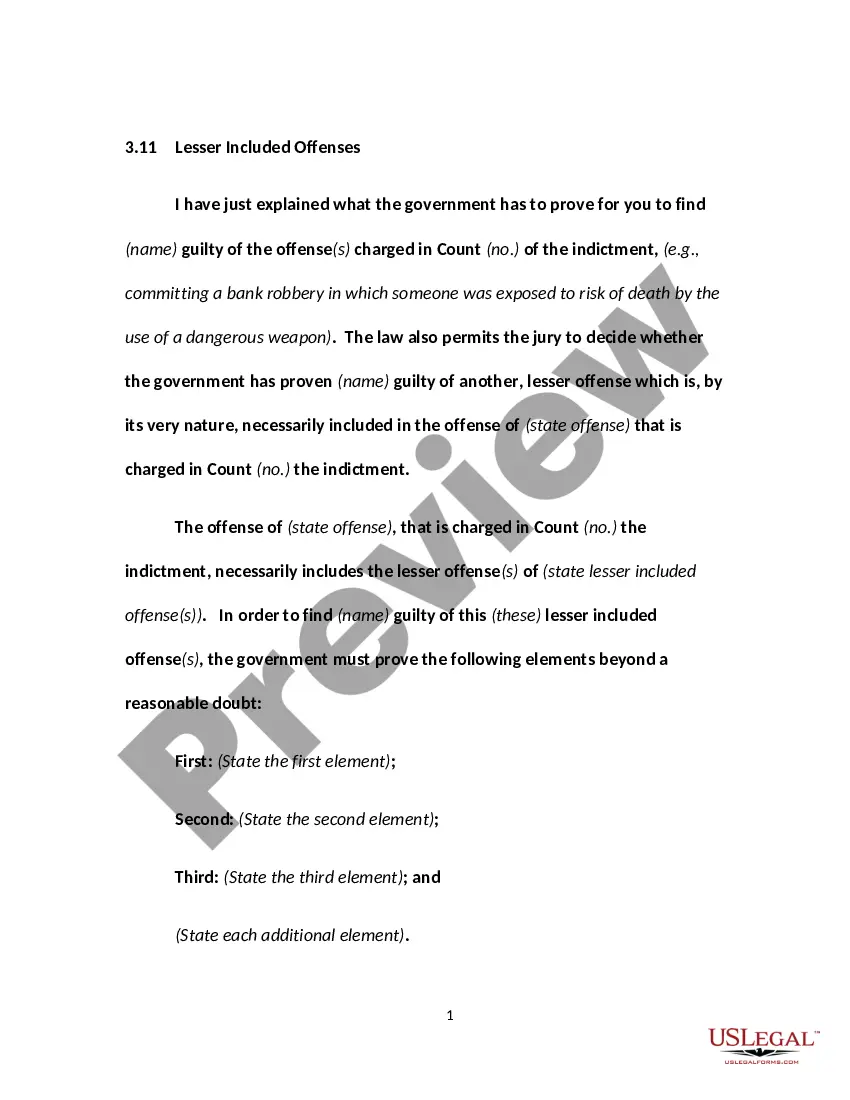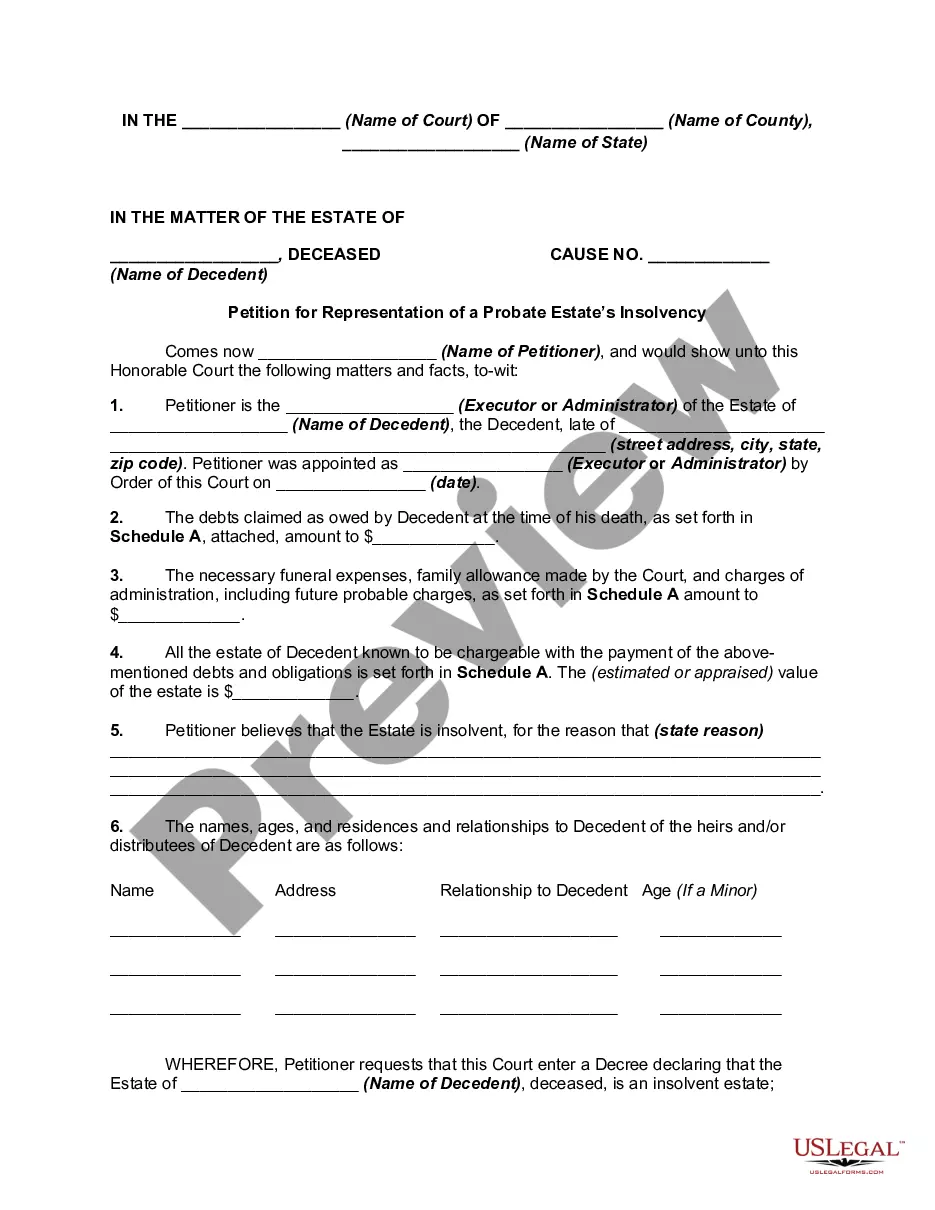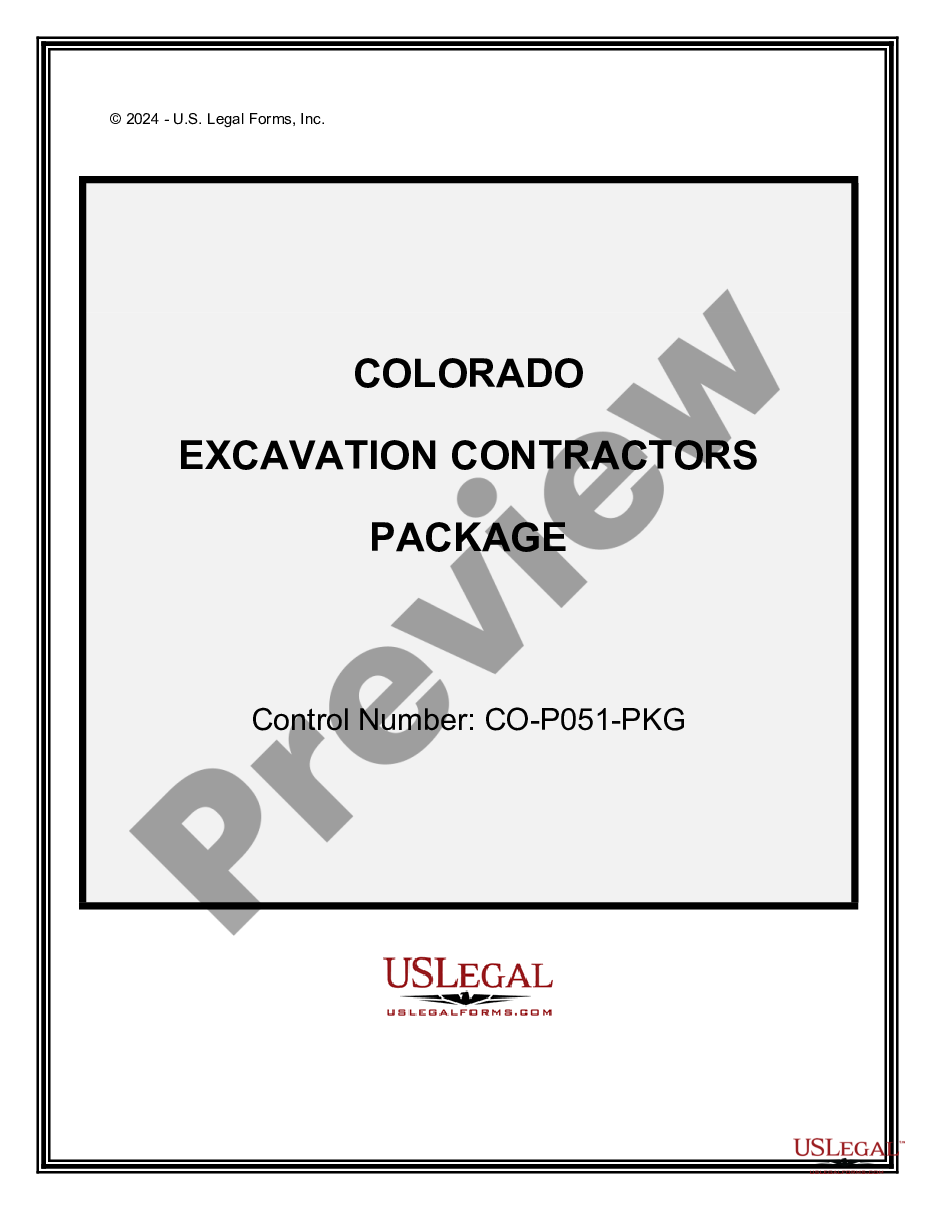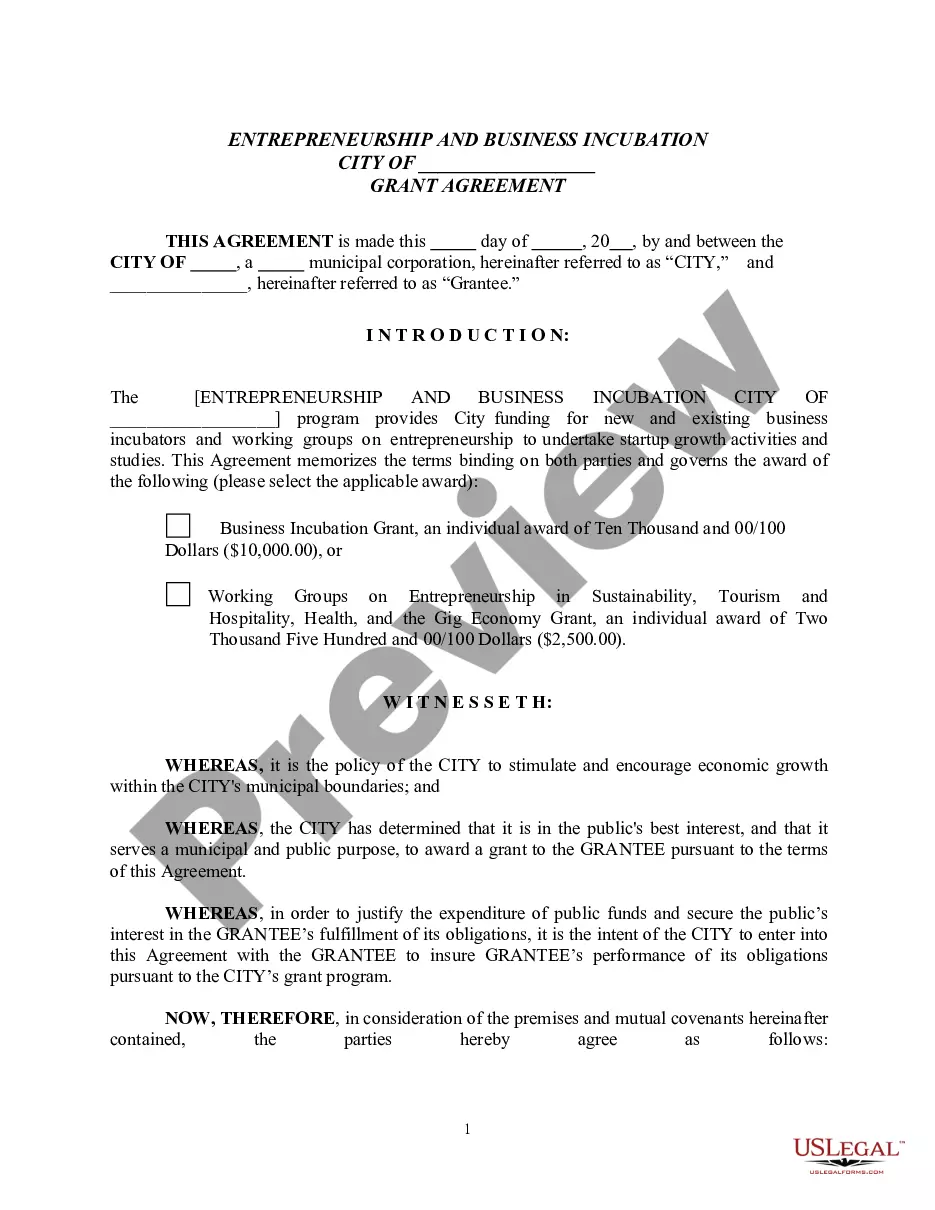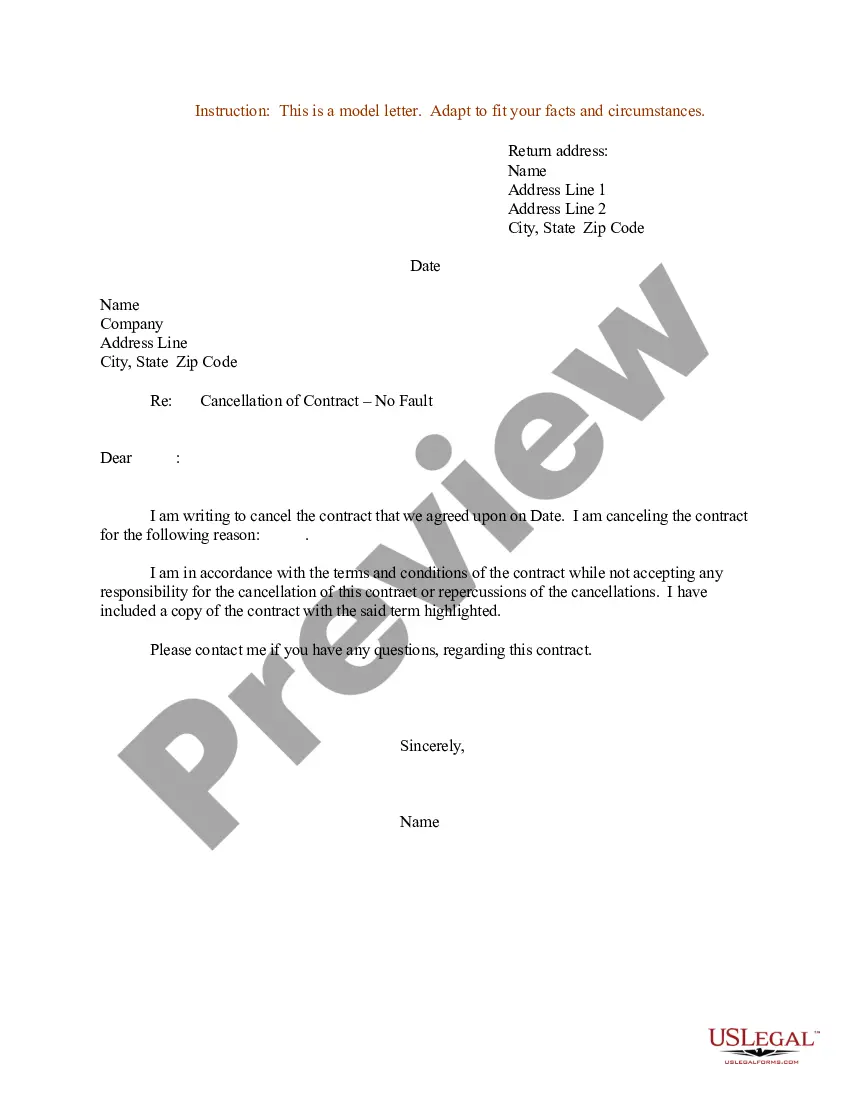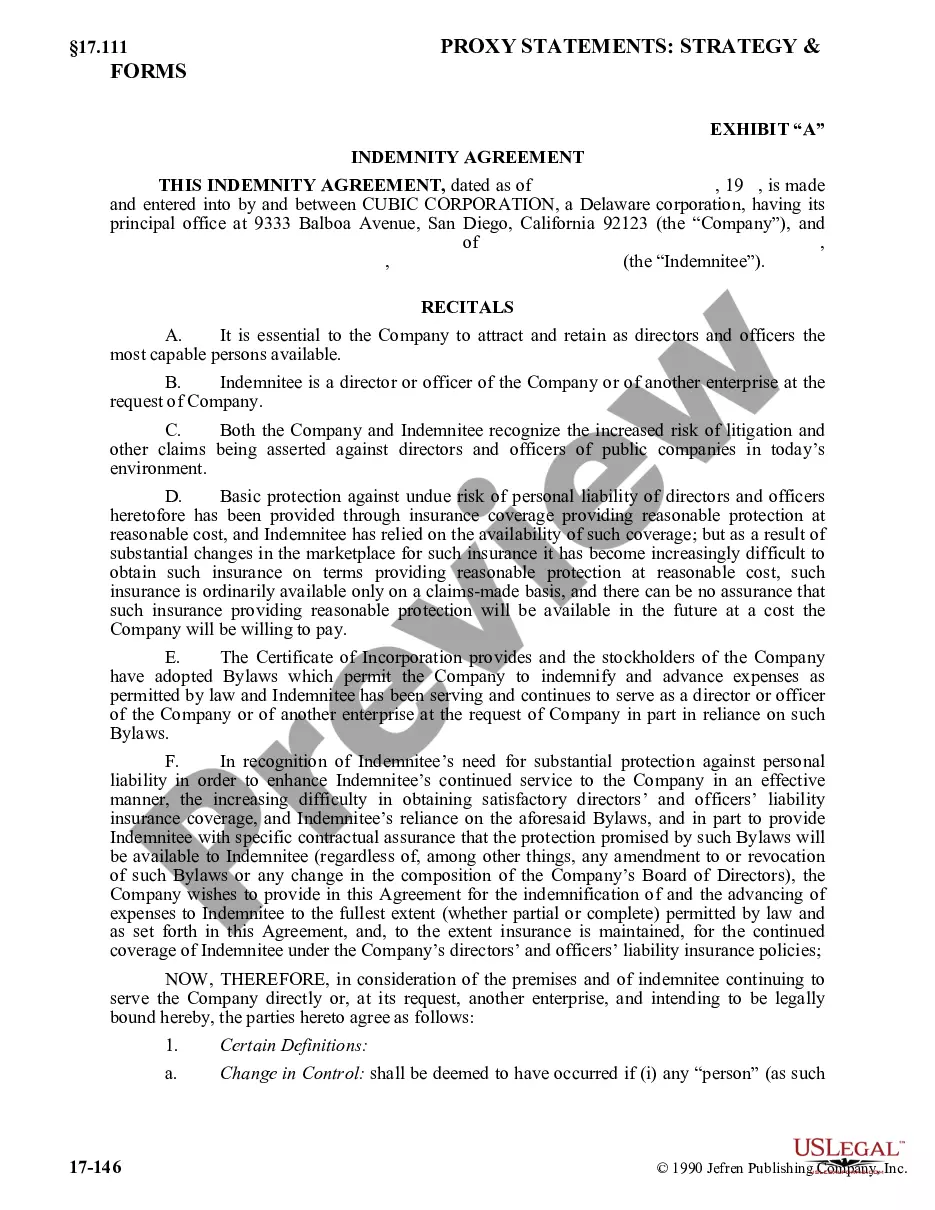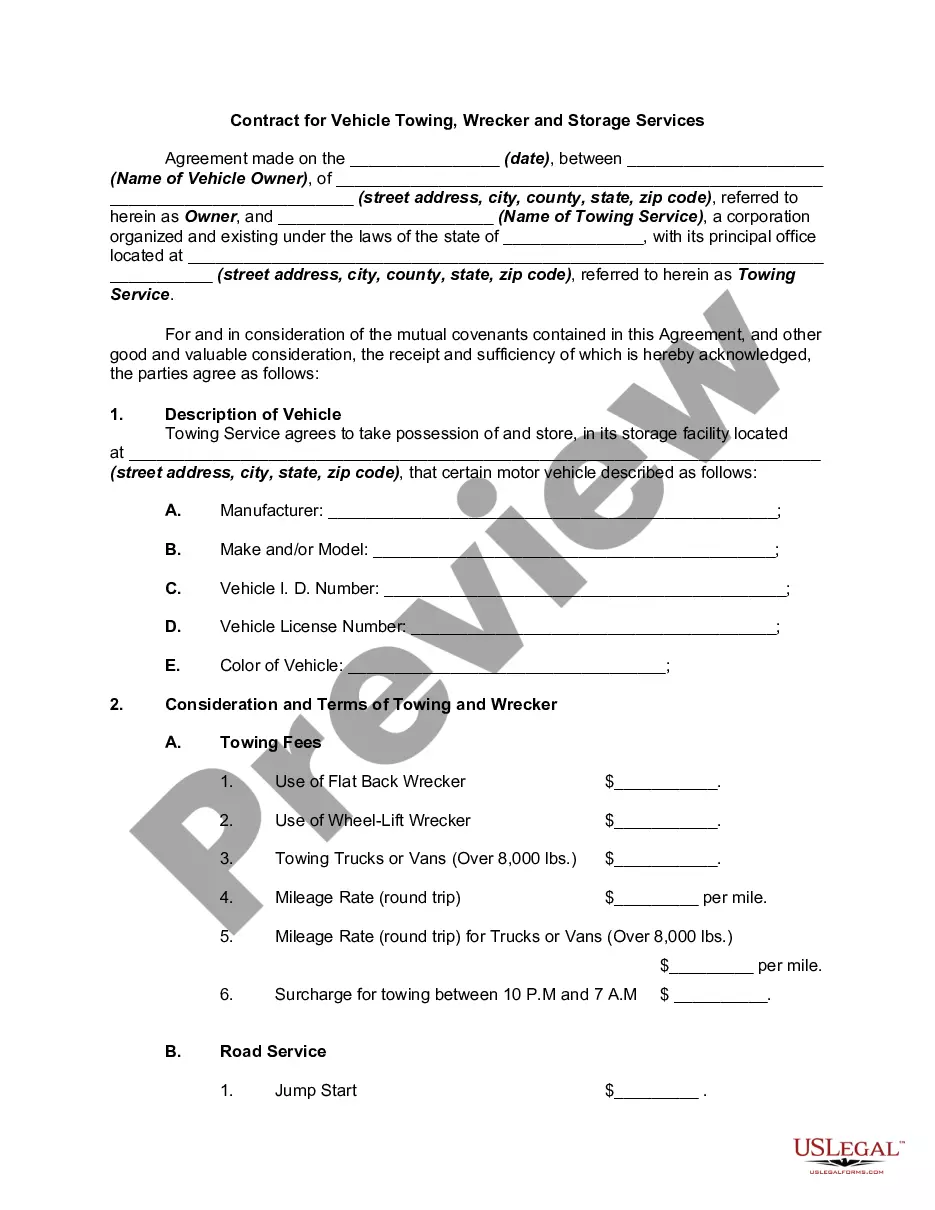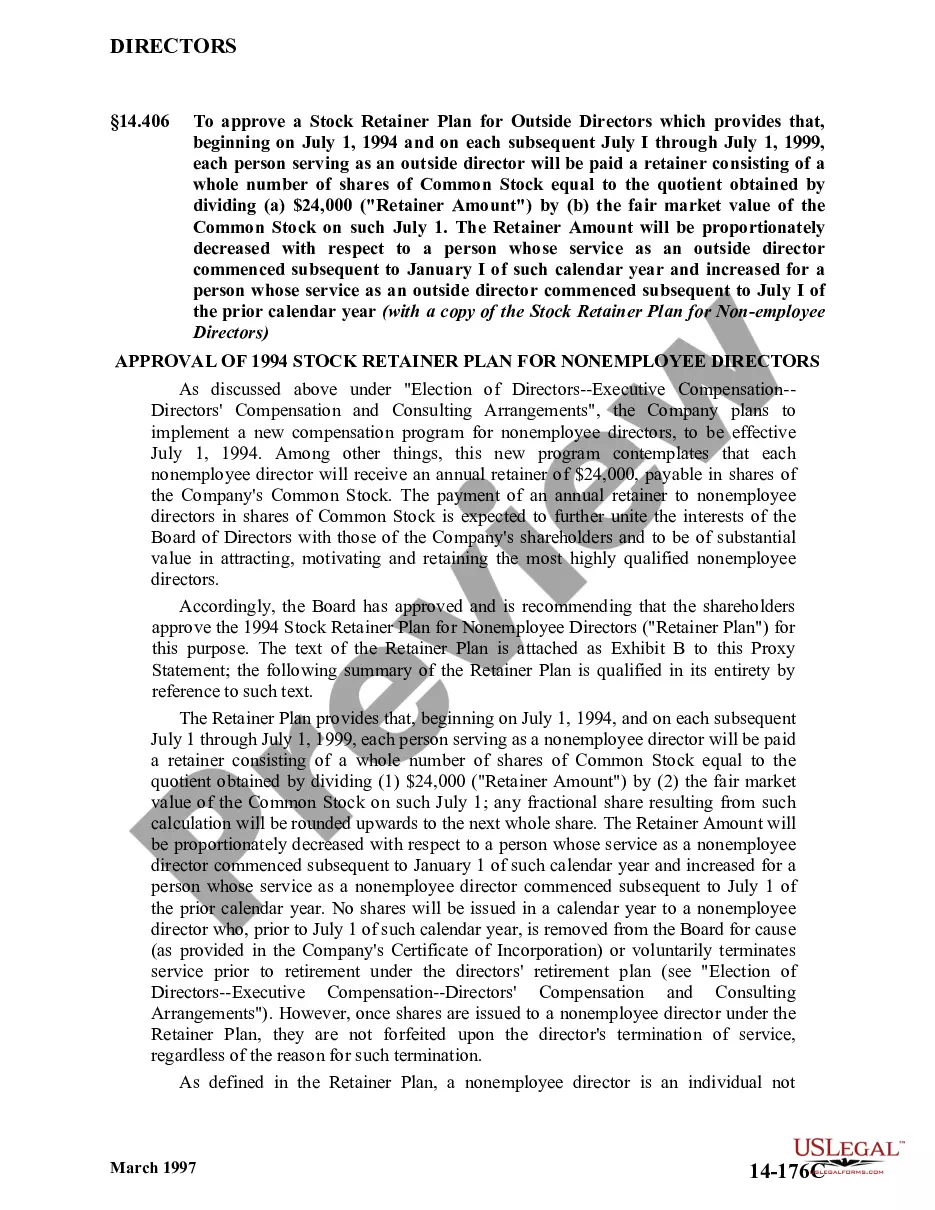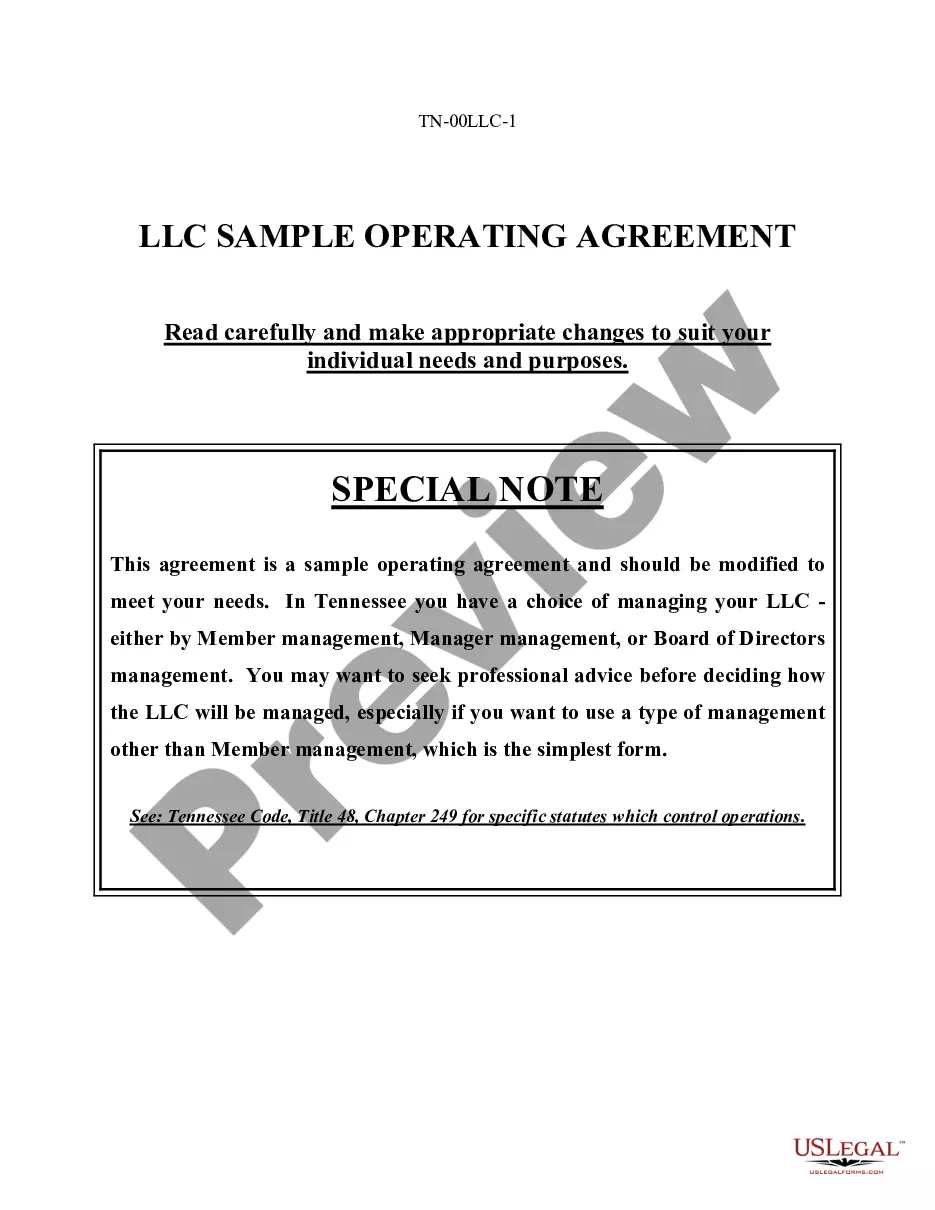A Colorado Invoice Template for Teachers is a professional document designed to assist educators in generating invoices for their services rendered in the state of Colorado. This template serves as a standardized format for teachers to record and present their billing information to schools, educational institutions, or clients. Key Features: 1. Professional Layout: The Colorado Invoice Template for Teachers incorporates a clean and organized structure to provide a polished and easily readable invoice. 2. Contact Information: It includes sections to input the teacher's name, address, contact number, email, and the billing date. 3. Logo and Branding: The template allows teachers to add their educational logo or branding element to customize and enhance professionalism. 4. Invoice Numbering: Each Colorado Invoice Template for Teachers assigns a unique number to every invoice, facilitating easy tracking and record-keeping. 5. Itemized Services: There is a section to list the detailed services provided by the teacher, such as tutoring, lesson planning, mentoring, or teaching additional subjects or courses. 6. Hourly or Flat Rate Charges: Teachers can easily specify their pricing method, whether it is an hourly rate for services rendered or a fixed fee for a particular service. 7. Hour Calculation: In case of hourly billing, the template includes a table where teachers can list the number of hours worked, the hourly rate, and the total charge for each service provided. 8. Tax Information: The Colorado Invoice Template for Teachers allows individuals to include applicable tax details, such as Tax Identification Number (TIN) or tax rates, ensuring compliance with state regulations. 9. Total Amount Due: The template automatically calculates the total amount payable based on the services provided and their respective charges. 10. Payment Terms: This section outlines the preferred payment method, due date, and any late payment penalties, ensuring a clear understanding between the teacher and the client. Different Types of Colorado Invoice Template for Teachers: 1. Standard Invoice Template: This is a general template suitable for teachers providing standard services like tutoring or mentoring. 2. Course-Specific Invoice Template: Designed for teachers offering specialized courses or workshops, this template allows for customization to reflect the unique nature of the service provided. 3. General Services Invoice Template: Some teachers may offer additional services like curriculum development or educational consulting. This template caters to those teachers, allowing them to include and invoice for such services separately. Whether you are a private tutor, a certified educator offering personalized instruction, or an educational consultant in Colorado, a well-designed Colorado Invoice Template for Teachers is essential to maintain professionalism, track payments, and simplify the billing process.
Colorado Invoice Template for Teacher
Description
How to fill out Colorado Invoice Template For Teacher?
US Legal Forms - one of several largest libraries of lawful varieties in America - offers a variety of lawful document web templates it is possible to acquire or produce. Using the website, you will get 1000s of varieties for company and person reasons, sorted by types, claims, or keywords.You can find the most up-to-date versions of varieties such as the Colorado Invoice Template for Teacher within minutes.
If you already possess a subscription, log in and acquire Colorado Invoice Template for Teacher through the US Legal Forms local library. The Down load key will appear on each and every kind you look at. You have access to all in the past acquired varieties in the My Forms tab of the bank account.
If you would like use US Legal Forms initially, listed below are basic instructions to help you started:
- Make sure you have picked out the proper kind to your town/region. Click the Review key to analyze the form`s content material. See the kind information to ensure that you have chosen the correct kind.
- When the kind does not satisfy your demands, use the Research industry towards the top of the display screen to find the one who does.
- In case you are content with the shape, verify your selection by visiting the Purchase now key. Then, pick the prices program you like and give your accreditations to register for the bank account.
- Procedure the financial transaction. Make use of your charge card or PayPal bank account to complete the financial transaction.
- Choose the formatting and acquire the shape in your product.
- Make alterations. Fill out, revise and produce and indicator the acquired Colorado Invoice Template for Teacher.
Each and every template you included in your bank account does not have an expiration time which is your own forever. So, if you would like acquire or produce an additional backup, just proceed to the My Forms portion and then click on the kind you need.
Get access to the Colorado Invoice Template for Teacher with US Legal Forms, one of the most extensive local library of lawful document web templates. Use 1000s of specialist and express-distinct web templates that fulfill your company or person demands and demands.
Form popularity
FAQ
Quick invoicing tips for teachersAdd a timesheet. Many teachers bill by the hour, so keeping an up-to-date timesheet can help you accurately track your billable hours.Include an expense report.Be clear about the payment due date.Accept a variety of payment methods.Personalize your invoices.
How to create an invoice: step-by-stepMake your invoice look professional. The first step is to put your invoice together.Clearly mark your invoice.Add company name and information.Write a description of the goods or services you're charging for.Don't forget the dates.Add up the money owed.Mention payment terms.
To create an invoice in Word from scratch, businesses can follow these invoicing steps:Open a New Blank Document.Create an Invoice Header.Add the Invoice Date.Include a Unique Invoice Number.Include Your Client's Contact Details.Create an Itemized List of Services.Display the Total Amount Due.More items...?
Check out these free invoice creators:Simple Invoicing.Zoho Online Free Invoice Generator.FreshBooks Invoice Generator.Invoiced Free Invoice Generator.PayPal Online Invoicing.Free Invoice Maker.Invoice Ninja.Invoice-o-matic. This free invoice generator has a beautiful user interface.More items...?
How to Create an Invoice in WordOpen a New Blank Document.Create an Invoice Header.Add the Invoice Date.Include a Unique Invoice Number.Include Your Client's Contact Details.Create an Itemized List of Services.Display the Total Amount Due.Add the Deadline for Payment.More items...?
How to create an invoice: step-by-stepMake your invoice look professional. The first step is to put your invoice together.Clearly mark your invoice.Add company name and information.Write a description of the goods or services you're charging for.Don't forget the dates.Add up the money owed.Mention payment terms.
How to Create Your Own Invoice Template Using WordOpen Microsoft Word.Click on File and select New.Enter Invoice into the search field, and Word will bring up all available invoice templates.If you're using Office Online, there is a series of templates on the homepage.Choose the template you want to use.More items...?
Add the client's contact information, including the student's name, address, email address and phone number. Create a unique invoice number and include the invoice date and payment due date. Include an itemized list of the services provided with brief descriptions. Add the hourly or flat rate.
What should be included on an invoice for professional servicesThe name of your company.The name of your customer.The date the services were provided.Invoice number.A description of services rendered.Quantity of hours spent on services rendered.The price you're charging for the services or your hourly rate.More items...?