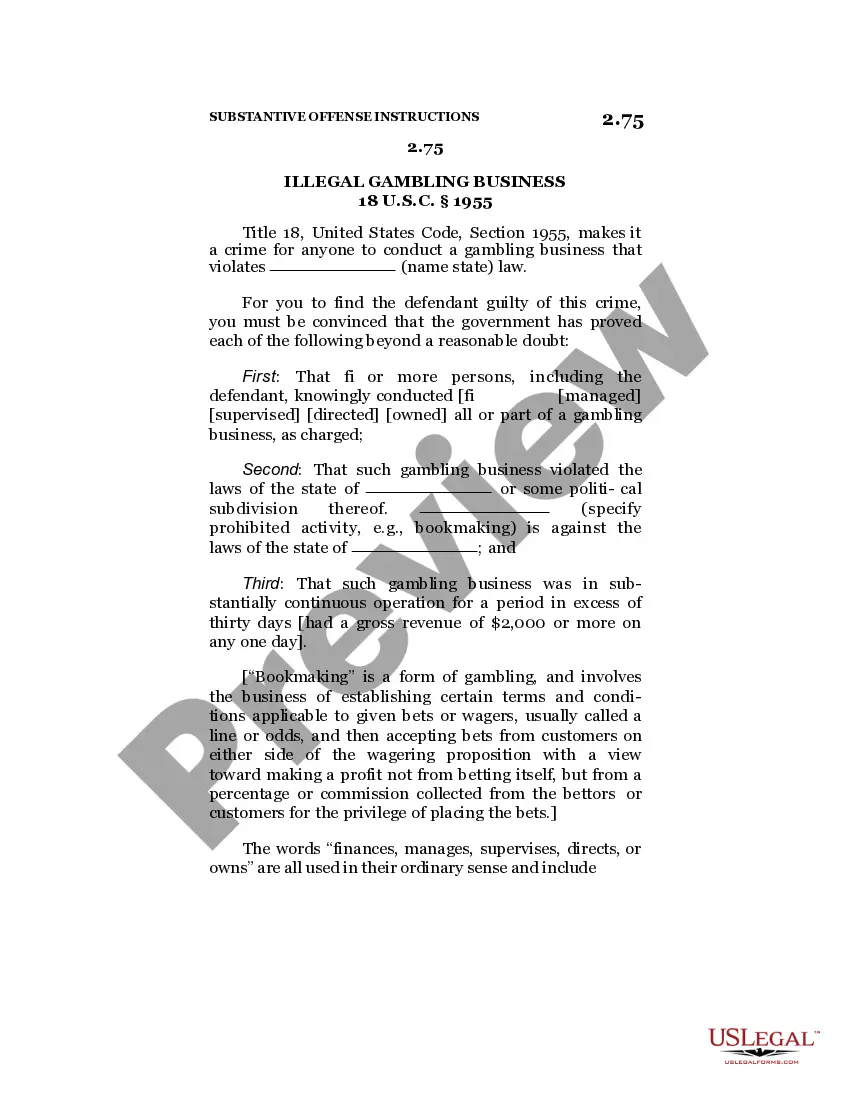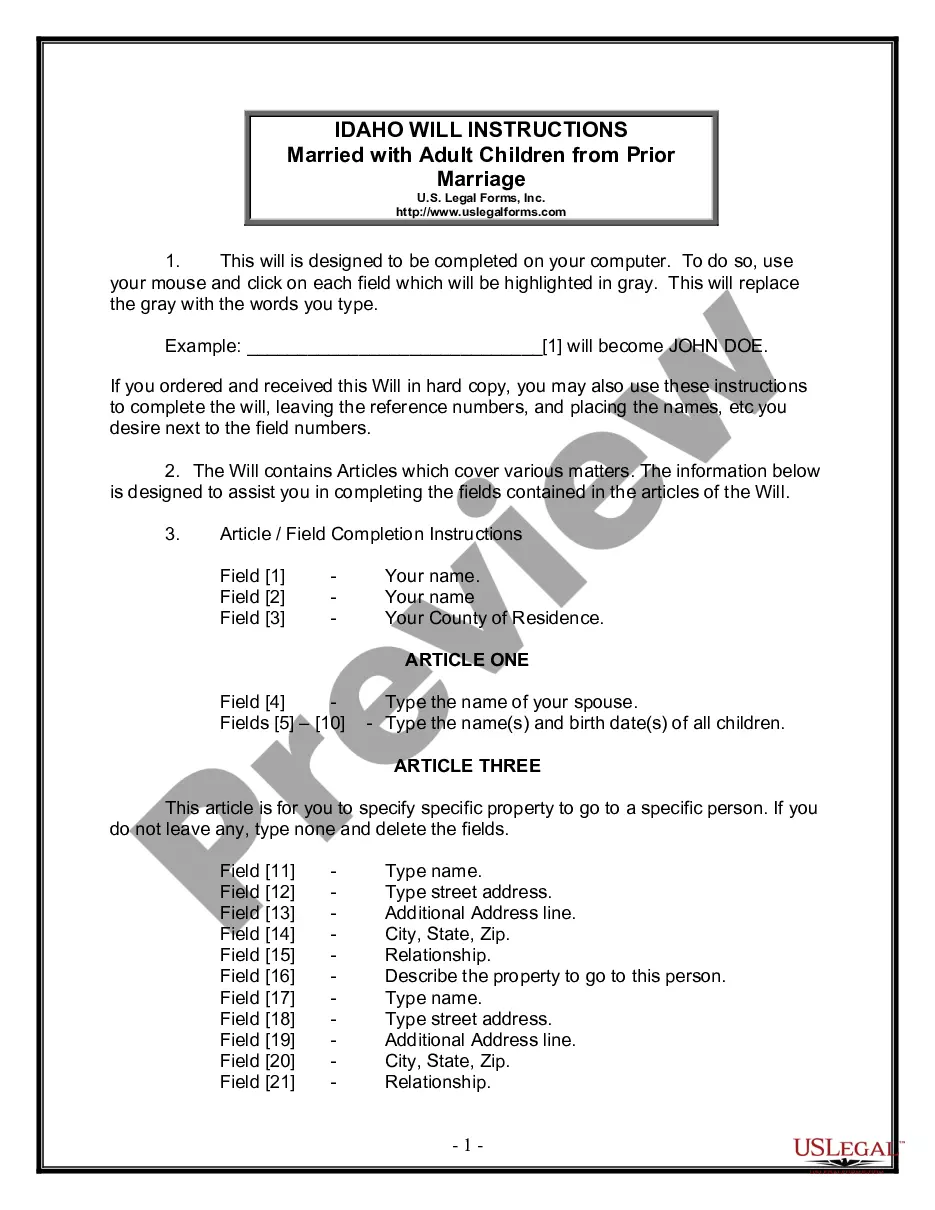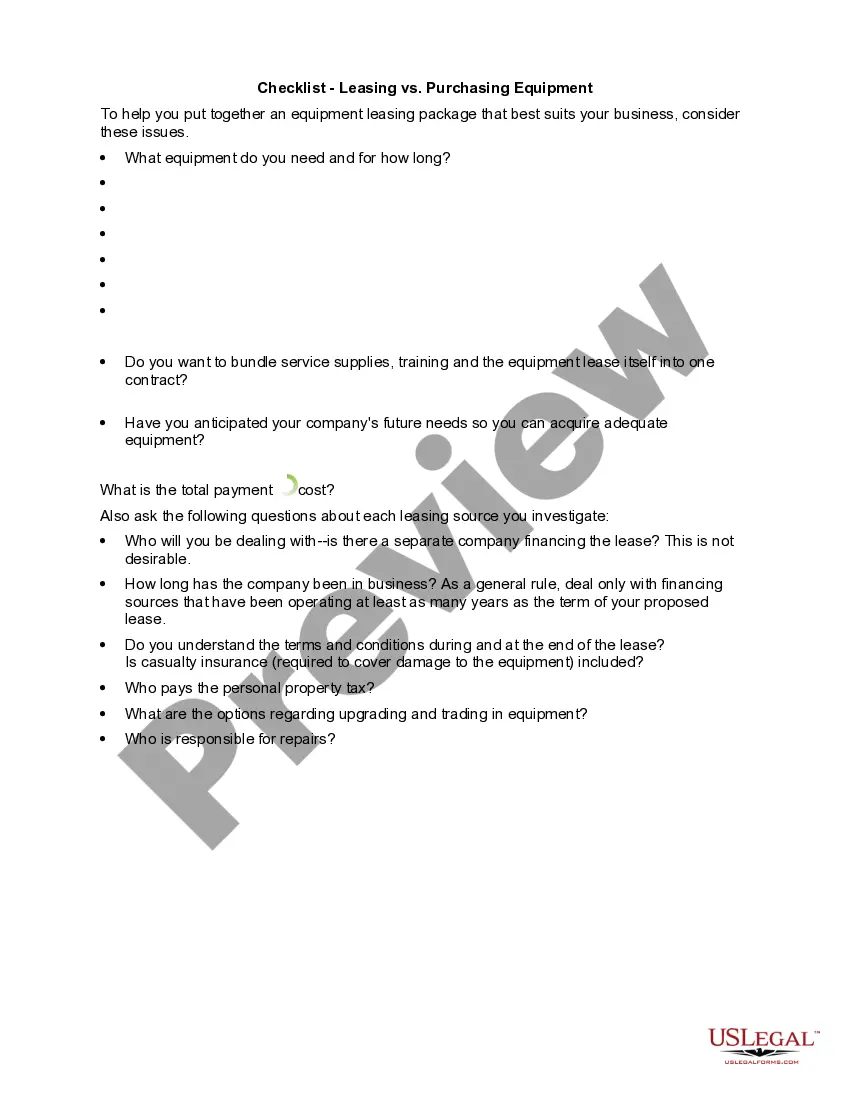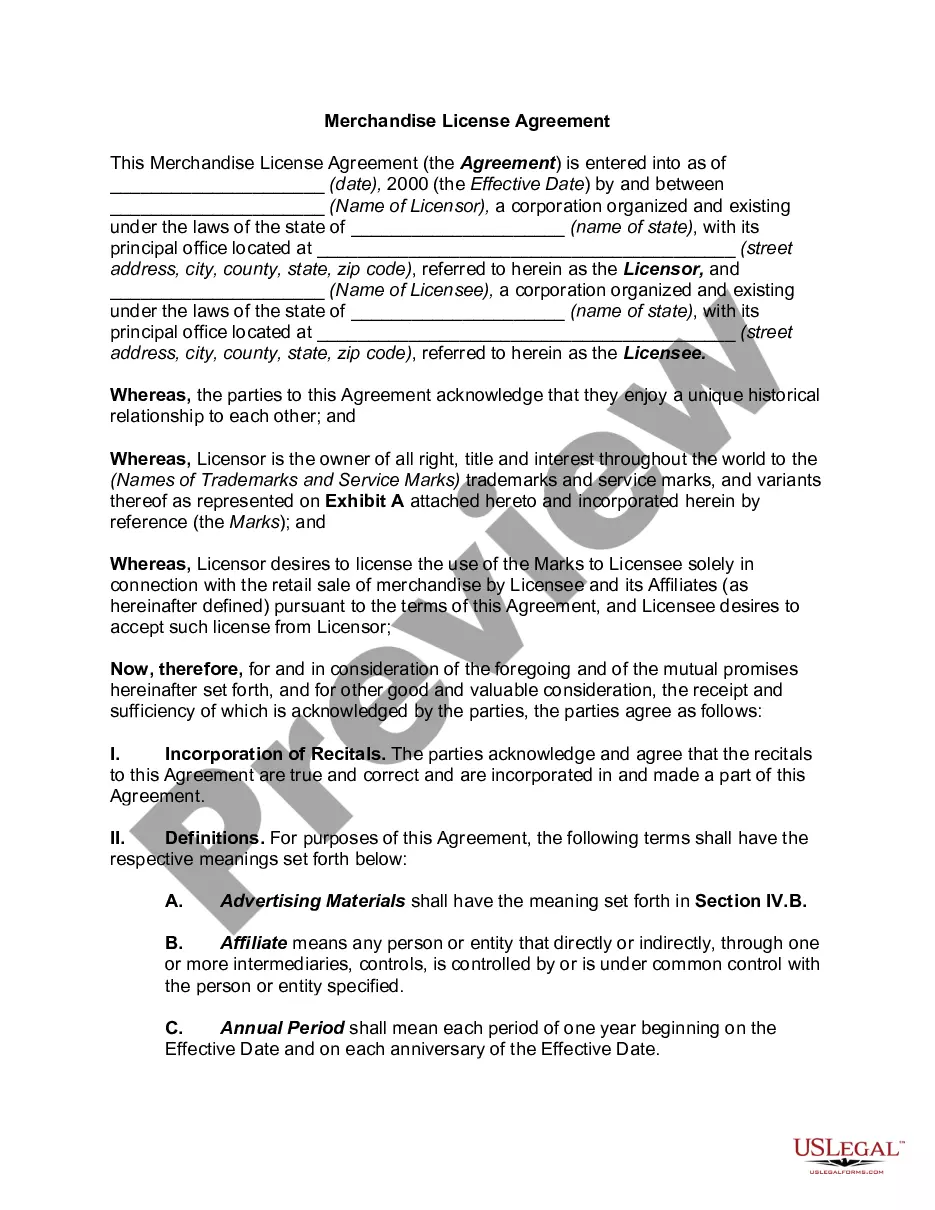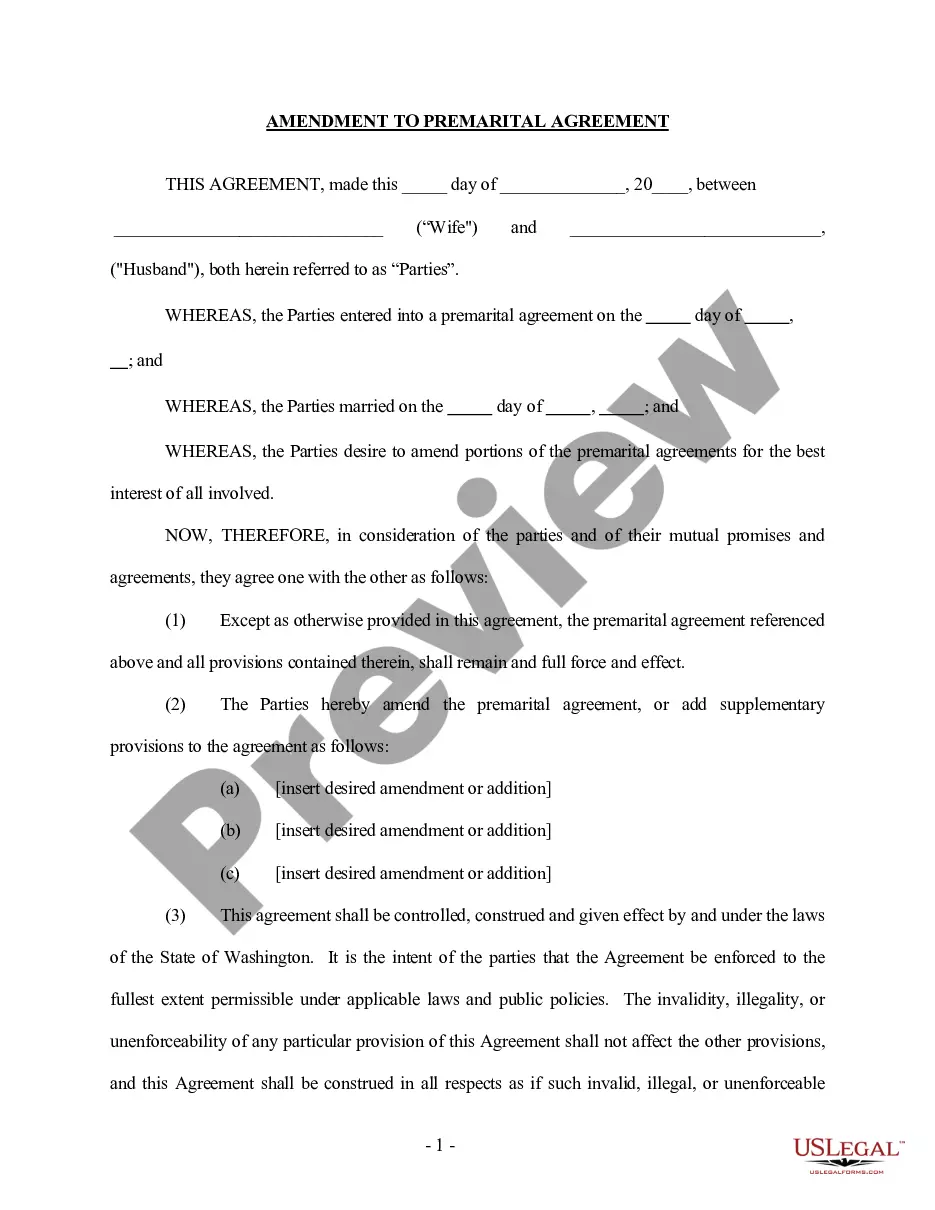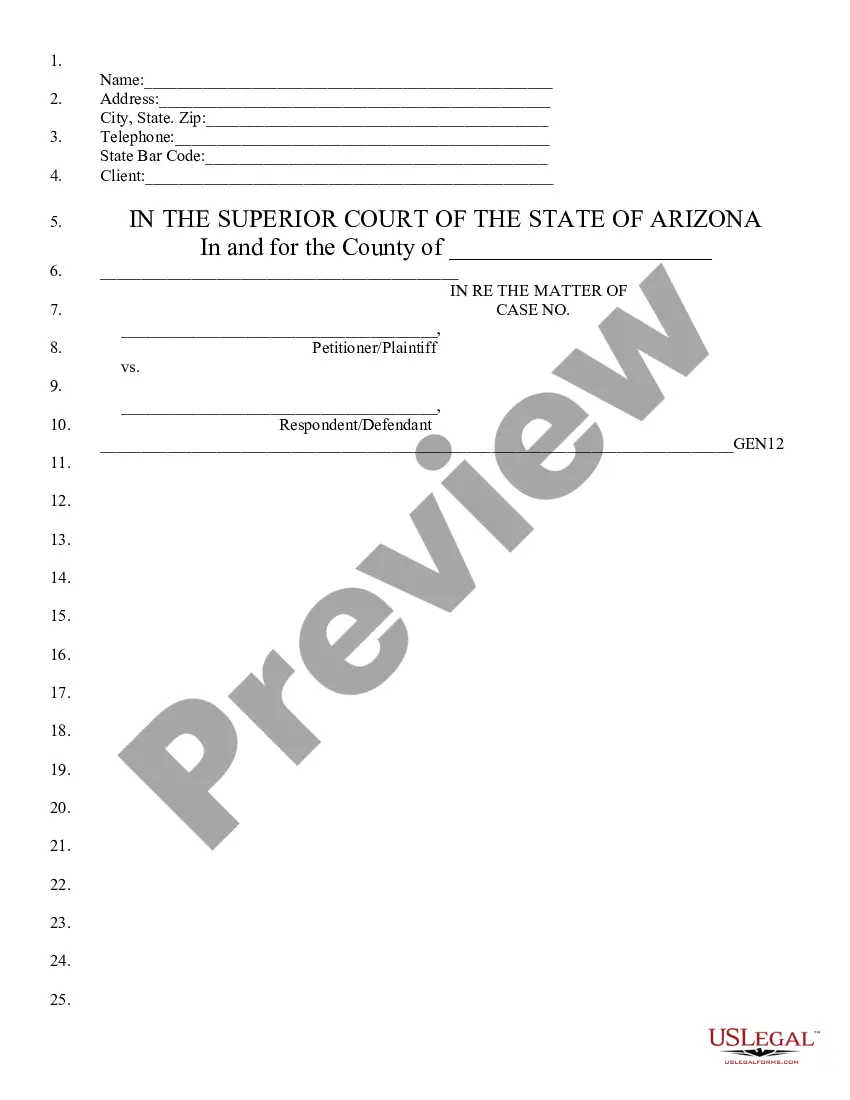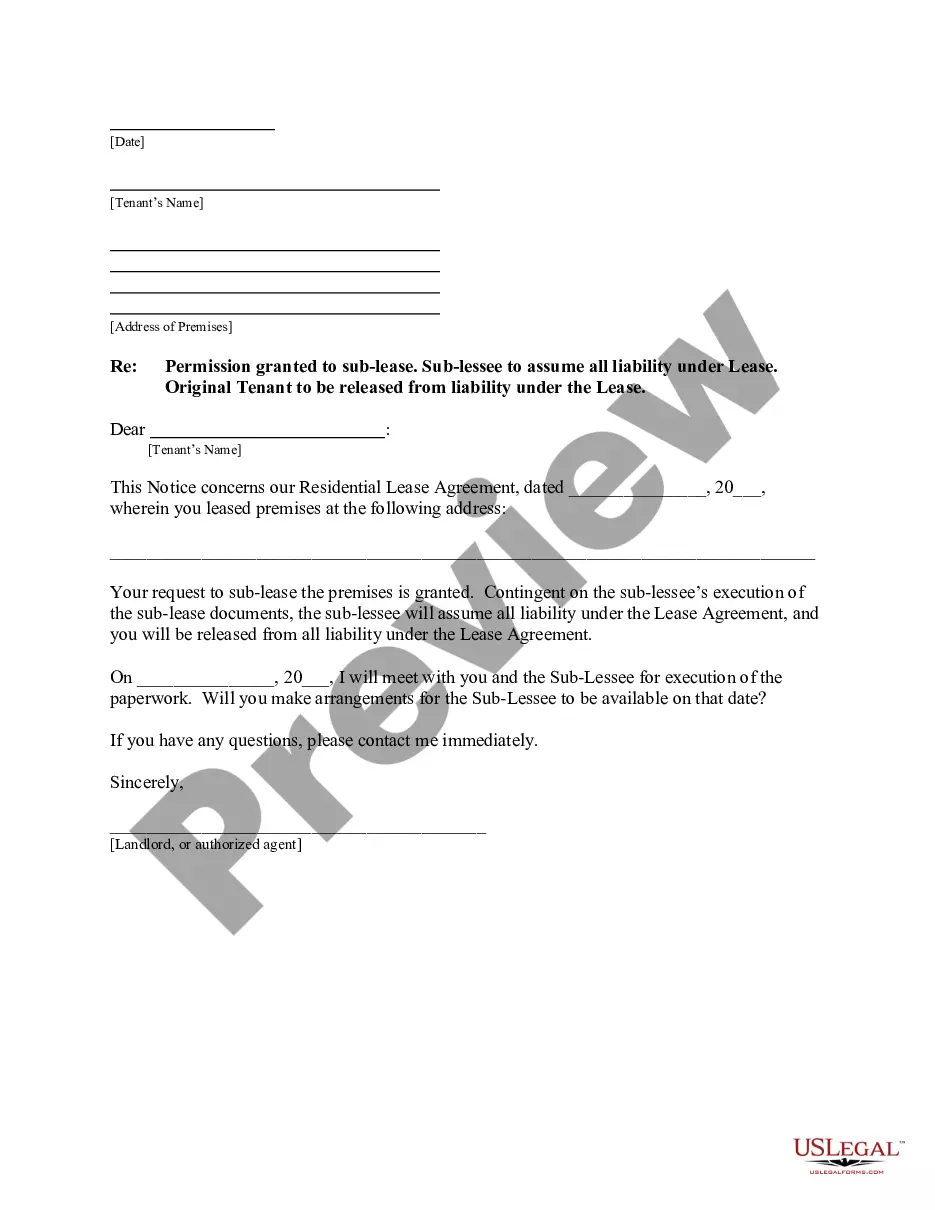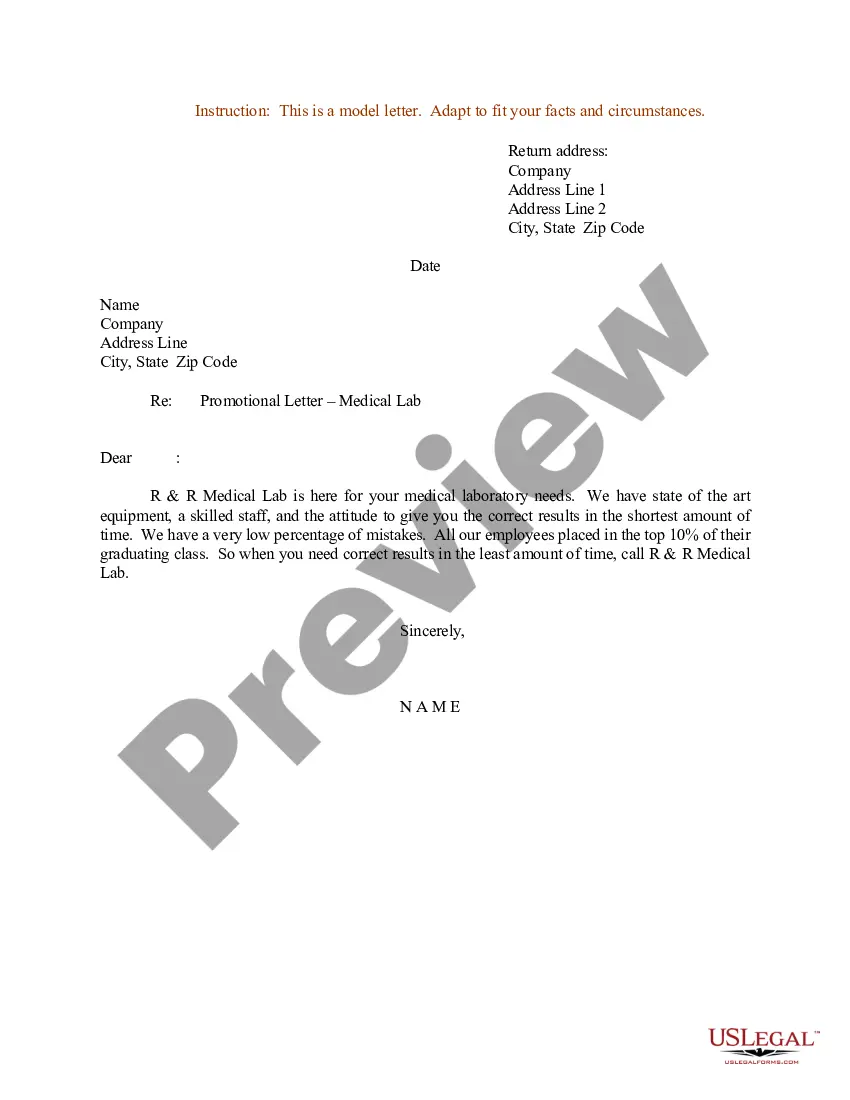Colorado Invoice Template for Waiting Staff
Description
How to fill out Invoice Template For Waiting Staff?
If you wish to finalize, obtain, or print valid document templates, utilize US Legal Forms, the largest collection of legal forms available online.
Leverage the site's simple and user-friendly search function to locate the documents you require. Various templates for business and personal purposes are organized by categories and states, or keywords.
Employ US Legal Forms to find the Colorado Invoice Template for Waiting Staff in just a few clicks.
Every legal document template you download is yours permanently. You can access every form you downloaded within your account. Click the My documents section and select a form to print or download again.
Complete, obtain, and print the Colorado Invoice Template for Waiting Staff using US Legal Forms. There are numerous professional and state-specific forms available for your business or personal needs.
- If you are a current US Legal Forms user, sign in to your account and press the Obtain button to download the Colorado Invoice Template for Waiting Staff.
- You can also access forms you have previously downloaded in the My documents section of your account.
- If it's your first time using US Legal Forms, please follow these steps.
- Step 1. Ensure you have selected the form for the correct city/state.
- Step 2. Use the Review feature to examine the form's details. Always remember to read the information carefully.
- Step 3. If you are not satisfied with the form, utilize the Lookup section at the top of the screen to find alternative versions of the legal form template.
- Step 4. After locating the form you need, click the Acquire now button. Choose your preferred pricing plan and input your information to register for an account.
- Step 5. Complete the transaction. You can use your Visa or MasterCard or PayPal account to finalize the payment.
- Step 6. Select the format of the legal form and download it to your device.
- Step 7. Fill, modify, and print or sign the Colorado Invoice Template for Waiting Staff.
Form popularity
FAQ
The correct format for an invoice should include several key elements for clarity. Use a header to display your business name and contact information prominently. Then, specify the client's details, a description of services provided, and the total amount due. Following these steps, the Colorado Invoice Template for Waiting Staff can provide a neat and professional appearance.
Creating a simple invoice template involves a few essential components. Start with a header that includes your business name and contact information, followed by the client's details. Use sections for listing services provided and their costs, and then add a total amount due. Using the Colorado Invoice Template for Waiting Staff can streamline this process, making it easy to customize.
Filling in an invoice template is straightforward with the Colorado Invoice Template for Waiting Staff. Begin by entering your business name and contact information at the top. Next, include the client's details, the date of service, a description of the services provided, and the amount charged. Make sure to double-check all the figures before sending it to avoid misunderstandings.
To submit an invoice for your service, you can use the Colorado Invoice Template for Waiting Staff as a starting point. First, fill in your details, such as your name, contact information, and the service provided. Ensure you clearly write the amount due and any payment terms. Finally, send the completed invoice via email or through your chosen invoicing platform.
Invoicing for work not yet done is generally referred to as requesting a retainer or deposit. Clearly outline the scope of work and payment terms to avoid confusion. Using a Colorado Invoice Template for Waiting Staff can facilitate this process by providing a structured format for your invoice, making it clear what the client is paying for in advance.
To make an invoice for a side job, start with a description of the project and the hours invested. Include your payment details and any other relevant charges. A Colorado Invoice Template for Waiting Staff can enhance your invoice's professionalism, helping you portray your work as credible and reliable to clients.
Creating an invoice for hours worked requires you to outline each task, the number of hours worked, and the applicable rate. Be meticulous in your calculations to avoid discrepancies. A Colorado Invoice Template for Waiting Staff assists in keeping everything organized and visually appealing, making it easier for clients to process your payment.
To create an invoice for time worked, begin by tracking the hours spent on each task. Next, calculate the total amount by multiplying your hours by your hourly rate. With a Colorado Invoice Template for Waiting Staff, you can easily format your invoice to include this information, ensuring it looks professional and is easy to understand.
Invoicing a timesheet involves converting logged hours into a formal request for payment. Start by summarizing the total hours worked and the agreed hourly rate. Using a Colorado Invoice Template for Waiting Staff will help you structure your invoice properly, ensuring all hours are accounted for and clearly presented for the client's convenience.
To create an invoice for your services, include your business name, the client's information, a description of services rendered, and the total amount owed. It’s essential to be clear on payment terms and due dates. A Colorado Invoice Template for Waiting Staff can guide you in organizing this information clearly, allowing for a smooth transaction.