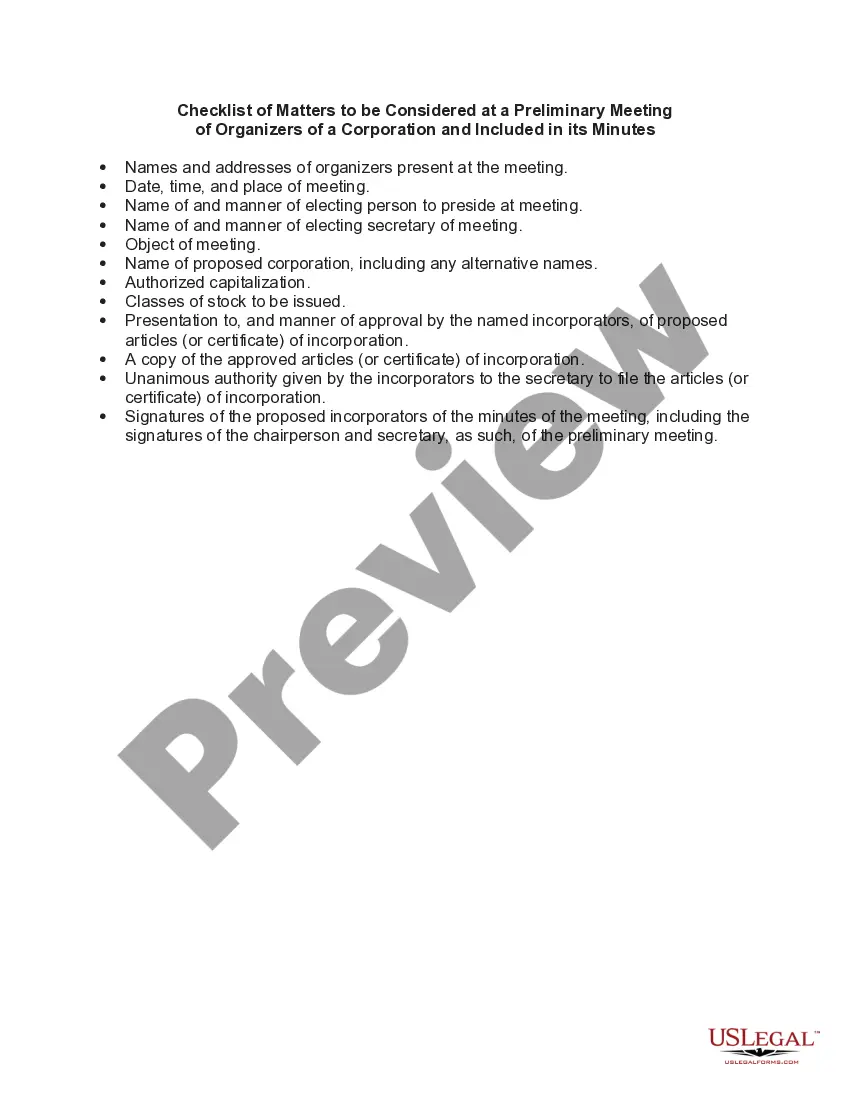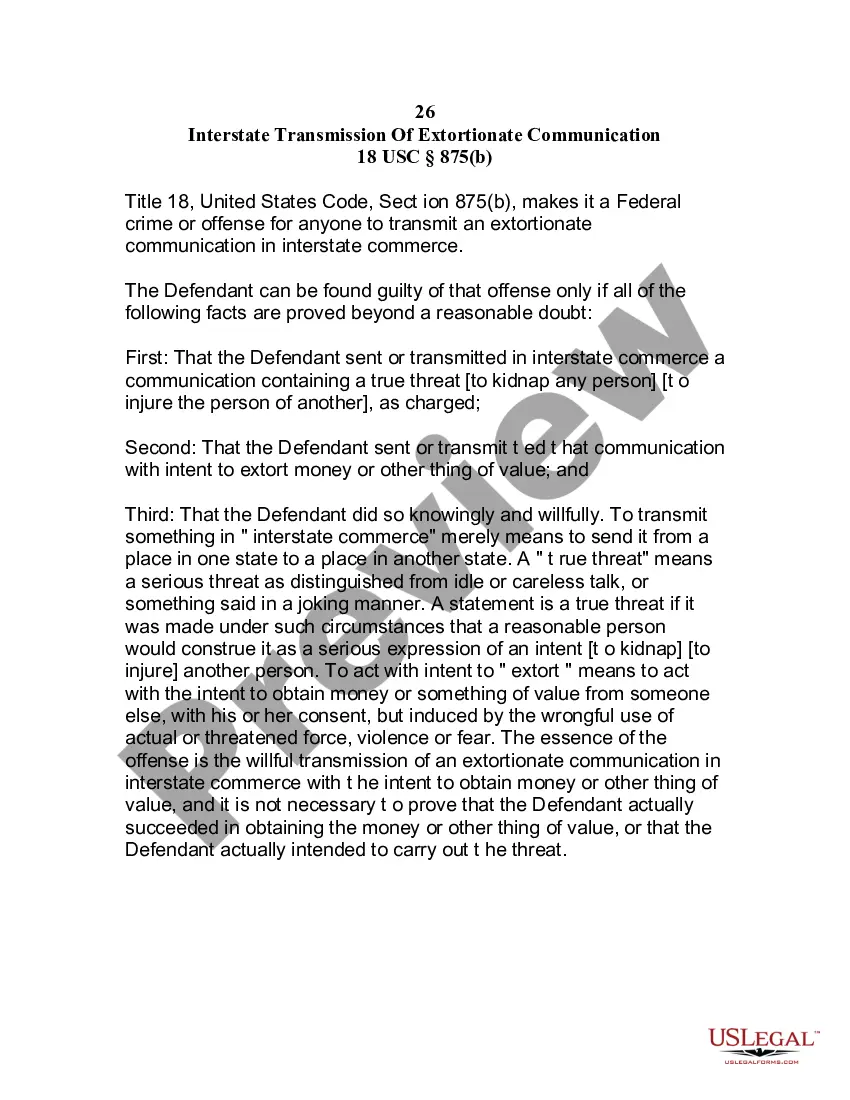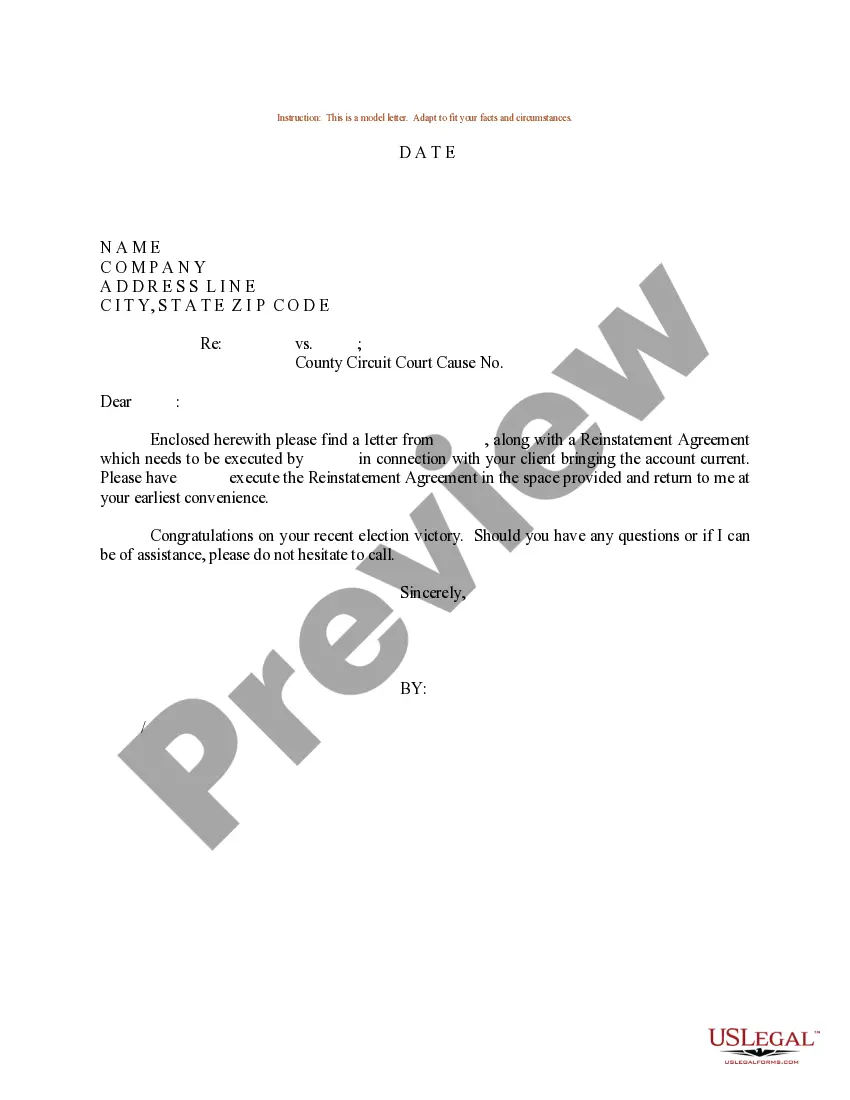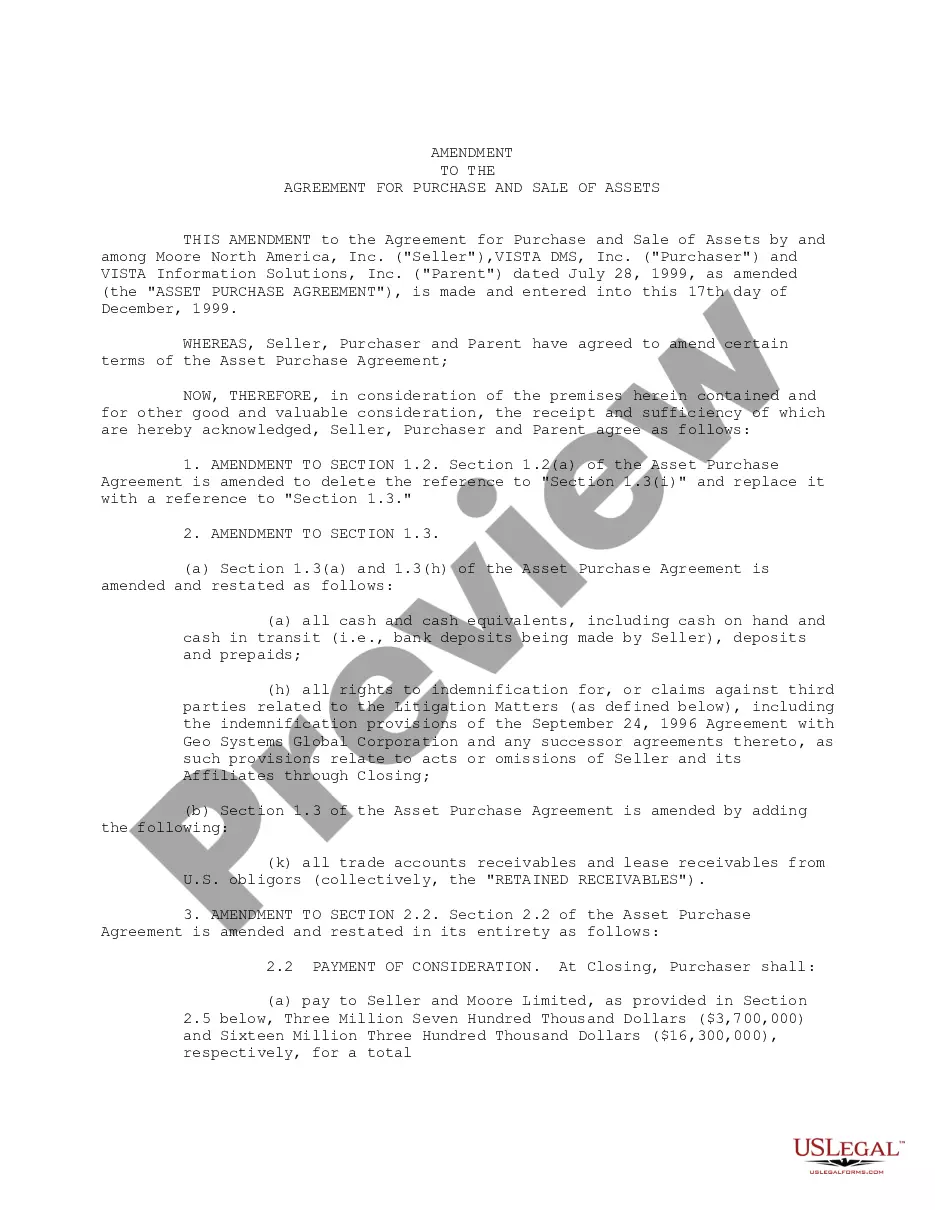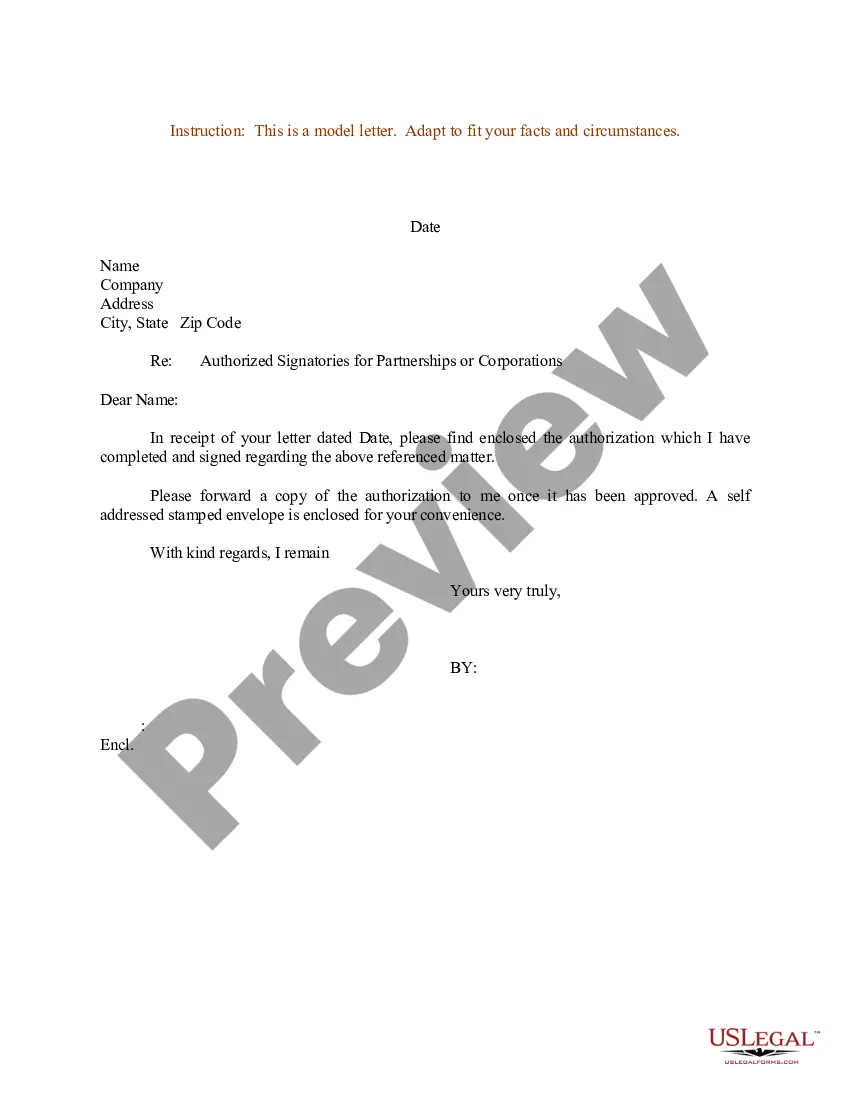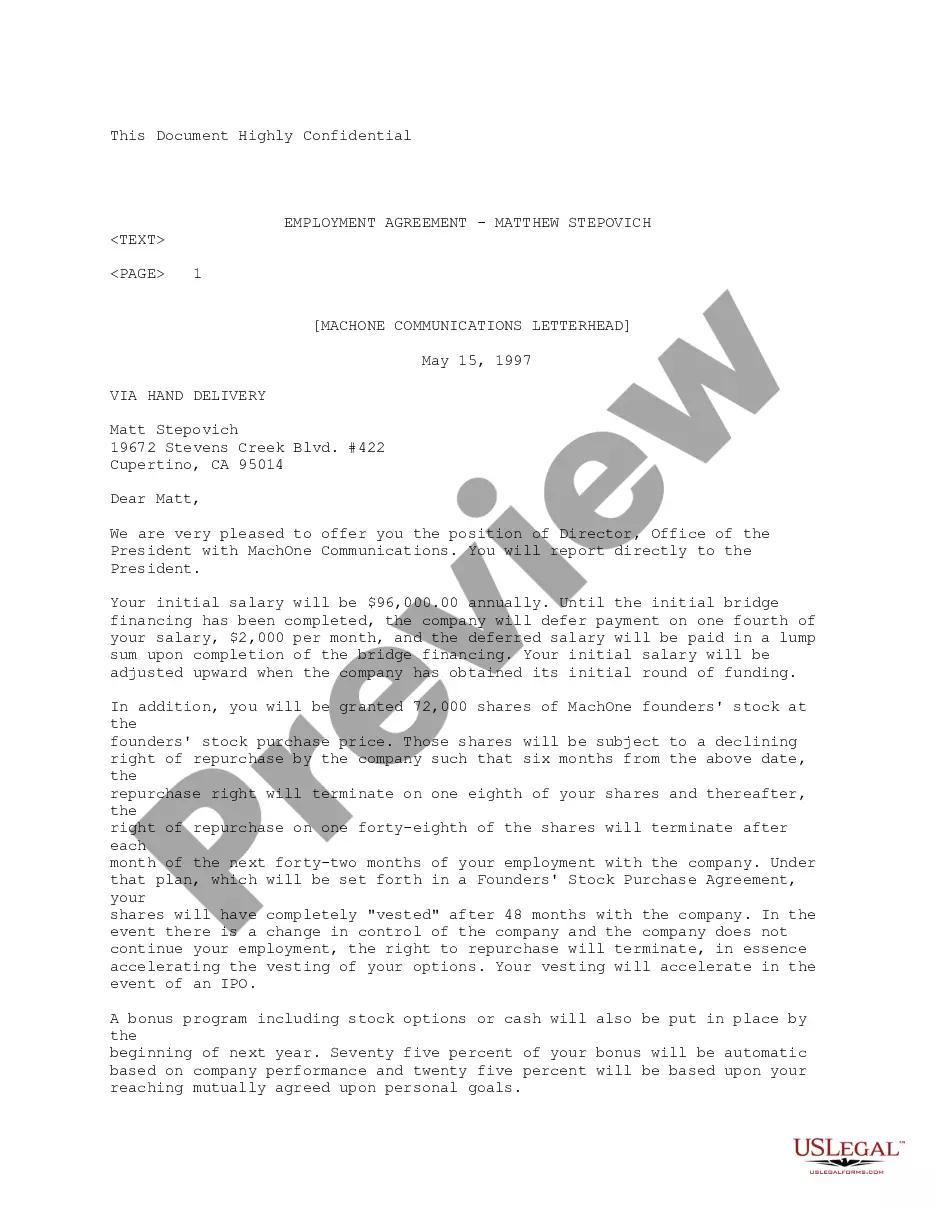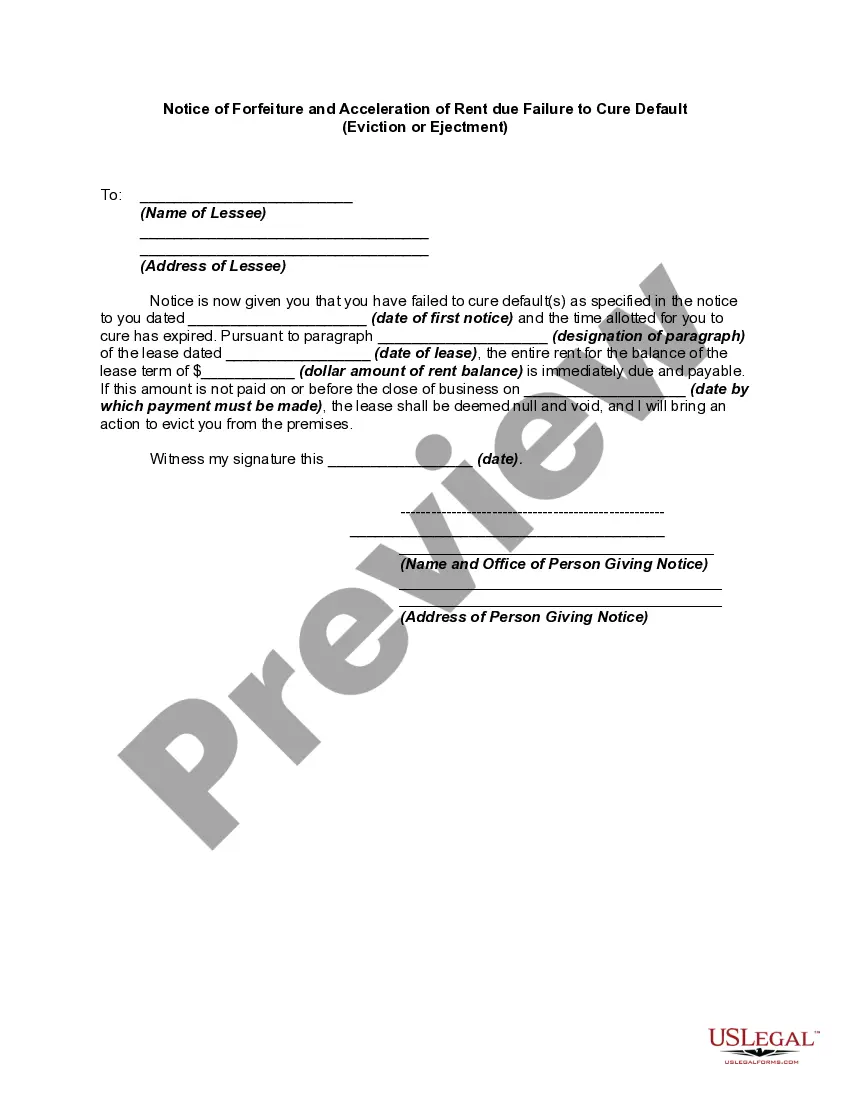Colorado Invoice Template for HR Assistant
Description
How to fill out Invoice Template For HR Assistant?
It is feasible to allocate time online searching for the approved document template that meets the state and federal criteria you require.
US Legal Forms provides thousands of certified forms that are vetted by professionals.
You can download or print the Colorado Invoice Template for HR Assistant from their service.
If available, use the Preview button to view the document format as well. If you want to obtain another version of the form, utilize the Search area to find the template that suits your needs and requirements.
- If you have a US Legal Forms account, you can sign in and click on the Get button.
- After that, you can fill out, modify, print, or sign the Colorado Invoice Template for HR Assistant.
- Each legal document format you obtain is yours for a long time.
- To retrieve another copy of the purchased form, navigate to the My documents tab and click the corresponding button.
- If you are using the US Legal Forms site for the first time, follow the simple instructions below.
- First, confirm that you have selected the correct document format for the area/city that you choose.
- Check the form details to ensure you have selected the correct form.
Form popularity
FAQ
Creating an invoice step by step is straightforward. Begin by choosing a Colorado Invoice Template for HR Assistant that fits your requirements. Next, add your business name, client details, and a list of services or products provided, including prices. After that, calculate the total amount due and specify the payment terms. Ensure to review the document for accuracy before sending it to your client.
To fill out a service invoice sample, first, start with your business details, including your name, address, and contact information. Next, include the client's information, followed by a clear description of the services rendered. Utilize a Colorado Invoice Template for HR Assistant to ensure that all necessary fields are included and formatted correctly. Finally, list the total amount due and any payment terms you wish to set.
Creating an employee invoice is made easier with a Colorado Invoice Template for HR Assistant, which ensures you include all important details. Start with your name and address, followed by your employer’s contact information. Clearly outline your duties, the hours worked, and any additional expenses to create a comprehensive invoice that facilitates timely payment.
For those who are self-employed, a Colorado Invoice Template for HR Assistant serves as an excellent resource. It enables you to clearly list your services, state the fees, and include payment instructions. By providing detailed information, you contribute to a transparent business relationship, making it easier for clients to process payments.
To create an invoice for a side job, utilize a Colorado Invoice Template for HR Assistant for an organized approach. Include your name, the client's name, the details of the services provided, and the payment terms. This template allows you to manage your side job finances effectively while maintaining a professional appearance.
When writing an invoice for freelance work, a Colorado Invoice Template for HR Assistant can make the process simpler. Begin with your contact information, followed by the client’s information. Clearly list each service or project, the hours worked or fixed fees, and ensure you specify the total due. Providing clear terms helps in establishing a smooth payment process.
To receive payment promptly, use a Colorado Invoice Template for HR Assistant that includes essential details. Itemize the services rendered, state the total amount due, and set a due date for payment. This structure not only clarifies your request for payment but also enhances your professionalism in client interactions.
As an employee, you can create an invoice using a Colorado Invoice Template for HR Assistant to ensure compliance and clarity. Start by entering your name, address, and your employer's details. Clearly outline your tasks, hours worked, and any expenses incurred to provide a comprehensive record of your contributions.
Creating an invoice is straightforward when you use a reliable Colorado Invoice Template for HR Assistant. Begin by filling in your business details, the client’s information, and a clear list of services provided. This template simplifies the process, allowing you to focus on your work while ensuring your invoices look professional and include all necessary information.
To fill out an invoice template, carefully enter your business name, address, and contact information at the top. Next, input your client's details, then list the products or services provided, along with their costs. Utilizing a Colorado Invoice Template for HR Assistant will greatly ease this process, ensuring you follow the correct format and include every important detail.