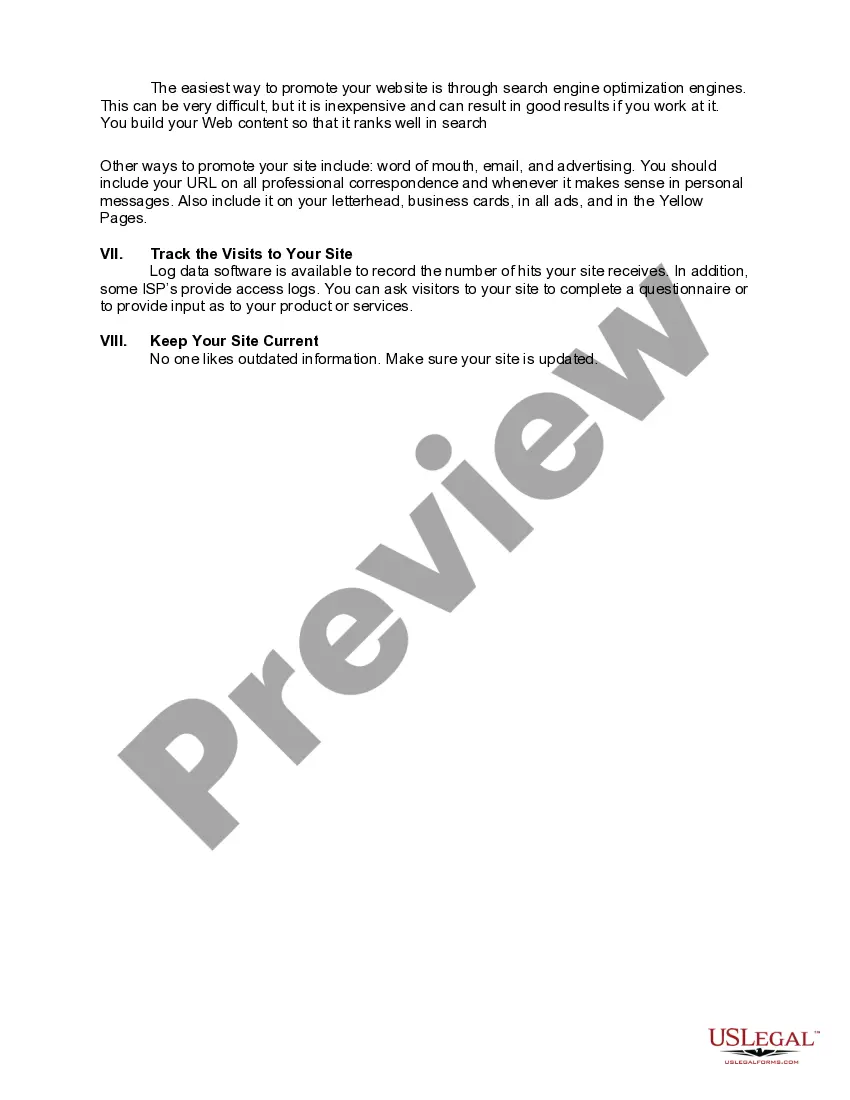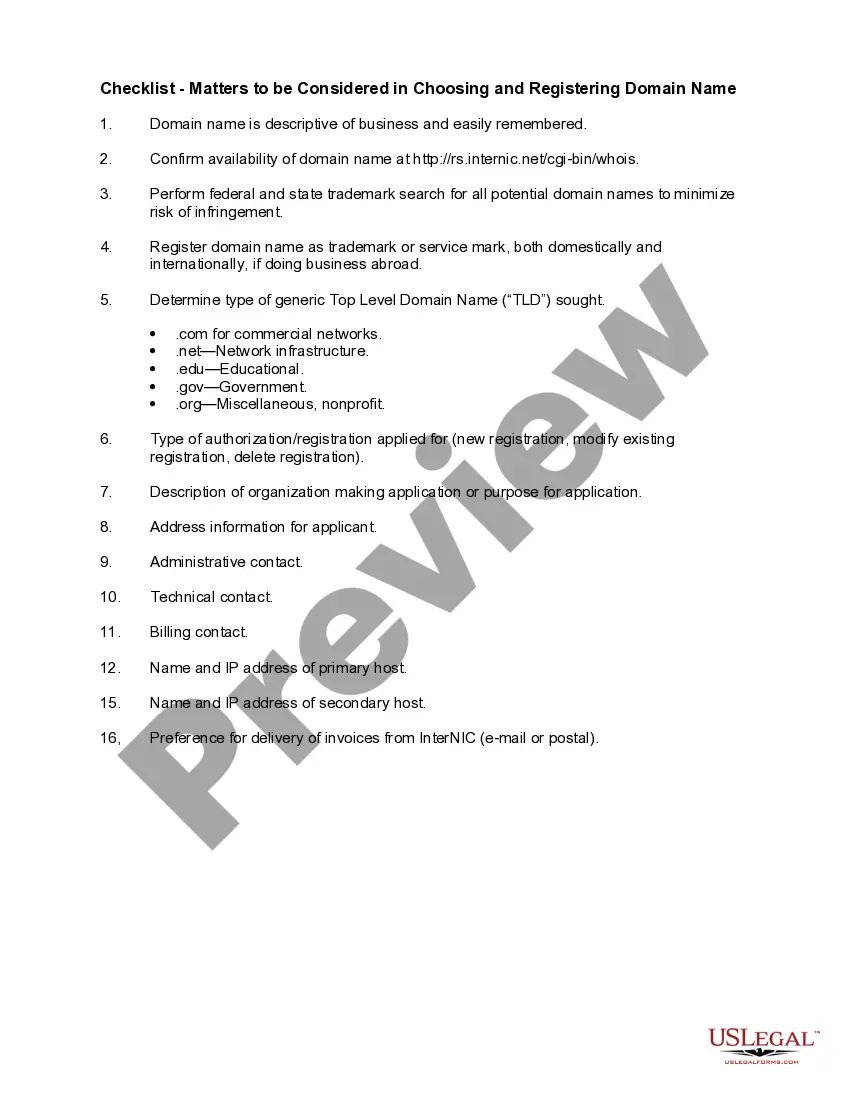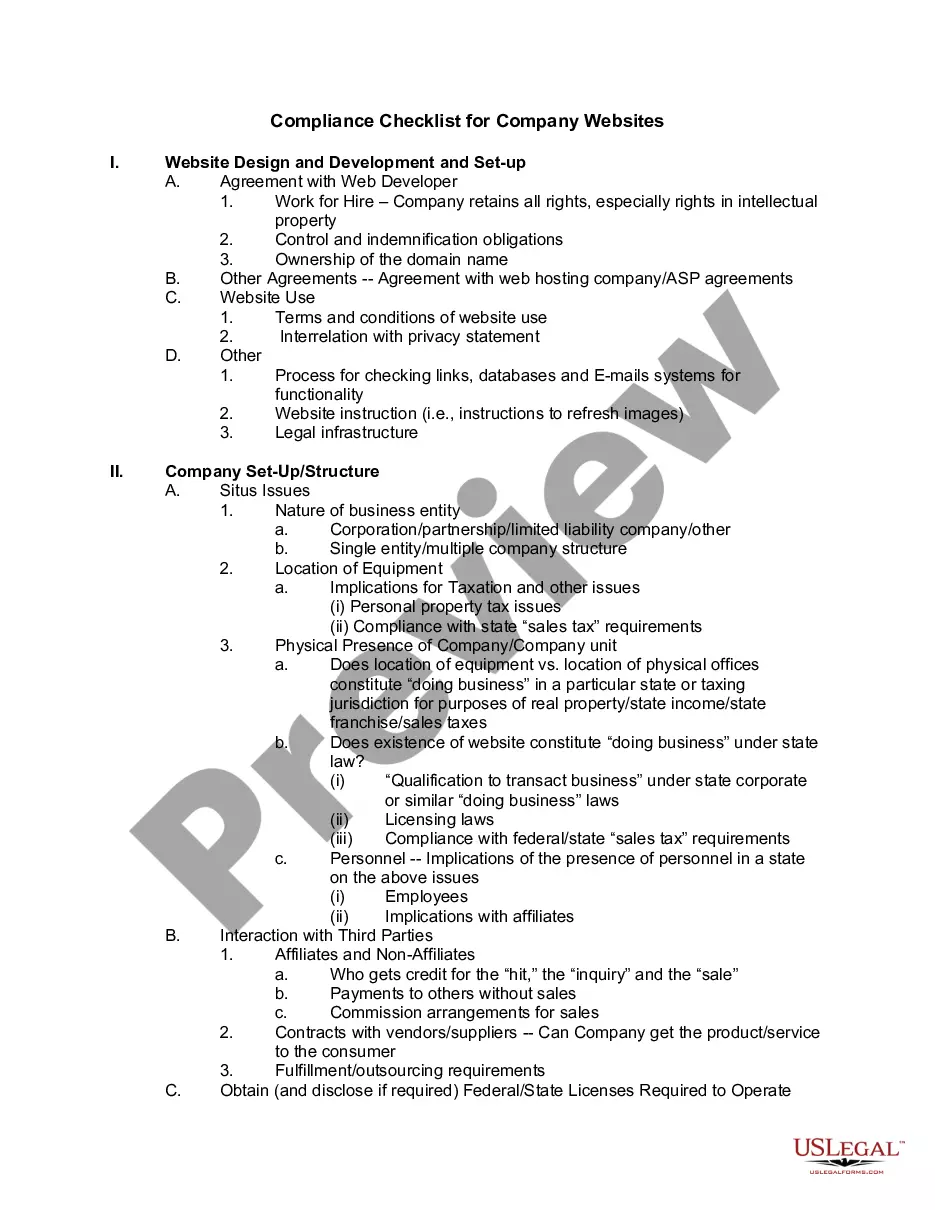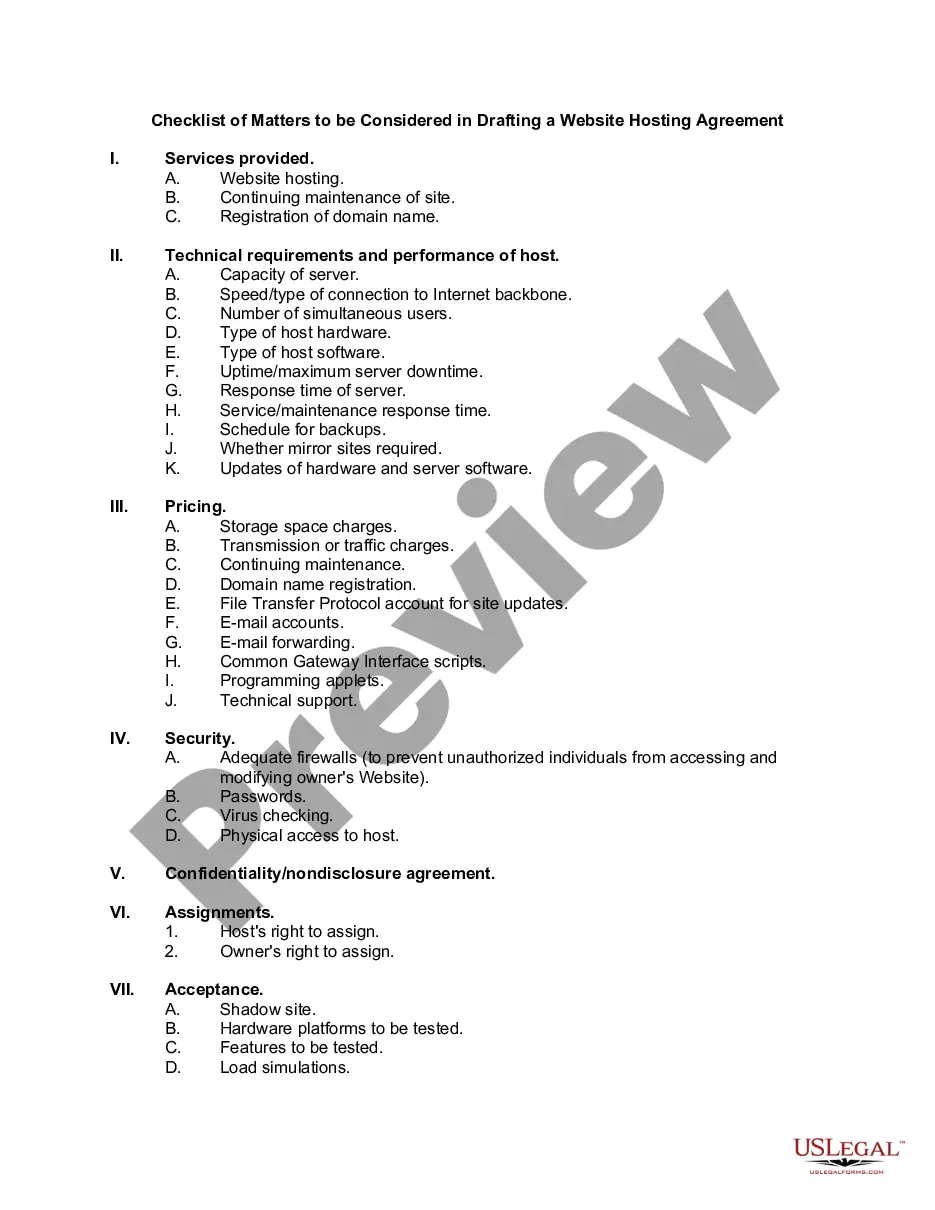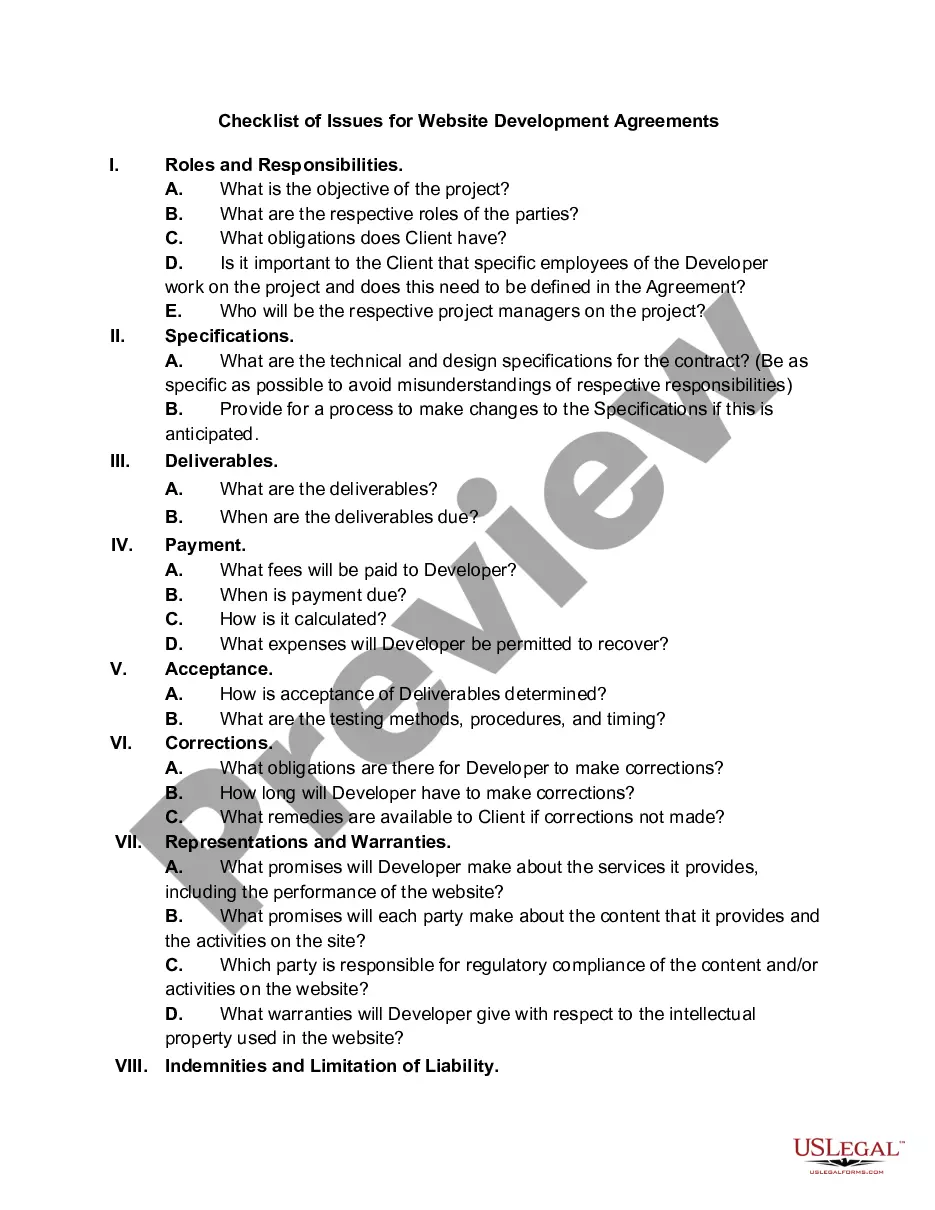Colorado Checklist - For Establishing a Website
Description
How to fill out Checklist - For Establishing A Website?
US Legal Forms - one of the largest collections of legal documents in the United States - provides a variety of legal form templates that you can download or create.
By utilizing the site, you will find thousands of forms for business and personal purposes, organized by categories, states, or keywords. You can obtain the latest forms like the Colorado Checklist - For Establishing a Website in moments.
If you already have a subscription, Log In and download the Colorado Checklist - For Establishing a Website from your US Legal Forms library. The Download button will appear on every form displayed. You will have access to all previously downloaded forms from the My documents section of your account.
If you are satisfied with the form, confirm your choice by clicking the Download now button. Then, select the pricing plan you prefer and enter your information to register for an account.
Process the transaction. Use your credit card or PayPal account to complete the transaction. Select the format and download the form to your device. Make modifications. Fill out, edit, and print, then sign the downloaded Colorado Checklist - For Establishing a Website. Each template you add to your account has no expiration date and belongs to you permanently. Therefore, if you wish to download or create another copy, simply visit the My documents section and click on the form you need. Gain access to the Colorado Checklist - For Establishing a Website with US Legal Forms, the most extensive collection of legal document templates. Utilize thousands of professional and state-specific templates that meet your business or personal needs.
- If you wish to use US Legal Forms for the first time, here are simple instructions to help you get started.
- Make sure you have selected the correct form for your location/county.
- Click the Preview button to view the form’s details.
- Review the form description to ensure you have chosen the correct one.
- If the form does not meet your needs, utilize the Search area at the top of the page to find the one that does.
Form popularity
FAQ
Yes, you typically need a business license in Colorado Springs, which is part of your Colorado Checklist - For Establishing a Website. While the requirements may vary depending on your business type, most businesses will benefit from obtaining a city business license. Additionally, check if you need any special permits or licenses for your specific industry to ensure compliance.
Registering yourself as a small business can be accomplished by conducting research on the structure you want, such as a sole proprietorship or LLC. After deciding, you will need to file the appropriate documentation with the state. This can be done online through the Colorado Secretary of State’s website. The Colorado Checklist - For Establishing a Website can be a valuable resource to ensure you complete every step correctly.
Registering your small business in Colorado involves choosing your business structure, selecting a unique business name, and filing the necessary paperwork with the Secretary of State. Once registered, be sure to check for any additional licenses or permits you may need. Having the Colorado Checklist - For Establishing a Website will help streamline this essential process and keep everything in order.
Yes, you typically need a business license to sell online in Colorado, especially if you are planning to operate as an LLC or corporation. Different local areas may have specific licensing requirements, so it is important to check with your city or county government. Using the Colorado Checklist - For Establishing a Website can guide you through necessary permits and licenses you may need.
To register your business with the state of Colorado, you need to visit the Colorado Secretary of State's website. There, you can create an account and complete the online registration process. Be sure to have your business name, structure, and contact information ready. Following the Colorado Checklist - For Establishing a Website will help you stay organized during the process.
7 Qualities of a Great WebsiteSo, what makes a great website?Well Designed and Functional.Easy to Use.Optimized for Mobile.Fresh, Quality Content.Readily accessible contact and location.Clear calls to action.Optimized for Search and the Social Web.
Here are the top 10 things every website needs:An easy-to-update CMS. One of the first problems people run into is that it's difficult to update their website.Responsive design.Helpful navigation.Strong brand identity.High-quality content.A blog.Clear calls-to-action.Contact information.More items...
So, what exactly DOES make a good website? At the very least, a website should be functional; simple, yet pleasing to the eye; portray a consistent brand; answer user's questions; build trust in your brand; and be built well enough to rank in search engines.
How to create your checklistStep 1: Do a brain dumpStep 2: Organize and prioritize tasks.Step 3: Put them on your to-do list.Step 4: Check off each item as you complete it.Step 5: Continue adding items as they come up.
Regardless of the approach, I have identified six components that every business website must have in order to be successful.Good Design. Among the first things on your task list is to design a good website.A Clear Call To Action.A Story Page.Organic Search Ranking.Social Proof.Mobile Responsiveness.