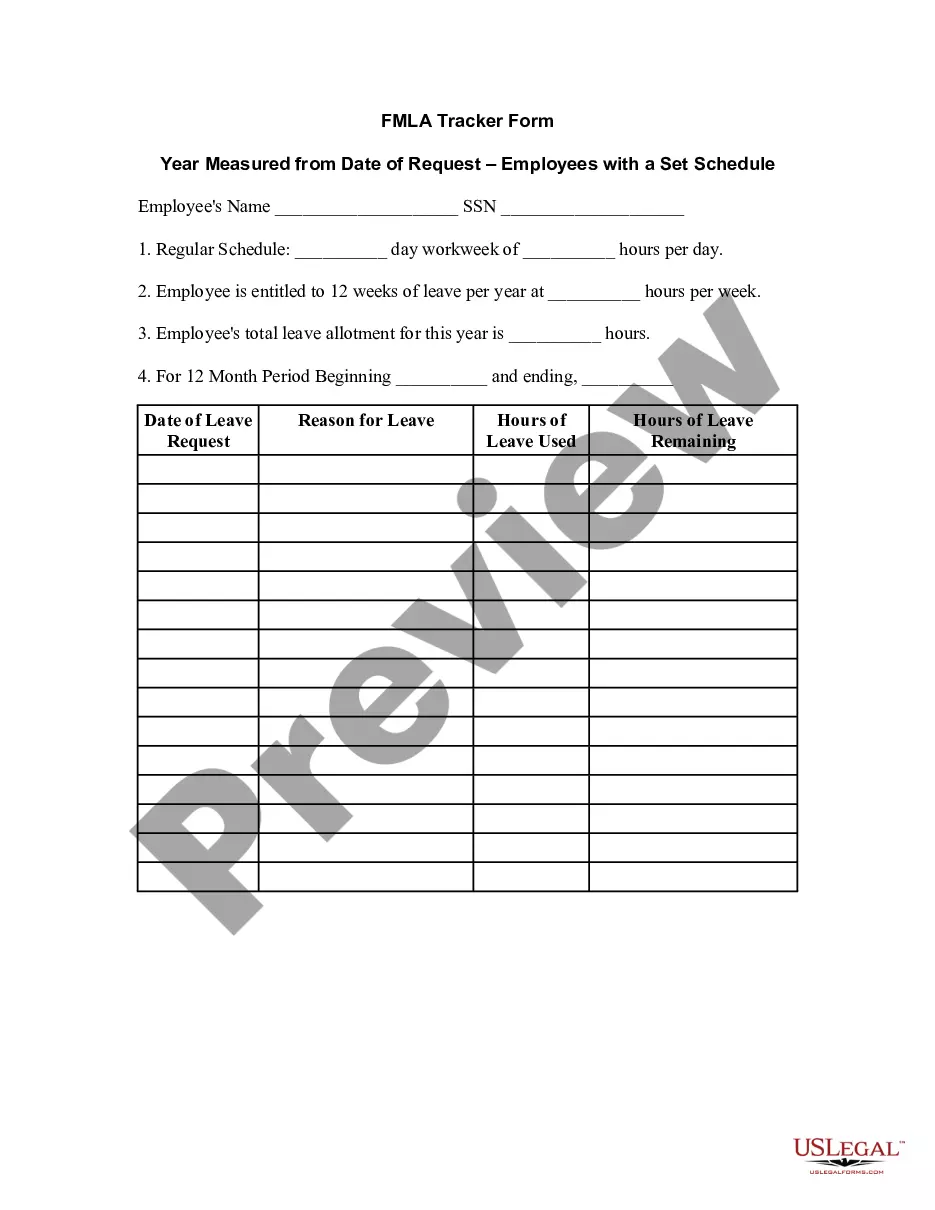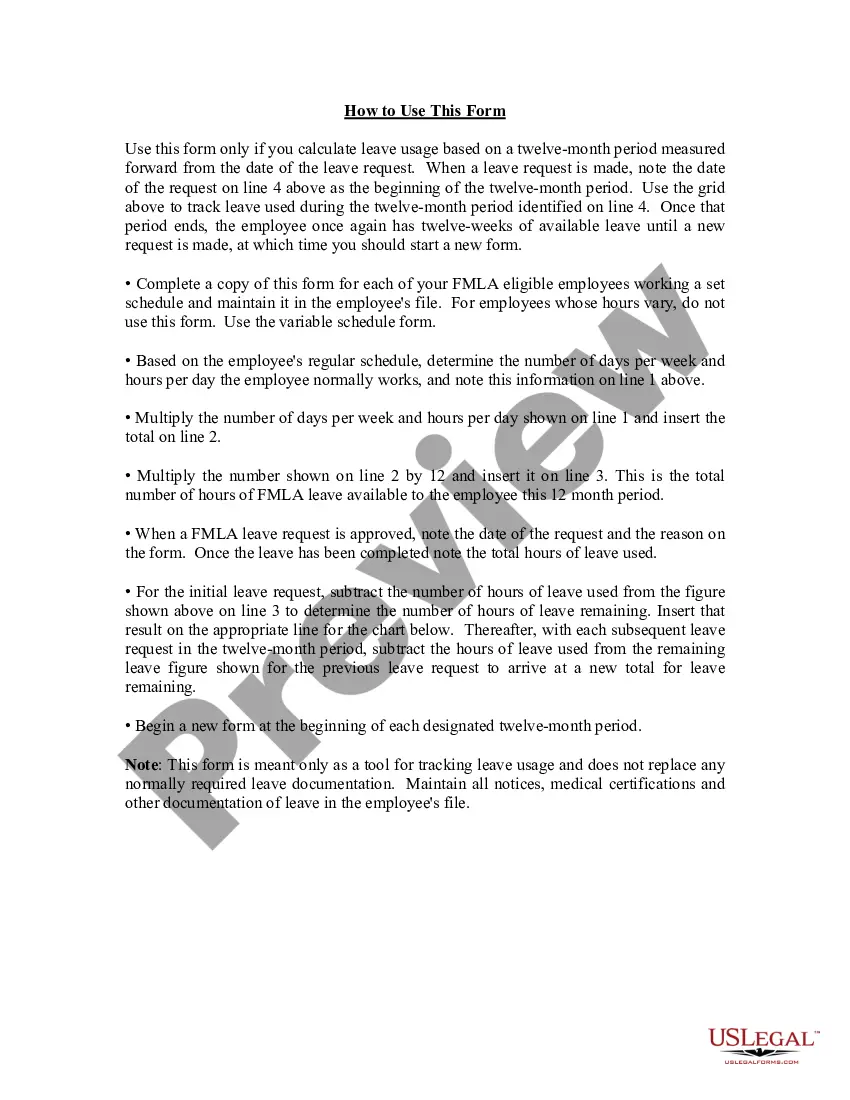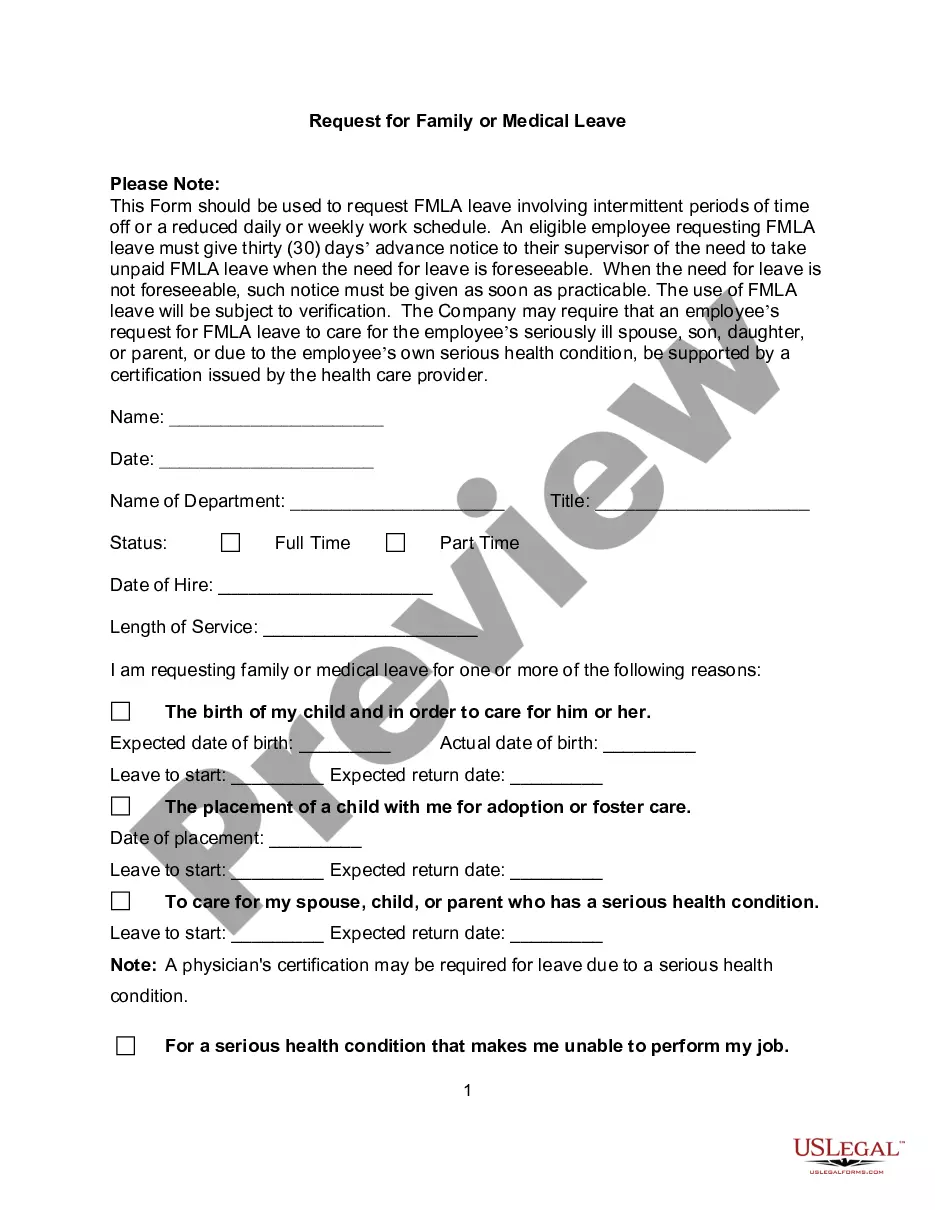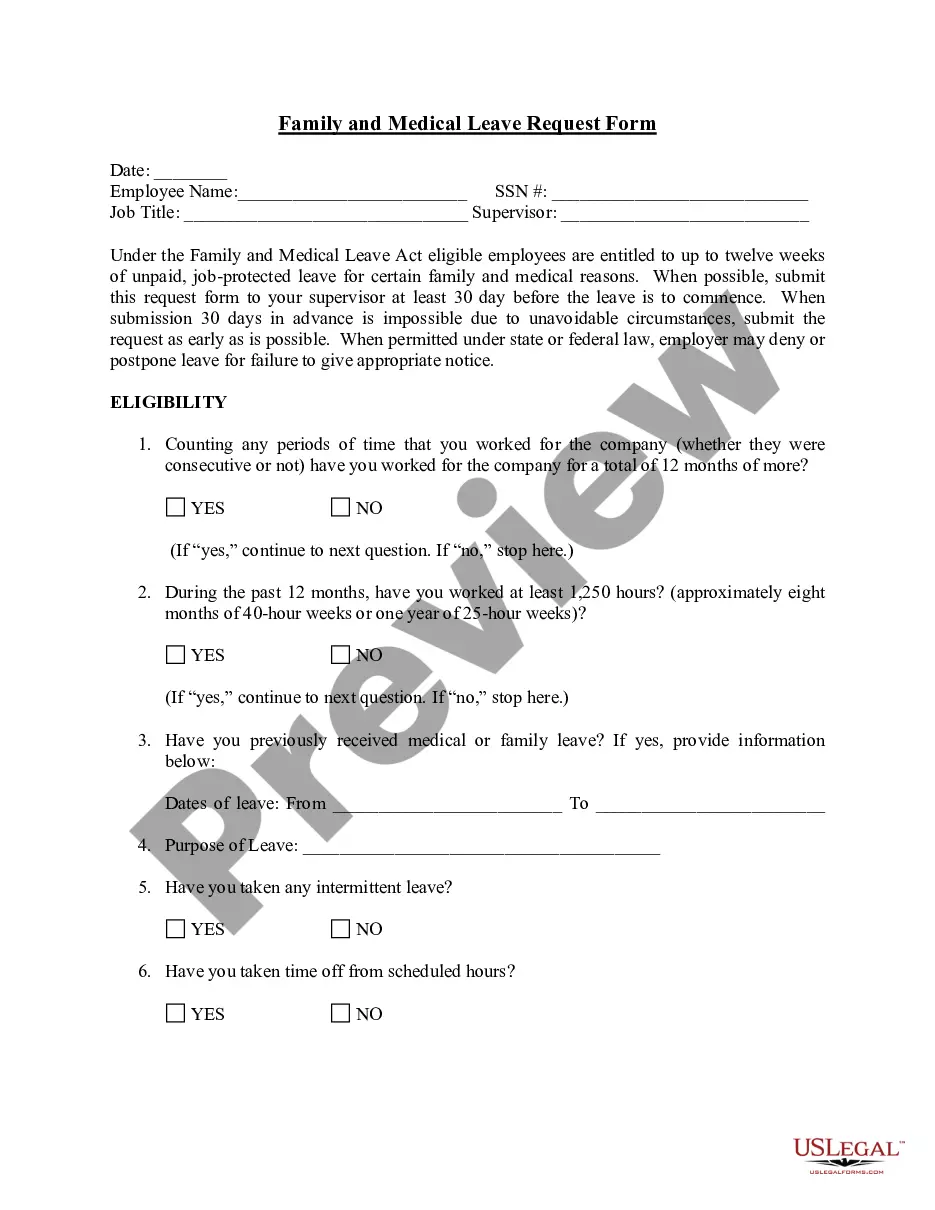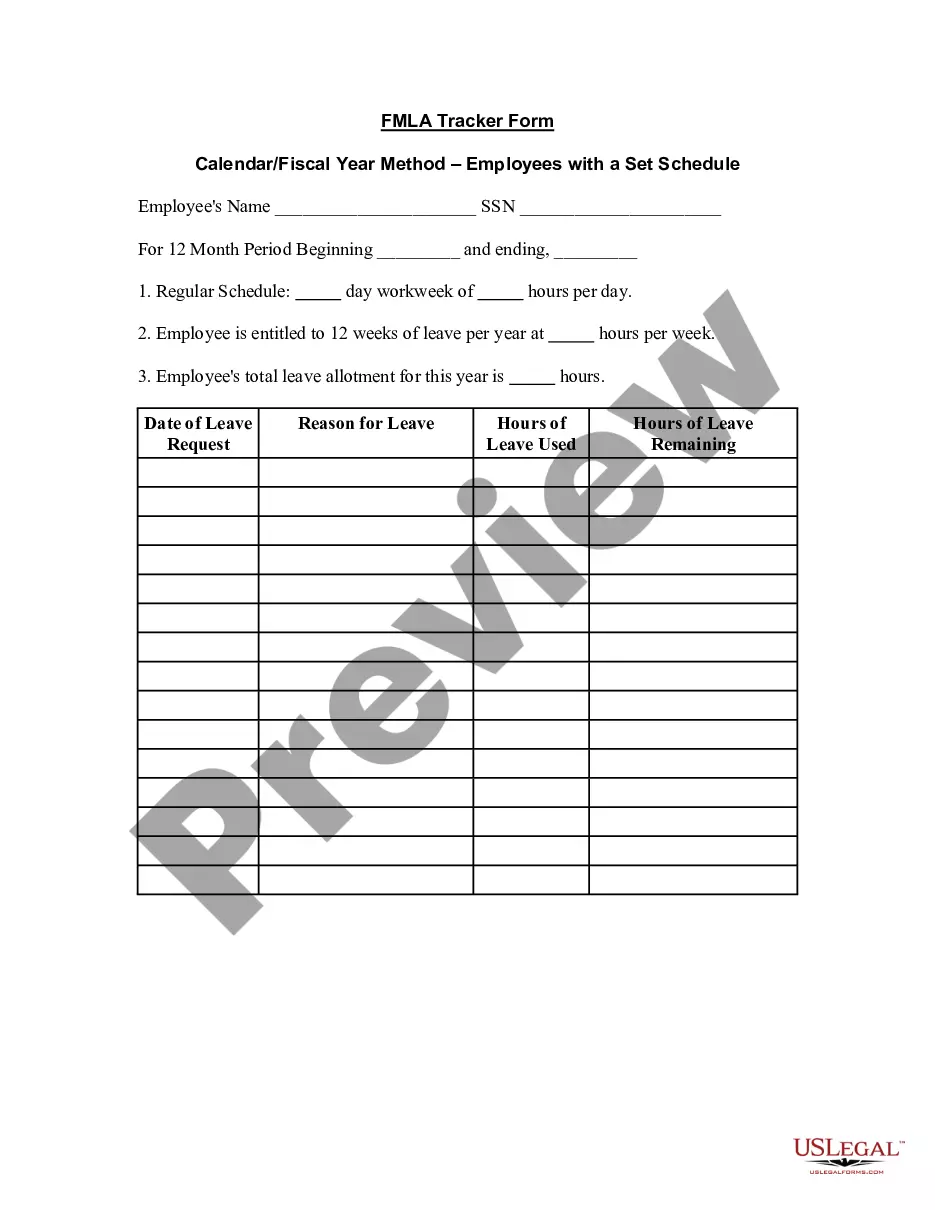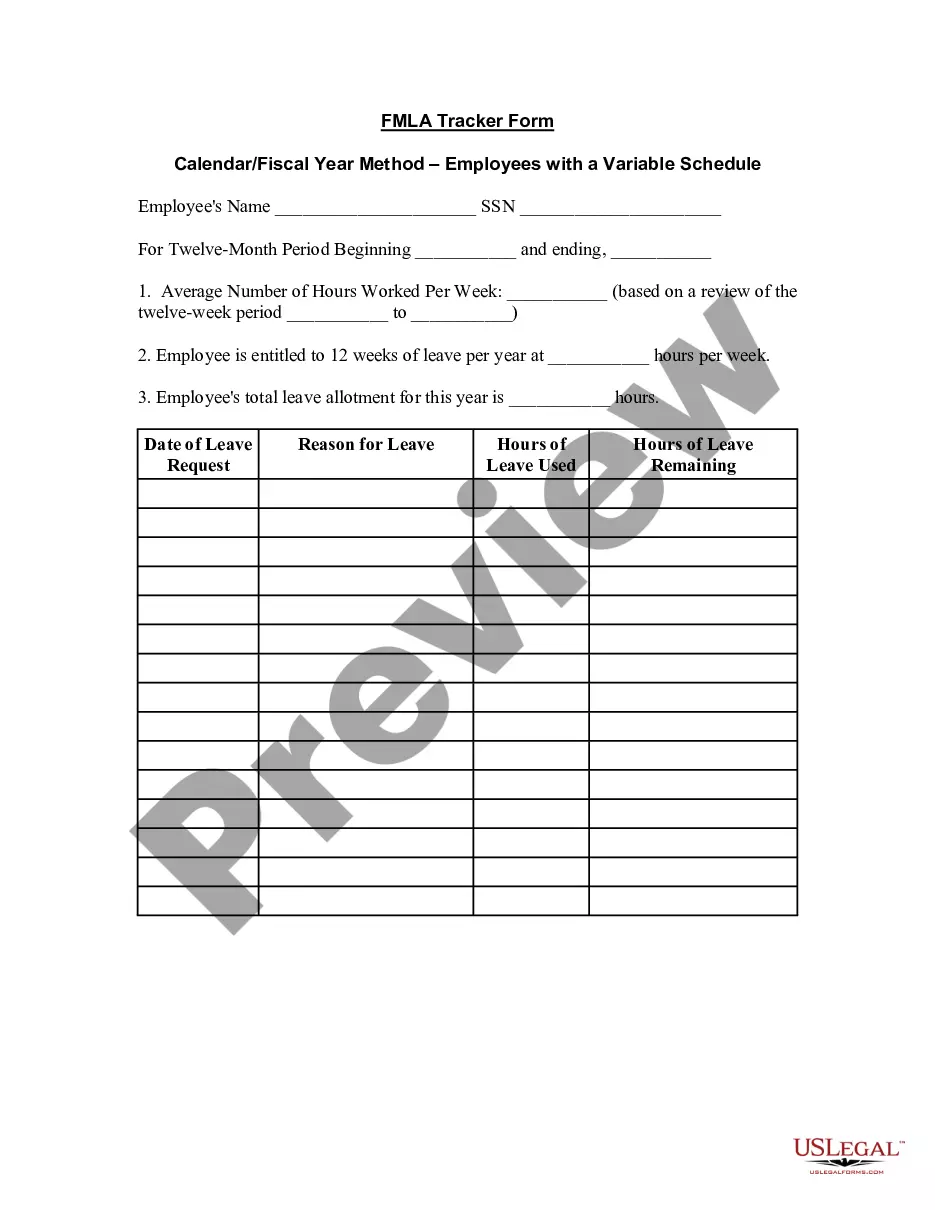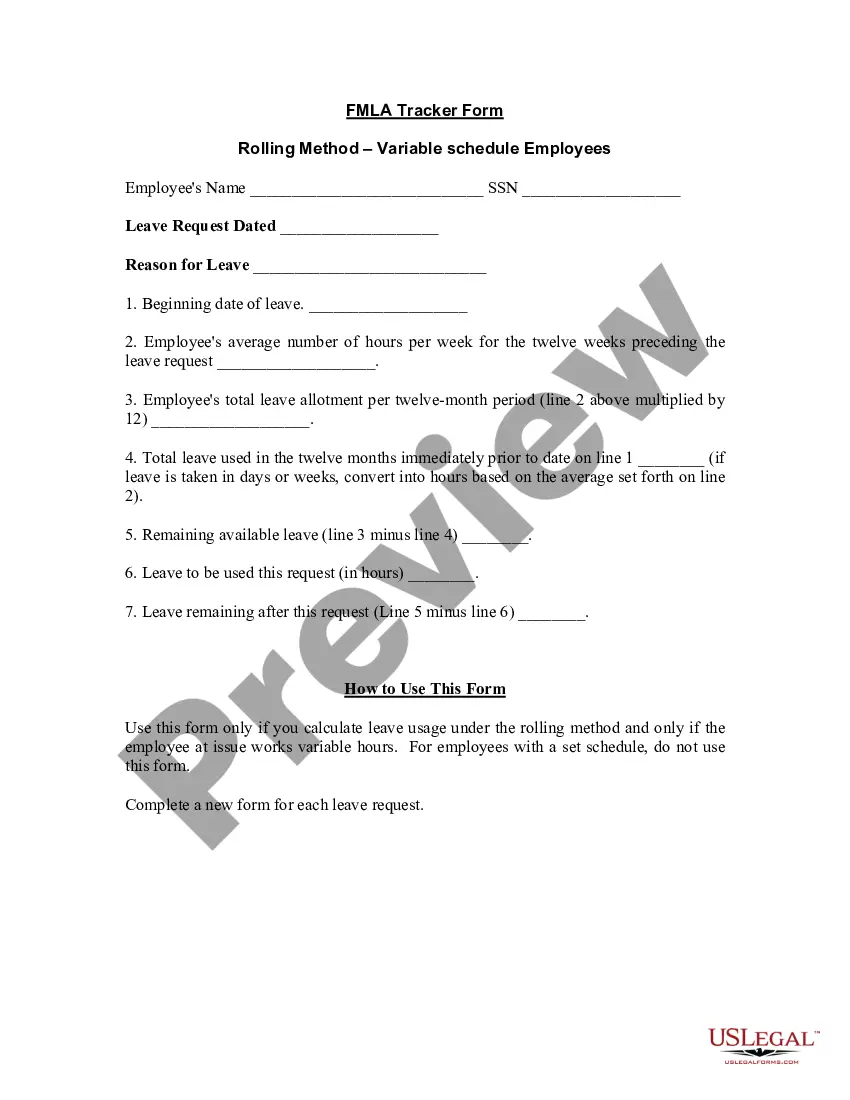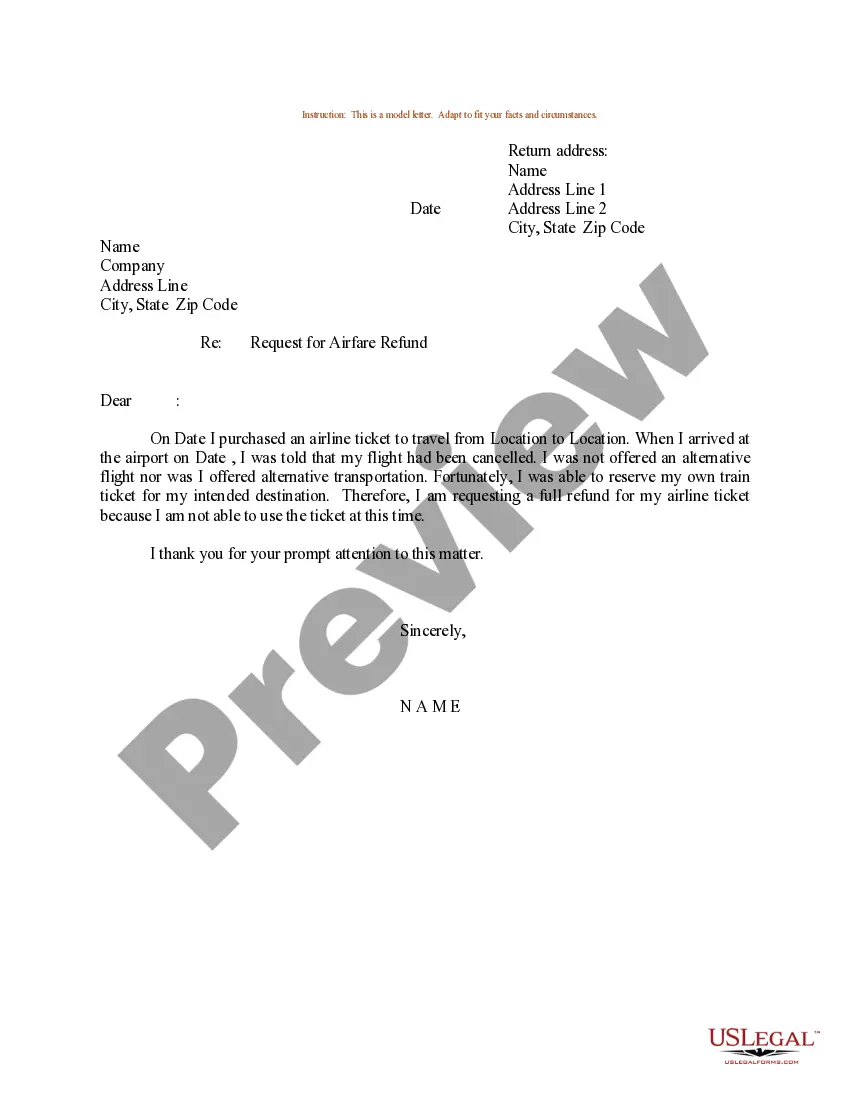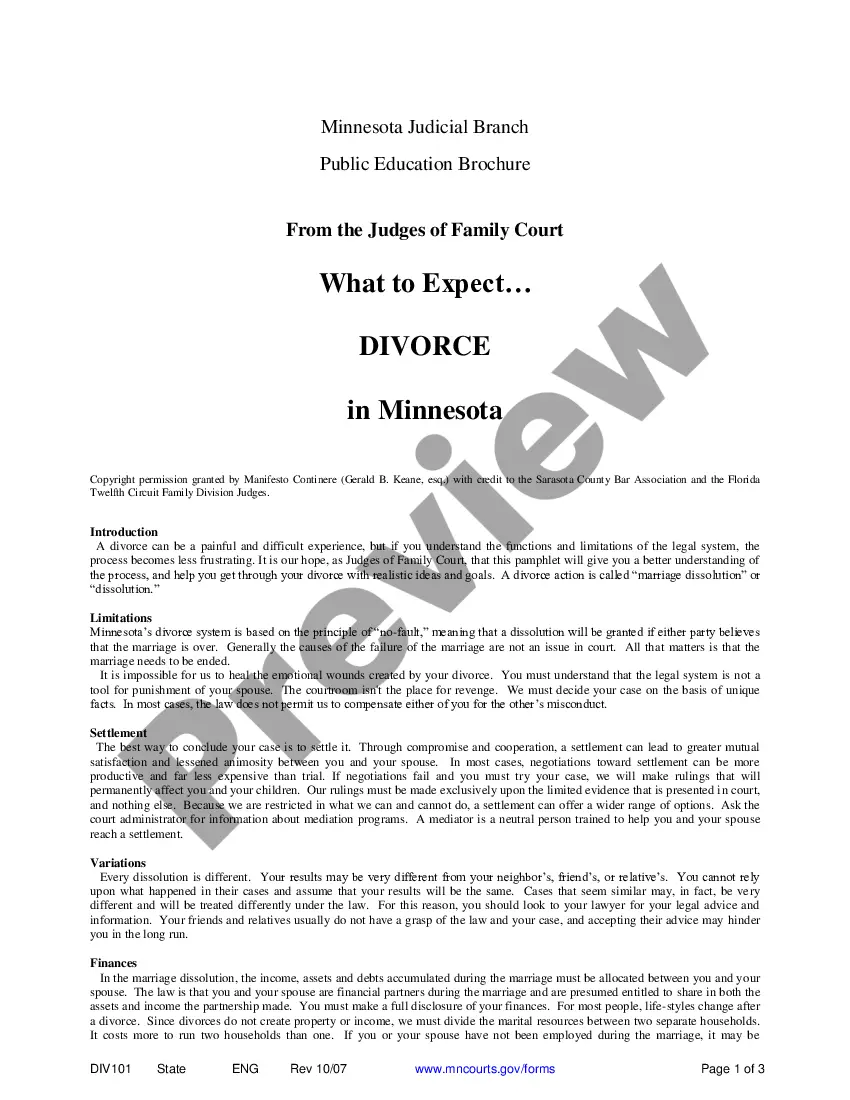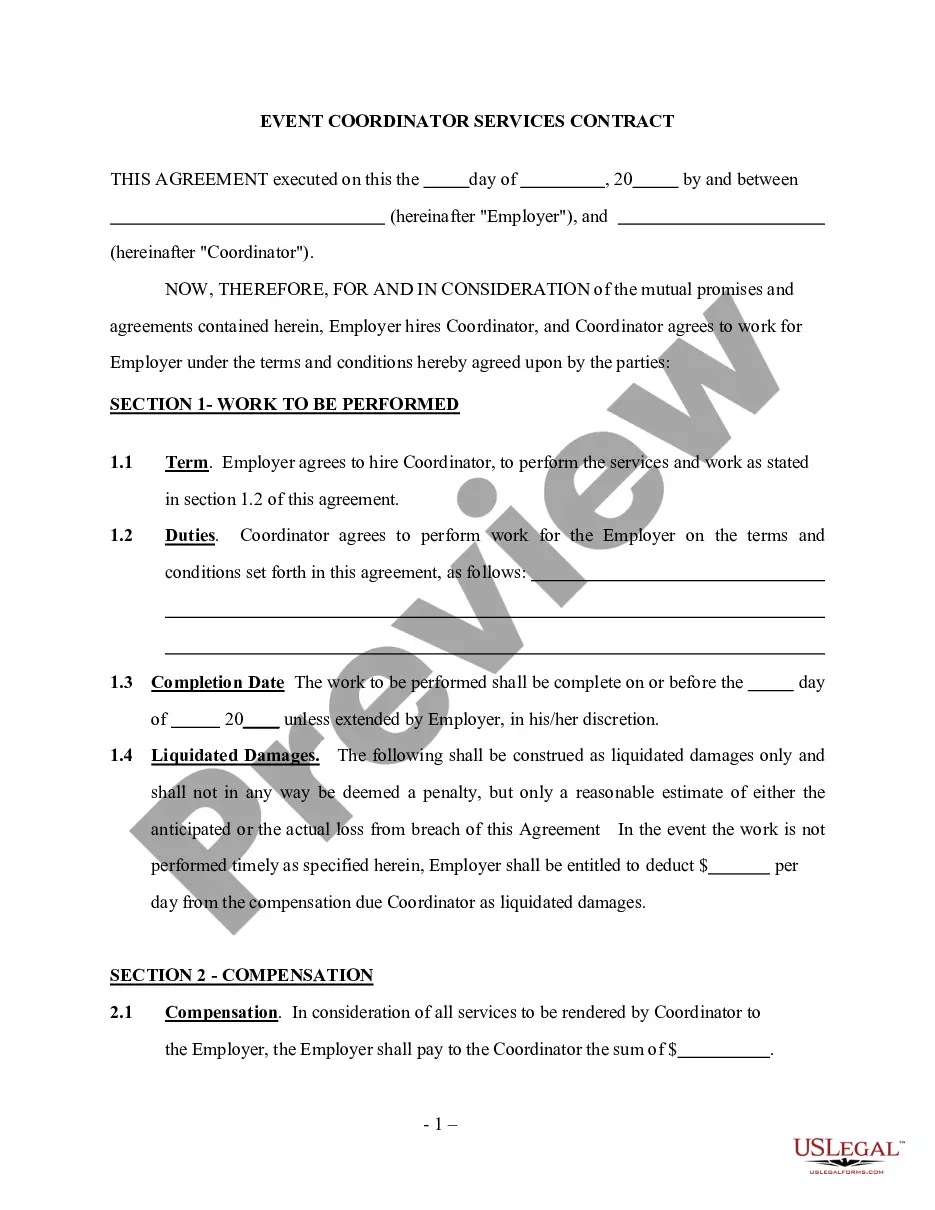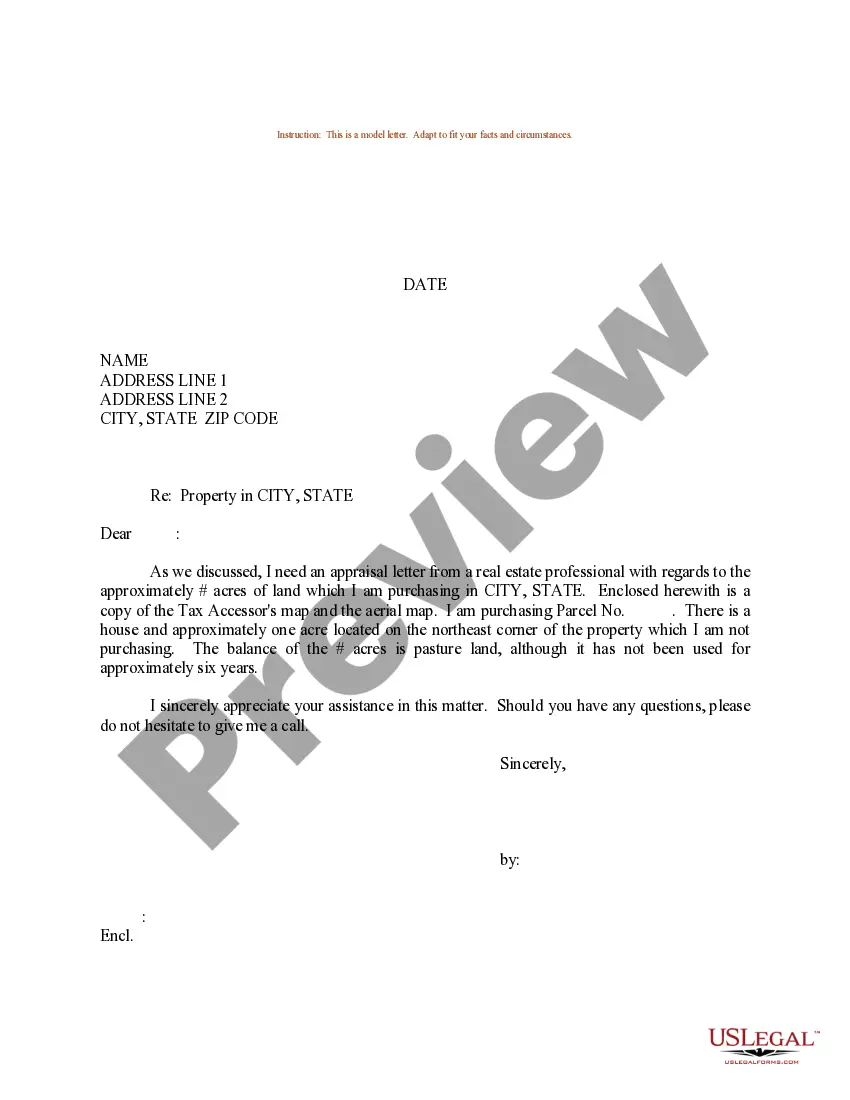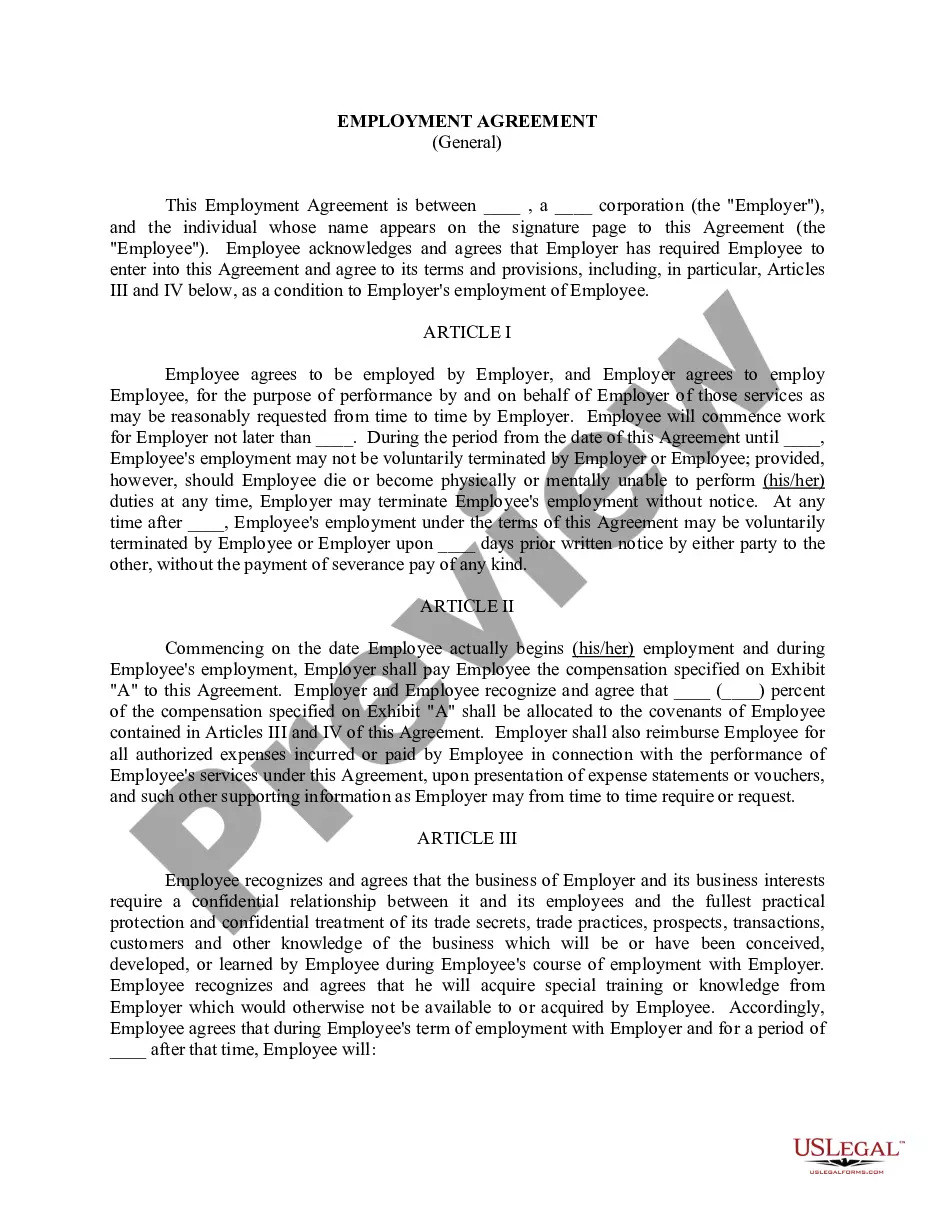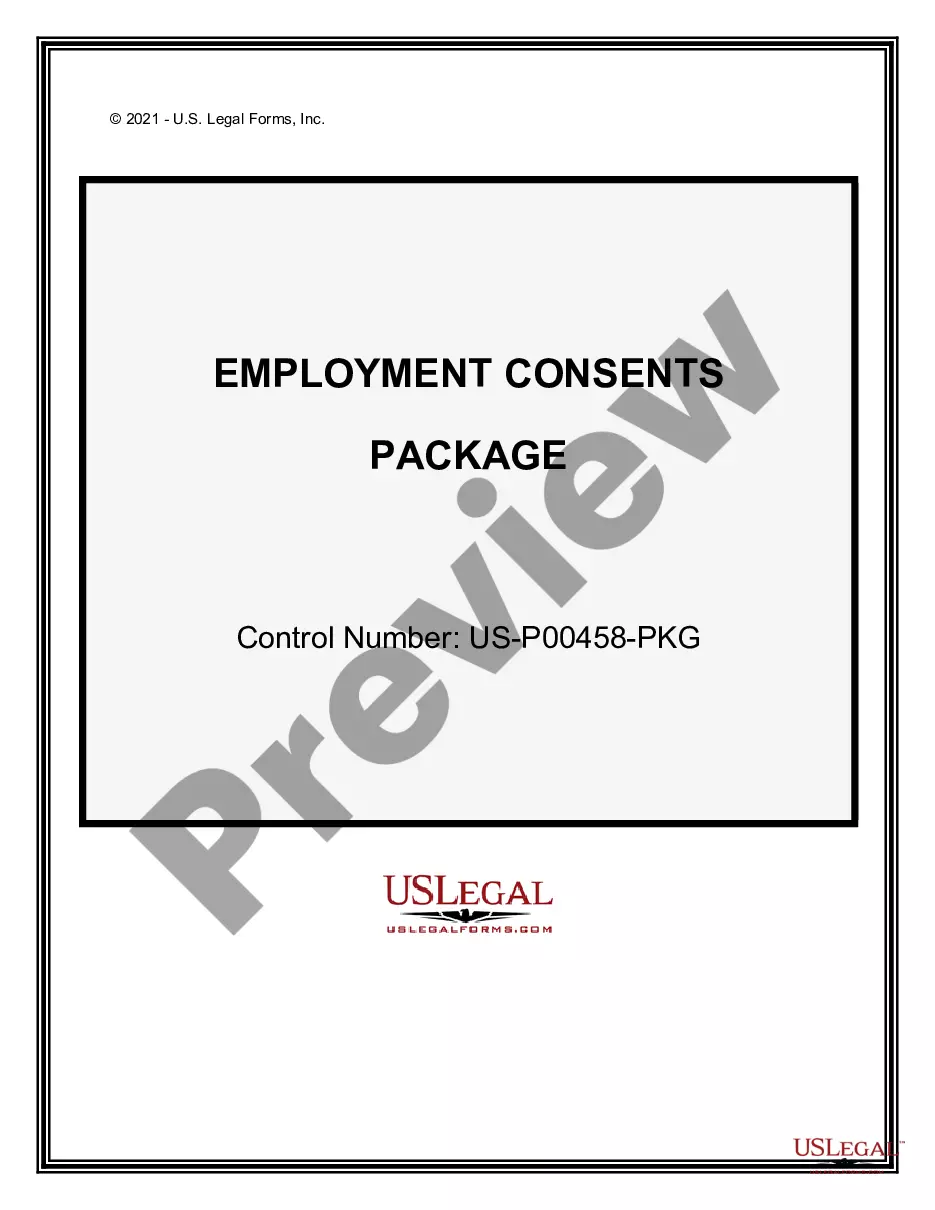Colorado FMLA Tracker Form - Year Measured from Date of Request - Employees with Set Schedule
Description
How to fill out FMLA Tracker Form - Year Measured From Date Of Request - Employees With Set Schedule?
You can spend hours on the web attempting to locate the legal document template that satisfies the federal and state requirements you require.
US Legal Forms offers a vast selection of legal forms that have been evaluated by specialists.
It is easy to download or print the Colorado FMLA Tracker Form - Year Calculated from Date of Request - Employees with Fixed Schedule from my service.
Review the form description to ensure you have picked the right template. If available, use the Preview button to view the document template as well.
- If you possess a US Legal Forms account, you can sign in and then click the Download button.
- After that, you can fill out, modify, print, or sign the Colorado FMLA Tracker Form - Year Calculated from Date of Request - Employees with Fixed Schedule.
- Every legal document template you purchase is yours permanently.
- To obtain another copy of the purchased form, go to the My documents section and click the appropriate button.
- If you are using the US Legal Forms website for the first time, follow the simple instructions below.
- First, ensure you have selected the correct document template for the county/region you choose.
Form popularity
FAQ
Under the ''rolling'' 12-month period, each time an employee takes FMLA leave, the remaining leave entitlement would be the balance of the 12 weeks which has not been used during the immediately preceding 12 months. Example 1: Michael requests three weeks of FMLA leave to begin on July 31st.
An employee's 12-week FMLA leave can be calculated using the calendar year, any fixed 12-month year, the first day of FMLA leave or a rolling period.
Under the ''rolling'' 12-month period, each time an employee takes FMLA leave, the remaining leave entitlement would be the balance of the 12 weeks which has not been used during the immediately preceding 12 months. 2022
An employee's 12-week FMLA leave can be calculated using the calendar year, any fixed 12-month year, the first day of FMLA leave or a rolling period.
For example, an employer considers Thanksgiving a holiday and is closed on that day, and none of its employees work. One of its employees is taking 12 weeks of unpaid FMLA leave the last 12 weeks of the calendar year. The employer would count Thanksgiving Day as FMLA leave for that employee.
The amount of FMLA leave taken is divided by the number of hours the employee would have worked if the employee had not taken leave of any kind (including FMLA leave) to determine the proportion of the FMLA workweek used.
One of the easiest methods by which an employer can track FMLA leave is to place all employees on a calendar year track. This means that each employee can take 12 weeks of FMLA leave anytime between January and December, and the calculations reset on January 1 of each year.