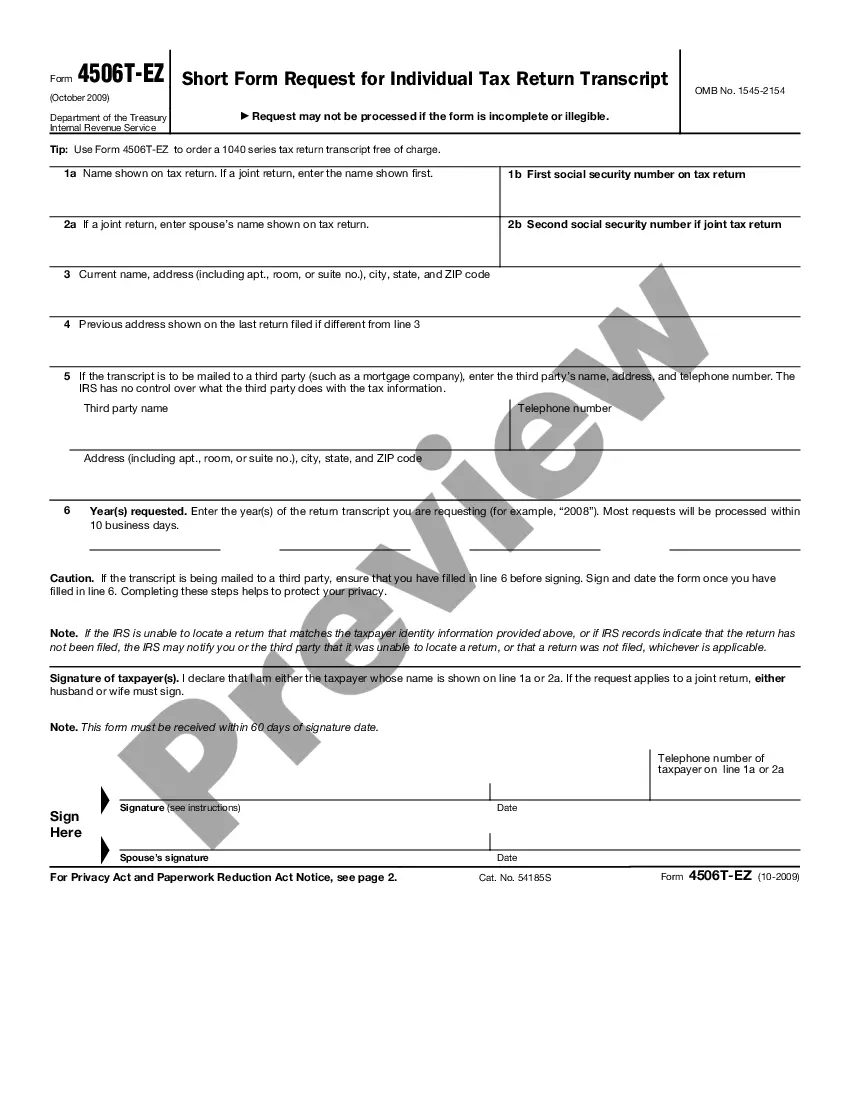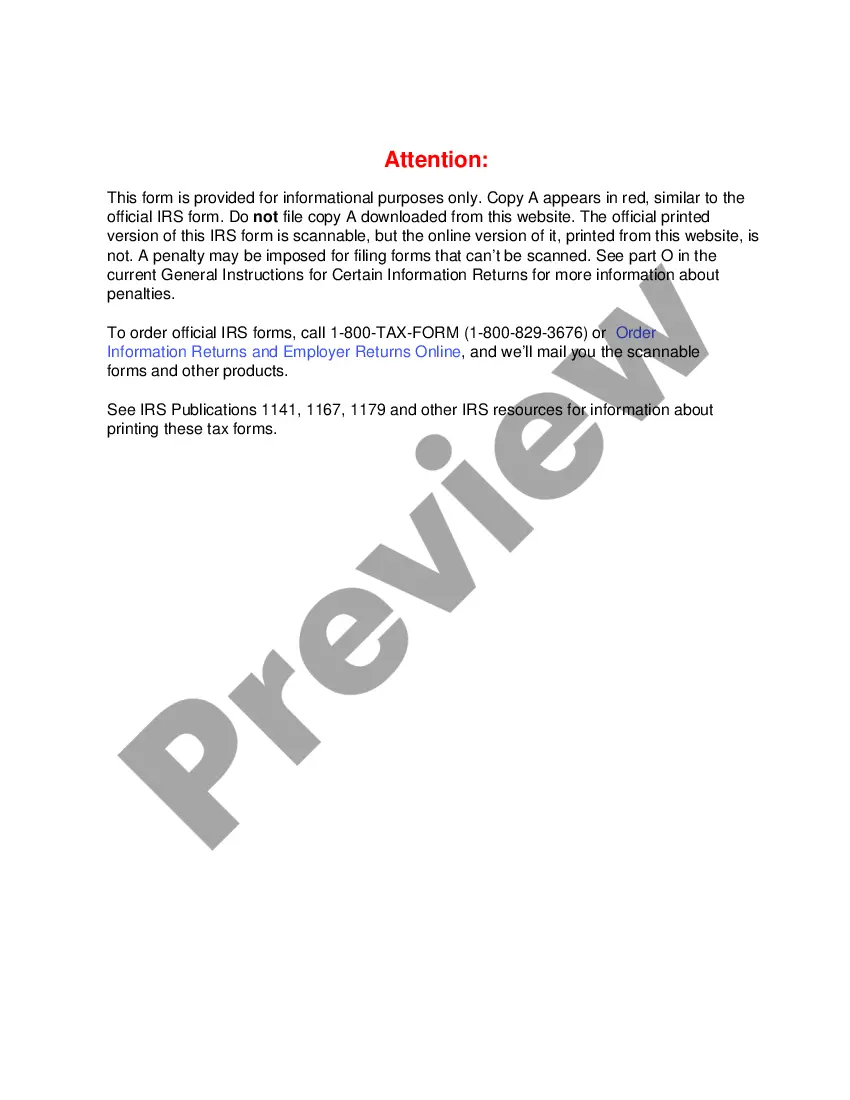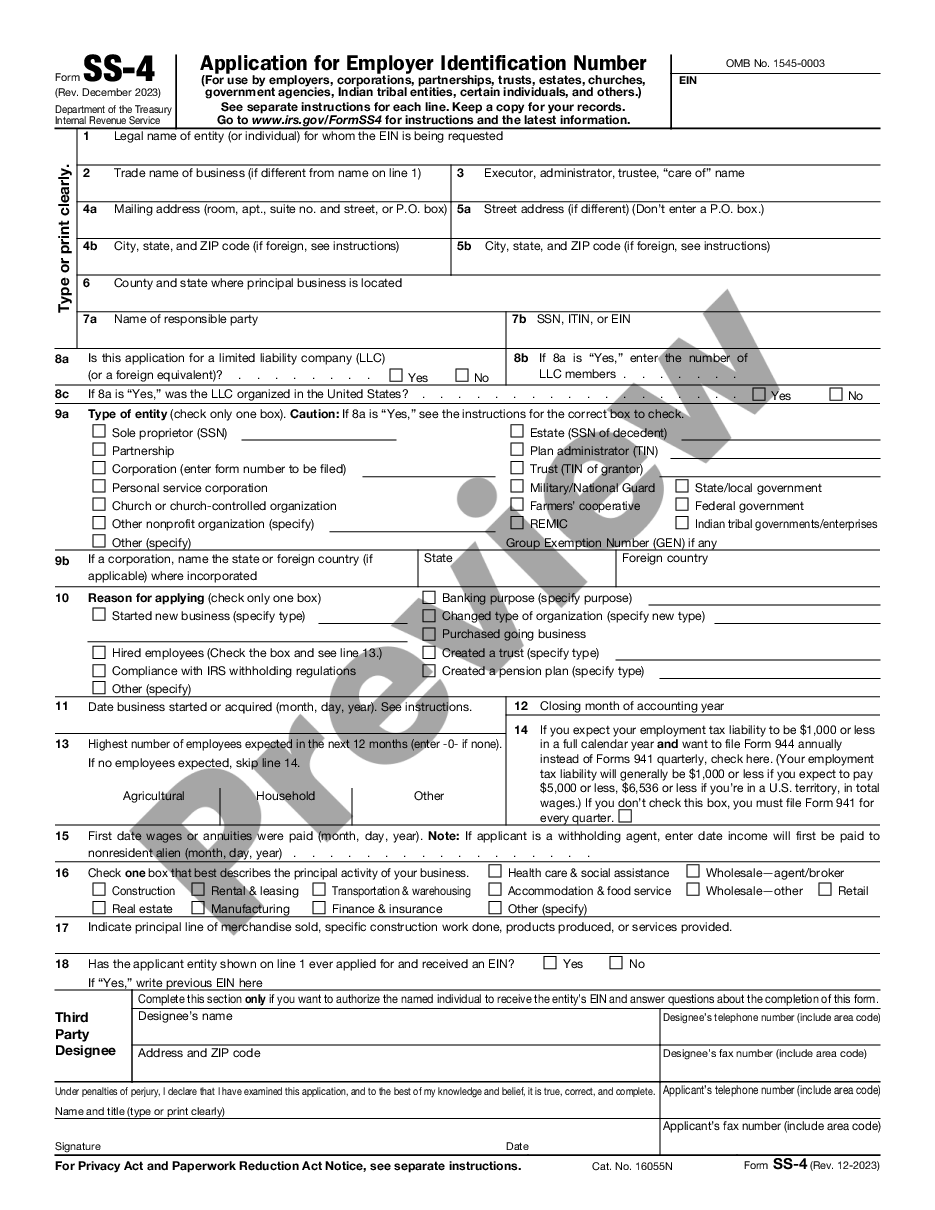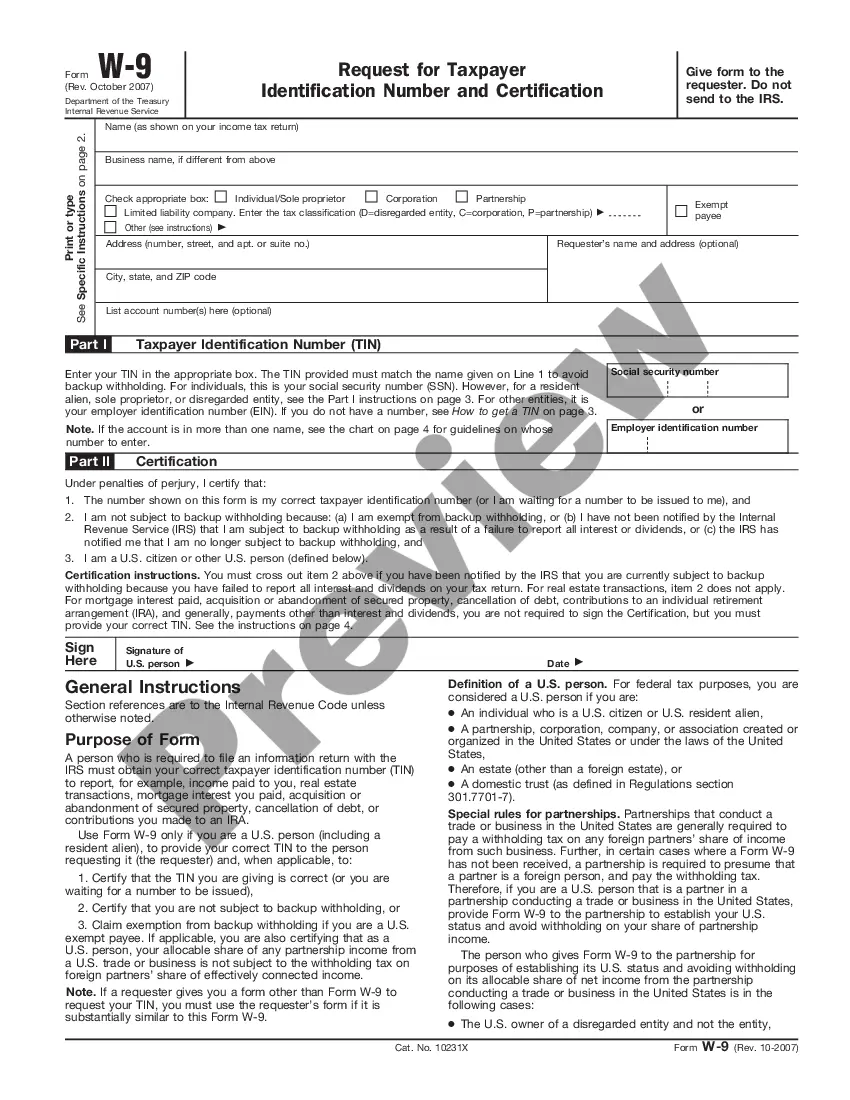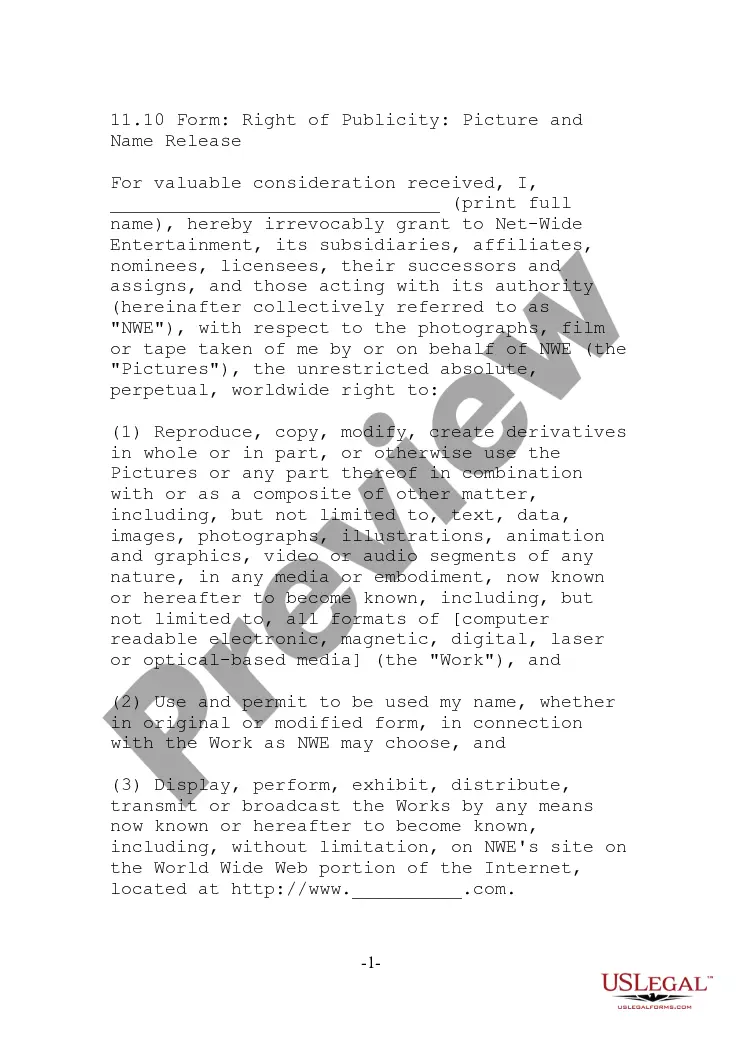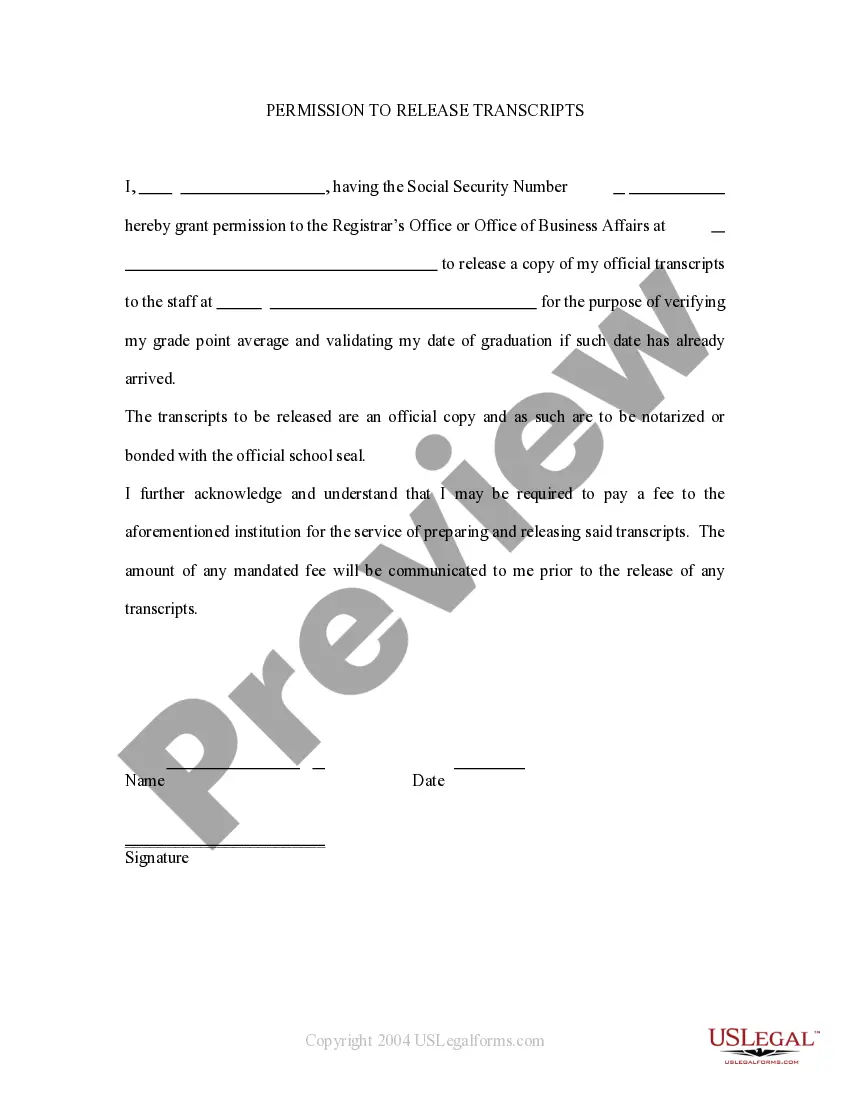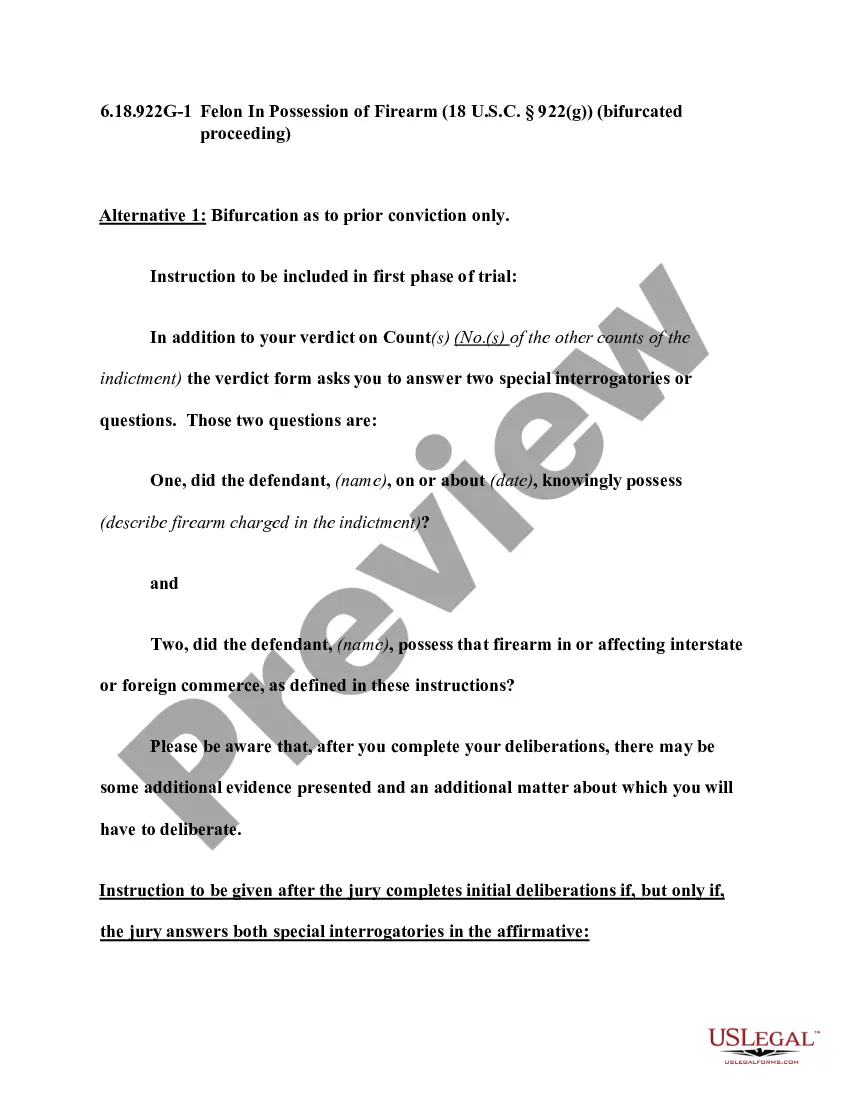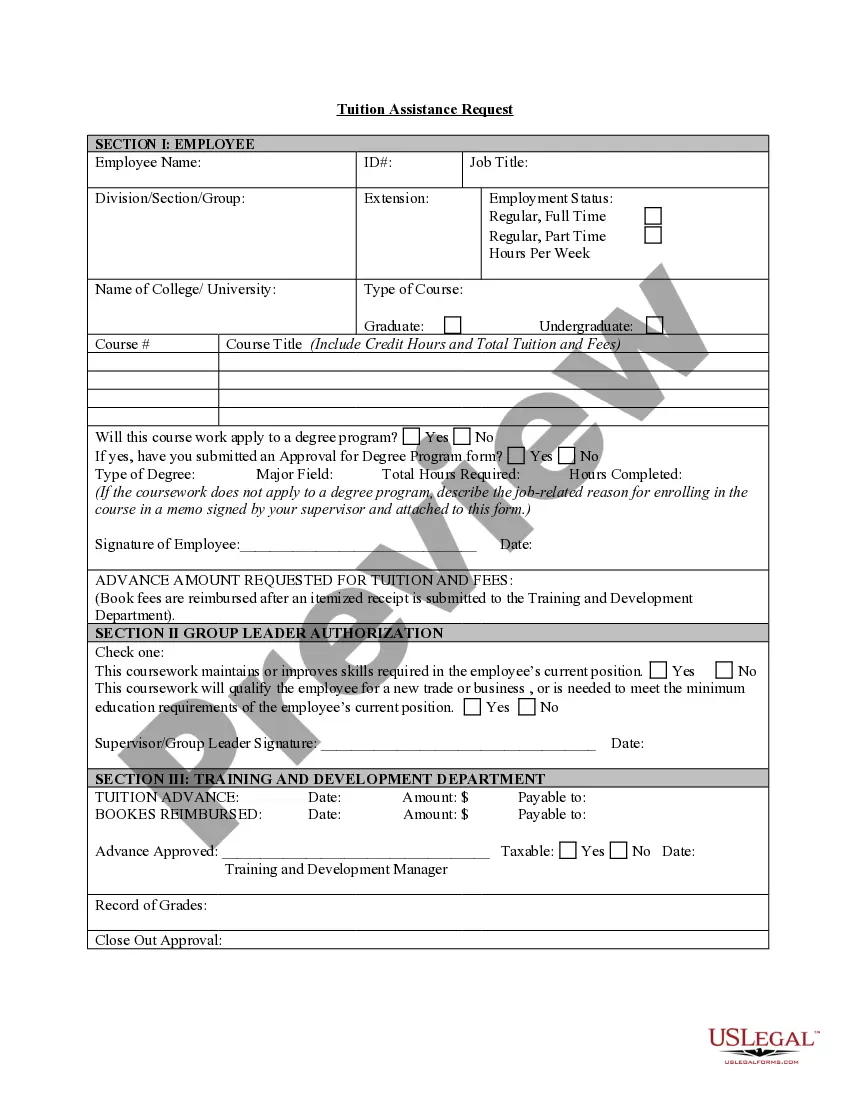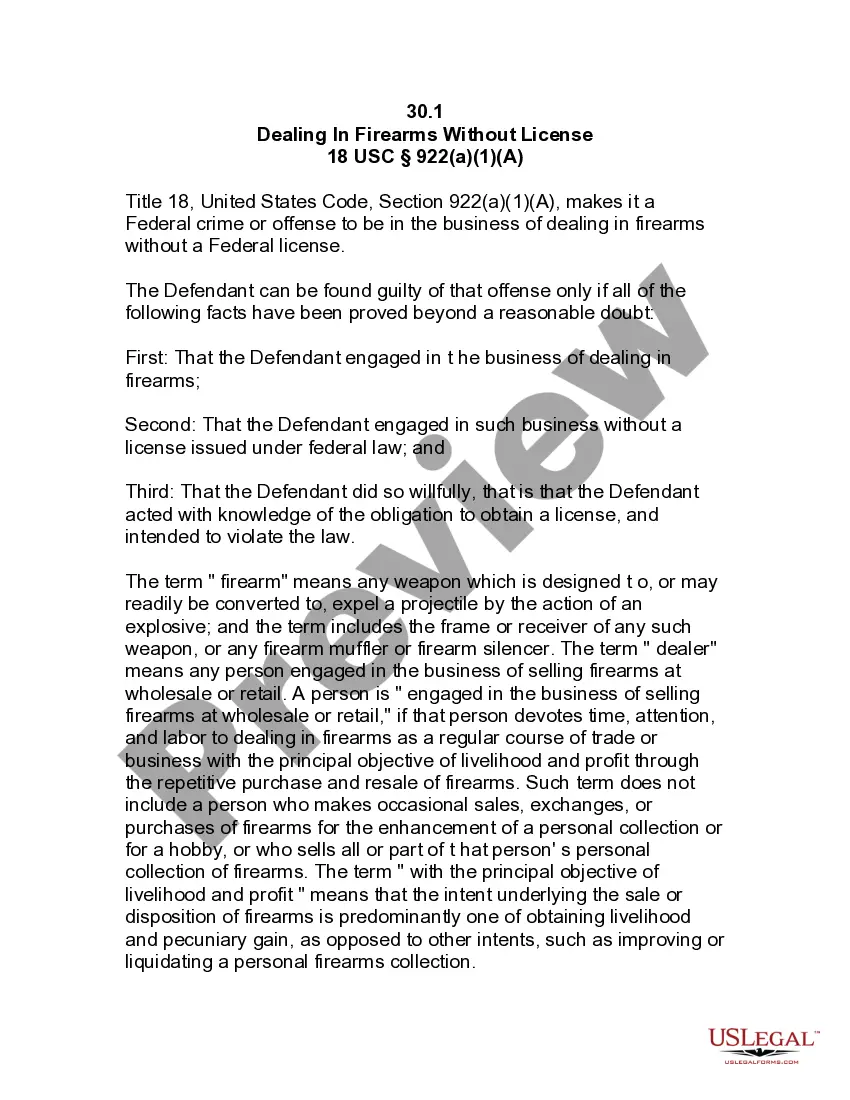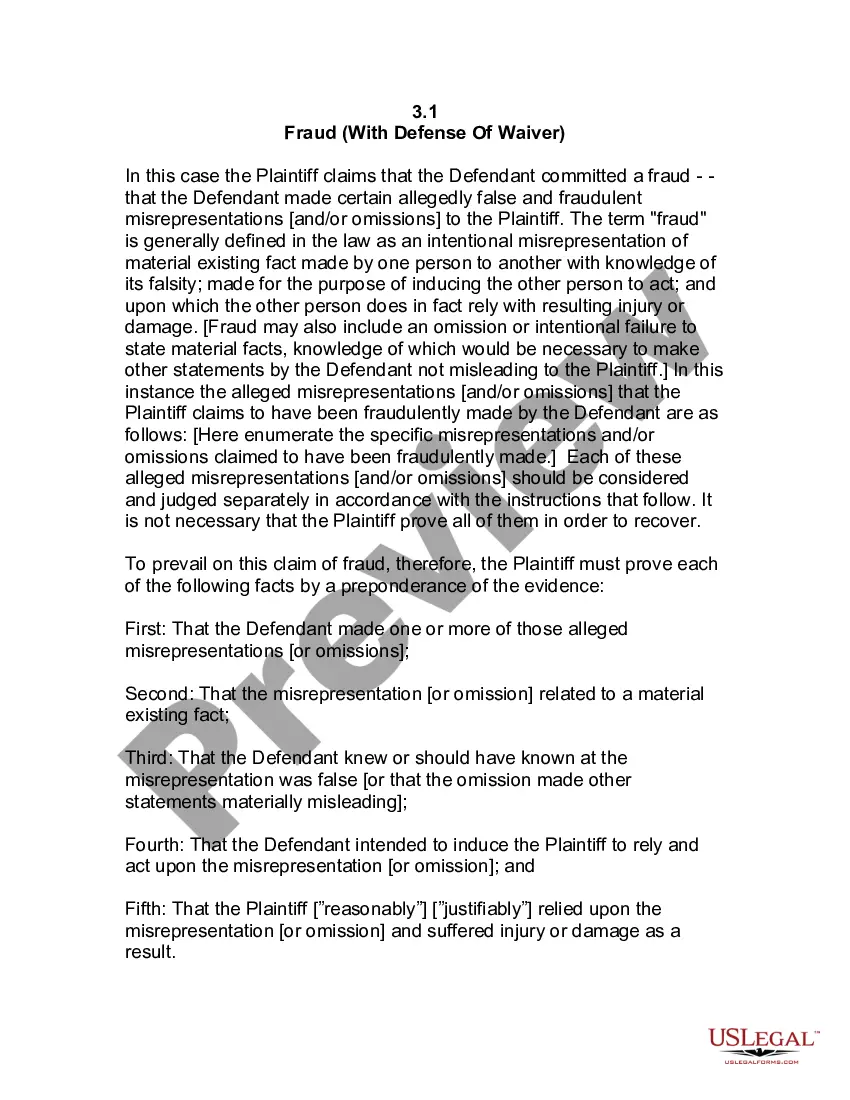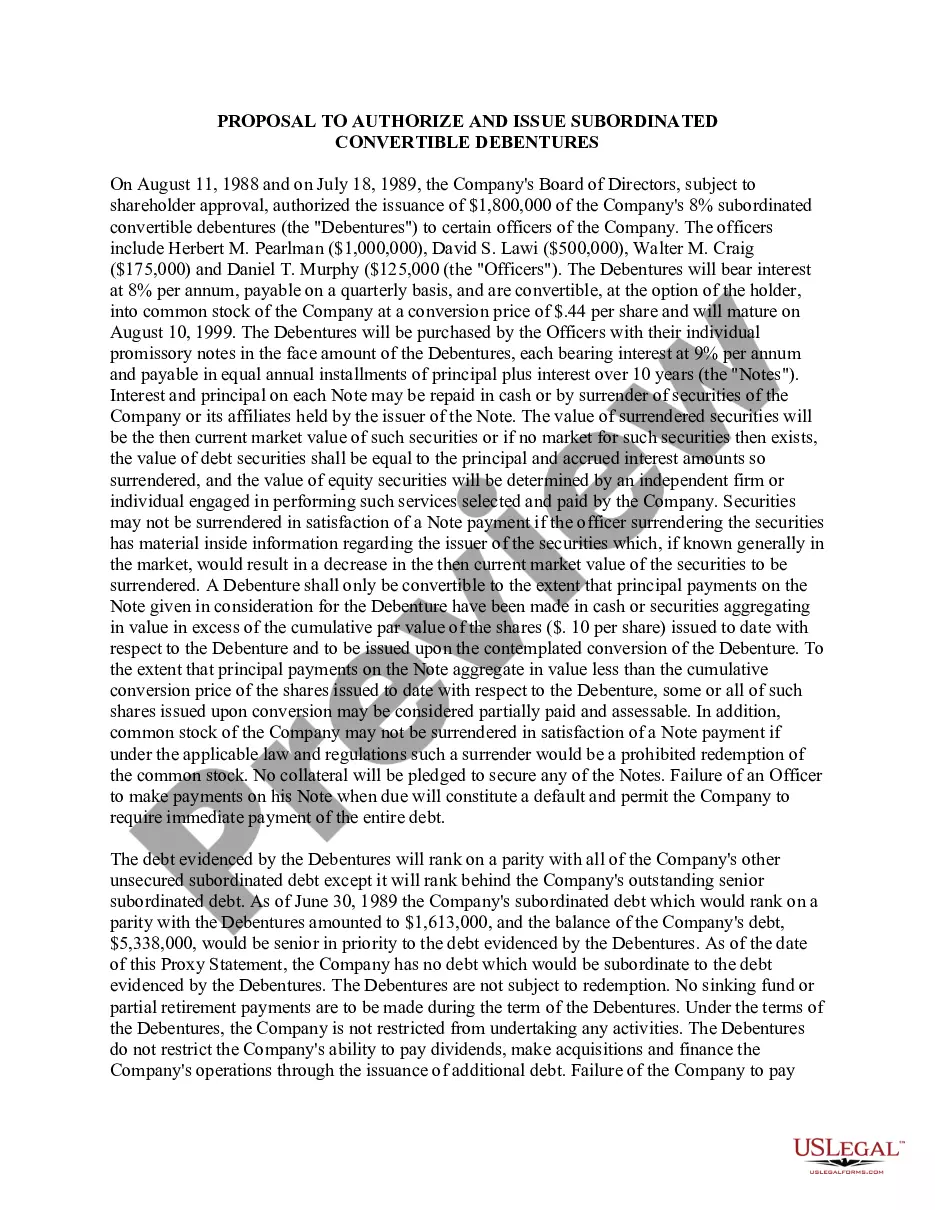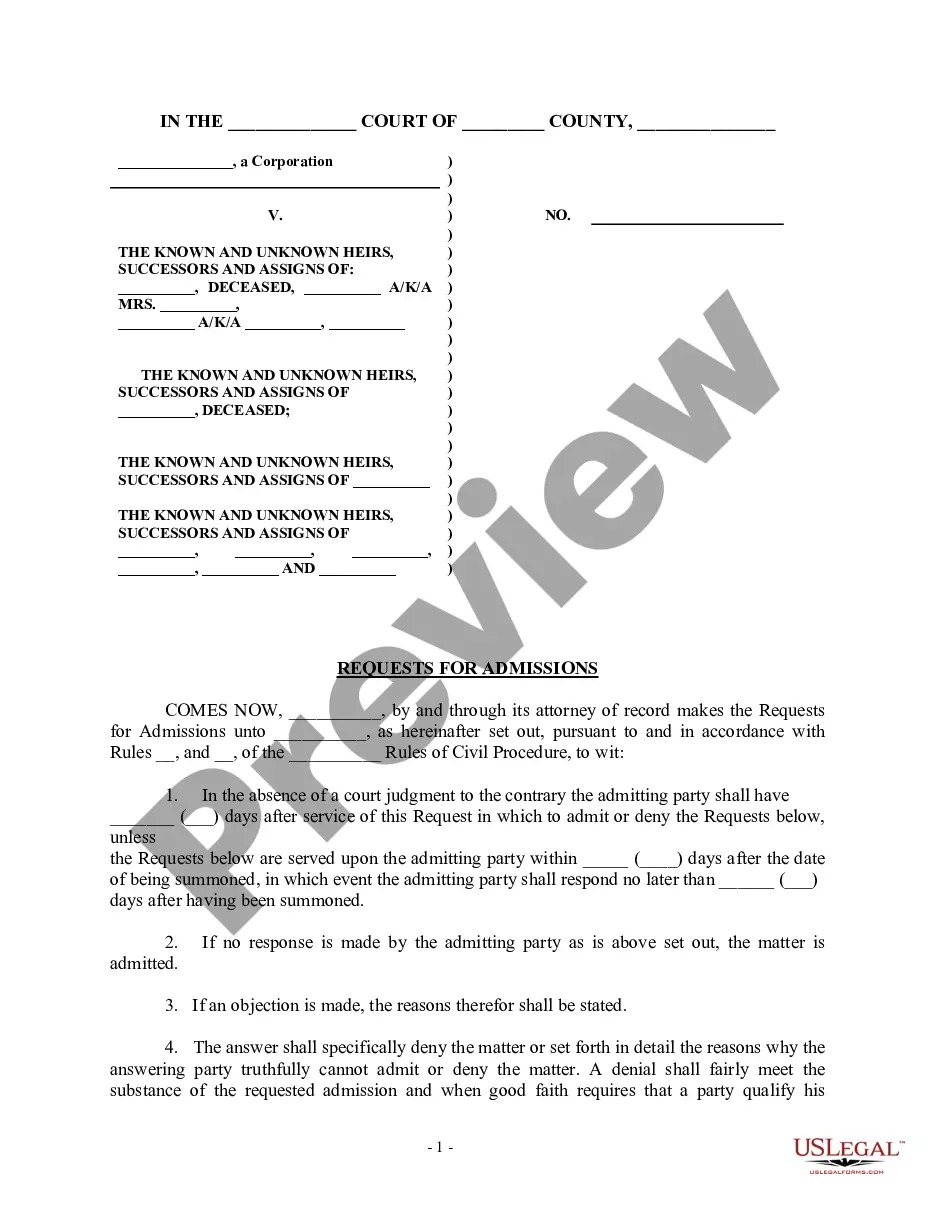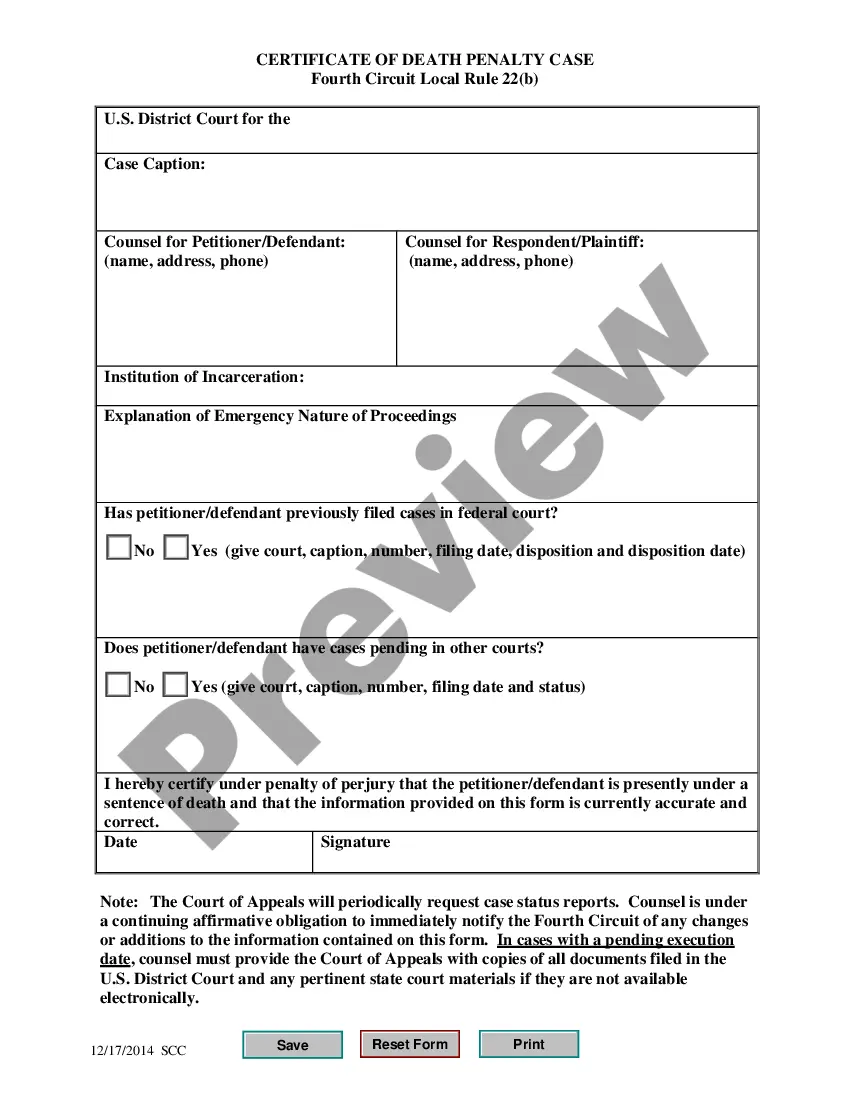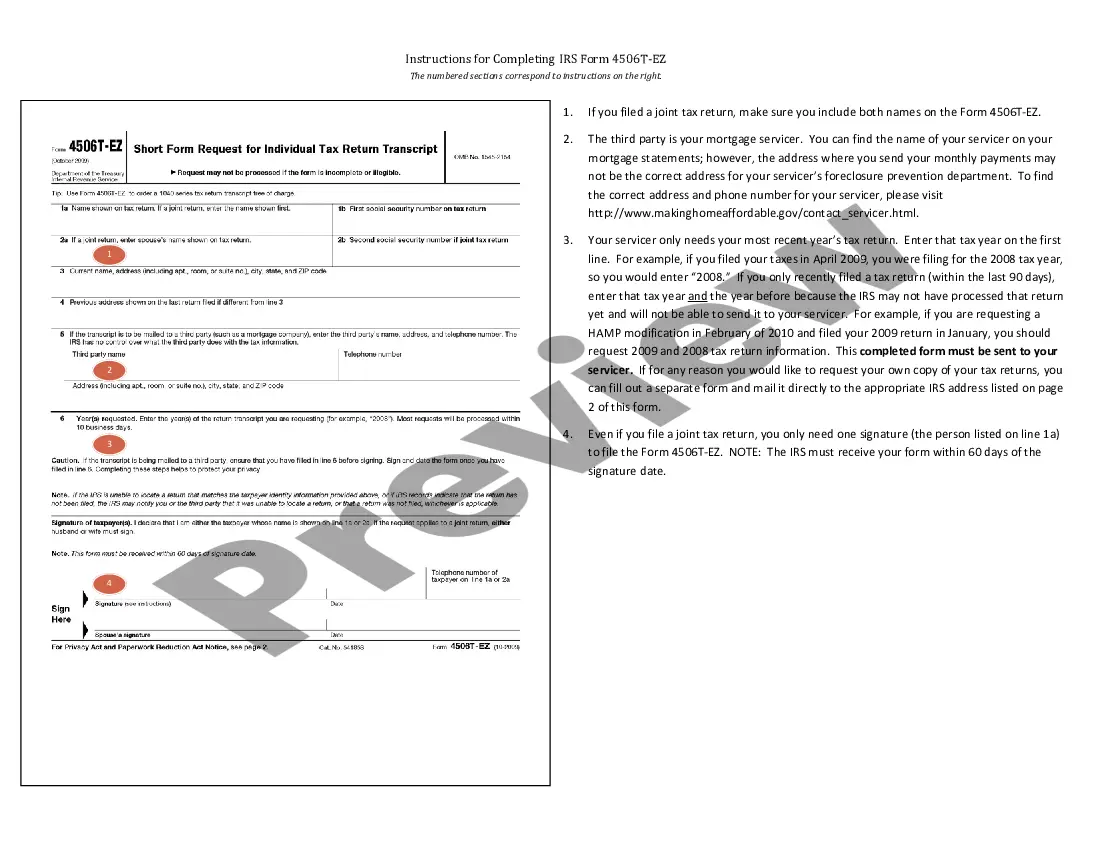Colorado Instructions for Completing IRS Form 4506-EZ
Description
How to fill out Instructions For Completing IRS Form 4506-EZ?
Are you presently in a place the place you will need paperwork for possibly organization or individual functions nearly every time? There are tons of lawful papers web templates available on the net, but discovering versions you can depend on is not easy. US Legal Forms offers 1000s of type web templates, such as the Colorado Instructions for Completing IRS Form 4506-EZ, that happen to be published to satisfy federal and state requirements.
In case you are previously acquainted with US Legal Forms site and possess your account, just log in. Next, it is possible to down load the Colorado Instructions for Completing IRS Form 4506-EZ format.
Unless you come with an bank account and need to start using US Legal Forms, abide by these steps:
- Obtain the type you require and make sure it is for the correct metropolis/region.
- Use the Preview button to review the form.
- Look at the explanation to ensure that you have selected the right type.
- When the type is not what you`re looking for, use the Look for discipline to discover the type that meets your needs and requirements.
- When you obtain the correct type, click Acquire now.
- Opt for the pricing prepare you would like, complete the necessary info to make your account, and pay money for an order with your PayPal or bank card.
- Decide on a handy file format and down load your version.
Locate each of the papers web templates you might have purchased in the My Forms menu. You may get a extra version of Colorado Instructions for Completing IRS Form 4506-EZ at any time, if required. Just select the required type to down load or produce the papers format.
Use US Legal Forms, the most considerable variety of lawful forms, to save some time and avoid blunders. The service offers appropriately created lawful papers web templates which can be used for a range of functions. Create your account on US Legal Forms and start making your daily life easier.
Form popularity
FAQ
Form 4506, Request for Copy of Tax Return is filed by taxpayers to request exact copies of one or more previously filed tax returns and tax information from the Internal Revenue Service (IRS).
Complete these lines on the form: Line 1a: Enter your name as it's shown on your tax returns. Line 1b: Enter your Social Security number. Line 2a: Enter your spouse's name if you filed a joint return. Line 2b: Enter your spouse's Social Security number, if you filed a joint return. Line 3: Enter your current address.
The IVES Request for Transcript of Tax Return (IRS Form 4506-C) provides the borrower's permission for the lender to request the borrower's tax return information directly from the IRS using the IRS Income Verification Express Service (IVES).
Individuals can use Form 4506T-EZ to request a tax return transcript for the current and the prior three years that includes most lines of the original tax return. The tax return transcript will not show payments, penalty assessments, or adjustments made to the originally filed return.
Paper Request Form ? IRS Form 4506-T Complete lines 1 ? 4, following the instructions on page 2 of the form. Line 3: enter the non-filer's street address and zip or postal code. ... Line 5 provides non-filers with the option to have their IRS Verification of Non-filing Letter mailed directly to a third party by the IRS.
1. Complete the form. Line 1a: Enter your name as it's shown on your tax returns. Line 1b: Enter your Social Security number. Line 2a: Enter your spouse's name if you filed a joint return. Line 2b: Enter your spouse's Social Security number, if you filed a joint return. Line 3: Enter your current address.
Signature and date. Form 4506-T must be signed and dated by the taxpayer listed on line 1a or 2a. The IRS must receive Form 4506-T within 120 days of the date signed by the taxpayer or it will be rejected. Ensure that all applicable lines are completed before signing.