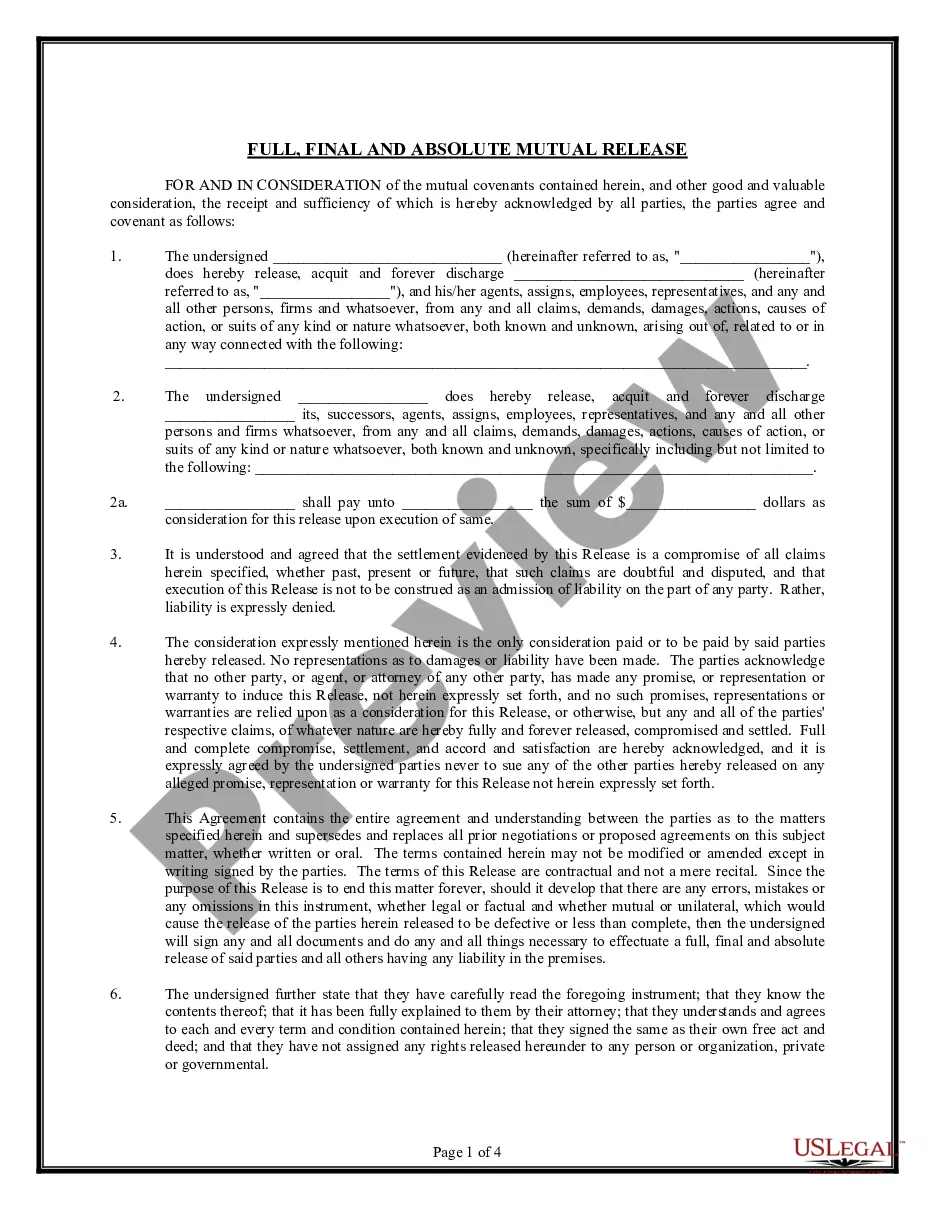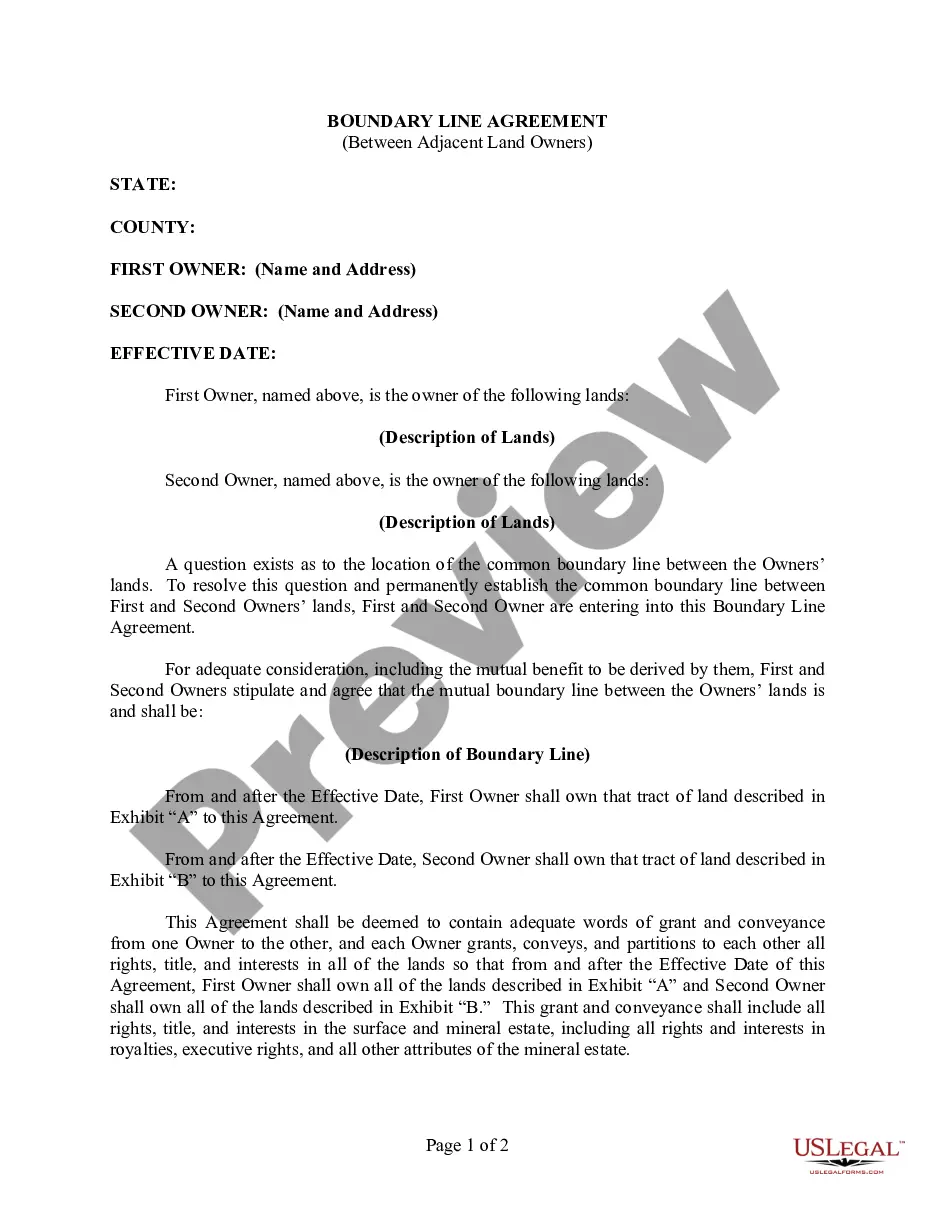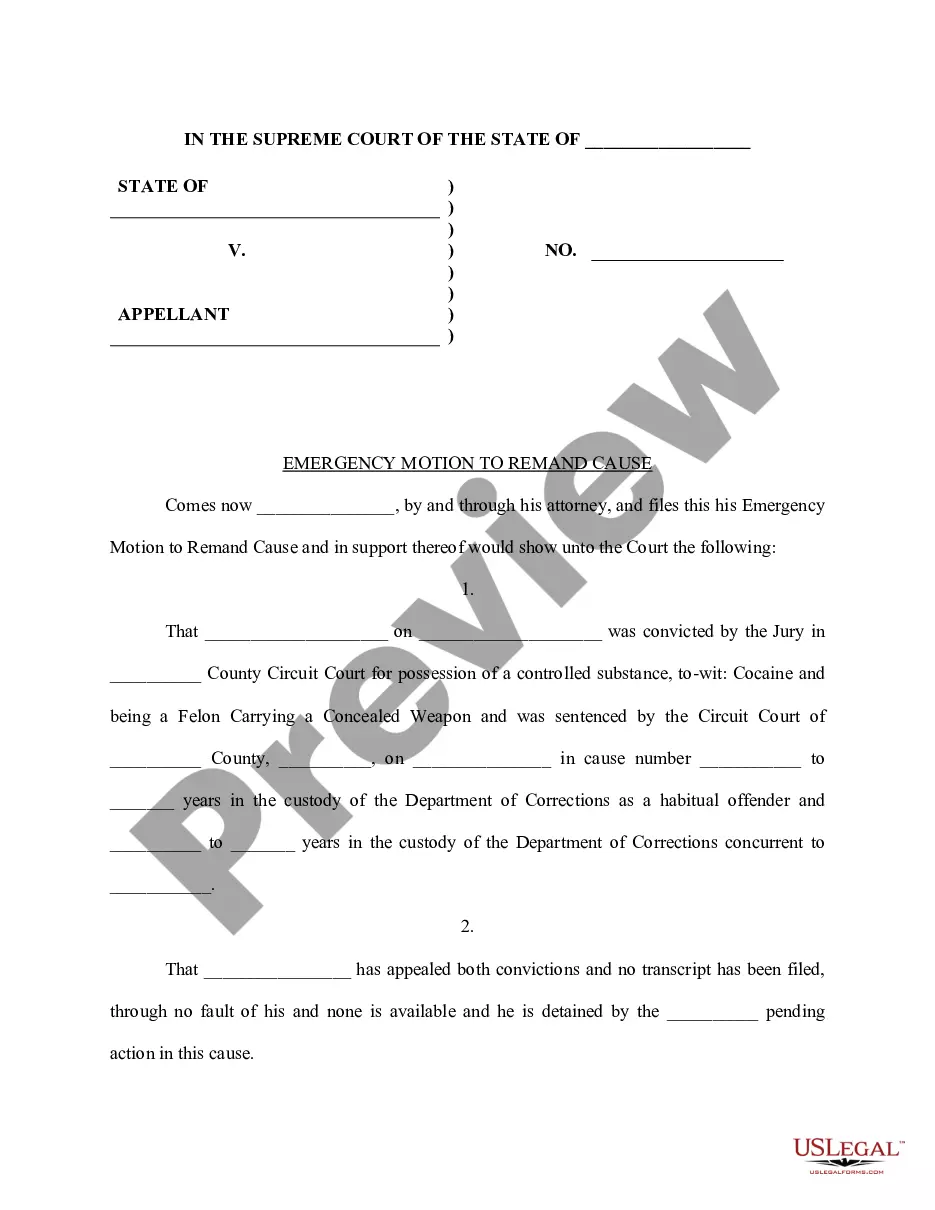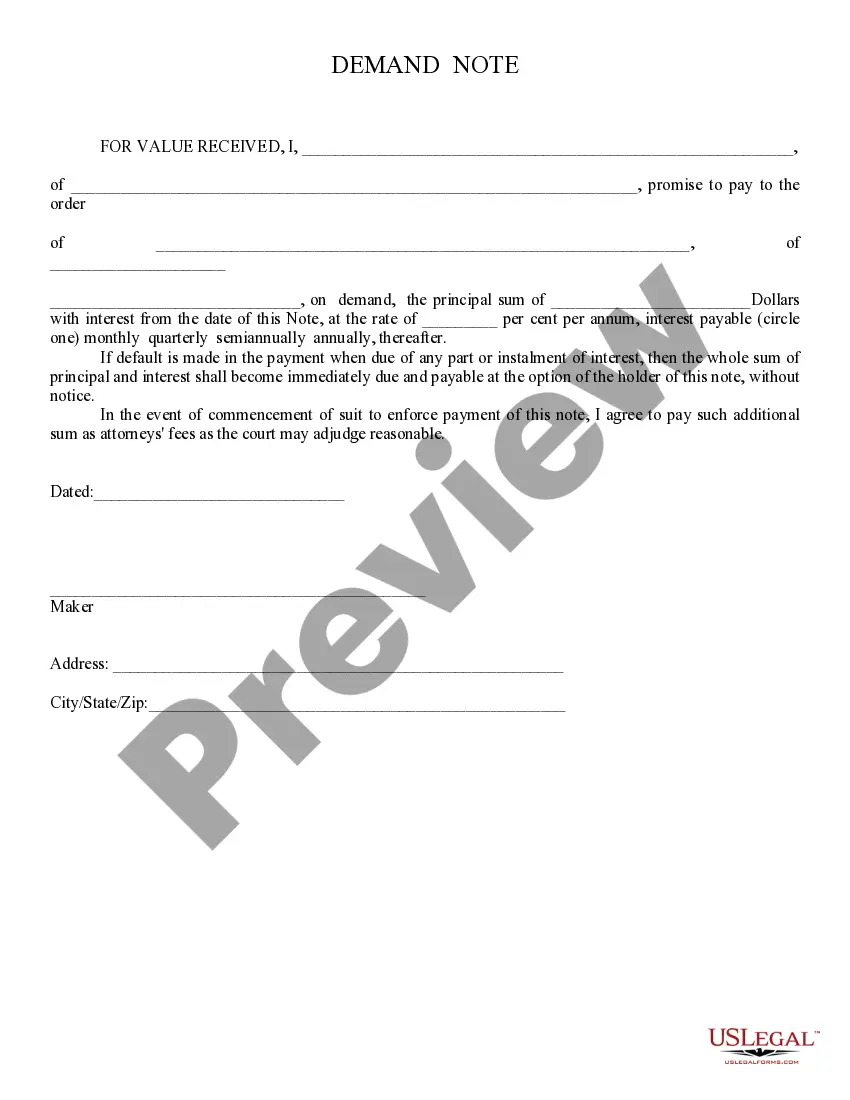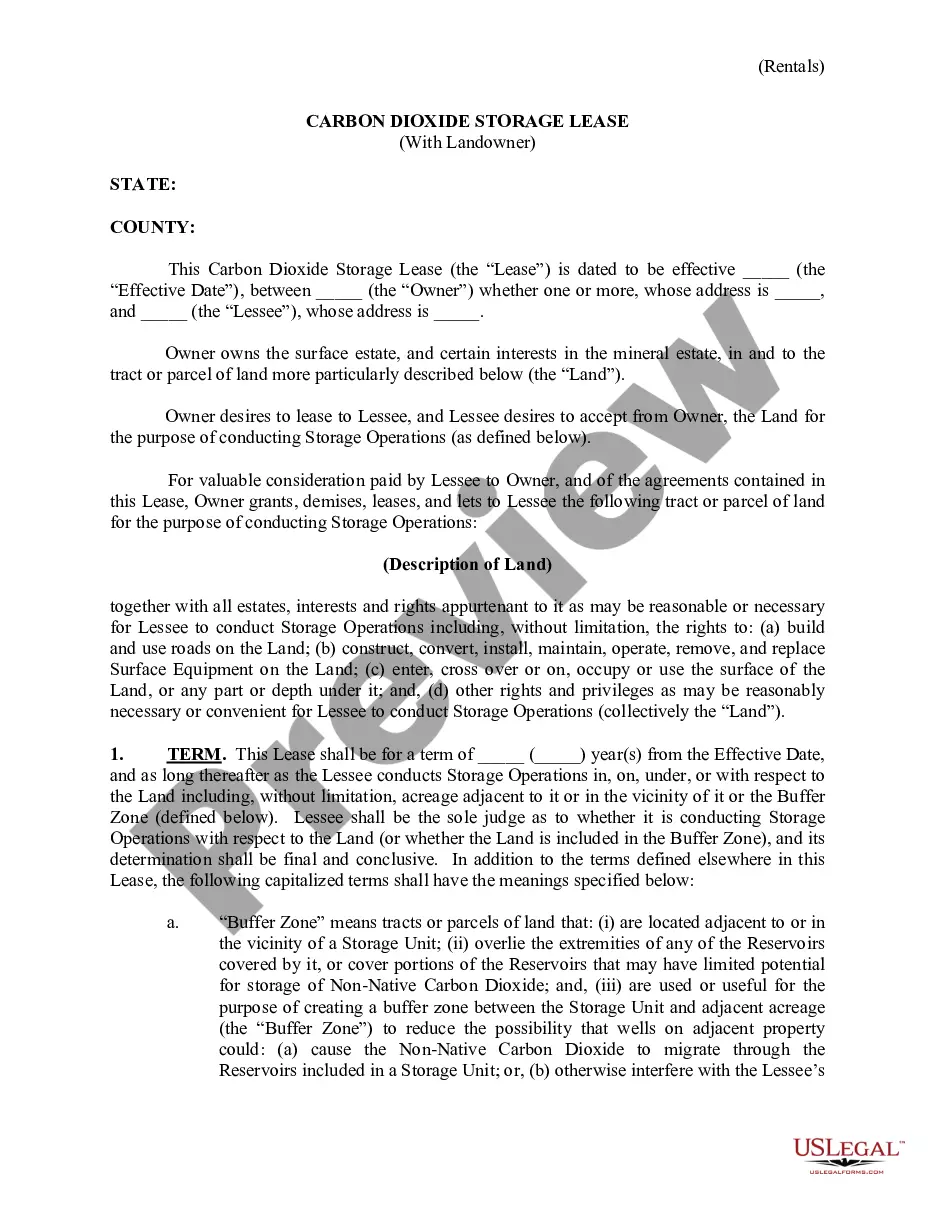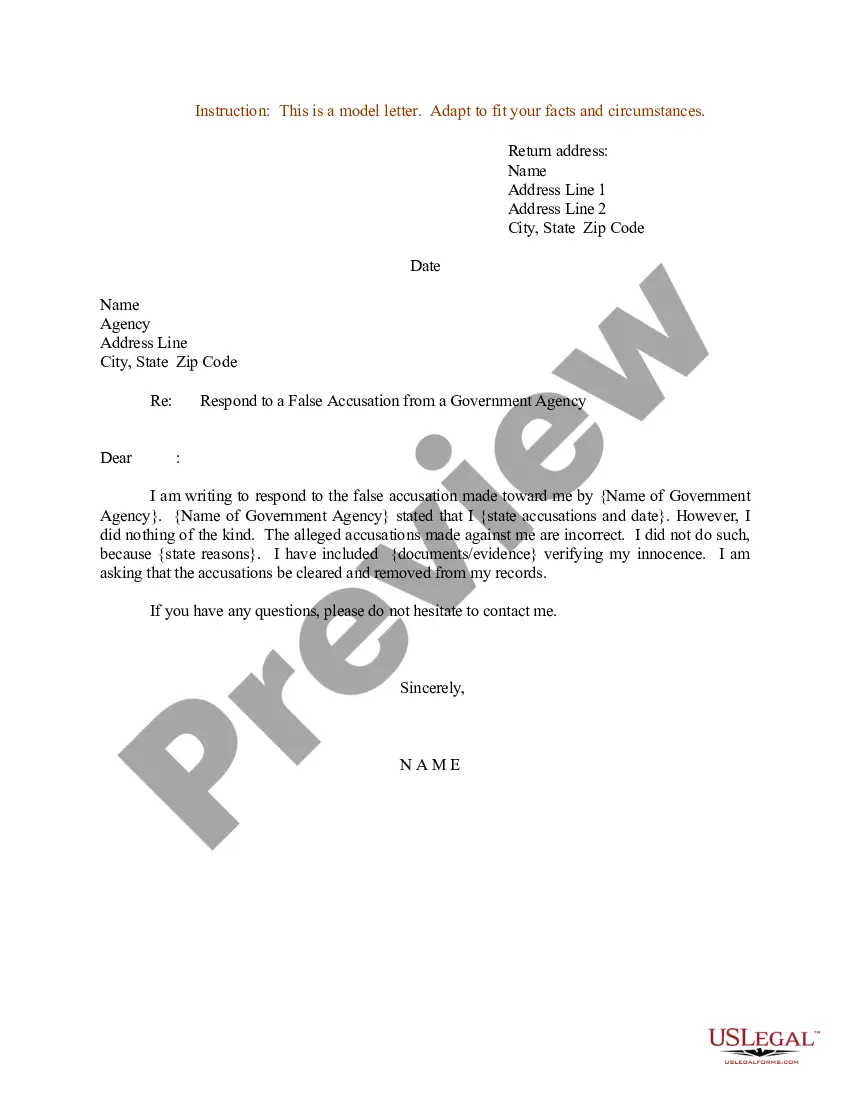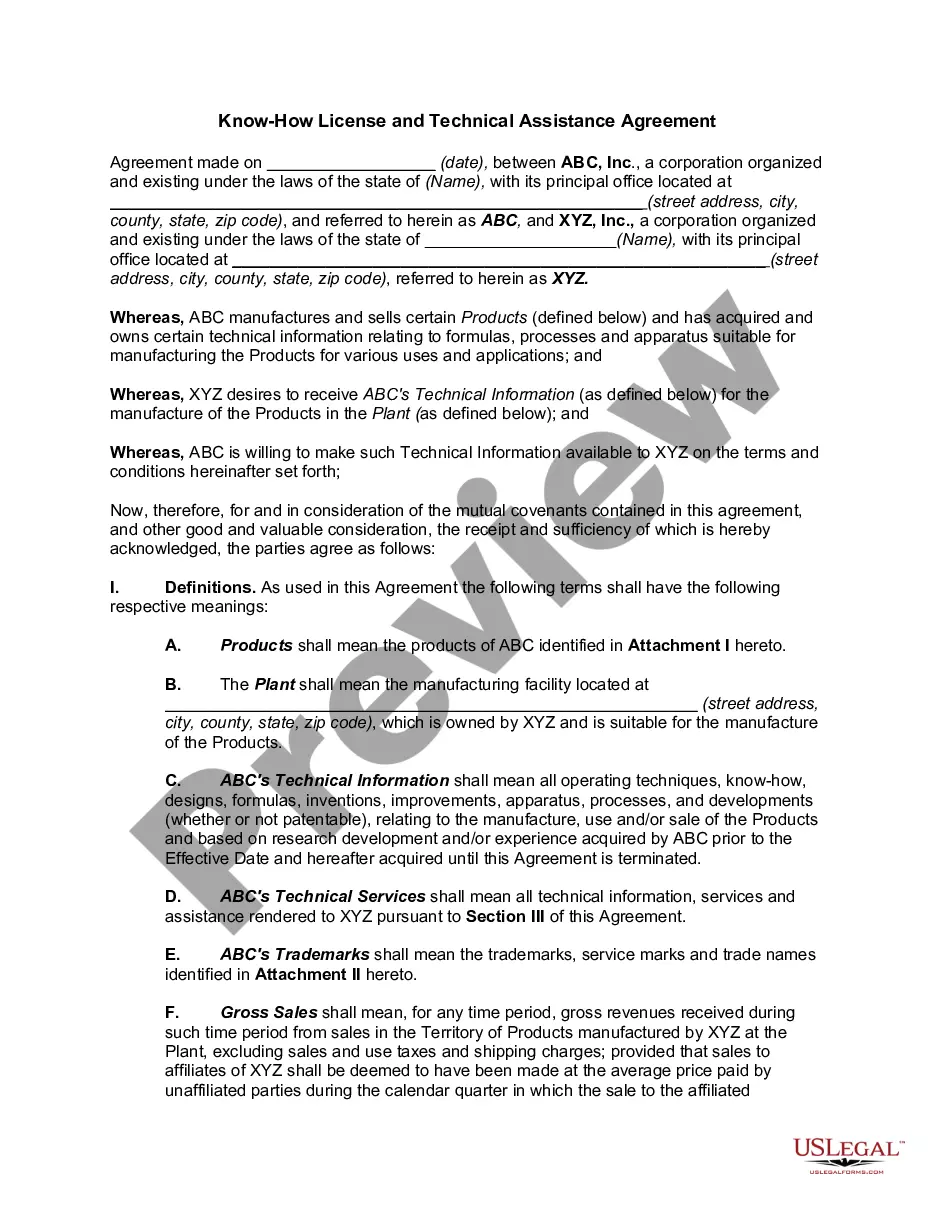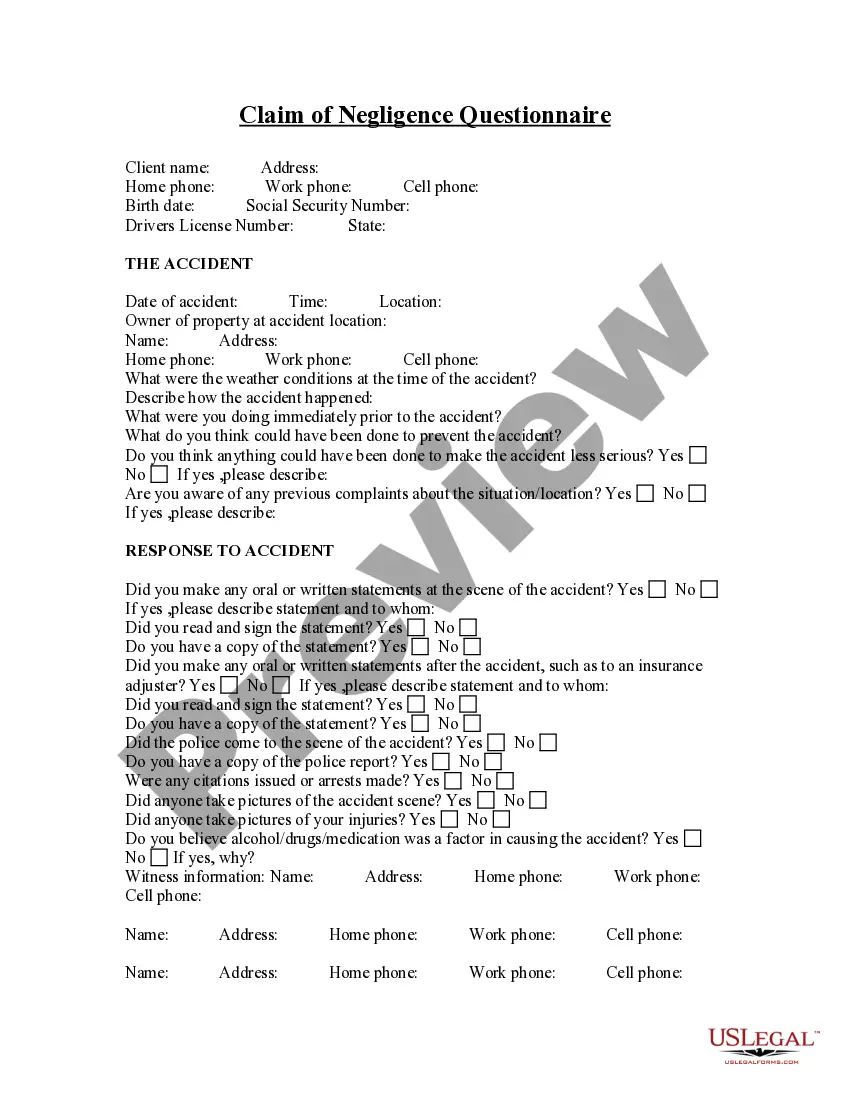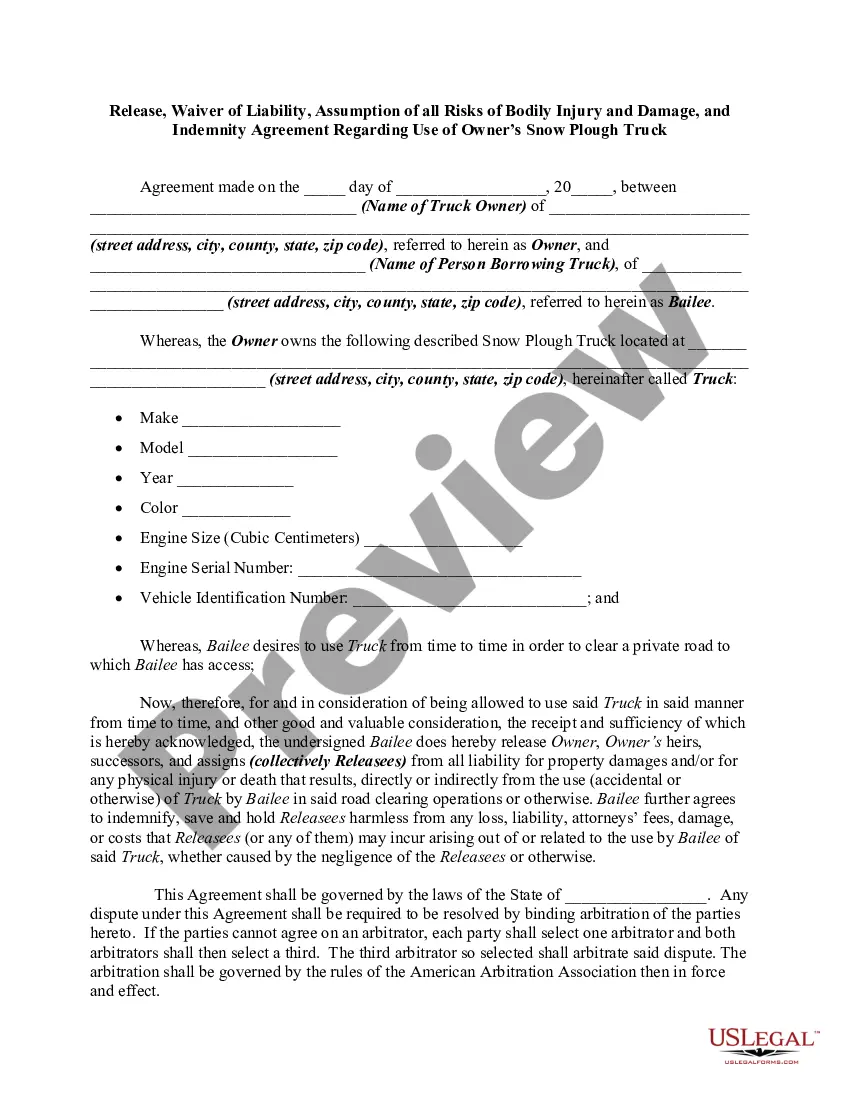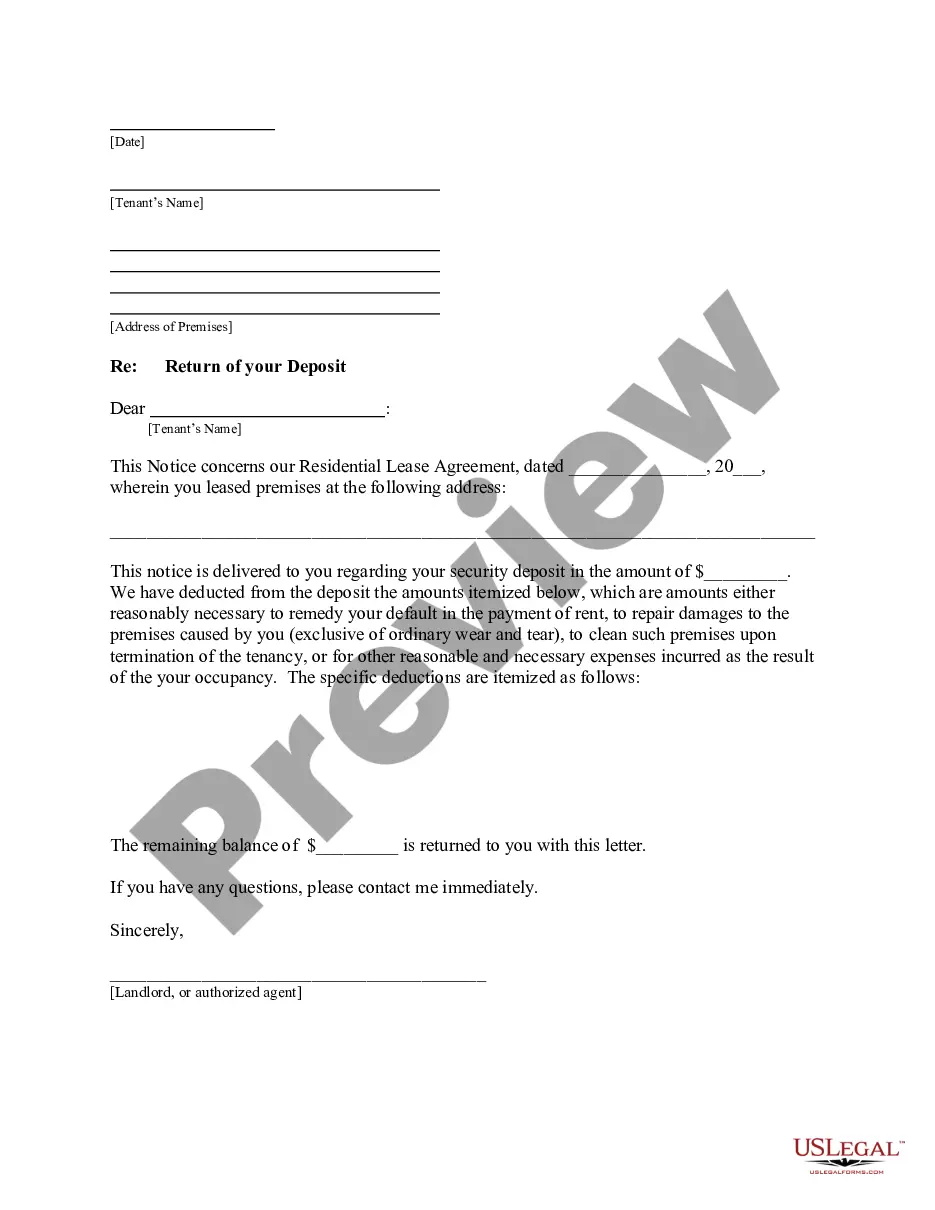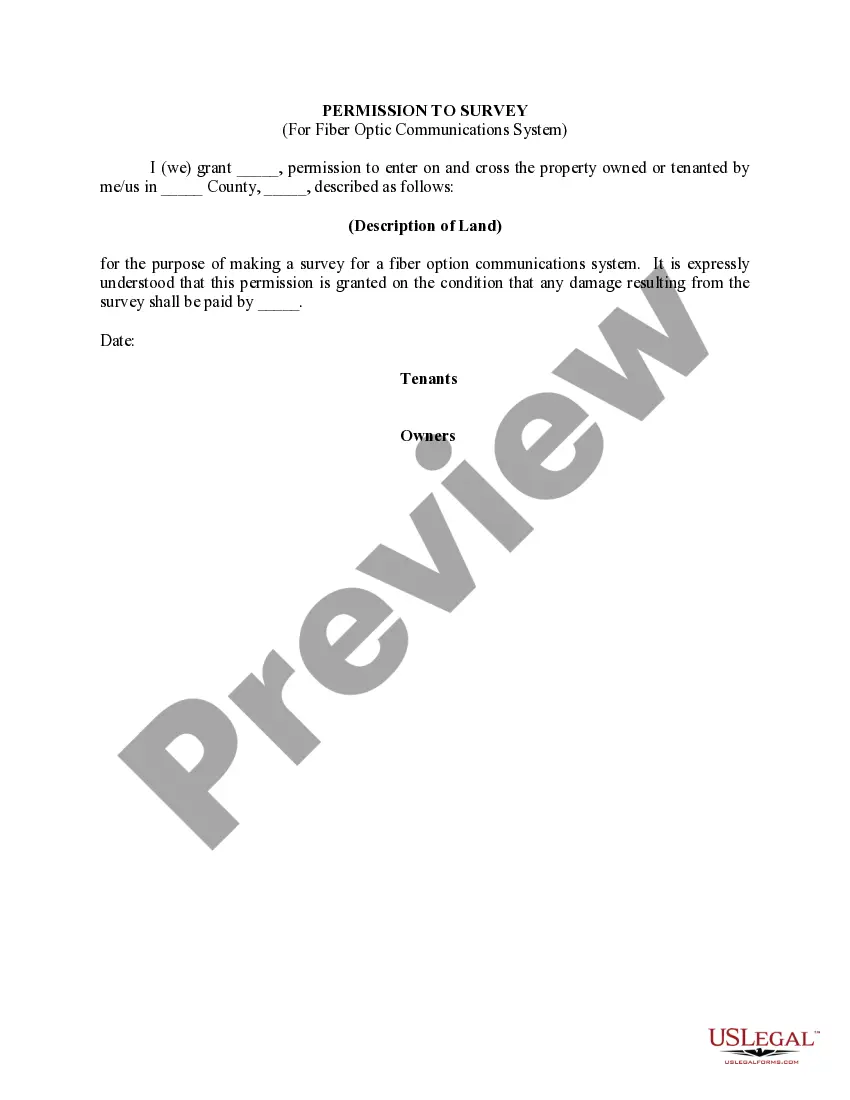Colorado Permission to Survey (For Fiber Optic Communications System)
Description
How to fill out Permission To Survey (For Fiber Optic Communications System)?
US Legal Forms - among the greatest libraries of legal kinds in the USA - gives a variety of legal record themes you are able to obtain or print. While using internet site, you may get thousands of kinds for enterprise and specific reasons, categorized by classes, states, or keywords and phrases.You will find the latest variations of kinds like the Colorado Permission to Survey (For Fiber Optic Communications System) in seconds.
If you already possess a registration, log in and obtain Colorado Permission to Survey (For Fiber Optic Communications System) in the US Legal Forms collection. The Down load switch can look on every single kind you view. You have access to all formerly saved kinds from the My Forms tab of the account.
If you would like use US Legal Forms the first time, listed here are straightforward directions to obtain started:
- Be sure to have chosen the best kind for the area/county. Select the Review switch to review the form`s articles. Read the kind explanation to ensure that you have chosen the correct kind.
- When the kind doesn`t fit your requirements, take advantage of the Look for area towards the top of the screen to find the one who does.
- If you are pleased with the form, validate your option by clicking on the Purchase now switch. Then, opt for the pricing plan you like and provide your qualifications to register for an account.
- Method the transaction. Utilize your credit card or PayPal account to finish the transaction.
- Choose the file format and obtain the form on the product.
- Make modifications. Load, edit and print and sign the saved Colorado Permission to Survey (For Fiber Optic Communications System).
Every format you put into your bank account does not have an expiration date and is also the one you have forever. So, if you wish to obtain or print another copy, just check out the My Forms section and then click in the kind you require.
Get access to the Colorado Permission to Survey (For Fiber Optic Communications System) with US Legal Forms, one of the most considerable collection of legal record themes. Use thousands of skilled and status-certain themes that fulfill your organization or specific needs and requirements.
Form popularity
FAQ
Thus, Optical Fiber works on the principle of total internal reflection for its operation.
Optical communication systems transmit information optically through fibers. This is done by converting the initial electronic signals into light pulses employing laser or light-emitting diode light sources.
If your ISP doesn't require a technician to set up your connection, these are the steps to self- fiber internet: Locate your fiber network terminal. Connect the fiber terminal to the network box. Plug in your network box. Connect your device to the network box. Set up your home Wi-Fi network.
Fiber Basics Optical fiber is a highly-transparent strand of glass that transmits light signals with low attenuation (loss of signal power) over long distances, providing nearly limitless bandwidth. This technology enables telecommunications service providers to send voice, data, and video at ever increasing rates.
Before installing fiber optic cables, a survey is carried out to determine the best route for the cable. This involves identifying the areas where the cable will be installed, the type of terrain, and the obstacles that may need to be bypassed.
A technician will an optical network terminal (ONT) outside your home, run a Fiber-Optic cable from the ONT to your router, and configure it to work with your Internet plan. If Fiber service is not yet available in your area, don't worry! How is Fiber Internet Installed? | Everything You Need to Know Glo Fiber ? blog ? fiber-internet-instal... Glo Fiber ? blog ? fiber-internet-instal...
Optical fiber is composed of three elements ? the core, the cladding and the coating. These elements carry data by way of infrared light, thus propagating signal through the fiber. The core is at the center of the optical fiber and provides a pathway for light to travel.
Fiber-optic internet, commonly called fiber internet or simply ?fiber,? is a broadband connection that can reach speeds of up to 10 Gigabits per second (Gbps) in some areas. The technology uses fiber-optic cable, which amazingly can send data as fast as about 70% the speed of light.
Optical fiber is composed of three elements ? the core, the cladding and the coating. These elements carry data by way of infrared light, thus propagating signal through the fiber. The core is at the center of the optical fiber and provides a pathway for light to travel.
If your ISP doesn't require a technician to set up your connection, these are the steps to self- fiber internet: Locate your fiber network terminal. Connect the fiber terminal to the network box. Plug in your network box. Connect your device to the network box. Set up your home Wi-Fi network. What You Need to Fiber-Optic Internet HighSpeedInternet.com ? resources ? what... HighSpeedInternet.com ? resources ? what...