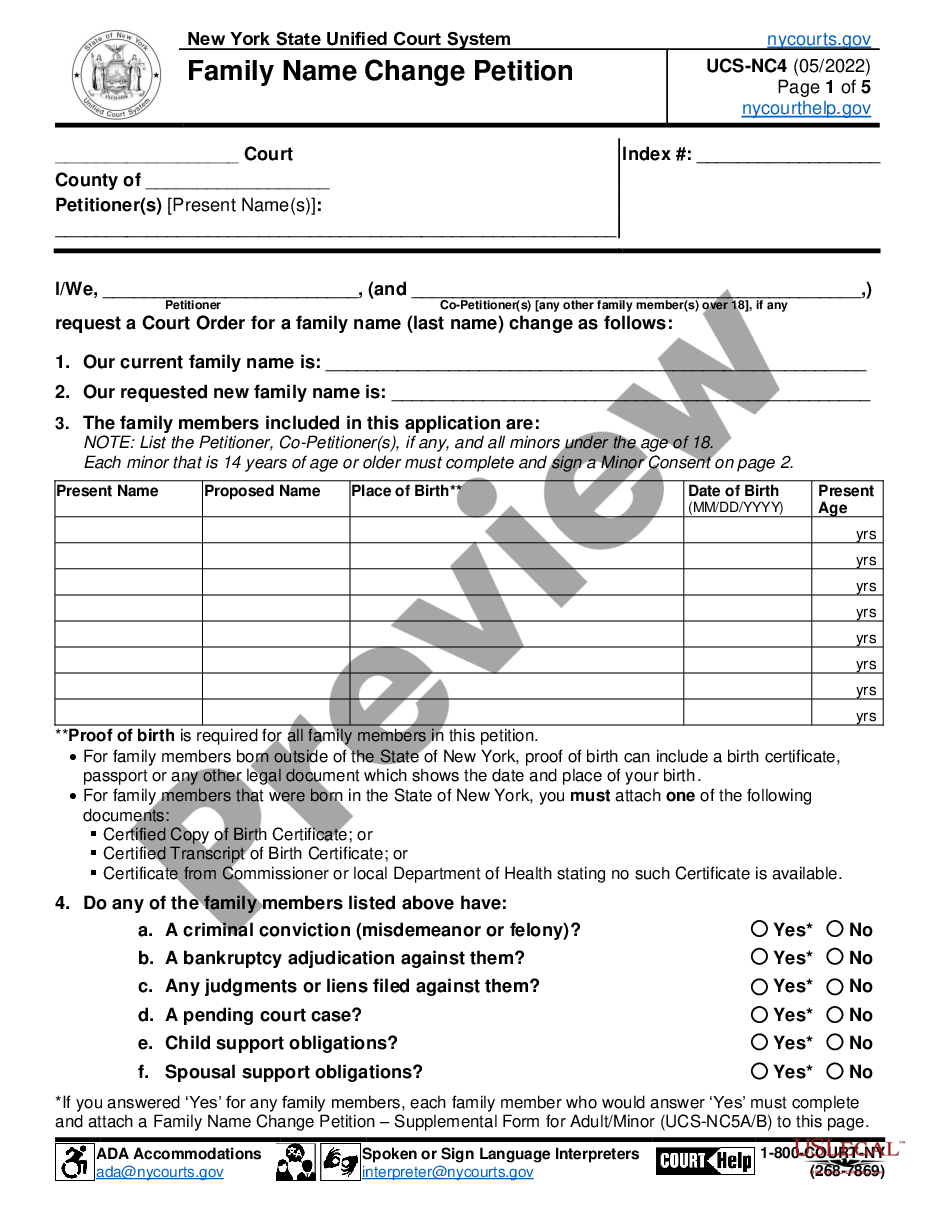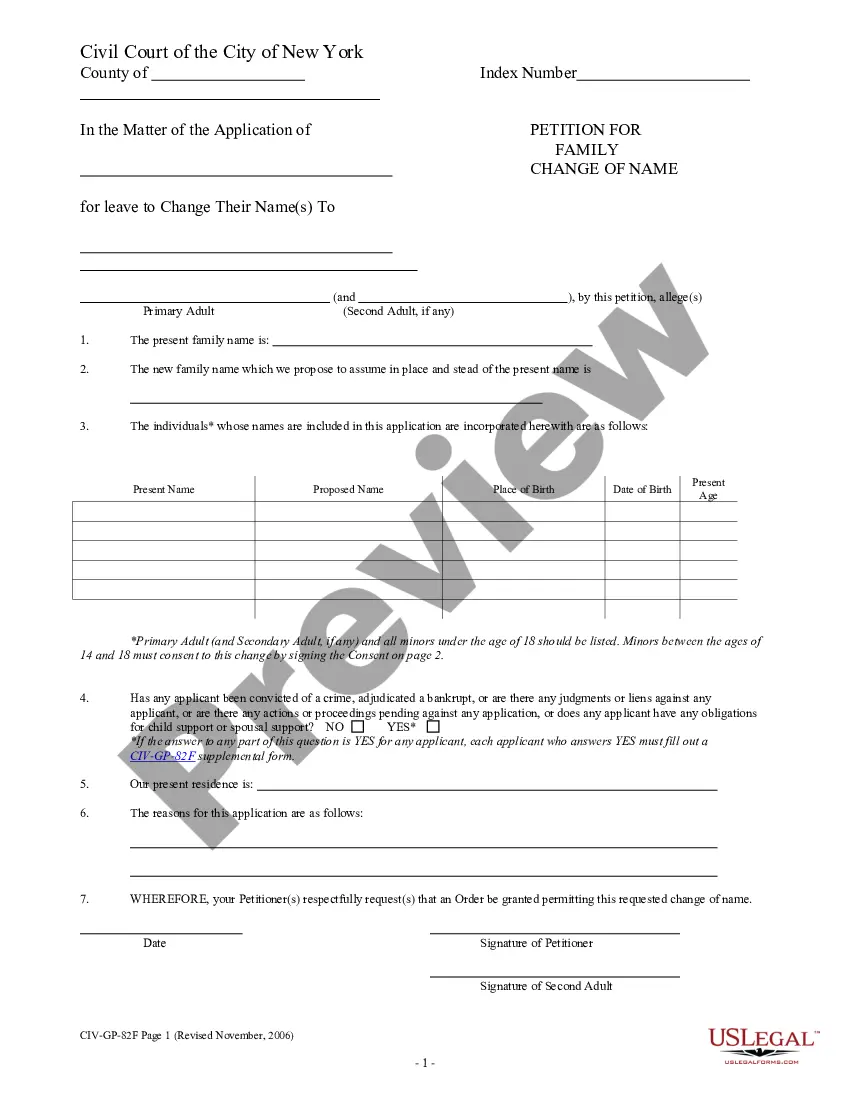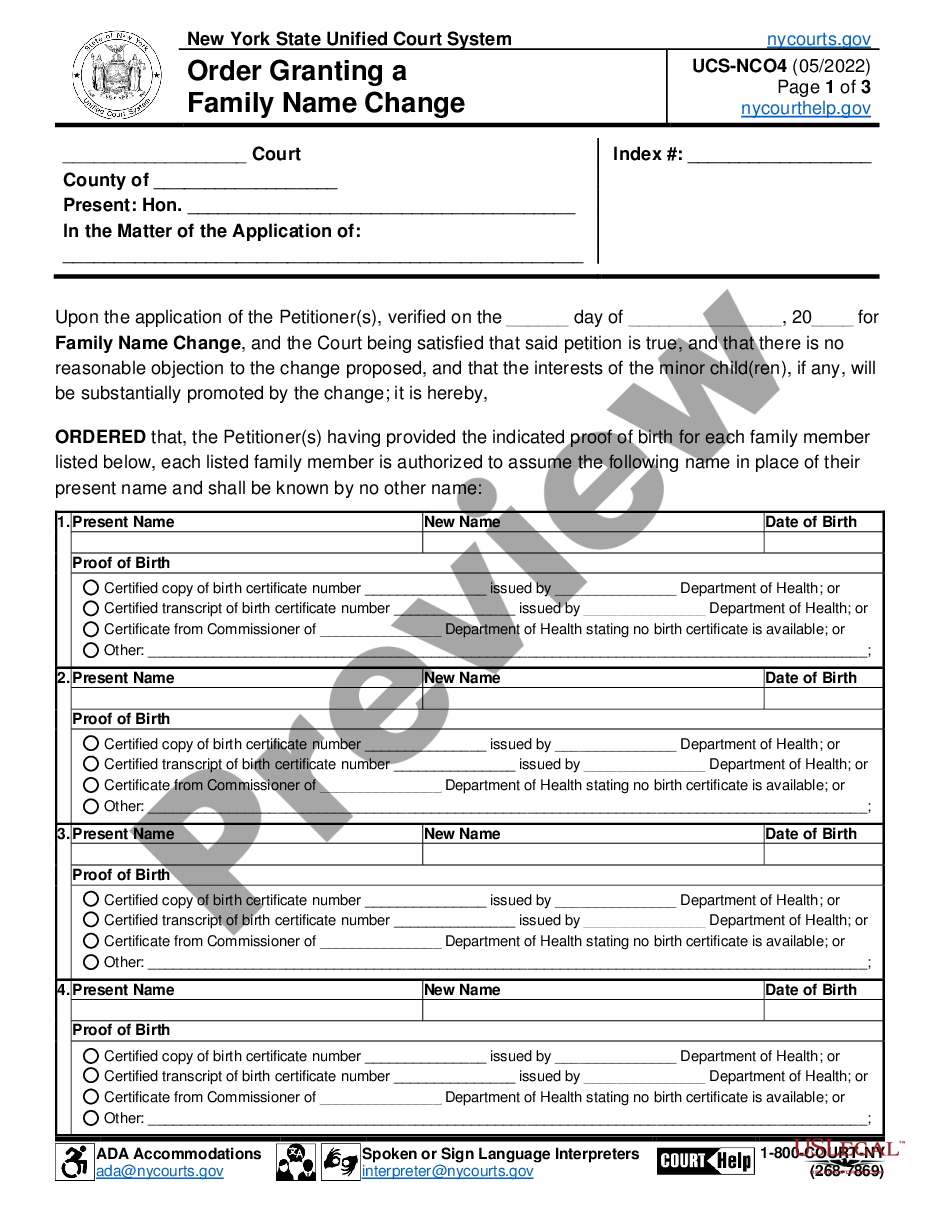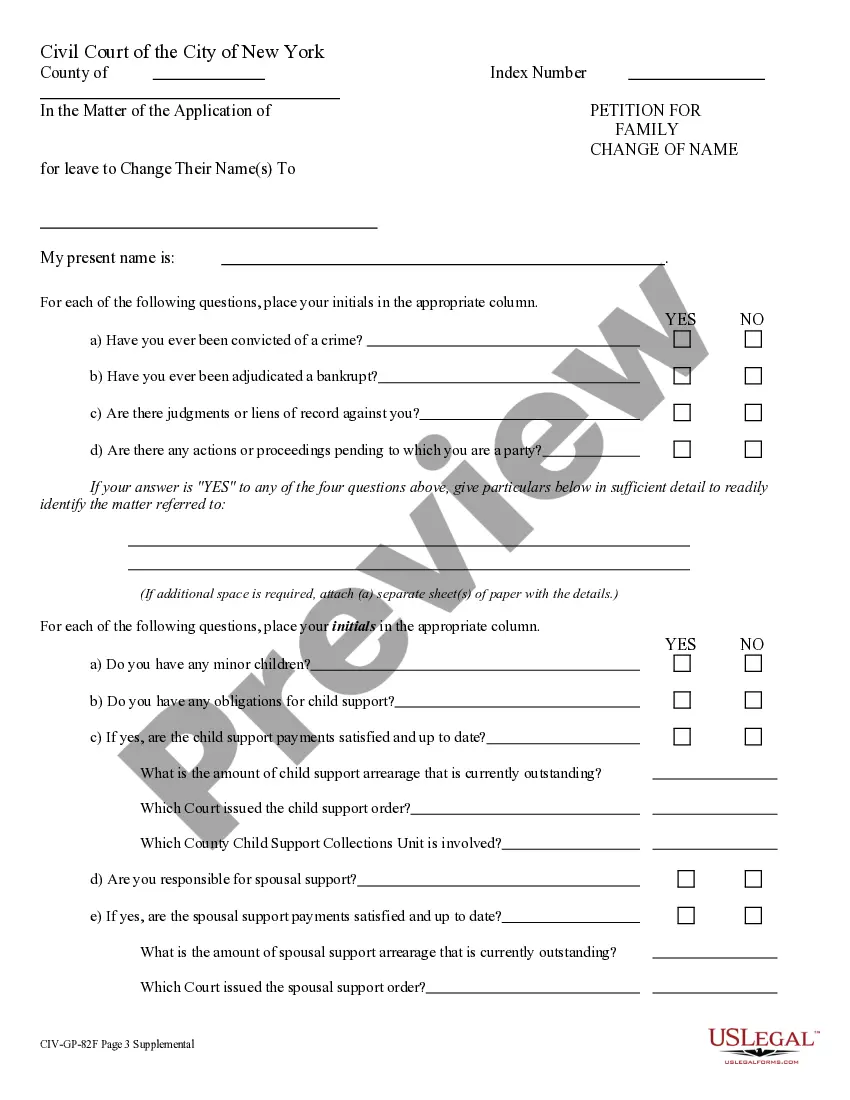Connecticut Filing Status and Exemption Form
Description
How to fill out Connecticut Filing Status And Exemption Form?
The more documents you need to create - the more stressed you are. You can find a huge number of Connecticut Filing Status and Exemption blanks on the web, nevertheless, you don't know those to trust. Remove the headache to make getting samples more convenient using US Legal Forms. Get skillfully drafted forms that are created to meet state requirements.
If you have a US Legal Forms subscribing, log in to your profile, and you'll see the Download key on the Connecticut Filing Status and Exemption’s page.
If you have never used our website before, finish the sign up procedure with the following instructions:
- Check if the Connecticut Filing Status and Exemption is valid in your state.
- Double-check your option by studying the description or by using the Preview function if they’re provided for the chosen file.
- Simply click Buy Now to begin the sign up procedure and choose a costs program that meets your needs.
- Provide the requested data to make your account and pay for your order with your PayPal or credit card.
- Pick a hassle-free file format and obtain your sample.
Access each document you download in the My Forms menu. Simply go there to fill in new version of your Connecticut Filing Status and Exemption. Even when having expertly drafted templates, it is still essential that you think about asking your local legal professional to twice-check filled out form to be sure that your record is correctly filled in. Do much more for less with US Legal Forms!
Form popularity
FAQ
Instead, if you qualify for an exemption, you can claim it by writing "Exempt" in the space below Line 4(c). You also have to provide your name, address, Social Security number and signature.
Step 1: Provide Your Information. Provide your name, address, filing status, and Social Security number. Step 2: Add Multiple Jobs or a Working Spouse. Step 3: Add Dependents. Step 4: Add Other Adjustments. Step 5: Sign and Date W-4 Form.
You may claim exemption from withholding for 2019 if both of the following apply. For 2019 you expect a refund of all federal income tax withheld because you expect to have no tax liability. If you're exempt, complete only lines 1, 2, 3, 4, and 7 and sign the form to validate it.
1. You can choose to have taxes taken out.By placing a 0 on line 5, you are indicating that you want the most amount of tax taken out of your pay each pay period. If you wish to claim 1 for yourself instead, then less tax is taken out of your pay each pay period.
Enter the employee's personal information, including Social Security number, in the fields provided. Place the total from line "G" in the box labeled "5." Enter any additional amount to withhold for the employee in the box labeled "6." Write "Exempt" if your employee is claiming an exemption for the current tax year.
You can claim anywhere between 0 and 3 allowances on the 2019 W4 IRS form, depending on what you're eligible for. Generally, the more allowances you claim, the less tax will be withheld from each paycheck. The fewer allowances claimed, the larger withholding amount, which may result in a refund.
Form CT-W4, Employee's Withholding Certificate, provides your employer with the necessary information to withhold the correct amount of Connecticut income tax from your wages to ensure that you will not be underwithheld or overwithheld.
The five filing statuses are: single, married filing jointly, married filing separately, head of household, and qualifying widow(er) with dependent child.
Married - Filing Jointly, Spouse Not Working. D. Married - Filing Jointly, Both Spouses Working (combined income greater than $100,500) F. Single.