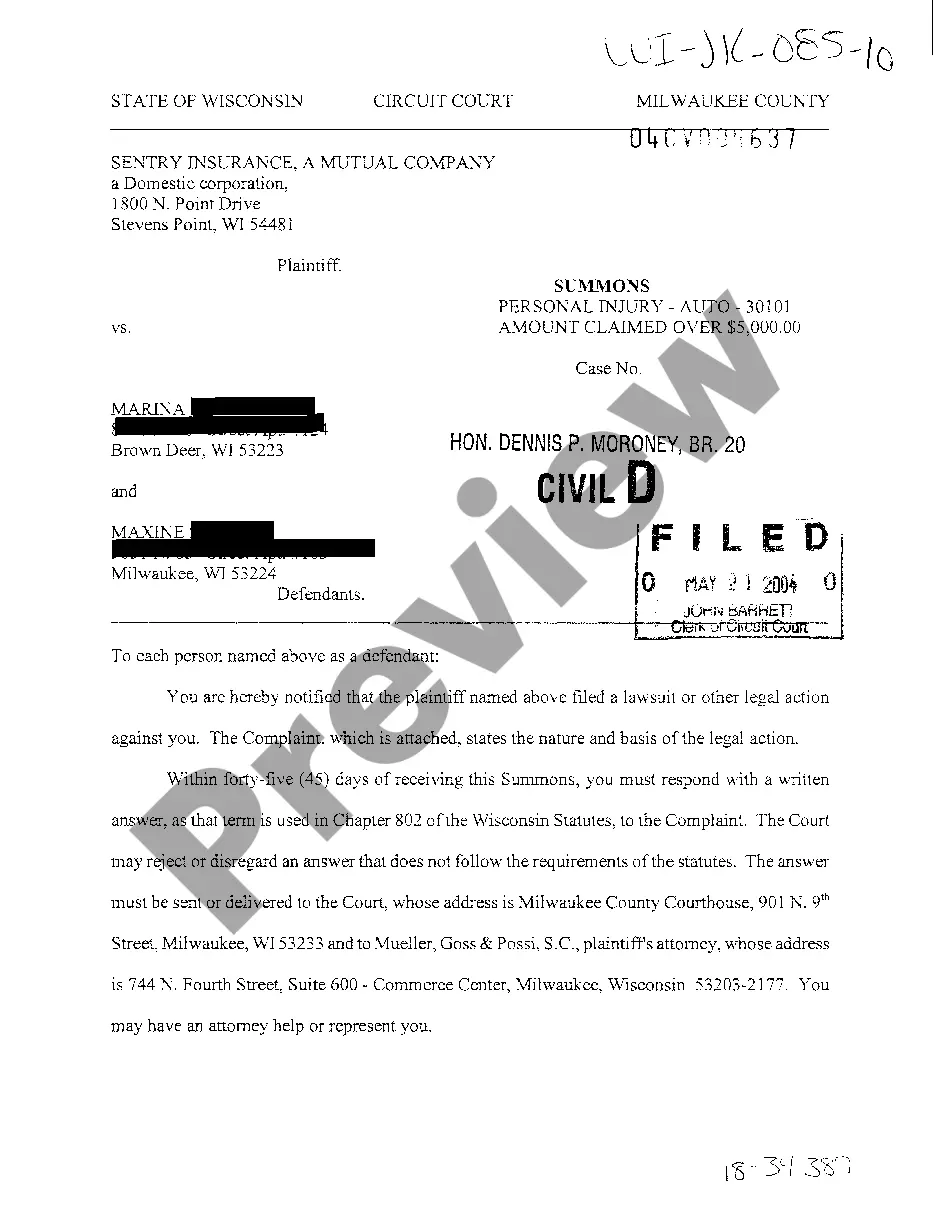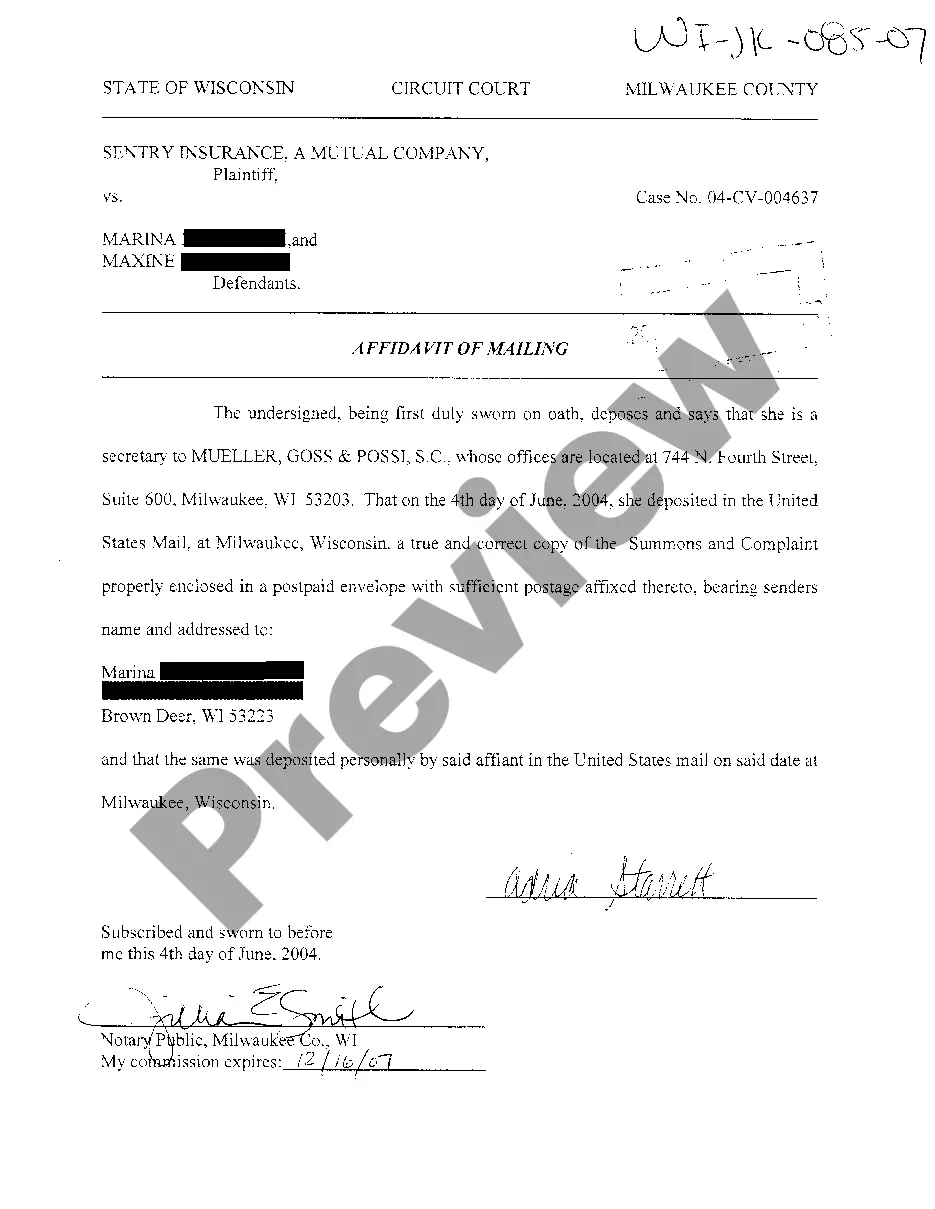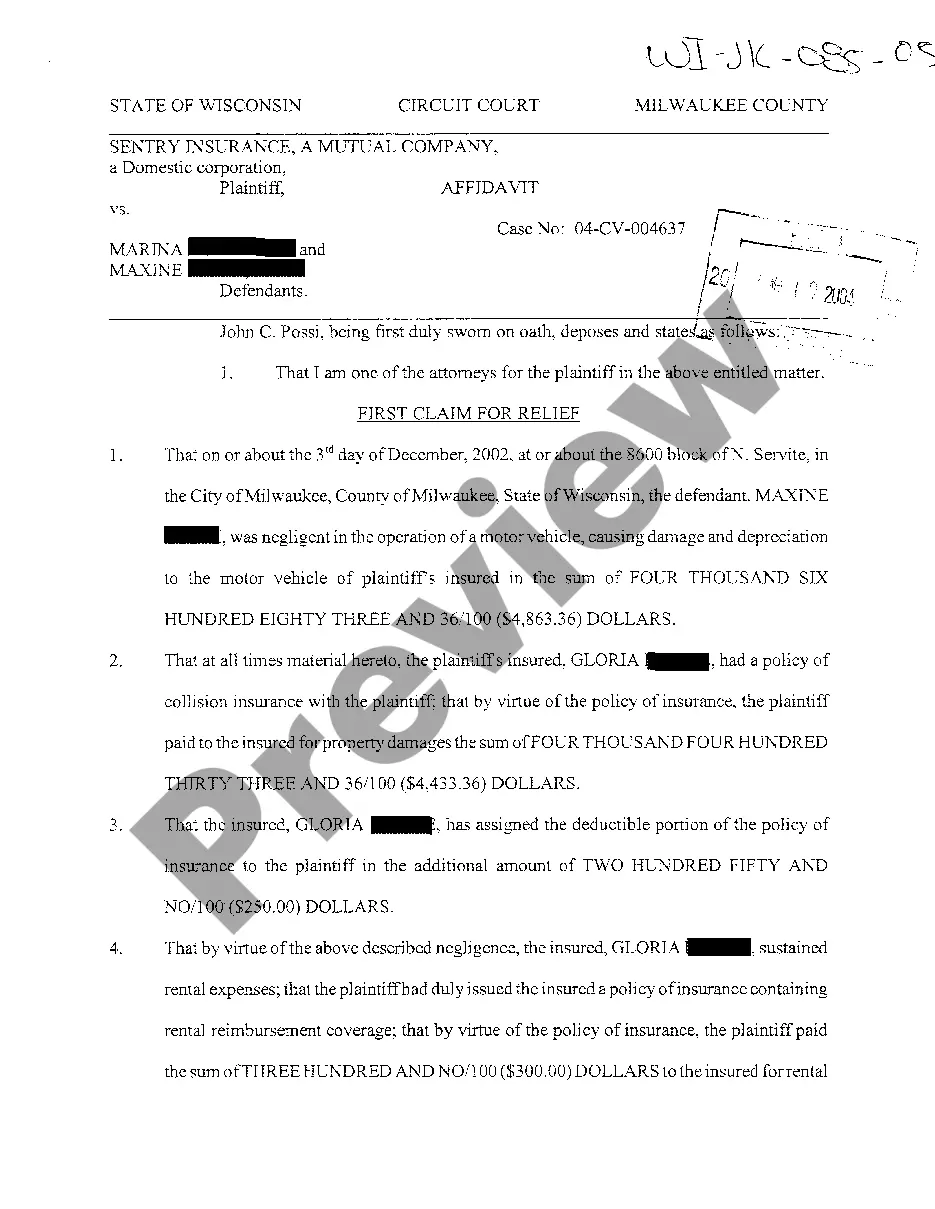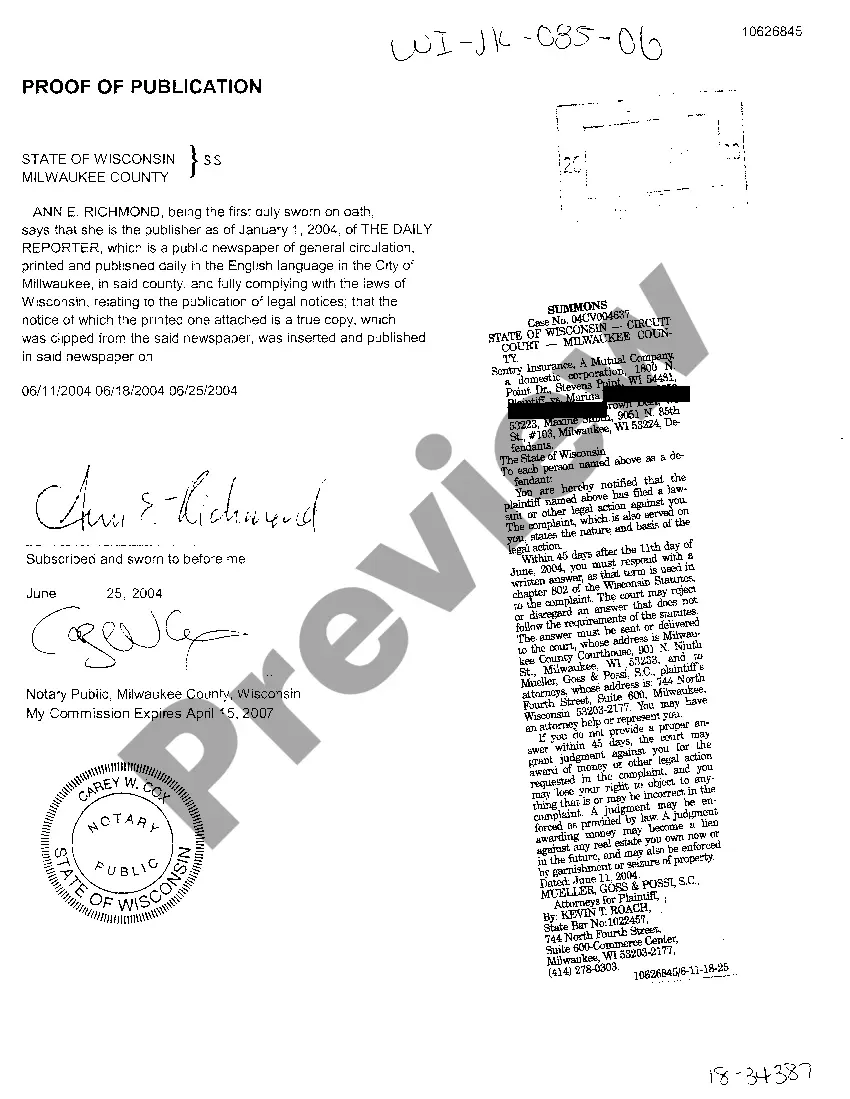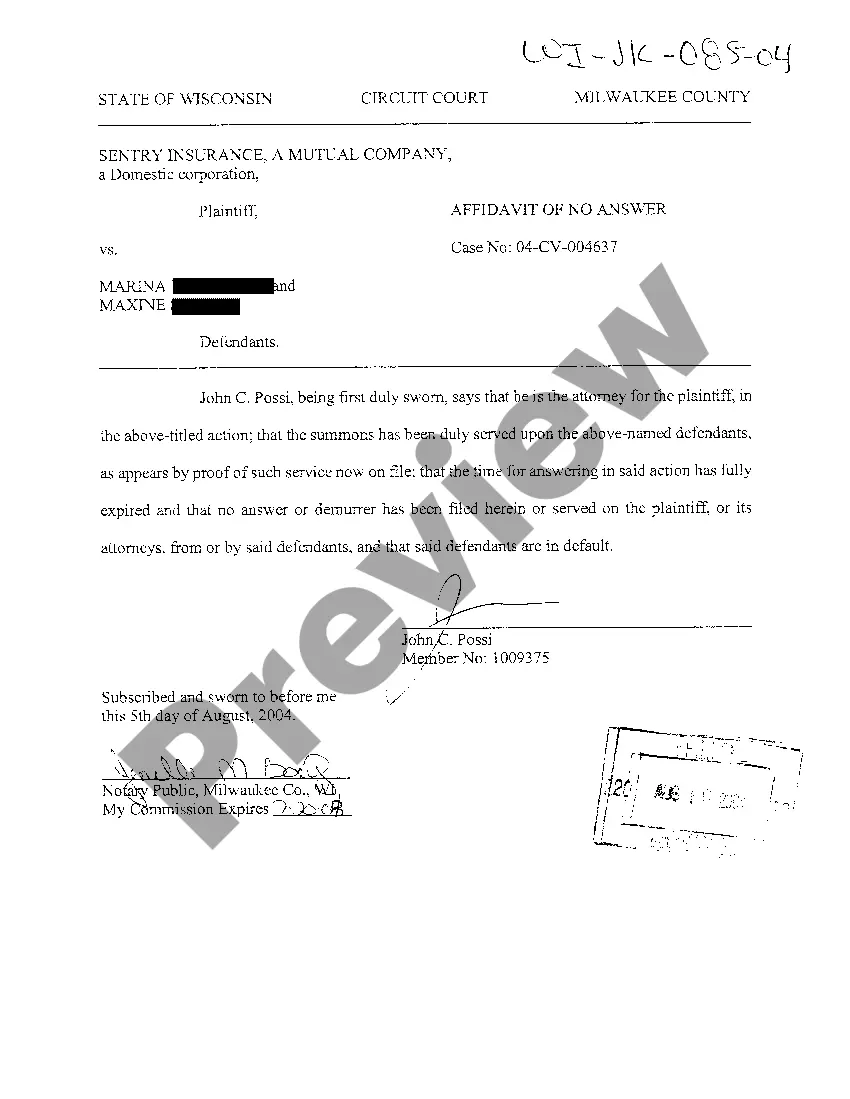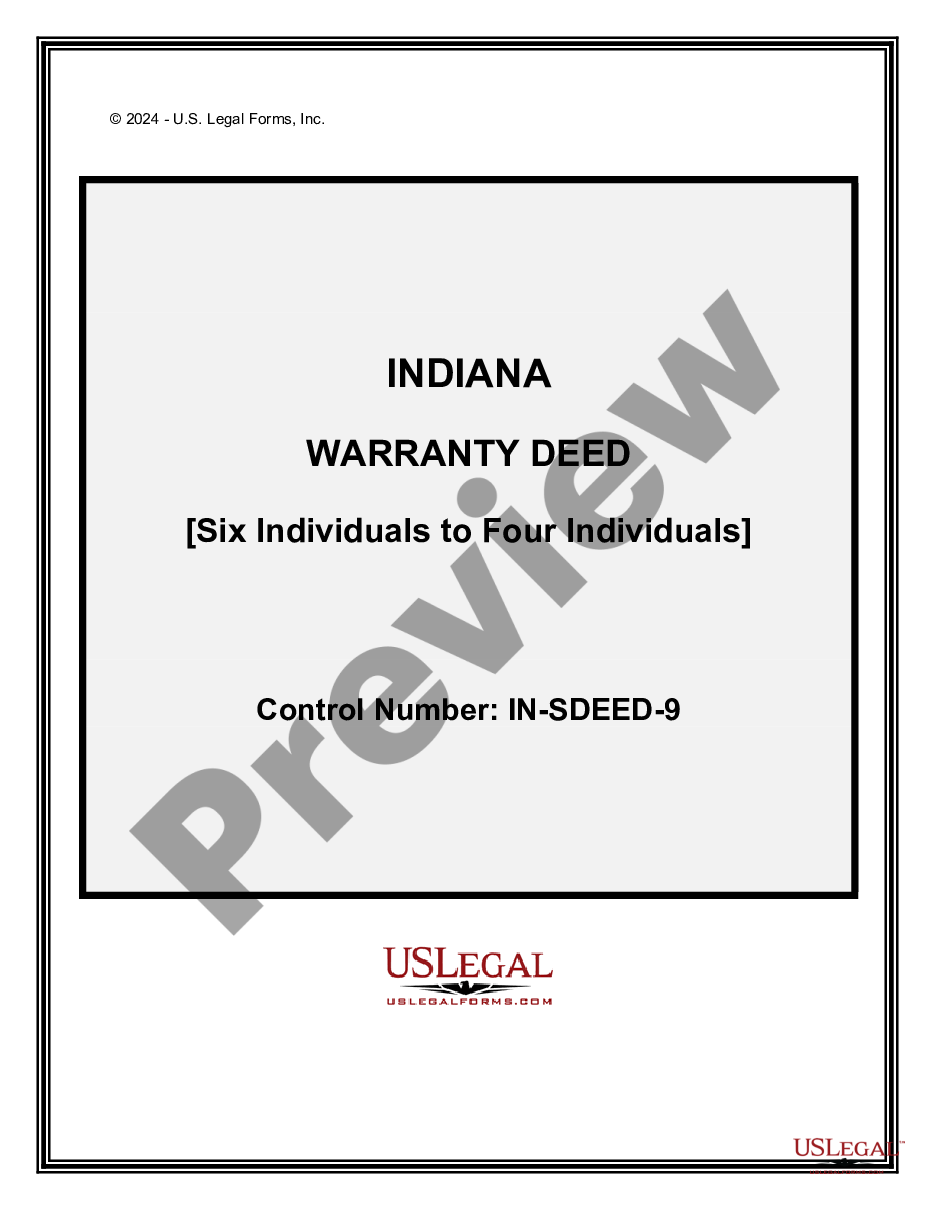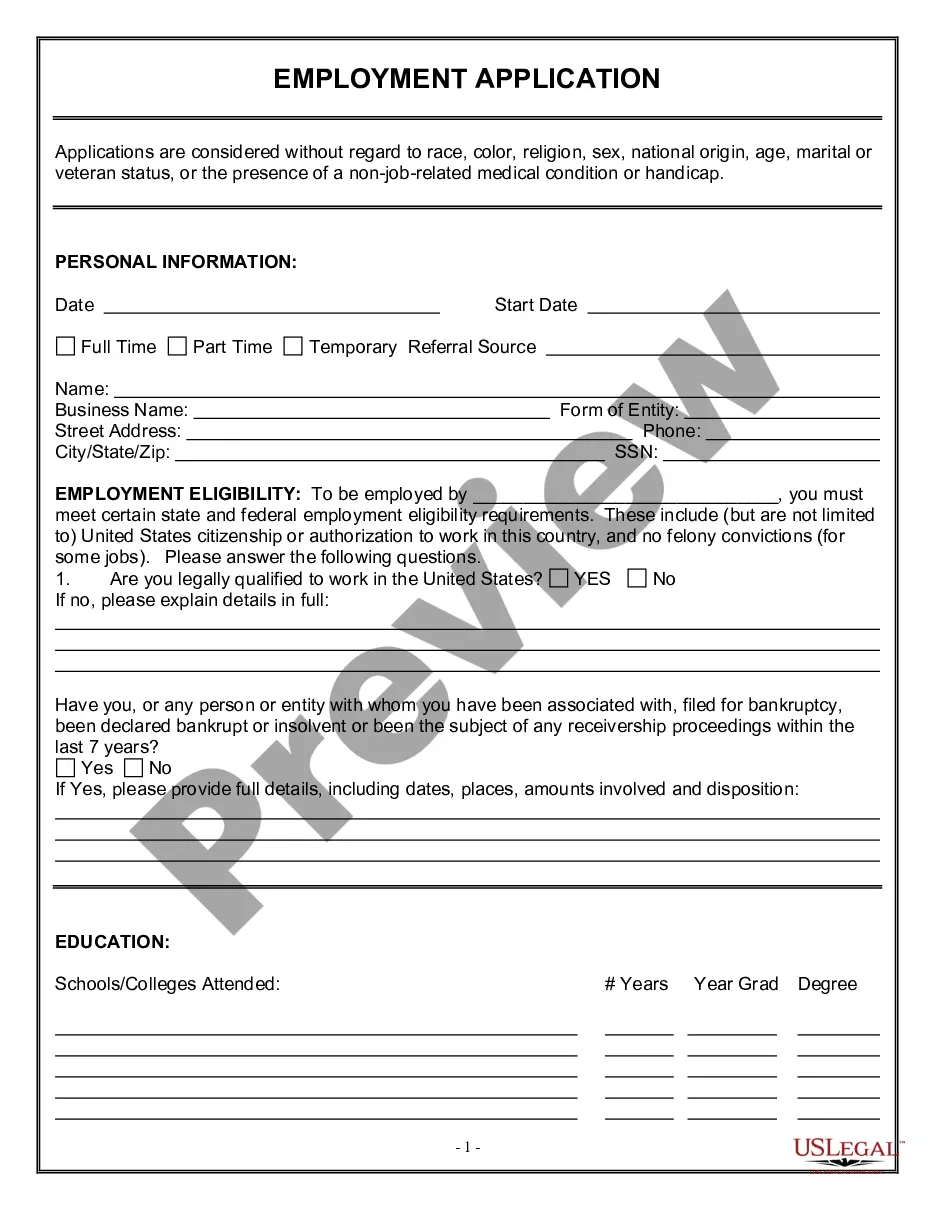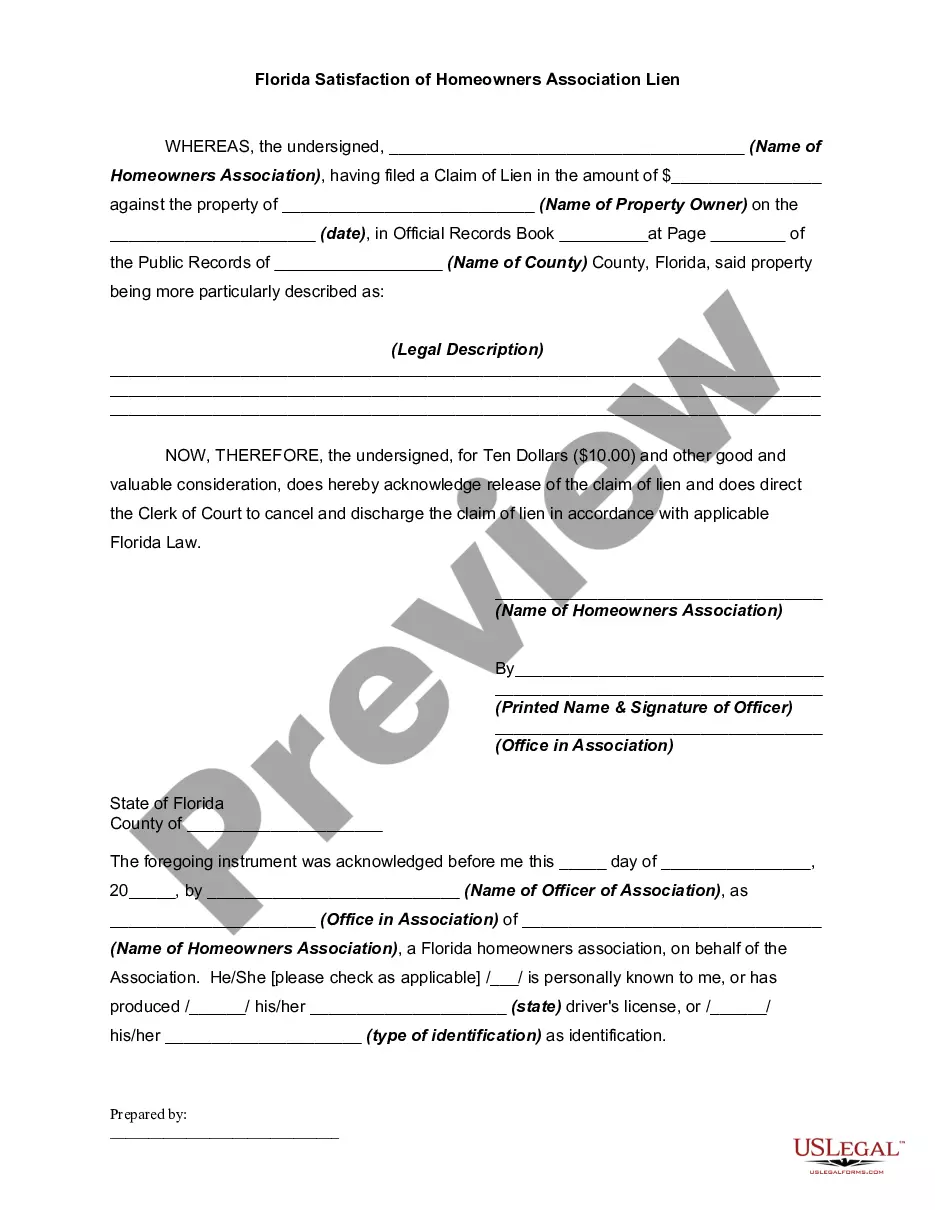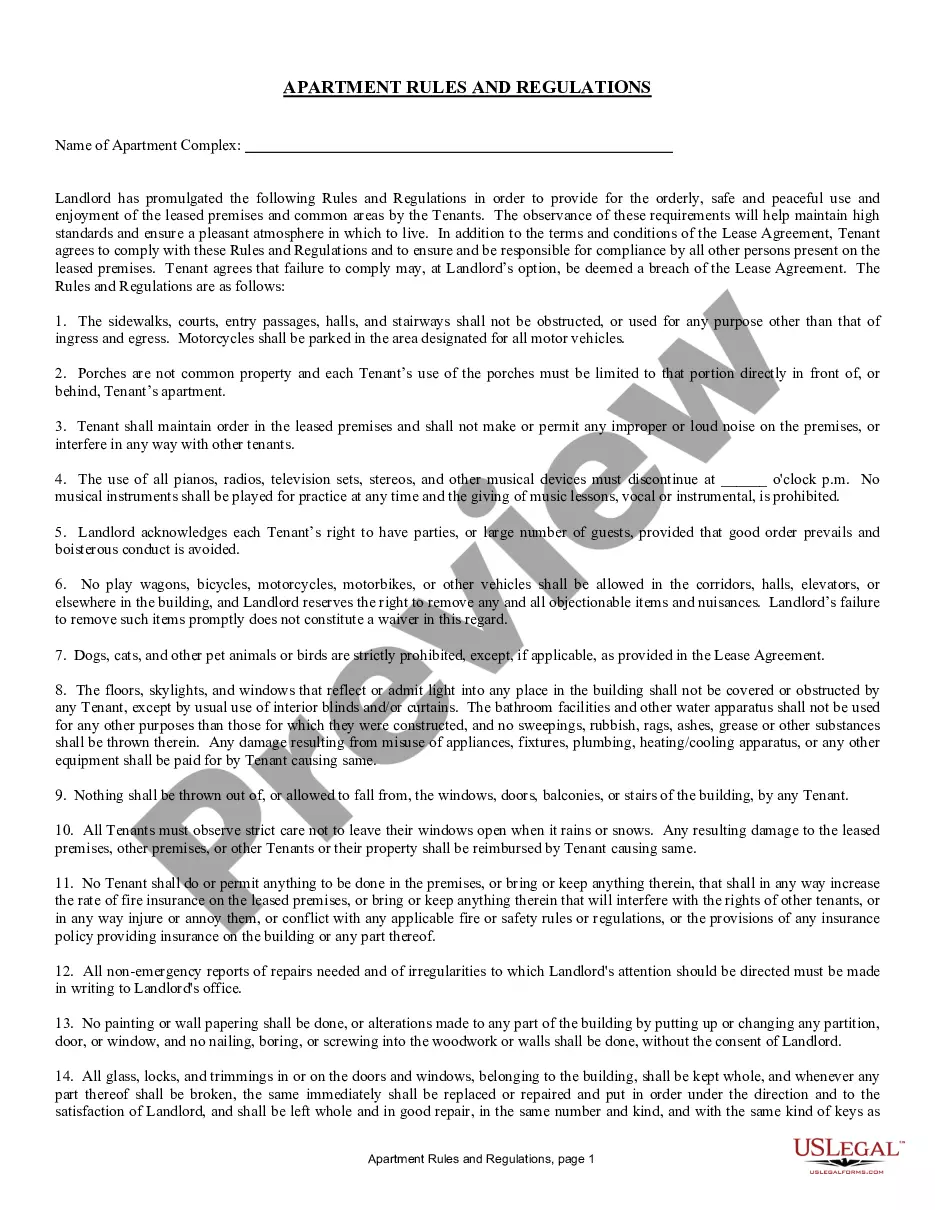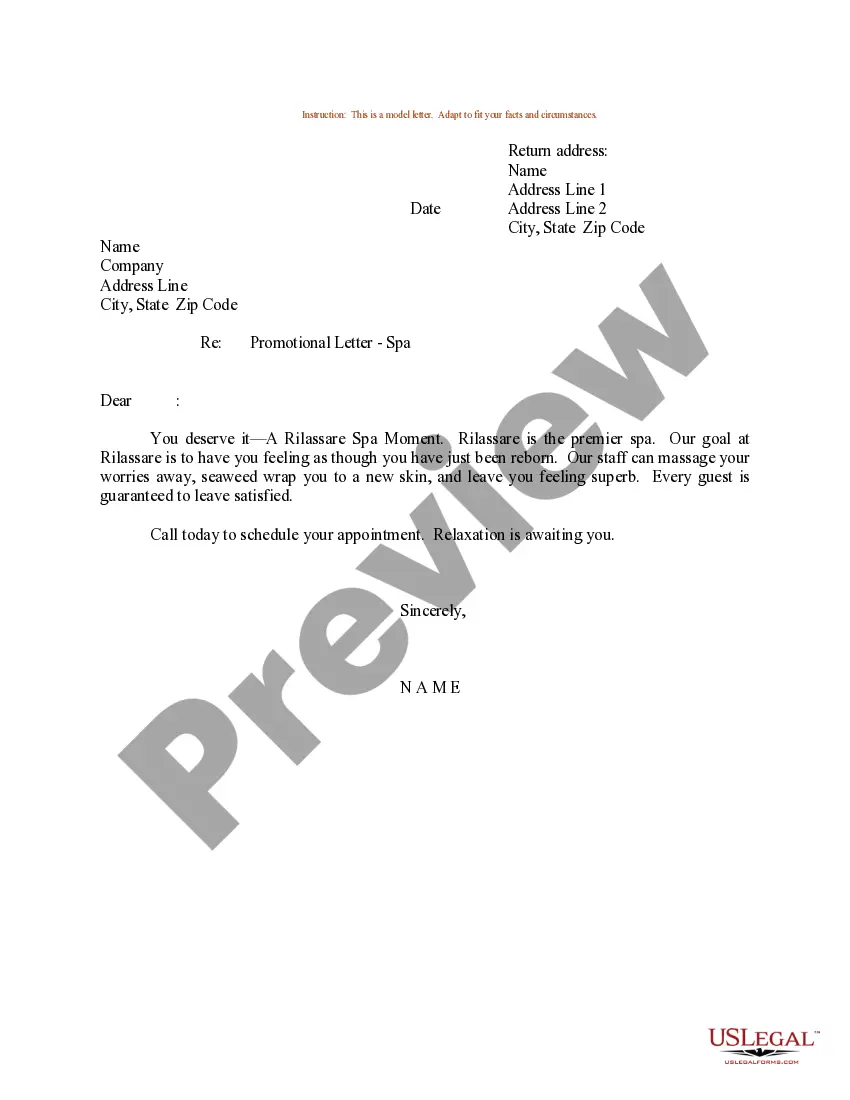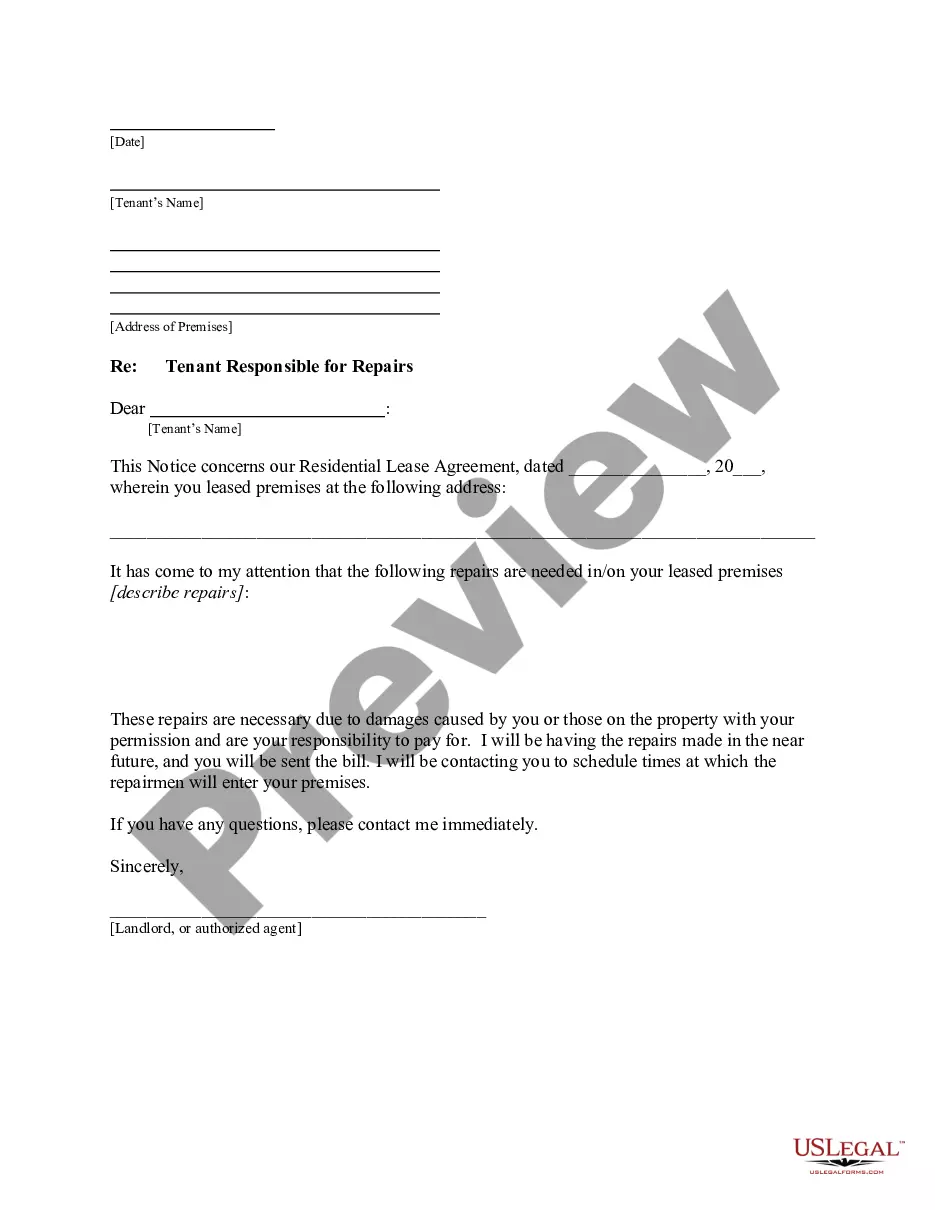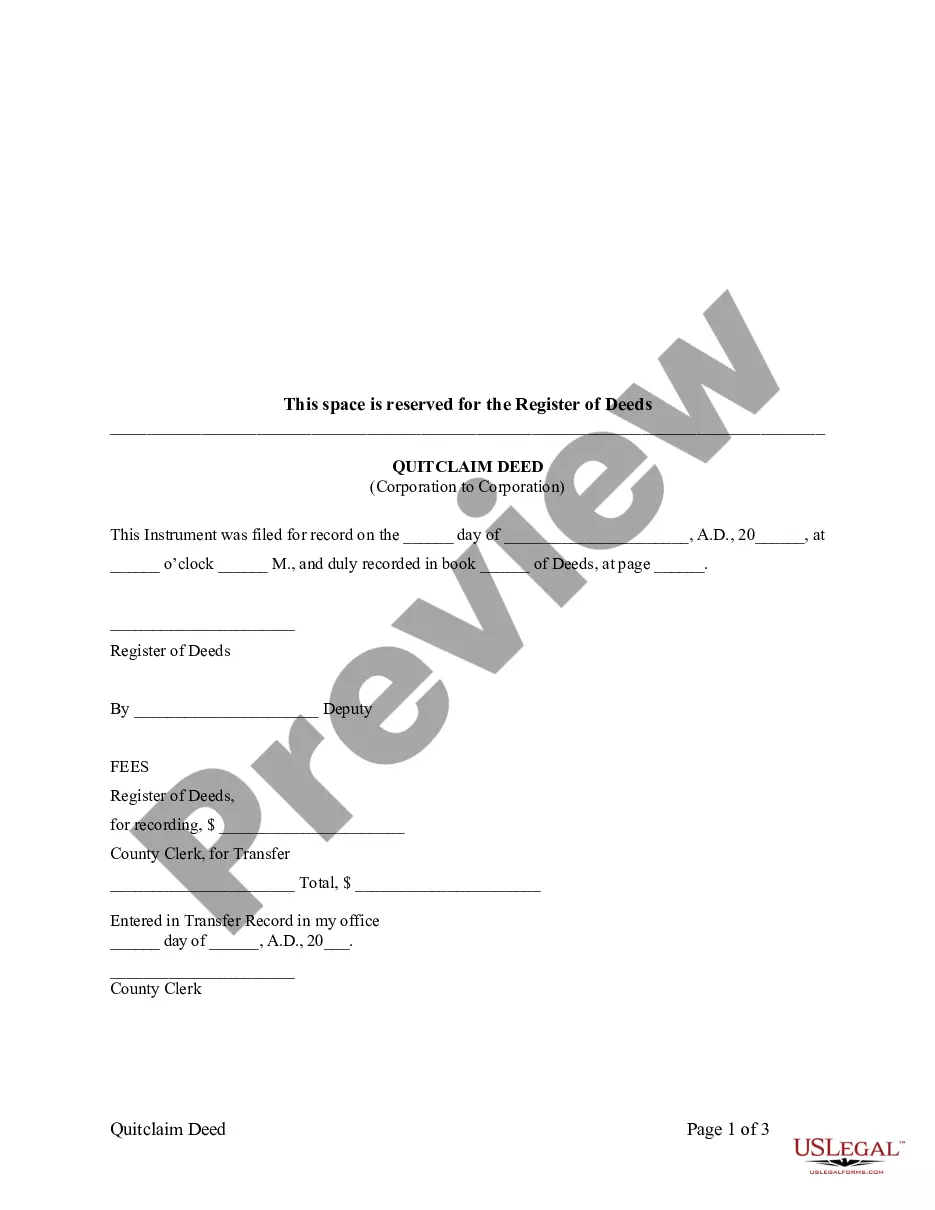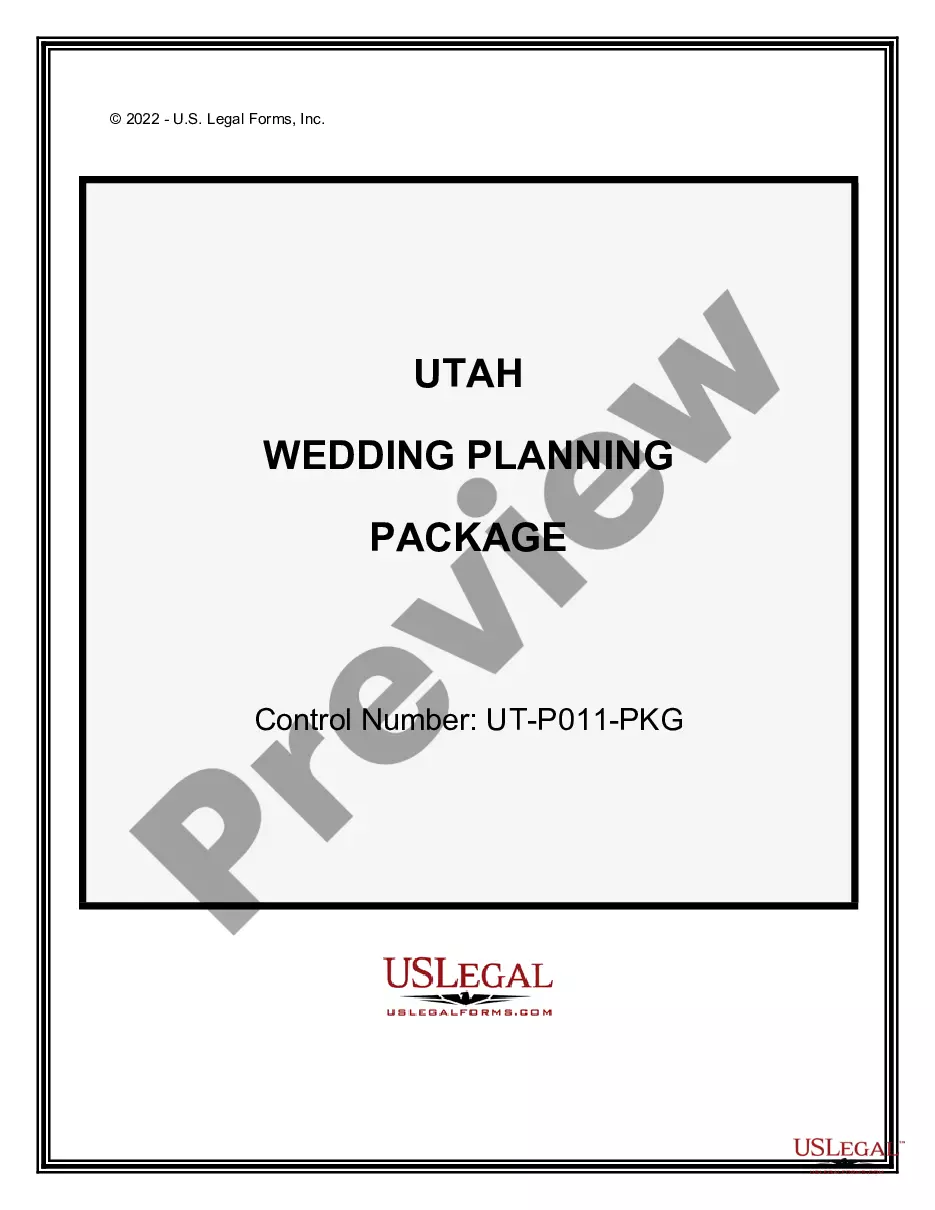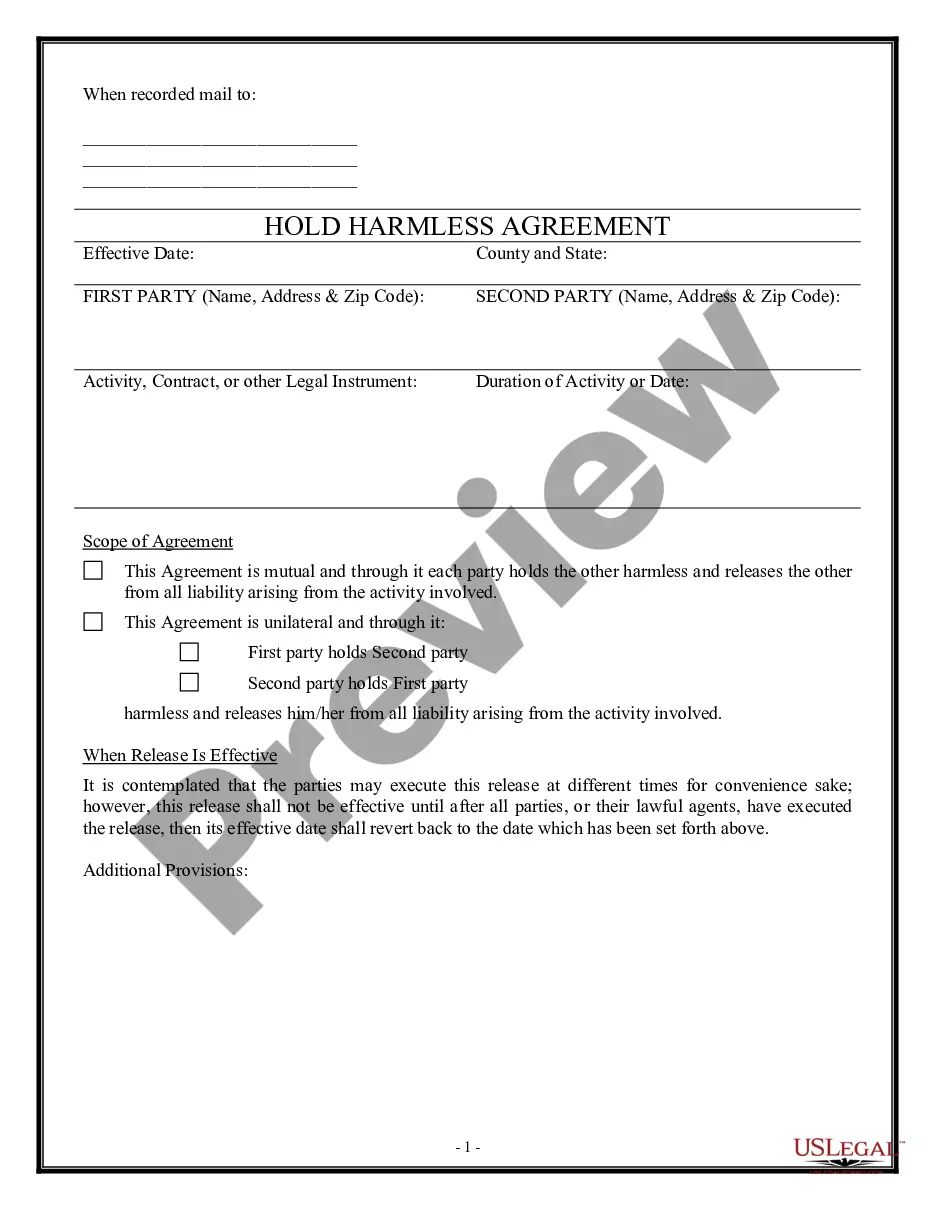This form is used in probate matters to request that certain attachments to an estate tax return not be recorded. This is an official form from the Connecticut Court System, which complies with all applicable laws and statutes. USLF amends and updates forms as is required by Connecticut statutes and law.
Connecticut Request/Recording Attachments to CT Estate Tax Return
Description
How to fill out Connecticut Request/Recording Attachments To CT Estate Tax Return?
The more paperwork you need to prepare - the more nervous you get. You can find a huge number of Connecticut Request for Not Recording Attachments to Estate Tax Return templates online, but you don't know those to trust. Eliminate the headache to make detecting samples more convenient employing US Legal Forms. Get expertly drafted forms that are written to go with the state requirements.
If you have a US Legal Forms subscribing, log in to the account, and you'll see the Download option on the Connecticut Request for Not Recording Attachments to Estate Tax Return’s web page.
If you have never tried our service earlier, complete the registration procedure with the following steps:
- Ensure the Connecticut Request for Not Recording Attachments to Estate Tax Return is valid in the state you live.
- Re-check your choice by reading through the description or by using the Preview function if they are provided for the selected document.
- Click Buy Now to start the sign up process and select a costs plan that suits your preferences.
- Insert the requested details to create your profile and pay for your order with the PayPal or bank card.
- Pick a handy document type and have your example.
Find every document you obtain in the My Forms menu. Simply go there to produce a new version of the Connecticut Request for Not Recording Attachments to Estate Tax Return. Even when using professionally drafted web templates, it’s nevertheless crucial that you think about requesting the local legal representative to re-check filled out sample to make sure that your document is accurately filled out. Do more for less with US Legal Forms!
Form popularity
FAQ
The CT 706 NT form should be filed with the Connecticut Department of Revenue Services. You can submit the form by mail or electronically, depending on your preferences and the current regulations. Ensure that you refer to Connecticut Request/Recording Attachments to CT Estate Tax Return for any additional documentation to accompany your filing.
The primary form for filing a CT estate tax return is Form CT-706 or CT-706 NT, applicable for different circumstances. This form captures essential details about the estate and must include all concerning assets and potential deductions. Be sure to include the Connecticut Request/Recording Attachments to CT Estate Tax Return to ensure compliance and accuracy.
While opinions vary, some consider states like New Jersey and Maryland to have the harshest estate tax laws. These states have lower tax exemptions and higher tax rates compared to others. Engaging in a strategic planning approach can help manage potential taxes effectively, especially concerning Connecticut Request/Recording Attachments to CT Estate Tax Return.
Any estate valued at over a certain threshold must file a CT estate tax return. This requirement typically includes estates with a gross value exceeding $3.6 million as of recent regulations. It’s essential to determine if an estate falls under this threshold to comply with Connecticut Request/Recording Attachments to CT Estate Tax Return properly.
The estate tax return is filed to report the value of an estate after an individual's death, assessing taxes based on the estate's total worth. In contrast, the inheritance tax return pertains to the tax owed by individuals receiving property from the estate. Understanding the distinction is crucial, especially when addressing Connecticut Request/Recording Attachments to CT Estate Tax Return for effective tax planning.
To obtain a copy of your estate tax return, you will need to submit a Connecticut Request/Recording Attachments to CT Estate Tax Return through the appropriate channels. You can typically request your tax return from the Connecticut Department of Revenue Services, either online or by mail. Ensure that you have your identification and any necessary details ready to speed up the process. Utilizing platforms like US Legal Forms can simplify this task by providing the necessary forms and guidance for your request.
In Connecticut, you generally must file probate within 30 days after the date of death. This timeline is crucial to ensure all financial obligations are met promptly. When handling this process, having all required forms, including Connecticut Request/Recording Attachments to CT Estate Tax Return, ready can ease the transition.
If estate tax portability isn’t applicable in Connecticut, there’s no need to file a return for that purpose. However, you may still need to file a return for other estate tax compliance. Utilizing Connecticut Request/Recording Attachments to CT Estate Tax Return can clarify your responsibilities and needs in such cases.
Connecticut does not offer estate tax portability. Therefore, each spouse must utilize their exemption while preparing their estate plans. Understanding this is crucial when managing estates, and using Connecticut Request/Recording Attachments to CT Estate Tax Return can help detail this aspect.
No, the Connecticut estate tax exemption is not portable. Each deceased individual has their own exemption amount applicable solely to their estate. If you are managing a situation where multiple estates are involved, it's useful to explore more about Connecticut Request/Recording Attachments to CT Estate Tax Return for better clarity.