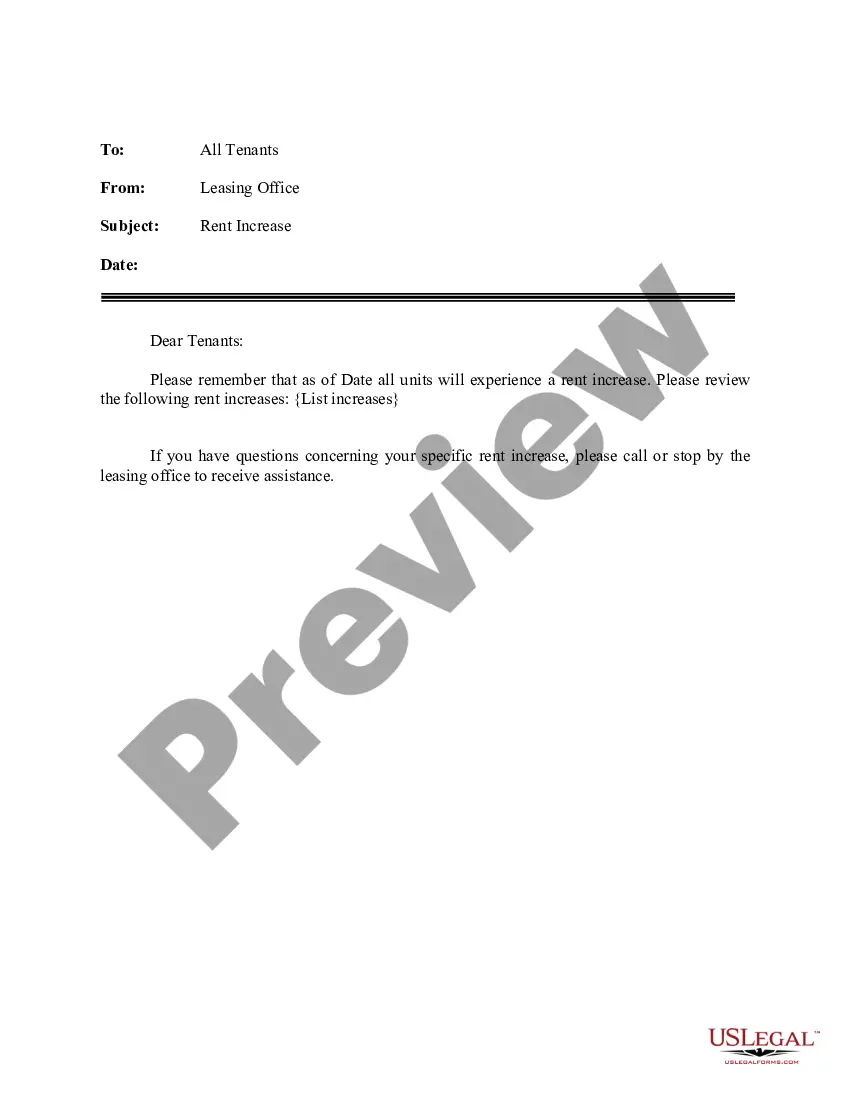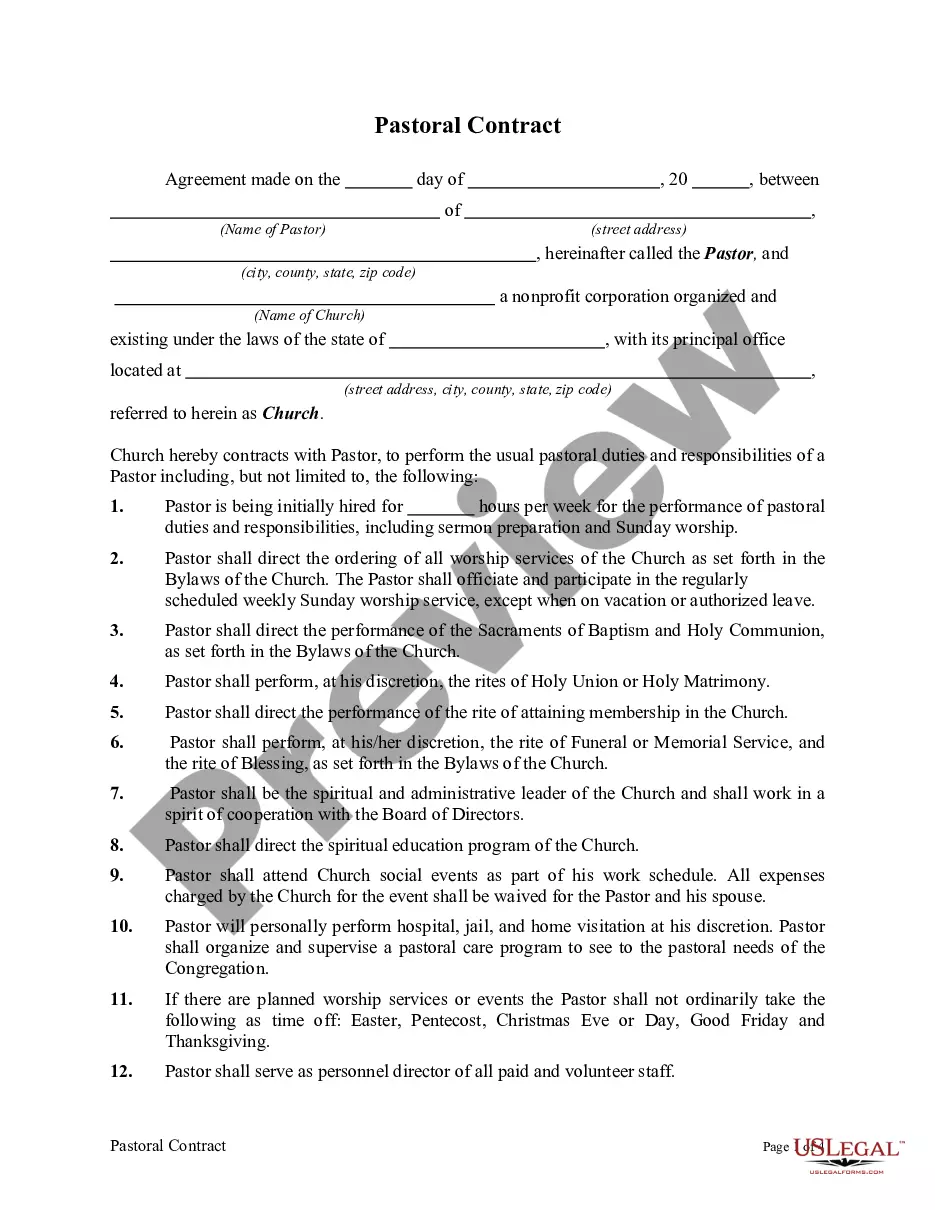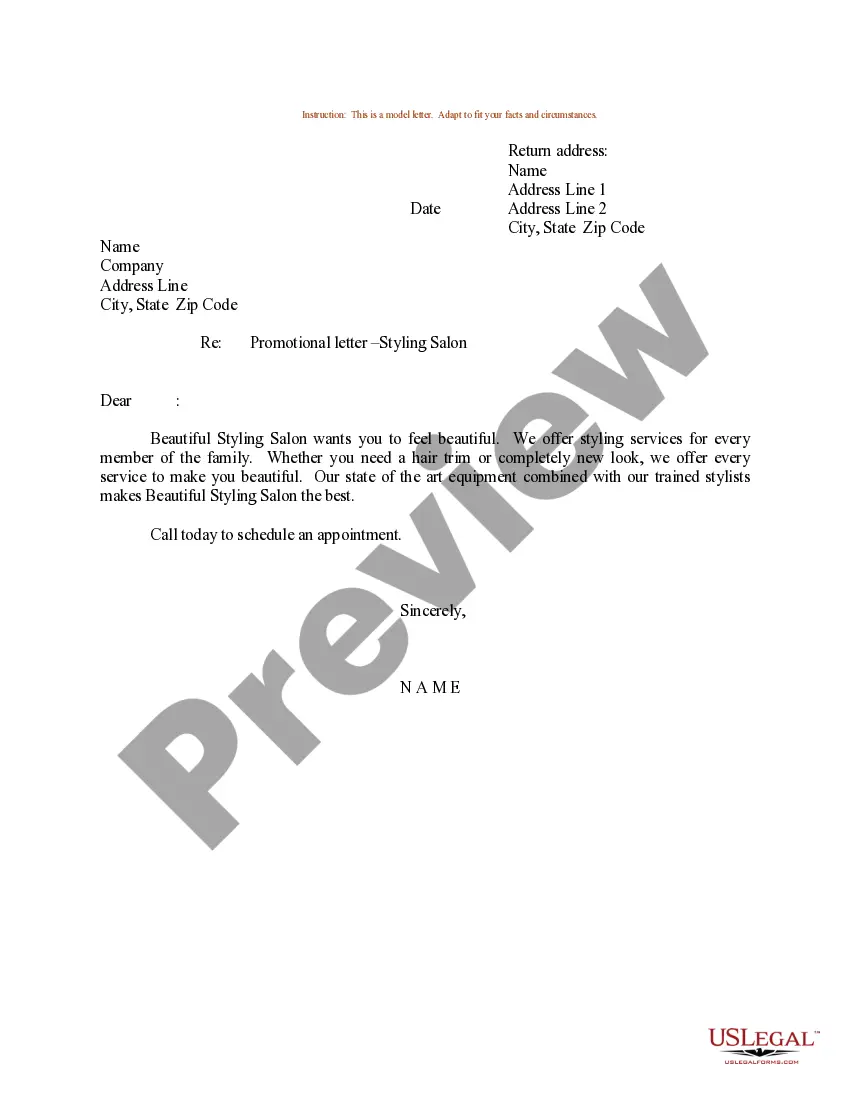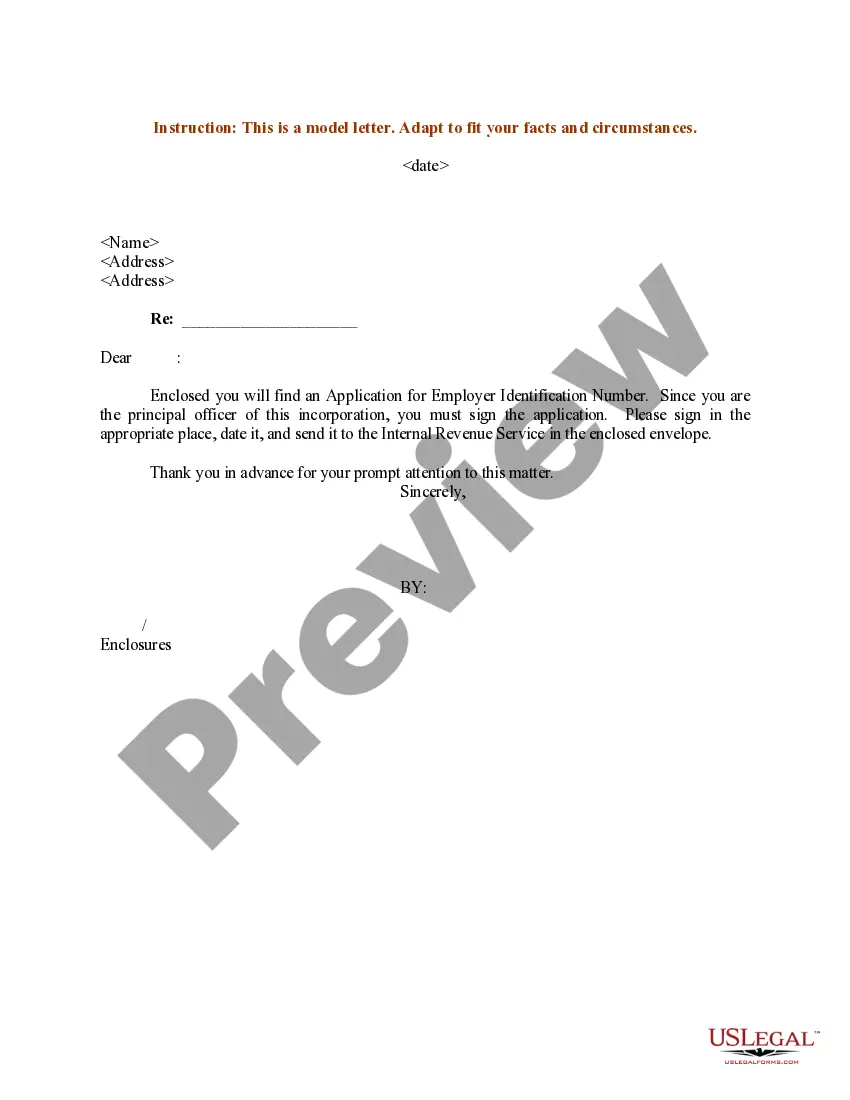This form is an inventory of an estate and is used in probate matters. This is an official form from the Connecticut Court System, which complies with all applicable laws and statutes. USLF amends and updates forms as is required by Connecticut statutes and law.
Connecticut Inventory
Description
How to fill out Connecticut Inventory ?
The larger the amount of documents you have to produce - the more anxious you become.
You can find numerous Connecticut Inventory templates available online, yet you're uncertain which ones to trust.
Eliminate the frustration to make finding samples much easier with US Legal Forms. Obtain expertly prepared documents that are designed to comply with state regulations.
Submit the required information to create your account and pay for the order via PayPal or credit card. Choose a convenient file format and download your copy. Access all the templates you have acquired in the My documents section. Simply go there to fill out a new copy of your Connecticut Inventory. Even when using professionally drafted templates, it is still important to consider consulting your local attorney to verify that your completed form is filled out correctly. Achieve more for less with US Legal Forms!
- If you already have a US Legal Forms subscription, Log In to your account, and you will see the Download option on the Connecticut Inventory’s page.
- If you have not utilized our website before, complete the signup procedure by following these steps.
- Confirm the Connecticut Inventory is applicable in your state.
- Verify your choice by reviewing the description or by using the Preview option if available for the selected document.
- Click Buy Now to initiate the signup process and choose a pricing plan that fits your requirements.
Form popularity
FAQ
Yes, Connecticut property records are public and accessible to the general public. You can find property records through local town or city offices, or online through various databases. Being familiar with these records can be beneficial for business owners who need to manage real estate assets within their Connecticut inventory. If you seek guidance on accessing these records, Uslegalforms can provide valuable assistance.
No, a tax ID and a business license serve different purposes. A tax ID, or Employer Identification Number (EIN), is required for tax purposes and helps you identify your business to the IRS. In contrast, a business license grants you permission to operate legally within your locality. Understanding the difference between these terms can help you manage your Connecticut inventory more effectively.
Starting a business in Connecticut involves several steps. You must choose a suitable business structure, register your business, and apply for a tax ID. Additionally, obtaining the necessary licenses and permits is crucial. For a comprehensive guide, consider Uslegalforms, which offers resources to help you successfully navigate the requirements and manage your Connecticut inventory.
To obtain a business license in Connecticut, you must first determine the type of business you plan to operate and check local requirements. This may involve registering your business name and obtaining the necessary permits. Using a platform like Uslegalforms can streamline the process by providing templates and guidance on required forms. Remember, having the right licenses ensures your business runs smoothly and legally.
Forming a Connecticut LLC starts with choosing a unique name for your business that complies with state regulations. Next, you should file a Certificate of Organization with the Connecticut Secretary of State, including any necessary Connecticut Inventory information. After that, obtain an Employer Identification Number (EIN) from the IRS. Consider using platforms like USLegalForms to guide you through the process and simplify your experience, ensuring you meet all legal requirements.
Connecticut's biggest industry is finance and insurance, which comprises a significant portion of the state's economy. The state's favorable business environment and access to skilled labor make it an attractive location for these industries. Understanding the Connecticut inventory of industries underscores the importance of finance in driving economic health and stability.
Connecticut's biggest crop is hay, followed closely by a variety of fruits and vegetables, including tobacco historically. The deep agricultural roots of the state support local farming communities, contributing to Connecticut's inventory of goods. Those interested in agriculture will find that this sector plays an important role in promoting sustainable practices and local economy.
Connecticut is famous for its rich production of insurance and aerospace components. The insurance industry has deep historical roots in the state, making it a hub for risk management and financial services. When looking at the Connecticut inventory, it’s clear that these sectors greatly contribute to the state's identity and economic strength.
Connecticut produces a wide range of main products including aerospace components, electronics, and medical devices. These products are essential in both domestic and international markets. By analyzing the Connecticut inventory, you can appreciate how these industries have evolved and how they play a pivotal role in the state’s economy.
The major resources in Connecticut include a skilled workforce, extensive natural resources, and cutting-edge research institutions. The state’s universities contribute to innovation and technology development, especially in the health and engineering sectors. When examining the Connecticut inventory of resources, one can see how these elements work together to attract business investment and foster economic growth.