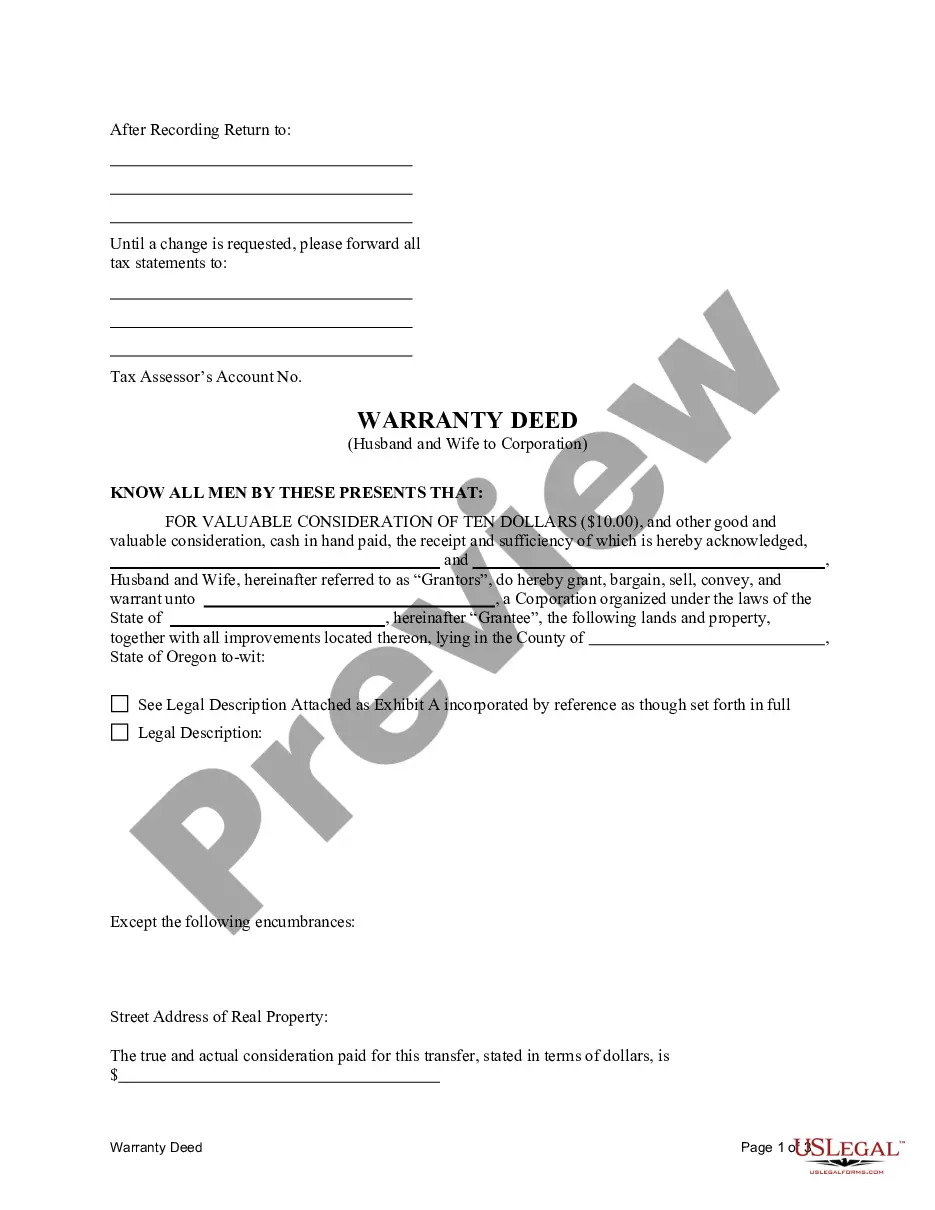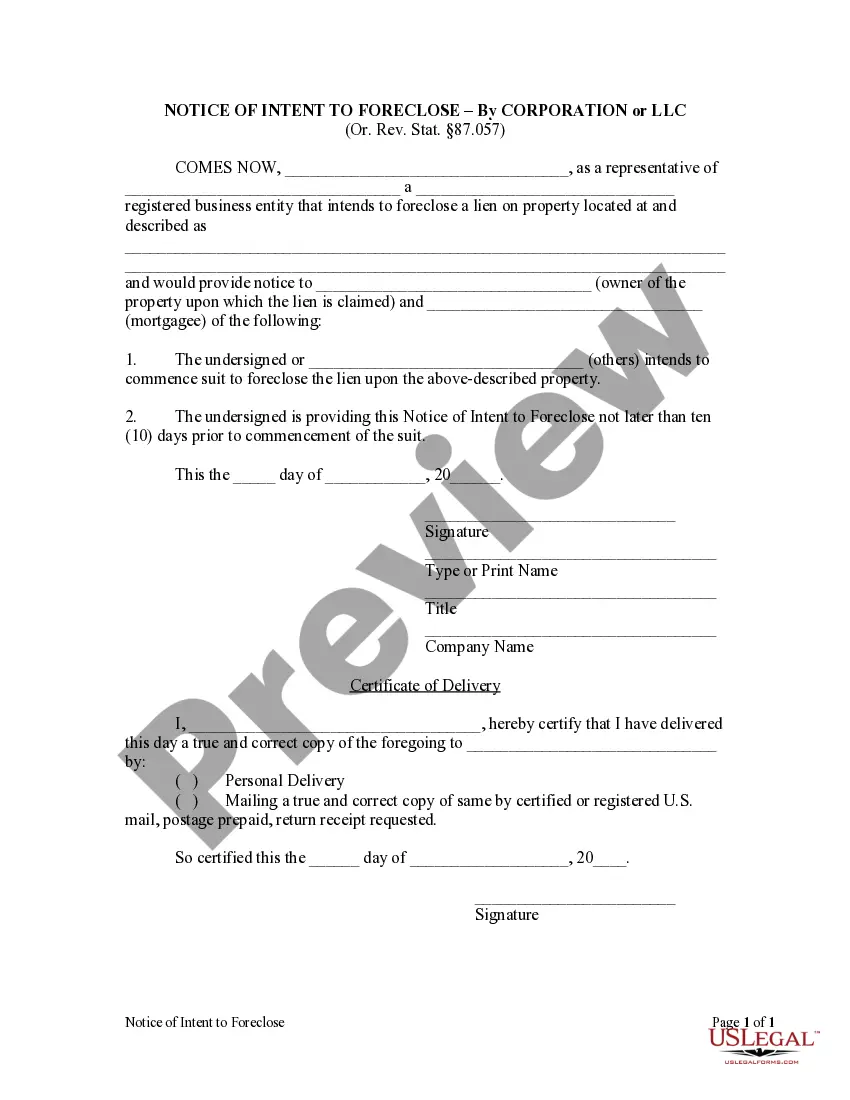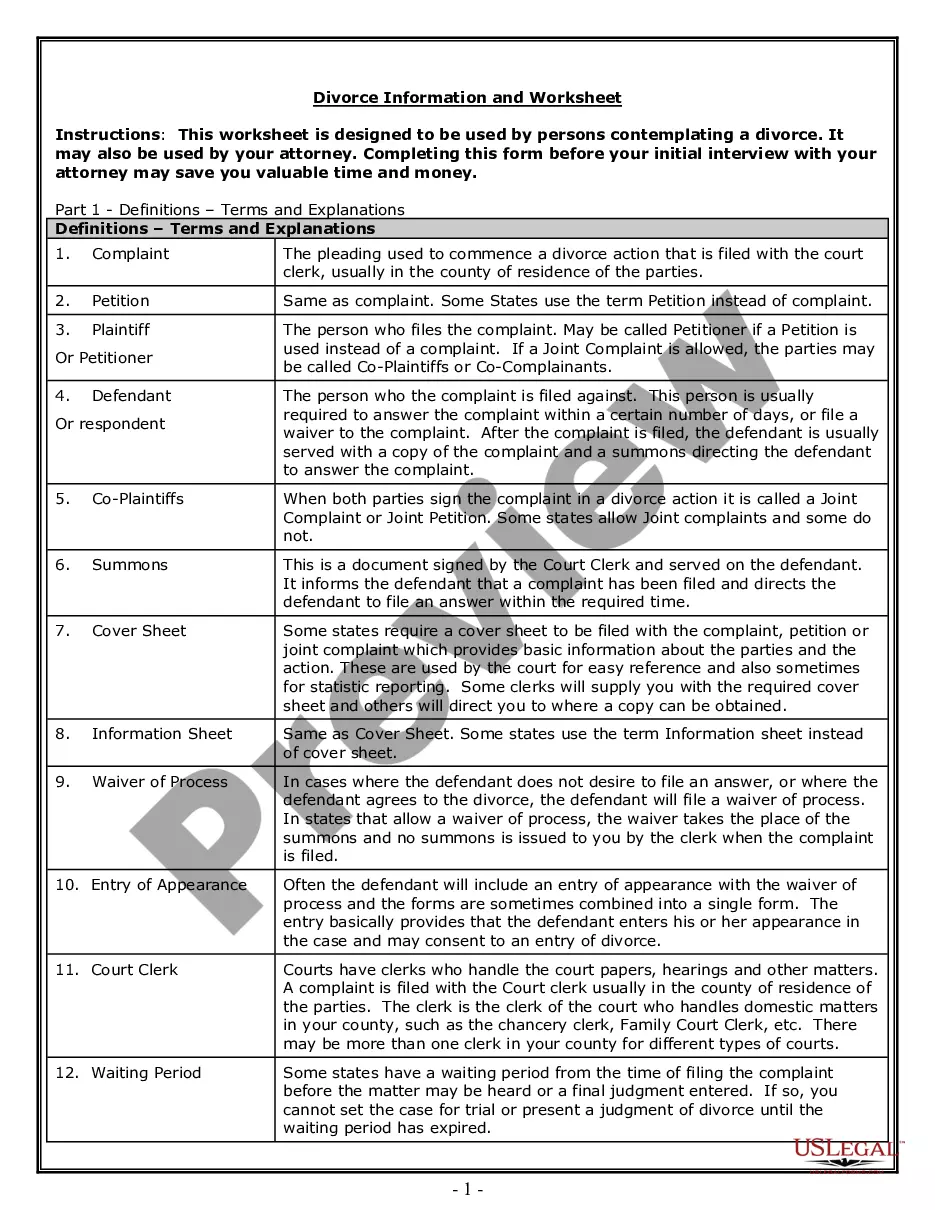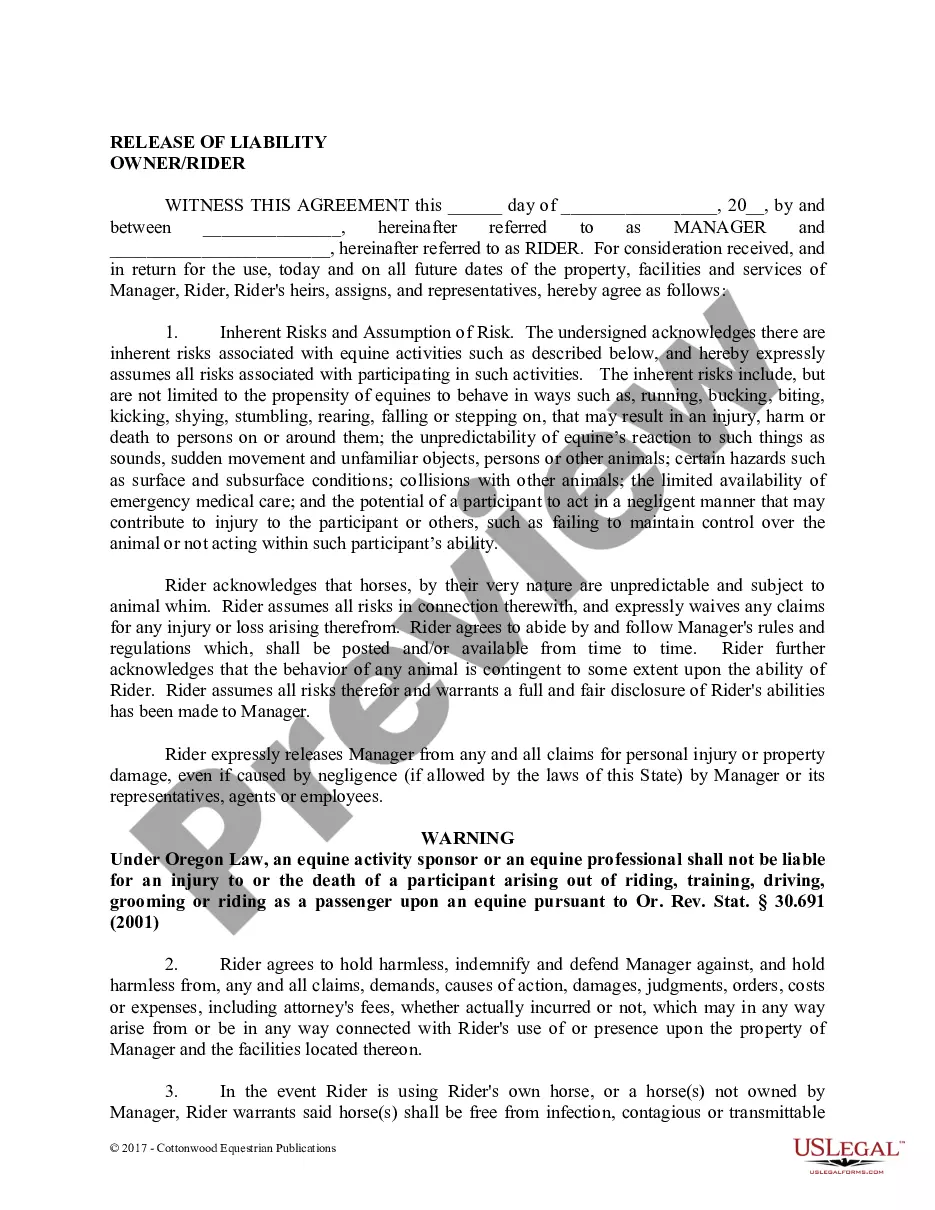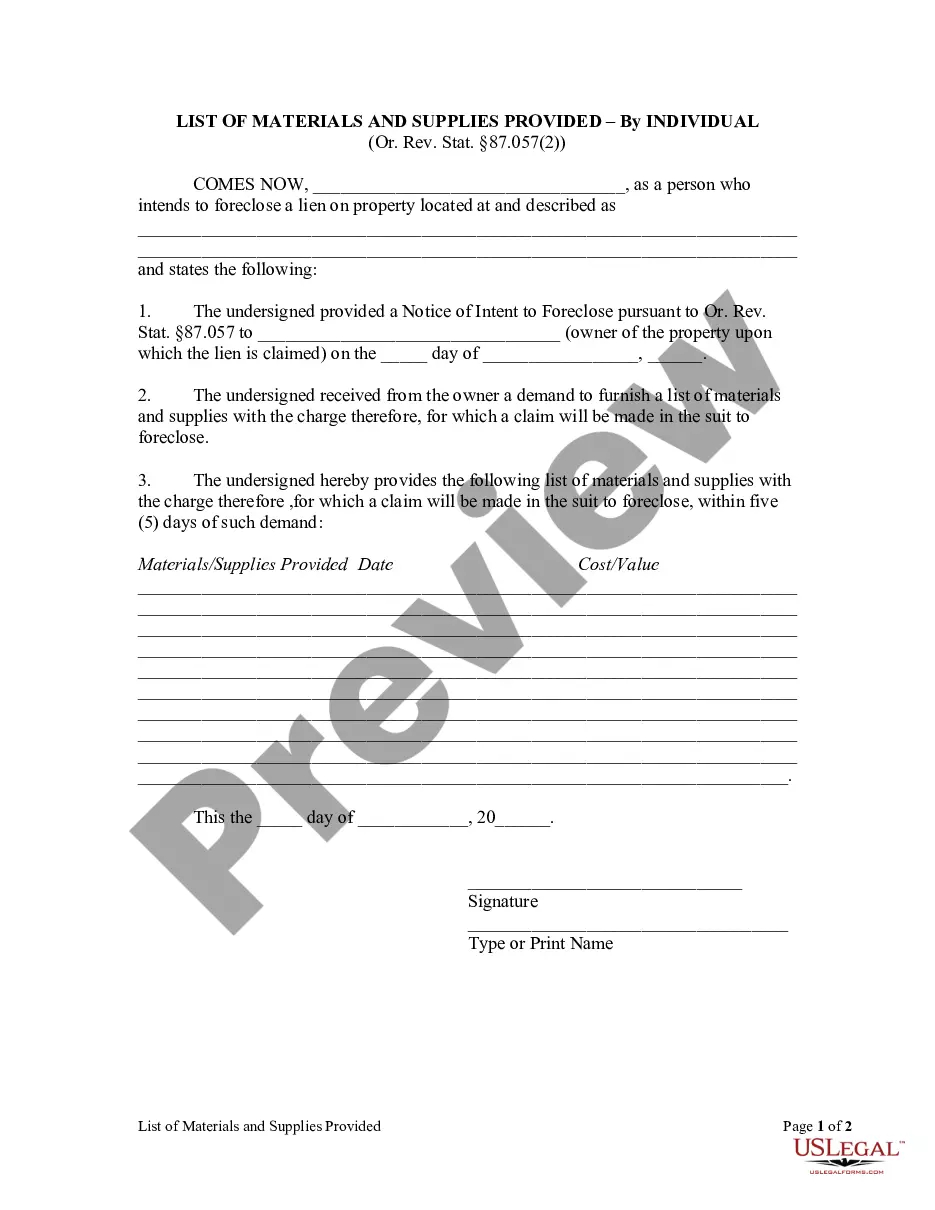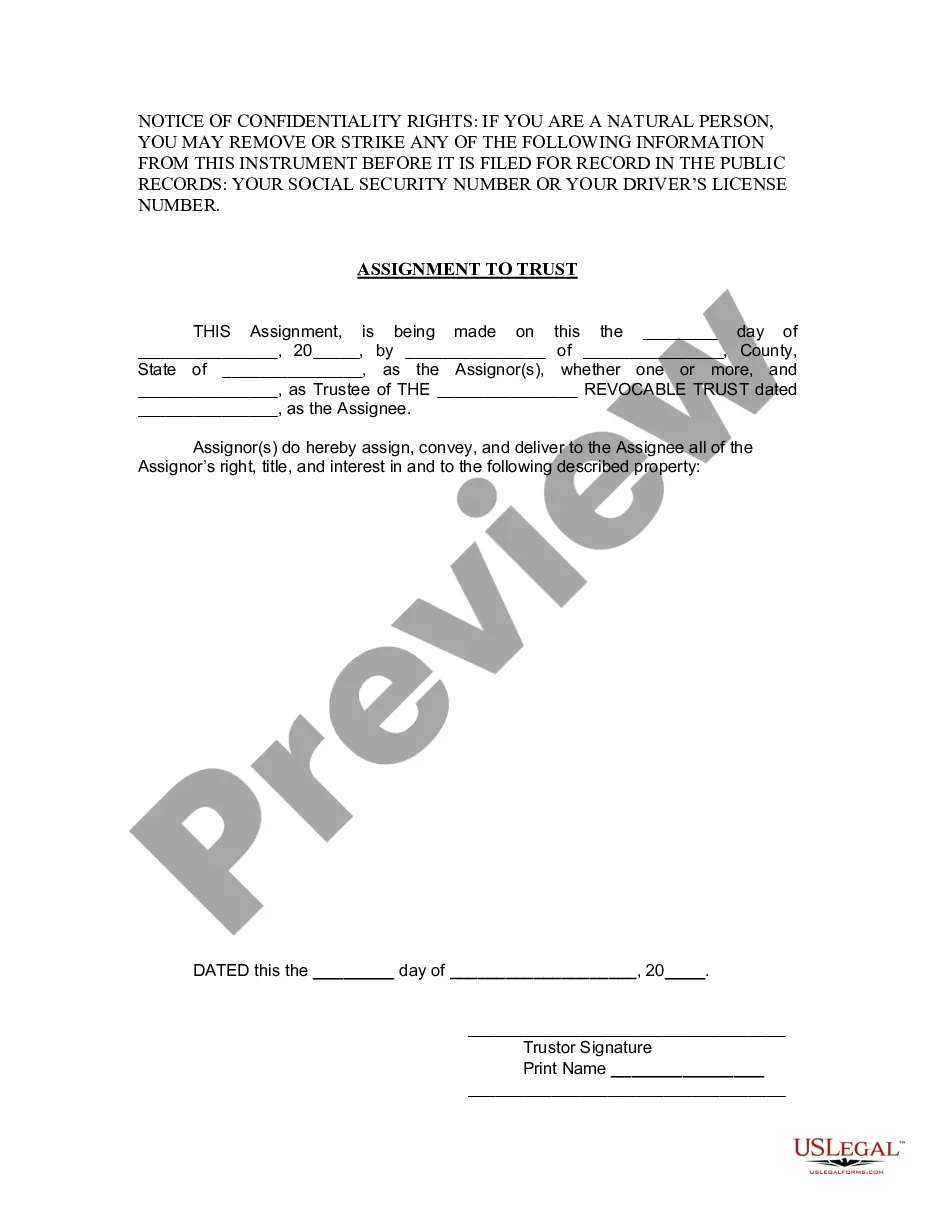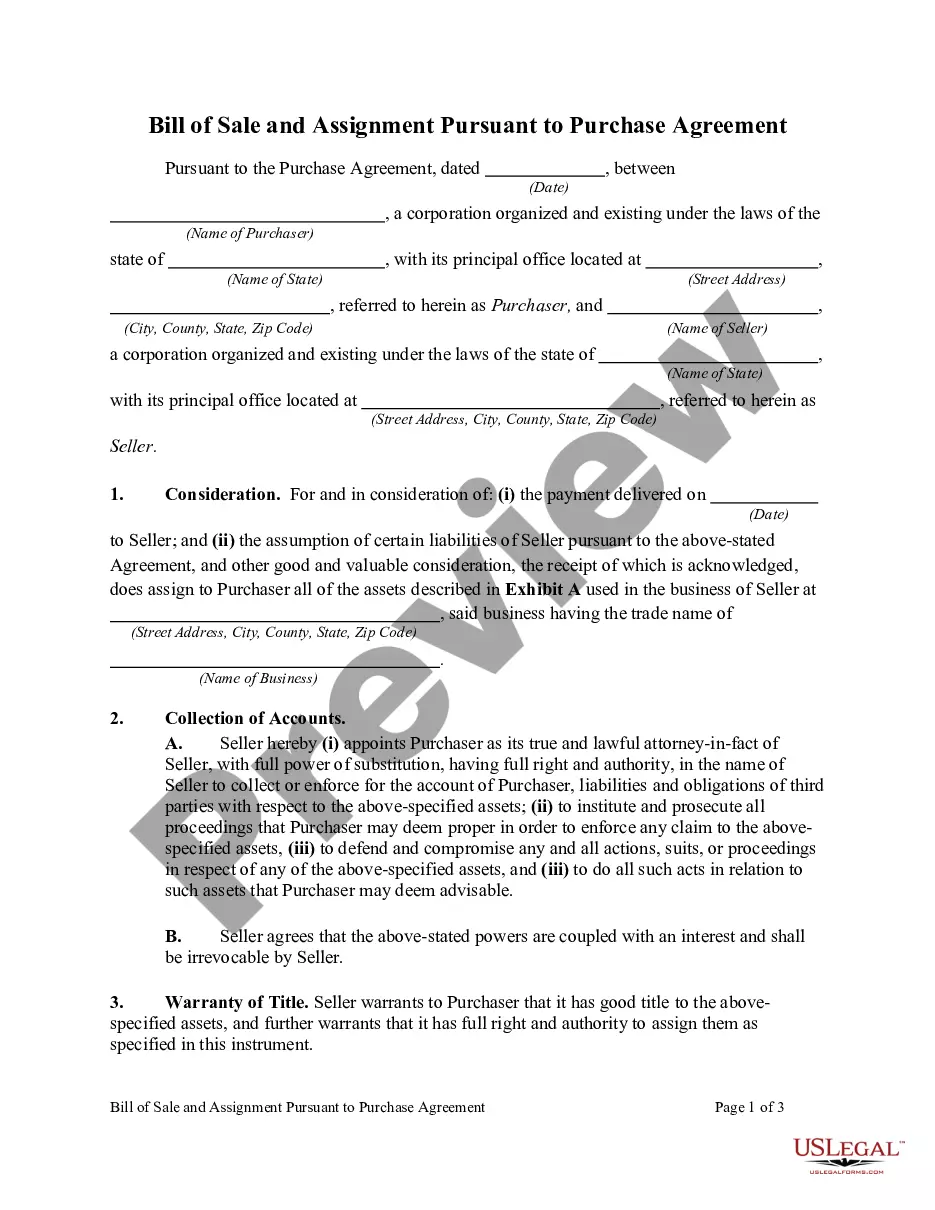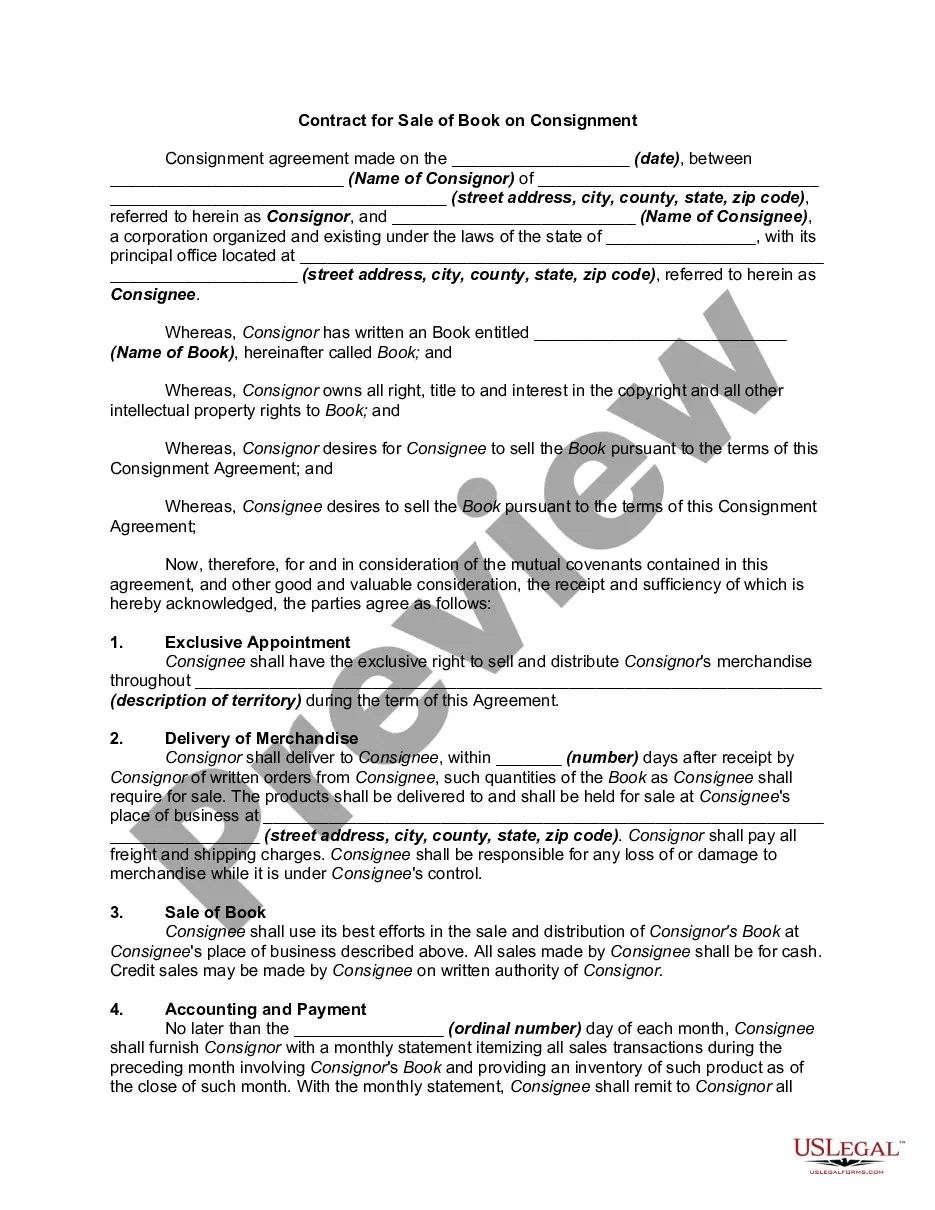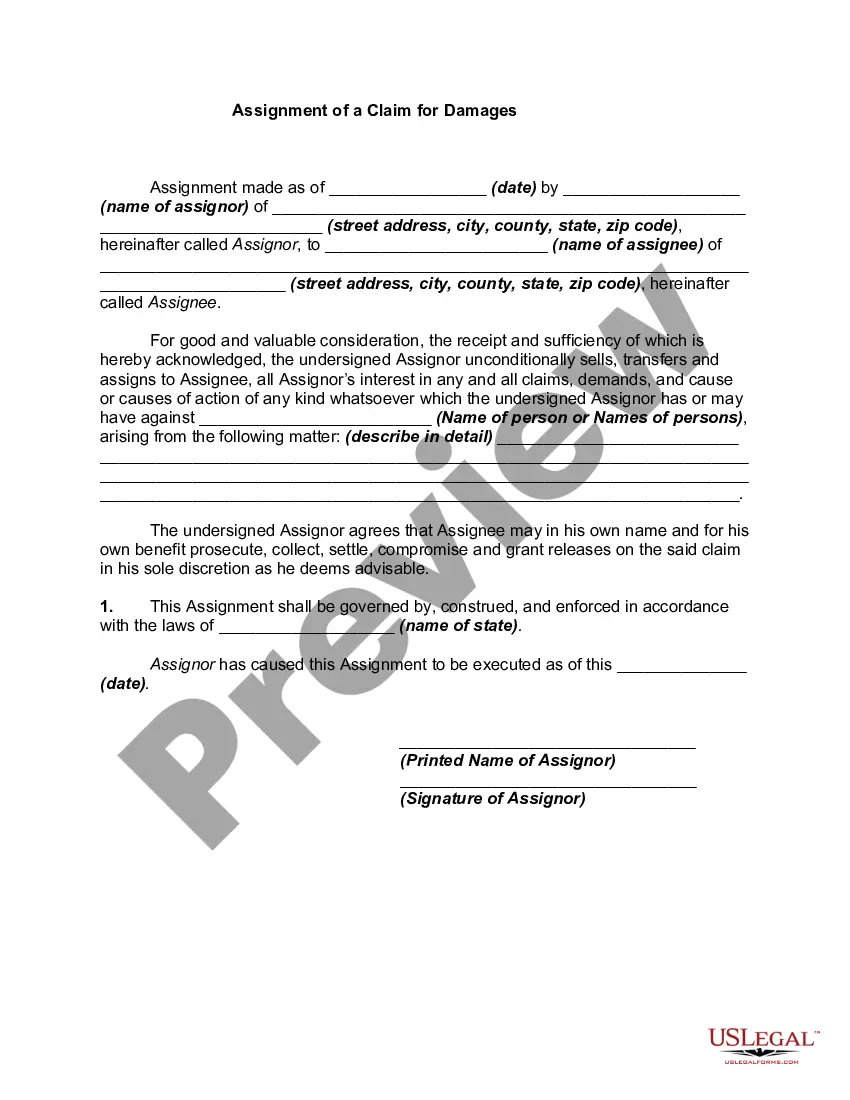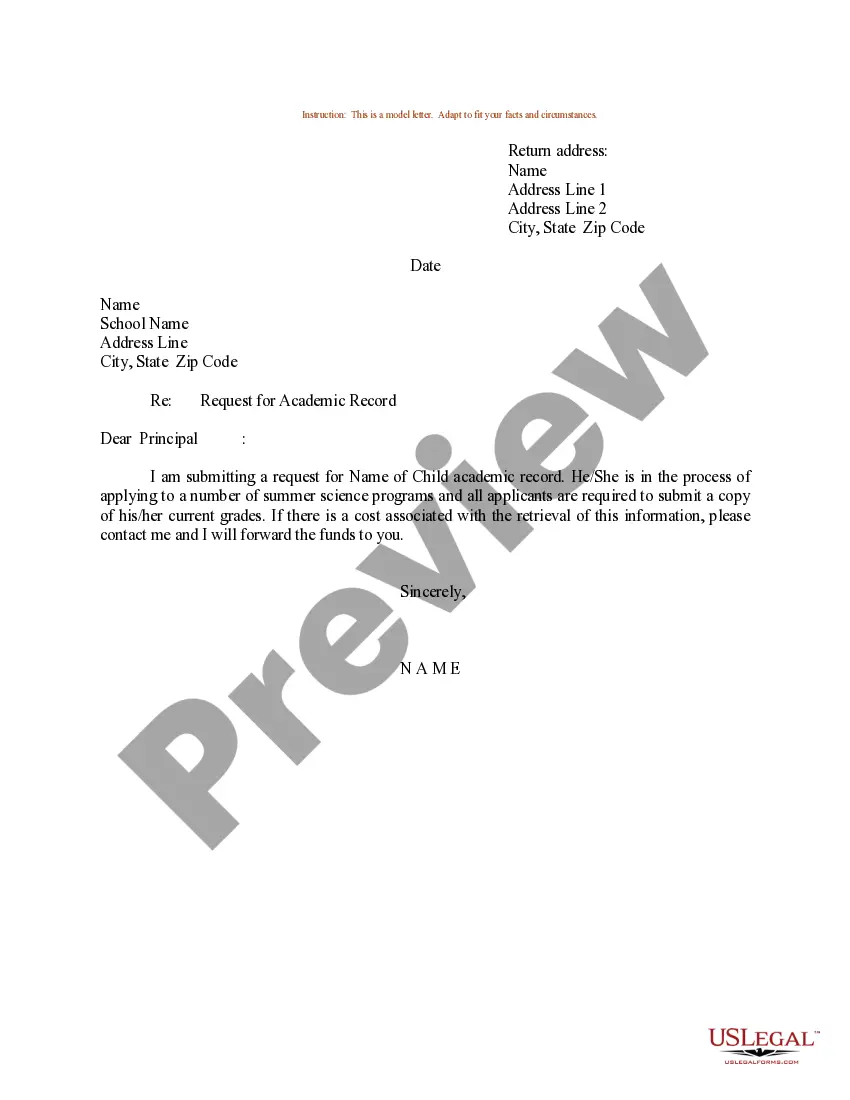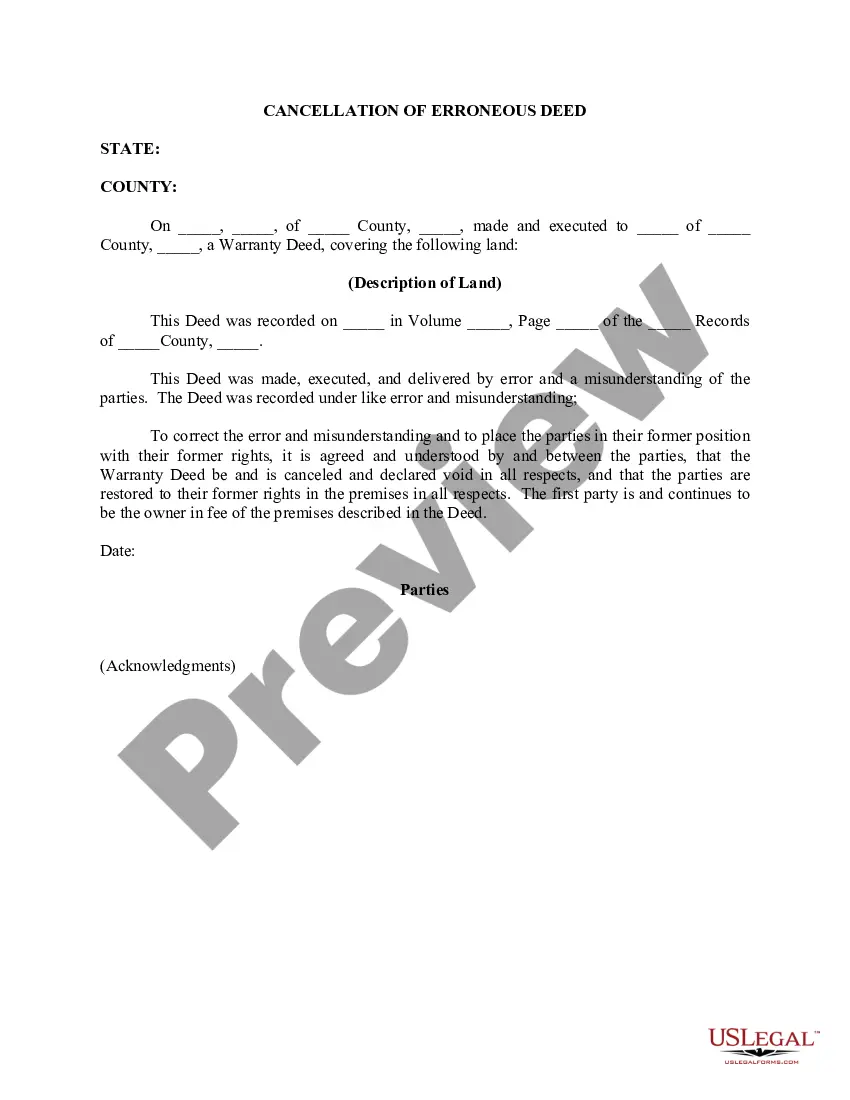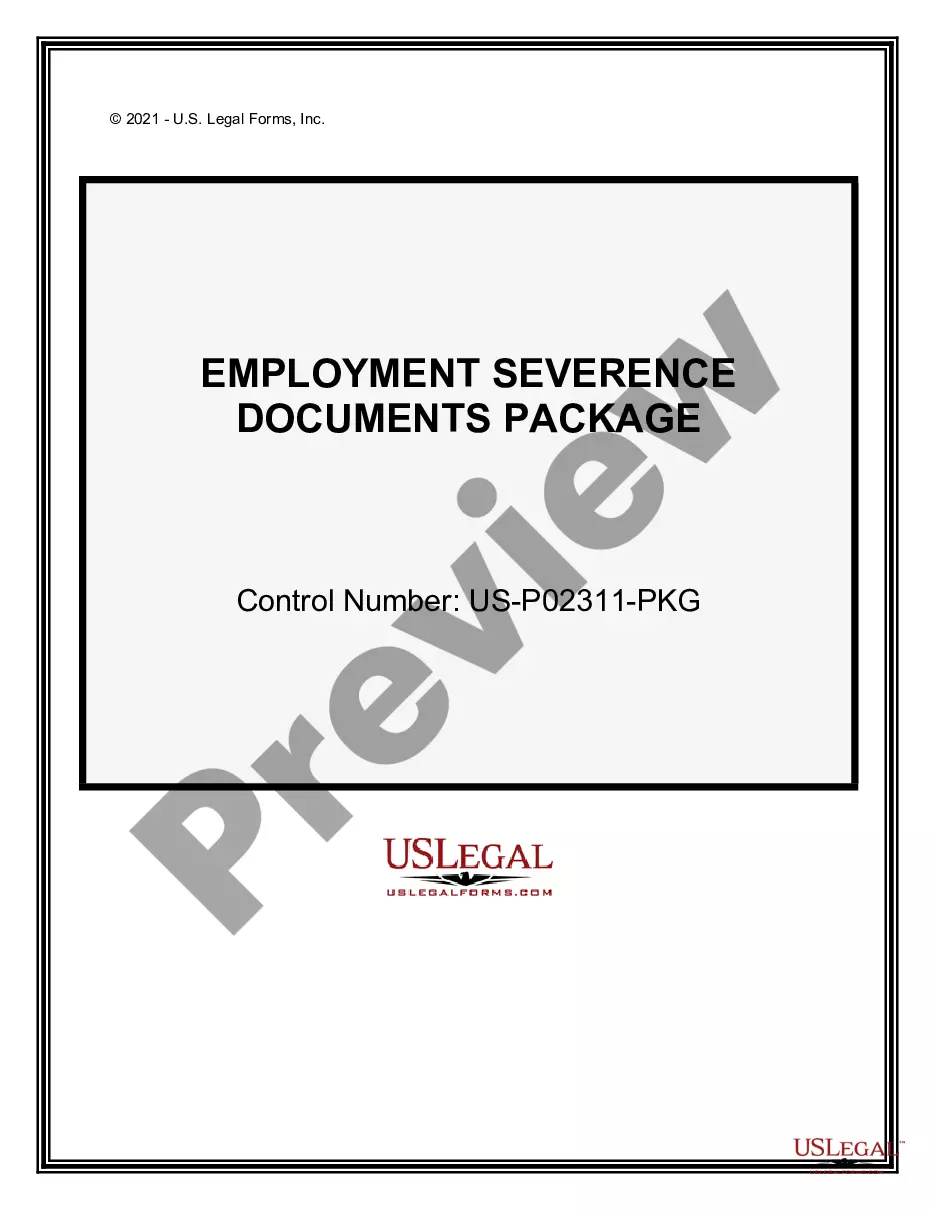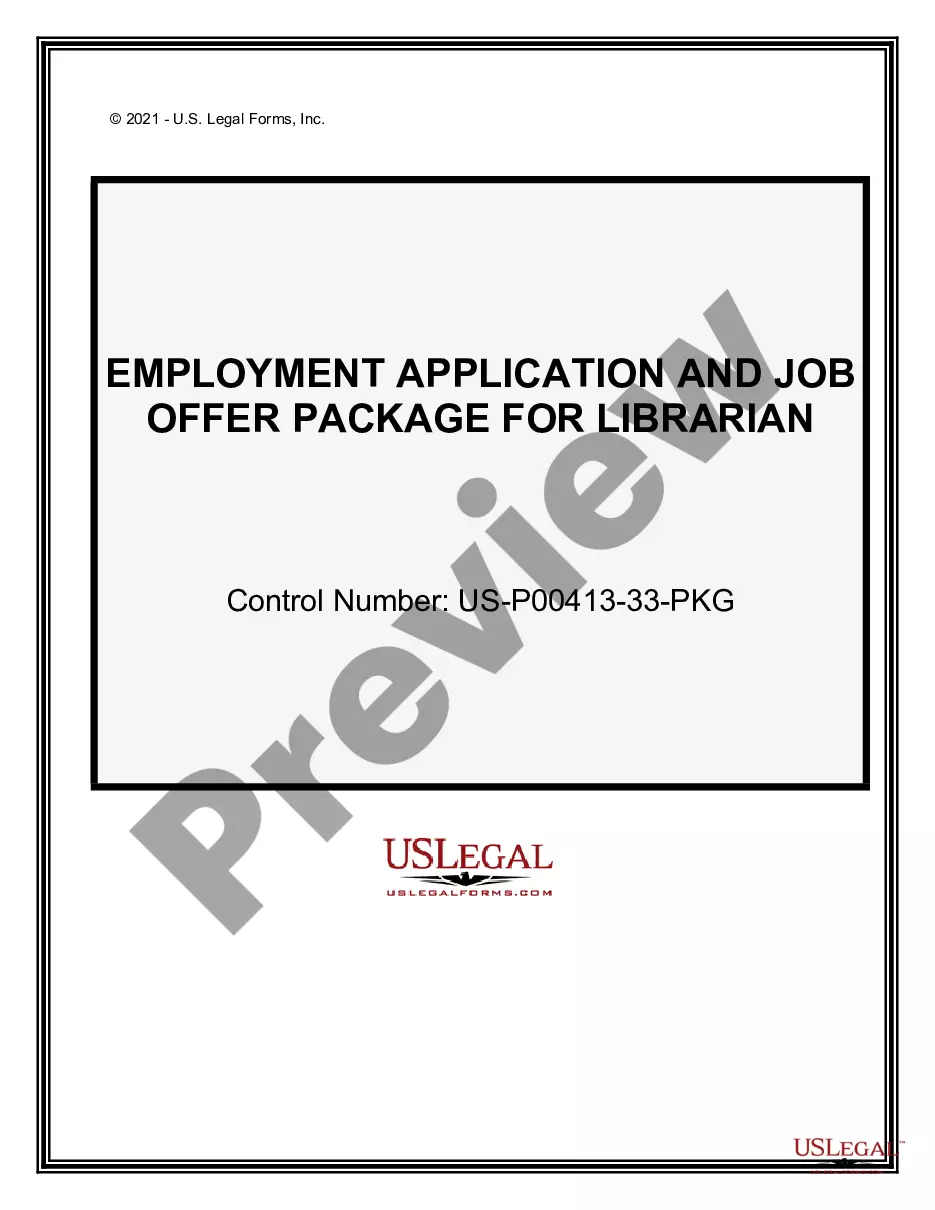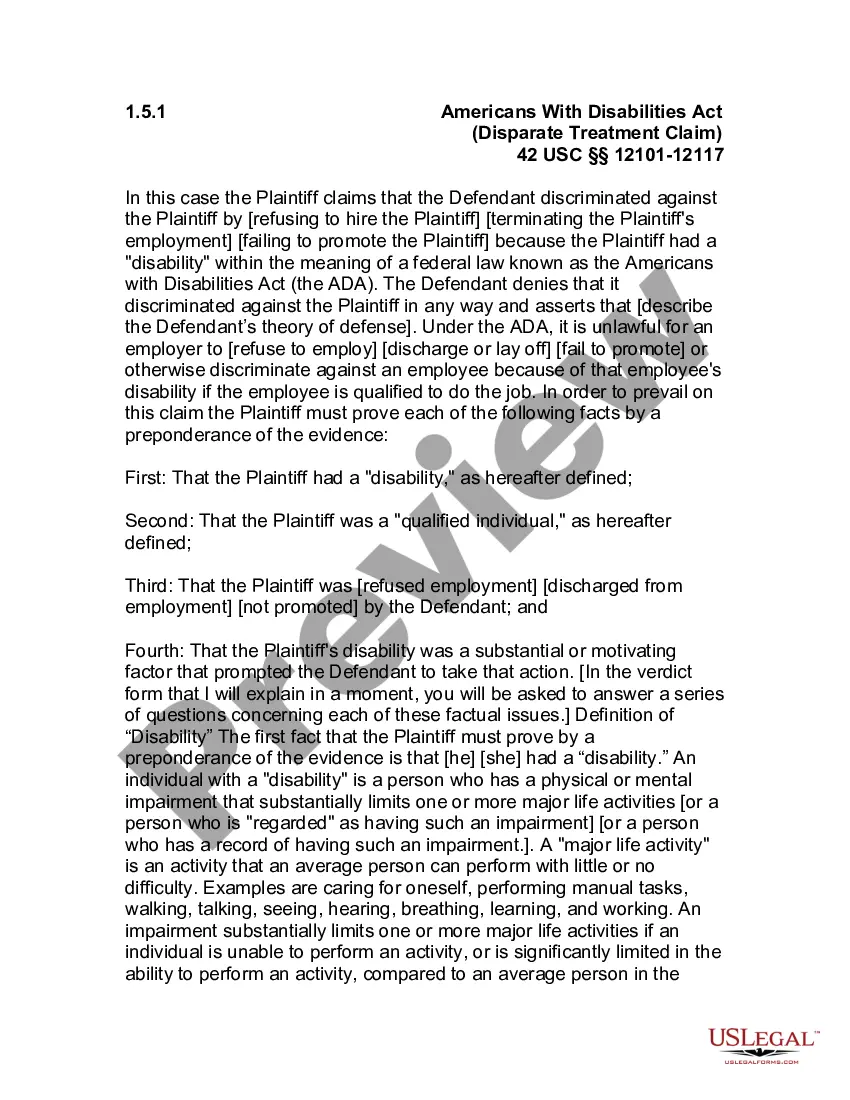The Connecticut Request for Video Conferencing is a system developed by the state of Connecticut to enable video conferencing between different parties, such as schools, courts, and state agencies. This system allows users to connect and communicate with each other through a secure and reliable video conferencing platform. Connecticut Request for Video Conferencing (CRC) is a web-based system that provides secure access to video conferencing services across multiple locations. It consists of two parts: a client component, and a server component. The client component is used to initiate and control the video conferencing session. The server component is responsible for managing the video conferencing session and ensuring that the video and audio quality is maintained. There are two main types of Connecticut Request for Video Conferencing: private and public. Private video conferencing is used by two or more parties to conduct confidential meetings or for other private sessions. Public video conferencing is used for public meetings, such as town hall meetings or court proceedings. CRC provides a number of features, such as the ability to record video and audio, support for multiple users, and integration with existing applications. It also offers a variety of customization options, including the ability to customize video and audio settings, as well as the option to add third-party plugins.
Connecticut Request for Video Conferencing
Description
How to fill out Connecticut Request For Video Conferencing?
US Legal Forms is the most straightforward and economical method to locate suitable legal templates.
It represents the largest online collection of business and personal legal documents prepared and validated by lawyers.
Here, you can discover printable and fillable forms that adhere to federal and local laws - just like your Connecticut Request for Video Conferencing.
Review the form description or preview the document to confirm you’ve found the one that fits your needs, or search for another using the tab above.
Hit Buy now when you're confident of its alignment with all your criteria, and evaluate the subscription plan you prefer.
- Acquiring your template requires just a few easy steps.
- Users who already possess an account with an active subscription simply need to Log In to the site and download the document onto their device.
- Afterward, they can locate it in their profile under the My documents section.
- And here's the process to obtain a well-prepared Connecticut Request for Video Conferencing if you are a first-time user of US Legal Forms.
Form popularity
FAQ
Joining video conferencing is straightforward. You will receive an invitation link via email or message. Simply click on the link, and it will direct you to the meeting in your browser, allowing you to engage in Connecticut Request for Video Conferencing seamlessly.
No, you do not need to download Teams to join a meeting. You can easily access the video conferencing feature using a web browser. This allows you to participate in Connecticut Request for Video Conferencing without worrying about software installation, making the process quick and convenient.
To create a video conference meeting, start by selecting a platform that supports video conferencing, like Zoom or others. After you choose your platform, sign up for an account and follow the setup instructions to schedule a meeting. When you handle your Connecticut Request for Video Conferencing, make sure to invite your participants and send them the necessary links in advance. Having clear instructions helps ensure that everyone can join the meeting without issues.
Zoom is a platform that facilitates video conferencing, but it is just one of many available options. Video conferencing refers to any technology that allows users to communicate via video in real time. When you explore a Connecticut Request for Video Conferencing, keep in mind that there are various platforms to consider, each offering unique features. So, while Zoom is popular, there are other tools that might meet your specific needs.
Key requirements for successful video conferencing typically include a stable internet connection, a functional camera, and audio capabilities. Additionally, you may need a compatible software application that supports video conferencing. By fulfilling these requirements, you can ensure your Connecticut Request for Video Conferencing is processed smoothly and meetings are productive.
In most cases, a high-speed internet connection is essential for video conferencing; however, certain features like a webcam may not be mandatory. Depending on the context of your meeting, using a microphone or speakers can also vary. Understanding what you need before submitting your Connecticut Request for Video Conferencing can help you prepare adequately, ensuring an effective and engaging meeting.
Yes, there are several applications designed specifically for video conferencing purposes. These applications allow users to connect seamlessly, making it easier to conduct meetings, hearings, or consultations from various locations. The Connecticut Request for Video Conferencing can streamline this process, offering a reliable way to communicate face-to-face without the need for physical presence.
To participate in a video conference, follow these steps: First, check your email for the meeting invite. Then, click the link, ensuring that your device settings allow access to the camera and microphone. Join a few minutes early to address any technical issues. The Connecticut Request for Video Conferencing can provide you with additional tips and resources.
Participating in a video conference involves joining the meeting link provided to you, usually sent through email or a calendar invite. Ensure your device has a camera, microphone, and stable internet connection for the best experience. Follow any rules or guidelines shared by your court or meeting organizer. The Connecticut Request for Video Conferencing makes this step clear and easy.
To set up a video conference meeting, first decide on the platform you will use, such as Zoom. Create an account if necessary, then schedule your meeting by selecting a date and time. Send the meeting link to your participants well in advance, so they can prepare for the session. Using the Connecticut Request for Video Conferencing can guide you through setting up these meetings effectively.