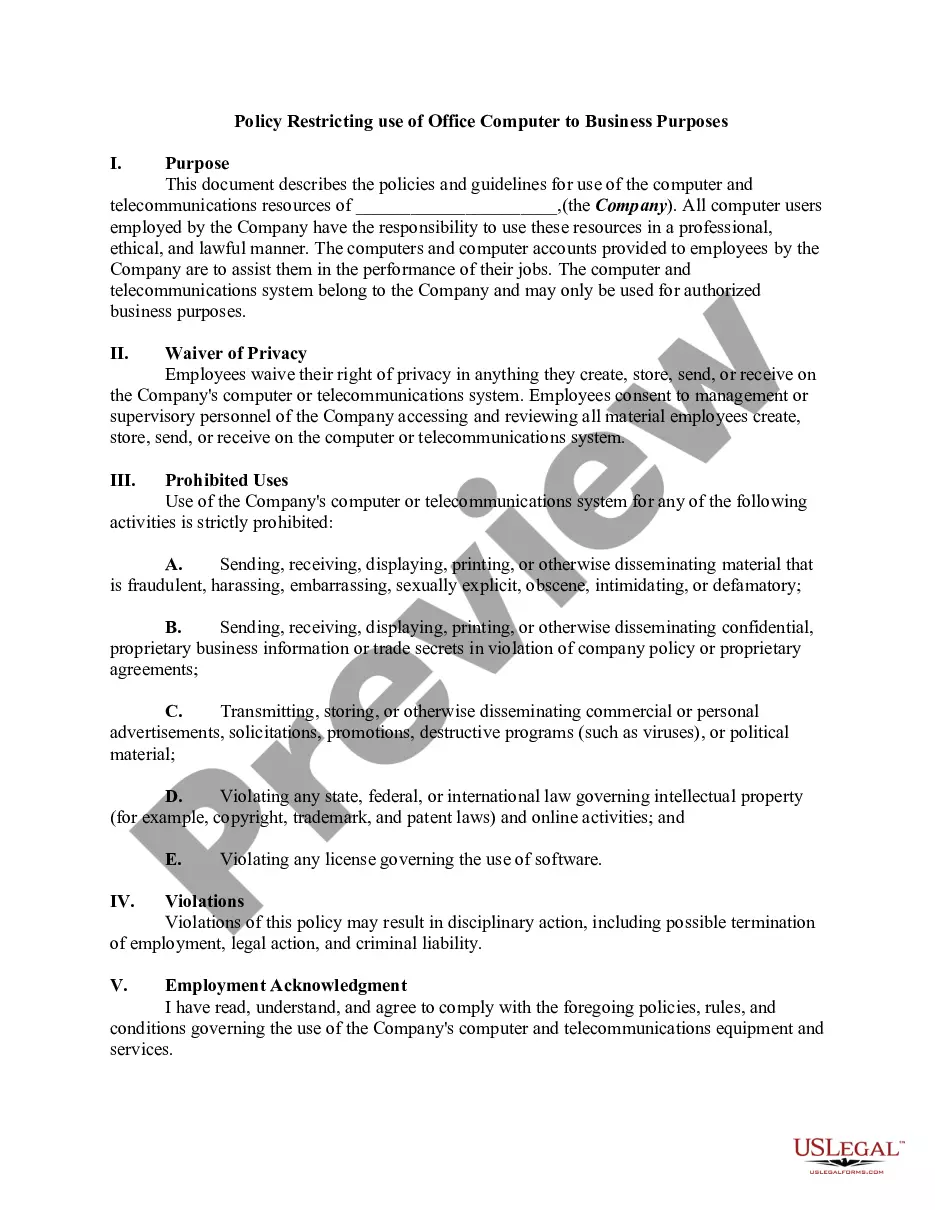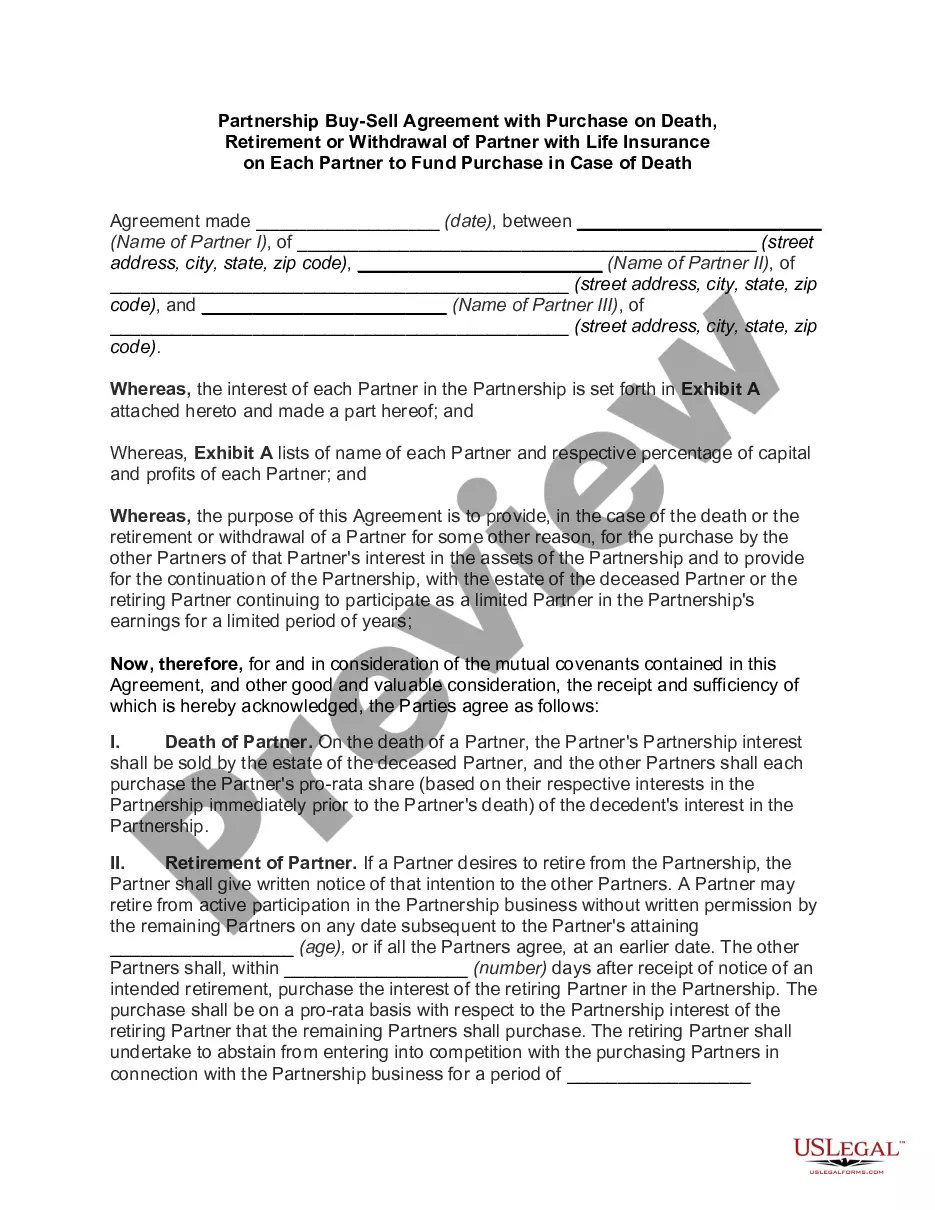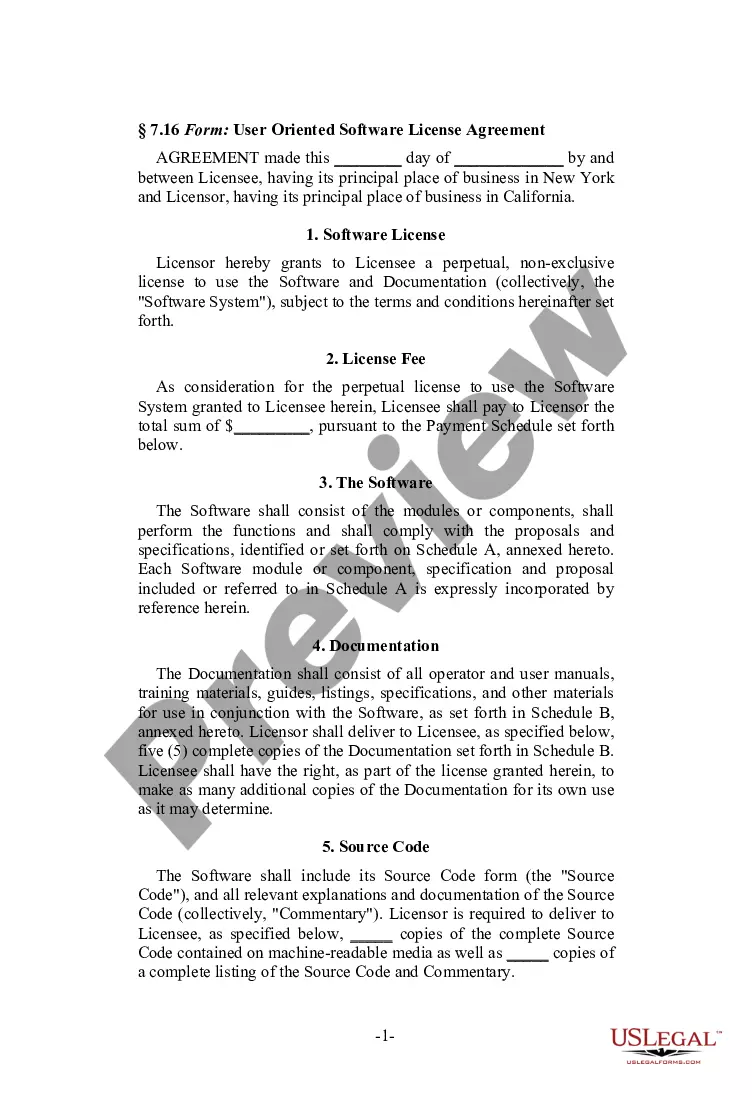Connecticut Policy Restricting Use of Office Computer to Business Purposes In Connecticut, a strict policy is in place that restricts the use of office computers to business purposes only. This policy aims to ensure productivity, data security, and the efficient use of resources within the workplace. Violation of this policy can result in disciplinary action. The Connecticut Policy Restricting Use of Office Computer to Business Purposes lays out clear guidelines that employees must adhere to when using office computers. These guidelines cover various aspects, including but not limited to: 1. Internet Usage: Employees are allowed to use the internet only for work-related activities. Personal browsing, social media engagement, online shopping, and accessing inappropriate or unauthorized websites are strictly prohibited. The policy enables employers to monitor internet usage to ensure compliance and maintain a secure network. 2. Email Usage: Employees should use their official email accounts solely for work-related communication. Personal emails, forwarding chain emails, sending non-work-related attachments, or participating in email marketing campaigns are not allowed. Employers may monitor email content to ensure compliance with this policy. 3. Software Installation: Employees should refrain from downloading or installing any software on office computers unless it is directly related to their work responsibilities and approved by the IT department. Unauthorized software installations can pose significant security risks. 4. Personal Devices: The policy also extends to personal devices used within the office premises. Employees should not connect personal laptops, smartphones, or tablets to office computers or networks without prior approval. This restriction minimizes the chance of data breaches or virus infections. 5. Data Access and Storage: Employees should only access and store business-related information on office computers. Unauthorized access to confidential information or copying sensitive data to personal storage devices is strictly prohibited. 6. Prohibited Activities: The policy explicitly states activities that are considered inappropriate and strictly prohibited during work hours, such as online gambling, streaming media, accessing adult content, participating in online surveys, and downloading pirated material. 7. Penalties: The policy outlines potential penalties for violations, which can include verbal/written warnings, suspension, or even termination, depending on the severity of the offense and any previous disciplinary actions. Types of Connecticut Policies Restricting Use of Office Computer to Business Purposes: 1. Connecticut State Government Policy: This policy is specifically designed for employees working in various Connecticut state agencies, ensuring adherence to strict guidelines on computer usage within state offices. 2. Corporate Policies: Different companies in Connecticut may have their own policies that align with the state's guidelines but are tailored to their specific organizational needs. These policies may include additional provisions related to cybersecurity, data privacy, or industry-specific regulations. 3. Educational Institution Policies: Schools, colleges, or universities in Connecticut may have their own policies restricting the use of office computers on campus or in administrative offices. These policies may encompass guidelines for both professional and student staff. By implementing the Connecticut Policy Restricting Use of Office Computer to Business Purposes, employers can maintain a productive work environment, safeguard sensitive data, prevent cybersecurity threats, and optimize the use of office resources. Employees should carefully read and abide by these policies to avoid any potential consequences of ensuring smooth business operations.
Connecticut Policy Restricting use of Office Computer to Business Purposes
Description
How to fill out Connecticut Policy Restricting Use Of Office Computer To Business Purposes?
You can spend time online looking for the legal document template that complies with the national and state requirements you need.
US Legal Forms offers numerous legal documents that have been reviewed by professionals.
You can download or print the Connecticut Policy Limiting Office Computer Usage to Business Purposes from the service.
Review the form details to confirm you have selected the right one. If available, utilize the Preview button to review the document template as well.
- If you possess a US Legal Forms account, you can Log In and press the Download button.
- After that, you can complete, modify, print, or sign the Connecticut Policy Limiting Office Computer Usage to Business Purposes.
- Every legal document template you obtain is yours indefinitely.
- To acquire a duplicate of any purchased form, navigate to the My documents section and click the corresponding button.
- When using the US Legal Forms website for the first time, follow these simple instructions.
- First, ensure you have selected the correct document template for your county/town of choice.
Form popularity
FAQ
A typical business computer use policy generally permits activities that support work-related tasks. For example, employees can visit websites that provide resources for their job, collaborate on work projects through email, or use office software to prepare reports. Personal browsing is usually discouraged unless it is during breaks and does not interfere with work responsibilities. It is essential to understand your company's Connecticut Policy Restricting use of Office Computer to Business Purposes to ensure compliance and maintain productivity.
An acceptable use policy of software outlines how employees may engage with software applications and digital resources. It specifies allowed activities, such as proper usage, data security measures, and software licensing compliance. By adhering to the Connecticut Policy Restricting use of Office Computer to Business Purposes, organizations can protect their assets while fostering a responsible digital environment. Reviewing this policy regularly can help mitigate risks and enhance productivity.
Connecticut sales and use tax applies to various goods and services available in the state, impacting businesses and consumers alike. Understanding these regulations is essential for lawful compliance in business operations. It’s important to align your practices with the Connecticut Policy Restricting use of Office Computer to Business Purposes as improper use of office resources could affect your tax obligations. Consulting with a professional can help clarify any uncertainties.
Creating a computer usage policy involves several key steps. Firstly, identify the specific objectives and expectations aligned with the Connecticut Policy Restricting use of Office Computer to Business Purposes. Then, draft clear guidelines on acceptable and unacceptable behaviors, review the policy with stakeholders, and communicate it effectively to all employees. Regularly revising the policy ensures it remains relevant and effective.
An acceptable use of information systems policy defines the guidelines for using an organization’s technology resources responsibly. This includes rules on internet usage, email communication, and access to software programs. Implementing a clear policy helps organizations comply with the Connecticut Policy Restricting use of Office Computer to Business Purposes. By doing so, employees understand their responsibilities and the consequences of misuse.
The ISO 27001 acceptable use policy focuses on information security management standards, guiding organizations in protecting their sensitive information assets. It addresses responsibilities and acceptable actions regarding the use of information systems. Companies can align this policy with the Connecticut Policy Restricting use of Office Computer to Business Purposes to reinforce their commitment to safeguarding information and ensuring user compliance in their organizational practices.
The state of Connecticut acceptable use of state systems policy provides guidelines on how employees should use state-owned computers and networks. It emphasizes responsible use, confidentiality, and security while delineating acceptable online behavior. By following the Connecticut Policy Restricting use of Office Computer to Business Purposes, state employees help maintain the integrity of state systems and protect sensitive information.
The GDPR acceptable use policy reflects the regulations set by the General Data Protection Regulation, which aims to protect personal data within the EU. Companies must collect, store, and process data responsibly while ensuring employee compliance. Incorporating principles from the Connecticut Policy Restricting use of Office Computer to Business Purposes can enhance data security and demonstrate a commitment to responsible data handling.
The computer policy of a business establishes rules regarding the proper use of its computer systems and resources. This policy is crucial for protecting the company’s data, ensuring compliance with legal standards, and maintaining productivity. Many businesses adopt the Connecticut Policy Restricting use of Office Computer to Business Purposes to safeguard their information and optimize employee performance.
An acceptable use policy for a company computer provides a framework for how employees should use their computers during work hours. It generally restricts activities such as downloading unauthorized software or visiting non-work-related websites. By adhering to the Connecticut Policy Restricting use of Office Computer to Business Purposes, employees can maintain a professional environment that supports job performance.
Interesting Questions
More info
G. HR Management Systems (HRMS) Company policies procedures have to: Make it easier for employers to make decisions in an orderly and transparent manner. The current system where people can't talk about the issues they want to raise in the company can lead to very difficult conversations and lead to mistakes. It needs to: Make information accessible for all the parties. In other words the system needs to have information in it to make it easier for all parties to discuss issues. It should give the opportunity to everyone to present their case for why it is important. The goal of such a system is to make sure that everyone has a valid argument, but not be over the top about it. It should be accessible to make sure it doesn't go into one file and get lost by the person who does use it. Ensure that it does not affect the working of the company to have a formalized process. How to improve Company Policies Procedures Essential Guide Starts with what matters to you.