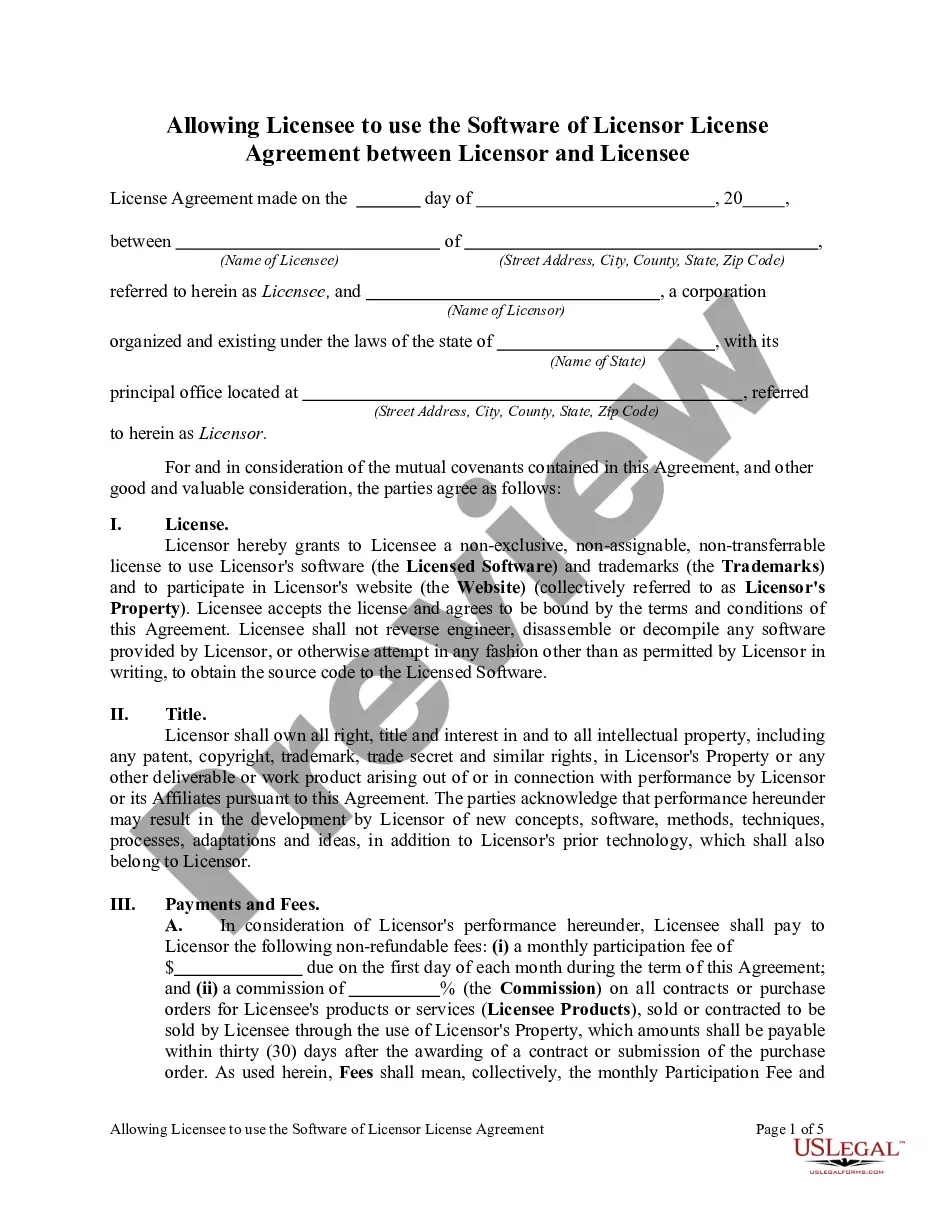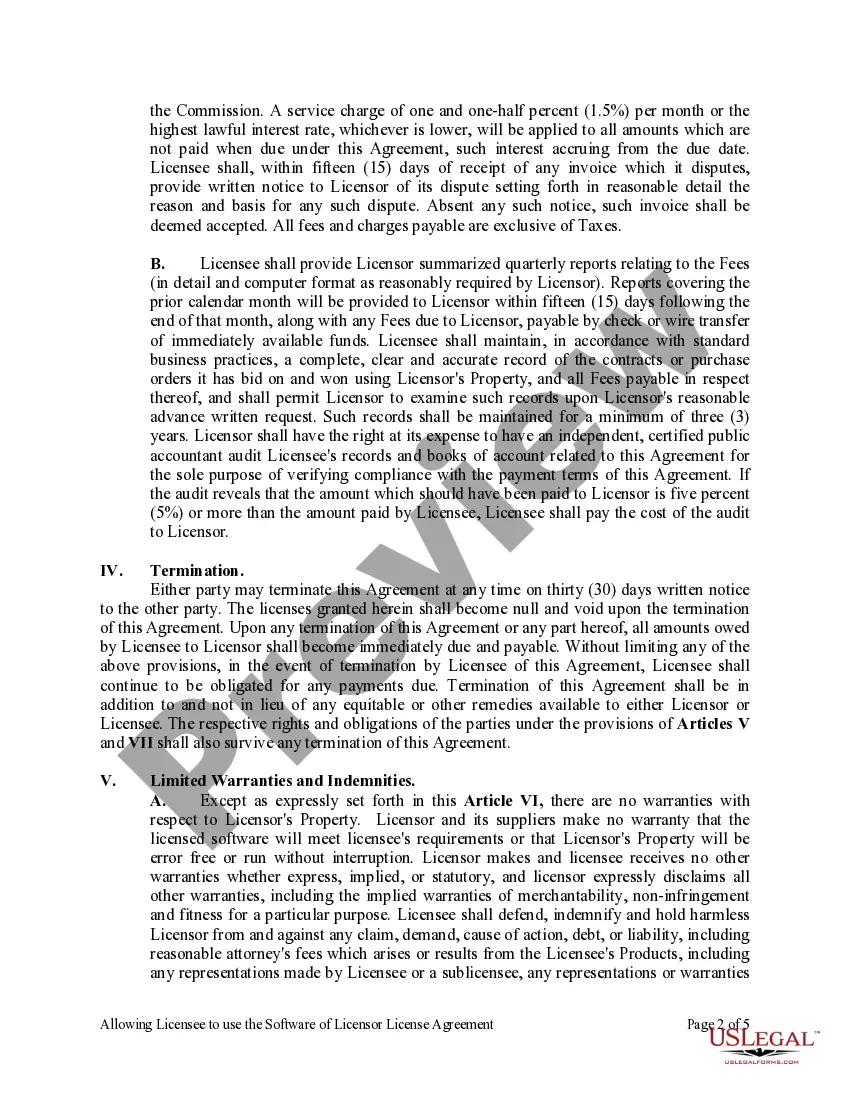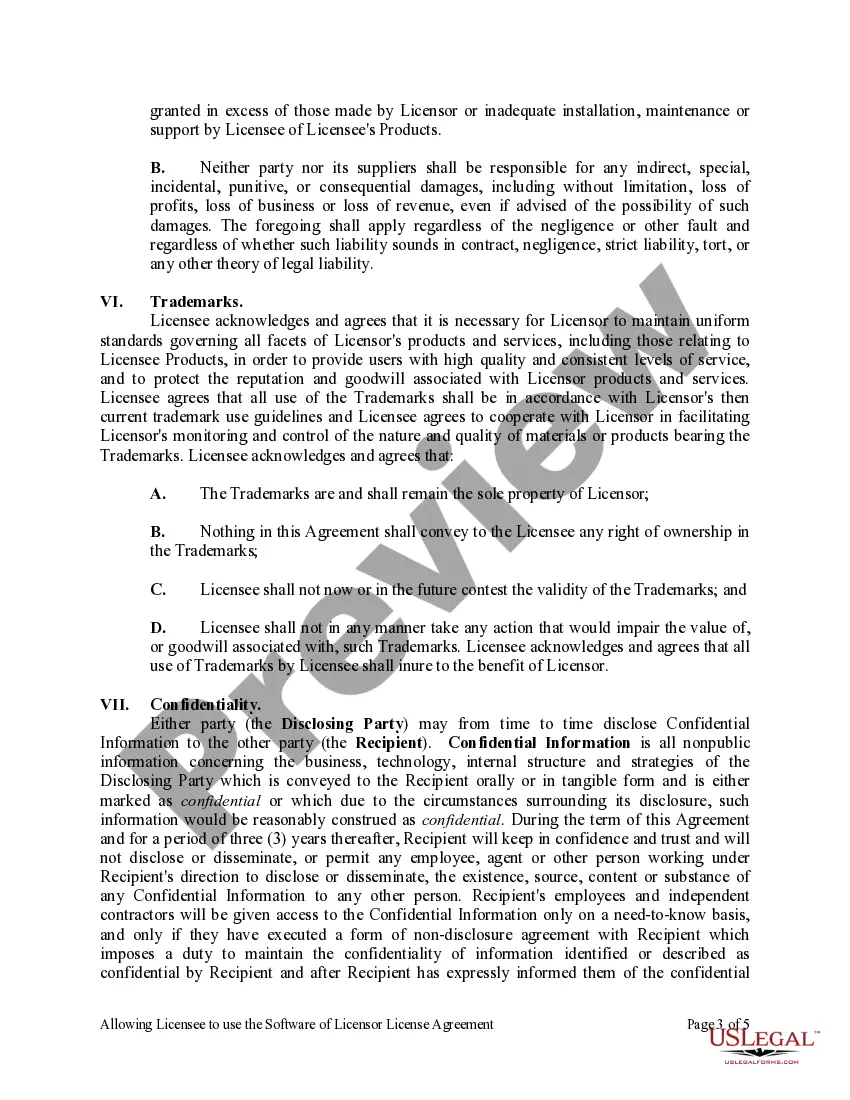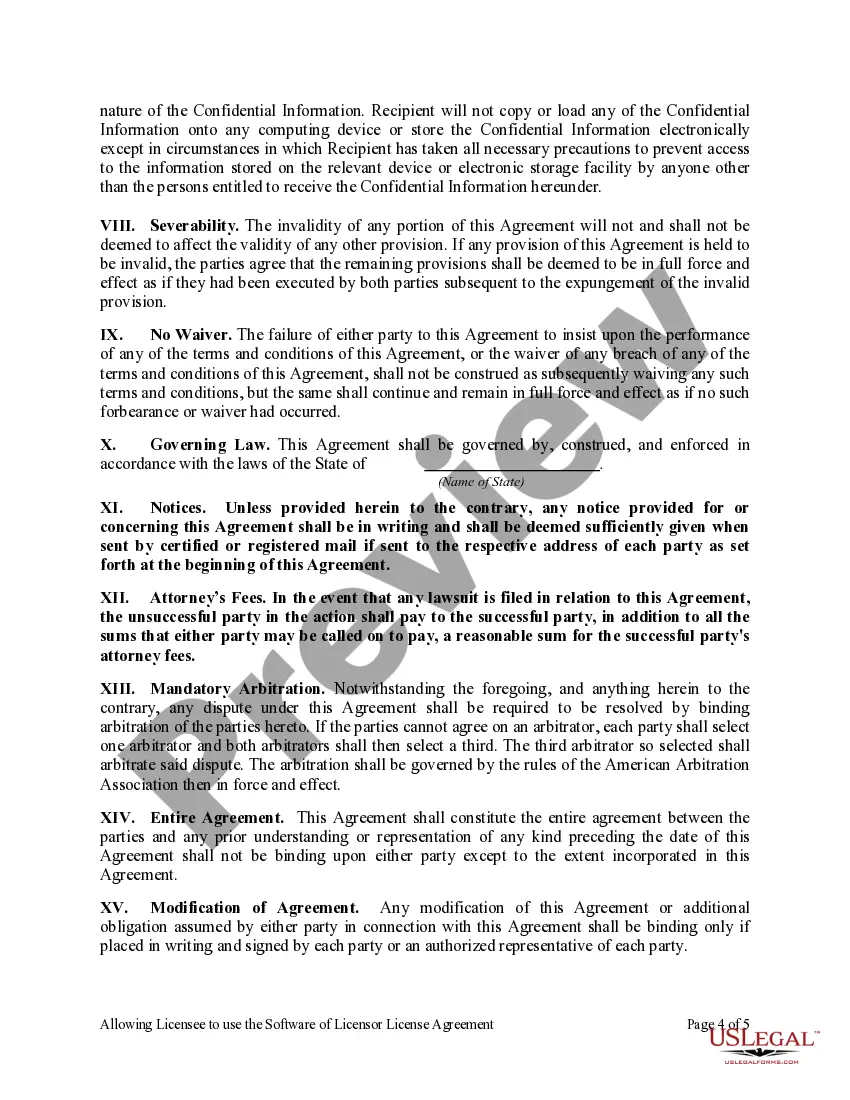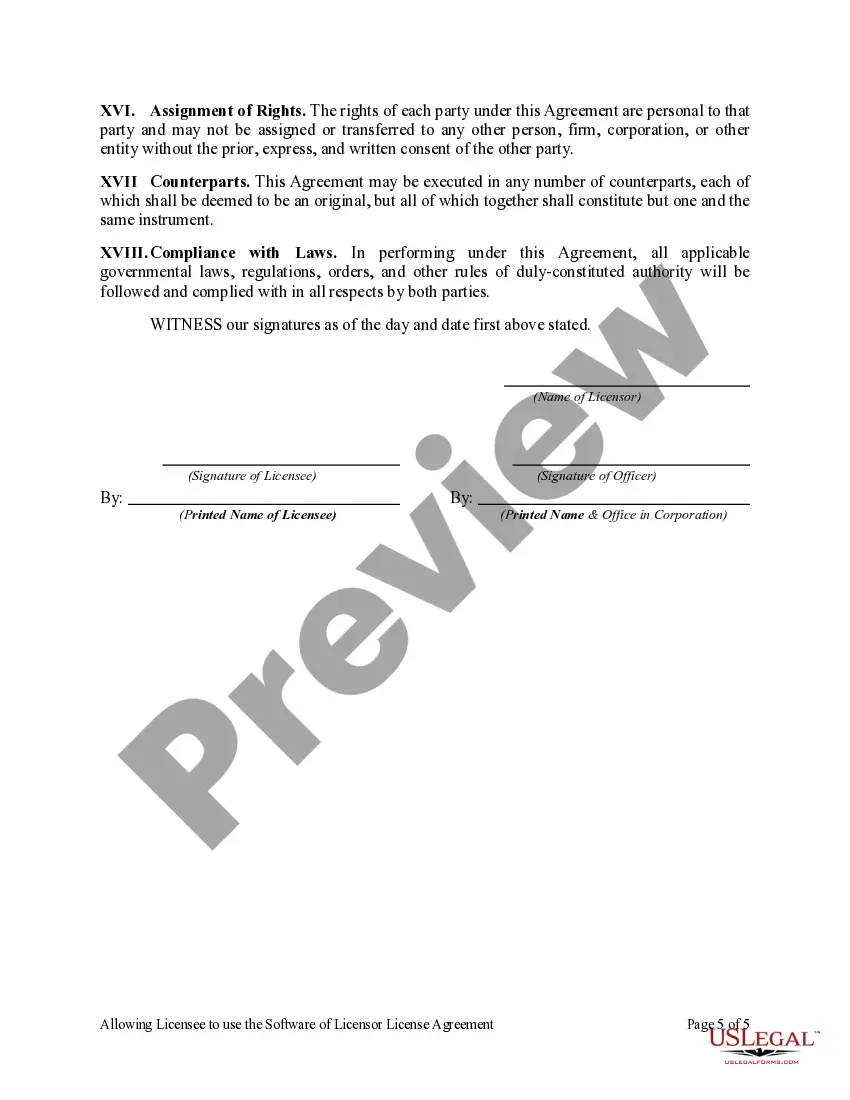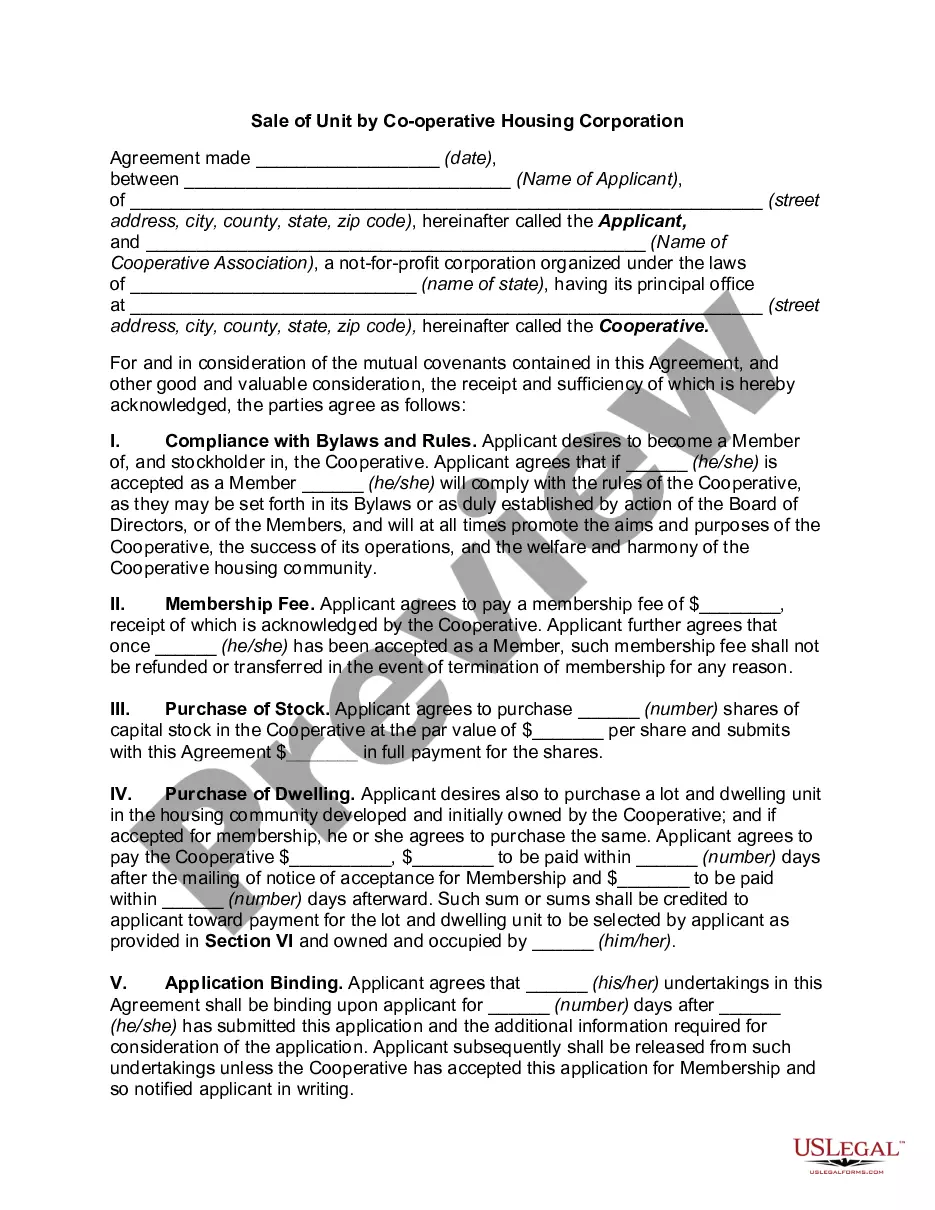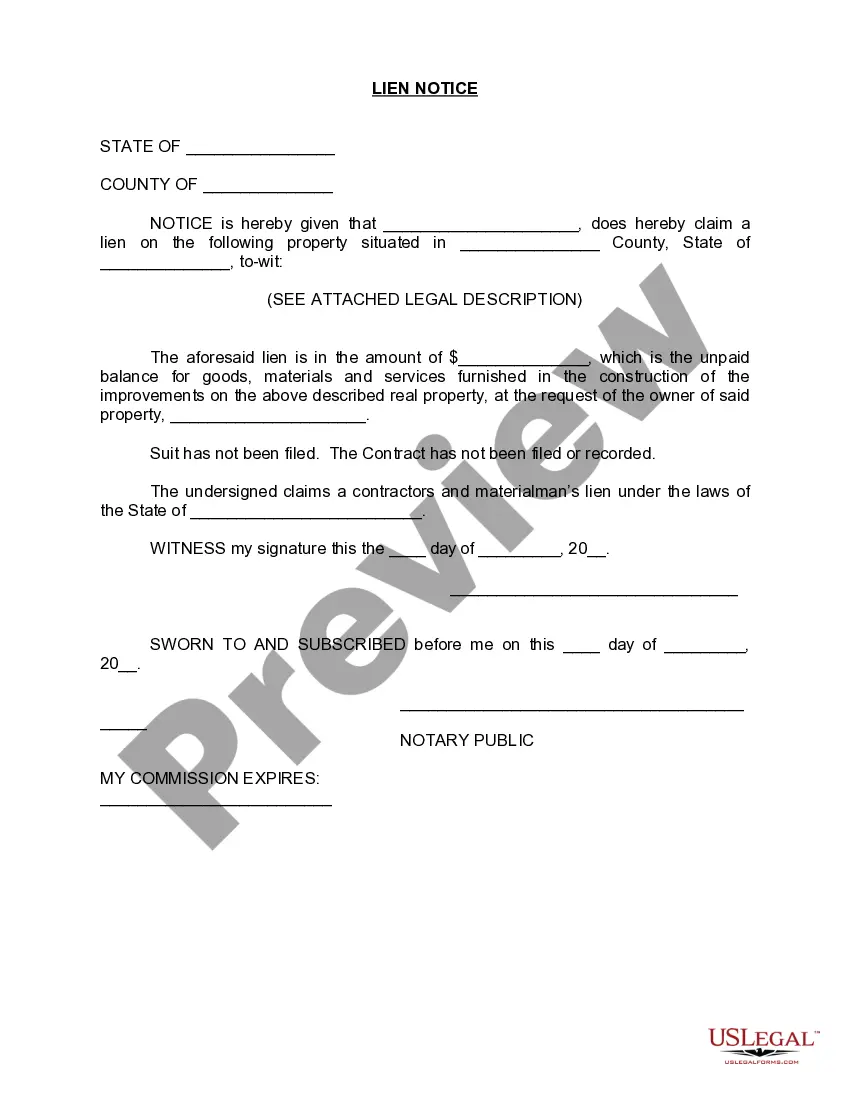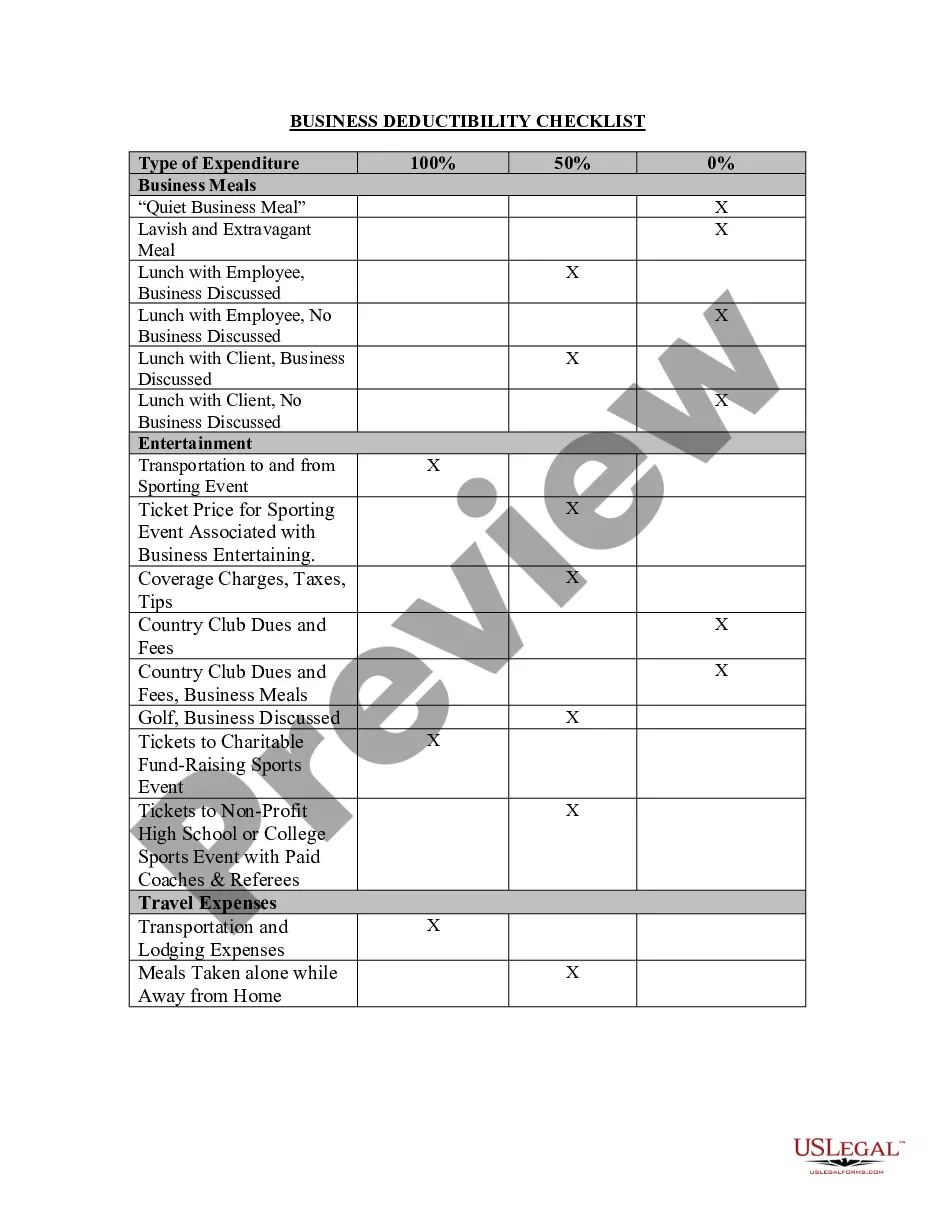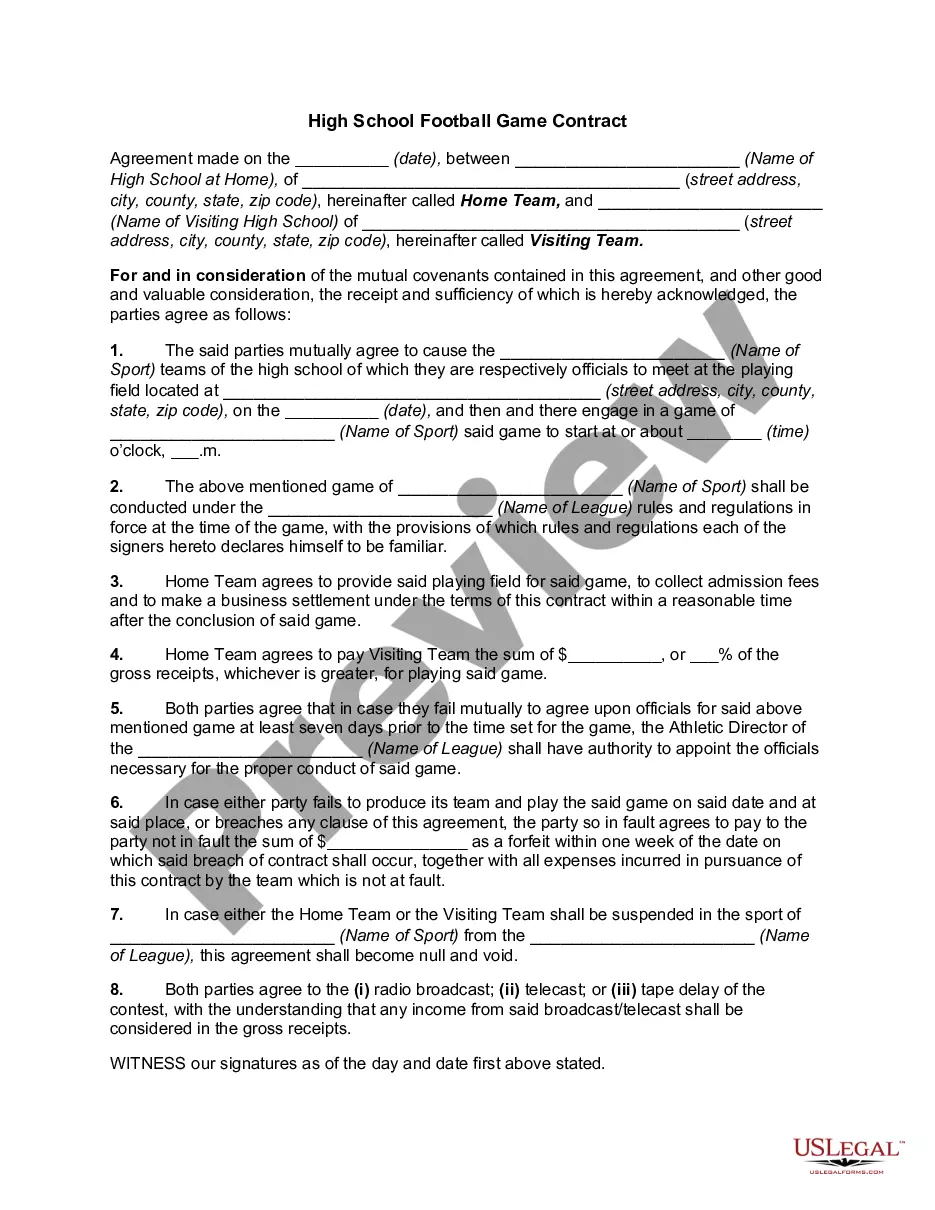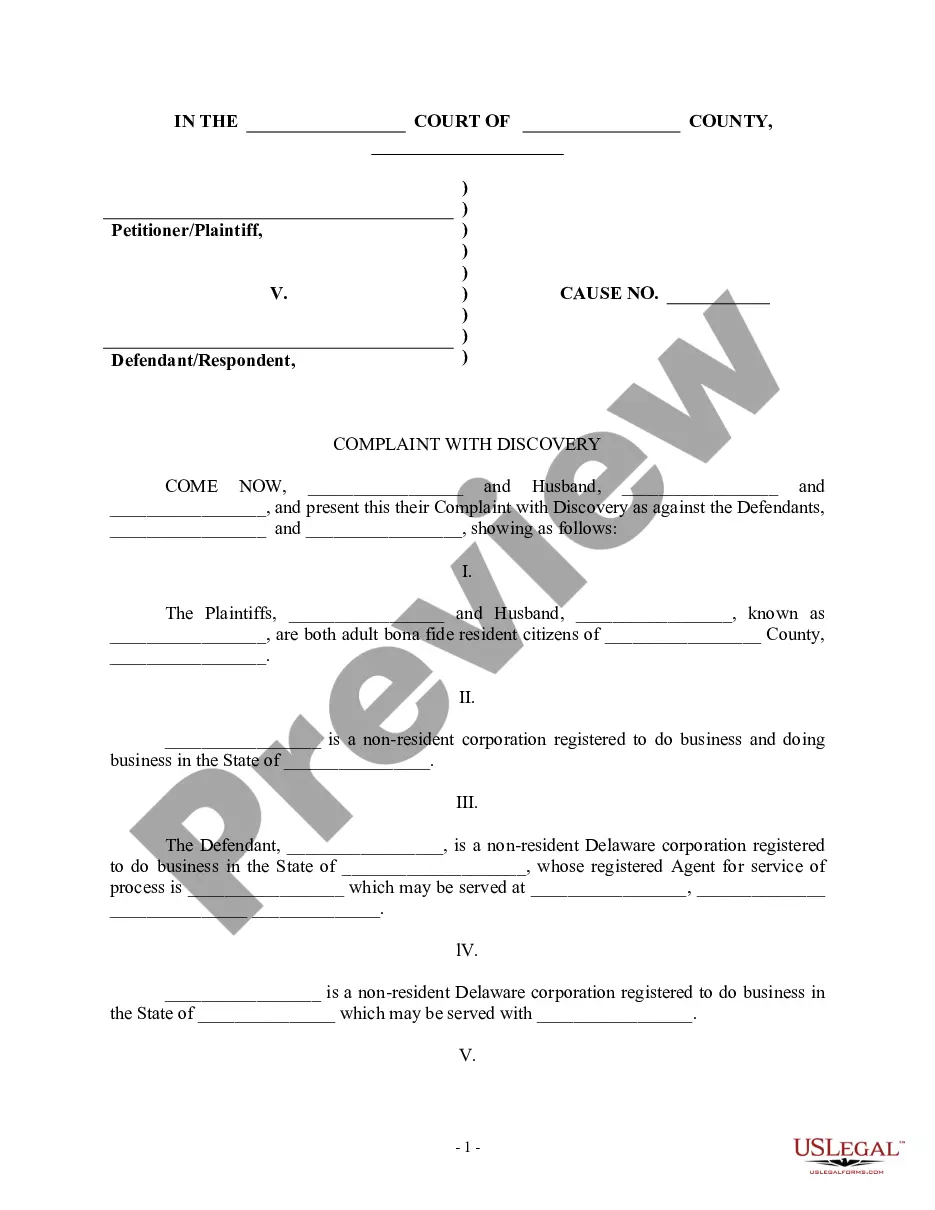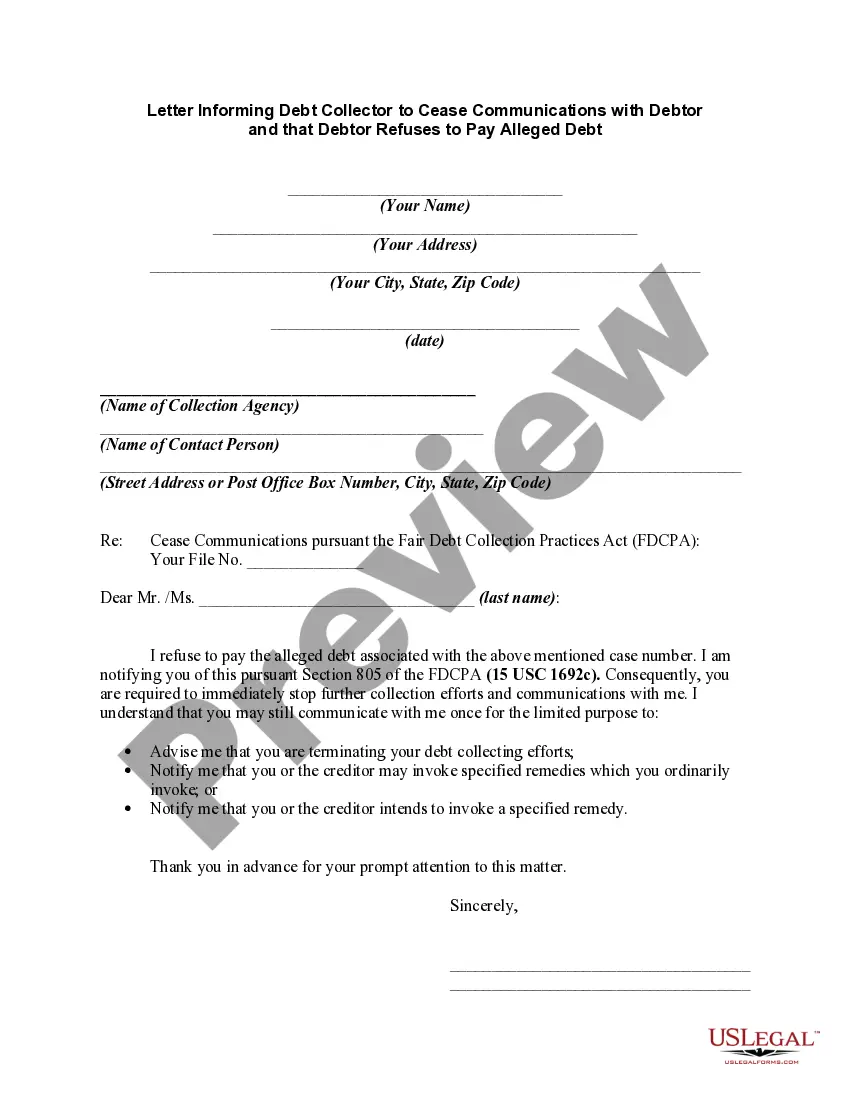Connecticut Allowing Licensee to use the Software of Licensor License Agreement between Licensor and Licensee
Description
How to fill out Allowing Licensee To Use The Software Of Licensor License Agreement Between Licensor And Licensee?
Are you currently in a situation where you need documents for either business or personal reasons almost all the time.
There are numerous legitimate document templates available online, but finding reliable ones can be challenging.
US Legal Forms offers thousands of form templates, including the Connecticut Allowing Licensee to use the Software of Licensor License Agreement between Licensor and Licensee, which are designed to meet state and federal requirements.
Access all the document templates you have purchased in the My documents menu. You can get an additional copy of the Connecticut Allowing Licensee to use the Software of Licensor License Agreement between Licensor and Licensee at any time, if needed. Simply select the required form to download or print the document template.
Utilize US Legal Forms, the largest collection of legitimate forms, to save time and avoid errors. The service provides professionally crafted legal document templates that you can use for a wide range of purposes. Create an account on US Legal Forms and start making your life easier.
- If you are already familiar with the US Legal Forms website and have an account, just Log In.
- After that, you can download the Connecticut Allowing Licensee to use the Software of Licensor License Agreement between Licensor and Licensee template.
- If you do not have an account and wish to start using US Legal Forms, follow these steps.
- Find the form you need and make sure it is for the correct city/state.
- Use the Preview button to view the form.
- Review the details to ensure you have selected the right form.
- If the form is not what you are looking for, use the Search field to find the form that meets your needs and specifications.
- Once you obtain the correct form, click Buy now.
- Choose the pricing plan you want, fill in the required information to create your account, and purchase the order using your PayPal or credit card.
- Select a convenient file format and download your copy.
Form popularity
FAQ
To address a license agreement glitch in Rocket League, try restarting the game or your console. If issues persist, you may need to reinstall the game to refresh the license files. Additionally, checking for updates can help resolve any bugs. For continued challenges, consider using platforms like uslegalforms for guidance on the Connecticut Allowing Licensee to use the Software of Licensor License Agreement between Licensor and Licensee.
Accepting an End User License Agreement (EULA) is crucial for using software legally and responsibly. It clarifies your rights as a user and ensures you understand the terms of use. By accepting the Connecticut Allowing Licensee to use the Software of Licensor License Agreement between Licensor and Licensee, you are also endorsing your legal standing in case of disputes.
The license agreement in Rocket League lays out the rules governing your use of the game. It explains your rights and responsibilities as a player. By agreeing, you acknowledge the Connecticut Allowing Licensee to use the Software of Licensor License Agreement between Licensor and Licensee, which protects both you and the game developers.
To accept the End User License Agreement (EULA), you need to read the document presented when you download or install software, like Rocket League. Look for the option to accept the terms by clicking 'I Agree' or 'Accept.' This action signifies your acceptance of the Connecticut Allowing Licensee to use the Software of Licensor License Agreement between Licensor and Licensee, which legally binds you.
To agree to the license agreement in Rocket League, you typically need to launch the game and follow the prompts that appear on the screen. You will find a license agreement page detailing the terms. Make sure to read through it carefully. By clicking 'Agree' or 'Accept,' you are accepting the Connecticut Allowing Licensee to use the Software of Licensor License Agreement between Licensor and Licensee.
To accept an end user license, begin by launching the software application. An on-screen prompt will typically present the Connecticut Allowing Licensee to use the Software of Licensor License Agreement between Licensor and Licensee. Once you review the terms, simply click 'Accept' to agree and proceed to use the software uninterrupted.
It is advisable to accept the end user license agreement (EULA) if you wish to use the software legally. The Connecticut Allowing Licensee to use the Software of Licensor License Agreement between Licensor and Licensee often includes important information regarding user rights and software usage. Ensure that you read the document carefully before agreeing.
A software license is a legal document that grants permission to use software under specific conditions. One common example is the Connecticut Allowing Licensee to use the Software of Licensor License Agreement between Licensor and Licensee. This agreement outlines the rights and responsibilities of both parties, ensuring lawful software utilization.
Office 365 periodically prompts users to accept the license agreement to ensure compliance with the latest terms in the Connecticut Allowing Licensee to use the Software of Licensor License Agreement between Licensor and Licensee. This can occur after updates or changes made by Microsoft. If you keep encountering this prompt, consider refreshing your application or checking for software updates.
An intercompany license agreement refers to a contract between different entities within the same parent company. This agreement allows one company to use software developed by another company within the group under conditions similar to the Connecticut Allowing Licensee to use the Software of Licensor License Agreement between Licensor and Licensee. It helps in standardizing software use across branches while ensuring compliance.