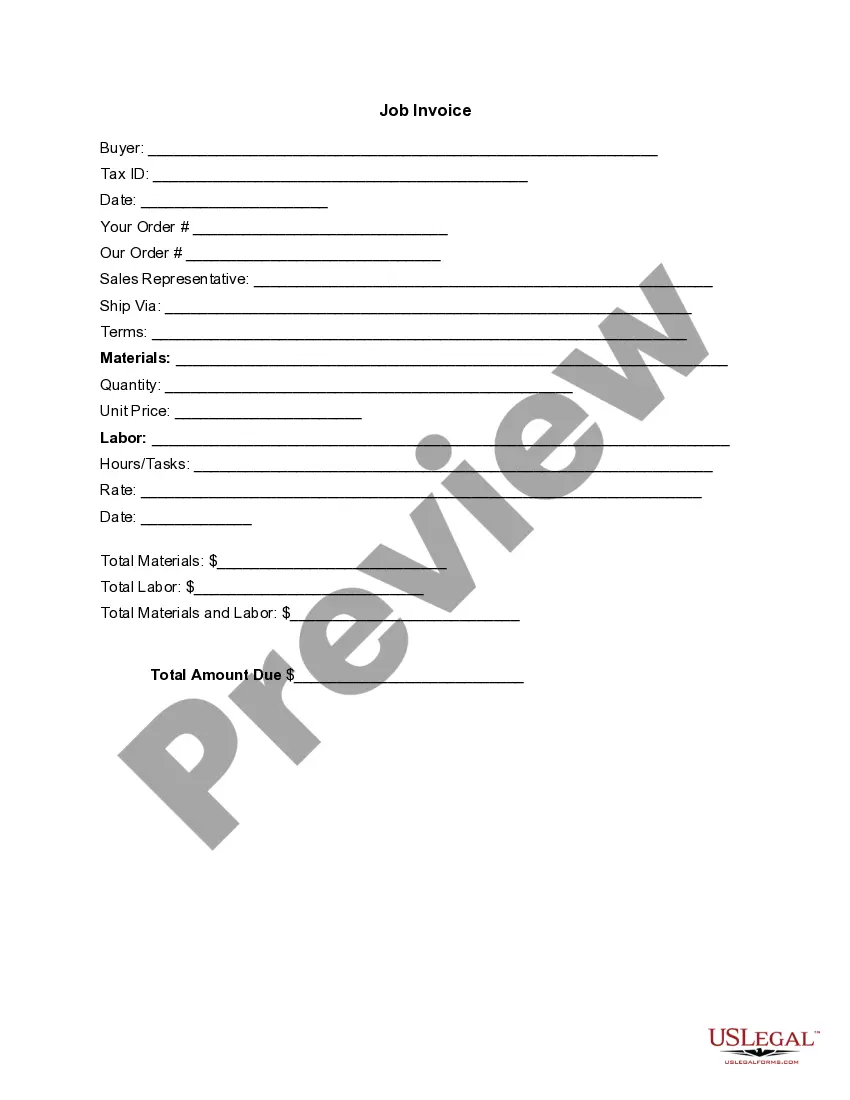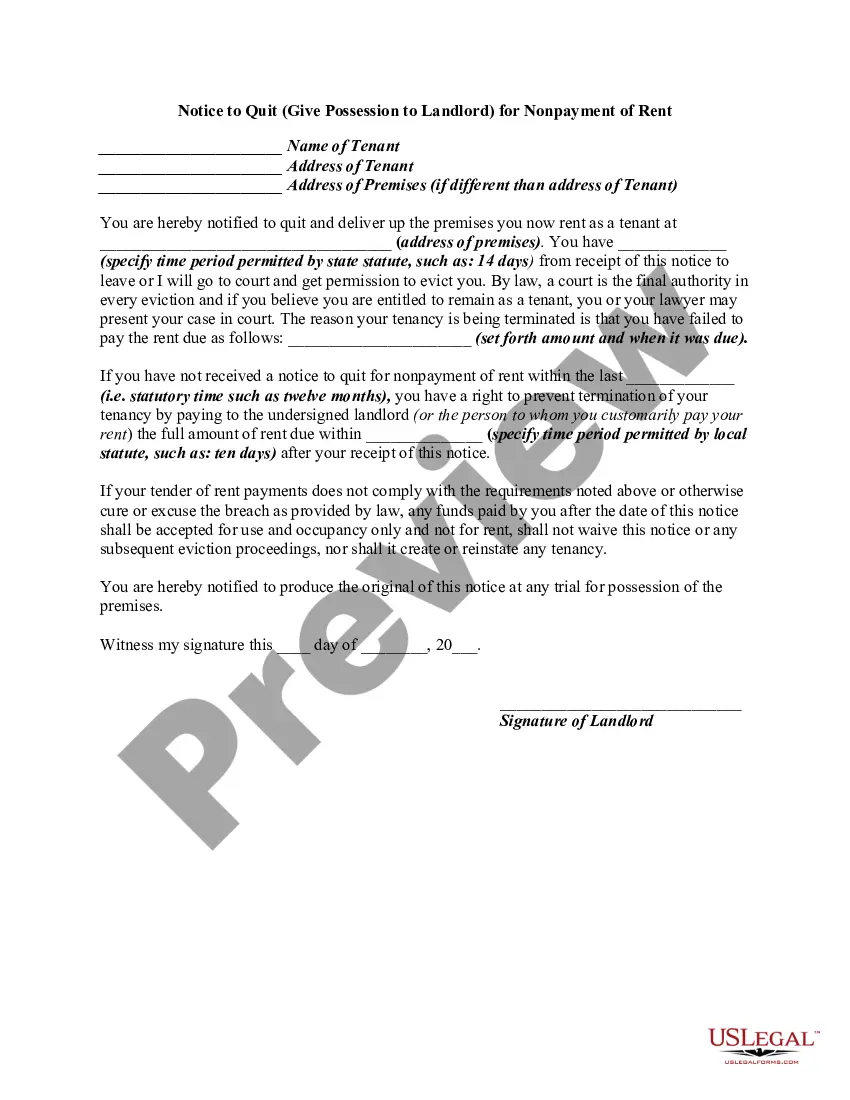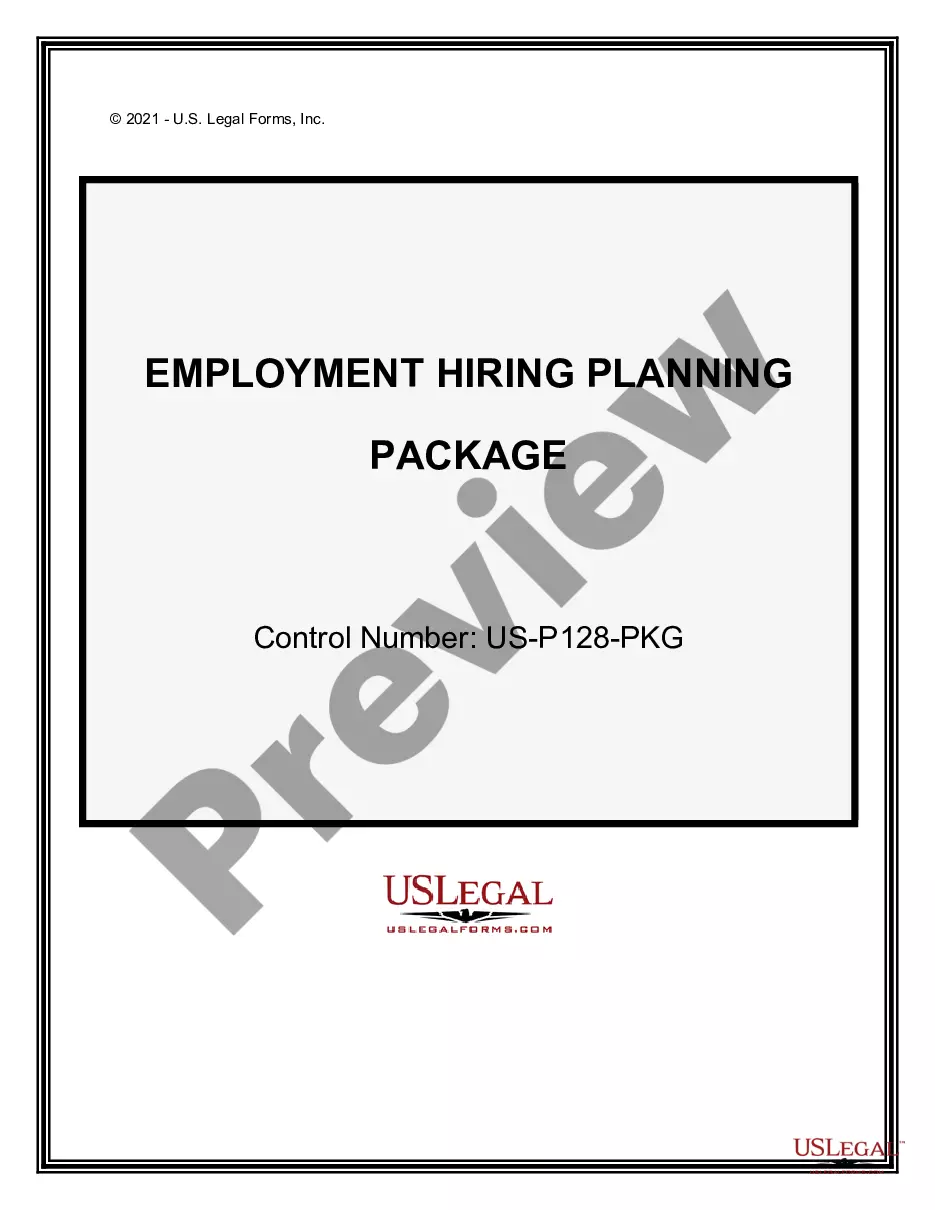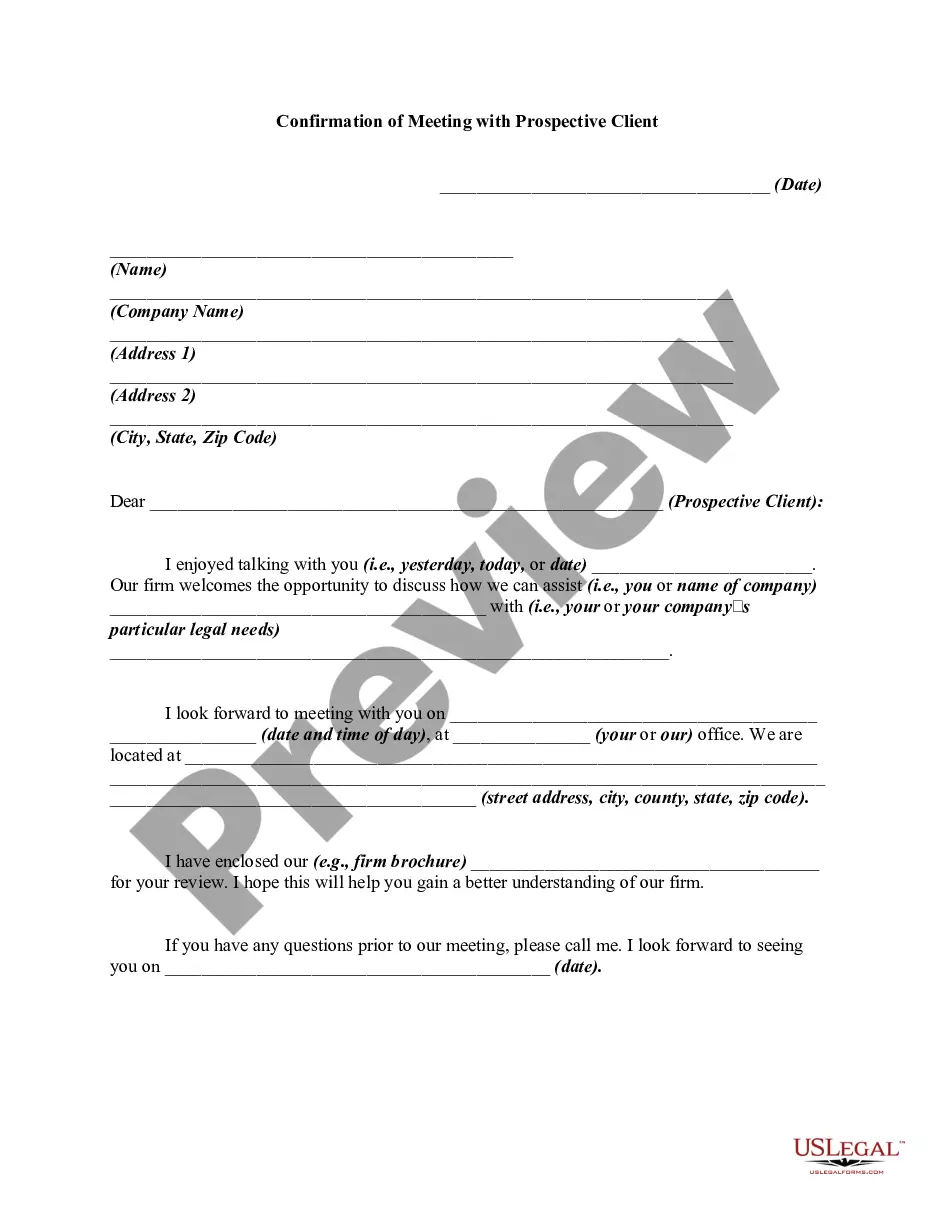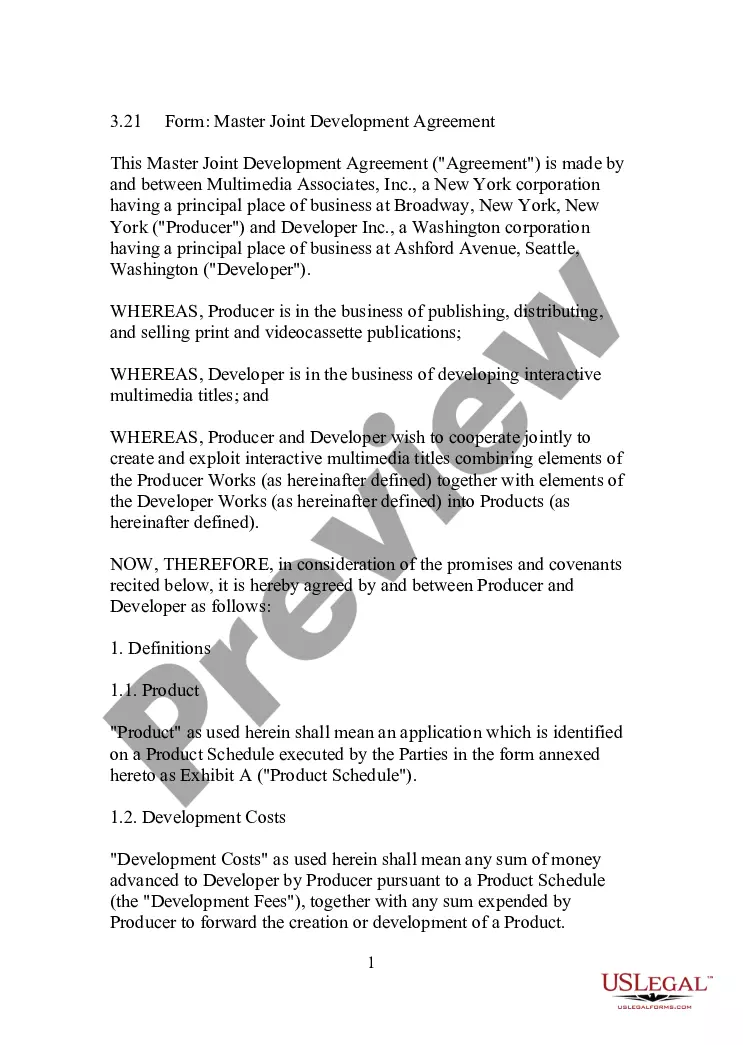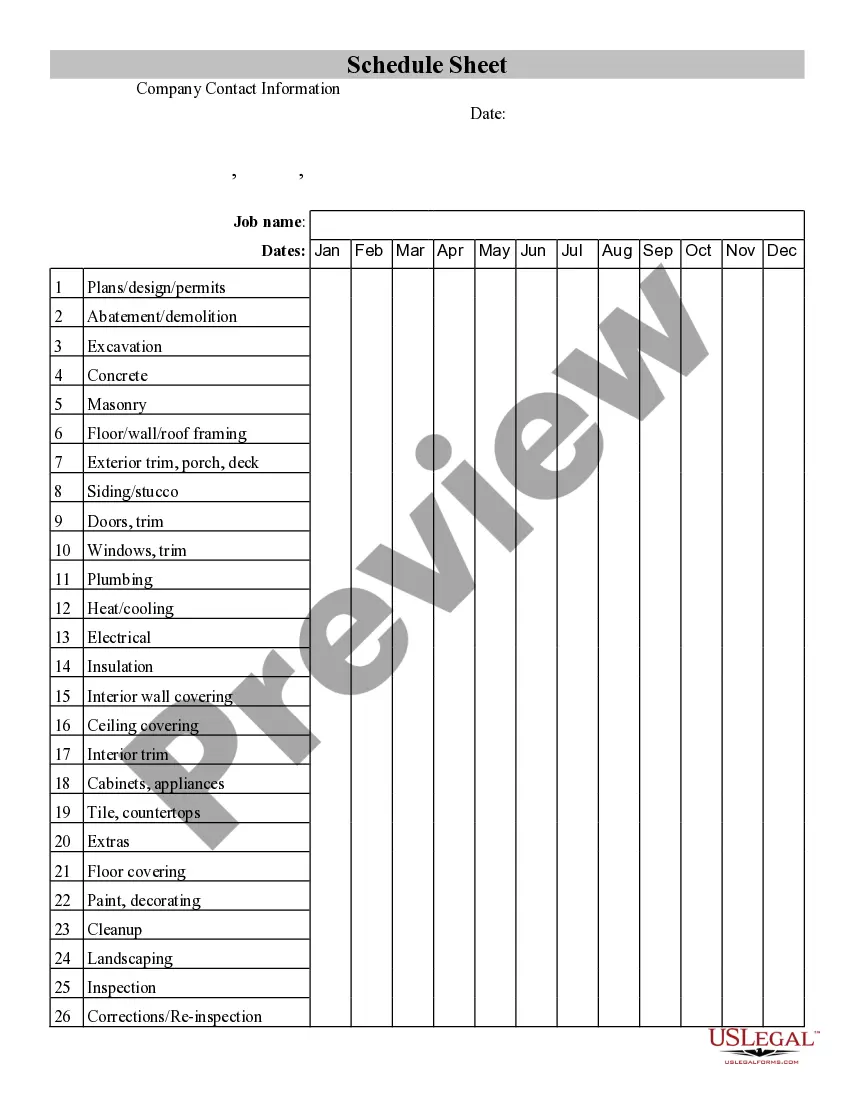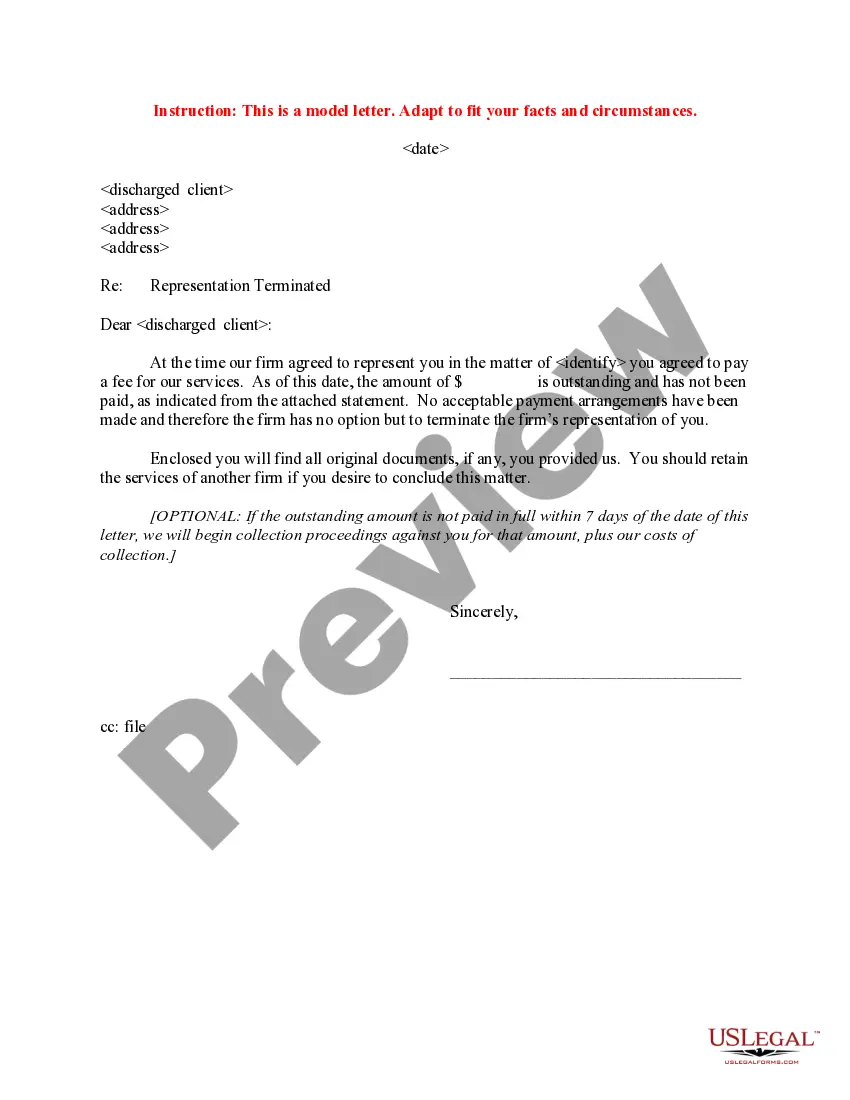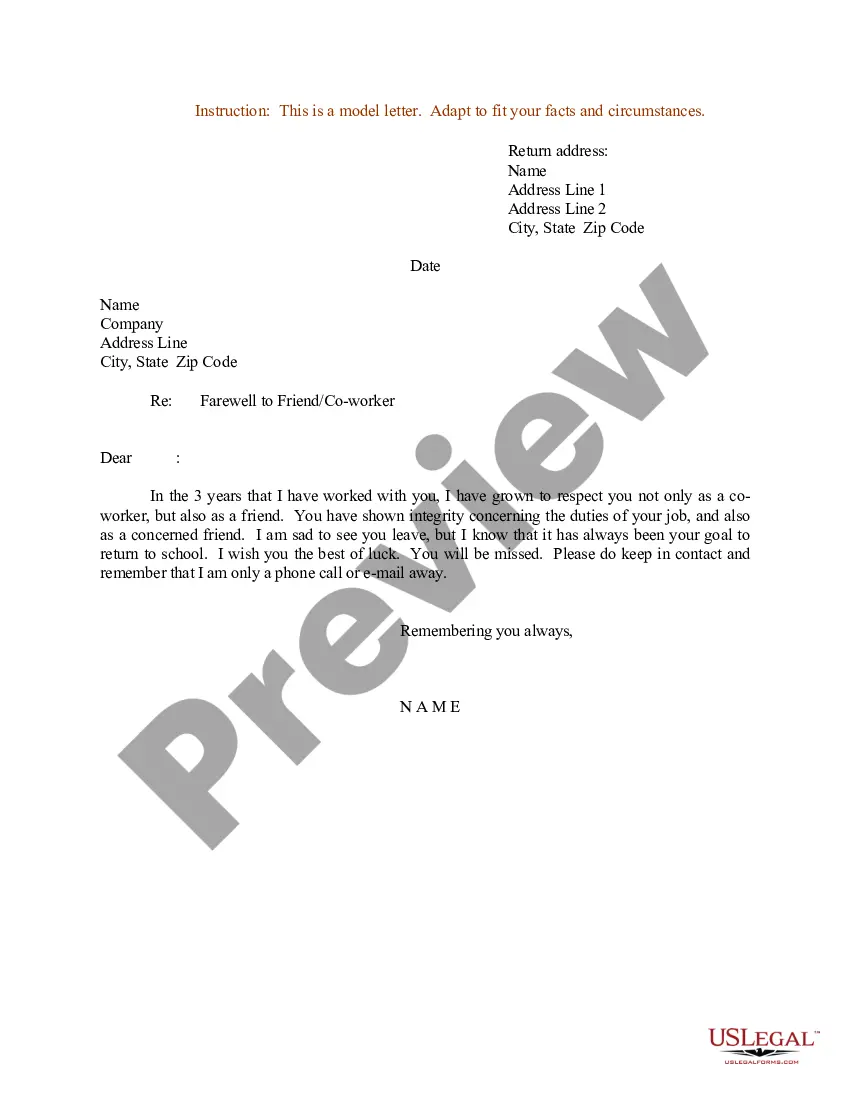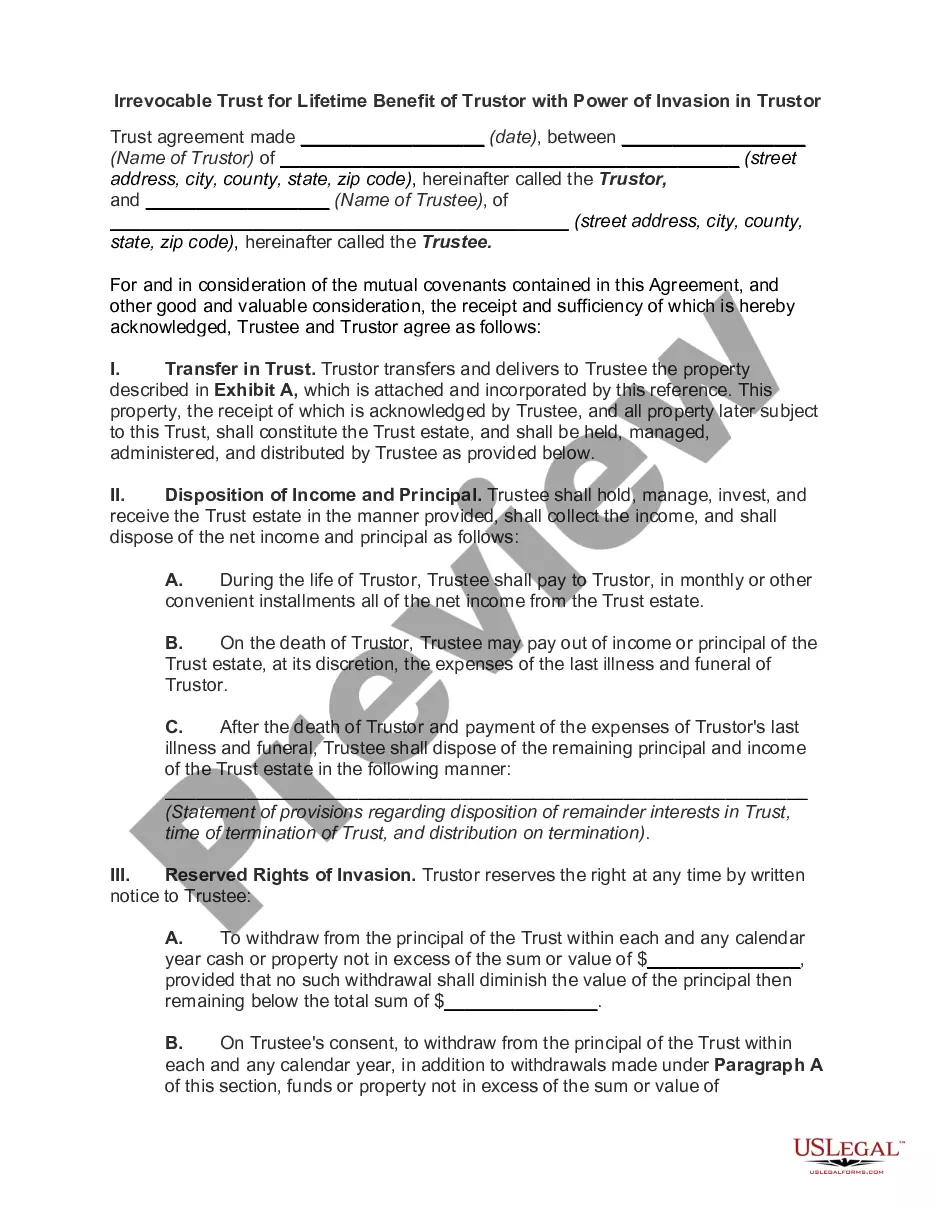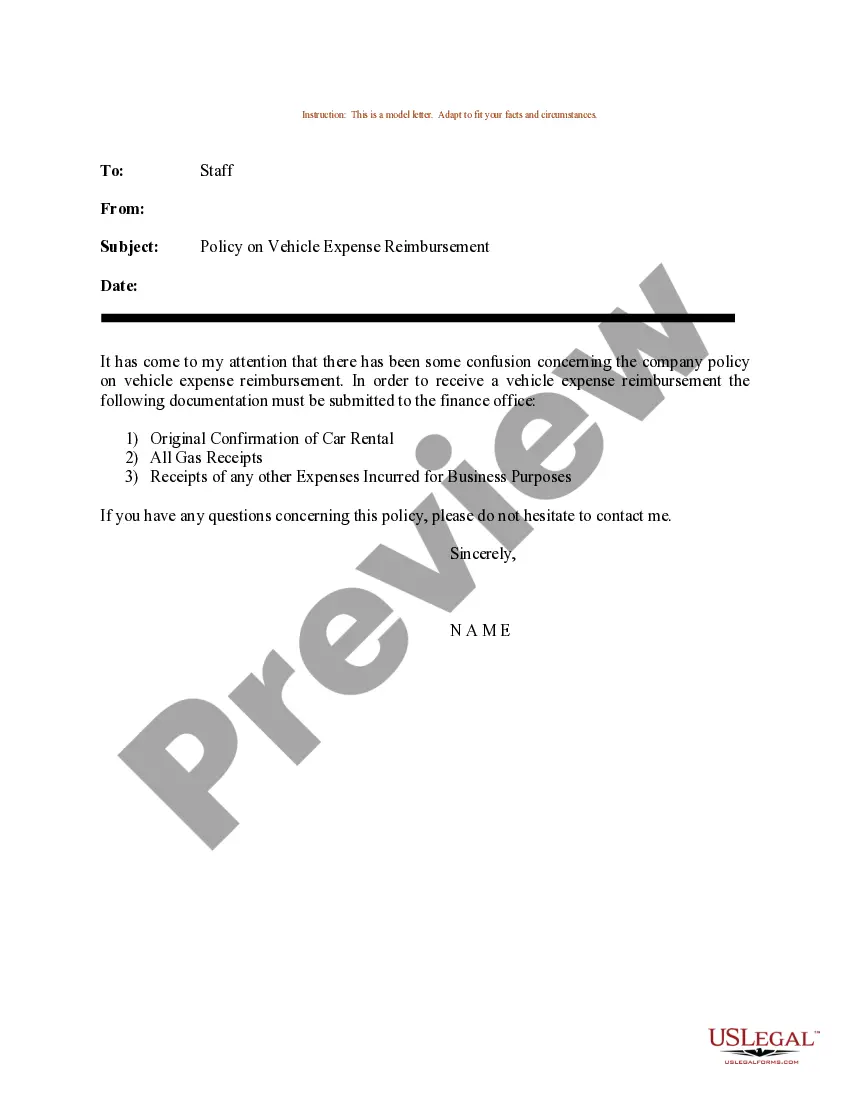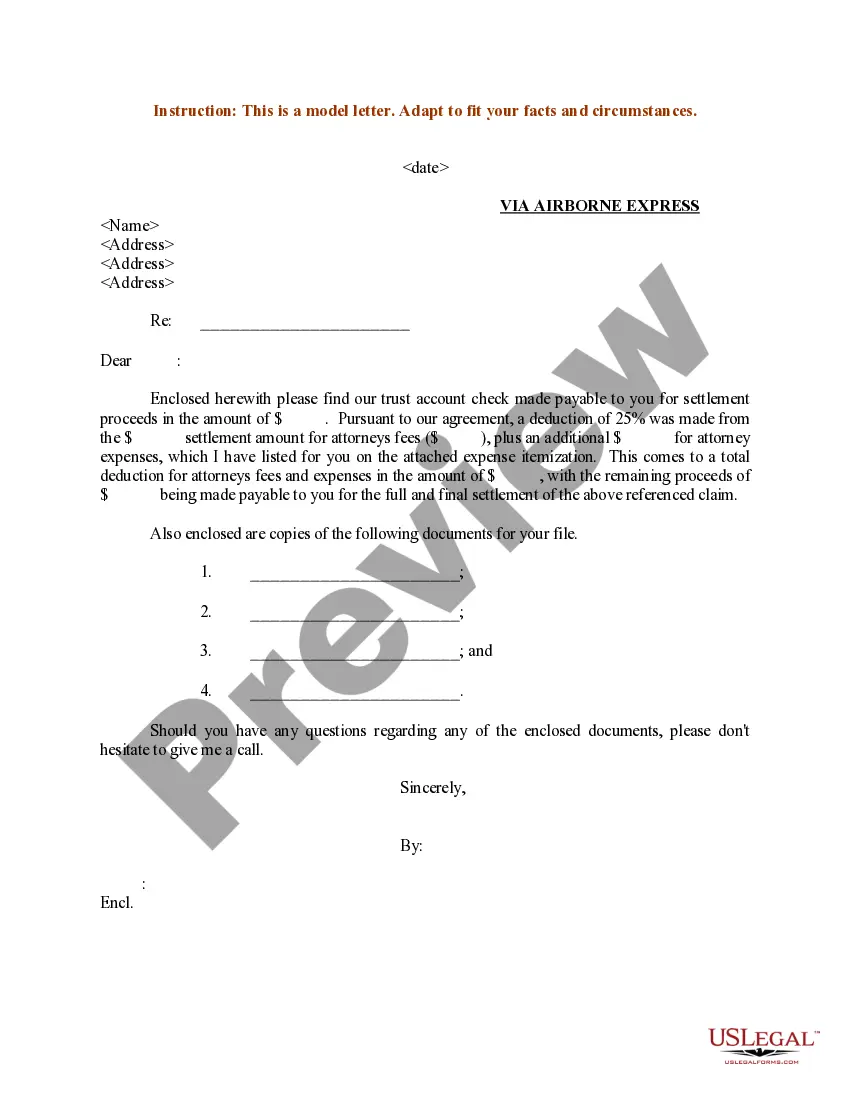Connecticut Invoice Template for Contractor
Description
How to fill out Invoice Template For Contractor?
You can spend hours online searching for the authentic document template that meets the state and federal requirements you need.
US Legal Forms offers thousands of authentic forms that are verified by experts.
You can easily download or print the Connecticut Invoice Template for Contractor from the service.
If available, utilize the Preview button to view the document template as well.
- If you already possess a US Legal Forms account, you can Log In and click the Download button.
- After that, you can fill out, edit, print, or sign the Connecticut Invoice Template for Contractor.
- Every authentic document template you purchase is yours indefinitely.
- To obtain another copy of the purchased form, navigate to the My documents tab and click the relevant button.
- If you are accessing the US Legal Forms website for the first time, follow the straightforward instructions below.
- First, ensure that you have chosen the correct document template for your chosen state/region.
- Review the form description to ensure you have selected the correct form.
Form popularity
FAQ
To make an invoice for a construction company, start with a clear layout that includes your company name, contact information, and invoice number. Utilizing a Connecticut Invoice Template for Contractor allows for easy customization with fields tailored to construction projects, such as labor, materials, and project milestones. Ensure you detail the work performed and mention payment terms. This approach not only maintains professionalism but also streamlines your invoicing process.
Creating invoices as a contractor involves collecting the necessary information and formatting it properly. A Connecticut Invoice Template for Contractor is particularly useful, as it offers sections for project descriptions, labor hours, material costs, and other relevant details. Make sure to include your payment terms and any applicable taxes. With this template, your invoices will look professional and be easy for clients to understand.
When you're self-employed, using a Connecticut Invoice Template for Contractor is an excellent way to create professional invoices. Start by including your name, business name, address, and contact information. Then, detail the services you've provided, include the total amount due, and specify your payment methods. This organized approach helps you manage your finances and impress your clients.
Yes, you can generate an invoice for your services even if you're a sole trader. A Connecticut Invoice Template for Contractor can simplify this process by providing a structured layout for your invoice. Just fill in your business details, the services provided, and the payment terms. This way, you ensure clear communication with your clients.
Yes, contractors are typically required to provide an invoice, especially for tax purposes and client payments. An invoice ensures that both parties have a clear record of the services provided and the agreed payment. Utilizing a Connecticut Invoice Template for Contractor can enhance professionalism and transparency, making it easier for your clients to understand the charges.
Yes, it is legal to create your own invoice as long as it contains all necessary business information and follows local regulations. Make sure to include elements like the invoice number, your business details, and payment conditions. Using a Connecticut Invoice Template for Contractor simplifies this process by ensuring your invoice meets legal standards while facilitating your business transactions.
Writing out an invoice template involves including critical components such as your business name, contact information, invoice number, and due date. Clearly itemize services rendered along with prices for transparency. If you are unsure where to start, a Connecticut Invoice Template for Contractor offers a structured format that helps avoid missing any key information.
The best way to issue an invoice is to ensure it is clear, accurate, and prompt. Send it through email or a reliable invoicing software to maintain professionalism. Using a Connecticut Invoice Template for Contractor can save you time while also ensuring your invoices have all necessary information for smooth transactions. It’s important to issue invoices as soon as services are completed.
Yes, you can create an invoice template in Word. Start with a blank document and insert a table for organization. Ensure you add your company’s logo, contact details, and invoice sections such as services provided and payment terms. For convenience, consider customizing a Connecticut Invoice Template for Contractor in Word, allowing for quick adjustments as needed.
Generating an invoice as a contractor involves listing your services, the corresponding amounts, and any additional details like taxes or discounts. Use a prepared template for efficiency. You can find a Connecticut Invoice Template for Contractor online, which streamlines the process and ensures you don't miss any crucial components. After filling in the information, send your invoice to your client promptly.